top video editing software mac: 10 apps you need in 2025
The Mac has long been a go-to platform for creative professionals, but navigating the current landscape of video editing applications can be a significant challenge. The sheer number of options, from industry-standard suites to lightweight, mobile-first apps, makes choosing the right tool for your specific needs a complex task. This guide is designed to cut through that complexity and provide a clear, comprehensive overview of the top video editing software for Mac available today.
We'll move beyond generic feature lists to deliver an in-depth analysis of each application. You'll find detailed breakdowns of key capabilities, performance considerations on Apple Silicon, and transparent pricing information. More importantly, we'll explore practical use cases and honest limitations to help you understand which software truly fits your workflow, whether you're a professional filmmaker, a social media content creator, or a marketer producing web-optimized assets. For a deeper dive into professional-grade options, an expert video editing software comparison can provide valuable insights into tools like Premiere Pro, DaVinci Resolve, and Final Cut.
Our goal is to equip you with the knowledge to make an informed decision. Each entry in this list includes direct links and screenshots to give you a clear look at the user interface and overall experience. This resource will help you identify the editor that aligns perfectly with your budget, skill level, and creative goals, ensuring you invest your time and money in the right toolkit.
1. Apple Final Cut Pro
As Apple’s flagship non-linear editor (NLE), Final Cut Pro is engineered to harness the full potential of Mac hardware, making it a premier choice for many creators. It stands out as one of the top video editing software for Mac due to its exceptional performance, particularly on Apple Silicon M-series chips. This optimization translates into incredibly smooth playback, rapid rendering, and efficient handling of high-resolution media, including 8K and 360-degree video.
Its most distinctive feature is the Magnetic Timeline, a trackless editing interface that automatically ripples edits and prevents clip collisions. While this is a significant departure from traditional NLEs and presents a learning curve, it encourages a more fluid and experimental workflow. For those deeply embedded in the Apple ecosystem, Final Cut Pro offers unparalleled integration with apps like Motion and Compressor, along with native support for iPhone Cinematic mode footage and spatial video for the Apple Vision Pro.
Key Features & Ideal Use Case
Final Cut Pro is ideal for solo creators, YouTubers, and production houses working exclusively on Macs who prioritize speed and efficiency. Its AI-driven features, such as Scene Removal Mask and automatic caption generation, drastically cut down on tedious post-production tasks.
- Best For: Content creators and professional editors committed to the Mac ecosystem.
- Standout Feature: The Magnetic Timeline and deep hardware optimization on M-series Macs.
- Pricing: A one-time purchase of $299.99, which includes all future updates, offering fantastic long-term value. A generous 90-day free trial is available.
| Pros | Cons |
|---|---|
| Exceptional performance and stability on M-series Macs. | Mac-only, which limits cross-platform collaboration. |
| One-time purchase model offers excellent long-term value. | Project interchange with other NLEs can be less direct. |
| Deep integration with Motion, Compressor, and third-party plugins | The trackless timeline is a major adjustment for some editors. |
Learn more at Apple Final Cut Pro
2. Adobe Premiere Pro
As the undisputed industry standard for professional video editing, Adobe Premiere Pro offers a powerful, track-based NLE that excels in collaborative and cross-platform environments. It is a cornerstone of the Adobe Creative Cloud, providing unparalleled integration that makes it one of the top video editing software for Mac for professionals who rely on a suite of creative tools. Unlike Mac-exclusive software, Premiere Pro ensures seamless project handoffs between macOS and Windows users, a critical feature for large production teams.
Its strength lies in its versatility and deep feature set, supporting a vast array of native camera formats and third-party plugins. The traditional timeline interface is immediately familiar to editors coming from other NLEs, making the transition straightforward. With constant updates, Adobe continues to push the envelope by integrating AI-powered features like Text-Based Editing and Enhance Speech, which significantly accelerate complex editing workflows.
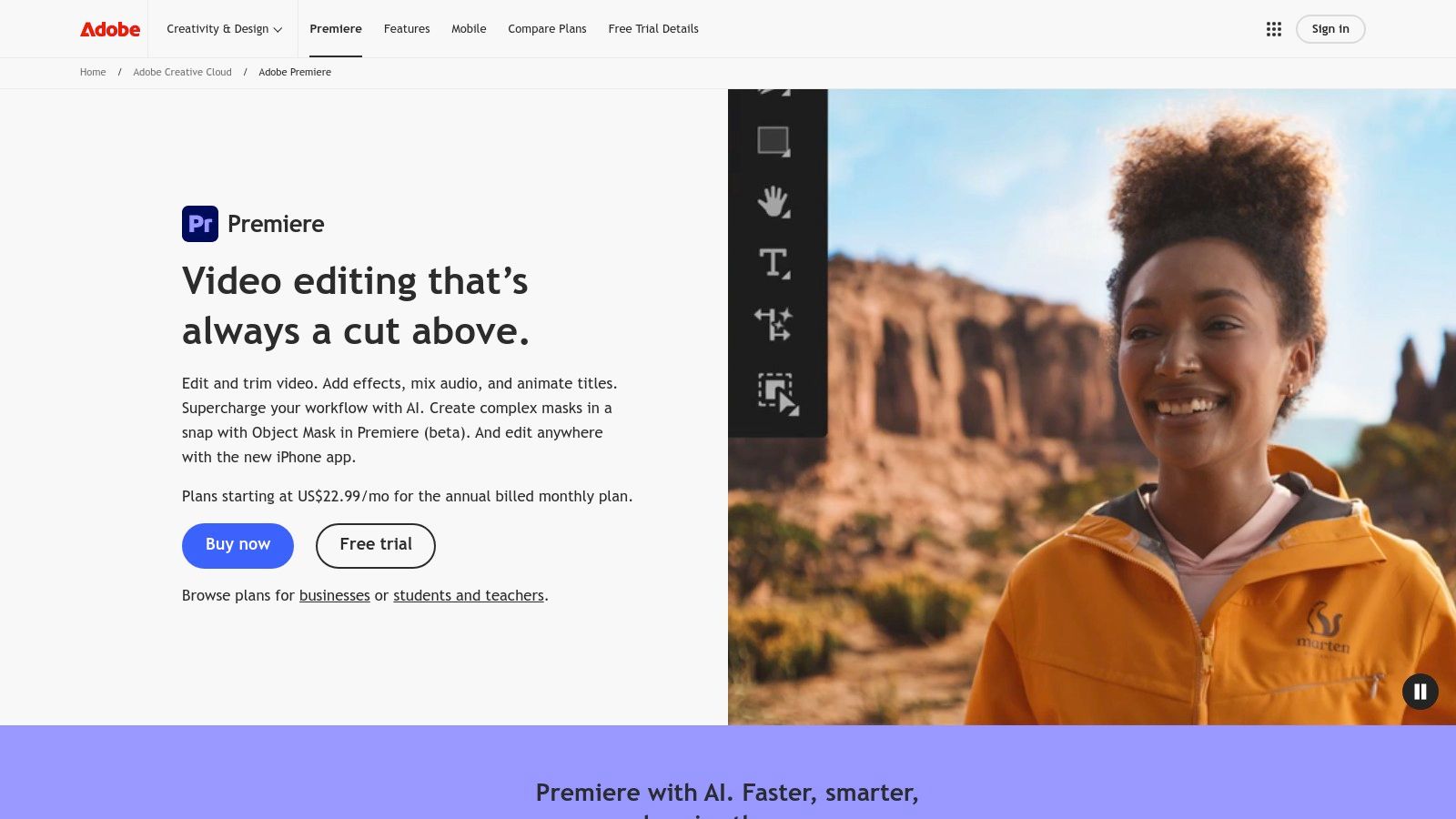
Key Features & Ideal Use Case
Premiere Pro is built for professional editors, agencies, and production houses that demand robust collaboration tools, cross-platform compatibility, and tight integration with other creative applications like After Effects and Audition. The Dynamic Link feature allows for real-time updates between applications without the need for intermediate rendering, saving countless hours in post-production. While its comprehensive toolset can handle nearly any video format, you can learn more about the best video converters for Mac for any tricky files.
- Best For: Professional editors and creative teams requiring cross-platform collaboration and a powerful, integrated ecosystem.
- Standout Feature: Dynamic Link with After Effects and seamless integration across the entire Adobe Creative Cloud suite.
- Pricing: Available through a subscription model, starting at $22.99/month for the single app or as part of the full Creative Cloud All Apps plan.
| Pros | Cons |
|---|---|
| Industry-standard with extensive tutorials and a large community. | Subscription-only model can be costly over the long term. |
| Cross-platform functionality for Mac and Windows collaboration. | Can have a steeper learning curve than more streamlined editors. |
| Deep integration with After Effects, Audition, and other CC apps. | Performance can be less optimized on Mac than Final Cut Pro. |
Learn more at Adobe Premiere Pro
3. Blackmagic Design DaVinci Resolve (Blackmagic Design)
DaVinci Resolve has evolved from a Hollywood-standard color grading suite into a comprehensive, all-in-one post-production powerhouse. It uniquely integrates professional editing, visual effects (Fusion), motion graphics, color correction, and audio post-production (Fairlight) into a single application. This workflow consolidation makes it an incredibly efficient choice and a strong contender for the top video editing software for Mac, eliminating the need to switch between different programs for different tasks.
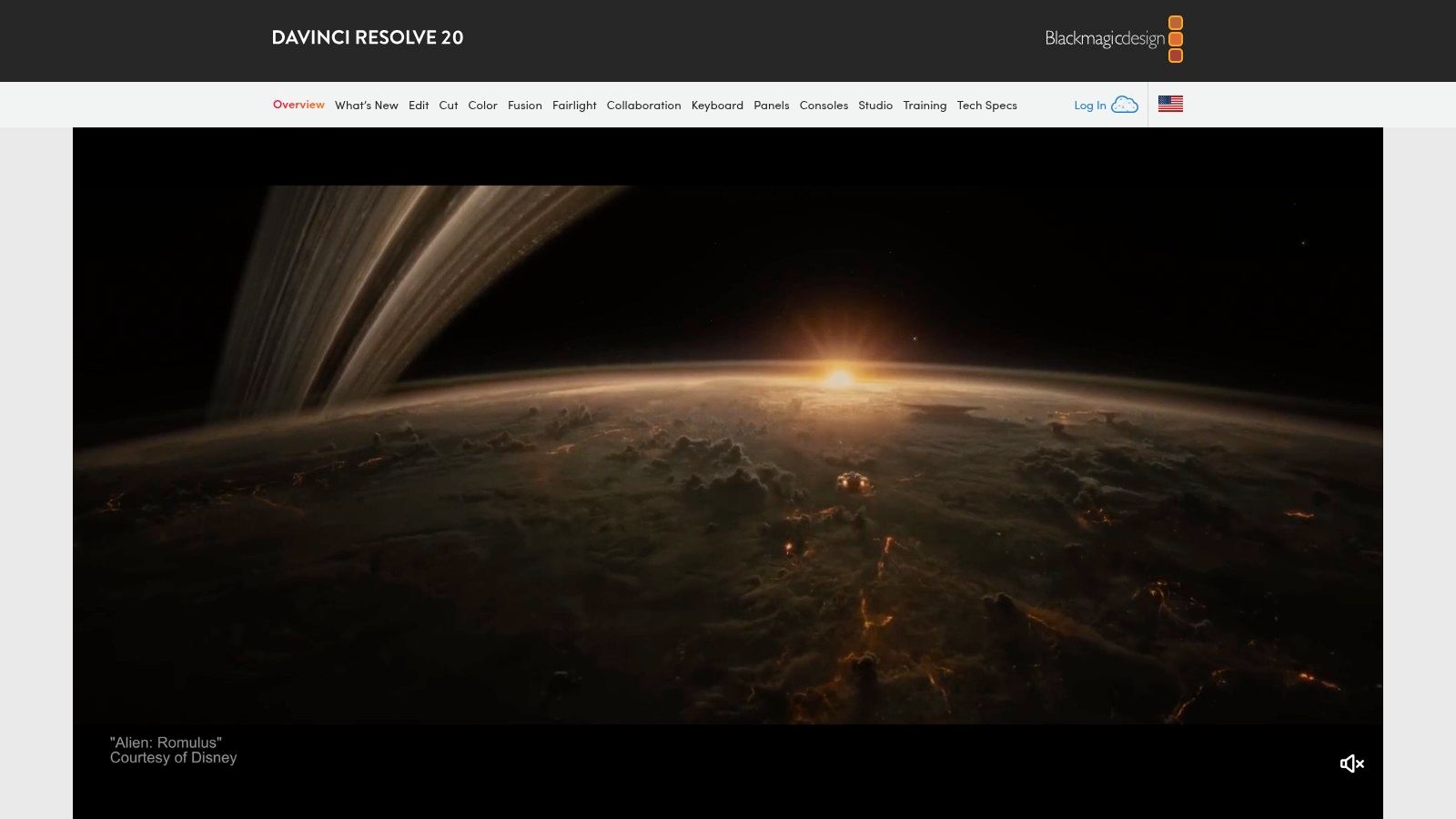
The software is famous for its node-based color grading tools, which offer unparalleled control and precision, making it the industry standard for professional colorists. However, its editing capabilities are just as robust, featuring both a traditional "Edit" page and a streamlined "Cut" page for faster turnarounds. Performance on Apple Silicon is excellent, and its cross-platform availability (Mac, Windows, Linux) makes it a versatile choice for collaborative teams.
Key Features & Ideal Use Case
DaVinci Resolve is perfect for filmmakers, colorists, and editors who need an end-to-end solution, from initial cuts to final color and sound mix. The free version is astonishingly powerful, making it the best starting point for aspiring professionals, while the paid Studio version unlocks advanced AI tools, more effects, and higher resolution support.
- Best For: Color-critical projects and editors who want a single, integrated post-production application.
- Standout Feature: Its industry-leading, node-based color grading and Fairlight audio post-production suites.
- Pricing: An incredibly capable free version is available. DaVinci Resolve Studio is a one-time purchase of $295, often bundled for free with Blackmagic Design hardware.
| Pros | Cons |
|---|---|
| Exceptional value with its powerful free edition. | Steeper learning curve, especially for color and Fusion pages. |
| All-in-one workflow combines editing, VFX, color & audio. | App Store version may have limitations vs. the direct download. |
| Cross-platform support for Mac, Windows, and Linux. | The sheer number of features can be overwhelming for new users. |
Learn more at Blackmagic Design DaVinci Resolve
4. Wondershare Filmora (Filmora official site)
Wondershare Filmora has carved out a significant niche as one of the top video editing software for Mac by focusing on simplicity and speed without sacrificing a rich feature set. It bridges the gap between basic editors and complex professional suites, making it an excellent starting point for aspiring creators or a rapid production tool for seasoned editors. Filmora is designed to get ideas from concept to completion quickly, prioritizing a user-friendly interface and a vast library of built-in creative assets.
Unlike more intimidating professional NLEs, Filmora presents its tools in an intuitive, drag-and-drop environment. This approach is perfect for social media managers, marketers, and YouTubers who need to produce polished content on tight deadlines. It supports cross-platform projects between Mac and Windows, offering flexibility that Mac-exclusive apps lack. With frequent updates adding new AI tools, effects packs, and templates, Filmora remains a dynamic and constantly evolving platform for modern content creation.
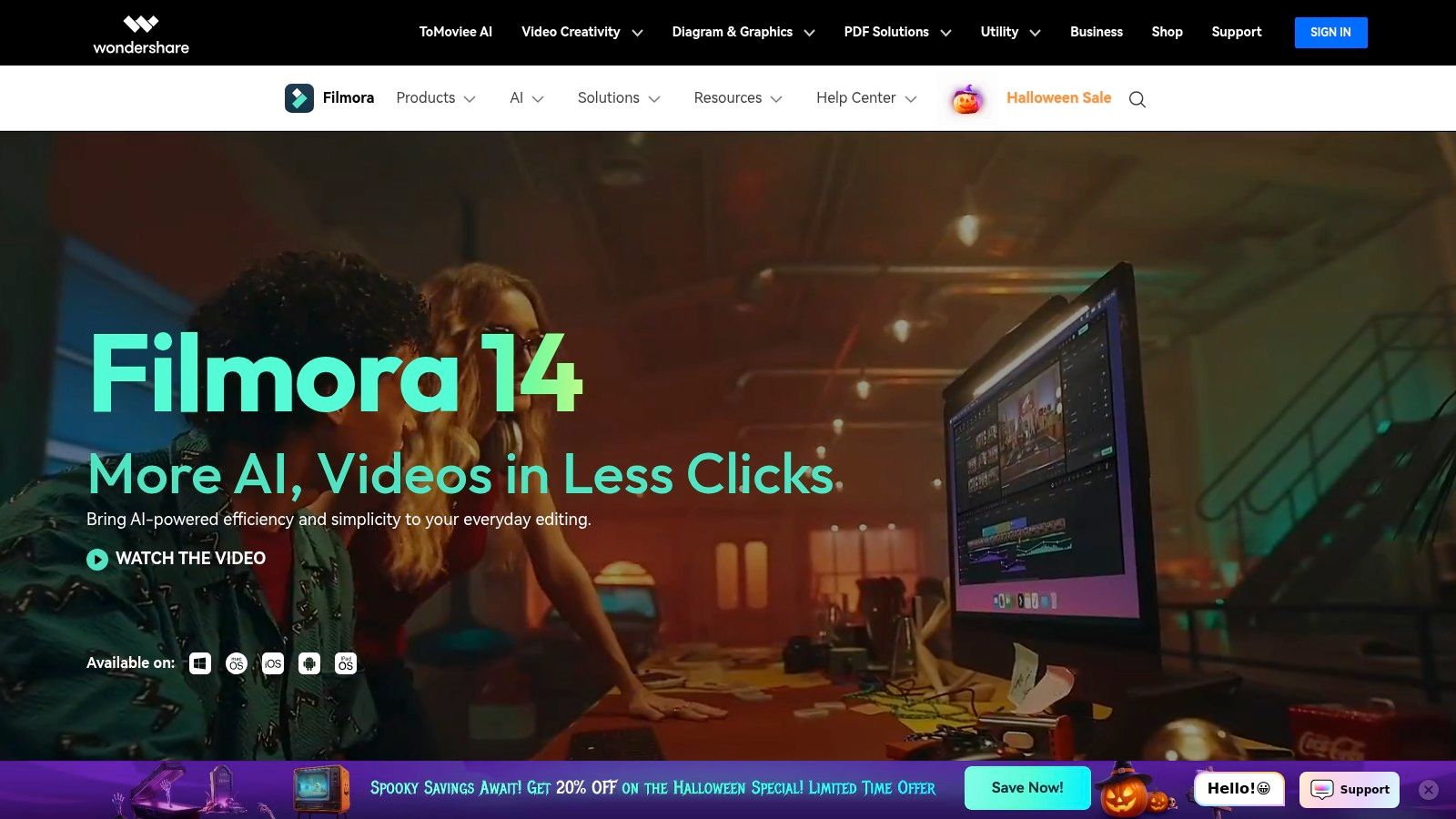
Key Features & Ideal Use Case
Filmora is ideal for creators who value speed, a gentle learning curve, and access to a massive library of creative assets directly within the editor. Its AI-powered features, like AI Portrait and Auto Reframe, automate complex tasks, allowing users to focus on creativity rather than technical hurdles. It's a go-to choice for producing engaging social media videos, marketing content, and tutorials.
- Best For: Beginners, social media creators, and marketers needing fast, stylish results.
- Standout Feature: A massive built-in library of templates, effects, and stock media combined with an easy-to-use interface.
- Pricing: Offers both subscription plans (starting around $49.99/year) and a perpetual license (around $79.99), with different tiers available.
| Pros | Cons |
|---|---|
| Extremely easy to learn and use, even for absolute beginners. | Advanced features like color grading are less robust than pro NLEs. |
| Vast library of built-in templates, effects, and stock assets. | The subscription model is the focus for ongoing updates and assets. |
| Cross-platform compatibility for Mac and Windows projects. | Can feel less "professional" for high-end cinematic workflows. |
Learn more at Wondershare Filmora (Filmora official site)
5. CyberLink PowerDirector 365 for Mac (CyberLink)
Transitioning from a Windows-only powerhouse, CyberLink PowerDirector 365 has carved out a strong position in the Mac ecosystem by blending user-friendliness with an impressive suite of powerful features. It stands as one of the top video editing software for Mac for creators who want advanced capabilities without the steep learning curve of more complex NLEs. PowerDirector excels by offering a vast library of templates, effects, and AI-powered tools designed to streamline the creative process for social media content, vlogs, and online tutorials.
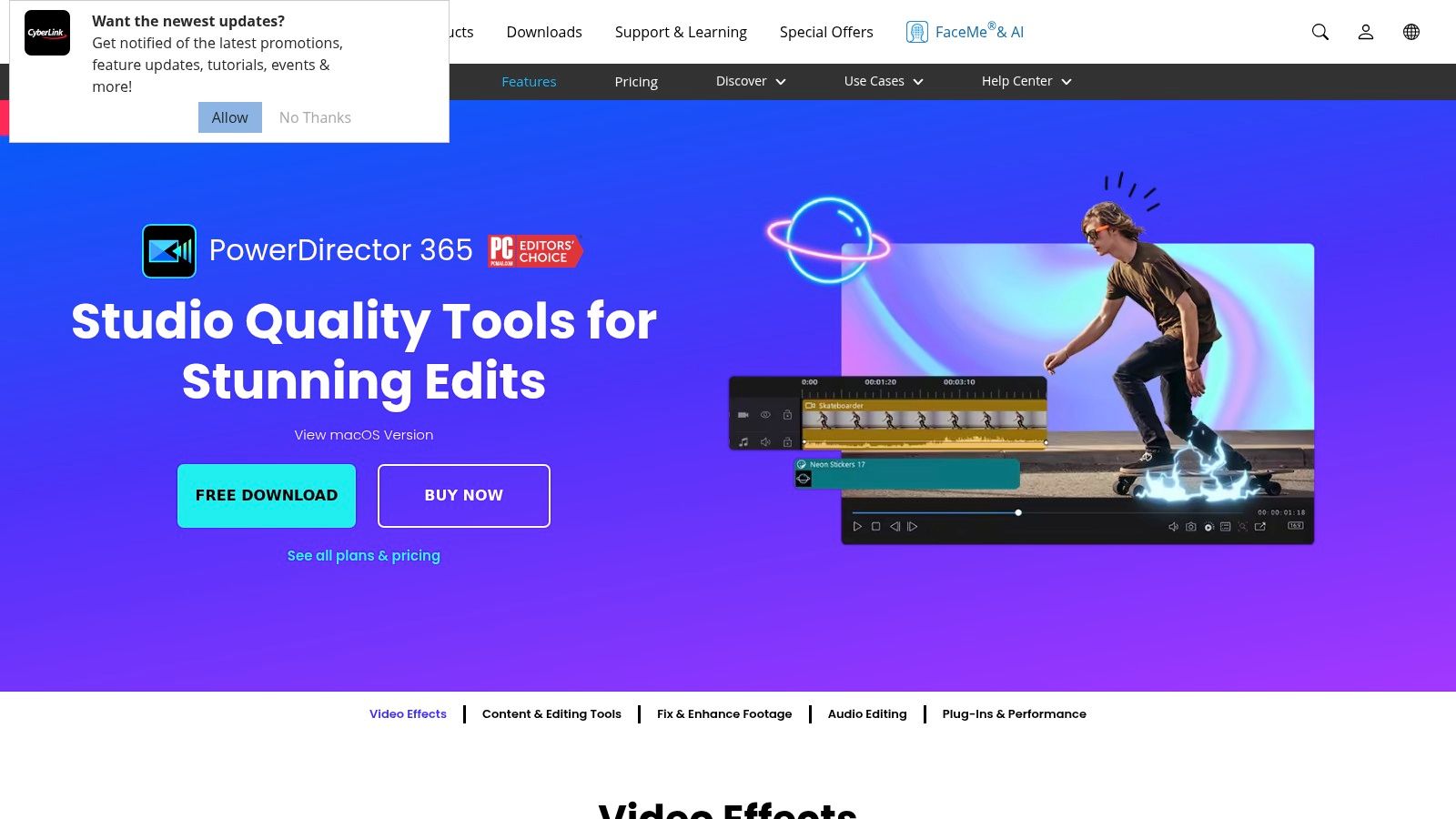
The software provides a familiar timeline-based interface but enhances it with guided tools and AI features that simplify tasks like sky replacement, object detection, and speech enhancement. Its subscription model ensures a constant stream of new features, effects, and stock assets, keeping the toolkit fresh and relevant. This makes it an attractive option for YouTubers and content creators who need to produce high-quality videos quickly and consistently.
Key Features & Ideal Use Case
PowerDirector 365 is perfect for intermediate creators and prosumers who need a rich feature set and a large asset library without the professional price tag or complexity. The combination of AI-driven smart tools and an intuitive interface empowers users to achieve polished results efficiently.
- Best For: YouTubers, social media creators, and hobbyists looking for guided tools and extensive creative assets.
- Standout Feature: A comprehensive suite of AI-powered tools and a massive library of built-in templates, effects, and stock media.
- Pricing: Available as a "365" subscription (around $69.99/year) with continuous updates or as a perpetual license ("Ultimate"). Pricing can vary with promotions.
| Pros | Cons |
|---|---|
| Excellent price/performance ratio for its feature set. | Less common in high-end professional film or television workflows. |
| Simple interface with guided tools is great for new users. | Promotions and pricing structures can sometimes be confusing. |
| Subscription and perpetual licensing options offer flexibility. | The Mac version is newer and may not have 100% feature parity with Windows. |
Learn more at CyberLink PowerDirector 365 for Mac
6. CapCut (CapCut official site)
Originally a mobile-first editor that exploded in popularity, CapCut has matured into a surprisingly capable platform available as a dedicated desktop Mac app, web editor, and mobile app. It has carved out a niche as one of the top video editing software for Mac for creators focused on speed and social media trends. Its primary strength lies in a template-driven workflow, making it incredibly easy to produce content optimized for vertical formats like TikTok, Reels, and Shorts.
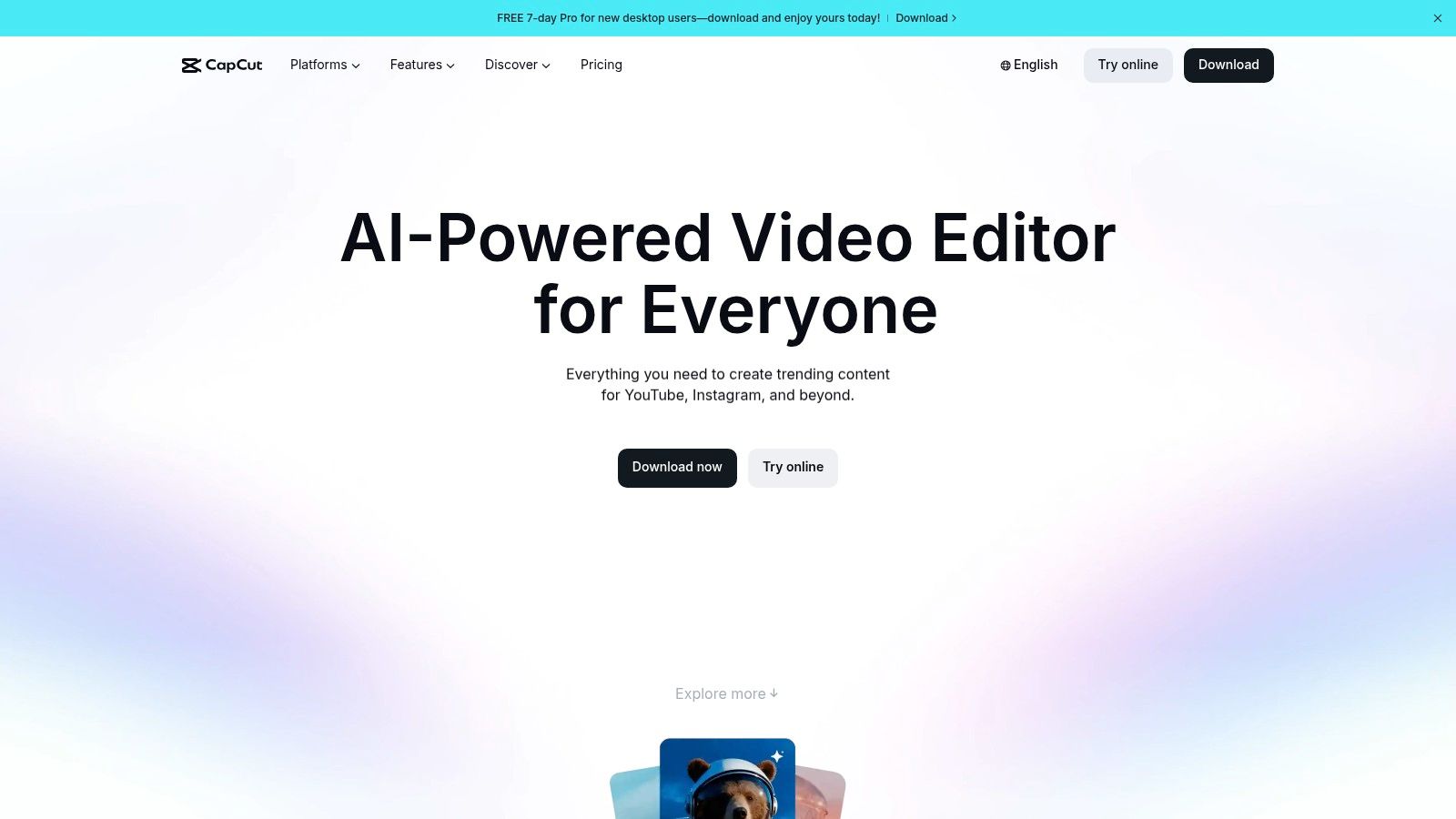
Unlike traditional NLEs, CapCut prioritizes rapid-fire editing with an extensive library of built-in effects, trending audio, stickers, and AI-powered tools like auto-captions and background removal. The seamless cross-device synchronization is a major advantage, allowing a user to start a project on their iPhone, refine it on their MacBook, and export it from the web editor. This flexibility caters directly to the fast-paced demands of modern content creation where ideas need to be executed quickly.
Key Features & Ideal Use Case
CapCut is perfect for social media managers, TikTok creators, and anyone who needs to quickly produce engaging, trend-driven video content without a steep learning curve. Its growing suite of AI utilities and massive asset library removes the friction typically associated with finding music, generating captions, or creating popular effects from scratch.
- Best For: Fast-paced social media content and trend-driven video creation.
- Standout Feature: Cross-device workflow (mobile, desktop, web) and a vast library of templates and assets.
- Pricing: A highly capable free tier is available. CapCut Pro is offered as a subscription for access to premium features, though pricing can vary by platform.
| Pros | Cons |
|---|---|
| Generous free tier is perfect for quick social content. | Pro subscription management can be confusing as it's tied to the purchase platform. |
| Extremely fast for template-based and trend-focused editing. | Less suited for long-form, complex narrative projects. |
| Available across all major devices (Mac, web, mobile). | The user interface is more consumer-focused than professional NLEs. |
Learn more at CapCut (CapCut official site)
7. LumaFusion (Mac App Store)
Originally an acclaimed professional video editor for iPad and iPhone, LumaFusion has made a powerful transition to the desktop, now available for Apple silicon Macs. It brings its renowned mobile-first, touch-optimized workflow to macOS, offering a remarkably fluid and self-contained editing experience. As one of the top video editing software for Mac, it stands out for its unique blend of pro-level features and an accessible, one-time purchase price point, making it a favorite among indie creators and mobile journalists.
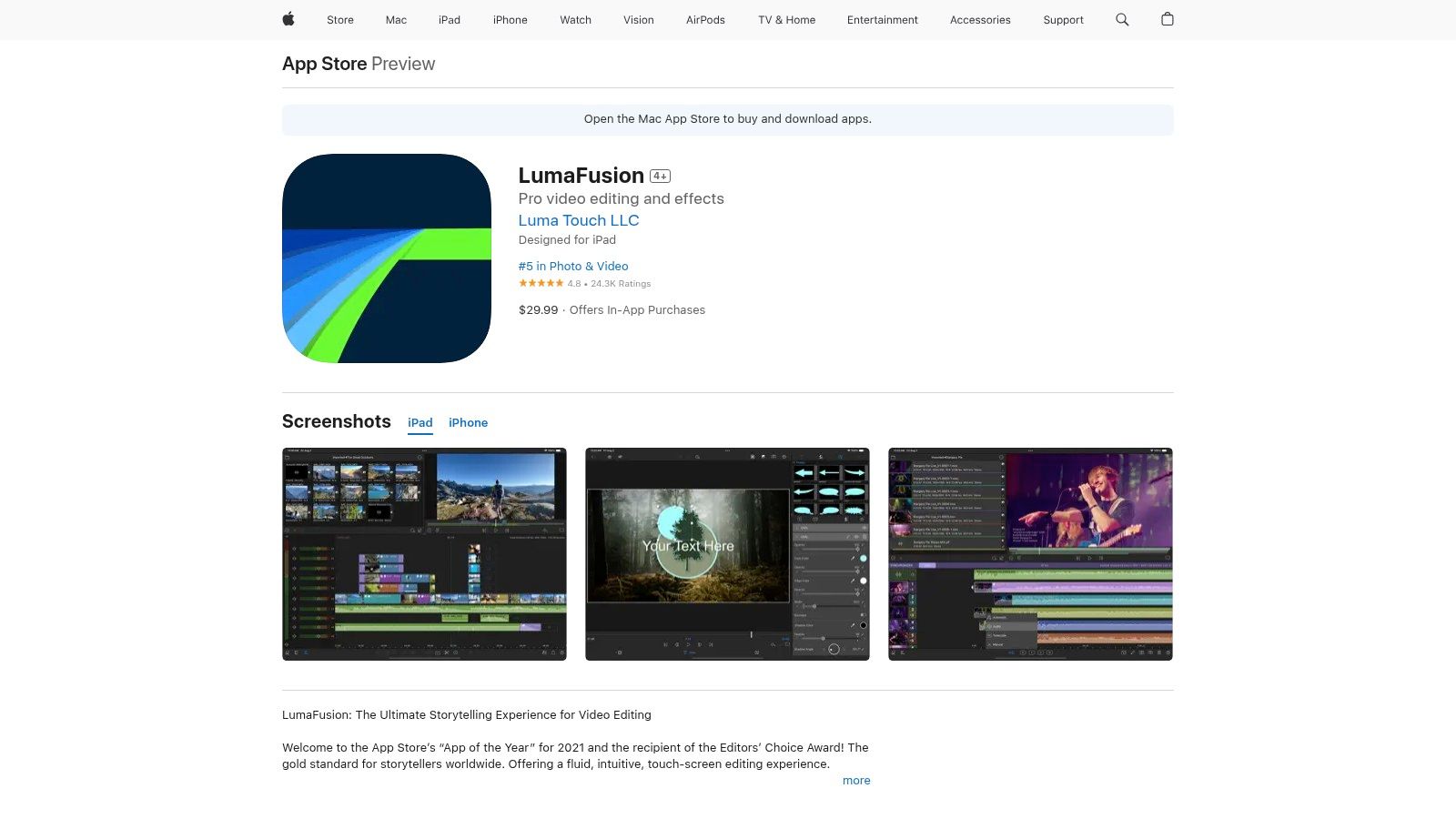
The app is highly optimized for M-series chips, delivering smooth multi-track editing, real-time effects, and quick exports without the complexity of larger NLEs. Its interface is clean and intuitive, featuring a magnetic timeline, robust keyframing, and advanced audio controls. This portability is a key advantage; you can start a project on an iPad while traveling and seamlessly finish it on your MacBook, maintaining a consistent workflow across devices.
Key Features & Ideal Use Case
LumaFusion is ideal for mobile creators, journalists, and budget-conscious editors who need a powerful, portable NLE without a subscription. It handles core editing tasks like multicam, color correction, and audio mixing with impressive capability, making it a perfect tool for creating high-quality content on the go or as a primary editor for less VFX-heavy projects.
- Best For: Indie filmmakers, YouTubers, and mobile creators who value a portable, subscription-free workflow.
- Standout Feature: Seamless cross-device editing between Mac, iPad, and iPhone with a one-time purchase.
- Pricing: A single purchase of $29.99 on the Mac App Store. Optional in-app purchases are available for advanced features like Multicam Studio and additional effects packs.
| Pros | Cons |
|---|---|
| Exceptional value with a one-time purchase model. | Lacks the advanced VFX and color grading tools of a full NLE. |
| Smooth performance and optimization for Apple silicon. | Some advanced features require separate in-app purchases. |
| Portable, self-contained app ideal for indie and mobile workflows. | Project interchange with other desktop NLEs is limited. |
Learn more at LumaFusion (Mac App Store)
8. Avid Media Composer
Avid Media Composer is the industry-defining non-linear editor that has long been the backbone of professional film and broadcast television. For decades, it has set the standard for collaborative, high-stakes post-production environments. While other software has gained ground, Media Composer remains a powerhouse and one of the top video editing software for Mac, celebrated for its rock-solid media management, powerful trimming tools, and unparalleled project sharing capabilities. Its workflow philosophy is built for reliability and precision, making it the trusted choice for large-scale productions where media integrity is paramount.

Unlike many modern NLEs, Media Composer’s strength lies not in flashy effects but in its robust architecture for storytelling and editorial organization. It excels in environments where multiple editors and assistants work on the same project simultaneously. Advanced features in its Ultimate tier, such as ScriptSync and PhraseFind, offer innovative ways to navigate and edit dialogue-heavy scenes, saving countless hours in narrative and documentary work. Its deep support for industry interchange formats ensures seamless workflows with color, audio, and VFX departments.
Key Features & Ideal Use Case
Avid Media Composer is designed for professional editorial teams in film, television, and broadcast news who require a stable, collaborative, and highly organized editing environment. Its rigorous media management system prevents chaos on large projects, and its classic, source/record-style editing is revered for its speed and precision once mastered.
- Best For: Post-production houses, broadcast newsrooms, and feature film editorial teams.
- Standout Feature: Industry-proven media management and powerful project-sharing/collaboration tools.
- Pricing: Subscription-based. Media Composer starts at $23.99/month, with Ultimate tiers offering advanced features at a higher price point.
| Pros | Cons |
|---|---|
| Trusted in news, TV and film post houses worldwide. | Subscription cost can be higher than a one-time purchase. |
| Powerful trimming and story-crafting tools. | Steeper learning curve due to a different workflow philosophy. |
| Scales exceptionally well to large, shared projects. | Interface can feel dated compared to more modern NLEs. |
Learn more at Avid Media Composer
9. Lightworks (LWKS official site)
With a legacy stretching back to major Hollywood productions, Lightworks has evolved into a versatile and accessible non-linear editor. It has earned its place as one of the top video editing software for Mac by offering a powerful free version alongside scalable paid tiers, making professional-grade tools available to everyone. The software is known for its efficient, uncluttered interface and a traditional timeline approach that editors coming from other systems will find familiar and intuitive.
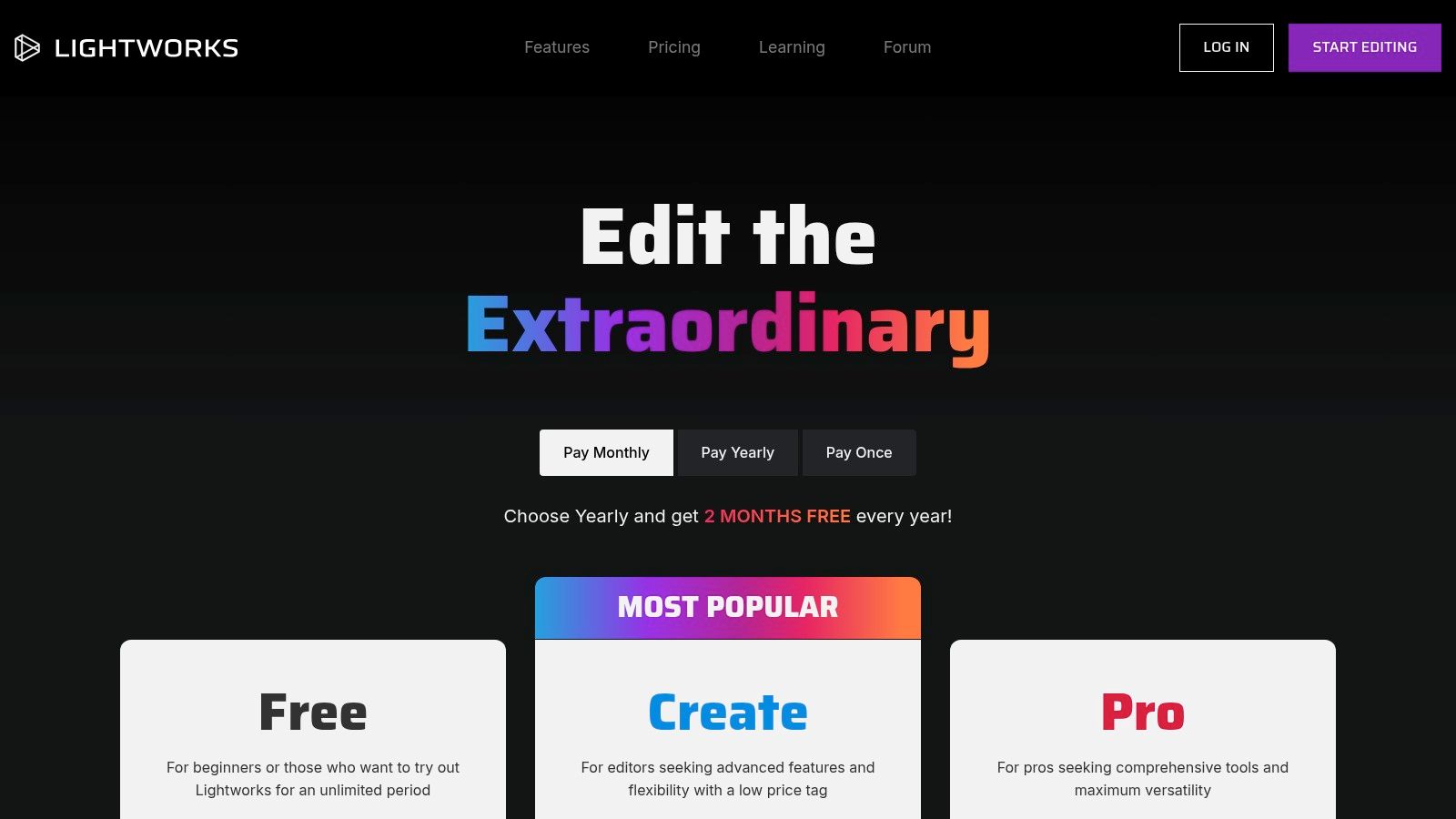
Lightworks distinguishes itself with its cross-platform compatibility, running natively on macOS, Windows, and Linux, which is a major advantage for collaborative teams using different operating systems. Its background rendering and processing capabilities ensure a smooth editing experience, even on less powerful Mac hardware. While the free version is impressively capable for basic projects, upgrading to the Create or Pro tiers unlocks support for advanced codecs, higher resolution exports, and professional interchange formats like AAF and EDL.
Key Features & Ideal Use Case
Lightworks is an excellent choice for aspiring filmmakers, students, and professionals who need a flexible, cross-platform editor with a gentle learning curve and an affordable entry point. The tiered system allows users to pay only for the features they need, from social media exports in the Create plan to broadcast-quality formats in the Pro plan.
- Best For: Editors seeking a free-to-start, cross-platform NLE with a clear upgrade path.
- Standout Feature: A robust free version and flexible pricing structure for all skill levels.
- Pricing: Offers a Free version with limited exports. Paid plans include Create (from $9.99/mo) and Pro (from $23.99/mo), with options for annual and perpetual licenses.
| Pros | Cons |
|---|---|
| Flexible pricing including a highly capable free tier. | Highest-end formats require the more expensive Pro tier. |
| True cross-platform support (macOS, Windows, Linux). | The built-in effects and graphics library is less extensive than rivals. |
| Efficient timeline performance and background processing. | The user interface can feel dated compared to more modern NLEs. |
Learn more at Lightworks (LWKS official site)
10. HitFilm (FXhome / Artlist)
HitFilm carves out a unique niche by fusing a capable non-linear editor with a powerful visual effects and compositing toolkit into a single application. This all-in-one approach appeals to filmmakers, YouTubers, and motion artists who want to move seamlessly between cutting footage and creating complex VFX without round-tripping to other software. As one of the more versatile options among the top video editing software for Mac, it offers a workflow that is especially beneficial for projects heavy on motion graphics and special effects.
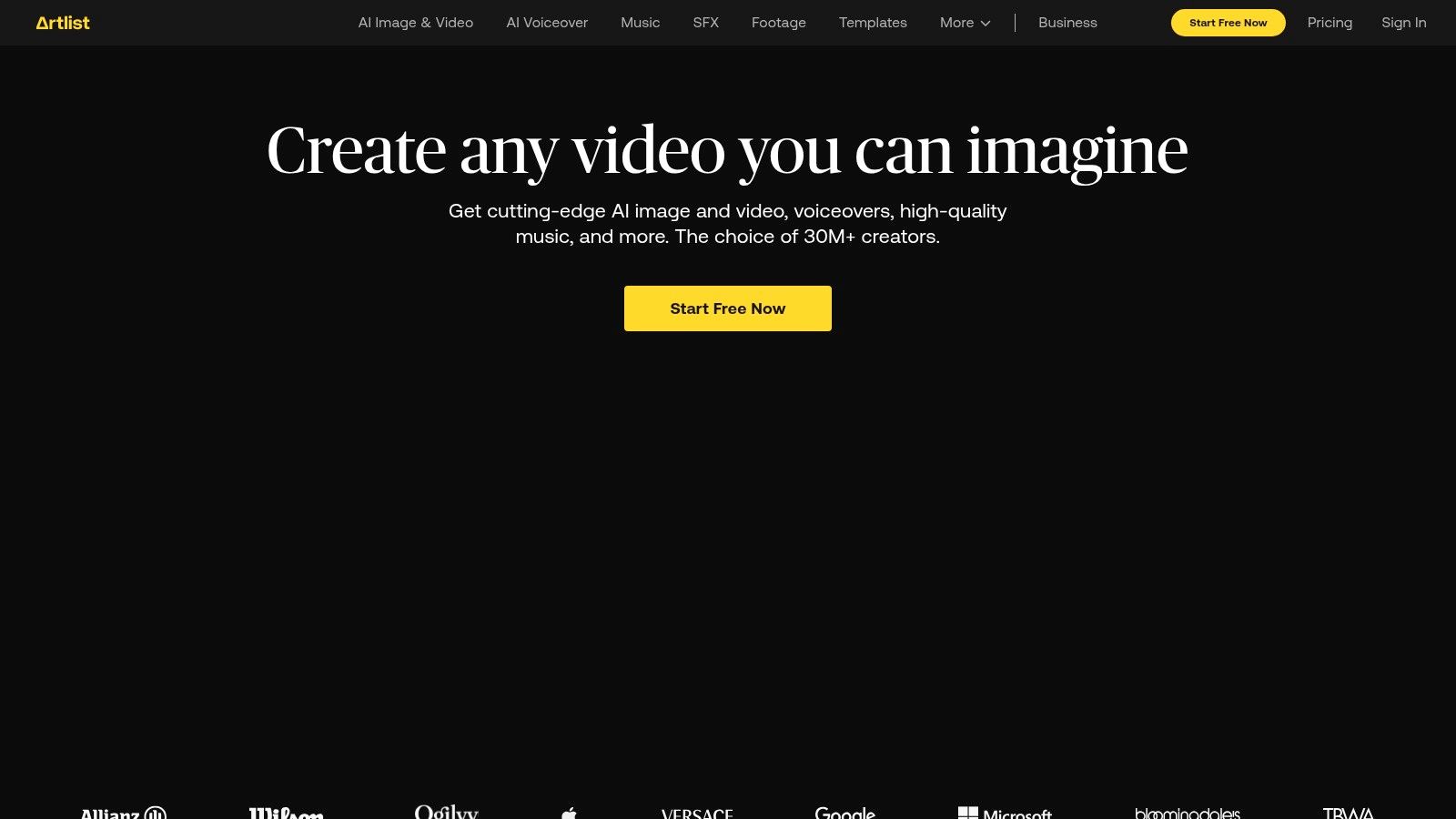
Acquired by Artlist, HitFilm's subscription plans now bundle assets like stock footage, music, and sound effects, adding significant value for content creators. Its true power lies in its compositing environment, which operates much like Adobe After Effects but is directly integrated with the editing timeline. This integration allows users to create elaborate shots with 3D models, particle simulators, and advanced chroma keying, all within the same interface. For those looking to elevate their projects, exploring motion graphics templates can be a great starting point.
Key Features & Ideal Use Case
HitFilm is perfect for indie filmmakers and online creators who need robust VFX capabilities without the high cost or steep learning curve of industry-standard compositing suites. The extensive library of tutorials and a supportive community make it an accessible entry point into the world of visual effects.
- Best For: Solo creators and small teams needing an integrated editing and VFX solution.
- Standout Feature: A unified NLE and compositing environment with advanced VFX tools.
- Pricing: A tiered subscription model, including a capable Free version, Creator plan ($7.99/mo), and Pro plan ($12.99/mo) that includes bundled assets and advanced plugins.
| Pros | Cons |
|---|---|
| One app for both editing and advanced VFX/compositing. | Finishing tools for color grading are less robust than dedicated apps. |
| Excellent value with bundled assets and plugins in paid tiers. | Full feature set and advanced plugins require a subscription. |
| Active community and a vast library of free tutorials. | Apple Silicon support may still rely on Rosetta 2 for some plugins. |
Learn more at HitFilm
11. Toolfarm (Authorized US software reseller)
While not a software developer itself, Toolfarm earns its spot on this list as an essential resource for acquiring many of the top video editing software for Mac and the plugins that enhance them. As a trusted US-based reseller, it provides a centralized marketplace for professional post-production tools. For studios and freelancers, this simplifies procurement by offering a single point of purchase with US-based support and clear invoicing, which can be a significant advantage over buying directly from various international developers.
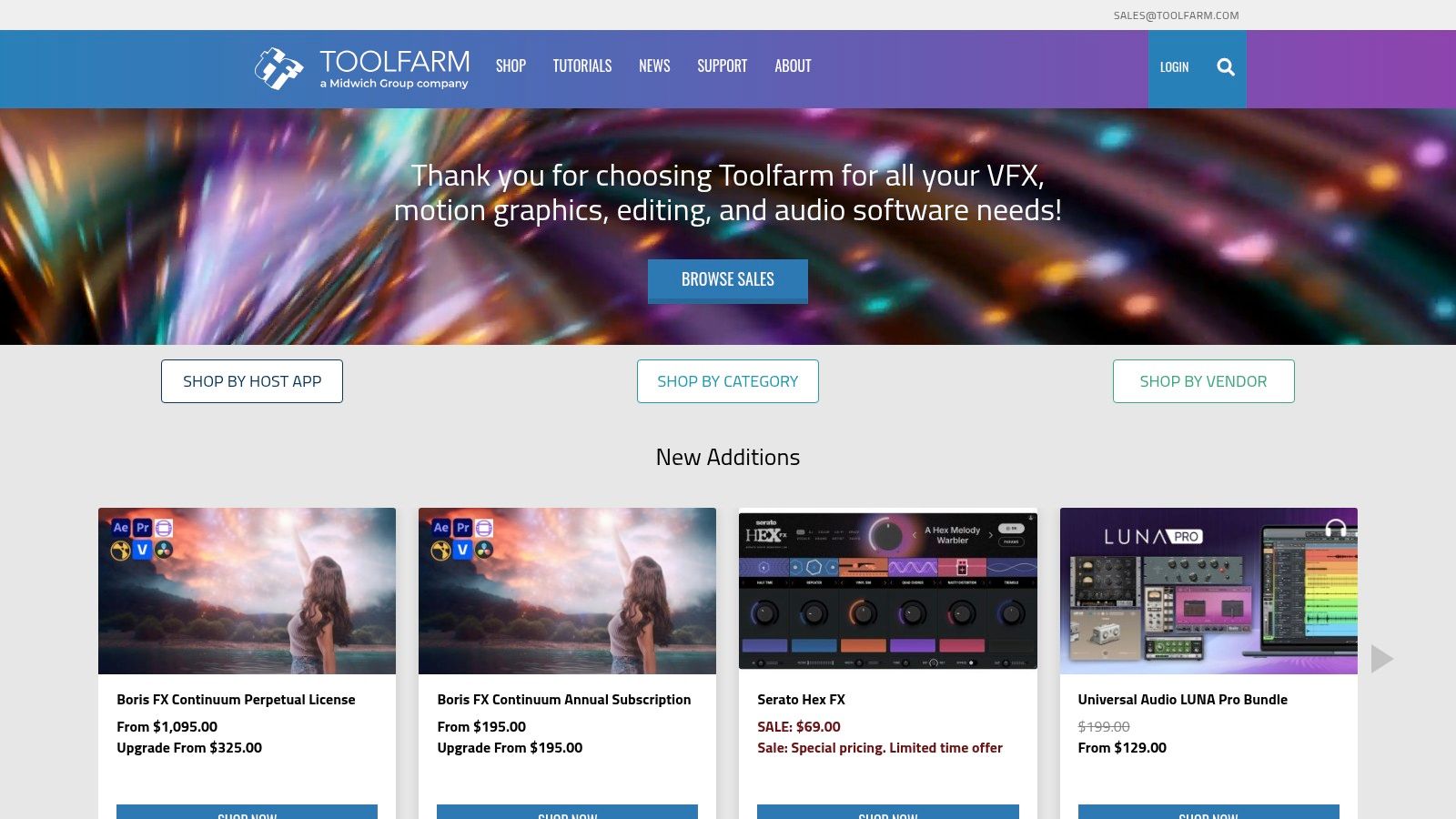
Toolfarm is particularly useful for purchasing licenses for software like DaVinci Resolve Studio or a vast catalog of third-party plugins and effects for Final Cut Pro, Premiere Pro, and After Effects. The platform offers download delivery, meaning you get an activation key quickly via email. This streamlined fulfillment process, backed by human support, makes it a reliable alternative for professionals who need dependable and documented software acquisition.
Key Features & Ideal Use Case
Toolfarm is ideal for production houses, agencies, and freelancers who need a reliable, US-based vendor for their software and plugin purchases, simplifying accounting and support. It's the go-to place when you need to bundle multiple tools from different developers or require an alternative purchasing channel to a primary developer's store.
- Best For: Studios and professionals needing centralized purchasing and US-based invoicing for software and plugins.
- Standout Feature: A comprehensive catalog of professional video tools and plugins with fast digital license delivery.
- Pricing: Varies by product; prices are generally competitive but can differ from direct-from-developer rates.
| Pros | Cons |
|---|---|
| Convenient one-stop shop for software and plugins. | License fulfillment is sometimes limited to US business hours. |
| US-based support and invoicing simplifies studio purchasing. | Prices may occasionally differ from the developer’s direct price. |
| Fast electronic license delivery for quick software activation. | Not a direct developer, so support is for sales, not product tech. |
12. Coremicro (Authorized Blackmagic/Resolve reseller)
While not a software developer itself, Coremicro is a highly regarded authorized US partner for Blackmagic Design, earning its spot on this list as a premier source for acquiring DaVinci Resolve Studio. For professionals who prefer purchasing through a reseller for invoicing, dedicated support, or flexible payment options, Coremicro provides a crucial service. This makes it an essential resource for freelancers and businesses needing a streamlined procurement process for one of the top video editing software for Mac.
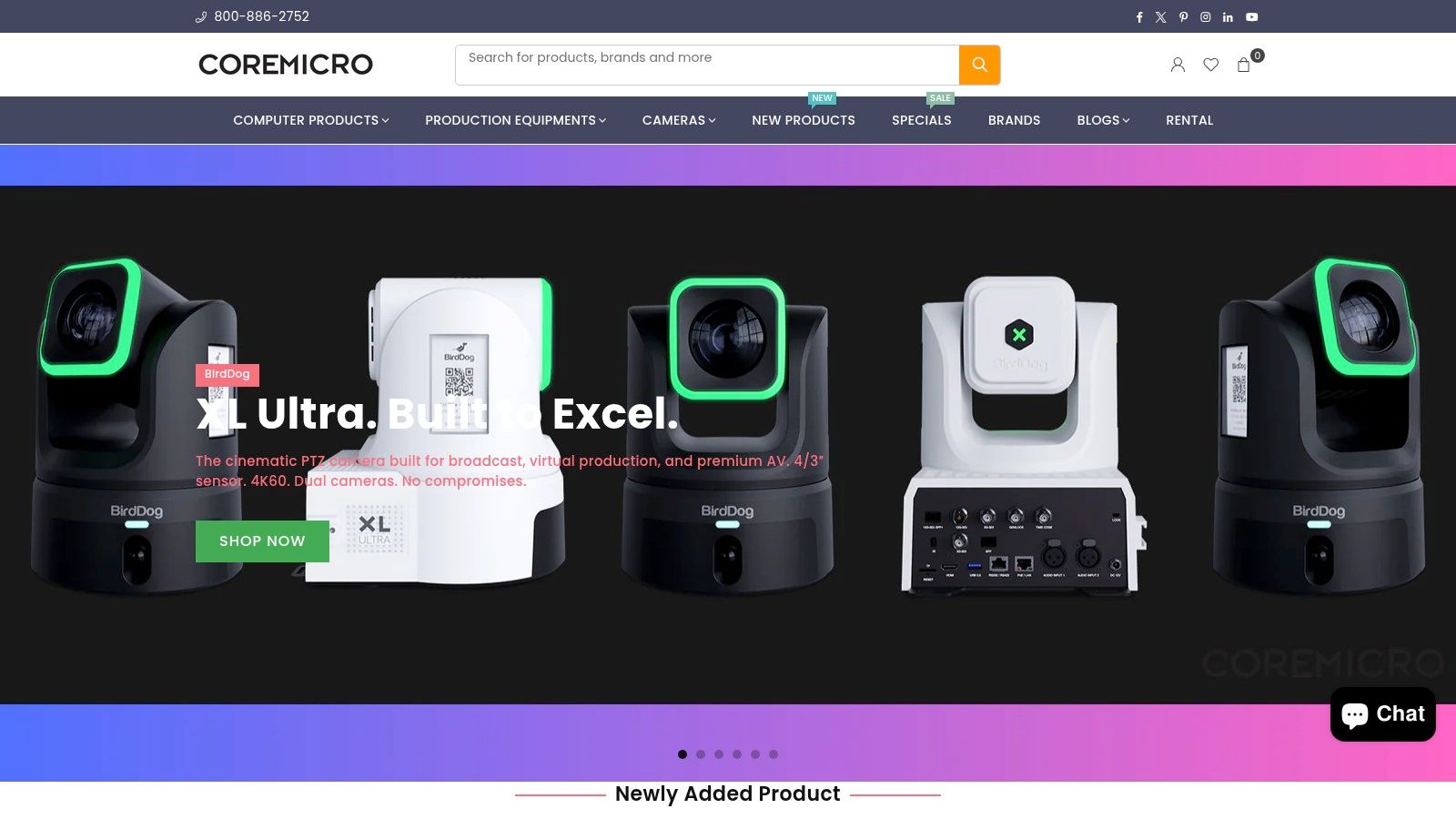
The primary benefit of using Coremicro is its rapid and reliable digital delivery. Instead of waiting for a physical box, buyers receive a genuine DaVinci Resolve Studio activation key via email, often within a few business hours. This expedited fulfillment, combined with US-based customer support that can assist with key recovery, makes it a valuable alternative to direct purchasing, especially for users who need to get up and running on a project immediately.
Key Features & Ideal Use Case
Coremicro is ideal for professional editors, small studios, and educational institutions that require official invoices and responsive, US-based support when purchasing DaVinci Resolve Studio. It is also a great option for any Mac user who wants to avoid potential shipping delays and receive their activation key digitally and quickly.
- Best For: Professionals and businesses needing official invoices and fast digital delivery of DaVinci Resolve Studio.
- Standout Feature: Extremely fast email delivery of genuine activation keys, often within 1-2 business hours.
- Pricing: The DaVinci Resolve Studio activation key is sold as a one-time purchase. The price is often slightly higher than the OEM price (e.g., $325 vs. $295) to account for the reseller services provided.
| Pros | Cons |
|---|---|
| Reliable and fast fulfillment via email avoids shipping delays. | Reseller price is commonly listed above the direct OEM price. |
| Helpful for purchasers who need invoices and responsive support. | Prices and availability are subject to change without notice. |
| Access to a wide range of other professional video gear. | Primarily focused on the US market. |
Top 12 Mac Video Editors — Feature & Pricing Snapshot
| Product | Core features / Capabilities | Quality / UX (★) | Price / Value (💰) | Target audience (👥) | Unique selling points (✨🏆) |
|---|---|---|---|---|---|
| Apple Final Cut Pro (Mac App Store) | Magnetic Timeline, multicam, AI masks, spatial video | ★★★★☆ | 💰 One‑time purchase; strong long‑term value | 👥 Mac pros, solo editors | ✨ Tight macOS & Apple Silicon integration; 🏆 Spatial video support |
| Adobe Premiere Pro (Adobe official site) | Track‑based NLE, wide codec support, Dynamic Link | ★★★★☆ | 💰 Subscription (Creative Cloud) — scalable for teams | 👥 Cross‑platform professionals & agencies | ✨ Deep Creative Cloud integration; extensive plugin ecosystem |
| Blackmagic DaVinci Resolve (Blackmagic) | Edit, Fusion VFX, Color, Fairlight audio; free tier | ★★★★☆ | 💰 Free tier; Studio one‑time purchase for advanced tools | 👥 Colorists, post houses, pros on a budget | 🏆 Best‑in‑class color grading; powerful free edition |
| Wondershare Filmora (Filmora) | Templates, effects, asset library, AI tools | ★★★☆☆ | 💰 Subscription/promos; affordable for creators | 👥 Social creators, marketers, beginners | ✨ Large turnkey template & asset library for fast output |
| CyberLink PowerDirector 365 (CyberLink) | AI tools, templates, large effects/music library | ★★★★☆ | 💰 365 subscription or perpetual Ultimate | 👥 YouTube/social creators wanting guided tools | ✨ Guided workflows + extensive effect packs |
| CapCut (CapCut official site) | Template‑driven, cross‑device (web/desktop/mobile) | ★★★☆☆ | 💰 Free tier; optional Pro subscription | 👥 Trend-driven social creators & short‑form editors | ✨ Fast template edits for vertical/social formats |
| LumaFusion (Mac App Store) | Multi‑track, multicam, keyframing; Apple‑optimized | ★★★★☆ | 💰 One‑time purchase + optional in‑app add‑ons | 👥 Indie & mobile creators on Apple silicon | ✨ Portable, high value for a one‑time price |
| Avid Media Composer (Avid) | Robust media management, project sharing, finishing | ★★★★☆ | 💰 Subscription / higher TCO for enterprise | 👥 Broadcast, film editorial teams, post houses | 🏆 Industry‑standard collaboration & media workflows |
| Lightworks (LWKS) | Free/Create/Pro tiers, flexible exports, cross‑platform | ★★★☆☆ | 💰 Free entry; paid tiers for pro formats | 👥 Budget editors who may scale up | ✨ Lightweight timeline + credible free option |
| HitFilm (FXhome / Artlist) | NLE + compositing/VFX, bundled assets & Mocha | ★★★☆☆ | 💰 Free to Pro; asset bundles upsell | 👥 Editors needing built‑in VFX | ✨ Integrated VFX toolkit with learning resources |
| Toolfarm (Authorized reseller) | Reseller catalog, license delivery, US support | ★★★★☆ | 💰 Reseller pricing; invoicing & fulfillment value | 👥 Studios & buyers needing US invoices/support | ✨ Fast email fulfillment; broad plugin catalog |
| Coremicro (Blackmagic reseller) | Resolve Studio activation keys, fast email delivery | ★★★★☆ | 💰 Reseller markup vs OEM; payment flexibility | 👥 Buyers wanting quick Resolve Studio keys/invoice | ✨ Rapid key delivery and US‑based support |
Making the Final Cut: Your Workflow, Your Choice
Navigating the landscape of the top video editing software for Mac reveals a powerful truth: there is no single "best" choice, only the one that best fits your specific creative process, technical needs, and budget. Throughout this guide, we've explored a diverse range of tools, from industry-defining titans to nimble, accessible newcomers, each excelling in its own domain.
Your journey to finding the perfect editor starts with a clear understanding of your own workflow. What kind of content are you creating? How important is collaboration? What is your level of technical expertise? The answers to these questions will guide you to the right solution.
Recapping the Titans and Trailblazers
We saw how Final Cut Pro offers unparalleled performance and optimization for the Apple ecosystem, making it a dream for solo creators and Mac-centric studios seeking pure speed. On the other hand, Adobe Premiere Pro maintains its reign as the cross-platform industry standard, its deep integration with the Creative Cloud suite making it essential for multidisciplinary teams.
Meanwhile, DaVinci Resolve has redefined value, offering a Hollywood-grade NLE, color grading, VFX, and audio post-production suite with an incredibly generous free version. For those prioritizing speed and ease of use, Filmora and CapCut provide intuitive interfaces and AI-powered features that dramatically lower the barrier to creating professional-looking content for social media and beyond.
How to Choose Your Perfect Editing Partner
Making a confident decision involves more than just reading reviews. The most critical step is hands-on experimentation. Here are some actionable steps to take:
- Identify Your Core Needs: Are you primarily focused on narrative storytelling, fast-paced social content, or complex visual effects? List your top three "must-have" features, whether it's multicam editing, advanced color tools, or a simple drag-and-drop interface.
- Utilize Free Trials: Nearly every premium software on our list, from Premiere Pro to PowerDirector 365, offers a free trial. Download two or three of your top contenders and work on the same short project in each. This real-world test is the best way to evaluate which interface feels most intuitive to you.
- Consider Your Ecosystem: If you're already subscribed to Adobe Creative Cloud for Photoshop or After Effects, Premiere Pro offers seamless Dynamic Link integration. If you are deeply embedded in the Apple ecosystem and prioritize performance on your new Mac, Final Cut Pro is a natural fit.
- Evaluate Your Hardware: Powerful software demands capable hardware. Optimizing your Mac for video editing extends beyond just software; managing your display setup efficiently, especially with powerful Apple Silicon models, can significantly enhance your workflow. Consider utilities that offer advanced display control on Apple Silicon Macs to streamline your multi-monitor workspace and focus on your creative timeline.
Ultimately, the best video editing software for your Mac is the one that removes friction and lets your creativity flow unimpeded. It should feel like a natural extension of your ideas, not a technical hurdle. Whether you're a seasoned professional cutting your next feature film with Avid Media Composer or a content creator batch-producing shorts with CapCut, the perfect tool is waiting. Trust your experience, invest in the system that clicks, and get back to what matters most: telling your story.
Once your edit is locked and the final render is complete, the last step is ensuring your masterpiece can be shared efficiently without losing its visual integrity. For that, you need Compresto. Our powerful, offline-first compression tool is designed to drastically reduce video file sizes while preserving the quality you worked so hard to achieve, making it perfect for web, social media, and team collaboration. Try Compresto today and make your final cut shareable.