12 Best Sources for Motion Graphics Templates Free in 2025
In the fast-paced world of digital content, high-quality motion graphics can transform a good video into an unforgettable one. But sourcing professional-grade titles, lower thirds, and transitions can be expensive and time-consuming, creating a significant barrier for many creators. Fortunately, a wealth of incredible resources now offer motion graphics templates free of charge, empowering video editors and designers to elevate their projects without impacting their budgets.
This guide cuts through the noise to bring you the 12 best platforms for downloading high-impact templates for After Effects, Premiere Pro, and more. We will explore each resource's unique strengths, practical limitations, and ideal use cases to help you find the perfect assets for your specific needs. Forget endless searching and quality concerns; this curated list provides direct links and clear examples so you can quickly enhance your video content. Once you master adding these professional effects, you can focus on building more ambitious projects. For instance, you could even learn how to create video training that actually sells, turning your enhanced video skills into a valuable asset. Let’s dive into the top sources for exceptional, free motion graphics.
1. Adobe Stock
Adobe Stock stands out as the official and most seamlessly integrated source for high-quality, free motion graphics templates for Adobe Premiere Pro users. Its core strength lies in its direct connection with the Creative Cloud ecosystem. You can browse, license, and install Motion Graphics templates (.mogrt files) directly within Premiere Pro’s Essential Graphics panel, eliminating tedious download and import steps. This streamlined workflow is a significant time-saver for editors on a deadline.
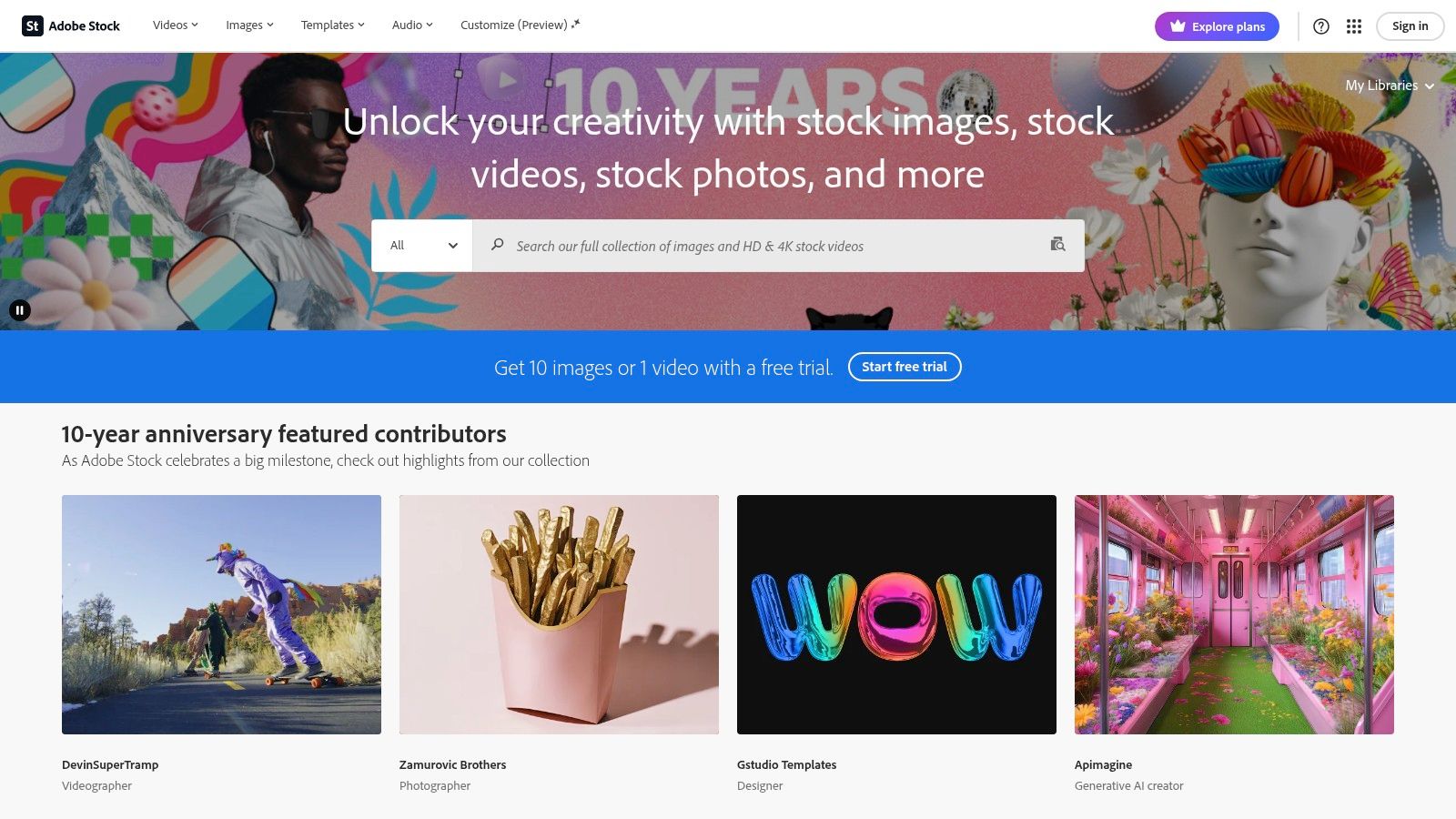
The platform hosts hundreds of free MOGRTs, from professional lower thirds and animated titles to data-driven infographics and slick transitions. Because these are official assets, you rarely encounter the compatibility or performance issues that can plague third-party templates. The clear licensing and robust filtering make finding exactly what you need a straightforward process. As you download these assets, it's worth noting that managing large project files efficiently is crucial; learning about the best file compression tool for content creators can help keep your workflow organized.
Key Features and Usage
- Platform: Website with direct in-app integration (Premiere Pro)
- Best For: Premiere Pro editors seeking reliable, easy-to-install titles, lower thirds, and social media graphics.
- Unique Offering: One-click installation via the Essential Graphics panel.
| Pros | Cons |
|---|---|
| Official Source: Guaranteed compatibility and quality. | Platform Dependent: Best experience is inside Adobe apps. |
| Seamless Workflow: In-app browsing and installation. | Niche Templates: Some assets are highly specific or localized. |
| Clear Licensing: Easy-to-understand free licenses. | Adobe Account Required: You need an Adobe ID to access. |
2. Motion Array
Motion Array is a well-regarded marketplace known for its vast subscription-based library, but it also offers a solid collection of free motion graphics templates for a variety of platforms. Unlike sources tied to a single software, Motion Array provides free assets for After Effects, Premiere Pro, and DaVinci Resolve, making it a versatile option for creators using different editing suites. Its strength lies in providing high-quality, project-ready files that often feel more creative and dynamic than standard stock offerings.
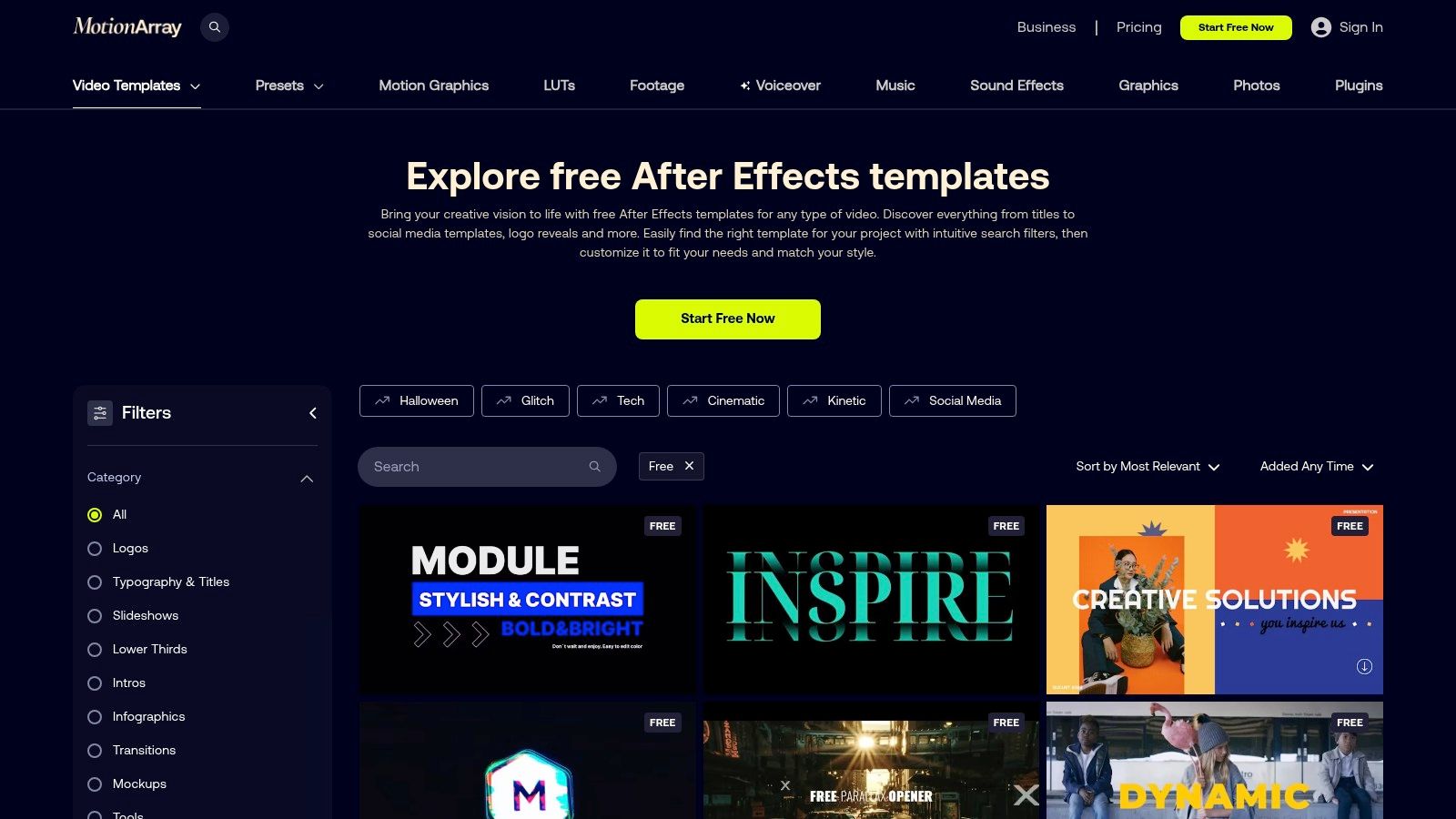
The platform features a dedicated "Free" category, which includes everything from modern title sequences and logo reveals to complex slideshows and transition packs. Each template page provides clear compatibility information, required plugins, and a video preview, which helps you make an informed choice before downloading. While using these advanced templates, your project files can become quite large; discovering how to reduce video file size is a useful skill for managing storage and speeding up exports. A free account is required to download these assets.
Key Features and Usage
- Platform: Website (Marketplace)
- Best For: Editors and motion designers needing diverse templates for After Effects, Premiere Pro, and DaVinci Resolve.
- Unique Offering: High-quality, project-based templates like slideshows and openers in its free section.
| Pros | Cons |
|---|---|
| Multi-Platform Support: Templates for AE, Premiere, & Resolve. | Subscription Focus: The best assets are locked behind a paywall. |
| Good Variety: Offers a mix of titles, slideshows, and effects. | Account Required: You must create a free account to download. |
| Clear Compatibility: Detailed info provided for each template. | Smaller Free Library: The free selection is limited compared to the paid catalog. |
3. Envato Elements
Envato Elements operates on a subscription model, offering unlimited downloads from a vast library of creative assets, including a massive collection of After Effects templates. While not exclusively a free resource, it earns its spot by occasionally offering high-quality, professionally made motion graphics templates free as part of its monthly rotating free files. This provides a taste of the premium quality available to subscribers. Its primary strength is the sheer volume and variety of templates available under one simple commercial license.
The platform is a powerhouse for creators who need a constant stream of diverse assets beyond just motion graphics. The license is a key benefit; once you register an asset for a project while subscribed, you retain the license for that project forever, even if you cancel your subscription. This model provides immense value for agencies, freelancers, and content creators with high-volume production needs, making the subscription a cost-effective alternative to purchasing individual templates.
Key Features and Usage
- Platform: Website (Subscription-based)
- Best For: After Effects users and agencies needing a large volume of diverse templates for various projects.
- Unique Offering: A single subscription provides unlimited access to millions of assets, with a generous lifetime license for registered projects.
| Pros | Cons |
|---|---|
| Massive Library: Excellent breadth across openers, promos, and titles. | Subscription Required: Most content is locked behind a paid plan. |
| Simple Licensing: Lifetime use for registered projects is included. | Rotating Freebies: Free files are temporary and change monthly. |
| High Value: Very cost-effective for users who need many assets. | No a La Carte: You cannot purchase templates individually on Elements. |
Visit Envato Elements
4. Envato Market – VideoHive
Envato Market’s VideoHive is a colossal marketplace primarily known for its paid, high-quality After Effects project files. While it isn't a dedicated free resource, it earns its spot by offering monthly freebies, which often include premium-grade motion graphics templates. These curated free files are a fantastic way to access professional assets, from intricate logo reveals to dynamic slideshow templates, without any cost. You simply need a free Envato account to download them each month.
The platform operates on a per-item basis, meaning you buy exactly what you need rather than committing to a subscription. This model is perfect for creators who need a single, highly specific template for a project. The sheer volume of assets from a global community of creators is immense, and user reviews, author ratings, and detailed item support documentation help ensure you get a reliable product. While you have to keep an eye out for the time-limited free files, the overall quality makes it worth checking regularly.
Key Features and Usage
- Platform: Website marketplace
- Best For: After Effects users looking for specific, high-quality project files or snagging premium monthly freebies.
- Unique Offering: A massive à la carte marketplace with monthly rotating free assets from top creators.
| Pros | Cons |
|---|---|
| Buy exactly what you need: No subscription required. | Mostly paid items: True freebies are rare and time-limited. |
| Large creator ecosystem: Constant stream of new releases. | Price varies widely: Costs differ by author and complexity. |
| Monthly Free Files: Access premium items for free. | Account Required: You need an Envato account for downloads. |
Visit Envato Market – VideoHive
5. Mixkit
Mixkit, powered by Envato, is a standout resource for truly free motion graphics templates without the usual strings attached. Its main appeal is the complete lack of friction: you don’t need an account, and all assets are available under a simple, attribution-free license. This makes it an excellent choice for creators who need quick, professional-looking assets like logo reveals, slideshows, or transitions without committing to a subscription or even signing up.
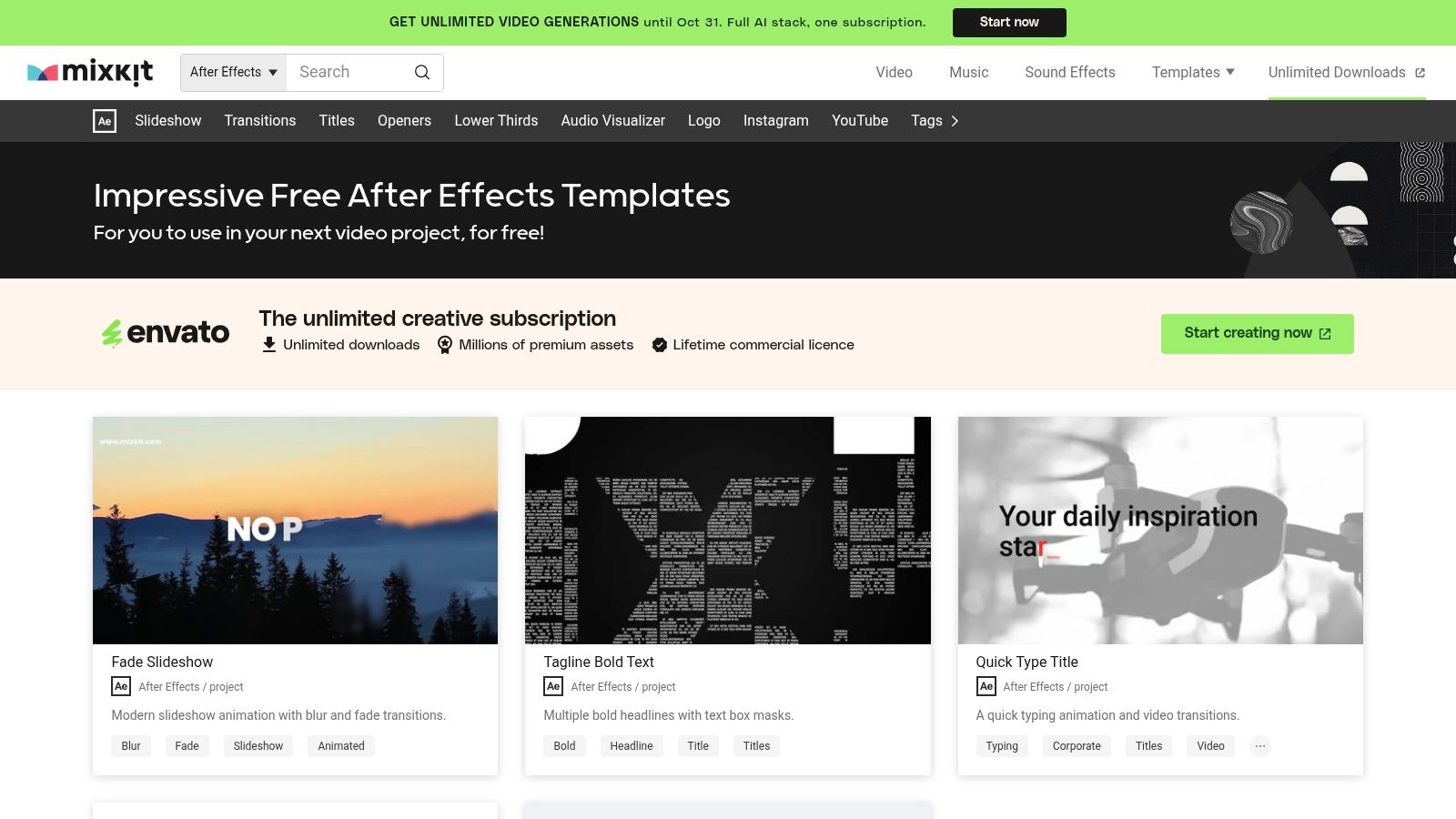
The platform is geared towards After Effects users, offering a curated selection of .aep project files. Each template comes with a clean preview and straightforward project notes, making customization easy for both beginners and seasoned editors. The files are generally lightweight, which is a bonus for maintaining a smooth workflow, especially when preparing final renders. Ensuring your output is properly compressed is key, and it's useful to learn more about optimizing video for the web to guarantee fast loading times and a good user experience online.
Key Features and Usage
- Platform: Website
- Best For: After Effects users needing quick, hassle-free titles, logo stings, and transitions for smaller projects.
- Unique Offering: 100% free downloads with a permissive license, no account required.
| Pros | Cons |
|---|---|
| Zero-Friction Downloads: No account or sign-up needed. | Smaller Catalog: Less variety than larger paid libraries. |
| Beginner-Friendly: Great for learning AE or quick edits. | Periodic Updates: New content is not added as frequently. |
| Permissive License: Completely free for commercial use. | After Effects Only: Not suitable for Premiere Pro MOGRTs. |
6. Videvo
Videvo is a versatile library that offers a compelling mix of free and premium assets, making it a one-stop-shop for creators who need more than just templates. While known for its extensive stock footage collection, the platform also provides a solid selection of free motion graphics templates for After Effects. Its strength lies in its integrated approach, allowing you to source video clips, audio tracks, and animated templates all from a single, searchable interface.
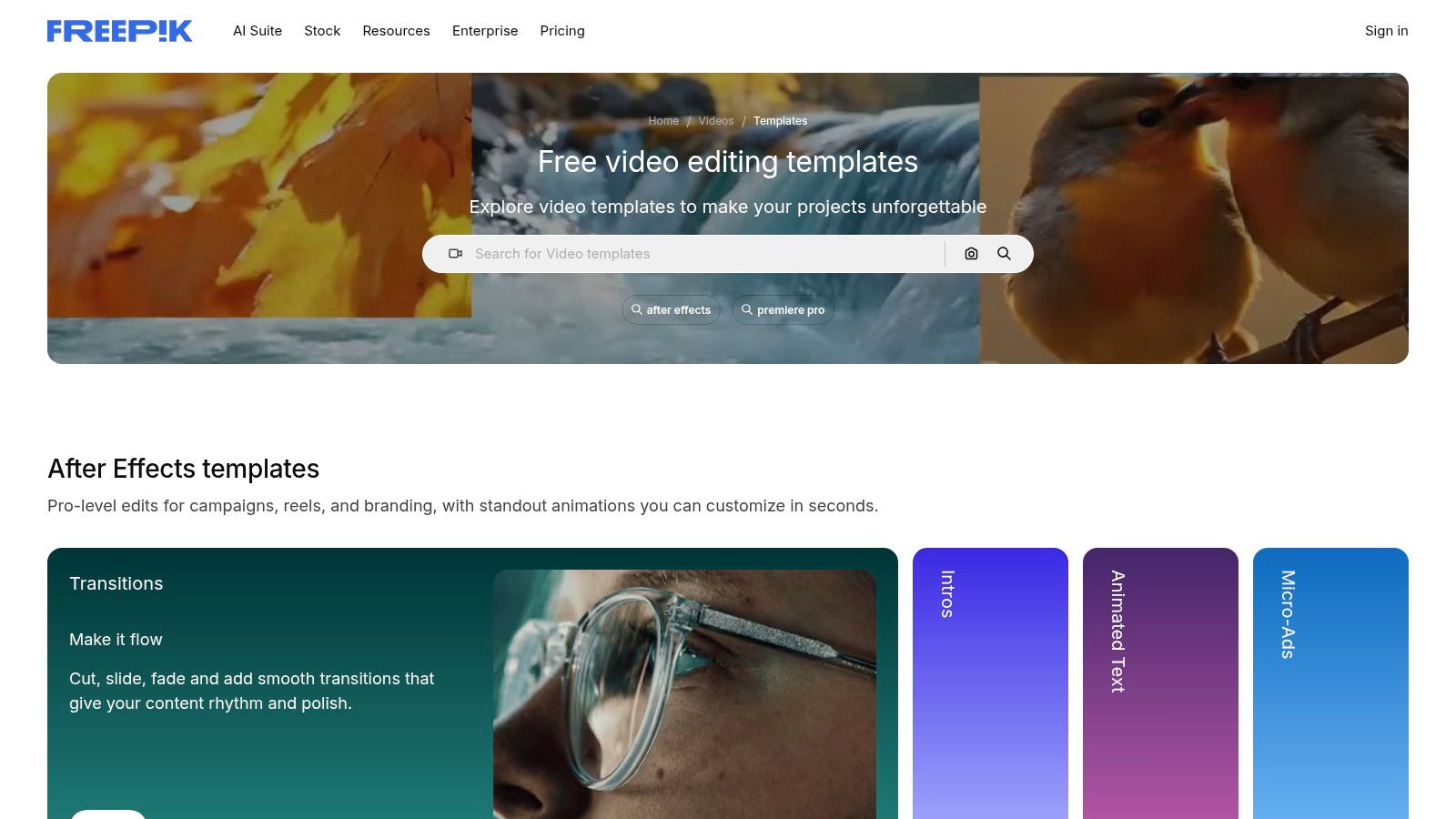
The platform’s filtering system is key to navigating its offerings efficiently; users can easily isolate free After Effects templates for titles, promos, and slideshows. However, it's crucial to pay close attention to the licensing for each individual asset, as attribution requirements can vary significantly. By creating a free account, you can save and organize your favorite assets, streamlining the process of gathering all the elements needed for a cohesive video project. This makes Videvo a practical choice for editors looking to build a project from the ground up using resources from a single source.
Key Features and Usage
- Platform: Website with a mixed asset library
- Best For: Editors who need to find After Effects templates, stock footage, and audio in one place.
- Unique Offering: A combined library of templates, video, and audio assets with clear licensing.
| Pros | Cons |
|---|---|
| Integrated Asset Library: Find templates, video, and audio. | Variable Licensing: Users must check attribution for each item. |
| Good Filtering System: Easily find free and premium content. | Mixed Search Results: Free searches can sometimes show footage. |
| Account Features: Save and organize favorite assets. | Fewer Pure Templates: Smaller selection than dedicated sites. |
7. Storyblocks
Storyblocks operates on a subscription model, offering a comprehensive library that goes beyond just templates. While not a source for perpetually free motion graphics templates, its “Unlimited All Access” plan provides immense value for creators who need a constant supply of assets. The platform bundles After Effects templates with a massive collection of stock footage, motion backgrounds, and audio, all under a single, straightforward license designed for rapid production.
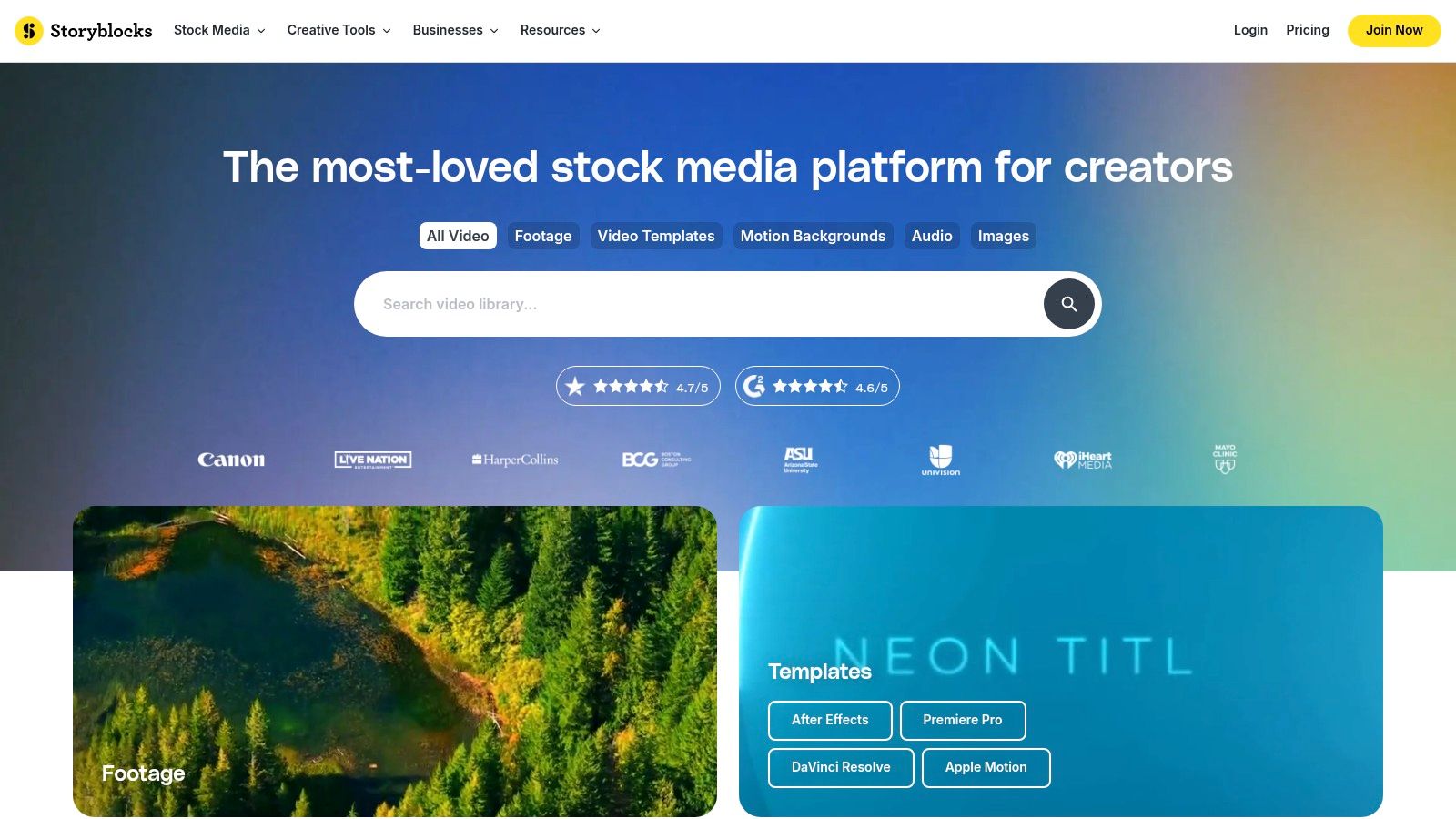
Its key advantage is the sheer volume and variety available for a flat fee, eliminating per-asset costs and budget uncertainty. The library is curated for modern video needs, featuring everything from dynamic logo reveals and broadcast packages to social media stories. Integration is also a strong point, with an Adobe Creative Cloud plugin that allows users to browse and import assets directly into their projects, streamlining the creative workflow significantly.
Key Features and Usage
- Platform: Subscription-based website with Adobe Creative Cloud plugin
- Best For: High-volume content creators, agencies, and freelancers needing a one-stop-shop for templates, footage, and audio.
- Unique Offering: A single, unlimited subscription covering After Effects templates, 4K/HD video, and music.
| Pros | Cons |
|---|---|
| Predictable Pricing: Flat fee for unlimited downloads. | Subscription-Only: No option for single-item purchases. |
| All-in-One Library: Combines templates, footage, and audio. | Access is Temporary: Downloads are yours forever, but library access requires an active plan. |
| Streamlined Workflow: Plugin for Premiere Pro and After Effects. | Less Niche Variety: Focuses on broad, popular styles over highly specialized templates. |
8. Pond5
Pond5 is a massive stock marketplace primarily known for its premium video and audio clips, but it also houses a valuable collection of free motion graphics templates. Its strength is the robust filtering system that allows users to easily isolate free After Effects projects from its vast paid library. By simply setting the price filter to "$0," creators can access hundreds of templates without getting distracted by premium options, making it an excellent resource for finding specific assets without a budget.
Each template page on Pond5 provides detailed technical metadata, including required After Effects version, resolution, and whether plugins are needed. This transparency helps prevent compatibility issues and saves editors from downloading unusable files. While the quality of free items can vary since they come from different contributors, the sheer volume and specificity of available templates, from logo stings to intricate slideshows, make it a worthy stop for any motion designer.
Key Features and Usage
- Platform: Website marketplace
- Best For: After Effects users looking for specific project files who can sift through community-contributed content.
- Unique Offering: A powerful price filter that reveals a large, dedicated free section within a premium marketplace.
| Pros | Cons |
|---|---|
| Easy Filtering: Simple to find all free AE projects at once. | Variable Quality: Free templates vary greatly by contributor. |
| Clear Technical Specs: Item pages list all requirements. | Primarily a Paid Library: The main focus is on premium assets. |
| Good Variety: Covers a wide range of project types. | Account Required: You need a free account to download assets. |
Visit Pond5
9. MotionElements
MotionElements is a comprehensive marketplace that caters to a global audience, offering a robust selection of assets alongside a dedicated section for free motion graphics templates. While it functions primarily as a premium marketplace with both per-item pricing and subscription models, its free library is impressively stocked with hundreds of After Effects templates. This makes it an excellent resource for creators looking to test out professional-grade assets or find a high-quality template without a budget.
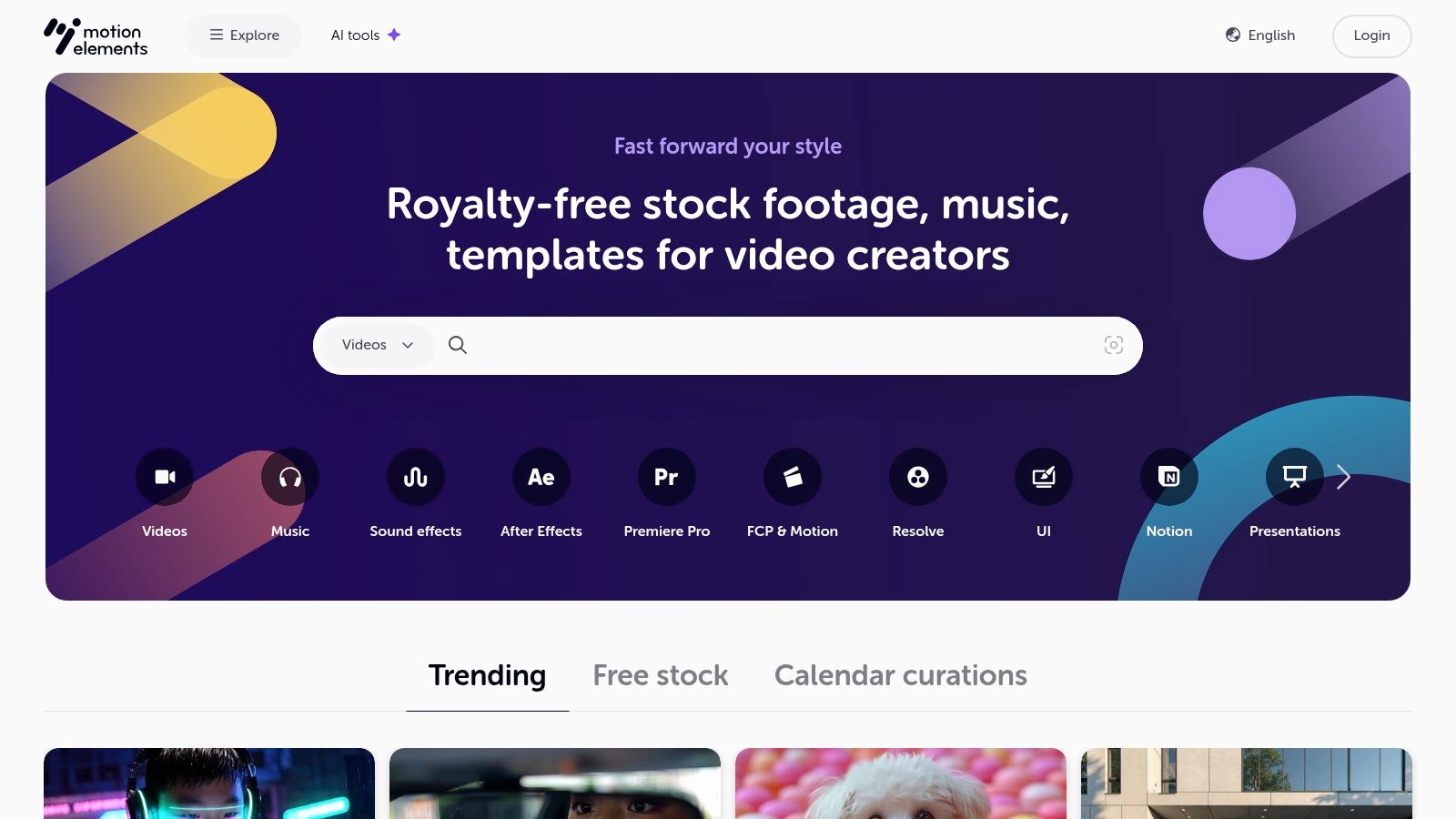
The platform stands out for its broad software compatibility, hosting templates not just for After Effects but also for Premiere Pro, DaVinci Resolve, and Apple Motion. Each asset page provides clear technical details, including software version compatibility and required plugins, which helps prevent frustrating download-and-fail scenarios. The flexible access, allowing users to either grab freebies or scale up to a subscription for unlimited downloads, provides a clear growth path for creators as their needs evolve.
Key Features and Usage
- Platform: Website marketplace
- Best For: After Effects users looking for a wide variety of free templates with the option to purchase premium assets from the same source.
- Unique Offering: A vast, well-categorized free section alongside flexible pay-per-item and unlimited subscription options.
| Pros | Cons |
|---|---|
| Flexible Buying Options: Free, single purchase, or subscription. | Regional Variations: Site currency and language may change by location. |
| Clear Technical Details: Plugin and version info is prominent. | Account Required: You need to sign up to download free assets. |
| Multi-App Support: Templates for AE, Premiere Pro, and more. | Upselling: The site is a marketplace, so premium assets are heavily featured. |
10. Videezy
Videezy has been a staple in the free stock footage community for years, and its collection of free motion graphics templates for After Effects is equally impressive. The platform stands out due to the sheer volume of assets available, ranging from dynamic logo reveals and broadcast-style intros to complex particle effects and transitions. Its strength lies in providing a broad repository where creators can often find unique and specific project files not available on more curated sites.
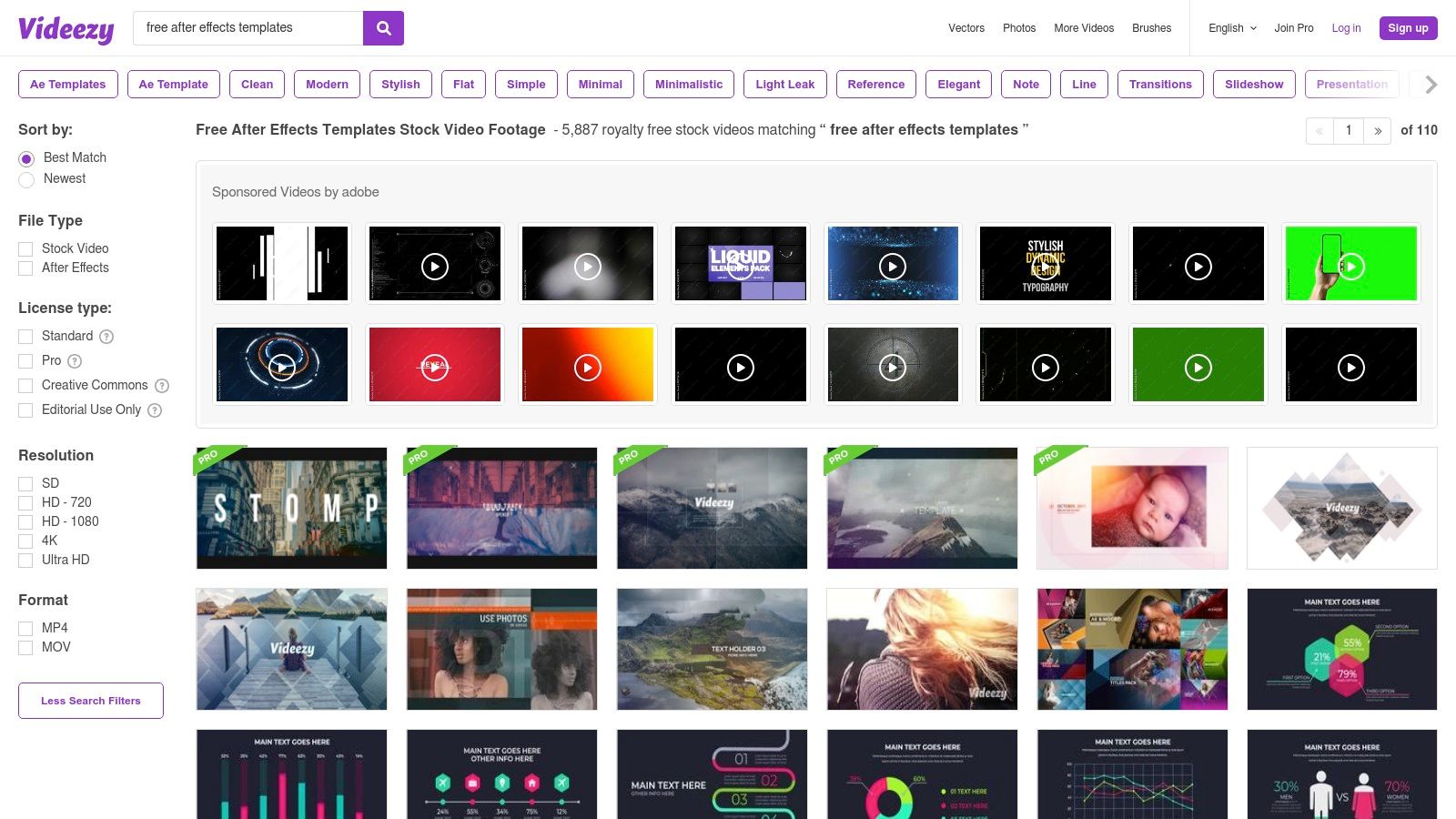
The user experience is straightforward, with simple browsing and effective filtering tools that allow you to sort by license type, resolution, and file format. A key tip when using Videezy is to double-check that you are downloading an After Effects Project (AEP) file, as the platform also hosts related stock video clips. While the quality can vary between uploads, careful filtering helps uncover high-value templates suitable for professional video projects, making it a valuable resource for editors on a budget.
Key Features and Usage
- Platform: Website
- Best For: After Effects users looking for a high volume of diverse templates, including logo reveals and broadcast graphics.
- Unique Offering: An extensive, long-running index of free After Effects templates mixed with other video assets.
| Pros | Cons |
|---|---|
| Very Large Volume: One of the biggest free collections. | Inconsistent Quality: Quality and format vary by asset. |
| Easy Filtering: Simple tools to find free, specific items. | Mixed Content: Paid "Pro" items are shown alongside free ones. |
| Diverse Templates: Covers many styles and use cases. | Verify File Type: Users must confirm they are downloading AEP files. |
11. ProductionCrate
ProductionCrate is a massive digital asset library beloved by VFX artists and motion designers for its sheer volume of elements. While not exclusively focused on templates, it offers a wealth of free motion graphics templates and components, including After Effects toolkits, overlays, and spectacular visual effects. Its primary strength is providing high-quality, production-ready assets that can be dropped directly into a composition to add instant polish and dynamic energy, from explosions and energy beams to HUD elements.
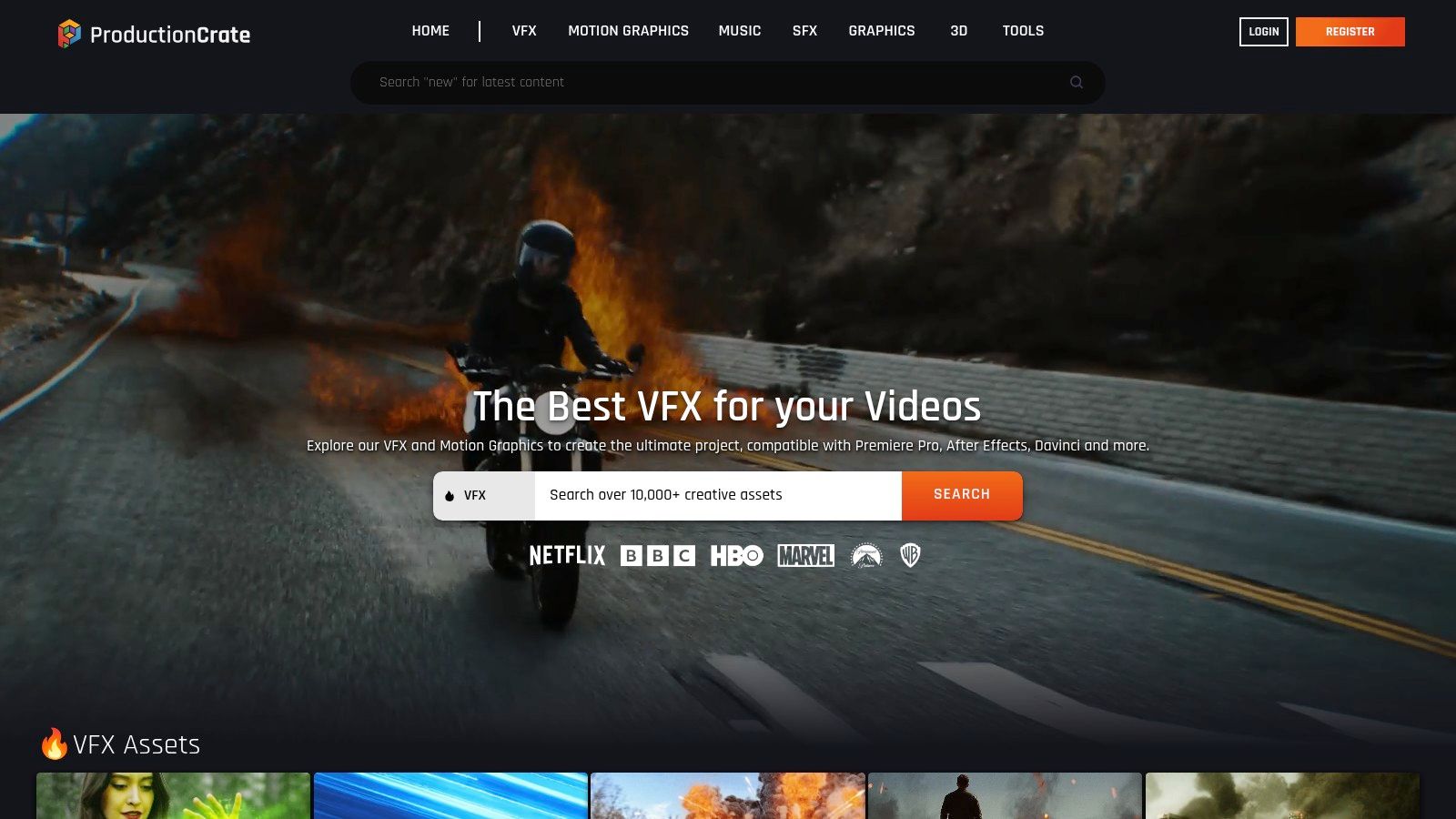
The platform operates on a freemium model. A free account grants users five daily downloads from a substantial library of standard-definition assets. For those needing higher resolutions like 4K or access to the complete collection, a Pro subscription is required. Beyond assets, ProductionCrate also provides valuable plugins, utilities, and tutorials, making it a comprehensive resource for creators looking to enhance their skills alongside their projects. This holistic approach makes it more than just a template site; it's an ecosystem for motion graphics production.
Key Features and Usage
- Platform: Website
- Best For: After Effects users needing VFX elements, overlays, and toolkits to build custom motion graphics.
- Unique Offering: A huge library of VFX assets and a community-driven resource hub with tutorials and plugins.
| Pros | Cons |
|---|---|
| Generous Free Tier: A large selection of assets available daily. | Element-Focused: Many assets are components, not full project templates. |
| Holistic Resources: Provides assets, plugins, and tutorials. | Paid Tiers Required: Higher resolution and unlimited access need a subscription. |
| Active Content Updates: New assets are added frequently. | Download Limits: Free accounts are limited to five downloads per day. |
12. Freepik
Freepik has evolved into a comprehensive resource hub that offers a growing library of free motion graphics templates for both After Effects and Premiere Pro. While known for its vector graphics and photos, its video template section is a valuable asset for creators. The platform clearly distinguishes between free and Premium assets, allowing users to filter for templates that fit their budget and licensing needs, although free options often require attribution.
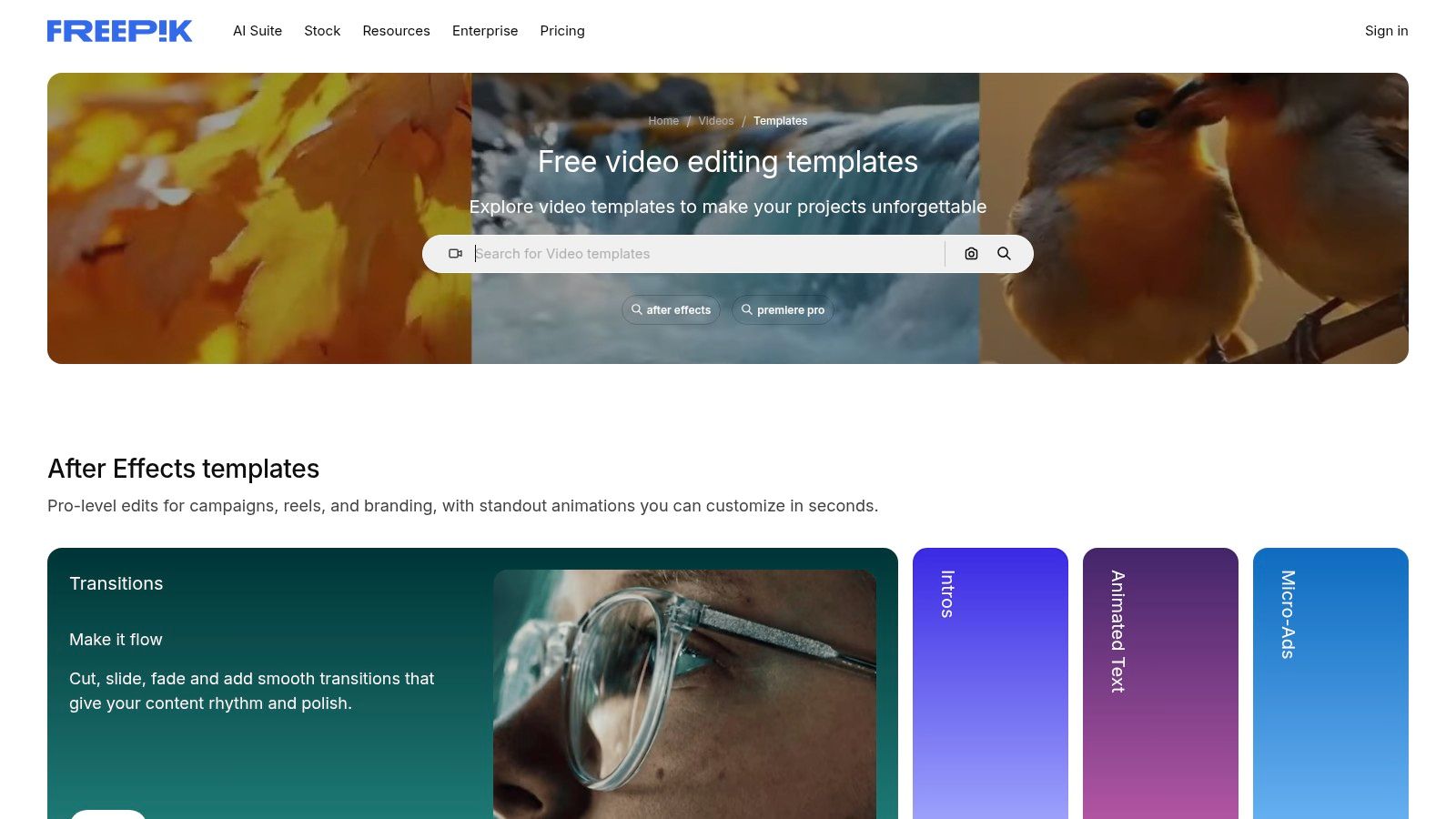
Its strength lies in providing a single, searchable source for various creative assets beyond just templates, including stock footage, sound effects, and even AI-generated video. A key tip for users is to carefully check the file type before downloading; ensure the asset is a .mogrt, .aep, or .prproj file and not just an MP4 preview. This diligence ensures you get a fully editable template to customize for your project.
Key Features and Usage
- Platform: Website
- Best For: Creators looking for a mix of free and premium templates alongside other creative assets like stock footage and SFX.
- Unique Offering: An all-in-one platform where video templates are integrated with a massive library of other design resources.
| Pros | Cons |
|---|---|
| Mix of Assets: Combines templates with stock video, AI, and SFX. | File Type Verification: Some listings are MP4 previews, not editable templates. |
| Clear Licensing: Straightforward explanations for free and premium use. | Attribution Required: Free assets typically require you to credit Freepik. |
| Unified Search: Find various project elements in one place. | Premium Focus: The best and most versatile templates are often behind a paywall. |
Top 12 Free Motion Graphics Template Sources Compared
| Service | Core Features ✨ | Quality ★ | Pricing & Value 💰 | Target 👥 | Standout 🏆 |
|---|---|---|---|---|---|
| Adobe Stock | Curated MOGRT library, one‑click install into Premiere Pro | ★★★★ — tight Adobe integration | 💰 Mix of free & paid; in‑app licensing | 👥 Premiere Pro users, pros | 🏆 Official Adobe integration & seamless install |
| Motion Array | Marketplace + subscription, AE/Premiere/Resolve templates, free section | ★★★★ — clear compatibility + tutorials | 💰 Subscription with limited free pool | 👥 Editors & motion designers | 🏆 Strong compatibility info & learning resources |
| Envato Elements | Unlimited downloads across huge asset library | ★★★★ — broad, consistently updated | 💰 Subscription (unlimited) — cost‑effective for heavy users | 👥 Agencies & frequent asset consumers | 🏆 Unlimited downloads + simple lifetime license |
| Envato Market (VideoHive) | Per‑item AE projects, author pages & reviews | ★★★ — quality varies by author | 💰 Pay‑per‑item; Regular/Extended licenses | 👥 Buyers needing single specific projects | 🏆 Transparent per‑item pricing & large creator base |
| Mixkit | 100% free AE templates, no account required | ★★★ — smaller catalog, clean previews | 💰 Free — permissive license | 👥 Quick projects, learners, small edits | 🏆 Zero‑friction, attribution‑free downloads |
| Videvo | Mixed free & premium AE templates + stock footage/audio | ★★★ — good balance; labeled licenses | 💰 Free + paid; check license per item | 👥 Editors who combine templates with footage/audio | 🏆 Easy mix of templates with stock assets |
| Storyblocks | Unlimited All Access (AE templates + footage + audio), CC plugin | ★★★★ — predictable quality, plugin support | 💰 Subscription‑only — great for heavy downloaders | 👥 Teams & fast‑turnaround producers | 🏆 Unlimited plan + Adobe Creative Cloud plugin |
| Pond5 | Per‑item marketplace with a free AE filter | ★★★ — metadata & compatibility clearly listed | 💰 Mostly paid per item; free filter available | 👥 Users seeking specific premium or free items | 🏆 Easy discovery of free AE items alongside premium |
| MotionElements | Pay‑per‑item or subscription, dedicated free section | ★★★ — flexible buying, clear technical details | 💰 Pay‑per‑item or subscription; regional pricing | 👥 International editors & mixed workflows | 🏆 Flexible purchase models + localized coverage |
| Videezy | Large index of free AE templates; license/resolution filters | ★★☆ — format & quality vary | 💰 Mostly free (verify AEP); Pro paid items | 👥 Users needing high volume of free resources | 🏆 Very large free catalog for quick finds |
| ProductionCrate | VFX/motion elements, overlays, plugins; free + Pro tiers | ★★★ — active updates; mixed asset types | 💰 Free tier; Pro for higher res & limits | 👥 VFX artists, motion designers | 🏆 Generous free tier + plugins and tutorials |
| Freepik | AE & Premiere templates, free + Premium licensing | ★★★ — mixed; verify editable project files | 💰 Free & Premium (no attribution on Premium) | 👥 Designers seeking multi‑format creative assets | 🏆 Broad creative ecosystem (AI, SFX, stock) |
Streamline Your Workflow from Template to Final Export
Navigating the expansive world of motion graphics templates free of charge can feel like an overwhelming task, but as we've explored, a wealth of high-quality resources is readily available. From the professional-grade assets on Adobe Stock and Envato Elements to the community-driven libraries of Mixkit and Videezy, the tools at your disposal are more powerful and accessible than ever. This guide has equipped you with a curated list of the best platforms, breaking down their unique strengths, potential limitations, and ideal use cases to help you find the perfect fit for your next project.
The journey, however, doesn't end with a download. The real power of these templates is unlocked when they are integrated seamlessly into a productive and efficient post-production workflow. By understanding the specific software requirements, licensing agreements, and customization potential of each template, you can avoid common pitfalls and transform a pre-made asset into a unique piece of visual storytelling that perfectly aligns with your brand's identity.
Key Takeaways for Smart Template Integration
To truly capitalize on the benefits of using free motion graphics templates, it's essential to move beyond simply downloading files. A strategic approach will save you time, enhance your final output, and ensure a smooth creative process.
- Prioritize Compatibility: Always double-check that a template is compatible with your version of After Effects, Premiere Pro, DaVinci Resolve, or Final Cut Pro. Nothing slows down a project faster than discovering an asset is unusable after you've already planned around it.
- Understand the License: "Free" doesn't always mean free for all uses. Carefully review the licensing terms. Differentiate between templates cleared for commercial use versus those limited to personal projects to avoid legal complications down the line. Platforms like Mixkit and Videvo are often excellent for their clear and permissive licensing.
- Assess Customization Levels: Evaluate how easily a template can be modified. The best templates are well-organized, clearly labeled, and come with intuitive controls for changing colors, text, and timing. Look for MOGRTs for Premiere Pro if you prefer to stay out of After Effects.
From Creation to Delivery: The Final, Crucial Step
After you've customized your template and rendered your masterpiece, one final hurdle remains: file size. High-resolution videos, especially those laden with complex animations and effects, result in massive files that are cumbersome to store, slow to upload, and difficult to share with clients or collaborators. This is where file compression becomes an indispensable part of your workflow.
Optimizing your final export without a noticeable loss in quality ensures that your brilliant motion graphics can be easily distributed across platforms, from YouTube uploads to client feedback portals. A streamlined compression process is the final polish on a professional project, ensuring your work is seen and shared without the friction of unmanageable file sizes. Integrating this step completes your creative cycle, taking you from initial inspiration with a template to a final, shareable, and efficiently archived asset.
Ready to perfect your post-production workflow? After using the best motion graphics templates free to create stunning visuals, ensure they are easy to share and store with Compresto. Our powerful, privacy-focused macOS app lets you drastically reduce video file sizes without compromising quality, making it the essential final step for any content creator. Download Compresto today and experience a smarter, faster way to manage your video files.