Optimize Video for Web: Insider Secrets That Actually Work
The Hidden Cost of Unoptimized Video (And Why It Matters)
Here's the deal: those gorgeous, high-resolution videos fresh from your camera? They might be secretly killing your website's performance. I've talked with web performance experts and seen firsthand the damage unoptimized video can do. We're talking real-world impact, not just tech talk.
A mere five-second delay in video loading can make you lose a staggering 38% of your viewers. Imagine – almost half your audience bouncing before they even see what you've created! It's not just impatient viewers you're losing either; Google penalizes sites with slow video. This translates to lower search rankings and a drop in organic traffic. Optimizing video for the web is key for both happy users and good SEO.
Huge video files also inflate your hosting bills. I've seen businesses waste hundreds of dollars every month hosting bloated videos. These massive files also ruin the mobile experience. Remember, lots of people browse on mobile data with limited bandwidth. Unoptimized videos eat up their data and lead to frustration.
Speaking of mobile and video, the need for optimized video content has skyrocketed in recent years. Video is predicted to account for 82% of all internet traffic by 2025. Websites using optimized video, like with adaptive bitrates and responsive formats, can get a 41% boost in organic search traffic. Discover more insights about video marketing statistics. Optimizing your videos isn't just a tech detail; it directly affects your bottom line. Don't let clunky videos drive away customers and revenue.
Video Formats Decoded: What Actually Works in Practice
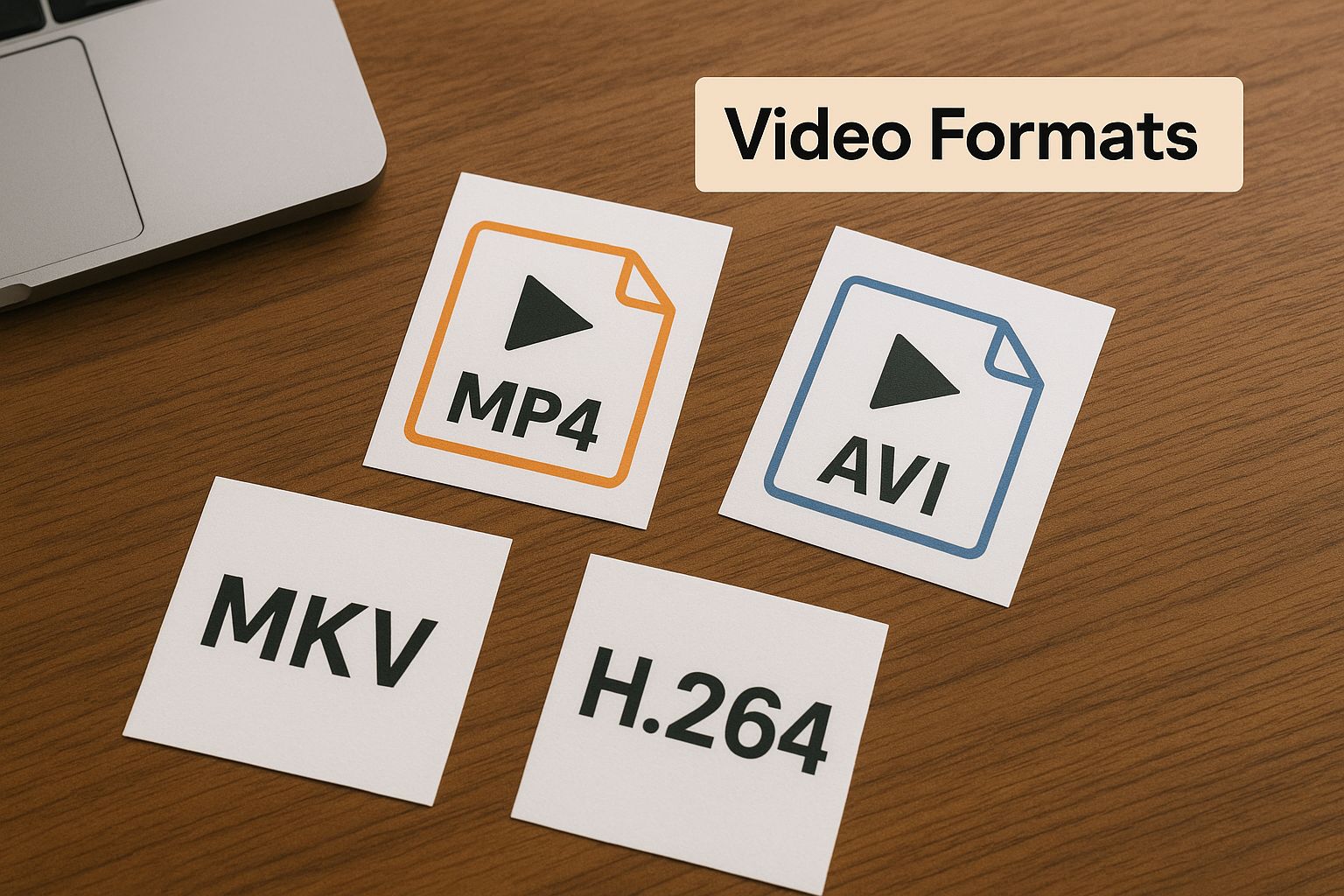
The infographic above gives you a visual overview of common video file types and codecs – the stuff you need to know when optimizing video for the web. Picking the right format is key for smooth delivery, and trust me, it makes a world of difference for your website’s speed. If you're working with e-commerce, a quick look at resources on Ecommerce Website Speed Optimization can be super helpful.
H.264: The Old Reliable
H.264 is the reigning champ for a reason. It hits that sweet spot between video quality and manageable file sizes, plus it plays nicely with pretty much every browser and device out there. In my own work, compatibility issues with H.264 are rare, which is a huge relief when you're trying to reach a broad audience. It's a solid, dependable choice, especially if you're just starting out.
H.265 & VP9: Finding the Right Balance
H.265 (HEVC) is like H.264 but with even better compression. That means smaller files without sacrificing quality. The catch? Browser support isn't quite universal yet. From my experience, offering H.265 as an option alongside H.264 is a good strategy – that way, everyone can access your content. VP9 is another excellent codec for quality, but it has its own quirks when it comes to browser compatibility. Knowing your audience and what devices they typically use is key here.
AV1: The Future is Now?
AV1 is the new kid on the block, and it has the potential to become the next big thing. It offers fantastic compression and it's royalty-free, which is a major plus. While it’s not everywhere yet, I definitely recommend testing AV1 and adding it to your workflow, particularly if you’re already using Compresto, which makes the whole optimization process a breeze. This is a great way to future-proof your video content.
Let's break down the pros and cons of these codecs in a more digestible way:
To help you choose the right codec, here's a handy comparison:
Video Codec Comparison: Quality vs File Size vs Browser Support Detailed comparison of popular web video codecs showing compression efficiency, quality retention, and browser compatibility
| Codec | Compression Ratio | Quality Rating | Browser Support | Best Use Case |
|---|---|---|---|---|
| H.264 | Good | Excellent | Universal | Wide compatibility, general web video |
| H.265 (HEVC) | Excellent | Excellent | Very good (growing) | High-quality video with smaller file sizes |
| VP9 | Excellent | Excellent | Good | Web video optimized for quality |
| AV1 | Superior | Excellent | Growing | Future-proofing, royalty-free usage |
As you can see, each codec has its strengths. While H.264 remains a reliable workhorse, newer codecs like AV1 offer enticing advantages. Consider your specific needs and audience when making your choice.
Finding Your Quality Sweet Spot Without the Guesswork

Picking the right resolution and bitrate for web videos is a delicate balancing act. You want crisp visuals, but you also need manageable file sizes. While 1080p is often touted as the best, it's not always necessary. I've actually seen 720p videos that look better than their 1080p versions. Why? Because the lower resolution allowed for a higher bitrate, resulting in smoother motion and fewer compression artifacts.
Think of it like this: resolution is the number of pixels, while bitrate is the amount of data used for each second of video. A higher bitrate generally means better quality, especially for motion.
For videos with less movement, like talking-head videos or product demos, 720p with a good bitrate often looks fantastic without creating huge files. But for action-packed content with lots of motion, you might need 1080p to capture all the detail. What about 4K? Well, it depends. If your viewers primarily watch on big screens with super-fast internet, 4K might be worth considering. However, for most web video, the extra bandwidth cost usually isn't worth the slight improvement in visuals.
Adaptive Bitrate Streaming: Your Secret Weapon
Adaptive bitrate streaming is a real game-changer for online video. It lets you encode your video at several different quality levels. Then, the viewer's device automatically picks the best quality based on their internet speed. This means someone with a blazing-fast connection can enjoy 1080p, while someone on mobile data gets a smooth 480p experience. Everyone wins!
My advice? Don't be afraid to play around with different quality levels. Tools like Compresto make it easy to create multiple versions of your videos. Get feedback from your viewers to find that perfect balance between video quality and smooth playback. This is a huge win for optimizing your video for web success.
Compression Strategies That Preserve What Matters Most

Optimizing video compression is a lot like optimizing website speed. In fact, here’s a helpful article on website speed optimization. Just like with websites, it's about understanding what your viewers actually see and what they don't. You absolutely don't have to sacrifice quality for smaller files. It’s all about being strategic. From my experience, smart compression can drastically reduce file sizes – sometimes even by 50% – without a noticeable dip in quality.
Two-Pass Encoding: A Game Changer
Two-pass encoding is where the encoder analyzes your video twice. The first pass figures out how complex the video is, and the second pass uses that info to distribute the bitrate more efficiently. Imagine planning a road trip: first you scout the route, then you optimize the drive for smoothness and efficiency. This leads to smaller file sizes while keeping the important visual details crisp.
This technique alone can make a significant difference, especially with videos containing a lot of motion or detail.
Variable Bitrate: Smart Allocation
Variable bitrate (VBR) lets the encoder allocate bits dynamically. More bits go to complex scenes (like fast action) and fewer bits to simpler ones. Think of it like adjusting your shower's water pressure—higher when you need it, lower when you don’t. No wasted bits on static scenes, resulting in smaller files without sacrificing overall quality. You might also find this article on how to reduce video file size useful.
VBR is a great way to fine-tune your compression, particularly for videos with varying levels of complexity.
Preprocessing: Setting the Stage
Preprocessing your video before compression can significantly impact the final product. Think of it like tidying your room before packing a suitcase – more fits in, and it's organized! Techniques like noise reduction and color correction remove unnecessary visual data, making compression more efficient. This allows for higher compression without impacting the viewing experience.
Preprocessing steps might seem minor, but they can make a huge difference in the final compressed file size and quality. These combined strategies are essential for anyone looking to optimize video for online delivery.
Modern Tools That Make Optimization Actually Manageable
Optimizing video for the web used to feel like wrestling an octopus – so many settings, so much complexity. Thankfully, things have changed. Now, even if you're not a tech wiz, you can achieve professional-quality video compression with user-friendly tools.
Cloud-based encoding services, for instance, are a game-changer. Just upload your video, and the platform takes care of the technical stuff automatically. Another surprisingly good option? Browser-based tools. They often offer simple interfaces and great results, right in your browser, no installs needed. Then there are integrated platforms that streamline your entire video workflow, from editing to encoding and distribution. This is incredibly helpful for anyone regularly dealing with video projects.
Finding the Right Tool for Your Needs
How do you choose the best tool for you? Cost is always a factor. You'll be surprised how often free tools can hold their own against pricey software, offering a solid balance of features and ease of use. Your technical comfort level also matters. If you're not a coding guru, automated solutions are your best friend. They remove the guesswork, giving you solid results without needing deep technical knowledge.
Content Delivery Networks (CDNs) are another important piece of the puzzle. CDNs can supercharge your video performance by distributing your content across multiple servers. This ensures fast loading times, no matter where your viewers are.
Check out this example from Compresto:
See how clean and intuitive the interface is? Compresto makes compressing video files simple, even for non-technical users. Key features like format selection and quality adjustment are right there, easy to find and use. If you're curious about lossless video compression, check out our guide on compressing video without quality loss.
I've seen firsthand how these tools can boost video performance. Some companies using them have seen their conversion rates climb, while others have significantly cut their hosting bills. By choosing the right tool for your budget and technical skills, you can achieve similar improvements.
Tracking Performance and Making Smart Improvements
Optimizing video for the web isn't just about smaller files; it's about making your videos work for you. Sure, shrinking file sizes is important, but how do you actually know if your efforts are paying off? The key is tracking the right performance metrics.
Don't just focus on the technical stuff like buffering rates and load times. Those are important, absolutely, but you also need to look at the human side of things. How are people engaging with your videos? How much of the video are they watching? Are they clicking your calls to action? These engagement indicators tell the real story of whether your optimization is actually working.
From my experience, setting up good monitoring systems is invaluable. You want to catch any performance dips before your viewers notice them. Trust me, proactively addressing a problem is much better than dealing with a wave of complaints!
A/B Testing: The Secret to Optimization Success
My go-to optimization tool? A/B testing. Experiment with different compression settings, resolutions, or even different video players, and see which one performs best. It's like running a science experiment for your videos.
Here's a real-world example: Imagine testing two versions of the same video. One is compressed as much as possible for the smallest file size, and the other has slightly higher quality but a larger file. If the smaller file version gets way more views but only slightly less engagement, then it's likely the better choice.
Finding the right tools to optimize video for web is crucial, like this review on removing text from videos using text remover from video tools. Metrics like engagement, play rate, and conversions are crucial. For example, did you know that viewers typically watch about 82% of how-to videos under a minute? Longer videos, especially educational content between 30-60 minutes, see a much lower completion rate—around 26%. Dive deeper into the world of video marketing statistics to see what I mean. This article on video compression for YouTube and TikTok might also be useful. Analyzing these metrics helps you make informed decisions about how to improve your videos.
To really get a handle on your video performance, check out this table:
Video Performance Metrics: Benchmarks and Target Ranges Key performance indicators for web video optimization with industry benchmarks and recommended target ranges
| Metric | Industry Average | Good Performance | Excellent Performance | How to Improve |
|---|---|---|---|---|
| Video Load Time | 3-5 seconds | Under 2 seconds | Under 1 second | Optimize video size, use a CDN |
| Buffering Rate | Less than 5% | Less than 2% | Less than 1% | Adjust bitrate, optimize encoding settings |
| Play Rate | 50-70% | 70-85% | Above 85% | Improve video thumbnails, optimize titles and descriptions |
| Average Watch Time | 50% of video length | 60-70% of video length | Over 70% of video length | Improve video content, add chapters and annotations |
| Conversion Rate (e.g., clicks on CTAs) | 1-3% | 3-5% | Above 5% | Compelling calls to action, relevant video content |
This table shows some common benchmarks for web video performance. Use this as a starting point to track your progress and identify areas for improvement. The “How to Improve” column offers quick suggestions for boosting each metric. Remember, your specific targets will depend on your audience and the type of content you're creating, but this provides a solid foundation.
Your Video Optimization Game Plan That Gets Results
So, we've covered video formats, resolutions, bitrates, and compression. Now, let's map out a practical plan for optimizing your videos for the web. Think of this as your custom strategy, focusing on the tweaks that deliver the biggest improvements with the least effort. Whether you're working with existing videos or planning a new video project, this approach will get you results fast.
Let's start with the easy wins. Converting your videos to the widely supported H.264 format is a great first step. Pair that with 720p resolution and a moderate bitrate. You’ll be surprised how good the video looks, especially for things like talking-head videos or screen recordings. This balances quality with reasonable file sizes, which directly impacts loading times and the overall viewer experience.
Next, take your compression to the next level with two-pass encoding and a variable bitrate (VBR). Think of these techniques as fine-tuning your video for peak performance without sacrificing visual quality. Two-pass encoding distributes the bitrate more efficiently, while VBR dynamically adjusts based on the complexity of each scene.
Finally, check out tools like Compresto. It seriously simplifies the whole optimization process. You can easily play around with different settings and see the results firsthand. It takes the guesswork out of video optimization, which can be a real time-saver. And speaking of video’s importance, a significant 89% of businesses use video marketing, with 95% of marketers seeing it as a key part of their strategy. It makes sense when you consider that 93% report a positive ROI from their video marketing efforts. Want to dive deeper into these video marketing stats? Ready to simplify your workflow and boost your video performance? Give Compresto a try and see the difference.