Final Cut Pro Alternatives: Top Mac Editors for 2025
Final Cut Pro is a powerhouse video editor, celebrated for its performance on Apple hardware. Yet, its macOS exclusivity, one-time purchase model, and unique magnetic timeline aren't a perfect match for every editor or production workflow. If you're a professional requiring cross-platform collaboration with Windows users, a creator exploring subscription-based pricing, or simply a newcomer seeking a more traditional editing interface, searching for effective Final Cut Pro alternatives is a necessary step. The right software should align with your specific creative and logistical requirements.
This guide moves beyond generic feature lists to offer a detailed breakdown of the best video editing software available for macOS and beyond. We provide a practical, in-depth analysis of the top 12 options, from industry giants like Adobe Premiere Pro and DaVinci Resolve to accessible tools like CapCut and Kdenlive. Each entry includes a clear overview, pros and cons, pricing information, and screenshots to help you visualize the user experience. Whether you're a seasoned professional or a budding enthusiast, understanding your broader video production needs is crucial when selecting the ideal editing software. Our goal is to equip you with the insights needed to confidently choose the perfect tool for your projects.
1. Adobe Premiere Pro (Adobe)
As the industry-standard non-linear editor, Adobe Premiere Pro is one of the most powerful and widely adopted Final Cut Pro alternatives available. Its primary advantage for macOS users is its cross-platform compatibility, making it ideal for teams with mixed Windows and Mac environments. The deep integration with the Adobe Creative Cloud ecosystem is a significant workflow accelerator, allowing seamless transitions between Premiere Pro, After Effects, Photoshop, and Audition.
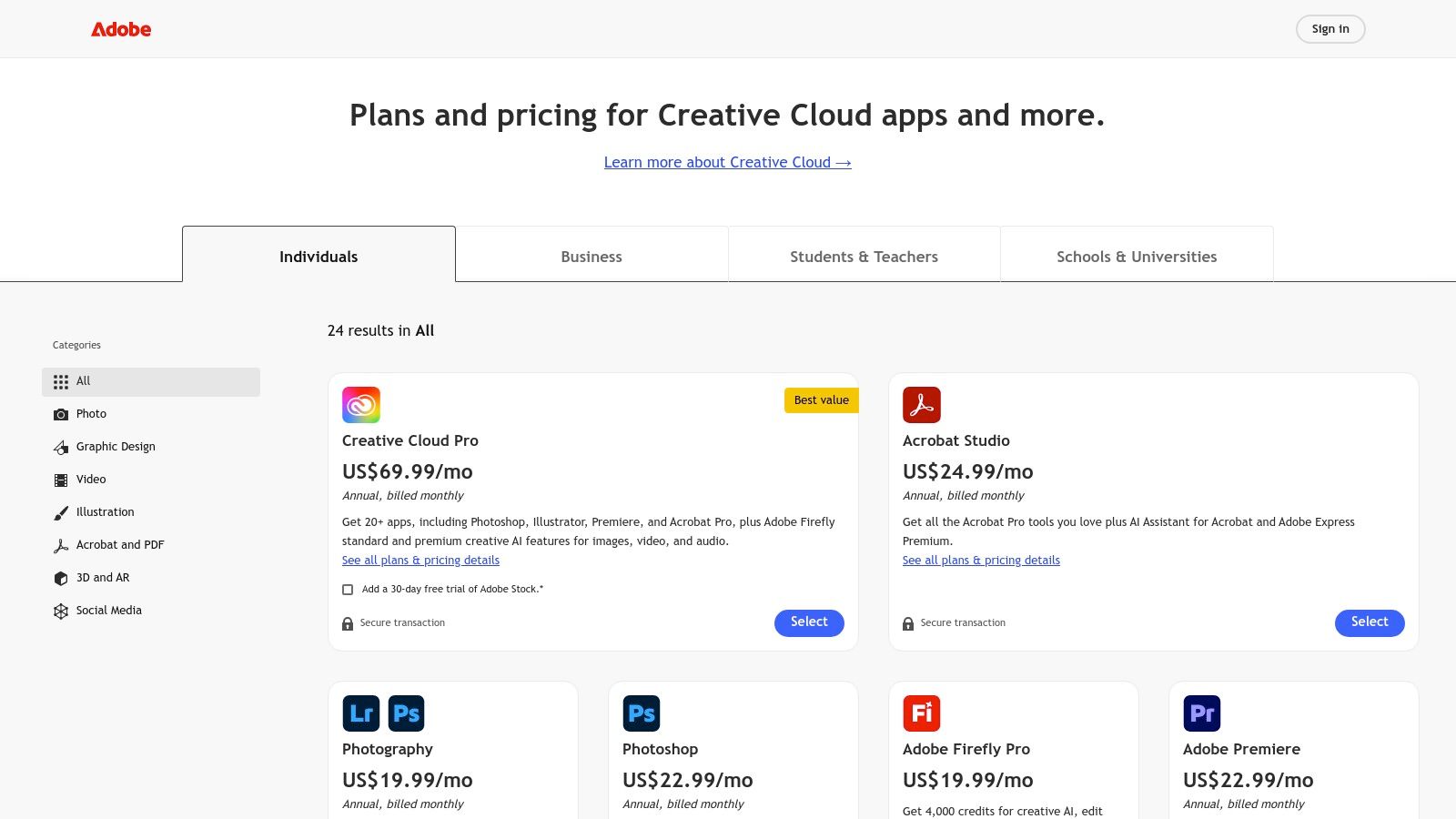
This synergy enables complex motion graphics and audio mastering without constant rendering and re-importing. Features like Team Projects and cloud storage facilitate real-time collaboration, a crucial component for professional post-production houses. Editors also benefit from a massive ecosystem of third-party plugins, templates, and stock assets that extend the software’s capabilities far beyond its core functions. For those needing efficient delivery, integrating it with the best video compression software for Mac can streamline the final export process.
Key Details & Pricing
- Best For: Professional editors, creative agencies, and teams needing cross-platform collaboration and a fully integrated creative suite.
- Pros: Industry-wide adoption, extensive learning resources, unparalleled integration with other Adobe apps.
- Cons: Subscription-only model can be costly over time, and the interface can be overwhelming for beginners.
- Pricing: Available through Creative Cloud subscriptions, with plans for individuals starting at $22.99/month.
- Website: https://www.adobe.com/creativecloud/plans.html
2. DaVinci Resolve (Blackmagic Design)
Originally famed for its Hollywood-grade color grading tools, DaVinci Resolve has evolved into a comprehensive, all-in-one post-production suite, making it one of the most powerful Final Cut Pro alternatives on the market. Its major draw is the integration of editing, color correction, visual effects (Fusion), and audio post-production (Fairlight) into a single application. This unified workflow eliminates the need to round-trip between different programs, significantly speeding up the creative process from start to finish.
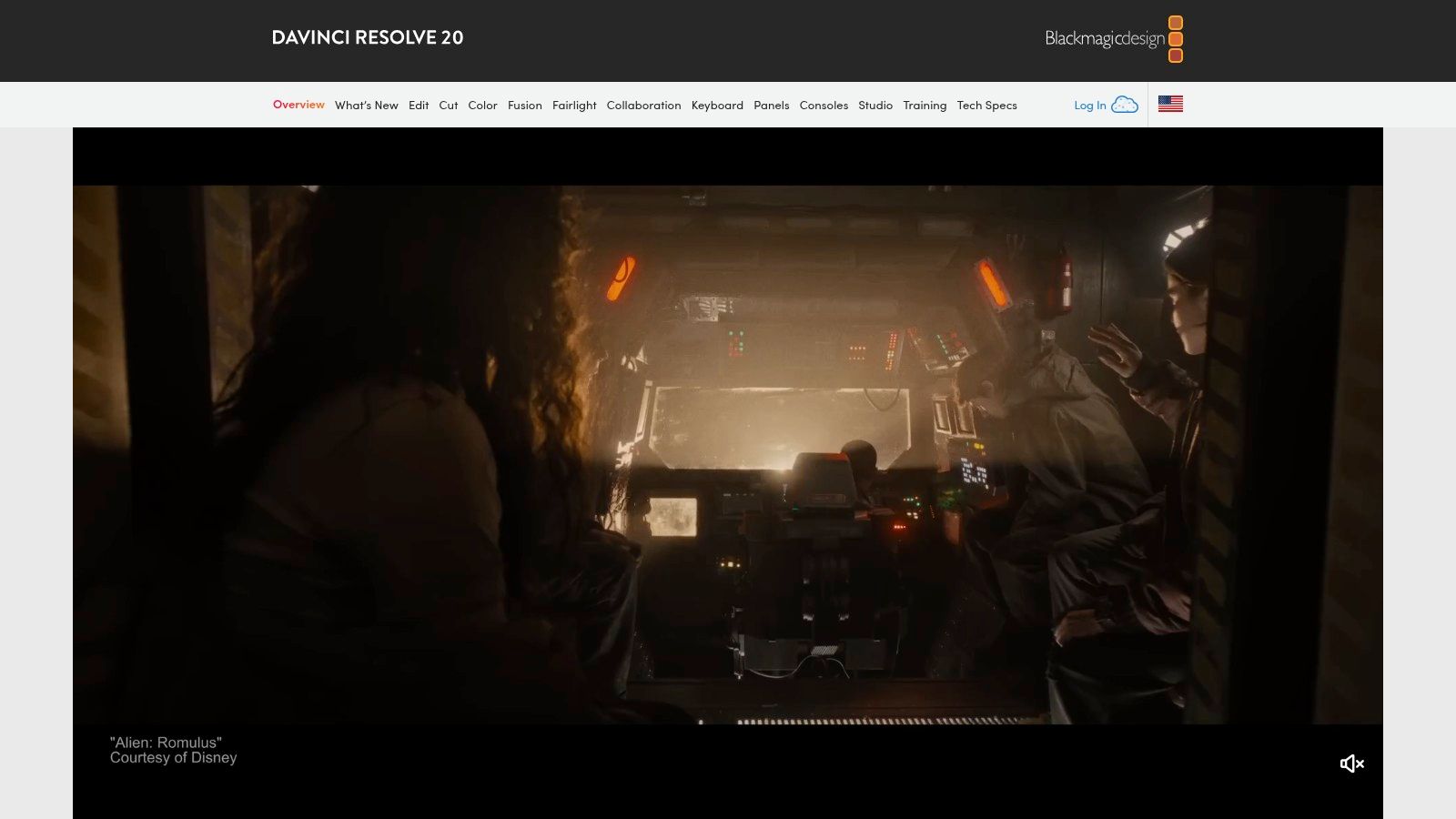
Resolve's cross-platform nature (macOS, Windows, and Linux) and robust free version make it exceptionally accessible. The paid Studio version unlocks advanced AI-powered tools via the Neural Engine, stereoscopic 3D, and more effects, all for a one-time fee. For comprehensive audio post-production within your video projects, DaVinci Resolve offers robust tools, featuring its integrated Fairlight DAW. If you're looking for dedicated options, explore the best free digital audio workstation software for more specialized audio work. Considered one of the top video editing software solutions for Mac, its professional toolset is hard to beat.
Key Details & Pricing
- Best For: Colorists, independent filmmakers, and editors seeking an integrated post-production solution without recurring subscriptions.
- Pros: Industry-leading color grading, powerful free version, and a one-time purchase for the full Studio version.
- Cons: The all-in-one interface can have a steep learning curve, and the Mac App Store version has some limitations.
- Pricing: Free version available; DaVinci Resolve Studio is a one-time payment of $295.
- Website: https://www.blackmagicdesign.com/products/davinciresolve
3. Avid Media Composer (Avid)
A long-standing titan in the film and broadcast industries, Avid Media Composer is a powerful Final Cut Pro alternative designed for large-scale, collaborative productions. Its core strength lies in its robust media management and bin-based workflows, which allow multiple editors to work on the same project simultaneously without conflicts. Features like project locking and seamless integration with shared storage systems like Avid NEXIS make it the gold standard for long-form narrative and episodic television.
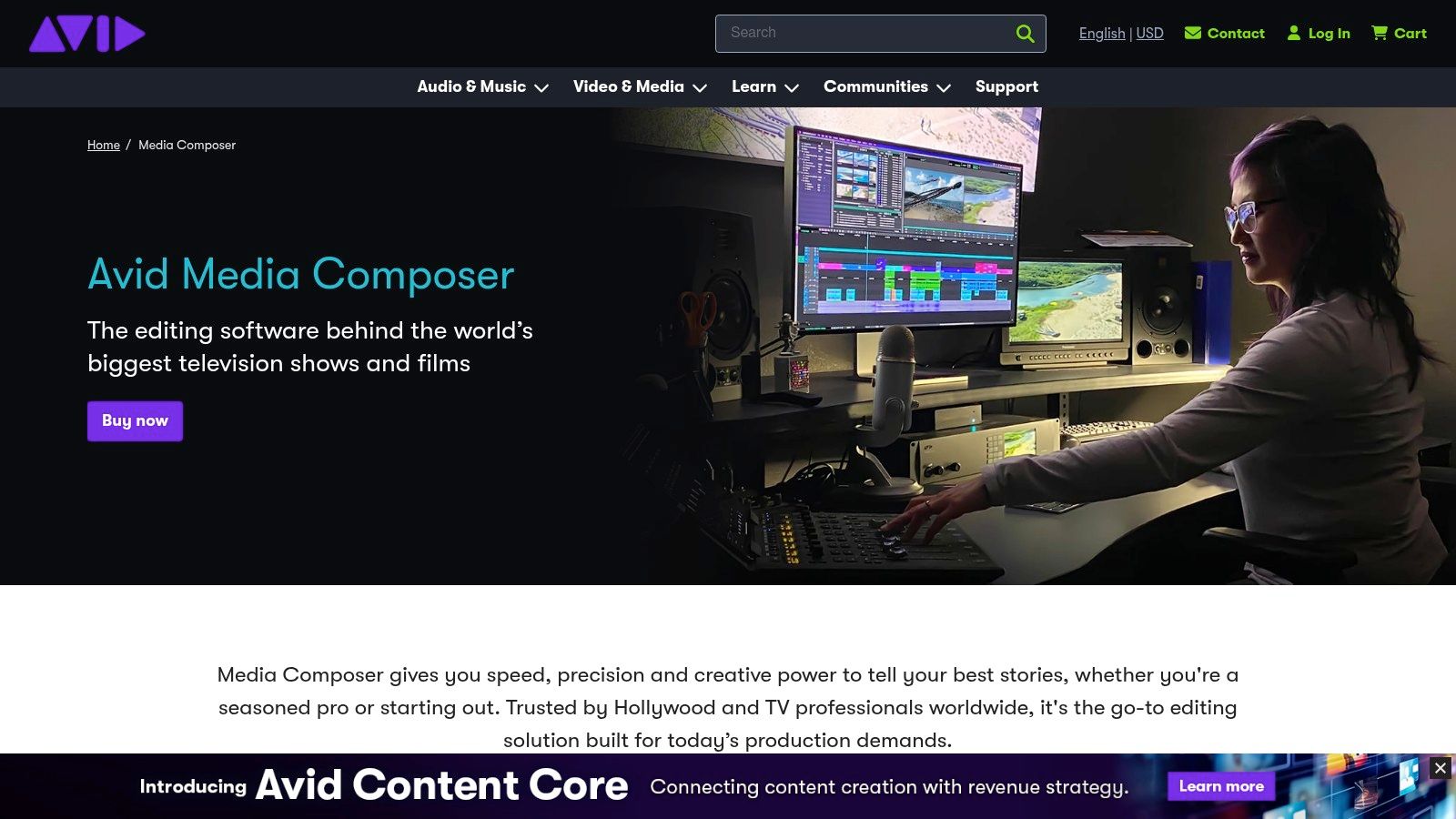
While its interface has a steeper learning curve compared to more modern NLEs, its stability and predictability are unmatched. Avid is renowned for its long-term maintenance releases, providing enterprise-level support and ensuring projects remain stable over years of production. Advanced tools available in the Ultimate version, such as ScriptSync and PhraseFind, offer unparalleled efficiency for dialogue-heavy projects by syncing script text with video clips automatically. This focus on industrial-strength collaboration and reliability makes it a top choice for high-stakes post-production environments.
Key Details & Pricing
- Best For: Feature film editors, broadcast television teams, and large post-production houses requiring rock-solid media management and collaborative tools.
- Pros: Gold standard for collaborative long-form editorial, predictable long-term maintenance, and enterprise-grade support.
- Cons: Steeper learning curve than most NLEs and a more expensive subscription model, especially for the Ultimate tier.
- Pricing: Subscription-based, with Media Composer starting at $23.99/month and Media Composer | Ultimate at a higher tier.
- Website: https://www.avid.com/media-composer
4. VEGAS Pro (MAGIX)
VEGAS Pro has a long-standing reputation in the Windows video editing world and presents a unique model for creators seeking Final Cut Pro alternatives outside the Apple ecosystem. Its core strength lies in a fast, intuitive timeline that prioritizes workflow efficiency and powerful, integrated audio editing capabilities, thanks to its inclusion of SOUND FORGE. This makes it a compelling choice for YouTubers, streamers, and musicians who need to manage complex audio tracks alongside their video.
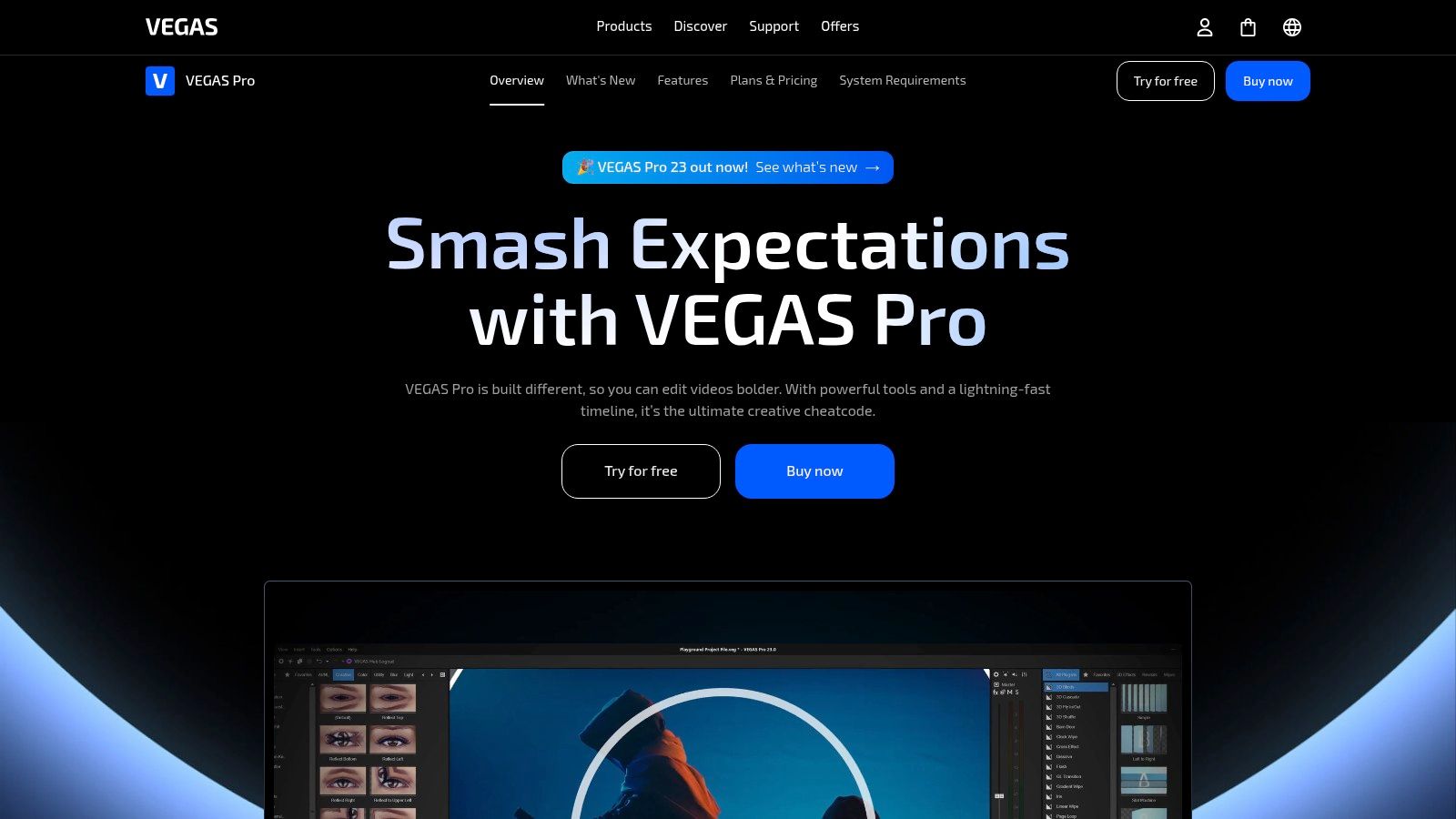
Unlike many competitors, VEGAS Pro offers both perpetual licenses and a subscription model (VEGAS Pro 365), giving users flexibility in how they purchase the software. Its bundles often include high-value third-party tools like BorisFX and Mocha, adding advanced visual effects and motion tracking without extra cost. With features like AI-powered speech-to-text, robust GPU acceleration, and a generous 30-day free trial, it's a feature-rich editor that appeals to creators who value one-time purchases and all-inclusive toolsets.
Key Details & Pricing
- Best For: Windows-based creators, musicians, and YouTubers who need strong integrated audio tools and prefer flexible purchasing options.
- Pros: Flexible licensing with perpetual options, strong audio tools for creator workflows, and frequent discounts or promotions.
- Cons: It is Windows-only, so Mac users cannot use it. Promotional pricing may increase upon renewal, so it's important to read the terms.
- Pricing: Offers both perpetual licenses and VEGAS Pro 365 subscriptions, with frequent promotions on its website.
- Website: https://www.vegascreativesoftware.com/us/vegas-pro/
5. HitFilm (FXhome/Artlist)
HitFilm presents itself as a unique hybrid, combining non-linear editing with powerful built-in visual effects and compositing tools. This makes it one of the most compelling Final Cut Pro alternatives for indie filmmakers, YouTubers, and creators who need advanced VFX capabilities without investing in a separate application like After Effects. Its all-in-one approach streamlines the creative process, allowing users to move from cutting footage to creating complex particle simulations or 3D model animations within a single interface.
Acquired by Artlist, HitFilm's paid tiers now bundle extensive creative assets, including music, sound effects, templates, and stock footage. The Pro plan further enhances its utility with industry-standard partner plugins like BorisFX 3D Objects and Mocha HitFilm for planar tracking. This integrated ecosystem provides immense value, especially for solo creators who need a wide range of tools and assets without managing multiple subscriptions. A robust free version makes it accessible for anyone to start learning both editing and VFX.
Key Details & Pricing
- Best For: Solo creators, indie filmmakers, and YouTubers who want an integrated NLE and VFX compositing solution.
- Pros: All-in-one editor and VFX powerhouse, generous free version available, paid tiers include vast asset libraries.
- Cons: Subscription-only model for premium features, and some users may find the interface less intuitive than traditional NLEs.
- Pricing: A free plan is available. Paid tiers include Creator at $7.99/month and Pro at $12.99/month (billed annually).
- Website: https://fxhome.com
6. Lightworks (LWKS)
Lightworks has a long history in the film industry and stands out as a lightweight and remarkably fast Final Cut Pro alternative. Its primary appeal is genuine cross-platform performance, running natively on macOS, Windows, and Linux, which makes it an excellent choice for editors who switch between operating systems. The software is designed for speed, offering a streamlined interface that prioritizes quick timeline trimming and efficient media management, performing well even on mid-range hardware.
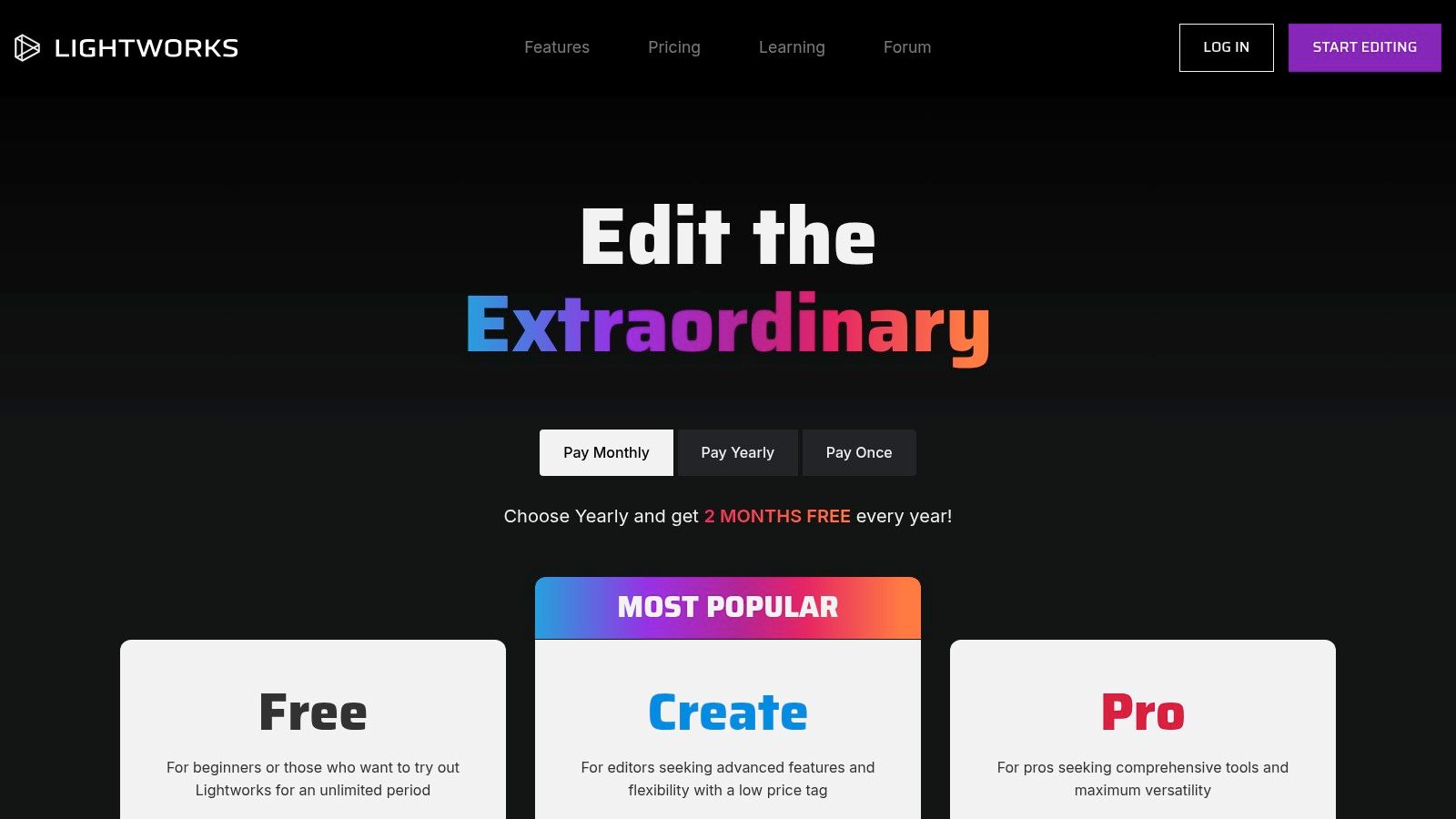
Unlike the rigid subscription models of many competitors, Lightworks provides incredible flexibility. It offers a capable free version alongside tiered paid plans that unlock higher-resolution exports (4K and above) and advanced features. The 'Pay Once' option is a major differentiator, giving users a perpetual license for the current major version without recurring fees. Its integration with NewBlue for effects and titling further extends its creative toolkit, making it a powerful contender for both indie filmmakers and professional editors.
Key Details & Pricing
- Best For: Editors on varied operating systems (Mac, Windows, Linux) and those who prefer flexible licensing, including a perpetual option.
- Pros: Excellent cross-platform support, lightweight and fast performance, and highly flexible licensing models including a one-time purchase.
- Cons: Some advanced codecs and collaborative workflows are reserved for the Pro tier, and an account sign-in is required to download and activate.
- Pricing: Free version available. Paid tiers include Create (from $9.99/month) and Pro (from $23.99/month), with a 'Pay Once' perpetual license available.
- Website: https://lwks.com/pricing
7. CyberLink PowerDirector (CyberLink)
CyberLink PowerDirector serves as a strong bridge between consumer-friendly editors and professional-grade software, making it an accessible Final Cut Pro alternative for a wide range of users. It offers both a subscription model (PowerDirector 365) with frequent updates and a perpetual license (PowerDirector Ultimate) for those who prefer a one-time purchase. Its standout features include a growing suite of AI-powered tools for tasks like sky replacement and speech enhancement, which simplifies complex edits for creators without a technical background.
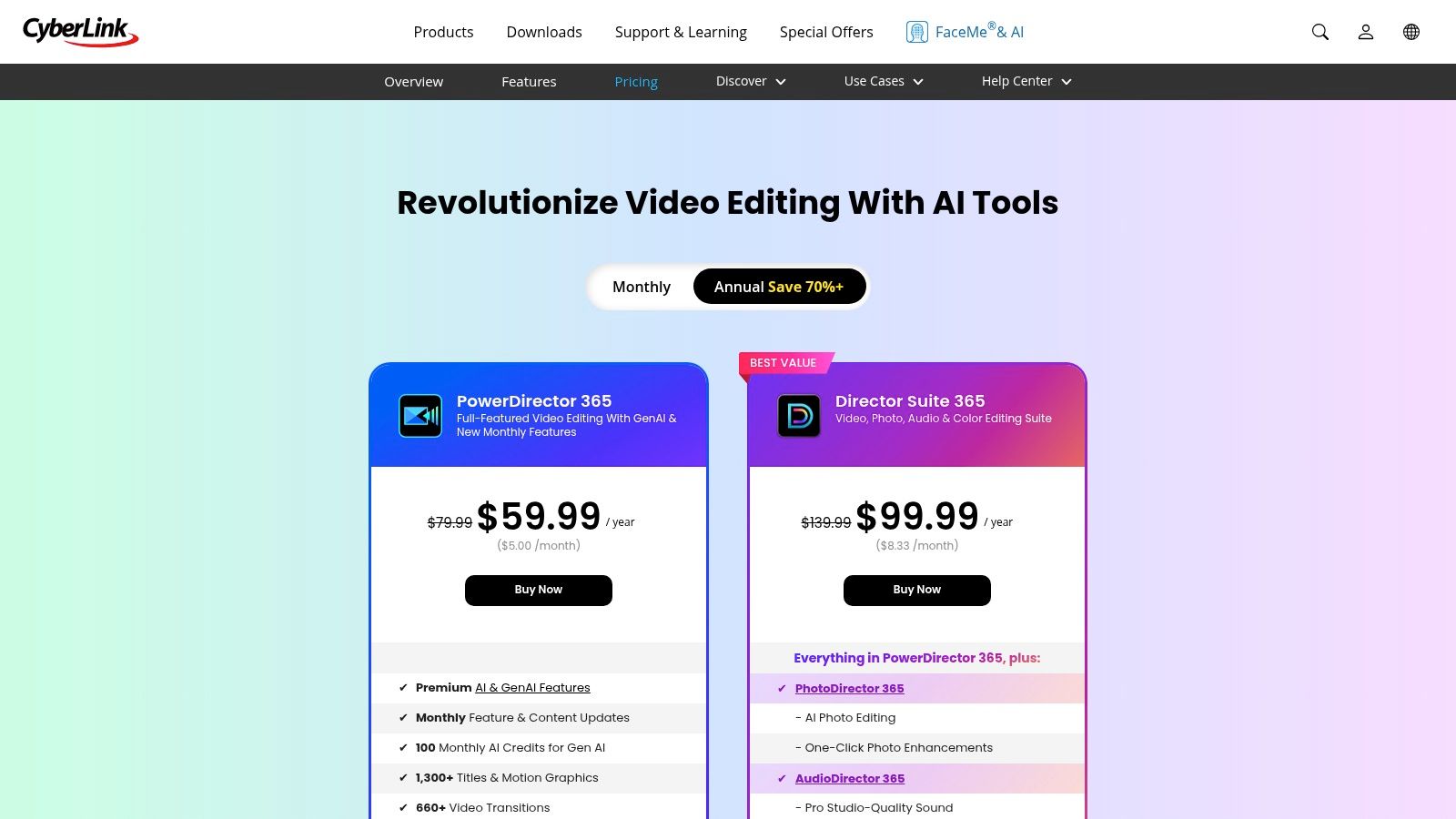
The platform is designed for rapid content creation, supported by a vast library of templates, effects, and optional access to Getty Images stock content. For those needing an all-in-one creative solution, the Director Suite bundle expands capabilities to include photo editing, color grading, and audio mastering with dedicated applications. The subscription plans also include cloud storage, which aids in project backup and asset management for creators working on multiple devices. PowerDirector is particularly effective for social media creators and YouTubers who need to produce high-quality content quickly without a steep learning curve.
Key Details & Pricing
- Best For: YouTubers, social media creators, and prosumers looking for AI-assisted tools and a large effects library.
- Pros: Affordable annual pricing during promotions, large library of templates, effects, and stock options.
- Cons: Community reports of stability and versioning issues-trial recommended, some features and stock add-ons cost extra.
- Pricing: PowerDirector 365 subscription starts at $51.99/year. A perpetual license for PowerDirector 2024 Ultimate is available for $99.99.
- Website: https://www.cyberlink.com/products/powerdirector-video-editing-software/pricing_en_US.html
8. Wondershare Filmora (Wondershare)
Wondershare Filmora positions itself as one of the most accessible Final Cut Pro alternatives, targeting beginners, YouTubers, and casual content creators. Its strength lies in an intuitive, drag-and-drop interface that flattens the learning curve often associated with professional NLEs. The platform emphasizes speed and simplicity, offering a vast library of one-click effects, titles, and transitions that allow users to produce polished videos with minimal effort.
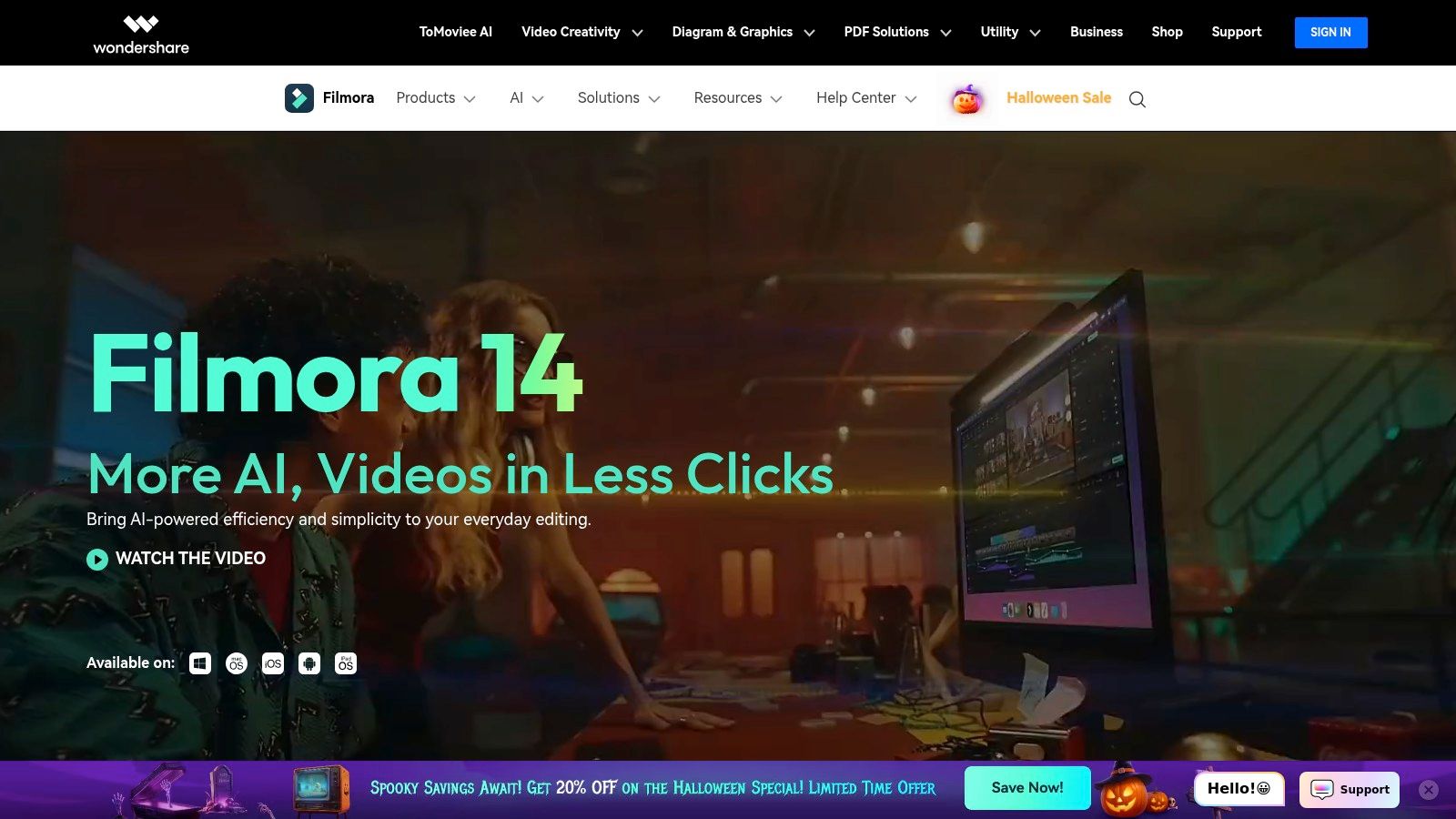
Unlike the all-in-one purchase model of FCP, Filmora provides flexible licensing with both subscription and perpetual options. It integrates with its own stock media library, Filmstock, and offers unique AI-powered tools like AI Portrait and smart re-framing to automate complex tasks. While it lacks the deep professional toolset of its higher-end competitors, its combination of user-friendliness, cross-platform availability (macOS and Windows), and competitive pricing makes it a compelling choice for those prioritizing efficiency and ease of use over granular control.
Key Details & Pricing
- Best For: Beginners, social media content creators, and hobbyists looking for a user-friendly editor with built-in creative assets.
- Pros: Extremely approachable UI for new editors, competitive pricing with perpetual license options, and frequent updates with new features.
- Cons: The trial version applies a prominent watermark, and some advanced features are gated behind higher tiers or require separate credits.
- Pricing: Offers both subscription plans (starting around $29.99 quarterly) and a perpetual plan for a one-time fee of approximately $79.99.
- Website: https://filmora.wondershare.com
9. Movavi Video Editor (Movavi)
For creators who find professional NLEs overly complex, Movavi Video Editor serves as a streamlined and accessible Final Cut Pro alternative. It is designed for speed and ease of use, making it perfect for quick social media content, marketing videos, and family projects. Its intuitive, drag-and-drop interface and template-driven workflow allow beginners to produce polished videos without a steep learning curve. The software balances simplicity with useful, modern features, including AI-powered tools for background and noise removal.
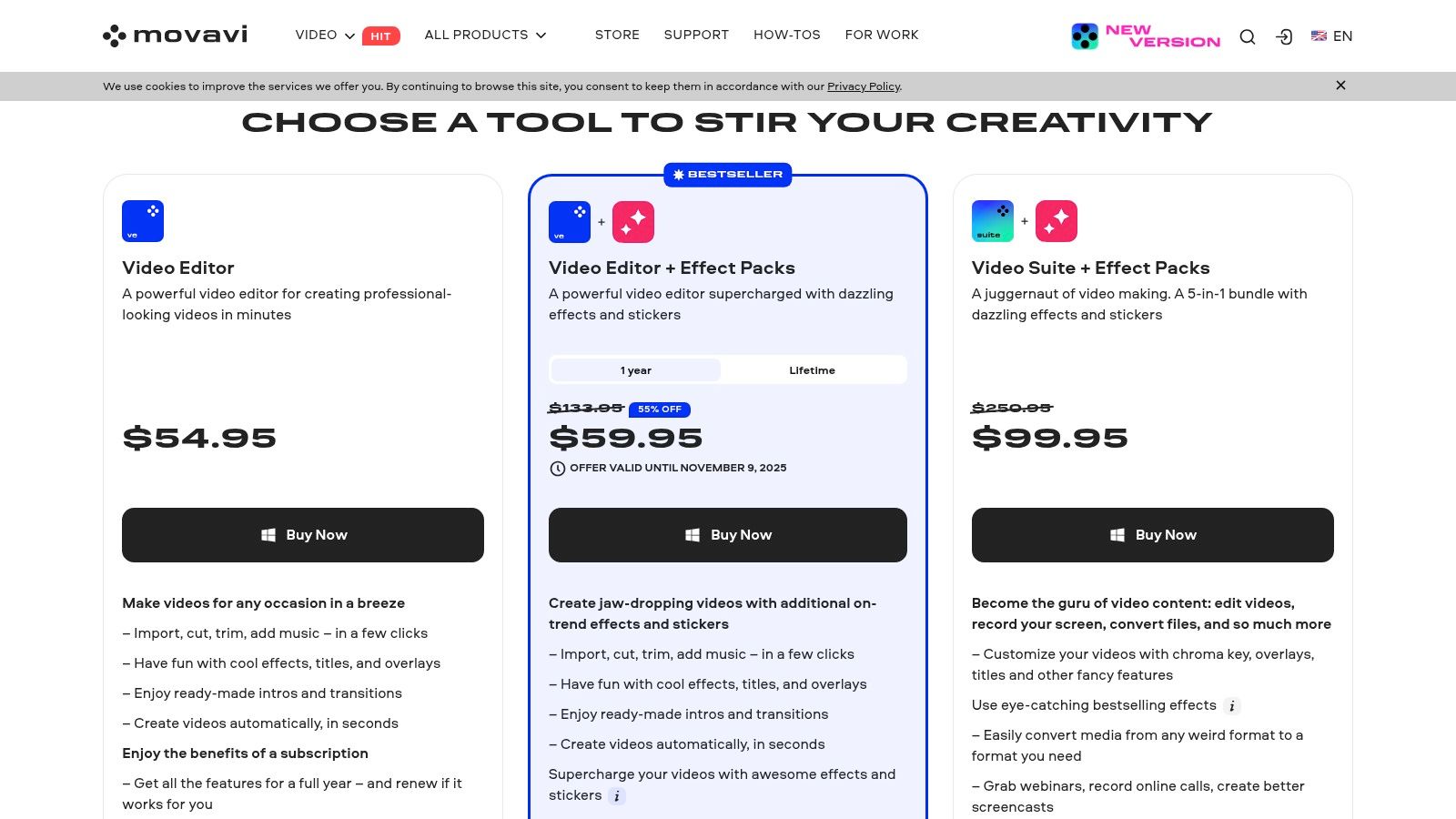
Movavi stands out with its clear and flexible purchasing options, offering both annual subscriptions and lifetime licenses, a welcome departure from the subscription-only model of many competitors. While it lacks the depth of professional suites, its focus on essential tools ensures a fast and frustration-free editing experience. The optional effects bundles and Video Suite packages provide a pathway for users to expand their creative toolkit as their skills grow, making it a scalable choice for content creators on a budget.
Key Details & Pricing
- Best For: Beginners, social media managers, and hobbyists looking for a fast, user-friendly editor for straightforward projects.
- Pros: Very simple to learn and use, clear licensing options including lifetime purchases, frequent promotional pricing makes it highly affordable.
- Cons: Lacks the advanced feature set of professional NLEs, many creative assets and effects are locked behind add-on purchases.
- Pricing: One-year subscription is approximately $54.95, with a lifetime license available for around $79.95 (prices may vary with promotions).
- Website: https://www.movavi.com/video-editor-plus/buy.html
10. CapCut (ByteDance)
While not a direct competitor for feature-length films, CapCut has emerged as a powerful and accessible Final Cut Pro alternative for short-form content. Originating as a mobile-first editor for social media, its desktop and web versions provide a surprisingly robust toolset ideal for creating engaging content for platforms like TikTok, Instagram Reels, and YouTube Shorts. Its key advantage is a workflow built for speed, featuring AI-powered tools, trending templates, and automated features that significantly cut down production time.
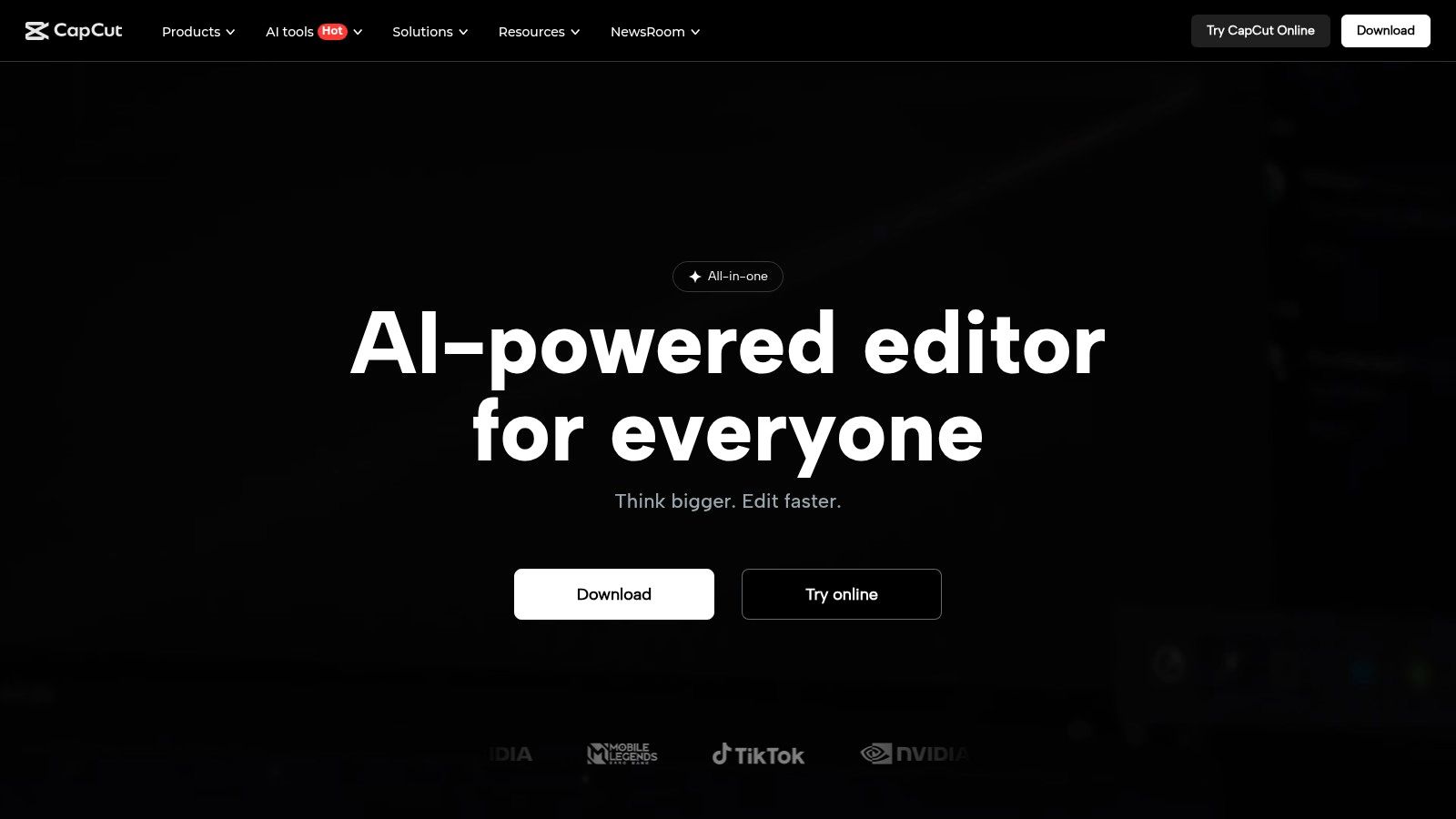
The platform shines with features like one-click auto-captions, background removal, and motion tracking, all integrated into an intuitive interface. Cloud synchronization allows creators to start a project on their phone and seamlessly finish it on their Mac, a major benefit for on-the-go editing. The social-first export options are also a highlight, ensuring videos are correctly formatted for various platforms. For creators focused on shareability, it is also important to optimize video for web delivery to ensure fast loading times and a smooth user experience.
Key Details & Pricing
- Best For: Social media managers, content creators, and marketers needing to produce high-quality short-form video content quickly.
- Pros: Generous free tier is excellent for social content, rapid production workflow with AI tools, and seamless cross-device syncing.
- Cons: The Pro subscription is required for advanced features, and some users have reported friction with subscription management.
- Pricing: A strong free version is available. The Pro plan adds cloud storage and unlocks all effects and features, with pricing available on their website.
- Website: https://www.capcut.com
11. Kdenlive (KDE Project)
For those seeking powerful, open-source Final Cut Pro alternatives, Kdenlive stands out as a robust and entirely free non-linear editor. Developed by the KDE Project, it offers a surprisingly professional feature set without any cost or vendor lock-in. Its cross-platform nature ensures that projects started on macOS can be seamlessly opened on Linux or Windows, making it a flexible choice for teams with diverse operating systems. The software supports multi-track editing, a wide array of audio and video formats, and even advanced workflows using proxies for smoother editing of high-resolution footage.
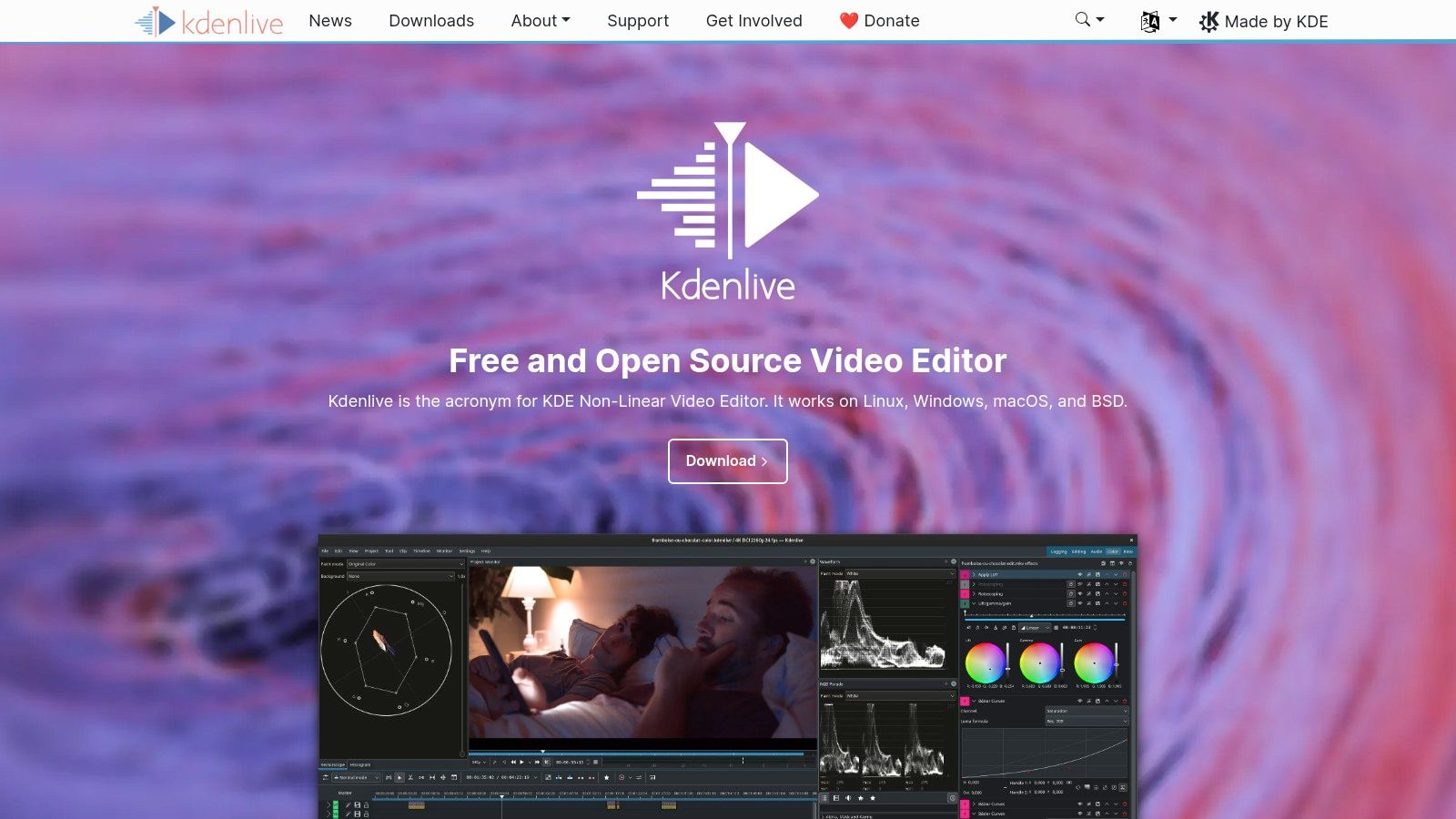
Kdenlive is driven by an active community, resulting in frequent updates that introduce new features and stability improvements. While its interface may not be as polished as premium competitors, it is highly configurable and provides tools like audio/video scopes that are typically found in paid software. The active community also means there is extensive documentation and support available through forums and user groups. To ensure stability, it is often recommended to use the official AppImage or Flathub versions, as some package channels can experience occasional regressions.
Key Details & Pricing
- Best For: Budget-conscious creators, students, and open-source enthusiasts needing professional-grade features without the cost.
- Pros: Completely free with no subscriptions, cross-platform compatibility, and a strong feature set including proxies and multi-track timelines.
- Cons: Interface can feel less refined than commercial options, and users should be cautious to download only from official sources to avoid impostor sites.
- Pricing: Free and open-source.
- Website: https://kdenlive.org
12. Shotcut (Meltytech)
For editors seeking a no-cost, open-source tool, Shotcut stands out as a powerful and flexible Final Cut Pro alternative. Its primary strength lies in its extensive format support, thanks to its foundation on the FFmpeg multimedia framework, allowing it to handle hundreds of audio and video codecs without requiring imports. This makes it an excellent choice for users working with diverse media sources or needing a lightweight editor for quick cuts, format conversions, and straightforward projects.
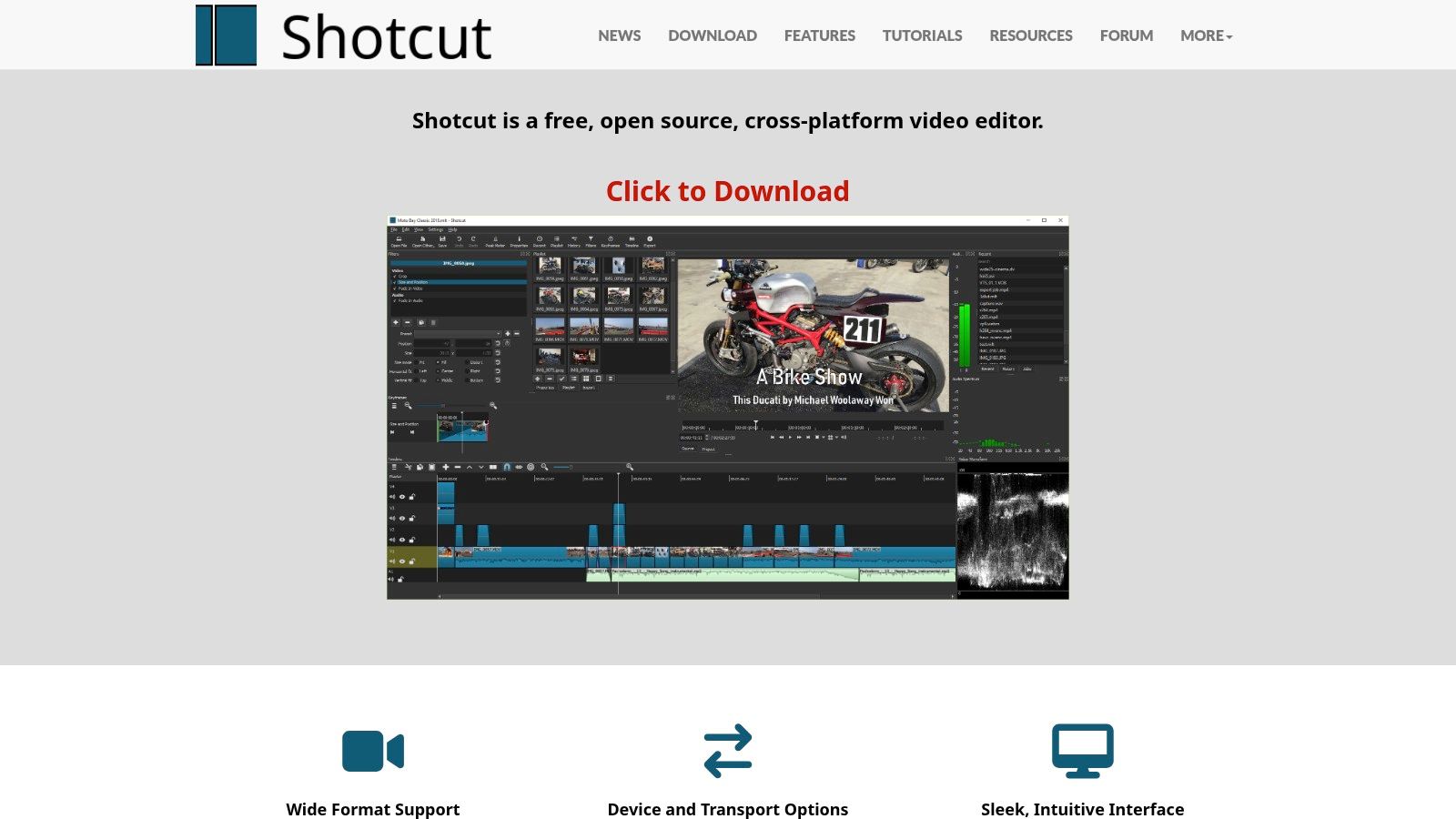
Despite being free, Shotcut doesn't skimp on professional features, offering 4K resolution support, GPU-accelerated filters, and detailed video scopes like waveform and vectorscope. Its non-destructive editing timeline and portable app version provide flexibility for users on the go. While its interface is more utilitarian than polished, its active community and regular updates ensure it remains a capable and reliable choice for indie creators, students, and anyone needing a robust editor without a subscription fee. Always ensure you download it from the official website to avoid impostor versions.
Key Details & Pricing
- Best For: Indie creators, students, and editors needing a powerful, free tool for quick edits, format conversions, and smaller projects.
- Pros: Completely free with no watermarks, exceptional format and codec support, and includes professional features like 4K and scopes.
- Cons: The user interface can feel less intuitive than premium editors, and it lacks advanced collaborative tools.
- Pricing: Free and open source.
- Website: https://shotcut.org
Top 12 Final Cut Pro Alternatives — Feature Comparison
| Product | ✨ Core / USP | 👥 Best for | ★ Quality | 💰 Pricing / Value | 🏆 Notable strength |
|---|---|---|---|---|---|
| Adobe Premiere Pro (Adobe) | ✨ Timeline editing, proxies, Dynamic Link | 👥 Professionals & cross‑platform teams | ★★★★★ | 💰 Subscription only (mid–high) | 🏆 Deep Adobe CC & plugin ecosystem |
| DaVinci Resolve (Blackmagic) | ✨ Edit + industry‑leading color, Fusion VFX, Fairlight | 👥 Colorists, finishers & budget‑conscious pros | ★★★★★ | 💰 Free tier; Studio one‑time upgrade (excellent) | 🏆 Best‑in‑class color/audio tools |
| Avid Media Composer (Avid) | ✨ Bin workflows, project locking, enterprise storage | 👥 Broadcast & large production teams | ★★★★☆ | 💰 Subscription / enterprise (expensive) | 🏆 Gold standard for collaborative long‑form |
| VEGAS Pro (MAGIX) | ✨ Fast timeline, strong audio, GPU accel | 👥 Windows creators & audio‑focused editors | ★★★★☆ | 💰 Perpetual or subscription (flexible) | 🏆 Flexible licensing & bundled tools |
| HitFilm (FXhome/Artlist) | ✨ Integrated VFX/compositing + assets | 👥 Creators wanting built‑in VFX | ★★★☆☆ | 💰 Free + paid tiers (affordable) | 🏆 All‑in‑one editor+VFX starter kit |
| Lightworks (LWKS) | ✨ Cross‑platform, fast, flexible licensing | 👥 Indie editors & cross‑OS users | ★★★☆☆ | 💰 Monthly/yearly or Pay‑Once (flexible) | 🏆 Pay‑Once perpetual option |
| CyberLink PowerDirector | ✨ AI tools, Director Suite bundles, stock add‑ons | 👥 Prosumer Windows/Mac users | ★★★☆☆ | 💰 Perpetual Ultimate or 365 (affordable promos) | 🏆 Large template/stock library |
| Wondershare Filmora | ✨ One‑click effects, templates, Filmstock assets | 👥 Beginners, YouTubers & social creators | ★★★☆☆ | 💰 Perpetual/yearly (budget‑friendly) | 🏆 Very approachable UI + asset store |
| Movavi Video Editor | ✨ Simple templates, AI cleanup, fast workflow | 👥 Social marketers & hobbyists | ★★★☆☆ | 💰 One‑time & subscription options (inexpensive) | 🏆 Quick, low‑cost entry point |
| CapCut (ByteDance) | ✨ Social templates, auto‑captions, cloud sync | 👥 Short‑form creators & mobile users | ★★★☆☆ | 💰 Strong free tier; Pro subscription | 🏆 Fast social workflows & cross‑device sync |
| Kdenlive (KDE Project) | ✨ Open‑source multi‑track, proxies & scopes | 👥 Open‑source advocates & budget users | ★★★★☆ | 💰 Free (no cost) | 🏆 Pro features without vendor lock‑in |
| Shotcut (Meltytech) | ✨ Free, wide codec support, GPU filters | 👥 Quick cuts, cross‑platform users & learners | ★★★☆☆ | 💰 Free | 🏆 No watermark + broad format support |
Choosing Your Next Video Editor
Navigating the landscape of video editing software can feel overwhelming, but the journey away from Final Cut Pro doesn’t have to be a leap into the unknown. As we've explored, the market is rich with powerful and flexible Final Cut Pro alternatives, each catering to distinct workflows, creative needs, and budgets. The key is to move beyond a simple feature comparison and align your choice with your specific, day-to-day reality as a creator.
The ideal editor for a Hollywood-bound colorist is vastly different from what a social media manager needs for quick, engaging content. Your decision hinges on a clear understanding of your priorities. Is cross-platform collaboration with a team using Windows essential? Then Adobe Premiere Pro is a natural fit. Are you a solo creator focused on cinematic color grading and audio mastering without a recurring subscription? DaVinci Resolve offers an unparalleled, all-in-one ecosystem.
How to Make Your Final Decision
To find the perfect fit, consider these critical factors before committing to a new software environment:
- Project Complexity: Are you working on multi-camera narrative films or quick, single-track social media clips? Tools like Avid Media Composer excel at complex project management, while editors like CapCut and Filmora are built for speed and simplicity.
- Hardware and Ecosystem: Your Mac’s performance is a major factor. DaVinci Resolve, for example, is GPU-intensive, while lighter options like Movavi or Shotcut run smoothly on less powerful machines. Consider how well the software integrates with other tools you use.
- Learning Curve vs. Long-Term Growth: Be honest about the time you can invest in learning. A tool like Kdenlive or Lightworks offers immense depth for free, but requires patience. Conversely, an intuitive editor might get you started faster but could feel limiting as your skills advance.
- Budgetary Model: The choice between a one-time purchase (DaVinci Resolve Studio, VEGAS Pro), a subscription (Premiere Pro), or a free tool (Kdenlive, Shotcut) will fundamentally shape your investment.
Ultimately, the best Final Cut Pro alternative is the one that removes friction from your creative process and empowers you to bring your vision to life efficiently. The perfect tool should feel like an extension of your creative mind, not a barrier to it. By thoughtfully weighing these factors, you can confidently select a new digital home for your video projects and build a workflow that serves you for years to come.
Once you've edited and exported your masterpiece, the final step is delivery. Don't let large file sizes compromise your hard work by creating slow load times or sharing difficulties. Optimize your final renders with Compresto, a powerful, privacy-focused compression app for macOS that drastically reduces video file sizes without sacrificing visual quality. Download Compresto today to ensure your videos are perfectly polished from creation to delivery.