10 Key Website Performance Optimization Techniques for 2025
In today's competitive online environment, a slow website is more than just an inconvenience; it's a direct barrier to user engagement, conversion, and growth. Users expect lightning-fast, seamless interactions, and search engines like Google explicitly reward sites that deliver on that expectation. A fraction of a second in loading time can be the difference between a new customer and a bounced user. This is why a deep understanding of modern website performance optimization techniques is no longer a "nice-to-have" for developers but a critical business imperative.
This article moves beyond generic advice to provide a comprehensive deep dive into 10 essential strategies that can dramatically improve your site's speed, enhance Core Web Vitals, and boost your bottom line. We will explore everything from advanced asset compression strategies, where dedicated tools can streamline your workflow by optimizing images and videos locally, to sophisticated server-side rendering patterns and code minification. For those looking for a foundational overview, this detailed guide to website performance optimization offers a great starting point before we dive into more advanced topics.
Each technique in our list is broken down into actionable steps, practical implementation details, and real-world examples, giving you a clear roadmap to building a faster, more resilient, and highly performant website. Whether you're a developer, marketer, or content creator, these insights will help you transform your site from a sluggish liability into a high-speed asset that captivates users and drives results. Prepare to master the skills needed to deliver a truly exceptional user experience.
1. Image Optimization and Lazy Loading
Images often account for the largest portion of a web page's total size, making them a primary target for performance improvements. Image optimization is a collection of techniques designed to reduce the file size of images without significantly degrading their visual quality. This involves compression, using modern file formats, and serving appropriately sized images for different devices. When combined with lazy loading, this becomes one of the most impactful website performance optimization techniques you can implement.
Lazy loading is a strategy that defers the loading of non-critical resources, like off-screen images, until the user actually needs them. Instead of loading every image when the page first opens, the browser only loads images that are in the user's viewport. As the user scrolls down, subsequent images are loaded just before they come into view. This dramatically reduces initial page load time, conserves bandwidth, and improves the user experience, especially on mobile devices.
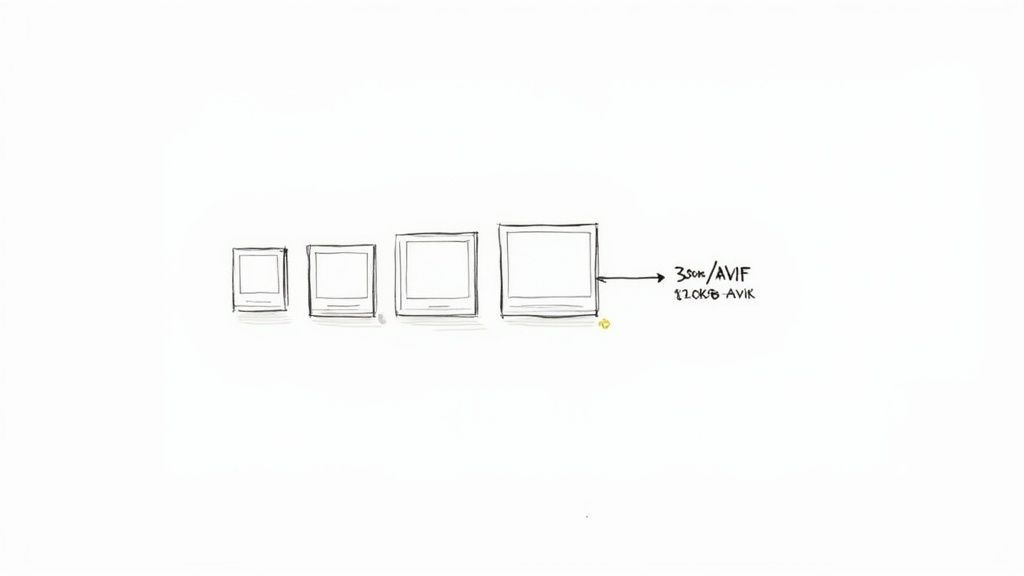
Why It's a Top Priority
This technique is essential because it directly addresses the largest and most common performance bottleneck: heavy media assets. For image-heavy sites like e-commerce stores, portfolios, or blogs, the benefits are immediate and substantial.
- Pinterest, for example, reduced image file sizes by 40% by switching to the WebP format, leading to faster load times and a better user browsing experience.
- Wikipedia implements lazy loading across its millions of articles, ensuring that users can access content quickly without waiting for every image on a long page to download.
Actionable Implementation Tips
- Compress Your Images: Use tools like TinyPNG, ImageOptim, or Squoosh to apply lossy or lossless compression. For a powerful offline solution on macOS, an app like Compresto can optimize images and other assets directly on your device. For a complete guide, explore these detailed strategies for image optimization for the web.
- Implement Native Lazy Loading: The easiest way to enable lazy loading is with the native HTML attribute:
<img src="image.jpg" loading="lazy" width="600" height="400">. It’s supported by all major browsers. - Use Modern Formats: Serve images in next-gen formats like WebP or AVIF, which offer superior compression. Always provide a fallback to JPEG or PNG for older browsers using the
<picture>element. - Prevent Layout Shift: Always specify
widthandheightattributes on your<img>tags. This allows the browser to reserve space for the image before it loads, preventing content from jumping around as images appear.
2. Content Delivery Networks (CDN)
A Content Delivery Network (CDN) is a geographically distributed network of proxy servers and their data centers. Its primary purpose is to deliver web content and assets to users based on their geographic location. By caching content like HTML pages, JavaScript files, stylesheets, images, and videos in servers closer to the end-user, a CDN dramatically reduces latency and accelerates load times. This is a foundational website performance optimization technique for any site with a global or widespread audience.
Instead of a user's request traveling all the way to a website's single origin server, it is intercepted and fulfilled by the nearest CDN server, or "edge location." This shortens the physical distance data has to travel, resulting in a faster, more reliable experience for every visitor, regardless of where they are in the world.

Why It's a Top Priority
Using a CDN is critical for scalability and global performance. It offloads traffic from your origin server, enhances security by mitigating DDoS attacks, and ensures a consistent user experience worldwide. It's not just for massive corporations; it's an accessible and essential tool for businesses of all sizes.
- Netflix uses its own extensive CDN and leverages partners like Cloudflare to stream high-quality video content to millions of users globally with minimal buffering.
- Shopify relies on Fastly's CDN to ensure its millions of e-commerce storefronts are fast and responsive for shoppers everywhere, which is crucial for conversions.
Actionable Implementation Tips
- Choose the Right CDN: Select a provider based on your needs. Popular options include Cloudflare, which offers a generous free tier, AWS CloudFront for deep integration with AWS services, and Fastly for real-time control.
- Configure Caching Rules: Set aggressive caching rules for static assets that don't change often, like CSS, JS, and images. This ensures the CDN serves them from the edge without asking your origin server.
- Use Versioning for Cache Busting: When you update a file (e.g.,
style.v2.css), change its name. This "cache busting" forces the CDN to fetch the new version, ensuring users see your latest changes immediately. - Set Appropriate TTL Values: Time To Live (TTL) tells the CDN how long to cache a file. Set long TTLs for static assets and shorter TTLs for content that updates more frequently.
- Enable GZIP/Brotli Compression: Ensure your CDN is configured to automatically compress assets using GZIP or Brotli before delivering them. This further reduces file sizes and speeds up delivery.
3. Code Minification and Bundling
Every character in your website's code, including spaces, comments, and line breaks, adds to its total file size. Code minification is the process of removing all these unnecessary characters from source code without altering its functionality. This creates a compact, optimized version of your HTML, CSS, and JavaScript files that the browser can download and parse more quickly.
Bundling works hand-in-hand with minification. It's the process of combining multiple code files into a single, larger file. Modern websites often consist of dozens or even hundreds of individual script and stylesheet files. By bundling them, you significantly reduce the number of HTTP requests a browser needs to make to render the page. Fewer requests mean a faster initial load, making this a cornerstone of modern website performance optimization techniques.
Why It's a Top Priority
This technique is crucial for any site running on a modern JavaScript framework or using a complex CSS architecture. It directly tackles the overhead created by development practices like modular code and verbose comments, translating them into a production-ready format that is lean and efficient.
- Google's own services, like Search and Gmail, rely on aggressive minification to deliver content to billions of users with minimal latency.
- Facebook uses advanced tools like the Closure Compiler to minify its massive JavaScript codebase, ensuring the complex social media platform remains responsive on all devices.
Actionable Implementation Tips
- Use Modern Bundlers: Tools like Webpack, Vite, or Parcel automate both minification and bundling. They are standard in modern web development and handle these optimizations out of the box.
- Enable Tree Shaking: Configure your bundler to use "tree shaking," a process that automatically removes unused "dead code" from your final bundle, further reducing its size.
- Generate Source Maps: Always generate source maps for your minified code. This allows you to debug issues in your production environment by mapping the compressed code back to its original, human-readable source.
- Split Your Bundles: Avoid creating one giant bundle. Split your code into a "vendor" bundle (for third-party libraries that rarely change) and an "app" bundle (for your own code). This improves caching efficiency. For a deeper dive, explore these strategies for file size reduction for web developers.
4. Browser Caching and HTTP Caching Headers
Browser caching is a powerful technique that stores copies of your website's static assets, such as images, CSS, and JavaScript, directly on a user's device. When a user revisits your site, the browser can load these files from its local cache instead of re-downloading them from the server. This process is controlled by HTTP caching headers like Cache-Control and ETag, which tell the browser how long it can safely store and reuse a resource.
By eliminating redundant server requests, browser caching drastically reduces load times for returning visitors, saves bandwidth, and lessens the load on your server. This makes it one of the most fundamental website performance optimization techniques for improving user loyalty and engagement, as it directly rewards repeat visitors with a faster, more seamless experience.
Why It's a Top Priority
This technique is essential because it directly tackles the performance of repeat visits, which are critical for building an audience. A fast initial load is important, but a near-instantaneous return visit can significantly boost user satisfaction and conversion rates. It’s a foundational aspect of modern web performance, recommended by tools like Google PageSpeed Insights.
- Google leverages aggressive caching for its static assets, like logos and script files, allowing them to load instantly across its vast ecosystem of services.
- Amazon extensively caches product images and CSS. When you browse different products, your browser reuses already downloaded assets, making the experience feel much quicker.
Actionable Implementation Tips
- Set Long Expiration Times: For static assets that don't change often, like logos, fonts, or versioned CSS/JS files, configure your server to send a
Cache-Control: public, max-age=31536000header. This instructs browsers to cache the file for one year. - Use Cache Busting for Updates: When you need to update a cached file, change its name. A common technique is to add a unique hash to the filename (e.g.,
style.a1b2c3d4.css). This forces the browser to download the new version while allowing older versions to remain cached. - Keep HTML Uncached (or Cache for a Short Time): Your main HTML document should generally have a short cache time or be set to
no-cacheto ensure users always receive the most up-to-date version of the page itself. - Configure ETags Properly: Ensure your server sends
ETagheaders. This allows the browser to validate if a file has changed without re-downloading it, using a small conditional request instead.
5. Critical Rendering Path Optimization
The Critical Rendering Path (CRP) is the sequence of steps a browser takes to convert HTML, CSS, and JavaScript into pixels on the screen. Optimizing this path ensures that the most important, "above-the-fold" content is displayed to the user as quickly as possible. This involves carefully managing how resources are requested, parsed, and executed to eliminate anything that blocks the initial render, making it a fundamental aspect of website performance optimization techniques.
By prioritizing the loading and rendering of visible content first, CRP optimization directly improves perceived performance. The browser can paint the initial view without waiting for every single script or stylesheet to download and process. This reduces the time users spend staring at a blank screen, leading to lower bounce rates and a significantly better user experience, particularly on slower network connections.
Why It's a Top Priority
This technique is crucial because it directly impacts core performance metrics like First Contentful Paint (FCP) and Time to Interactive (TTI). A well-optimized CRP makes a site feel faster, even if the total load time remains the same, because users see meaningful content sooner.
- Airbnb focused on optimizing its CRP, which helped improve its First Contentful Paint by 30%, delivering a faster initial experience for travelers.
- Slack used CRP optimization strategies to reduce its FCP by over 50%, allowing users to access their workspaces much more quickly.
Actionable Implementation Tips
- Inline Critical CSS: Identify the minimum CSS required to style the above-the-fold content and embed it directly in the
<head>of your HTML document. This allows the browser to render the initial view without making a separate network request. - Defer Non-Critical CSS and JavaScript: Load stylesheets that are not needed for the initial render asynchronously. Use the
deferattribute for JavaScript files to prevent them from blocking HTML parsing. - Use
asyncfor Third-Party Scripts: Apply theasyncattribute to non-essential scripts, like analytics or tracking pixels, so they can load in the background without blocking the page render. - Minimize Render-Blocking Resources: Audit your assets using tools like Google PageSpeed Insights to identify and reduce the number of CSS and JavaScript files that must be loaded before the page can be rendered.
6. Server-Side Rendering (SSR) and Static Site Generation (SSG)
The way your website's pages are built and delivered to the user's browser has a profound impact on performance. While traditional client-side rendering (CSR) relies on the user's device to assemble the page, Server-Side Rendering (SSR) and Static Site Generation (SSG) offload this work to the server. This results in a faster, more reliable initial page load, which is a critical factor in user engagement and SEO.
SSR generates the full HTML for a page on the server in response to a user's request, sending a ready-to-view page to the browser. SSG takes this a step further by pre-building every page into a static HTML file at build time. When a user requests a page, the server simply sends the pre-built file, offering the fastest possible delivery. Both are powerful website performance optimization techniques that dramatically improve perceived performance compared to waiting for a client-side JavaScript framework to render.
Why It's a Top Priority
This technique is crucial because it directly tackles the Time to First Byte (TTFB) and First Contentful Paint (FCP) metrics. By delivering a complete HTML document upfront, users see content almost instantly, and search engine crawlers can index pages more effectively. This is especially vital for content-driven sites and e-commerce platforms where initial load speed correlates directly with conversions.
- Vercel, the company behind the popular Next.js framework, uses its own platform to host its marketing site, leveraging SSG and SSR to achieve near-instant load times and top-tier performance scores.
- Shopify utilizes a highly optimized SSR approach for its millions of storefronts, ensuring that product pages load quickly for shoppers worldwide, which is critical for their business model.
Actionable Implementation Tips
- Choose the Right Framework: Adopt a modern framework designed for these architectures. Next.js (for React) and Nuxt.js (for Vue) are industry standards for SSR and SSG. For purely static sites, tools like Hugo or Jekyll are incredibly fast.
- Use SSG for High-Traffic Pages: Pre-render your most visited pages, like the homepage, blog posts, and landing pages, using SSG. This ensures they are served from a CDN with maximum speed.
- Implement Incremental Static Regeneration (ISR): For large sites with frequently updated content, ISR (a feature in Next.js) allows you to rebuild static pages at a set interval or on-demand, combining the speed of static with the freshness of dynamic content.
- Cache SSR Responses Aggressively: When using SSR, implement a caching layer (like Redis or Varnish) or use a CDN to cache the generated HTML. This prevents the server from re-rendering the same page for every single visitor, significantly reducing server load and TTFB.
7. Core Web Vitals Optimization
Introduced by Google, Core Web Vitals (CWV) are a specific set of metrics that measure real-world user experience for loading performance, interactivity, and visual stability. These metrics are Largest Contentful Paint (LCP), which measures loading performance; First Input Delay (FID), which measures interactivity; and Cumulative Layout Shift (CLS), which measures visual stability. Optimizing for these vitals is a crucial part of modern website performance optimization techniques because it directly impacts both user experience and search engine rankings.
Focusing on CWV means moving beyond simple speed tests to understand how users perceive your site's performance. A good CWV score indicates that your site provides a smooth, fast, and stable experience, which Google recognizes and rewards. This data-driven approach allows developers to pinpoint specific user-facing issues and resolve them effectively.
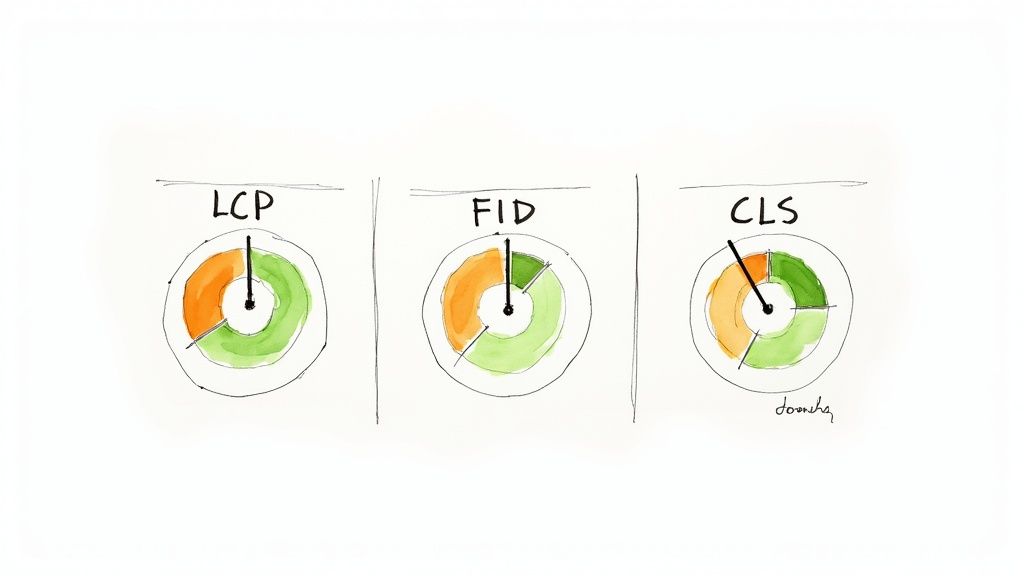
Why It's a Top Priority
This technique is essential because Google uses Core Web Vitals as a significant ranking factor. A poor score can harm your SEO, while a good score can provide a competitive edge. It forces a focus on what truly matters: the user's actual experience on the page.
- eBay focused on improving CWV and successfully achieved "good" scores across all three metrics, resulting in a better user experience and positive SEO impact.
- Etsy improved its CLS score by adding width and height attributes to images, preventing layout shifts as pages loaded and creating a more stable experience for shoppers.
Actionable Implementation Tips
- Measure and Monitor: Use Google's PageSpeed Insights to get a detailed report and specific recommendations for your pages. Continuously monitor your site's CWV scores in the Google Search Console.
- Improve LCP: Prioritize loading the main content element. Preload critical images, optimize server response times, and ensure the LCP element is not blocked by CSS or JavaScript.
- Reduce FID: Minimize long-running JavaScript tasks that block the main thread. Break up long tasks, use web workers, and defer non-critical scripts.
- Prevent CLS: Always include
widthandheightattributes on your image and video elements. Reserve space for dynamic content like ads or embeds to prevent them from pushing content around as they load.
8. JavaScript Code Splitting and Dynamic Imports
Modern web applications often rely on large JavaScript bundles, which can significantly delay how quickly a page becomes interactive. Code splitting is the practice of breaking up this large bundle into smaller, more manageable chunks. These chunks can then be loaded on-demand, a process enabled by dynamic imports. Instead of forcing users to download the entire application's code upfront, the browser only fetches the JavaScript needed for the initial view.
Dynamic imports allow the application to request code modules as the user navigates or interacts with different features. For instance, the code for a complex reporting dashboard or a modal dialog doesn't need to be loaded until the user actually clicks the button to open it. This approach is a core part of modern website performance optimization techniques, ensuring a much faster initial load and a smoother user experience by minimizing the initial JavaScript payload.
Why It's a Top Priority
This technique is crucial for Single Page Applications (SPAs) and feature-rich websites where the initial JavaScript bundle can easily grow to several megabytes. By splitting code, you directly improve key performance metrics like Time to Interactive (TTI), as the browser can parse and execute less code at the start.
- Next.js and Nuxt.js frameworks have popularized this approach by implementing automatic route-based code splitting out of the box. A page transition only loads the JavaScript required for that specific route.
- Complex web applications built with Webpack rely on dynamic
import()syntax to split out features like admin panels or less-frequently used functionalities, keeping the core user experience fast.
Actionable Implementation Tips
- Split by Route: The most common strategy is to create a separate chunk for each page or route in your application. This is the default behavior in frameworks like Next.js and is highly effective.
- Use
React.lazy()andSuspense: For React applications, this combination makes it simple to load components lazily. Wrap your dynamically imported component inReact.lazy()and provide a fallback UI with<Suspense>. - Implement Dynamic Imports: Use the
import()syntax to load modules only when a specific condition is met, such as a user clicking a button or a certain component entering the viewport. - Analyze Your Bundles: Use tools like Webpack Bundle Analyzer to visualize what’s inside your JavaScript chunks. This helps you identify large dependencies that could be split into separate, dynamically loaded modules.
9. Compression Techniques (GZIP and Brotli)
Beyond optimizing individual assets like images, you can dramatically speed up your site by compressing the text-based files sent from your server to the user's browser. Compression techniques use algorithms like GZIP and Brotli to shrink the size of your HTML, CSS, and JavaScript files before they are transmitted over the network. The browser then automatically decompresses these files upon arrival, resulting in a much faster download without any change to the actual content.
This process is one of the most fundamental website performance optimization techniques because it reduces the amount of data that needs to be transferred. GZIP is the long-standing, universally supported standard, while Brotli, a newer algorithm developed by Google, offers even better compression ratios. By enabling one of these on your server, you can significantly cut down on the time it takes for a user to receive and render your page, leading to a faster and more efficient experience.
Why It's a Top Priority
This technique is crucial because it targets the core building blocks of your website: its code and text-based data. Reducing the transfer size of these essential files provides a direct and measurable improvement in load times, especially for users on slower or mobile networks.
- Google uses Brotli by default for its services, ensuring that its massive user base receives content as quickly as possible.
- Cloudflare automatically applies GZIP or Brotli compression to assets served through its CDN, making this optimization a standard practice for millions of websites.
Actionable Implementation Tips
- Enable GZIP or Brotli: Most web servers (like Apache, Nginx, and LiteSpeed) can enable compression with a few lines of configuration. GZIP is a safe bet for universal compatibility, while Brotli is ideal for modern browsers.
- Compress the Right Files: Focus on text-based assets like HTML, CSS, JavaScript, JSON, and SVG files. Avoid compressing already-compressed formats like JPEG, PNG, or MP4, as this can sometimes increase their file size.
- Verify Your Setup: Use your browser's developer tools (Network tab) or an online tool to check the
content-encoding: gziporcontent-encoding: brresponse header to confirm compression is working. - Choose the Right Level: Compression algorithms have different levels, trading CPU usage for file size reduction. A mid-range setting (like GZIP level 6) usually offers the best balance between performance and compression. To dive deeper, you can explore these different data compression methods.
10. Performance Monitoring and Continuous Optimization
Website performance is not a one-time fix; it's an ongoing process that requires constant attention. Performance monitoring is the practice of continuously tracking, measuring, and analyzing real-world user metrics to identify regressions, understand user experience, and make data-driven decisions. This approach turns performance from a project into a core part of your development culture, ensuring your site remains fast over time.
This strategy involves using a combination of lab data (synthetic tests like Lighthouse) and field data (Real User Monitoring or RUM) to get a complete picture. By tracking metrics like Core Web Vitals alongside custom business-related metrics, you can directly correlate performance improvements with user engagement and conversion goals. Adopting this practice is one of the most mature website performance optimization techniques for maintaining a high-quality user experience as your website evolves.
Why It's a Top Priority
This technique is crucial because performance naturally degrades over time as new features are added, codebases grow, and third-party scripts are integrated. Without monitoring, these small degradations accumulate until they cause a significant negative impact on users and business goals.
- Etsy developed its own internal tool, Perfpal, to monitor front-end performance, allowing their teams to quickly catch and fix regressions before they impact shoppers.
- Shopify integrates strict performance budgets into its CI/CD pipeline, automatically preventing code that would slow down the platform from being deployed.
Actionable Implementation Tips
- Set Performance Budgets: Define clear, measurable thresholds for key metrics like Largest Contentful Paint (LCP), asset sizes, or page load time. A performance budget acts as a guardrail against regressions.
- Monitor Lab and Field Data: Use tools like Google PageSpeed Insights to see both Lighthouse (lab) and Chrome User Experience Report (field) data. This combination tells you what's possible and what real users are experiencing.
- Integrate into CI/CD: Automate performance testing in your deployment pipeline using tools like Lighthouse CI. This allows you to catch performance issues before they ever reach production.
- Track Custom Business Metrics: Correlate web performance data with key business indicators. For example, track how a 100ms improvement in LCP affects your add-to-cart rate to demonstrate the ROI of optimization efforts.
10 Website Performance Techniques Compared
| Technique | Implementation Complexity 🔄 | Resource & Cost ⚡ | Expected Outcomes 📊⭐ | Ideal Use Cases 💡 | Key Advantages ⭐ |
|---|---|---|---|---|---|
| Image Optimization and Lazy Loading | Medium — tooling + responsive markup | Low–Medium — build CPU, optional CDN | Load ↓20–40%, bandwidth ↓, better Core Web Vitals ⭐⭐⭐ | Image-heavy sites, mobile-first, galleries | Reduced bandwidth, faster pages, improved UX |
| Content Delivery Networks (CDN) | Medium — DNS, cache rules, edge config | Medium — recurring fees, minimal dev ops | Latency ↓30–60%, higher availability, DDoS protection ⭐⭐⭐⭐ | Global audiences, traffic spikes, static assets | Global speed, redundancy, built-in security |
| Code Minification and Bundling | Medium — build toolchain setup | Low — build CPU and dev time | Size ↓30–70%, fewer requests, faster parse ⭐⭐⭐ | SPAs and JS-heavy apps, production builds | Smaller bundles, improved load and caching |
| Browser Caching & HTTP Headers | Low–Medium — server headers + versioning | Low — config work, monitoring | Repeat-visit load ≈ instant, bandwidth ↓ ⭐⭐⭐⭐ | Sites with versioned assets, high return traffic | Massive repeat-visit gains, low operational cost |
| Critical Rendering Path Optimization | High — analysis and resource restructuring | Medium — dev time, performance tooling | Faster FCP/LCP, better perceived performance ⭐⭐⭐⭐ | Landing pages, above-the-fold critical content | Improved first paint, SEO and engagement gains |
| Server-Side Rendering (SSR) / SSG | High — server infra or build pipeline | Medium–High — server/build costs | Faster initial paint, SEO improvements ⭐⭐⭐⭐ | Content sites, e‑commerce product pages, SEO-critical | Pre-rendered HTML, works without JS, SEO boost |
| Core Web Vitals Optimization | High — ongoing measurement & fixes | Medium — monitoring tools, dev effort | Measurable LCP/FID/CLS gains, SEO impact ⭐⭐⭐⭐ | Sites prioritizing search ranking and conversions | Direct SEO benefit, clear performance targets |
| JS Code Splitting & Dynamic Imports | Medium–High — build config & strategy | Low–Medium — tooling, runtime requests | Initial JS ↓40–60%, faster TTI, better UX ⭐⭐⭐ | Large SPAs, feature-rich applications | On-demand loading, smaller initial payload |
| Compression (GZIP / Brotli) | Low — server configuration | Low — CPU cost tradeoff at edge | Text sizes ↓70–90%, bandwidth & cost savings ⭐⭐⭐⭐ | All sites serving HTML/CSS/JS/JSON | Major bandwidth reductions, transparent to users |
| Performance Monitoring & Continuous Optimization | Medium — tooling + process integration | Medium–High — SaaS/tool costs, maintenance | Early detection, regression prevention, ROI tracking ⭐⭐⭐⭐ | Large sites, teams with SLAs, CI/CD pipelines | Data-driven fixes, alerts, long-term trend control |
From Techniques to a Culture of Performance
Navigating the landscape of website performance optimization techniques can feel like assembling a complex puzzle. We have explored ten distinct, yet interconnected, pieces: from foundational image optimization and the global reach of CDNs to the intricate nuances of the critical rendering path and the continuous feedback loop of performance monitoring. Each technique represents a powerful lever you can pull to dramatically enhance the user experience, but their true potential is unlocked when they are integrated into a cohesive, ongoing strategy.
The journey from a slow, frustrating website to a lightning-fast digital experience is not a single sprint but a sustained marathon. It’s a shift from viewing performance as a one-time fix to embracing it as a core tenet of your development and content creation workflow. This is the transition from simply applying techniques to fostering a genuine culture of performance.
Synthesizing the Core Strategies
Reflecting on the methods discussed, several key themes emerge as non-negotiable pillars for a high-performing website:
- Asset Efficiency is Paramount: Unoptimized images, large video files, and bloated CSS or JavaScript files are often the most significant culprits behind slow load times. Mastering asset compression, leveraging modern formats, and implementing lazy loading are your first and most impactful lines of defense.
- Proximity and Caching are Your Allies: The physical distance between your server and your user matters. CDNs and intelligent browser caching strategies work in tandem to close this gap, ensuring that repeat visitors and global audiences receive content almost instantaneously.
- Code Must Be Lean and Purposeful: Minification, bundling, and code splitting are not just developer jargon; they are essential practices for trimming every unnecessary byte from your codebase. This ensures the browser has less to download, parse, and execute, directly speeding up rendering.
- Perception Is Reality: Optimizing for Core Web Vitals and the critical rendering path is about shaping the user's perception of speed. By loading crucial above-the-fold content first and ensuring visual stability, you create an experience that feels fast, even before the entire page has finished loading.
Your Actionable Path Forward
Merely understanding these concepts is not enough; the real value comes from implementation. So, where do you begin? Start by building a performance baseline. Use tools like Google PageSpeed Insights, WebPageTest, or your browser's built-in Lighthouse audit to identify your site's most critical bottlenecks.
Your initial audit might reveal that uncompressed images are adding seconds to your Largest Contentful Paint (LCP) score. This gives you a clear starting point. Or perhaps you'll find that render-blocking JavaScript is delaying the initial view, pointing you directly toward code splitting and critical CSS extraction. Let the data guide your priorities.
Key Insight: A successful performance strategy is not about implementing every possible optimization at once. It's about methodically identifying the biggest issues, applying the most effective solutions, and measuring the impact before moving to the next.
This iterative process of measure, optimize, and repeat is the engine that drives a culture of performance. It transforms optimization from a reactive, problem-solving task into a proactive, continuous improvement cycle. By embedding these checks and balances into your workflow, from design mockups to deployment pipelines, you ensure that performance remains a top priority, not an afterthought. The result is a website that is not only fast today but is engineered to stay fast as it evolves. Ultimately, mastering these website performance optimization techniques is an investment that pays perpetual dividends in user loyalty, conversion rates, and brand reputation.
Ready to tackle one of the biggest performance bottlenecks? Start with your assets. Compresto provides a powerful, offline-first tool for macOS that makes image, video, and PDF compression effortless, ensuring your visuals are perfectly optimized for the web without sacrificing quality. Download Compresto and take the first critical step towards a faster website today.