Image Optimization for Web: A Complete Guide to Digital Success
Understanding the Real Impact of Images on Web Success

Your website's images play two key roles - they capture attention and affect how quickly your pages load. Getting the right balance between attractive visuals and fast performance makes a real difference in keeping visitors engaged. Let's look at how image optimization directly impacts your website's success.
The Weight of Images: A Balancing Act
Most website pages are filled with images, which often make up the bulk of the data that needs to load. Think of it like trying to download a huge photo album through a small internet connection - it takes time! When images are too large, they slow everything down, frustrating visitors who may leave before seeing your content.
This is exactly why optimizing images is so important. By carefully reducing file sizes while keeping images clear and crisp, your pages load much faster. It's like compressing that photo album so it downloads quickly while still looking great.
The numbers show just how much images matter - they make up 51% of the data on typical web pages. A single unoptimized photo from today's smartphones (around 108 MP) could take over 2 minutes to load, even on decent internet speeds. That's why proper image optimization is essential. For more details, check out Cloudflare's guide to image optimization.
The Business Impact of Optimized Images
Quick-loading pages do more than just make visitors happy - they directly boost your bottom line. When people can browse smoothly without delays, they stay longer and are more likely to become customers. Search engines also prefer faster sites, so good image optimization helps your SEO rankings and brings in more organic traffic.
Why Some Optimization Methods Work Better Than Others
Different approaches to image optimization have different tradeoffs. Some focus too much on making files tiny and end up with poor quality images. Others need complex technical setup or special tools. The key is finding the right balance for each image. Tools like Compresto make this process simple by automatically optimizing images while maintaining quality.
Getting image optimization right requires thinking about both technical details and user experience. When you optimize images properly, you'll see real improvements in how your site performs and how well it converts visitors into customers.
Mastering Essential Image Optimization Techniques

Good image optimization improves site speed, user experience, and search rankings. By applying the right techniques, you can make your website's images work better while keeping quality high. Let's explore the key methods that help achieve optimal image performance.
Choosing the Right Image Format
Image formats serve different purposes. JPEG works best for photographs since it handles color gradients well and produces smaller file sizes. PNG is ideal for graphics, logos, and text-based images because it maintains sharp edges and supports transparency. The tradeoff is that PNGs are typically larger files. Understanding these differences helps you pick the most suitable format for each image.
Lossless vs. Lossy Compression
Lossless compression reduces file size while keeping all image data intact - like efficiently packing a box where nothing gets removed. Lossy compression makes files smaller by removing some data in a way that's barely noticeable. For photos, subtle color adjustments using lossy compression can significantly reduce file size without visible quality loss. The best approach depends on your specific needs and image type.
Next-Gen Formats: WebP and AVIF
WebP and AVIF are newer formats that offer better compression and quality compared to traditional options. These formats can reduce file sizes dramatically while maintaining visual quality, helping pages load faster. More browsers now support these formats, making them practical choices for modern websites. You might be interested in: How to master file size reduction.
Automation Tools for Better Workflow
Optimizing images one by one takes too much time, especially for larger websites. Tools like Compresto help by automatically compressing images while maintaining quality standards. This saves hours of manual work. The impact is significant - images make up 75% of typical webpage weight, and 39% of users leave if images load slowly. Since 88% of visitors won't return after a poor experience, proper optimization is crucial. Learn more about optimization impacts here.
Optimizing for Performance: Real-World Data
Testing different optimization methods helps find what works best. Using performance measurement tools shows exactly how changes affect load times and quality. By checking metrics and trying various approaches, you can fine-tune optimization for different image types. This process of testing and adjusting leads to better results and improved user experience.
Conquering Mobile-First Image Optimization
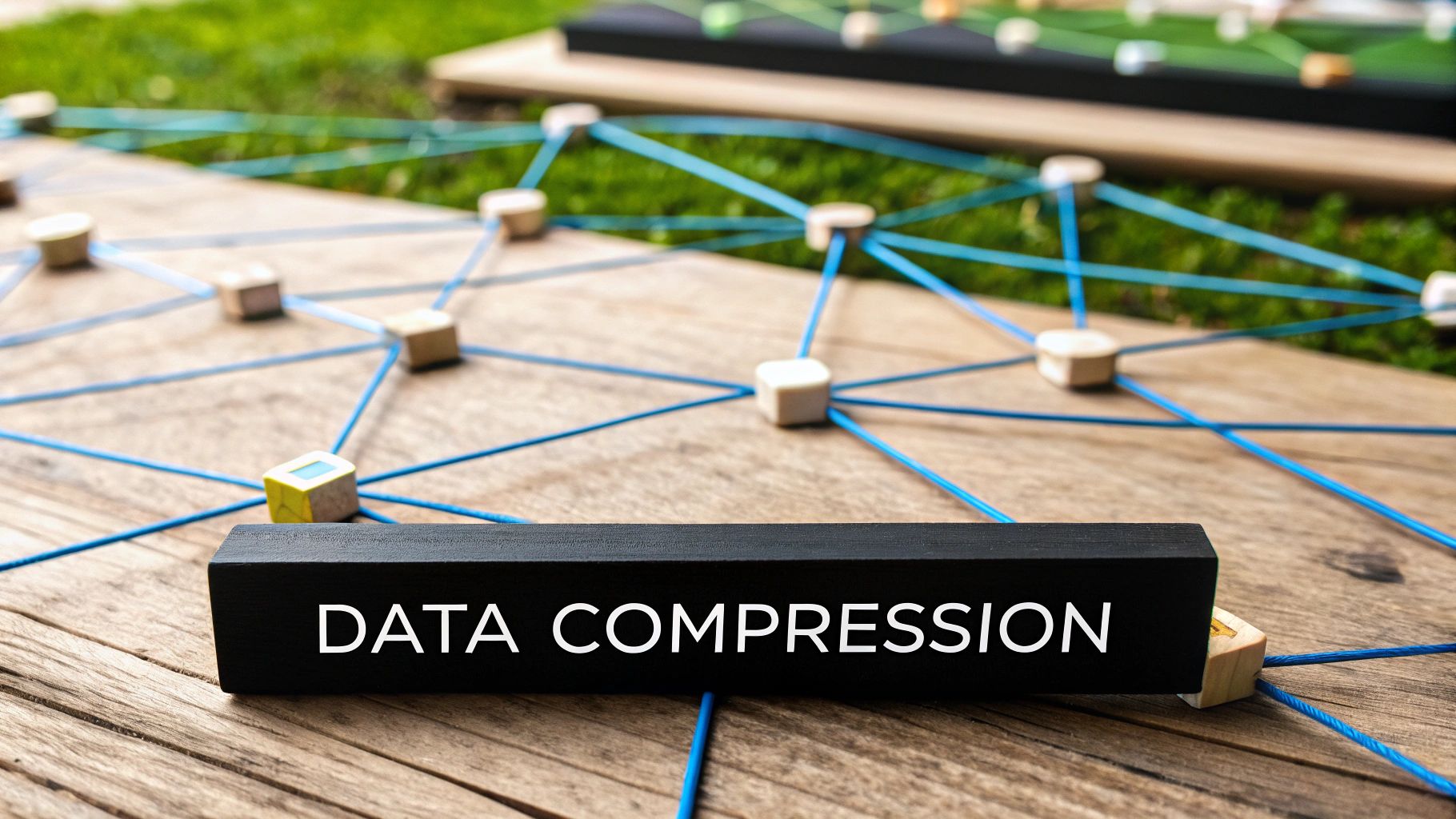
As mobile devices account for the majority of web traffic, image optimization must focus on delivering a smooth mobile experience. This means making images adapt smoothly across different screen sizes while handling varying network speeds.
Responsive Images: Adapting to Any Device
When you view a large image on a small phone screen, it can be frustrating to zoom and scroll just to see the full picture. Responsive images solve this by automatically delivering appropriately-sized images for each device type, reducing load times and data usage.
A key approach uses the srcset and sizes HTML attributes. The srcset attribute lists different image versions at various resolutions, while sizes helps browsers pick the right version based on screen dimensions. This smart system ensures browsers only download what they need.
For instance, you can provide small, medium and large versions of each image in the srcset. The sizes attribute then matches the proper version to the user's screen width, preventing mobile users from downloading oversized desktop images unnecessarily.
Real results show the impact - fashion brand Zadig&Voltaire achieved a 66% speed boost by optimizing images for different devices. Similarly, Swimply cut their image sizes by 38% and slashed response times by 50% through responsive image techniques. Check out these case studies on the Imgix blog.
Automating Mobile Image Optimization
Hand-optimizing images for every device takes too much time and effort. Tools like Compresto handle tasks like resizing and format conversion automatically, ensuring consistent results while saving precious development hours.
Building an Efficient Workflow
Make image optimization a natural part of your development process by setting up automatic optimization when images are uploaded. This proactive approach prevents unoptimized images from reaching your live site.
Using a Content Delivery Network (CDN) also helps by storing optimized images closer to users' locations. This provides faster loading, especially for mobile users on slower connections.
Device-Specific Optimization Considerations
While srcset and sizes work well, they aren't perfect for every situation. Consider how each image functions - a small product thumbnail might work fine on mobile, but hero images need more detail even on smaller screens. Adjust your optimization approach based on each image's purpose.
By implementing responsive images and automated workflows effectively, you'll create websites that truly shine on mobile devices. This leads directly to better user satisfaction, improved search performance, and stronger results overall.
Measuring What Matters in Image Performance
Effective image optimization requires looking beyond basic file size reduction. Success comes from understanding how optimizations affect user experience and tracking metrics that directly impact your business goals.
Key Performance Indicators (KPIs) for Image Optimization
When evaluating image performance, focus on these essential metrics:
- Largest Contentful Paint (LCP): Measures the time until the largest image or text block becomes visible in the viewport. Fast LCP scores indicate that users can quickly see and interact with your content.
- First Input Delay (FID): Shows how quickly users can interact with your page. Well-optimized images reduce browser workload, enabling faster interaction.
- Time to First Byte (TTFB): Indicates how fast the browser gets initial data from your server. While not solely about images, lighter image payloads help improve TTFB.
- Bounce Rate: High bounce rates often signal that slow-loading images are frustrating users and causing them to leave.
- Conversion Rate: Shows how many visitors complete key actions like purchases or signups. Better image performance typically leads to more conversions.
Setting Up a Monitoring System
Track these metrics using tools like Google PageSpeed Insights, GTmetrix, and WebPageTest. These platforms provide detailed reports to help identify problems and track improvements. Consider adding Real User Monitoring (RUM) to gather data from actual site visitors. Read also: How to master file size reduction like a pro.
Interpreting the Data and Driving Improvement
Data needs action to be valuable. Analyze your metrics to spot patterns and bottlenecks. A slow LCP might mean your hero image needs optimization. High FID could indicate excessive overall page weight. Images have grown 5x on desktop and 7x on mobile since 2011, according to HTTP Archive data. This growth comes from higher resolution displays and more visual content. The impact is clear: Walmart saw 2% higher conversions from a 1-second speed boost, while Zitmaxx Wonen achieved 50% more mobile conversions and 98.7% higher mobile revenue after optimizing to 3-second load times. See more stats here.
Continuous Optimization
Image optimization requires ongoing attention. Keep monitoring performance data, testing new techniques, and adjusting your approach. Tools like Compresto help automate optimization while maintaining consistency. Focus on user experience and regular measurement to achieve lasting results through effective image optimization.
Building Scalable Optimization Workflows

As your website grows larger, manually optimizing each image becomes increasingly difficult to manage. Creating an efficient workflow is essential for keeping your images properly optimized without spending hours doing it by hand. The key is setting up automated processes that handle optimization consistently.
Automating Your Image Optimization Pipeline
Think of image optimization like a production line - images go in one end, get processed through several steps, and come out web-ready on the other side. Setting up this kind of automated pipeline saves significant time while ensuring every image gets optimized properly.
- Build Tools Integration: Add image optimization directly into your development process using tools like Webpack and Gulp. These automatically handle compression and resizing when you build your site.
- CMS Solutions: Most modern content management systems include built-in optimization features or plugins that process images right when you upload them.
Using CDNs and Image Services
Content Delivery Networks do more than distribute your content - they can automatically optimize images too. This takes the load off your own servers while speeding up delivery to users. Many CDNs now convert images to newer formats like WebP based on what each visitor's browser supports. You might be interested in: How to master image compression with Compresto.
Making Optimization Part of Your Workflow
You can connect various tools and services to create a smooth optimization process. For example, link your cloud storage to image optimization APIs so new uploads get processed automatically. This creates a hands-off system that just works.
Creating a Long-lasting Optimization Process
A good workflow needs to handle growth and changes over time. Keep these factors in mind:
- Planning Ahead: Pick tools that can adapt to new image formats and optimization methods as they emerge.
- Performance Tracking: Check your image loading metrics regularly to spot problems. Watch key stats like Largest Contentful Paint and Time to First Byte.
- Image Version Control: Keep track of different versions of optimized images, just like with code. This lets you roll back changes if needed.
Real-world Workflow Examples
Consider a large online store with thousands of product photos. Trying to optimize each one manually would take forever. But with an automated system using a CDN and build tools, every new image gets optimized instantly on upload. Similarly, a blog using a CMS with built-in optimization handles everything automatically. These examples show how good workflows turn a tedious task into something that just happens in the background.
Preparing for the Future of Image Delivery
The web development field is constantly advancing, especially when it comes to image optimization. As a web developer, you need to understand new image formats, adapt to changing standards, and find better ways to serve visual content. Let's explore how to implement forward-looking solutions while maintaining compatibility with current browsers.
Exploring Next-Generation Image Formats
Web image formats continue to improve over time. While JPEG and PNG remain popular choices, newer formats like WebP and AVIF pack more quality into smaller file sizes. For instance, AVIF files are often 20-30% smaller than WebP files at the same visual quality level.
Most modern browsers now support these newer formats, making them practical options for many websites. By tracking format support across browsers, you can make smart choices about when to adopt these more efficient options.
Evolving Web Standards for Images
Image optimization goes beyond just file formats. Responsive images have become essential, using srcset and sizes attributes to serve different versions based on screen size and resolution. This lets browsers automatically pick the best image version for each device.
The web standards community continues developing new techniques for better image delivery. Following resources like the W3C and web development blogs helps you learn about these improvements as they emerge.
Building a Future-Proof Image Optimization Strategy
Moving forward doesn't mean abandoning what works today. Basic optimization principles like proper format selection and compression settings remain important. The key is creating a flexible approach that combines proven methods with new capabilities.
Here's what to focus on:
- Testing: Check how new formats and techniques affect your site's real performance. Measure load times and user experience to see what works best.
- Monitoring: Keep track of browser support for newer formats. This helps you serve the right format to each visitor.
- Adapting: Stay ready to adjust your approach as web technology changes. What works best today might not be ideal tomorrow.
By taking this practical approach, you'll deliver fast-loading, high-quality images that work well for all users.
Want an easier way to handle image optimization? Compresto offers tools for compression, format conversion, and automation - all designed to optimize images while preserving quality. See how it can help your workflow: Compresto