12 Best Apps for Small Business Owners in 2025
Running a small business is a balancing act of managing finances, marketing your brand, communicating with your team, and serving your customers. The right technology doesn't just simplify these tasks; it unlocks growth and gives you back your most valuable resource: time. But with countless options flooding the market, how do you choose the tools that will actually make a difference and integrate seamlessly into your workflow? This guide cuts through the noise.
We've curated a definitive list of the best apps for small business owners, diving deep into the essential categories you need to build a powerful, cost-effective tech stack. This is more than just a surface-level overview. For each application, we provide a detailed analysis that goes beyond marketing copy, focusing on real-world use cases, honest limitations, and practical implementation advice. Whether you're a designer needing offline image compression or a product team sharing documentation, you'll find solutions tailored to specific professional needs.
Inside this resource, you will discover:
- Detailed breakdowns of top-tier apps for accounting, marketing, project management, and team communication.
- Practical scenarios illustrating how each tool solves common business challenges.
- Clear pros and cons to help you make informed decisions based on your specific operational needs and budget.
- Direct links and screenshots for every platform, so you can easily explore and compare your options.
Our goal is to help you move past the overwhelming selection process and equip your business with the technology that fuels efficiency and success. Let's find the perfect apps for you.
1. Compresto
Compresto is a powerful, privacy-first macOS application that stands out as one of the best apps for small business owners managing digital assets. It tackles a universal business challenge: the burden of large file sizes. By intelligently shrinking videos, images, GIFs, and PDFs by up to 90% without visible quality loss, it directly translates into reclaimed storage, faster file sharing, and reduced bandwidth costs, a critical advantage for any lean operation.
Its core strength lies in its blend of simplicity and power. The drag-and-drop interface and batch processing capabilities allow marketing teams, designers, and content creators to quickly prepare assets for web, email, or social media campaigns. All processing happens locally on your Mac, meaning sensitive client files or proprietary designs never leave your device. This offline functionality is a significant advantage for businesses prioritizing data security and compliance.
Key Features and Use Cases
Compresto excels in real-world business scenarios. A social media manager can use it to compress a dozen high-resolution videos for an Instagram campaign in seconds, ensuring faster uploads and a smoother user experience. A web developer can automate their image optimization workflow using the Folder Monitoring feature, guaranteeing that all website assets are lightweight and fast-loading.
- Workflow Automation: Use the Drop Zone, Folder Monitoring, and Raycast extension to create hands-off compression workflows. This is ideal for teams that process high volumes of media daily.
- Multi-Format Support: Standardize asset delivery with presets for video, image, GIF, and PDF files, ensuring consistency across all marketing channels.
- Savings Reports: Quantify your return on investment by tracking exactly how much storage space and bandwidth you've saved over time, a useful metric for internal reporting.
Why It Stands Out
| Feature | Compresto's Advantage |
|---|---|
| Privacy | 100% local, offline processing ensures your files remain secure. |
| Efficiency | Batch processing and automation tools save significant time on repetitive tasks. |
| Simplicity | Trades complex encoding options for a fast, intuitive user experience. |
| Impact | Directly reduces operational costs related to storage and data transfer. |
Pricing and Availability
Compresto is a one-time purchase, not a subscription. You can find current pricing and license options on their official website. It requires macOS 13+ and is optimized for both Intel and Apple Silicon processors.
Website: https://compresto.app
2. Apple App Store (Business category)
For small business owners operating within the Apple ecosystem, the App Store's Business category is not just a marketplace; it's a foundational resource. It serves as a centralized, secure hub for discovering and managing the essential software needed to run a company. Instead of searching the open web, owners can explore curated collections and editor's picks, which often highlight powerful, well-designed tools that integrate seamlessly with iOS, iPadOS, and macOS. This makes it a crucial starting point when looking for the best apps for small business owners who use Apple hardware.
The primary advantage is its strict vetting process. Every app undergoes a review, ensuring a baseline of security and functionality, while transparent privacy labels help you understand how your data is handled. This built-in trust is a significant benefit for businesses managing sensitive customer or financial information.
Key Features and Considerations
The platform simplifies software management through a unified Apple ID for purchases and subscriptions, which can be easily managed across employee devices using Apple Business Manager. While many apps are free or offer free trials, the costs of in-app purchases and recurring subscriptions can accumulate quickly. Its biggest limitation is its exclusivity; the App Store is inaccessible to teams using Android or Windows, making it a non-starter for cross-platform environments.
Pros:
- Vast & Vetted Selection: A massive catalog of high-quality business apps with a strong emphasis on security and user privacy.
- Deep System Integration: Apps often leverage native Apple features like Face ID, Apple Pay, and iCloud for a smooth user experience.
- Centralized Management: All purchases, subscriptions, and app updates are handled through a single, secure Apple ID.
Cons:
- Platform Lock-In: Strictly limited to Apple devices, excluding Android and Windows users.
- Cumulative Costs: Subscriptions and in-app purchases for multiple apps can become a significant operating expense.
Website: https://apps.apple.com
3. Google Play Store (Business category)
For small business owners invested in the Android ecosystem, the Google Play Store’s Business category is the essential starting point for software discovery. As the official marketplace for Android, it offers a sprawling collection of applications covering everything from point-of-sale and invoicing to project management and communication. Its open nature ensures a wide variety of tools are available, making it a critical resource for finding the best apps for small business owners who rely on Android devices for their operations.
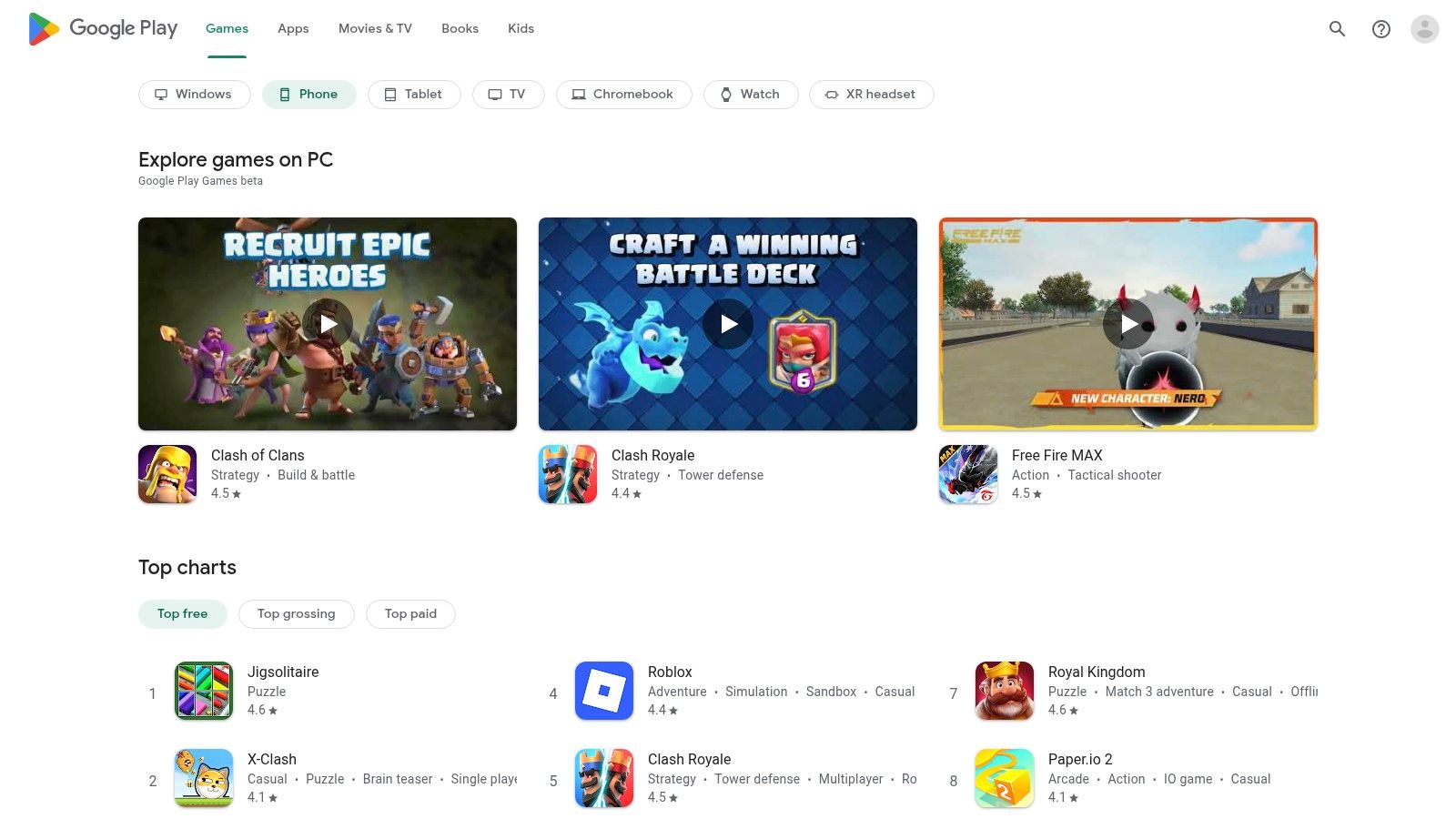
The primary strength of the Google Play Store is its unparalleled device compatibility, reaching across a massive range of smartphones and tablets from various manufacturers. This flexibility is ideal for businesses with a "bring your own device" (BYOD) policy or those operating with more diverse hardware budgets. The platform's integrated payment system and straightforward subscription management simplify the purchasing process for teams.
Key Features and Considerations
Google Play facilitates easy app installation, automatic updates, and centralized management through a Google Account. While its catalog is vast, the quality and security of apps can vary significantly more than on curated platforms. Therefore, it is crucial for business owners to carefully evaluate user reviews, recent update history, and developer reputation before committing to a new tool. The sheer volume can also make finding the perfect app a more time-consuming process.
Pros:
- Broad Android Device Compatibility: Apps are accessible on an extensive range of hardware, offering maximum flexibility for teams.
- Massive App Selection: An enormous catalog provides multiple options for nearly every business need, from niche industry tools to mainstream productivity suites.
- Clear Payment & Google Integrations: Seamlessly handles purchases, subscriptions, and trials, often integrating well with other Google services.
Cons:
- Variable App Quality: The open platform means app quality, security, and support can be inconsistent, requiring diligent vetting.
- Discovery Can Be Overwhelming: The huge number of apps can make it challenging to find high-quality options without relying heavily on user ratings.
Website: https://play.google.com/store
4. Capterra
For small business owners navigating the overwhelming software market, Capterra serves as an essential research and comparison engine. Owned by Gartner, it functions as a comprehensive marketplace specifically designed to help businesses discover and evaluate the best apps for their unique needs. Instead of relying on marketing copy, owners can leverage Capterra’s vast library of verified user reviews, detailed buyer guides, and data-driven shortlists to make informed purchasing decisions across hundreds of software categories, from accounting to project management.
The platform’s primary advantage is its focus on real-world feedback and side-by-side comparisons. You can filter options by features, pricing models, deployment type, and user ratings, allowing for a highly customized search. This granular approach helps narrow down the top apps for small business owners, ensuring the tools you choose align with your budget and operational requirements.
Key Features and Considerations
Capterra provides robust comparison tools and "alternatives to" pages, making it easy to see how a potential app stacks up against its direct competitors. While the service is free for users, it’s important to note that some vendor placements are sponsored, which can influence their visibility in search results. Therefore, it’s wise to look beyond the first few listings and critically evaluate multiple recent reviews to get a balanced perspective.
Pros:
- Real-World User Feedback: Access to thousands of verified reviews provides authentic insights into an app's performance and support.
- Powerful Comparison Tools: Easily compare features, pricing, and ratings side-by-side to make objective decisions.
- Free to Use: No cost for accessing reviews, guides, and comparison data.
Cons:
- Sponsored Placements: Top search results can be influenced by vendor advertising.
- Varying Review Quality: It's necessary to read several recent reviews to get an accurate, up-to-date picture of the software.
Website: https://www.capterra.com
5. G2
For small business owners overwhelmed by choice, G2 serves as a critical peer-review marketplace for validating software decisions. Instead of relying on vendor marketing, you can leverage aggregated user reviews and real-world feedback to find the best apps for small business owners. G2 excels at organizing this data into digestible formats, like their annual "Best Software for Small Businesses" lists and real-time category grids, making it an essential resource for due diligence.
The platform’s strength lies in its granularity. You can filter software options by company size, specific features, and industry, ensuring the reviews you read are relevant to your unique business context. This helps you move beyond top-level recommendations to find tools that genuinely fit your workflow and scale.
Key Features and Considerations
G2 provides detailed product profiles that include user-sourced pros and cons, screenshots, and direct comparisons to viable alternatives. While access to reviews is free, it's important to recognize that vendor marketing can influence visibility and rankings. Always dig into the details of the reviews and check publish dates to ensure the information is current, as rankings and user sentiment can change frequently.
Pros:
- Strong Breadth: Extensive coverage across nearly every SaaS category relevant to SMBs, from CRM and HR to marketing automation.
- Verified & Recent Reviews: A constant stream of fresh, verified user reviews helps gauge a product's current momentum and service quality.
- Granular Filtering: Powerful filters allow you to narrow down options based on business size, industry, and required features.
Cons:
- Vendor Influence: Paid vendor profiles can affect visibility, so it's important to look beyond sponsored placements.
- Dynamic Rankings: The "best" software can change often; always check the methodology and date of any list or grid you consult.
Website: https://www.g2.com
6. QuickBooks Online by Intuit
For millions of U.S. small businesses, QuickBooks Online is the definitive standard for accounting software. It’s more than just a bookkeeping tool; it's a comprehensive financial management ecosystem designed to handle everything from invoicing and expense tracking to detailed reporting and tax preparation. Its deep integration with the banking system and widespread adoption by accountants make it one of the best apps for small business owners seeking a robust, scalable financial hub.
The platform’s core strength is its powerful automation, including live bank feeds that import and suggest categories for transactions, significantly reducing manual data entry. With optional add-ons like payroll and payment processing, it can serve as an all-in-one solution, growing with a business from its initial launch through significant expansion.
Key Features and Considerations
QuickBooks Online offers tiered plans, ensuring businesses only pay for the features they need, such as inventory management or project profitability tracking. Its vast ecosystem means most CPAs and bookkeepers are already experts, simplifying collaboration during tax season. However, its pricing has risen steadily, and the feature-rich interface can be overwhelming for freelancers or micro-businesses with very simple needs.
Pros:
- Industry Standard: Widely used and supported by accountants, ensuring seamless professional collaboration.
- Powerful Automation: Features like bank feeds and invoicing reminders save significant administrative time.
- Scalable Solution: Offers multiple plans and add-ons like payroll that grow with your business needs.
Cons:
- Rising Costs: Subscription prices have increased over time and can be a significant expense.
- Potential Overkill: The extensive feature set may be too complex for sole proprietors or very small businesses.
Website: https://quickbooks.intuit.com
7. Square
For small business owners, particularly in retail, food service, or appointments, Square transforms a simple tablet or smartphone into a powerful point-of-sale (POS) system. It’s an all-in-one ecosystem designed to manage transactions, inventory, and customer relationships without the complexity of traditional merchant services. By bundling payment processing, hardware, and business management software into a single, intuitive platform, Square has become one of the best apps for small business owners needing a fast and reliable way to accept payments anywhere.
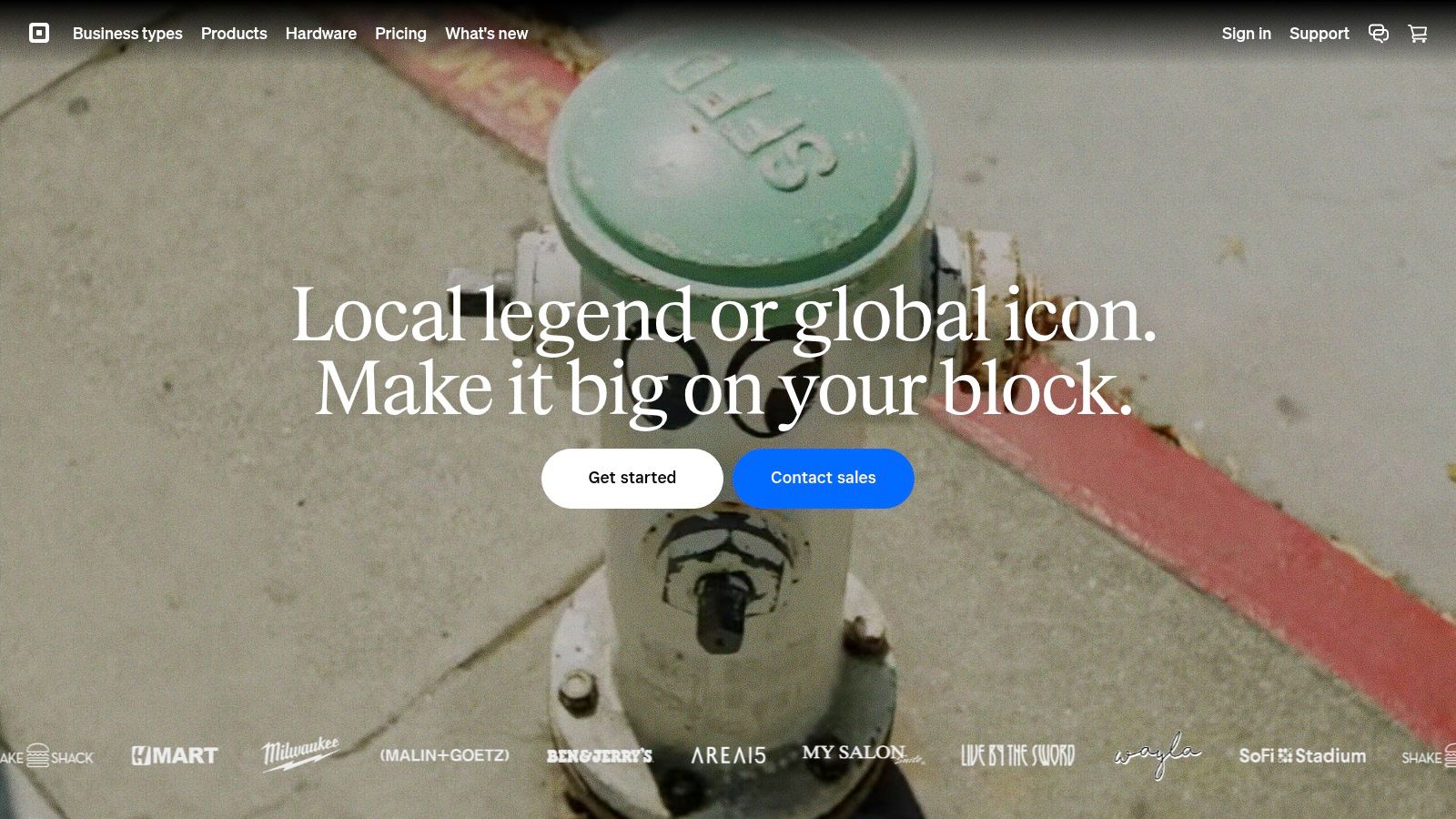
The primary appeal of Square is its accessibility and transparent, flat-rate pricing. There are no long-term contracts or complicated monthly fees for the basic service, which makes it ideal for new businesses, pop-up shops, and service providers. This straightforward approach removes a significant barrier to entry, allowing owners to start selling immediately with minimal upfront investment.
Key Features and Considerations
Square offers a free POS app that handles sales, tipping, and inventory basics. Beyond in-person payments, the ecosystem includes tools for online checkout, professional invoicing, appointment scheduling, and team management. While the core app is free, costs can increase as you add more advanced features, like specialized software for restaurants or retail, or add more locations. The predictable flat-rate processing is a huge benefit for startups, but businesses with very high sales volume might find lower rates with traditional interchange-plus pricing models.
Pros:
- Simple, Predictable Pricing: A clear, flat-rate fee for card transactions with no hidden monthly charges for the basic POS.
- Quick & Easy Setup: Businesses can sign up and start accepting payments within minutes.
- Scalable Ecosystem: Expands from a simple mobile card reader to a full suite of hardware and software for multi-location businesses.
Cons:
- Higher Rates at Scale: Flat-rate processing can be more expensive than interchange-plus models for high-volume merchants.
- Add-on Costs: Advanced features for payroll, marketing, and loyalty programs come with additional monthly fees.
Website: https://squareup.com
8. Shopify
For small business owners venturing into e-commerce, Shopify is more than just a website builder; it's a comprehensive command center for selling products online and in person. It provides an all-in-one platform that handles everything from website creation and payment processing to inventory management and shipping. This integrated approach makes it one of the best apps for small business owners focused on retail, as it consolidates multiple operational needs into a single, scalable system.
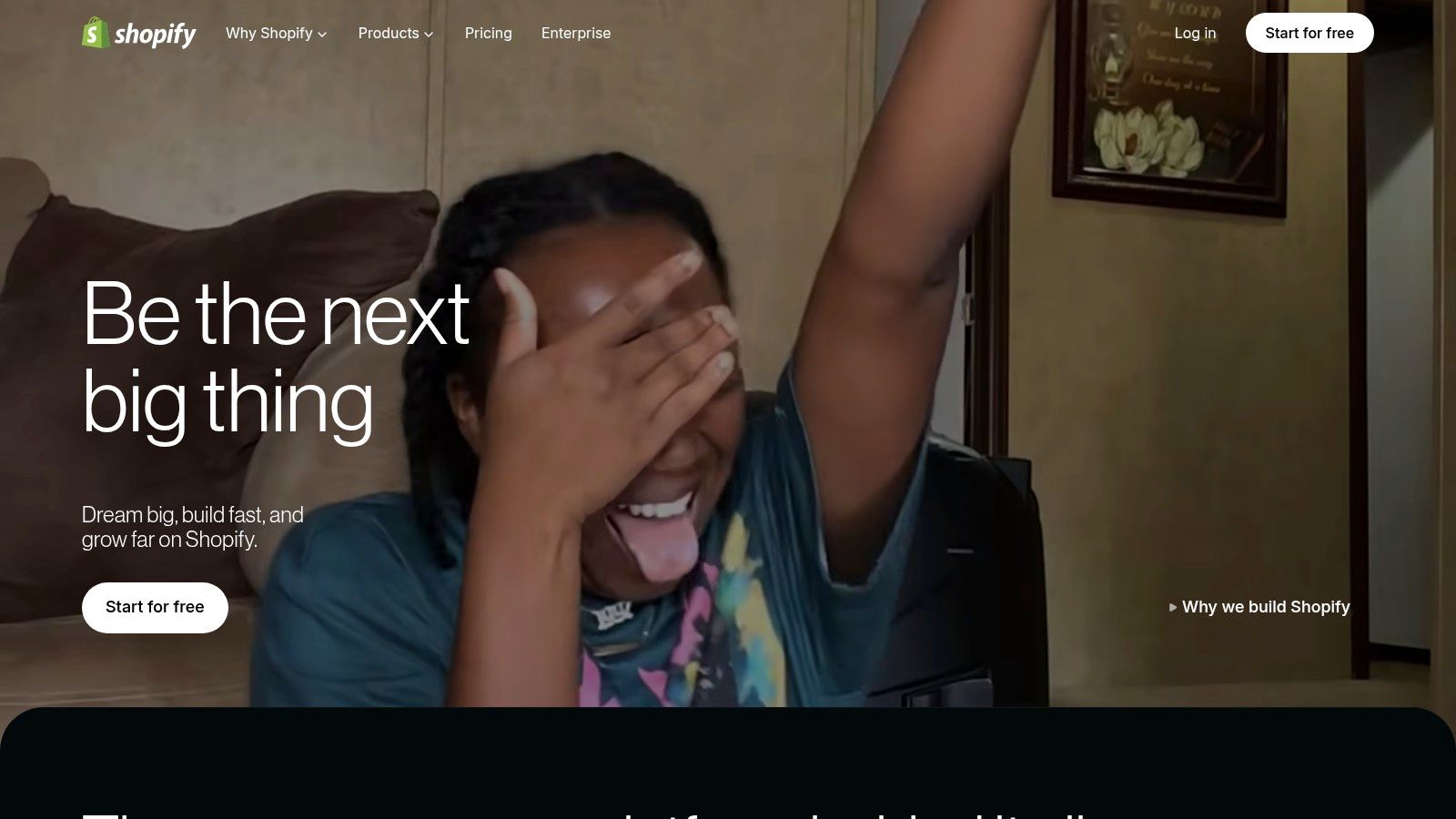
The platform's primary strength lies in its simplicity and powerful ecosystem. Entrepreneurs can launch a professional-looking online store in minutes using customizable themes, without needing any coding knowledge. Its extensive App Store allows for deep customization, adding features for marketing, customer service, and specialized sales channels. This adaptability helps businesses start lean and add functionality as they grow.
Key Features and Considerations
Shopify streamlines operations with integrated tools like Shopify Payments, which simplifies transaction processing, and Shopify Shipping, which offers discounted rates from major carriers. The platform's point-of-sale (POS) system unifies online and offline sales, ensuring inventory is always in sync. While the core subscription is affordable, costs can increase with premium themes and third-party app subscriptions. Additionally, using an external payment gateway instead of Shopify Payments incurs extra transaction fees. For those looking to optimize their store's performance, it's beneficial to explore ways to improve business efficiency on Shopify.
Pros:
- Excellent Ecosystem: A vast marketplace of apps, themes, and expert developers to extend store functionality.
- Reliable & Scalable: Offers robust hosting, 99.9% uptime, and 24/7 customer support, ensuring your store is always available.
- Multi-Channel Sales: Seamlessly sell across social media platforms, online marketplaces, and through an integrated POS system.
Cons:
- Rising Costs: The total monthly expense can grow significantly with the addition of paid apps and premium themes.
- Transaction Fees: Businesses using third-party payment gateways are charged an additional fee on top of the gateway's own rates.
Website: https://www.shopify.com
9. Slack
For small businesses drowning in internal emails, Slack offers a streamlined communication hub designed to centralize conversations and accelerate collaboration. It replaces scattered email threads with organized channels dedicated to specific projects, teams, or topics, making it one of the best apps for small business owners aiming to improve internal efficiency. This structure ensures that information is accessible, searchable, and always directed to the right people, reducing the time spent searching for files or updates.
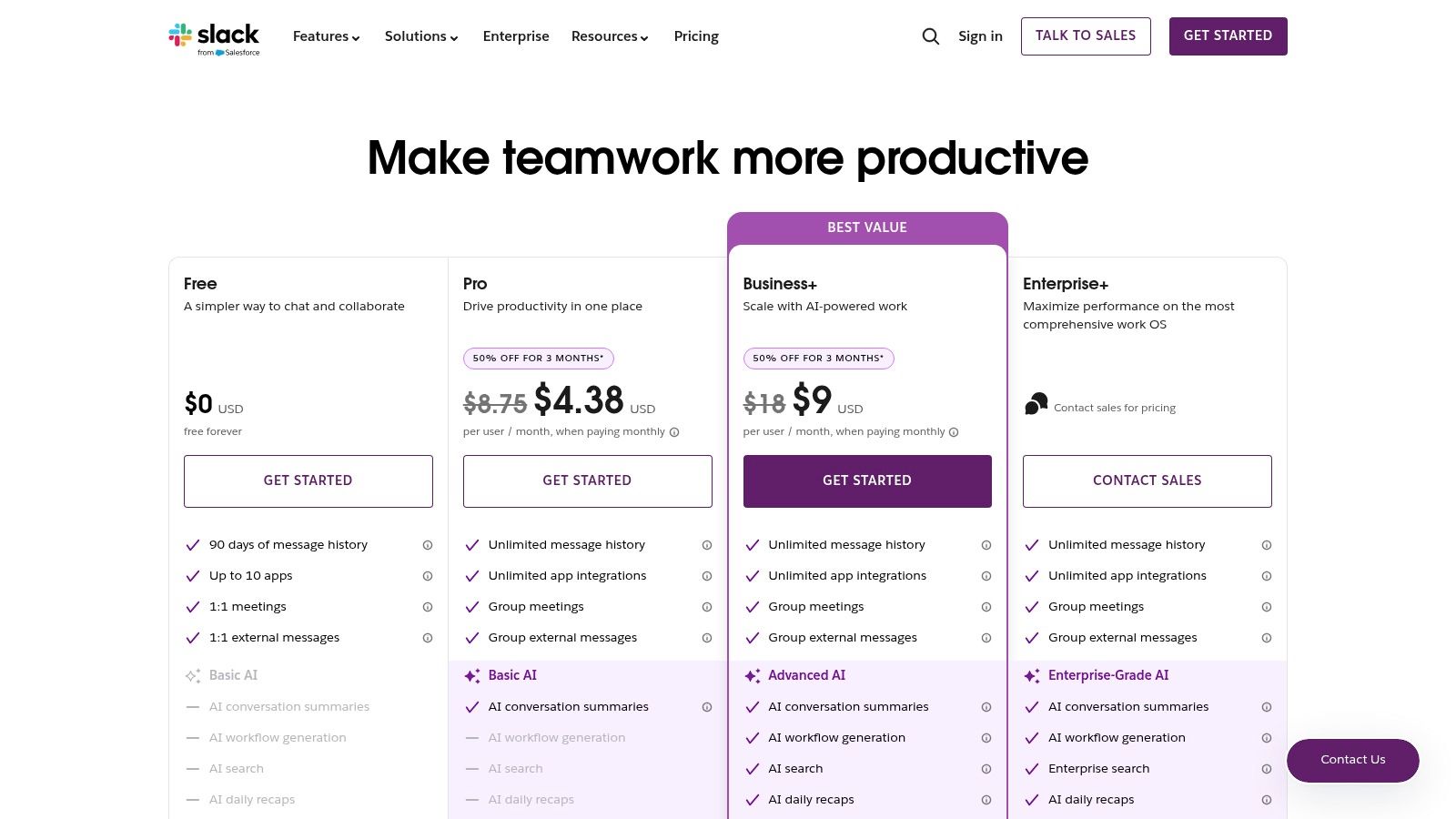
The primary advantage of Slack is its powerful integration ecosystem, which connects with over 2,600 other business applications. This allows teams to receive notifications, share files, and initiate actions from other tools like Google Drive, Trello, or Salesforce directly within Slack. This turns the platform from a simple messenger into a command center for daily operations, significantly minimizing context switching and keeping workflows contained in one place.
Key Features and Considerations
Slack's core features include dedicated channels, direct messaging, "huddles" for quick audio or video calls, and robust file sharing. Paid plans introduce Slack AI for conversation summaries and intelligent search, helping teams quickly catch up on important discussions. While its free plan is a great starting point, its 90-day message history limit can be a major constraint for businesses needing a permanent record. The per-user pricing model is scalable but requires careful budget consideration as the team grows.
Pros:
- Reduces Email Overload: Moves internal communication into organized, searchable channels, decluttering inboxes.
- Mature Ecosystem: Extensive integrations and a polished, reliable experience on both desktop and mobile apps.
- Faster Collaboration: Features like huddles and real-time messaging facilitate quick decisions and feedback.
Cons:
- Cumulative Costs: The per-user subscription fee can become a significant expense for growing teams.
- Free Plan Limitations: The 90-day message history limit on the free tier restricts long-term searchability.
Website: https://slack.com/pricing
10. Asana
For small business owners struggling to manage multiple projects and team workflows, Asana provides a powerful and visually intuitive work management platform. It excels at translating complex plans into actionable tasks, giving leaders clear visibility into who is doing what, and by when. This makes it one of the best apps for small business owners who need to coordinate team efforts, track progress against goals, and eliminate communication bottlenecks, all from a centralized hub.
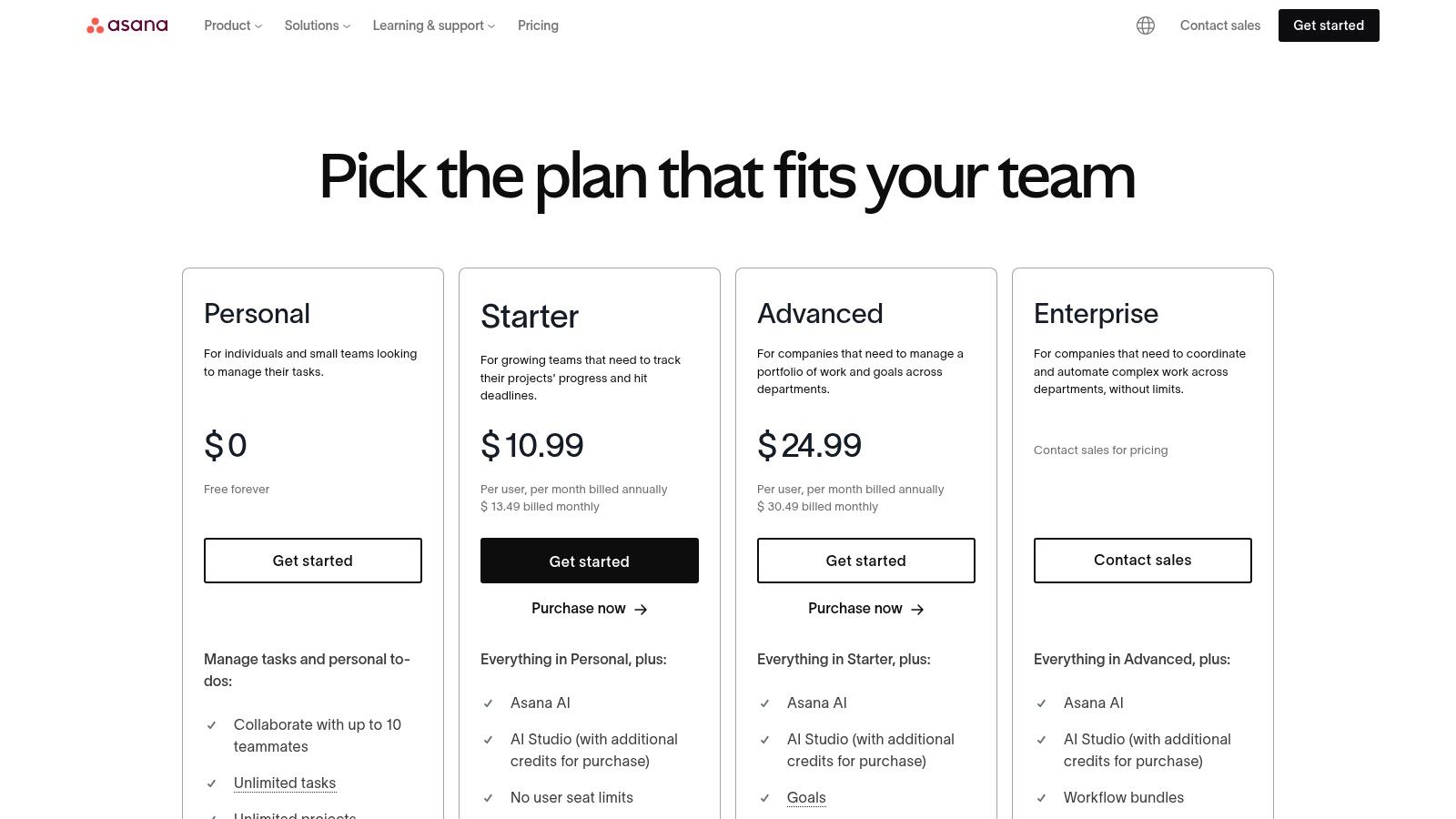
Asana’s primary strength is its flexibility. Teams can visualize work in multiple ways, including lists, Kanban boards, and timelines (Gantt charts), catering to different project types and personal preferences. The introduction of Asana AI and native time tracking further enhances its capabilities, helping automate task generation and monitor resource allocation without needing third-party tools.
Key Features and Considerations
The platform is built for collaboration, offering features like project dashboards, automated rules, and approval workflows that streamline repetitive processes. For example, you can set up a rule to automatically assign a task to the next person in line once a previous step is marked complete. To learn more about how tools like this can enhance productivity, you can read about document workflow automation. While Asana's free plan is generous, crucial features like timelines, custom fields, and advanced integrations are reserved for paid tiers, which can be a significant step up for small teams.
Pros:
- Easy Onboarding & Scalability: Simple for small teams to adopt, with the capacity to scale as your business grows.
- Clear Visibility: Provides a high-level overview of priorities, project timelines, and individual workloads.
- Robust Integrations: Natively connects with essential tools like Google Workspace, Microsoft 365, Slack, and Salesforce.
Cons:
- Costly Advanced Features: Key functionalities for complex project management are locked behind higher-tier plans.
- Potential for Complexity: Can become overwhelming if not set up with clear conventions, potentially requiring dedicated admin time.
Website: https://asana.com/pricing
11. HubSpot
For small businesses aiming to unify their customer-facing operations, HubSpot offers a comprehensive CRM platform that scales from a powerful free starting point to a full enterprise-grade suite. It consolidates tools for marketing, sales, customer service, and content management into a single, interconnected system. This eliminates the need to juggle disparate applications, providing a unified view of the customer journey and making it one of the best apps for small business owners focused on growth.
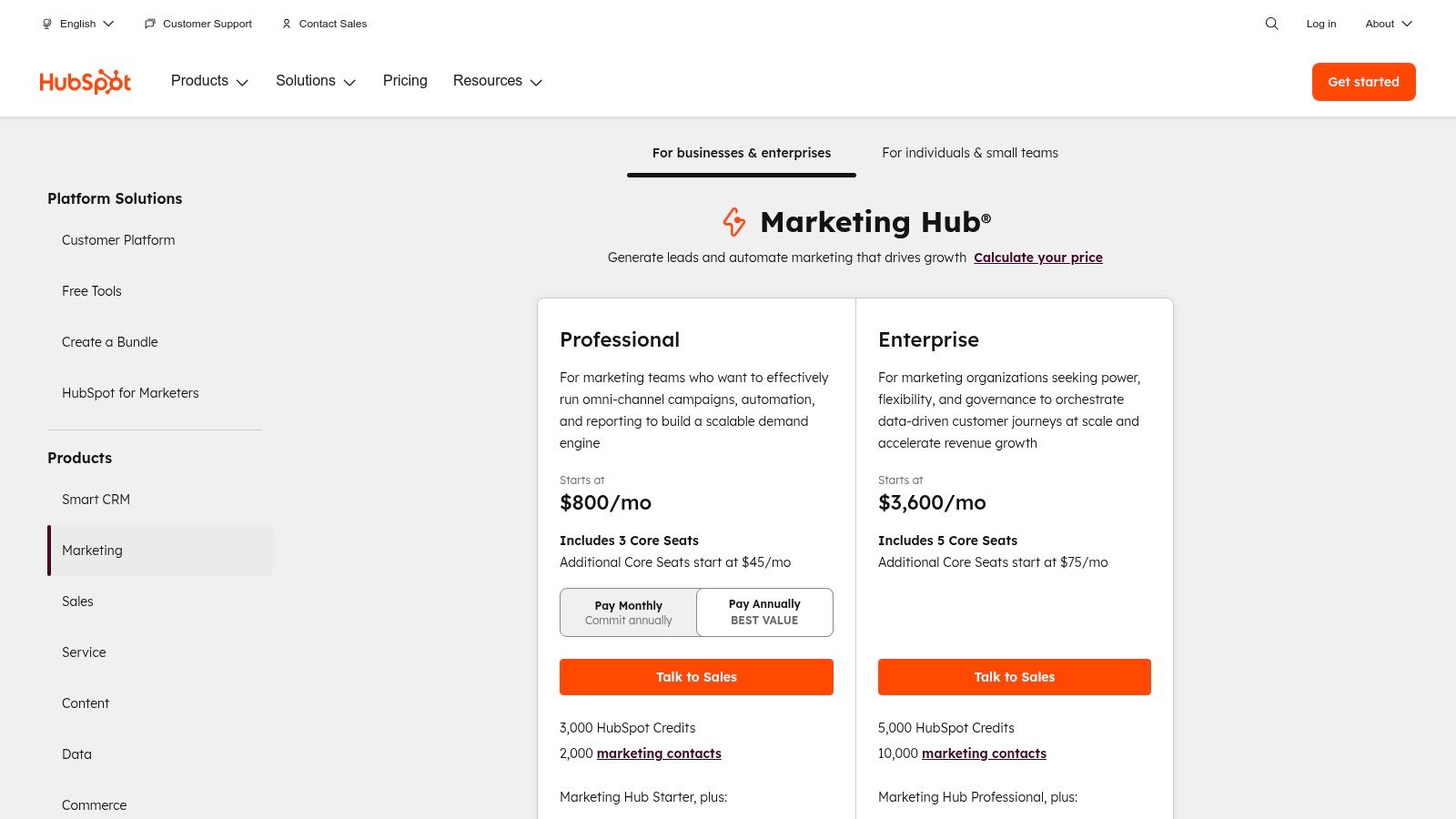
The platform’s core strength is its free CRM, which provides essential features like contact management, deal tracking, and pipeline visualization without any initial investment. As a business grows, it can selectively add paid "Hubs" for specialized functions like marketing automation or service ticketing, ensuring it only pays for what it needs.
Key Features and Considerations
HubSpot is built around a central database, enabling deep automation, robust reporting, and AI-powered features across all its modules. Its seat-based pricing model offers flexibility with Core and View-Only options, but businesses must monitor contact and user limits carefully, as scaling to Pro or Enterprise tiers can introduce significant costs and potential onboarding fees. The platform’s extensive documentation and educational resources are a major benefit for teams learning to leverage its full potential.
Pros:
- Start Free and Scale Up: A generous free CRM allows businesses to build a foundation before committing to paid plans.
- Strong Documentation & Resources: HubSpot Academy and a vast knowledge base help users master the platform.
- Broad Integrations: A large app marketplace ensures compatibility with hundreds of other business tools.
Cons:
- Expensive at Higher Tiers: Pro and Enterprise plans can be a significant investment, sometimes including mandatory onboarding fees.
- Cost Creep: Exceeding contact or paid seat limits can lead to unexpected increases in monthly bills.
Website: https://www.hubspot.com/pricing
12. Zapier
For small business owners stretched thin, Zapier is less of an app and more of a force multiplier. It's a no-code automation platform that acts as the digital glue between the thousands of different apps you use daily, allowing you to create automated workflows (called "Zaps") that handle repetitive tasks without any manual intervention. This empowers non-technical teams to build powerful connections, like automatically adding new e-commerce customers to a mailing list or creating a project task from a new form submission, making it one of the best apps for small business owners looking to maximize efficiency.
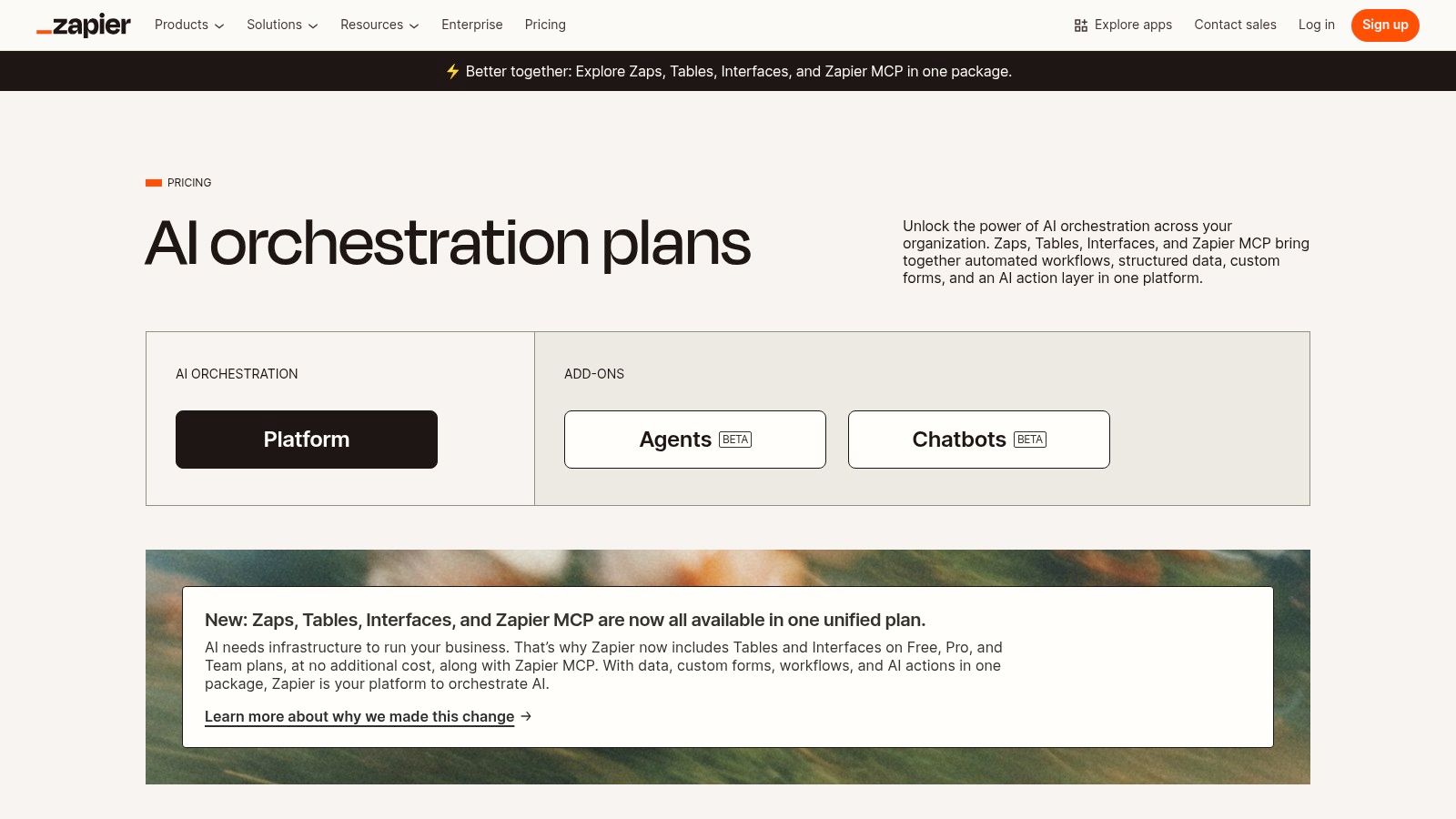
The primary advantage is the massive time savings and reduction in human error. Instead of manually exporting and importing CSV files or copy-pasting data between tabs, Zapier does the work in the background. It connects over 6,000 applications, from Google Sheets and Slack to QuickBooks and Mailchimp, offering near-limitless possibilities to automate repetitive tasks.
Key Features and Considerations
Zapier’s workflow builder is intuitive, using a simple "trigger and action" model that anyone can understand. More complex Zaps can include filters, conditional paths, and webhooks for advanced customization. While a generous free plan exists for simple, two-step automations, costs can escalate on paid tiers as your task usage grows. It’s also important to remember that Zaps depend on the APIs of the connected apps; if a vendor changes its API, a workflow may break and require maintenance.
Pros:
- Huge Integration Catalog: Connects nearly every popular business tool, supported by extensive documentation and templates.
- Fast ROI: Drastically reduces time spent on manual, administrative tasks, freeing up staff for higher-value work.
- No-Code Empowerment: Allows non-developers to build and manage sophisticated automations with ease.
Cons:
- Potentially High Costs: Task limits on paid plans can lead to expensive overage fees for high-volume businesses.
- Dependency on Third-Party APIs: Workflows can occasionally break due to external app updates, requiring troubleshooting.
Website: https://zapier.com/pricing
Top 12 Small Business Apps — Features & Ratings
| Product | Core Features | Quality (★) | Value / Price (💰) | Target (👥) | Unique Selling Points (✨) |
|---|---|---|---|---|---|
| Compresto 🏆 | Fast local compression (video/image/GIF/PDF); batch, presets, Folder Monitor & Drop Zone | ★★★★★ — up to 90% reduction; privacy-first | 💰 Paid app (see site); high storage & bandwidth savings | 👥 Editors, designers, marketers, dev teams | ✨ Local-only processing; Raycast ext; savings reports; fast drag‑and‑drop |
| Apple App Store (Business) | Curated macOS/iOS marketplace; editorial picks & privacy labels | ★★★★☆ — vetted apps & reviews | 💰 Free to browse; apps & subs vary | 👥 Apple device owners, business buyers | ✨ Editorial curation; unified Apple ID billing |
| Google Play Store (Business) | Android marketplace; Play Commerce, installs/updates | ★★★☆☆ — massive catalog; variable quality | 💰 Free to browse; in‑app purchases vary | 👥 Android users & publishers | ✨ Wide device reach; trial/subscription tools |
| Capterra | SMB-focused comparison marketplace; buyer guides & reviews | ★★★★☆ — useful user feedback | 💰 Free to use; sponsored listings present | 👥 SMB buyers researching software | ✨ SMB shortlists, filterable buyer guides |
| G2 | Peer reviews, category grids, real-time rankings | ★★★★☆ — verified reviews & momentum signals | 💰 Free research; vendor marketing can influence | 👥 Buyers validating vendors & feature fit | ✨ Real-time rankings; granular filters |
| QuickBooks Online | Invoicing, bank feeds, reporting; payroll add‑ons | ★★★★☆ — deep accounting feature set | 💰 Subscription tiers; frequent promos/trial | 👥 Small businesses, accountants | ✨ Large bookkeeper/CPA ecosystem; tax workflows |
| Square | POS app + payments; hardware (Terminal, Register) | ★★★★☆ — reliable for retail & services | 💰 💰 Pay‑per‑transaction; free POS app | 👥 Retailers, cafes, service providers | ✨ Integrated hardware + simple onboarding |
| Shopify | E‑commerce platform; storefronts, payments & POS | ★★★★☆ — scalable commerce platform | 💰 Subscription + app fees; shipping discounts | 👥 Product-based merchants | ✨ App ecosystem; omnichannel sales & POS |
| Slack | Team messaging, channels, huddles & integrations | ★★★★☆ — mature collaboration UX | 💰 Freemium; per‑user paid tiers | 👥 Teams needing real-time communication | ✨ 2,600+ integrations; paid AI features |
| Asana | Task & project management; timelines, boards, automation | ★★★★☆ — strong visibility & workflows | 💰 Freemium; advanced features on paid plans | 👥 Teams managing projects & deadlines | ✨ Multiple views, native automation & time tracking |
| HubSpot | CRM + Marketing/Sales/Service hubs; automation & reporting | ★★★★☆ — broad platform for GTM teams | 💰 Free CRM; Pro/Enterprise can be costly | 👥 Growing SMBs and scaling sales/marketing teams | ✨ All‑in‑one stack; strong docs & educational resources |
| Zapier | No‑code automation; multi‑step workflows & webhooks | ★★★★☆ — huge integration catalog | 💰 Tiered pricing; task limits/overages | 👥 Non‑dev teams automating repeatable tasks | ✨ 6,000+ integrations; complex flows without code |
Choosing the Right Apps to Power Your Growth
Navigating the vast sea of digital tools can feel overwhelming, but building the right technology stack is one of the most powerful levers a small business owner can pull. Throughout this guide, we've explored a curated selection of the best apps for small business owners, from foundational accounting software like QuickBooks Online and Square to powerful integration hubs like Zapier. The goal isn't to adopt every tool on this list; it's to strategically select a few that solve your most pressing operational challenges.
Think of your business as a unique ecosystem. The apps you choose are the symbiotic partners that help it thrive. A solo entrepreneur might prioritize an all-in-one platform like HubSpot to manage marketing and sales from a single dashboard, while a growing team might find the combination of Slack for communication and Asana for project management indispensable for maintaining clarity and momentum. The key is to move beyond feature lists and focus on the practical, day-to-day impact a tool will have on your workflow.
From Selection to Successful Implementation
Choosing an app is only the first step. Successful implementation is what truly unlocks its value. Before you commit to a long-term subscription, it's crucial to map out how a new tool will fit into your existing processes.
Here are a few critical factors to consider during your evaluation and implementation phase:
- Integration is Non-Negotiable: Your apps should not operate in isolated silos. A powerful stack is one where data flows seamlessly between tools. Does your chosen project management app integrate with your communication platform? Can your marketing software automatically sync new leads with your CRM? Platforms like Zapier are invaluable for bridging these gaps, but native integrations are often more stable and robust.
- Prioritize User Adoption: The most feature-rich app is useless if your team finds it confusing or difficult to use. Always take advantage of free trials and involve the team members who will be using the software daily. Their feedback is the most reliable indicator of whether a tool will be adopted or abandoned. A simple, intuitive interface often provides more value than a complex one with a steep learning curve.
- Scalability for Future Growth: The app that works perfectly for a team of two might become a bottleneck for a team of ten. As you evaluate options, consider your business's trajectory. Look for tiered pricing plans and feature sets that can grow with you. Migrating systems down the line is a disruptive and costly process, so choosing a scalable solution from the start is a wise investment.
Your Next Steps: Building a Cohesive App Strategy
The journey to building the perfect app stack is iterative. The tools that serve you today might need to be re-evaluated as your business evolves, your client base grows, and your strategic goals shift. Don't be afraid to experiment.
Start by identifying the single biggest point of friction in your current operations. Is it tracking expenses? Managing client projects? Nurturing leads? Choose one area to focus on and select an app from this list to address that specific pain point. Dedicate time to learning the platform, setting it up correctly, and training your team. Once you see a tangible improvement, you can move on to the next bottleneck. By taking this methodical, problem-focused approach, you can systematically enhance your business's efficiency, professionalism, and capacity for growth, transforming your operations one powerful app at a time.
As you build your digital toolkit, don't overlook the importance of efficient media management, especially for marketing and web content. Compresto is an essential utility for any small business owner who needs to quickly compress images and videos without sacrificing quality, ensuring your website and social media channels load lightning-fast. Check out Compresto to see how simple and powerful offline media optimization can be.