How to Improve Business Efficiency and Drive Growth
Improving your business efficiency isn't some complex, secret formula. I’ve seen it time and time again: it really boils down to three things. You need to get your processes right, use the right technology, and, most importantly, empower your people. When you master these three areas, you kick off a powerful cycle of improvement that boosts growth, cuts down on waste, and genuinely improves the quality of everything you do.
What Business Efficiency Really Means Today

Let's clear the air. Real business efficiency isn't about slashing costs to the bone or pushing your team to "do more with less." That's an old-school mindset that just leads to burnout and, frankly, worse results over time.
Modern efficiency is all about working smarter. It means building your operations to be intelligent, resilient, and agile enough to roll with the punches.
Instead of just squeezing budgets, the real goal is to get rid of friction. Just think about all the time wasted searching for the right version of a file, waiting around for a simple approval, or manually copying data from one system to another. These little moments of friction add up, creating a massive drag on both productivity and morale.
Efficient companies don't just get by; they build a serious competitive advantage. They can deliver higher-quality work faster, pivot quickly when the market shifts, and create a much better work environment for their teams. It's a journey of making small, consistent tweaks that deliver huge results down the road.
The Three Pillars of Modern Business Efficiency
To really wrap your head around improving business efficiency, it helps to break it down into three core pillars. When you focus your energy here, you'll see the biggest impact.
For a quick overview, here's a look at the foundational areas where you can make the biggest difference in your company's efficiency.
| The Three Pillars of Modern Business Efficiency | | :--- | :--- | :--- | | Pillar | Key Focus | Expected Outcome | | Optimized Core Processes | Mapping workflows, finding bottlenecks, and standardizing tasks. | A clear, repeatable blueprint for how work gets done right, every time. | | Strategic Technology Deployment | Creating an integrated system where tools talk to each other and automate manual work. | A single source of truth for data and less time wasted on repetitive tasks. | | Empowered and Invested People | Providing proper training, giving teams autonomy, and encouraging new ideas. | A motivated team that actively looks for better ways to work and feels valued. |
Focusing on these three areas ensures you're building a solid foundation for sustainable growth, not just applying temporary fixes.
An efficient business runs like a well-oiled machine, where every part—your people, processes, and technology—works together in perfect harmony. The goal isn't just to get tasks done; it's to constantly refine how those tasks get done.
Ultimately, getting this balance right is an ongoing commitment, not a one-and-done project. If you want to dig deeper into practical approaches, exploring various key strategies to improve business efficiency can give you a comprehensive roadmap for your journey. By adopting this holistic view, you can build a more productive, profitable, and sustainable company that’s ready for whatever comes next.
Find and Fix Your Hidden Workflow Bottlenecks
Every business has them. They’re the hidden friction points lurking just beneath the surface, quietly draining time, resources, and even team morale. These workflow bottlenecks are the small, repetitive delays and needless steps that, when added up, put a serious drag on your overall productivity. If you want to improve workflow efficiency, you have to start by putting these hidden problems under a microscope.
The first move? Get a clear, honest picture of your current processes from start to finish. This isn’t a job for managers alone. You need to talk to the people who actually do the work every single day. They have the ground-level view and can immediately point out where things get stuck, complicated, or just plain annoying.
Think of it like trying to find a faster route on a map. You can't find a shortcut until you know every single turn, stoplight, and potential traffic jam on your current path.
Map Your Real-World Processes
Let’s make this tangible with a common scenario: an e-commerce store’s order fulfillment. From the moment a customer clicks "buy" to the package landing on their doorstep, dozens of tiny actions have to happen. Mapping this entire journey is the only way to see the inefficiencies you’d otherwise miss.
Start by listing out every single step, no matter how minor it seems:
- A customer places an order on the website.
- The system sends an email notification to the sales team.
- A team member then manually types the order details into a spreadsheet.
- That same person has to check inventory levels in a completely separate system.
- They print out a packing slip and physically walk it over to the warehouse.
- A warehouse worker picks the items, packs the box, and prints a shipping label.
- Finally, the package is left in a pile for carrier pickup.
Just by writing this down, the problems practically jump off the page. Why is someone manually entering data? Why are inventory and order management disconnected? Each of these questions points directly to a bottleneck.
Identify Redundancies and Manual Drags
Once your process is mapped out, it's time to get critical. Hunt for any tasks that are repetitive, require someone to do something by hand, or involve waiting around for an approval. These are your prime targets for improvement.
In our e-commerce example, that manual data entry from an email into a spreadsheet is a massive red flag. It’s not just a time sink; it’s a breeding ground for errors. A single typo in an address or item quantity can spiral into costly mistakes and unhappy customers. And the time spent walking a piece of paper to the warehouse? That’s another clear inefficiency that adds up.
The goal here is to challenge every step with one simple question: "Does this actually add value, or does it just add time?" If a task doesn't directly create a better outcome for the customer or the business, it's a prime candidate for elimination or automation.
This infographic gives a great, simplified view of how identifying and automating these tasks creates a direct return on your time investment.
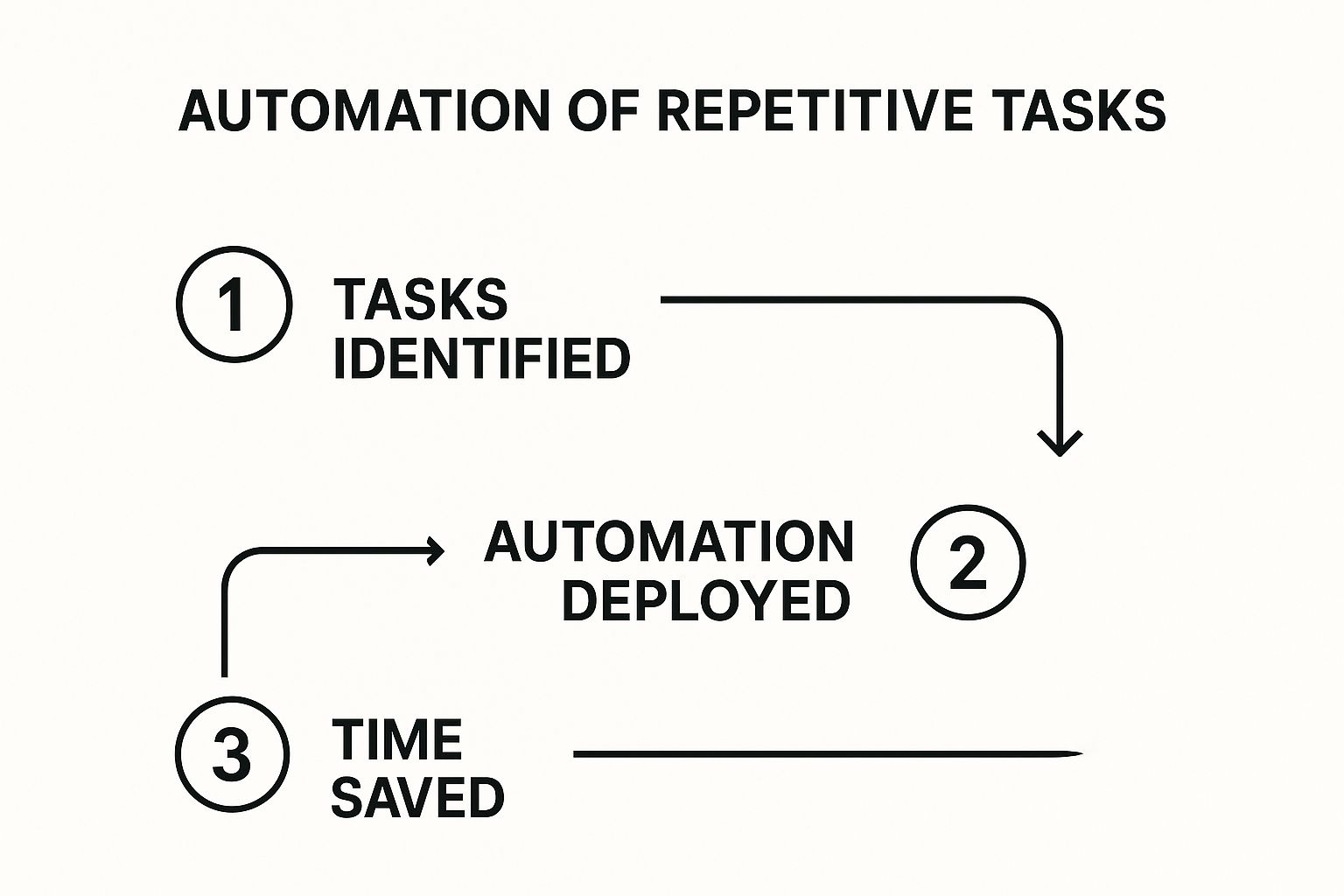
As the visual shows, efficiency doesn't just happen. It comes from a systematic process of identifying waste, deploying automation, and tracking the results to turn those wasted hours back into productive output.
Standardize and Systematize Your Workflows
After you’ve pinpointed the bottlenecks, the fix is almost always standardization. Creating clear, documented Standard Operating Procedures (SOPs) for your repetitive tasks is one of the most powerful things you can do to boost efficiency.
SOPs aren't about creating stuffy, bureaucratic rules. They're about finding the single best way to get something done and making sure everyone follows that same playbook. This kills the guesswork, makes training new hires a breeze, and guarantees a consistent level of quality.
For our e-commerce store, a new, standardized SOP might involve integrating the online storefront directly with the inventory and shipping software. This simple change would:
- Eliminate manual data entry by having new orders sync automatically.
- Provide real-time inventory updates to prevent the dreaded oversell.
- Automatically generate digital packing slips that pop up for the warehouse team.
This standardized, automated workflow is not only faster but also far more accurate and less prone to human error. It frees up your sales team to actually focus on selling, not on tedious administrative tasks.
By systematically mapping your real-world workflows, challenging every step, and standardizing your best practices, you can methodically hunt down and eliminate the hidden drags on your business. This is how you turn your operations into a well-oiled machine that drives speed and quality in everything you do.
Using Technology for Automation and Integration

It’s easy to think that buying the latest software is the magic bullet for business efficiency. But from my experience, the real power isn't in the tools themselves—it's in making them talk to each other through smart automation and deep integration.
When your tech stack is a jumble of disconnected apps—your CRM doesn’t sync with your project manager, and neither talks to your accounting software—you create digital islands. Your team ends up playing the role of a human bridge, constantly copying and pasting data from one system to another. This isn’t just slow; it’s a recipe for costly mistakes and frustrated employees.
The goal is to build a connected digital ecosystem where information flows on its own, killing off manual data entry and creating a single source of truth everyone can rely on.
Creating a Truly Integrated Tech Stack
Think of your business software like members of a team. If they don't communicate, they can't collaborate. Integration is what turns a bunch of individual tools into a high-performing unit. This means connecting core platforms like your project management software (think Asana or Trello), your CRM (like Salesforce or HubSpot), and your communication hub (Slack or Microsoft Teams).
Once these systems are connected, some seriously powerful automations become possible. Imagine a "deal won" status in your CRM automatically kicking off a new project in Asana, assigning tasks to the delivery team, and spinning up a dedicated Slack channel for the client. All without a single manual hand-off.
This kind of integration fundamentally changes how work gets done. It shatters departmental silos and ensures everyone is on the same page, working from the most current information. We see this across all industries. For example, in hospitality, a well-integrated system is a game-changer; hotel PMS integration can streamline operations and increase revenue by connecting front-desk activities with housekeeping, billing, and booking platforms.
A Practical Example of Automation
Let's walk through a common scenario: lead nurturing. Without integration, a new lead from your website probably lands in an email inbox. From there, someone has to manually punch that data into the CRM and then upload the contact to a separate email marketing platform. It's clunky and slow.
Now, picture an integrated workflow:
- Lead Capture: A potential customer fills out a form on your website.
- Automatic CRM Entry: An integration instantly creates a new contact in your CRM, automatically tagging it with the source, like "Website Demo Request."
- Marketing Automation Trigger: This new contact and tag immediately trigger a workflow in your marketing automation software, which starts sending a personalized email sequence.
This whole process unfolds in seconds, with zero human intervention. The lead gets a timely follow-up, and your sales team can focus on selling instead of administrative chores.
The Rise of AI in Business Operations
Artificial Intelligence has moved from a buzzword to a practical tool for boosting efficiency. AI is brilliant at handling the repetitive, data-heavy tasks that eat up human hours, freeing up your team to focus on strategic, creative, and customer-facing work that actually moves the needle.
There's a reason AI adoption is skyrocketing. Businesses are seeing real, measurable productivity gains. AI isn't here to replace your team; it's here to supercharge them.
By automating the mundane, you empower your people to do the uniquely human work that drives real value and innovation.
Think about the possibilities:
- Data Analysis: AI can chew through massive datasets to spot sales trends, customer behavior patterns, and operational bottlenecks that a person would never see.
- Administrative Tasks: AI-powered tools can schedule meetings, transcribe calls, and organize documents, saving your team countless hours every week.
- Customer Support: Chatbots can handle common customer questions 24/7, letting your support agents focus their energy on more complex problems.
This automation also extends to managing digital assets. Handling large files—a frequent headache for creative and marketing teams—gets much simpler. Tools that automate compression can slash file sizes without wrecking quality, making storage and sharing far more efficient. If your team is constantly bogged down by massive files, you might find some useful tips for file size reduction that can optimize your workflow.
By thoughtfully integrating your technology and embracing automation, you can eliminate friction, cut down on errors, and build a more resilient and productive operation.
Building an Organized Digital Workspace
A messy digital workspace is a silent productivity killer. Think about it—how many hours does your team lose each week just trying to find the right document? Some studies suggest knowledge workers can spend nearly 20% of their workweek just looking for internal information.
That's an entire day squandered. Every single week.
This isn't just a minor annoyance; it's a direct drain on your business. It leads to using outdated file versions, which causes costly rework or, even worse, sending the wrong information to a client. Getting your digital house in order isn't just a "nice-to-have." It’s a non-negotiable step toward running an efficient operation.
The good news? You don't need a massive budget to bring order to the chaos. What you need is a clear plan, team-wide consistency, and the right tools for the job.
Designing a Logical Folder Structure
The bedrock of any organized system is a folder structure that’s both logical and intuitive. If your folder system feels like a maze, your team will inevitably give up and start saving files to their desktops. This creates information silos that are impossible to track.
A great folder structure is one that anyone in the company can understand without needing a manual. The goal is to make finding a file completely predictable.
Let's take a common scenario: a creative agency juggling multiple client projects. Their file system can quickly become a tangled mess of drafts, final versions, and client feedback scattered everywhere.
Here’s a simple, scalable folder structure they could use to fix it:
- Top-Level Folder: Clients
- Sub-folder: [Client Name A]
- Sub-folder: Projects
- Sub-folder: [Project Name 1 - e.g., Q3 Ad Campaign]
- Sub-folder: 01_Brief_and_Scope
- Sub-folder: 02_Assets_and_Resources
- Sub-folder: 03_Creative_Drafts
- Sub-folder: 04_Client_Feedback
- Sub-folder: 05_Final_Deliverables
- Sub-folder: [Project Name 2]
- Sub-folder: [Project Name 1 - e.g., Q3 Ad Campaign]
- Sub-folder: Projects
- Sub-folder: [Client Name B]
- Sub-folder: [Client Name A]
This top-down approach is instantly clear. It organizes everything from the broadest category (Clients) down to the most specific task (Final Deliverables). The numbered prefixes (01, 02, etc.) are a pro-tip—they ensure the folders always appear in the correct chronological order of the workflow.
Implementing Consistent File Naming Conventions
Once your folders are in order, the next layer of organization is a consistent file naming convention. This simple practice puts an end to the chaos of files named Final_Ad_Copy_v2_final_FINAL.docx. A clear naming system gives you critical context at a glance, without even opening the file.
A strong naming convention should answer a few basic questions:
- What project does this belong to?
- What kind of document is it?
- What's its version number or date?
Let’s go back to our creative agency. Instead of those ambiguous names, they could adopt a formula like this: YYYY-MM-DD_ProjectName_DocumentType_Version.ext.
A real-world example would look like this: 2024-10-28_Q3AdCampaign_WebBanner_v3.psd.
Instantly, any team member knows it’s the third version of the web banner for the Q3 Ad Campaign, created on October 28, 2024. That level of clarity is a game-changer for collaboration and version control.
Key Takeaway: The goal of a digital workspace isn't just storage; it's retrieval. A system optimized for easy retrieval saves countless hours and prevents costly mistakes. Your team should spend their time creating value, not hunting for files.
Managing and Optimizing Large Digital Assets
For businesses that handle large files—like our agency dealing with high-res images, 4K video, and heavy design files—organization is only half the battle. These massive assets can clog servers, slow down networks, and make sharing files with clients a total nightmare.
This is where specialized tools become essential for improving efficiency.
Using a dedicated file compression tool can dramatically reduce file sizes without sacrificing quality. For example, a multi-gigabyte video file can be shrunk to a fraction of its original size, making it faster to upload, download, and email. This delivers some immediate wins:
- Faster Collaboration: Teams can share and review large files in a fraction of the time.
- Reduced Storage Costs: Smaller files mean less strain on expensive server or cloud storage.
- Improved Client Experience: Clients will thank you when they don't have to deal with massive downloads.
Imagine the agency needs to send a client a 10 GB video file for review. Uploading and downloading that behemoth could take ages and frustrate everyone involved. By using a tool to compress it down to 2 GB, the entire process becomes faster and smoother. This is a perfect example of how the right tech can remove a major operational bottleneck.
For teams deeply embedded in the Mac ecosystem, finding the right software is key. To learn more, you can explore why Compresto is the ultimate solution for managing large files, offering features that directly solve these workflow challenges. By integrating file optimization into their daily process, businesses can maintain an organized and highly efficient digital workspace.
Why Your People Are Your Biggest Efficiency Asset

You can throw all the best technology and perfectly mapped-out processes at a problem, but your efficiency efforts will eventually hit a wall without the right people. At the end of the day, your team is the engine that drives the entire business forward. An engaged, skilled, and motivated crew isn't just part of the efficiency equation—it's the most critical variable.
Investing in your people is where you’ll see the highest returns. When team members feel valued and empowered, they don’t just blindly follow procedures; they start actively looking for ways to make them better. This is how you build a culture where efficiency isn't some top-down mandate but a shared goal everyone feels a part of.
Foster a Culture of Continuous Improvement
To really boost business efficiency, you need to create an environment where giving and receiving feedback is just a normal part of the day. This means getting away from a culture of fear, where employees are hesitant to point out problems because they don't want to be seen as negative. You want them to hunt for friction points.
Think about it: your frontline employees have a unique vantage point. They see the small, everyday annoyances that managers might completely miss—a clunky software interface, a redundant approval step, or a confusing file structure. Creating safe and easy ways for them to voice these concerns is an absolute goldmine for operational improvements.
These channels don't have to be complicated:
- Regular Team Huddles: Dedicate just a few minutes in team meetings to ask, "What's slowing us down this week?"
- Anonymous Suggestion Boxes: A simple digital or physical box can encourage brutally honest feedback from those who might not speak up otherwise.
- One-on-One Check-ins: Managers should make it a habit to ask direct questions like, "What’s one thing we could change to make your job easier?"
By actively seeking out this input, you're sending a clear signal: you trust your team's judgment and you're committed to making their work lives better. That trust is the bedrock of a highly efficient workplace.
Equip and Empower Your Team
Tossing new tools at your team is the easy part. Getting them to use those tools effectively is a whole other ball game. One of the biggest mistakes I see companies make is failing to provide solid, ongoing training for the tech they roll out. Just handing someone a new piece of software and expecting them to figure it out is a recipe for low adoption and high frustration.
Real training goes way beyond a single launch-day webinar. It should involve continuous support, easy-to-find resources like video guides, and even appointing "power users" who can become the go-to experts for their peers. When people feel confident with their tools, they'll actually use them to their full potential to work faster and smarter.
Empowering your team means giving them the autonomy to own their work and make decisions. Micromanagement is the absolute enemy of efficiency. Trust your people to do their jobs without constant oversight.
This blend of operational tweaks and smart people investments is a proven strategy for boosting the bottom line. Research even shows a direct link between engagement and financial results; companies in the top 25th percentile for profit margin growth are 1.3 times more likely to have a highly engaged and productive workforce. You can dig into more of this analysis in the 2025 HLB Survey of Business Leaders. It really highlights that true efficiency is unlocked when human potential and technology work together.
Champion and Reward Efficiency
Finally, if you want efficiency to become part of your company's DNA, you have to celebrate it. When a team member or a whole department comes up with a clever process improvement that saves time or cuts down on errors, make a big deal out of it.
Recognition doesn't always have to be about money. Public praise in a company-wide meeting, a shout-out in the internal newsletter, or even a simple, heartfelt thank-you can go a long way. This reinforces the exact behavior you want to see and motivates others to start thinking like problem-solvers. By championing these small wins, you make efficiency a tangible and valued part of your culture, inspiring everyone to build a smarter, more productive organization.
Frequently Asked Questions About Business Efficiency
When leaders and teams start looking for ways to improve business efficiency, a few common questions always seem to pop up. Getting straight, practical answers is the difference between an initiative that stalls out and one that actually transforms how you work.
Let's tackle some of the most frequent hurdles I see teams run into.
Where Is the Best Place to Start Improving Efficiency?
It's tempting to try and overhaul everything at once, but that's a recipe for burnout. The best place to start is almost always where the most friction exists. Look for the small hinges that swing big doors.
Start by mapping out a single, core process that happens all the time, like customer onboarding or fulfilling an order. Then, talk to the people who live in that workflow every day. Ask them one simple question: "What's the most frustrating or time-consuming part of this?"
Their answer will point you straight to the bottleneck. Fixing that one pain point delivers a quick win, builds momentum, and shows everyone the immediate value of what you're doing.
How Do We Measure the Success of Our Efforts?
You can't improve what you don't measure. A vague goal like "be more efficient" is impossible to track and feels like a dead end. Instead, you need to tie your efforts to specific, quantifiable Key Performance Indicators (KPIs).
The right KPIs really depend on what you're trying to fix:
- Process Speed: Measure the average time it takes to complete a task from start to finish. A great example is tracking your "order-to-delivery" time.
- Cost Reduction: Calculate the real costs of a workflow—including labor hours and material waste—both before and after you make changes.
- Error Rate: Count the number of mistakes in a process. This could be anything from incorrect data entry to product returns caused by an error.
Tracking these numbers gives you concrete proof of progress. It shifts the conversation from subjective feelings to objective data, which makes it a lot easier to justify putting more resources into these kinds of improvements.
Key Insight: True efficiency isn't just about speed; it's about achieving better outcomes with fewer resources. The ultimate measure of success is when you see improvements across multiple metrics, such as faster delivery times and fewer customer complaints.
How Can We Maintain Momentum Over the Long Term?
Lasting efficiency isn't a one-off project; it’s about building a culture where everyone is always looking for a better way to do things. The key is making continuous improvement a shared responsibility.
First, make it incredibly easy for employees to share their ideas. A simple digital suggestion box or a dedicated five-minute slot in weekly meetings can uncover some real gems. Second, celebrate the wins. When a team's suggestion leads to a real, tangible improvement, recognize their contribution publicly. It shows their input is valued and encourages everyone else to get involved.
This FAQ covers some of the most common starting blocks, but every business has its own unique set of challenges. For more specific answers on workflows and tools, you can always explore a more detailed list of frequently asked questions to help guide your journey.
Ready to eliminate a major bottleneck in your digital workflow? Compresto is the ultimate tool for Mac users to compress large video, image, and document files without losing quality. Stop wasting time with slow uploads and reclaim your storage space. Discover how at https://compresto.app.