How to Automate Repetitive Tasks and Save Time
Let's be honest—those small, repetitive tasks are costing you more than just time. They're a quiet drain on team morale, a source of preventable errors, and a major roadblock to focusing on what truly drives growth.
The impact goes far beyond the few minutes spent copying and pasting data or manually organizing files each day. When you add up these minutes across an entire team and a full year, the hours become staggering.
This kind of "busywork" chips away at employee engagement, which can lead to burnout and lower job satisfaction. It’s not just about efficiency; it's about creating an environment where talented people can do meaningful work instead of getting bogged down by monotonous chores.

Unpacking the Hidden Business Impact
The tangible costs are just as significant. Every manual process is an opportunity for human error—a typo in a report, a misplaced file, or a missed deadline. These mistakes require time and resources to fix, creating a cycle of reactive work that stifles proactive strategy. The ripple effects can impact everything from client relationships to financial accuracy.
The adoption of automation technologies has notably improved the jobs of 90% of knowledge workers by reducing manual workload, while also boosting productivity for 66% of them. This highlights a direct link between automation and a more empowered, effective workforce.
A Strategy for Competitive Advantage
Viewing automation as a critical business strategy, rather than just a tech upgrade, is where the real magic happens. For example, implementing sales process automation can directly boost efficiency and slash administrative overhead. It frees up your team to concentrate on innovation, customer service, and strategic planning—the activities that build a real competitive edge.
The benefits extend beyond pure productivity, too. Efficient file management through compression not only saves time but also has environmental perks. You can explore how file compression reduces digital waste in our detailed guide.
Ultimately, automation is about building a more resilient, satisfied, and forward-thinking team.
To get there, it helps to think about the process in a few distinct stages. This gives you a clear roadmap for turning those time-wasting tasks into streamlined, automated workflows.
Here’s a high-level look at the core phases involved in any successful automation project.
Core Phases of Task Automation
| Phase | Key Objective | Example Action |
|---|---|---|
| Discovery | Identify the most impactful, repetitive tasks that drain time and create bottlenecks. | Tracking how long your team spends on weekly report generation. |
| Tool Selection | Choose the right software (like Compresto) that fits the specific task and integrates with your existing systems. | Selecting a tool that can automatically compress and organize marketing assets. |
| Implementation | Build and test the initial automation workflow to ensure it runs correctly and delivers the desired outcome. | Creating a rule that zips and archives all project files at the end of each month. |
| Refinement | Monitor the workflow's performance, gather feedback, and make adjustments to improve its efficiency over time. | Tweaking the compression settings to achieve a better balance of file size and quality. |
Breaking it down this way makes the entire process feel much more manageable. You can tackle one piece at a time, building momentum as you see the results of each phase.
Finding Your Best Automation Opportunities
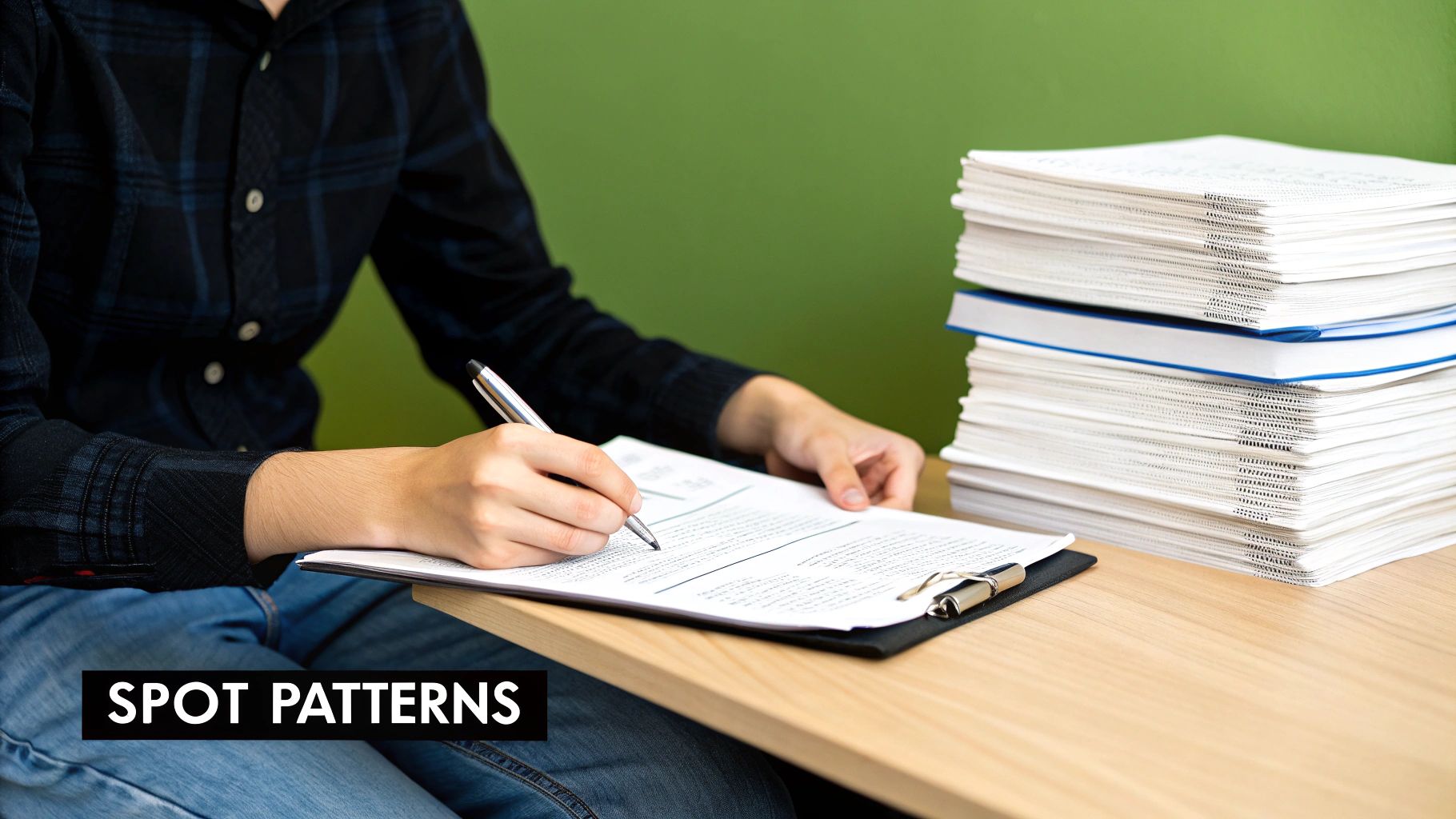
Before you can start automating anything, you first need to figure out where your efforts will pay off the most. The goal isn't to automate your entire workflow overnight. Instead, you want to pinpoint the "low-hanging fruit"—those quick wins that give you an immediate and satisfying return on your time.
A great way to start is with a simple task audit. Just for one week, keep a running list of every repetitive task you do. This doesn't need to be fancy; a basic notebook or a text file works perfectly. The real key is being honest with yourself about where your time is actually going.
Identifying Rule-Based and Frequent Tasks
Once you have your list, it's time to look for patterns. I've found that the best candidates for automation almost always share a few key traits: they're frequent, they're strictly rule-based, and they're easy to mess up if you're not paying attention. If a task requires zero creative input and you follow the same exact steps every single time, it’s a prime target.
Think about these real-world scenarios:
- Weekly Reporting: Do you find yourself spending an hour every Friday pulling the same numbers from the same three places just to dump them into a spreadsheet?
- Data Transfer: Are you still manually copying and pasting new customer details from an email into your CRM?
- File Management: How often do you organize, rename, and zip up project files before you archive them? This is a perfect job for a tool like Compresto.
These tasks might seem small, but they add up and become huge time sinks. Tackling them first builds momentum and shows everyone the immediate value of automation.
The most effective automation opportunities are not always the largest or most complex. They are the frequent, simple processes that quietly consume your team's focus day after day.
The Financial Incentive for Automation
Beyond just clawing back your time, automating these tasks has a real financial upside. When you cut down on manual work, you also reduce the chance of costly human errors and free up your team to focus on work that actually generates revenue.
In fact, one report on automation industry data found that businesses using automation see an average 22% reduction in operating costs. It’s a powerful reminder that even small, simple automations can make a direct contribution to the bottom line.
By starting with these easy-to-spot processes, you build a solid foundation for a much broader—and more impactful—automation strategy down the road.
Choosing the Right Automation Tools for Your Needs

The world of automation tools is massive, but picking the right one doesn't have to be a nightmare. The secret is to match the tool to the job at hand, your budget, and your team's technical comfort level. There's no single "best" tool—only the best tool for your specific situation.
Your first big decision is whether to go with a specialized tool or a general-purpose one. For highly specific, recurring headaches like file management, a dedicated app like Compresto is often the most direct path to a solution. It’s built for one job—compressing and organizing files—and it does that job exceptionally well, without the clutter of features you'll never use. For example, you can set it to automatically watch your "Downloads" folder and shrink any new images or PDFs that land there.
Balancing Simplicity and Power
As your automation needs grow, you might start looking at no-code platforms. Think of these tools as the Swiss Army knives of automation, designed to connect different web apps so they can work together seamlessly.
- No-Code Platforms (e.g., Zapier, Make): These are perfect when you need to link actions between separate services. Imagine automatically grabbing an email attachment, saving it to your cloud storage, and then pinging your team about it in Slack. These platforms are visual and intuitive, built for users who aren't developers.
- Enterprise Solutions: Larger organizations often turn to more powerful systems that integrate deeply with their core business processes. However, these usually come with a hefty price tag and require significant IT involvement to get up and running.
The real goal is to find a solution that fits like a glove. Struggling with a tool that's way too complex for your task is just as unproductive as doing the work by hand. My advice? Start simple and expand your toolkit as you get more comfortable.
To help you decide, it’s useful to see how these tools stack up. Here’s a quick breakdown of the common automation tool categories to help you select the best fit for your team and tasks.
Comparing Different Automation Tool Types
| Tool Type | Best For | Technical Skill Required | Example Tools |
|---|---|---|---|
| Specialized Tools | Solving one specific, high-frequency problem with maximum efficiency. | Low to None | Compresto |
| No-Code Platforms | Connecting multiple cloud-based apps to create custom workflows. | Low | Zapier, Make |
| Low-Code Platforms | Building more complex, custom automations with some coding. | Medium | Retool, Appian |
| Enterprise Solutions | Large-scale, business-wide process automation and integration. | High (Often requires IT) | UiPath, Automation Anywhere |
This comparison should give you a solid starting point. Each category serves a different purpose, so a team might even use tools from multiple categories to solve different problems.
Making the Right Choice
Ultimately, your decision comes down to a few practical factors. If your biggest bottleneck is wrestling with large files, a tool that excels at compression is the most logical place to start. Nailing that one process can bring immediate relief and a noticeable boost in productivity. A great way to begin is by understanding the fundamentals of how to reduce file size effectively with a professional's guide to file compression.
This foundational knowledge helps you evaluate which tool will best handle your specific file types and workflow demands. By matching a tool's strengths to your most frequent pain points, you'll build a more efficient and frustration-free work environment, one automated task at a time.
Building Your First Automated Workflow
Alright, let's move from theory to practice. It’s time to build a real, tangible automated workflow that solves a common business headache: wrangling new project files. We’ll use Compresto as our guide to show just how simple it is to automate those mind-numbing, repetitive file management tasks.
Our goal is to create a system that keeps an eye on a specific folder. When a new file lands there, the system will automatically compress it, give it a proper name, and file it away in an archive. No more manual drag-and-drop.
This diagram lays out the basic flow for creating any automation, from pinpointing the right tasks to hitting 'go' on your finished workflow.
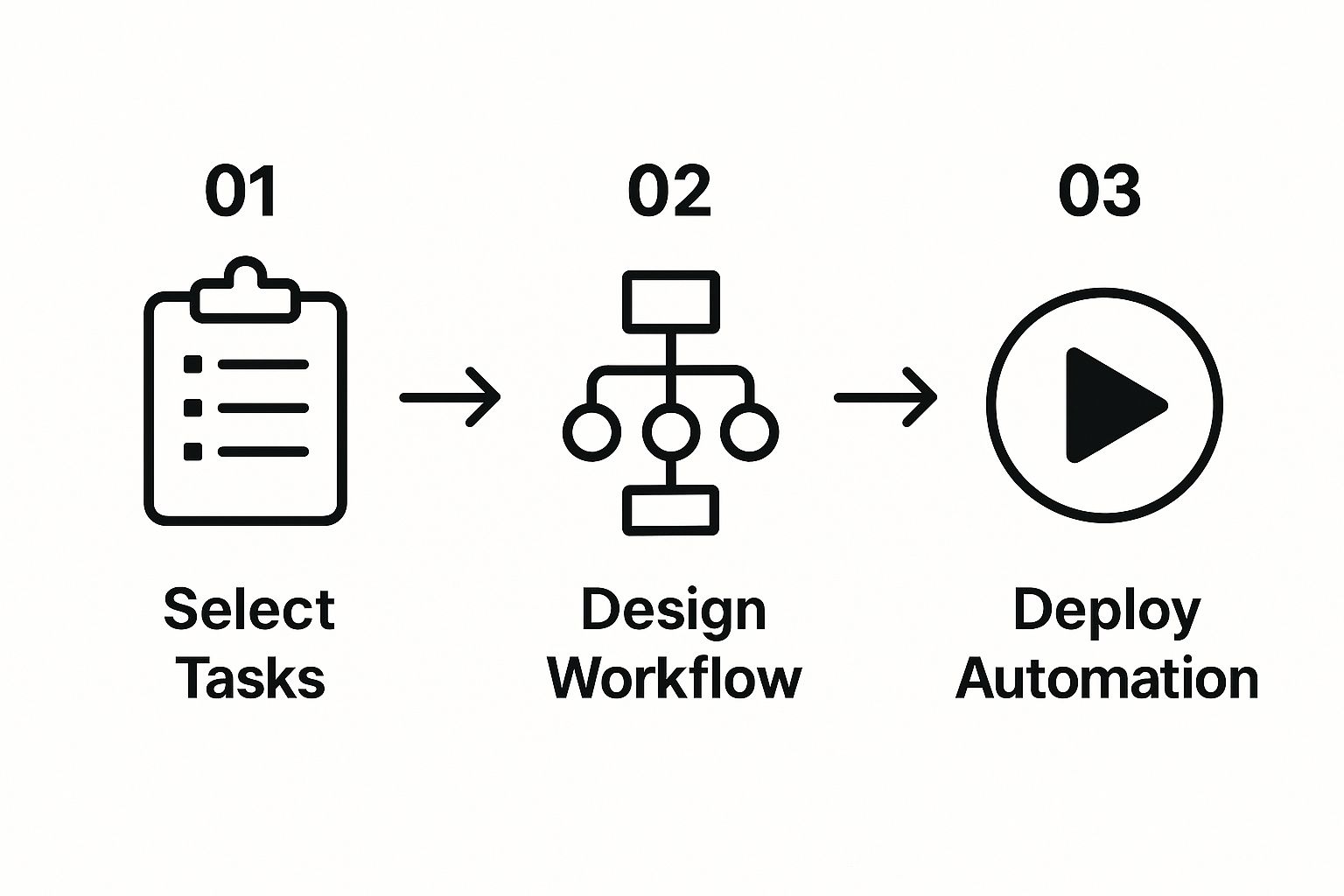
Following a structured approach like this is key. It ensures you design something that’s actually practical before you dive into the tech.
Setting Up Your Watched Folder
Every great automation starts with a trigger—the event that kicks the whole process into gear. For our workflow, that trigger is a new file showing up in a designated "watched folder."
Imagine you have a folder on your Mac called "Project In-Progress." Any time a designer drops in a new image or a writer adds a final draft, you want your workflow to spring into action. Using a tool like Compresto, you just point the application to that folder. Simple as that. This creates the connection, and from that moment on, the software will check for new files without you lifting a finger.
Defining Your Automation Actions
Once the trigger is in place, you get to define the actions—the specific steps the tool will take. This is where the magic happens, and where you can build out a seriously powerful, multi-step process.
For our project file example, the sequence of actions could look something like this:
- Compress: Shrink the new file down to a more manageable size, making it way easier to store and send.
- Rename: Apply a consistent naming convention, like
[ProjectName]-[Date]-[FileName], so everything stays organized. - Move: Relocate the freshly processed file to its final home in an "Archived Projects" folder.
With this system running, every single file gets organized and optimized the same way, every time, without any manual effort.
A well-designed automation does more than just save a few clicks. It builds a reliable system that eliminates mental clutter and enforces consistency. That’s absolutely vital, especially when you're working in a team.
After you get the hang of this kind of file automation, you can apply the same logic to much bigger business systems. For instance, you could take on your project management platform next by Mastering Jira Workflow Automation to handle tickets and status updates. The core principles—triggers and actions—are exactly the same.
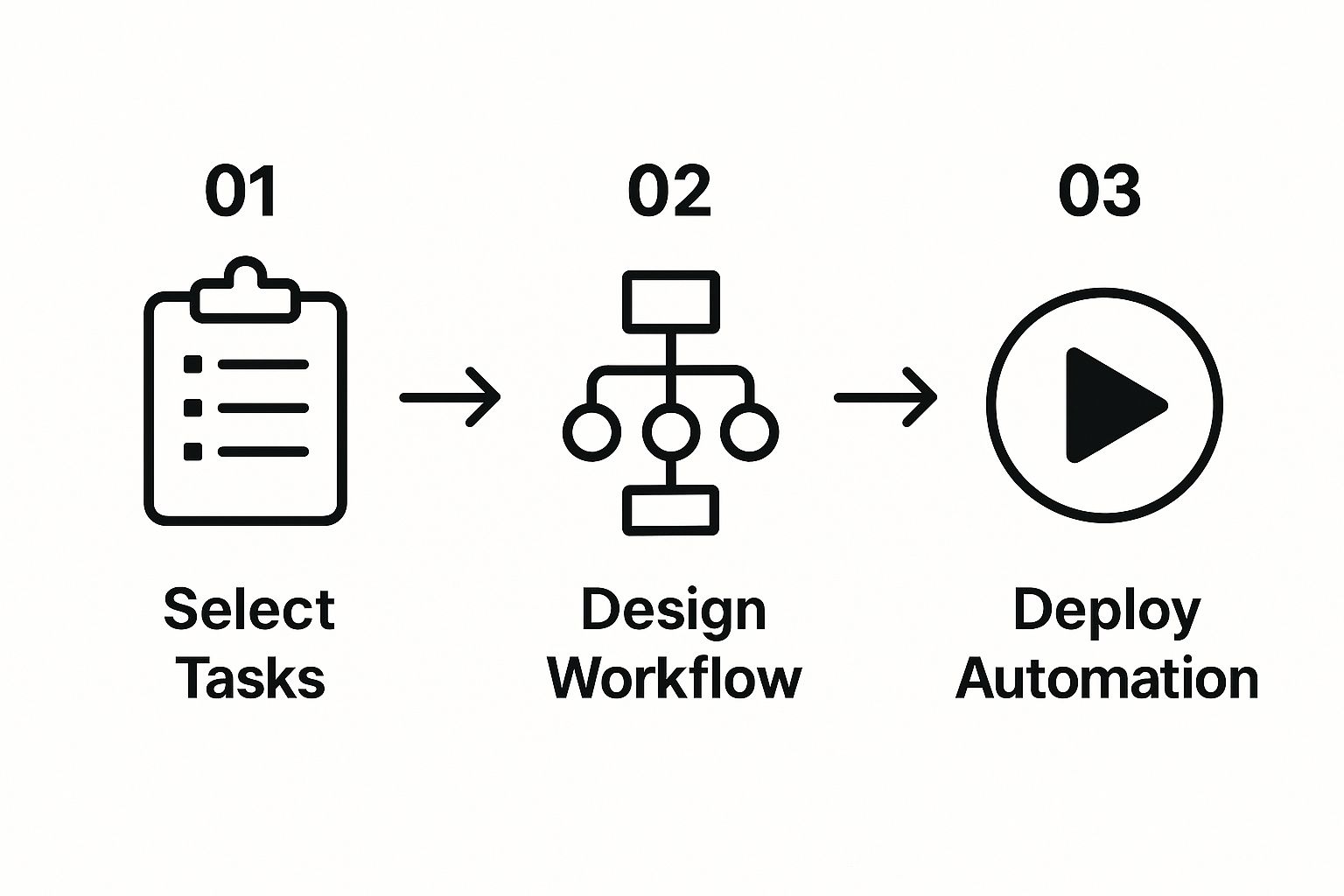
The best tools offer a clean interface where you can easily drag and drop files or select folders for processing. Before you let it run loose, always test your workflow with a few sample files. This quick check ensures everything works just as you expect before you set it and forget it.
Navigating Common Automation Pitfalls
Let's be real: not every automation project is an instant win. I've seen too many well-intentioned efforts fizzle out because they were built on a weak foundation or rushed into without a clear plan.
The truth is, successful automation is more than just slick technology. It’s about thoughtful execution, from picking the right process to planning for the long haul. In fact, research shows about 70% of digital transformation projects don't hit their targets, often due to poor planning. You can read more about these automation statistics and industry insights on Thunderbit.com. This highlights a crucial point: your strategy matters just as much as your software.
Overly Ambitious First Steps
One of the biggest traps I see people fall into is trying to automate a huge, sprawling process right out of the gate. If you can’t map out a task’s steps on a whiteboard, you’ll have a tough time teaching a machine to do it.
Instead of aiming for a massive, all-encompassing workflow, start small. For example, rather than trying to automate your entire client onboarding process, just start by automating the initial welcome email. Score a quick win and build momentum from there.
The goal isn’t to boil the ocean on day one. It’s to extinguish one small fire successfully, then move to the next. This incremental approach dramatically increases your chances of long-term success and team adoption.
Another classic mistake is picking a tool that’s a poor fit for the job. Using a massive, enterprise-level platform just to compress files is like using a sledgehammer to crack a nut. On the flip side, a focused tool like Compresto is perfect for file management but isn't built to orchestrate complex, multi-app CRM workflows. Always match the tool to the task.
Finally, don't forget about maintenance. Automations aren't "set and forget" forever. They can break when other apps update or internal processes change. Make it a habit to review your workflows periodically to ensure they’re still running smoothly and actually adding value.
Answering Your Questions About Automation
Even when the path forward seems clear, it's completely normal to have a few questions before diving into automation. Let's tackle some of the most common ones we hear, so you can start with confidence.
What Kinds of Tasks Should I Automate?
The best tasks for automation are the ones that are high-volume, repetitive, and follow a clear set of rules. Think about the digital chores you do every day or week that never change. If a task doesn't need creative thinking, complex problem-solving, or human intuition, it's probably a great candidate.
A few classic examples include:
- Pulling data from the same sources to generate a weekly report.
- Copying information from a form submission into a spreadsheet.
- Scheduling and sending templated email reminders.
- Organizing, renaming, or compressing files—a perfect job for a machine.
Is Automation Going to Take My Job?
It's far more likely to upgrade your job than to eliminate it. By handing off the dull, repetitive work to technology, you free up your time and brainpower for things machines can't do. This means more time for strategic planning, creative solutions, and building relationships with clients.
The real goal is to partner with technology to become more effective and focused. Research has shown that when knowledge workers automate the tedious parts of their job, their satisfaction goes up because they can focus on more engaging, high-impact work.
You’re not replacing yourself; you're just offloading the boring stuff to focus on what you do best.
How Much Technical Skill Do I Need to Get Started?
Honestly, you don't need to be a developer to get started. The level of technical skill you need really depends on the tools you choose. Many modern no-code platforms were built specifically for non-technical users, with drag-and-drop interfaces that let you build workflows visually.
Specialized tools like Compresto are designed to be user-friendly right out of the box. You can get incredible results by starting simple, and as you get more comfortable, you can explore more advanced features. For a better sense of just how straightforward it can be, take a look at the Compresto FAQs.
Ready to stop wasting time on manual file tasks? Compresto makes it easy to set up powerful automations that compress, rename, and organize your files automatically. Get started with Compresto and reclaim your productivity today!