12 Best Video Compressor Software Mac Users Need in 2025
In a world of 4K drone footage, high-resolution screen recordings, and endless social media content, Mac users constantly battle the dreaded 'Your startup disk is almost full' notification. Large video files not only consume precious storage but also cripple workflows, making uploads, sharing, and backups painfully slow. The solution isn't just about deleting files; it's about working smarter. This guide dives deep into the essential tools designed to solve this problem: the best video compressor software for Mac.
We go beyond simple feature lists to provide a comprehensive analysis of the top options available. We'll explore their real-world performance, unique workflow integrations, and specific use cases, from professional video editors to everyday users looking to free up space. Efficient video compression is also essential for creators who want to understand how to sell online courses effectively, ensuring optimal delivery to students with varying internet speeds.
This resource is designed to help you quickly identify the ideal tool for your specific needs. Each review includes detailed analysis, screenshots, and direct links to help you make an informed decision. Get ready to find the perfect application that shrinks your video files while keeping their visual quality crisp and clear.
1. Compresto
Best For: Professionals and content creators seeking a premium, all-in-one file optimization tool.
Compresto establishes itself as a premier video compressor software for Mac by offering a powerful, streamlined experience tailored for the modern macOS environment. It excels at dramatically reducing video file sizes while meticulously preserving visual quality, making it an indispensable asset for creators who cannot compromise on clarity. Its native support for both Intel and Apple Silicon architectures ensures peak performance across all modern Macs.
What truly sets Compresto apart are its innovative workflow integrations. Features like automated folder monitoring and a persistent drop zone transform file compression from a manual task into a seamless background process. This allows users to simply save files to a designated folder and let Compresto handle the optimization automatically, a significant productivity boost for high-volume workflows.
Key Features & Analysis
- Multi-Format Support: Beyond video, it expertly handles images, GIFs, and PDFs, consolidating multiple optimization tools into one clean interface.
- Video-to-GIF Conversion: A built-in converter allows you to quickly create high-quality animated GIFs from video clips without needing separate software.
- Raycast Extension: Power users can initiate compressions directly from the Raycast launcher, further accelerating their workflow.
- Intuitive UI: The simple drag-and-drop interface makes it accessible to everyone, replacing the steep learning curve of complex tools like Handbrake for everyday compression tasks.
With strong endorsements from tech leaders and a growing user base, Compresto is a well-rounded, robust, and forward-thinking choice. While it is a Mac-exclusive, paid application, its performance and sophisticated feature set provide a substantial return on investment for serious users.
| Feature Analysis | Rating |
|---|---|
| Compression Quality | ★★★★★ |
| Ease of Use | ★★★★★ |
| Workflow Automation | ★★★★★ |
| Format Versatility | ★★★★☆ |
Pricing: Compresto is a premium tool. Visit the official website for current pricing and purchase options.
Website: https://compresto.app
2. Apple's Mac App Store
While not a single piece of software, Apple's Mac App Store is an essential starting point for finding reliable and secure video compressor software for Mac. Its primary strength lies in its curation and safety protocols. Every app, including video compressors, undergoes a strict review process by Apple, ensuring it is free from malware and meets specific performance standards. This provides a level of trust and security you won't find on open-source repositories or third-party download sites.
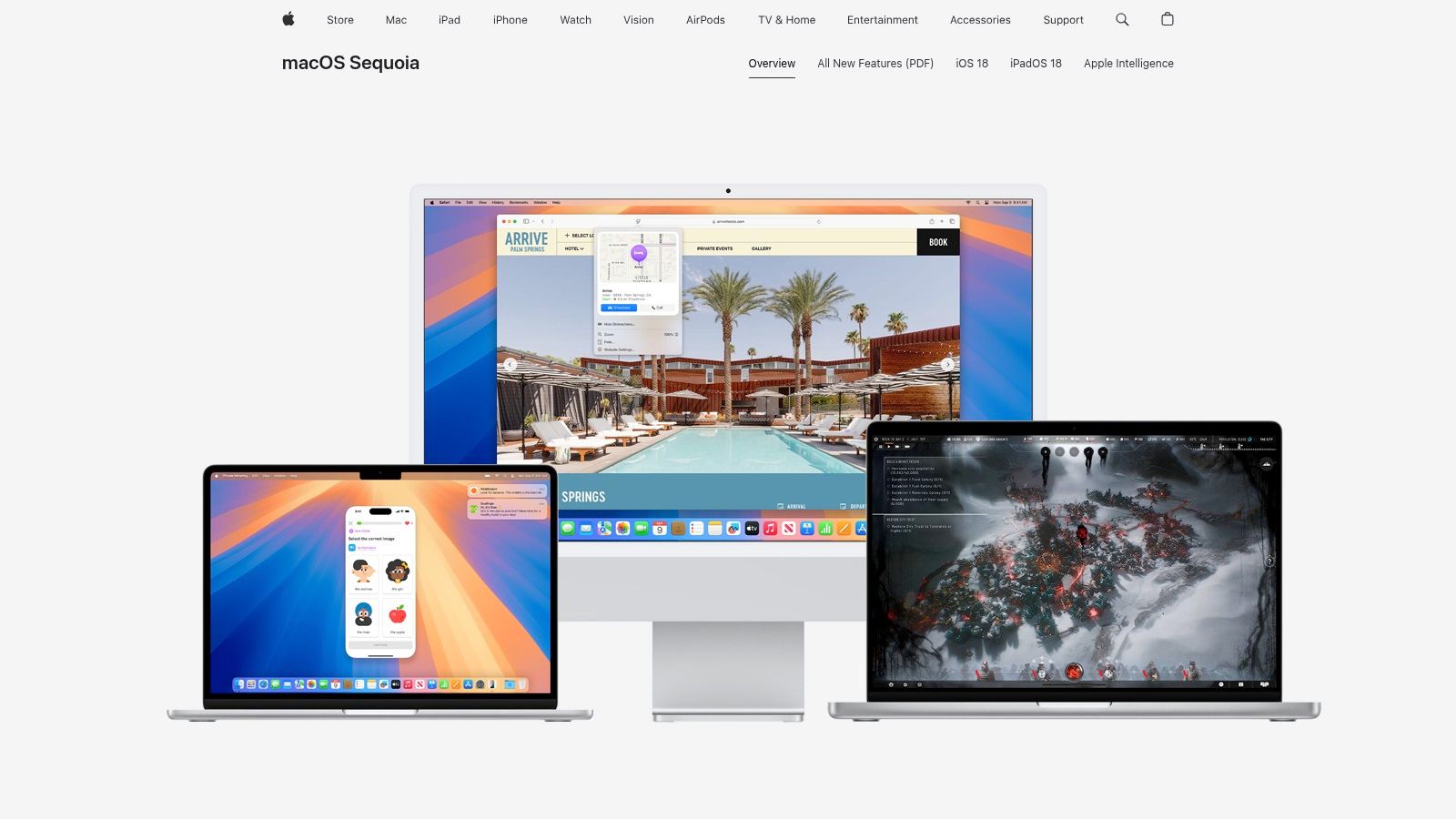
The user experience is seamless, with one-click installations, automatic updates, and centralized management of your software licenses through your Apple ID. This eliminates the hassle of tracking individual product keys or manually checking for updates.
Key Considerations
- Selection: You'll find a wide range of options, from simple, free tools for quick compressions to professional-grade applications with advanced features.
- Pricing: Costs vary from free to premium. While some apps may be priced higher than their direct-download counterparts, the convenience and security can justify the expense.
- Integration: Apps from the Mac App Store are often optimized for macOS, offering excellent stability and integration with system features like Finder or Photos.
The main limitation is that the selection is confined to what Apple approves, so some niche or open-source tools might not be available. However, for most users seeking a dependable and easy-to-use solution, it's the safest bet.
Website: https://www.apple.com/mac/app-store/
3. Apple's Compressor Official Page
For professionals and serious video editors, Apple's official page for Compressor is the direct source for one of the most powerful transcoding tools available. Compressor is a professional-grade application that integrates seamlessly with Final Cut Pro, making it an essential companion for high-end video production workflows. It offers sophisticated encoding options, allowing you to customize everything from bit rate to frame rate with surgical precision, ensuring the final output meets exact specifications for broadcast, streaming, or archiving.
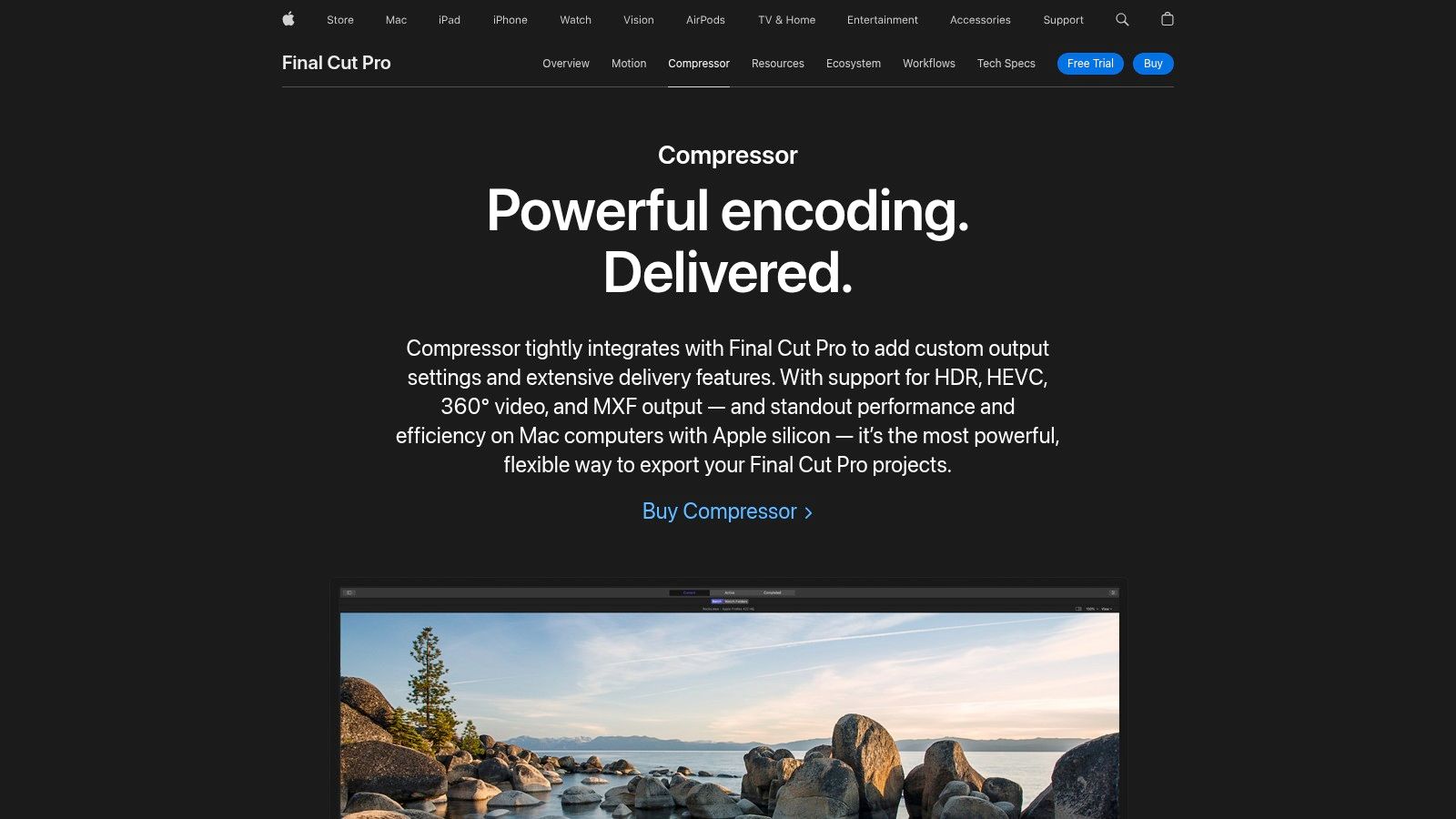
Unlike simpler tools, Compressor is designed for batch processing and distributed encoding, which can dramatically speed up your workflow by leveraging other Macs on your network. The website provides a comprehensive overview of its capabilities, system requirements, and integration features, serving as the go-to resource before purchasing it from the Mac App Store.
Key Considerations
- Professional Integration: Its primary strength is its deep integration with Final Cut Pro and Motion, allowing for a smooth, uninterrupted editing and exporting process.
- Advanced Features: Supports a vast array of formats, including HEVC, ProRes, and MXF, and provides advanced options for adding captions, watermarks, and audio adjustments.
- Performance: The software is highly optimized for Apple silicon, delivering exceptional speed and efficiency, making it a top-tier video compressor software for Mac users with demanding needs.
The main drawback is its complexity and cost ($49.99), which can be overkill for casual users who only need to perform simple compressions. However, for video professionals, its power and efficiency are unparalleled.
Website: https://www.apple.com/final-cut-pro/compressor/
4. Siovue Video Compressor
Siovue Video Compressor stands out by leveraging AI-powered technology to deliver impressive compression results on macOS. It's designed for users who need to drastically reduce video file sizes-claiming up to 90% reduction-without a noticeable drop in visual quality. This makes it an excellent choice for professionals working with high-resolution footage, including 4K, 8K, and HDR content.
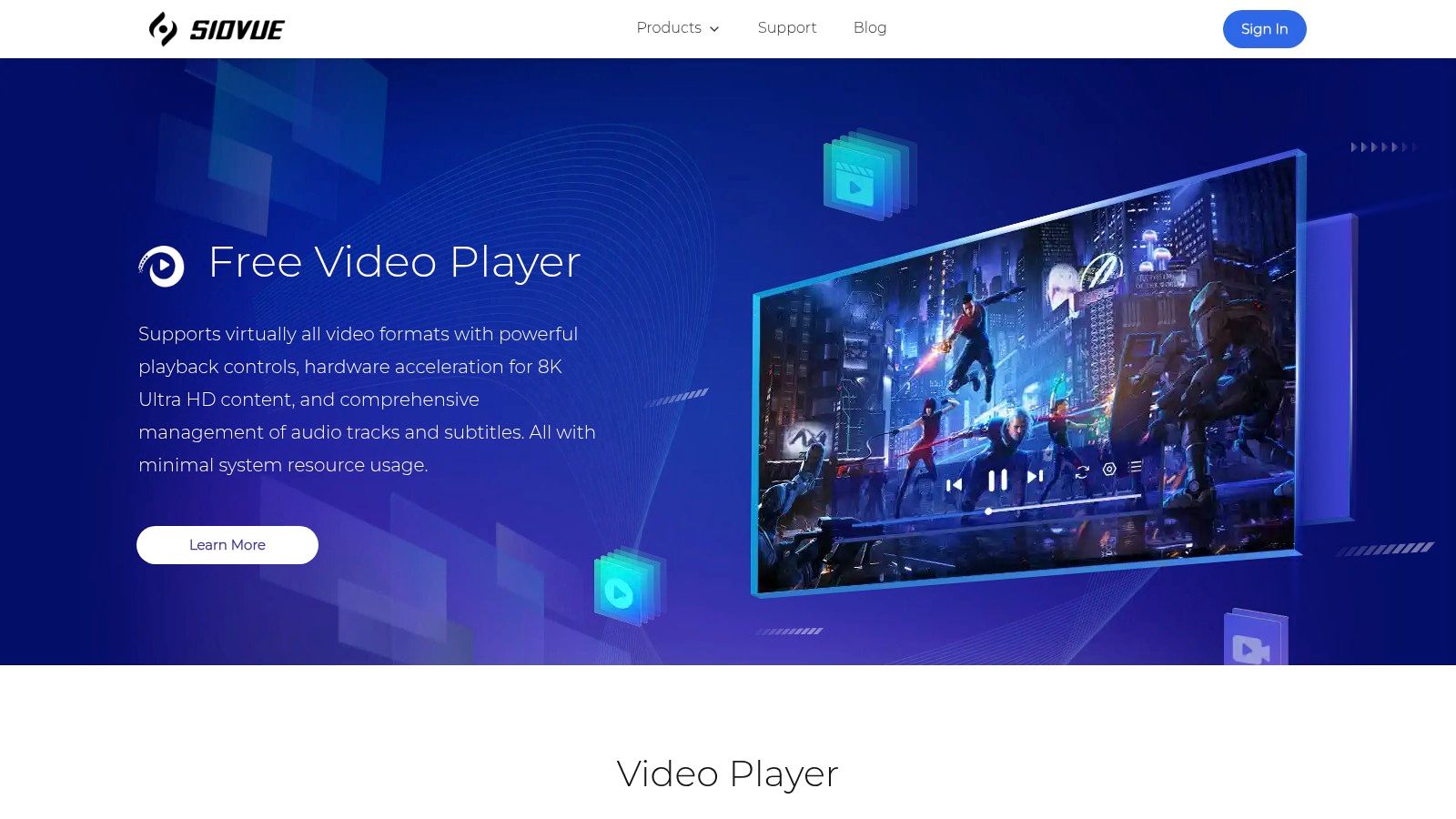
The software is optimized specifically for the Mac ecosystem, ensuring fast processing speeds and stability. Its user-friendly interface simplifies the compression process, making advanced technology accessible even to those who aren't video experts. Batch processing is a key feature, allowing content creators and corporate professionals to efficiently handle large volumes of files at once, saving significant time. For those interested in more technical compression methods, you can learn about an easier alternative to FFmpeg.
Key Considerations
- AI-Powered Compression: The core strength is its intelligent algorithm that analyzes video content to optimize file size while preserving critical visual details.
- Performance: Built for modern Macs, it handles demanding formats like 4K/8K HDR smoothly and offers fast batch processing capabilities.
- User Interface: The design is clean and intuitive, focusing on a straightforward workflow from import to export.
The main drawback is that pricing is not transparent on the main product pages; you must navigate the site to find purchase options. Additionally, its optimization for macOS means it is unavailable for Windows or Linux users.
Website: https://www.siovue.com/
5. ShrinkIt
ShrinkIt is a dedicated Mac application built for one purpose: making video compression simple, fast, and efficient. Its main appeal lies in its hardware-accelerated processing, which leverages your Mac's power to significantly speed up compression times without sacrificing quality. This focus on speed and simplicity makes it an excellent choice for users who need to quickly reduce video file sizes for sharing, archiving, or web uploads.
The user experience is incredibly straightforward. You can drag and drop single files or entire folders onto the app, and its batch processing feature handles multiple compressions simultaneously. The automation feature, which can monitor a specific folder and automatically compress any new videos added, is a standout for content creators and professionals with recurring compression tasks.
Key Considerations
- Performance: Hardware acceleration ensures fast compression, a key advantage over software-only encoders.
- Ease of Use: The interface is clean and intuitive, perfect for beginners or those who value a no-fuss workflow. A Pro version is available for users who need more advanced settings.
- Automation: The "watch folder" feature streamlines workflows by automating the compression process, saving significant time on repetitive tasks.
The primary limitation is its format support, which is restricted to MP4, M4V, and MOV files. However, for users working within the Apple ecosystem, this is often sufficient. ShrinkIt excels as a powerful yet easy-to-use piece of video compressor software for Mac.
Website: https://shrinkitapp.com/
6. Cisdem Video Compressor
Cisdem Video Compressor is a dedicated video compressor software for Mac that excels in simplicity and efficiency. It is designed for users who need a straightforward tool to quickly reduce video file sizes without navigating complex settings. The software allows you to compress files by setting a specific compression percentage or by defining a target file size, making it incredibly intuitive for tasks like preparing videos for email or social media.
This tool stands out with its real-time preview feature, which lets you see the output quality before committing to the compression. This is invaluable for finding the perfect balance between size and visual clarity. Batch processing is another strong suit, enabling you to queue up multiple videos and compress them all at once, saving significant time. For those seeking advanced techniques, exploring general file size reduction tips can further enhance your results.
Key Considerations
- Ease of Use: The interface is clean and user-friendly, guiding you through the compression process in just a few clicks.
- Flexibility: Supports a wide array of input formats and gives users direct control over the final file size, resolution, and format.
- Performance: It delivers high-quality compression with minimal noticeable loss, effectively shrinking files while preserving detail.
While it lacks the extensive codec control or advanced editing features found in professional suites, its focused approach makes it a perfect choice for users who prioritize speed and simplicity over granular control. A lifetime license is available for a one-time fee.
Website: https://www.cisdem.com/video-compressor-mac.html
7. HitPaw Video Compressor
HitPaw Video Compressor is a powerful and versatile tool designed for users who need to handle a wide array of video formats efficiently. Its standout feature is the support for over 1,000 formats, making it a highly adaptable piece of video compressor software for Mac. The software excels at batch processing, allowing you to compress multiple files simultaneously at high speed without compromising on visual integrity, which is ideal for social media content creators and professionals with large video libraries.
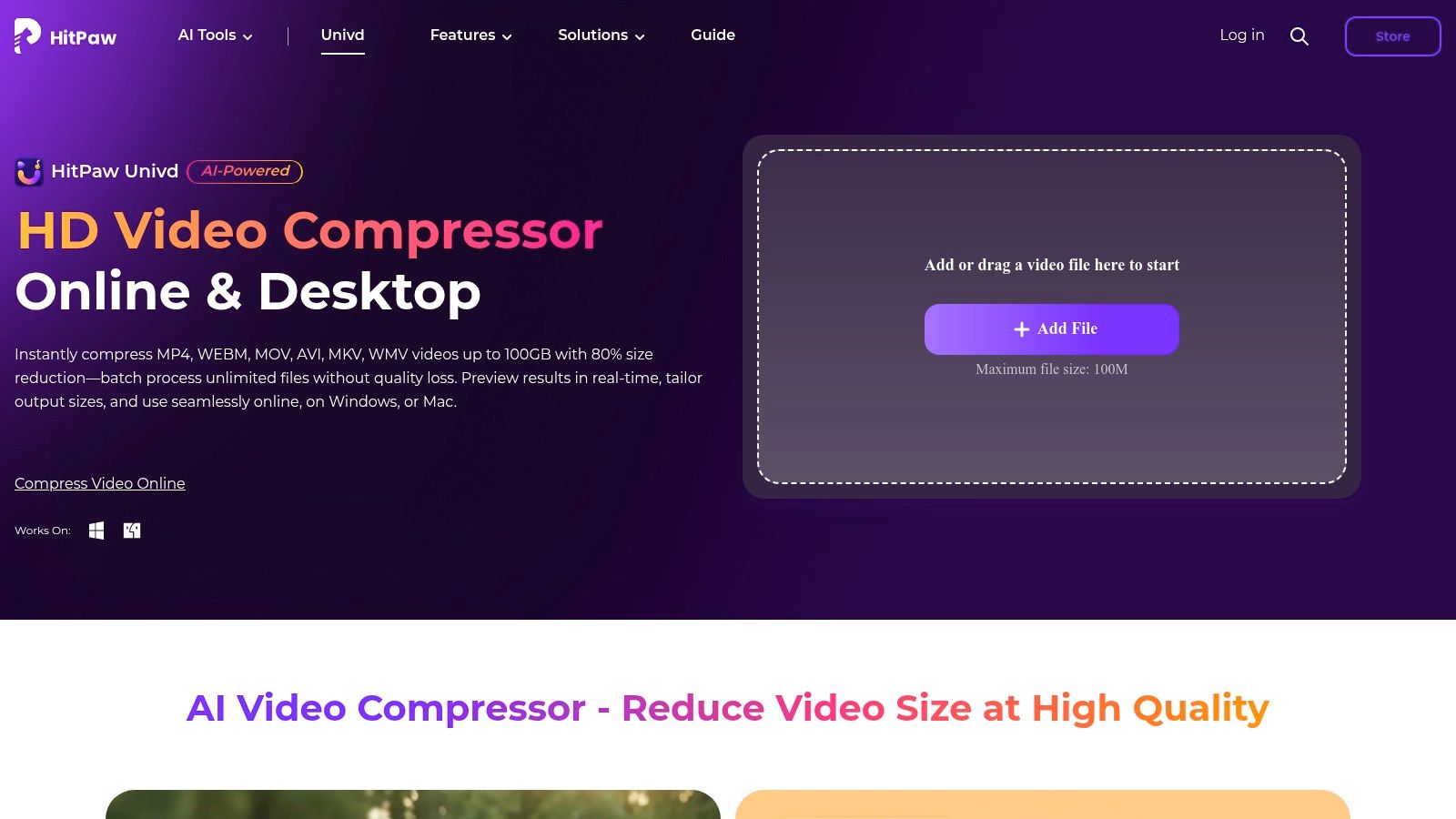
The user interface is clean and straightforward, making it accessible even for beginners. You can quickly add files, select a compression level, and start the process with just a few clicks. Unlike many competitors, the paid version imposes no watermarks or file size limitations, giving you complete freedom.
Key Considerations
- Format Support: With compatibility for over 1,000 video and audio formats, it’s one of the most comprehensive tools available.
- Performance: The software leverages hardware acceleration to deliver fast batch compressions while maintaining impressive output quality.
- Pricing: It operates on a freemium model. The free version has limitations, while the paid license is affordable and unlocks all features.
While the free trial is somewhat restrictive, the full version offers excellent value. It's a great choice for users who prioritize format flexibility, speed, and high-quality results without a steep learning curve.
Website: https://www.hitpaw.com/video-compressor.html
8. MacUpdate
Similar to the Mac App Store, MacUpdate is not a single piece of software but a long-standing and trusted repository for Mac applications. For anyone searching for video compressor software for Mac, it serves as a valuable discovery platform, often featuring apps that might not be available on the official App Store. Its primary advantage is the community-driven aspect, with genuine user reviews and ratings providing real-world insight into an app's performance and reliability.
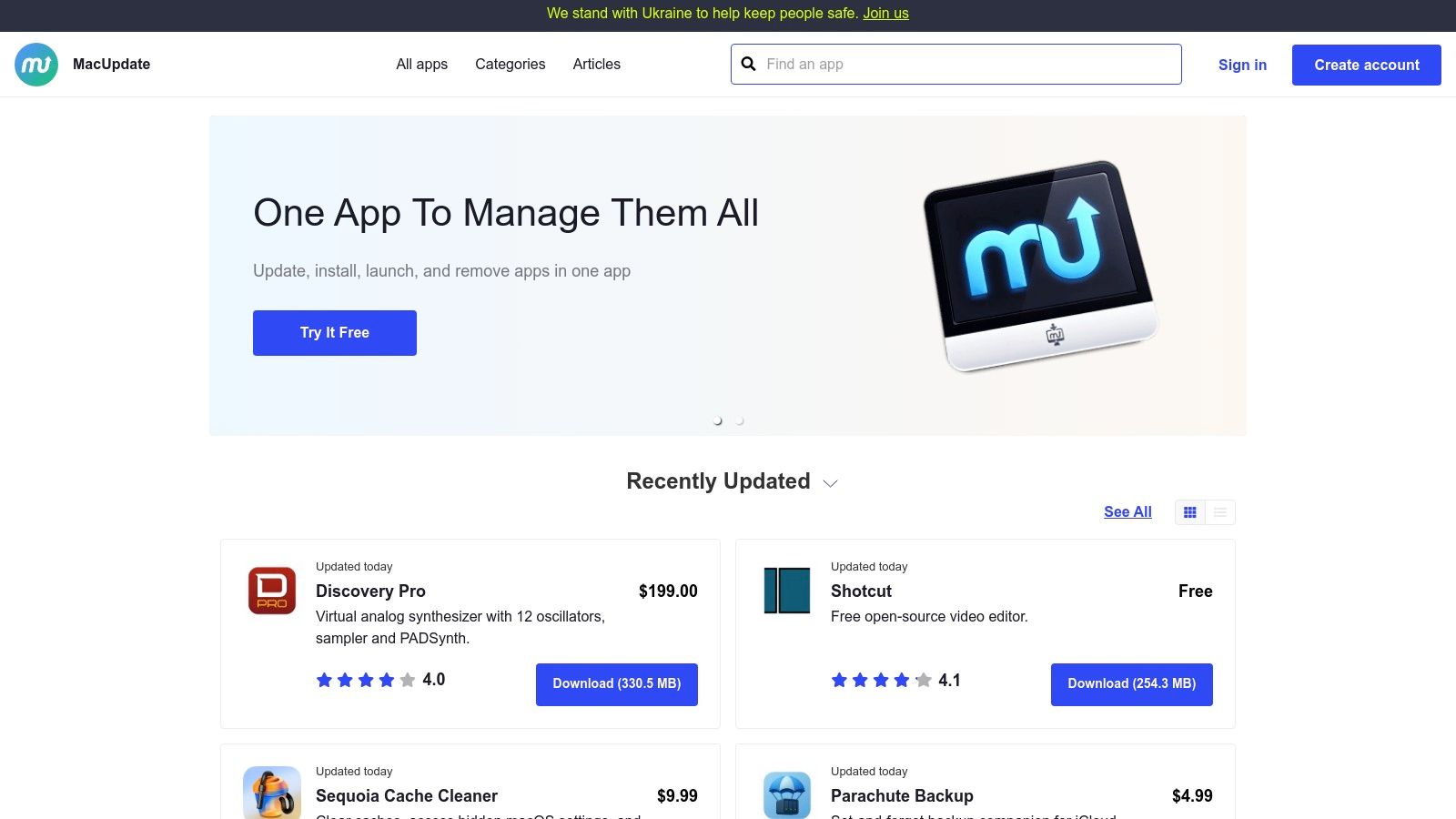
The platform provides detailed descriptions, version histories, and developer information, helping you make an informed decision before downloading. While it offers direct downloads, it also links to the Mac App Store or developer websites, acting as a comprehensive software hub.
Key Considerations
- Community Insight: User reviews are the standout feature, offering honest feedback that can be more telling than official marketing copy.
- Wider Selection: You can find a broader range of software here, including open-source tools and niche applications not listed on the Mac App Store.
- Pricing: The site clearly lists whether an app is free, freemium, or requires a purchase, often highlighting special deals or promotions.
The main drawback is that, unlike the App Store, not every application undergoes the same rigorous security vetting. Users should exercise some caution, but MacUpdate has a strong reputation for listing credible software. It's an excellent resource for exploring beyond Apple's walled garden.
Website: https://www.macupdate.com/
9. Compresto
Compresto stands out as a versatile and modern compression utility designed exclusively for macOS. While it functions as a powerful video compressor software for Mac, its capabilities extend far beyond video, encompassing images, GIFs, and even PDFs. This multi-format support makes it a comprehensive productivity tool rather than just a single-function app, ideal for users who manage various media types.
Its clean, native-like interface integrates smoothly into the macOS environment. A unique feature is its folder monitoring capability, which can automatically compress new files added to a designated folder. This automation is a significant time-saver for content creators and professionals with repetitive compression workflows. The built-in video-to-GIF converter is another practical addition for creating social media content.
Key Considerations
- Multi-Format Support: Its ability to compress video, images, GIFs, and PDFs makes it an all-in-one solution for file size reduction.
- Automation: The folder monitoring feature provides a set-it-and-forget-it approach to compression, streamlining workflows.
- User Experience: As a Mac-exclusive app, it offers a polished and intuitive experience that feels native to the operating system.
The primary limitation is its exclusivity to the Mac ecosystem, making it unsuitable for cross-platform users. Pricing details are available on the website, requiring a visit to understand the cost. However, for Mac users seeking an efficient, multi-purpose compression tool, Compresto is a strong contender.
Website: https://www.comprestoapp.com/
10. VideoProc Converter
VideoProc Converter stands out as a powerful and fast video compressor software for Mac, particularly for users working with high-resolution footage like 4K. Its key advantage is its Level-3 GPU acceleration, which leverages the power of your Mac's graphics card to dramatically speed up video processing without overburdening the CPU. This makes it an ideal choice for compressing large files quickly while maintaining a high degree of visual quality.
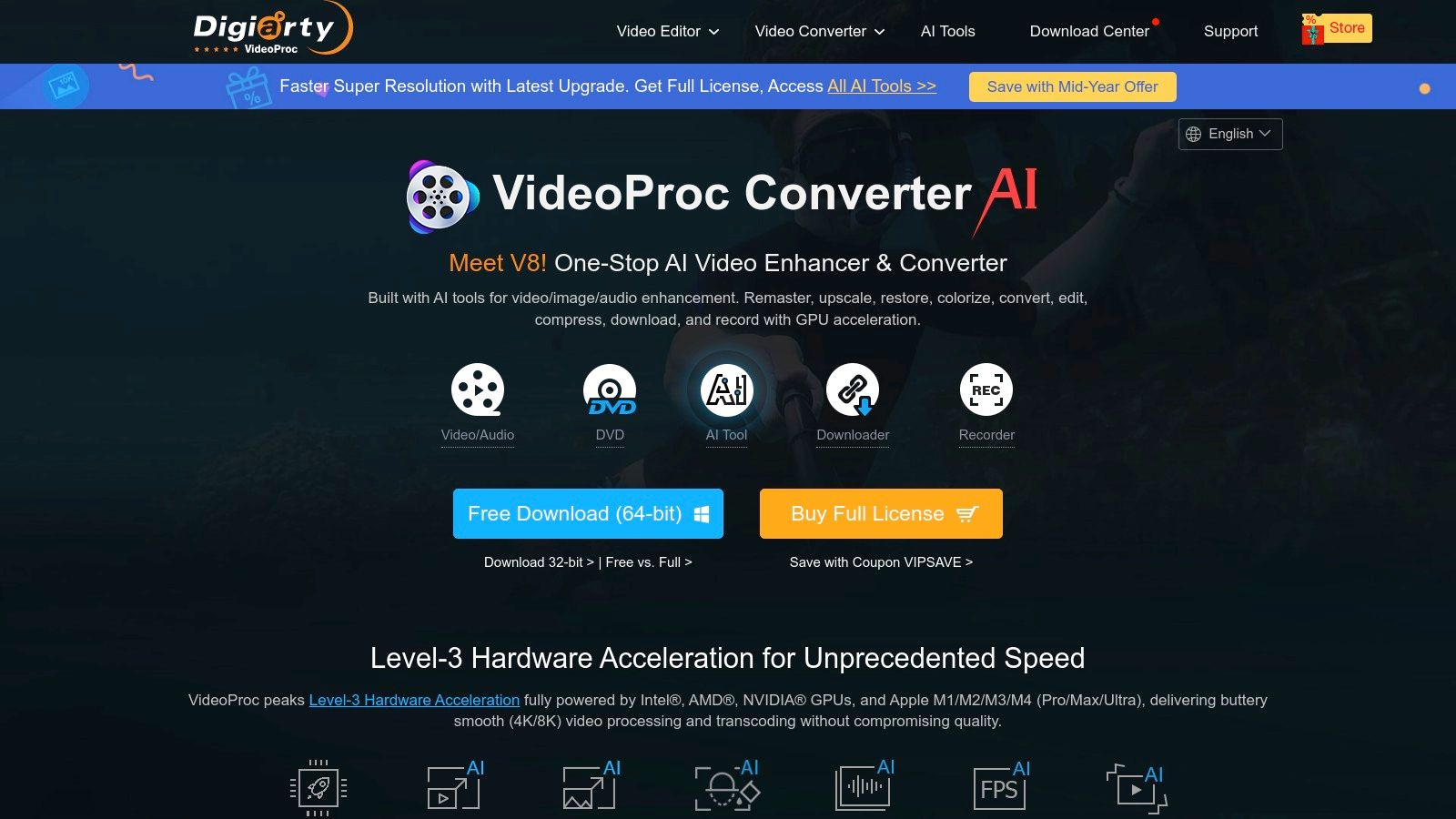
The software supports an impressive range of over 370 input and 420 output formats, ensuring compatibility with virtually any video source or destination platform. Beyond simple compression, it includes a suite of basic editing tools for trimming, cropping, and merging clips, adding an extra layer of utility.
Key Considerations
- Performance: The GPU acceleration is its main selling point, offering some of the fastest encoding speeds available for consumer-grade software.
- Ease of Use: It features a clean, intuitive interface that makes complex processes accessible even to beginners.
- Quality: The compression engine is optimized to reduce file size significantly with minimal perceptible quality loss, which is crucial for professional and archival purposes. It also offers specific presets, for those looking to optimize videos for social media.
While the free trial version has limitations, such as a five-minute cap on output files, the full version provides excellent value. It may lack the granular control of professional suites like Final Cut Pro, but for speed and efficiency, it is hard to beat.
Website: https://www.videoproc.com/
11. Permute
Permute is a highly intuitive and visually appealing media converter that excels in simplicity and speed. Designed exclusively for macOS, it presents itself less as a complex engineering tool and more as a sleek utility. Its core strength is its drag-and-drop interface, which allows users to quickly convert video, audio, and image files without navigating complicated menus, making it a powerful piece of video compressor software for Mac for everyday tasks.
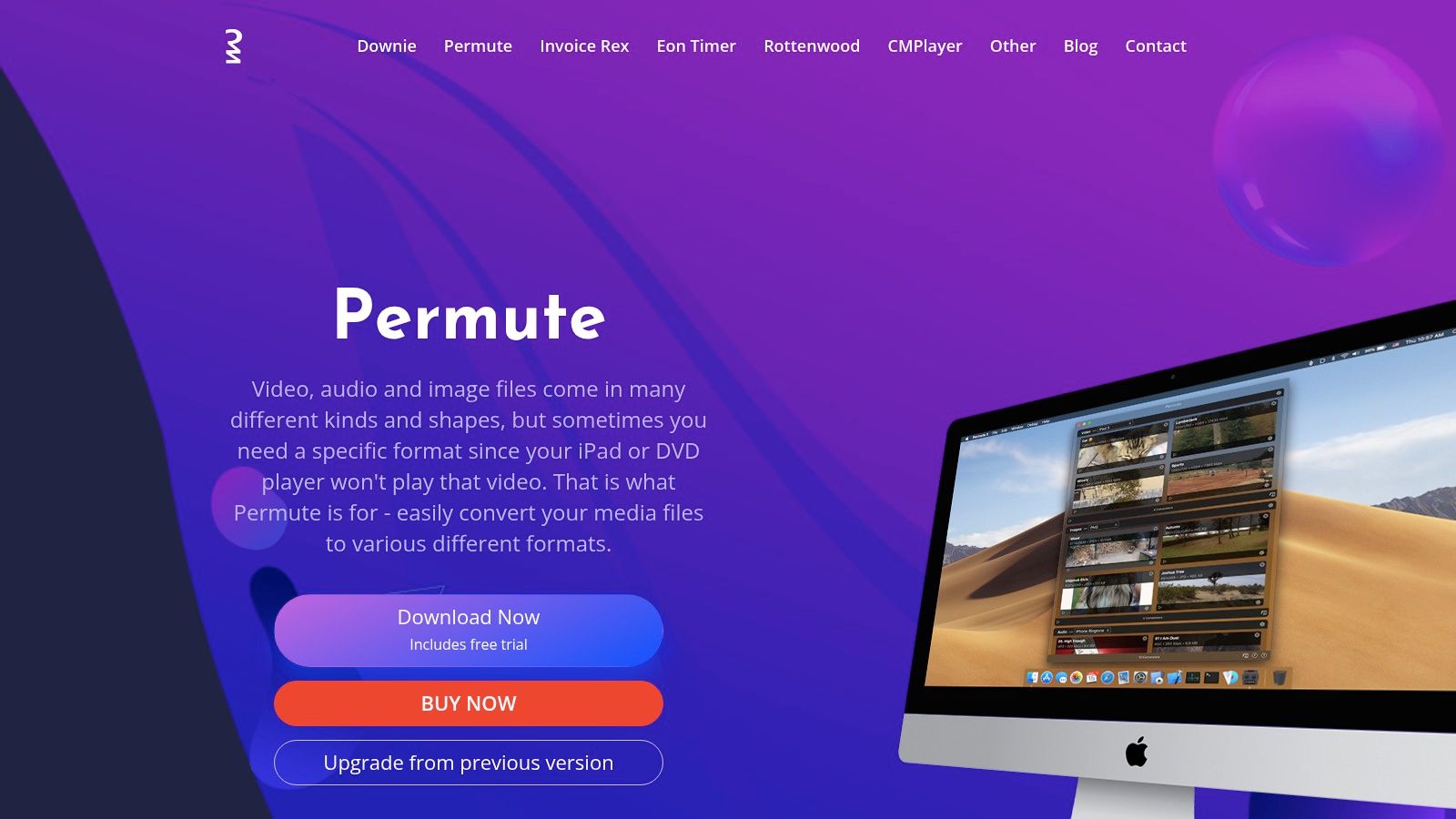
The user experience is centered on efficiency. You simply drop a file onto the app, choose a preset (like Apple TV, iPhone, or MP4), and Permute handles the rest. It supports batch processing, letting you queue up multiple files for conversion simultaneously, saving a significant amount of time.
Key Considerations
- Ease of Use: Permute is arguably one of the most user-friendly converters available. Its minimalist design makes it approachable for beginners who need quick results.
- Format Support: It handles an extensive library of over 400 file formats, and the developer provides regular updates to add support for new ones.
- Presets: The included device-specific presets are a major benefit, optimizing video resolution and bitrate for perfect playback on various gadgets without manual tweaking.
The main drawback is its lack of advanced customization. Power users wanting to fine-tune every aspect of the compression, such as detailed bitrate controls or color space adjustments, might find it too basic. However, for users who prioritize speed and convenience over granular control, Permute is an excellent choice.
Website: https://software.charliemonroe.net/permute/
12. Movavi Video Converter
Movavi Video Converter strikes an excellent balance between a user-friendly interface and a powerful feature set, making it a strong contender for those who need more than just basic compression. It supports a vast library of over 180 media formats and includes SuperSpeed technology for rapid, lossless conversion and compression. This tool is ideal for users who frequently work with diverse file types and need quick, reliable results without a steep learning curve.
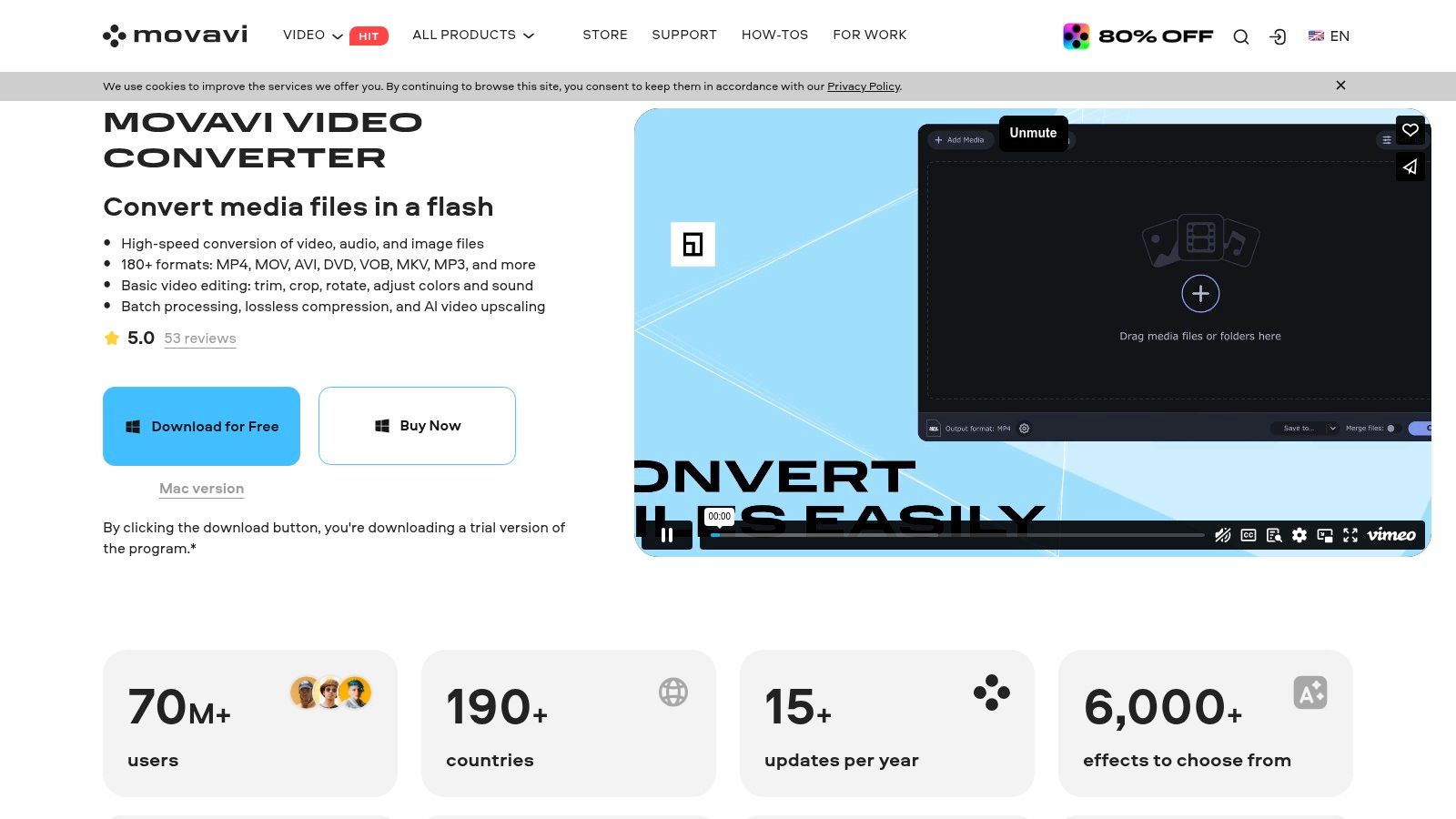
The software’s clean design makes it easy to add files, select an output format or device-specific preset, and adjust the compression level with a simple slider. Its ability to maintain high visual quality even at significant compression rates makes it a valuable piece of video compressor software for Mac users, especially content creators.
Key Considerations
- Performance: Movavi's SuperSpeed mode allows for incredibly fast processing times when converting between popular formats, which is a major advantage for large files.
- Ease of Use: The interface is intuitive, featuring drag-and-drop functionality and clear presets for different devices like iPhones, Androids, and gaming consoles.
- Extra Features: It includes basic editing tools, such as trimming, cropping, and adding watermarks, which can eliminate the need for separate editing software for simple tasks.
The main drawback is that the free trial is quite limited, adding a watermark to output videos and restricting some features. To unlock its full potential, a paid license is necessary, but its consistent performance and regular updates often justify the investment.
Website: https://www.movavi.com/videoconverter/
Key Features Comparison of 12 Mac Video Compressors
| Product | Core Features & Unique Selling Points ✨ | User Experience & Quality ★★★★☆ | Value Proposition & Price 💰 | Target Audience 👥 | Notable Highlights 🏆 |
|---|---|---|---|---|---|
| Compresto | Multi-format compression (video, image, GIF, PDF), folder monitoring, video-to-GIF, Raycast extension | Simple drag-and-drop, efficient compression preserving quality | Competitive pricing (details on site) | Mac users, professionals, creators | 🏆 Endorsed by industry leaders; 11,000+ users |
| Apple's Mac App Store | Curated, vetted apps, seamless macOS integration | High security, user-friendly interface | Varies by app; some expensive | General macOS users | Reliable source with regular updates |
| Apple's Compressor Official Page | Advanced encoding, wide format support, Final Cut Pro integration | Professional-grade performance | Paid software, macOS 10.15.6+ required | Video professionals on Mac | Optimized for Final Cut Pro users |
| Siovue Video Compressor | AI-powered compression, 4K/8K support, batch processing | Fast, quality preserved compression | Pricing via website | Mac users, high-res video editors | High compression with AI tech |
| ShrinkIt | Hardware acceleration, batch, automation, folder monitoring | Intuitive, fast processing | Affordable pricing | Casual users needing fast compression | Hardware-accelerated speed |
| Cisdem Video Compressor | Flexible compression options, batch, preview results | User-friendly, high quality | Flexible pricing | Mac users seeking simple controls | Preview before compression |
| HitPaw Video Compressor | Supports 1000+ formats, batch, no watermark | User-friendly, high-quality output | Affordable with limitations in free | Social media users, casual editors | Wide format support |
| MacUpdate | Diverse software options, user reviews, ratings | Trusted platform, easy downloads | Mixed pricing | Mac users seeking trusted apps | Community-driven software hub |
| VideoProc Converter | GPU acceleration, 4K compression, basic editing | Fast encoding, good quality | Free version limited; paid for full | Users handling large 4K videos | Fast GPU-accelerated compression |
| Permute | Drag-and-drop, 400+ formats, batch | Very intuitive | Paid software | Users needing versatile format conversion | Easy batch processing |
| Movavi Video Converter | SuperSpeed tech, device presets, basic editing | Clean UI, good quality | Free trial with limits; paid full | General users needing fast compression | Balanced ease and power |
Choosing the Right Compressor for Your Mac Workflow
Navigating the crowded market for video compressor software on Mac can feel overwhelming, but making an informed decision boils down to a clear assessment of your unique workflow, project demands, and technical proficiency. As we've explored, the landscape offers a tool for every type of user, from the seasoned video professional to the corporate manager simply trying to email a large presentation file.
The key takeaway is that there is no single "best" tool for everyone. Your ideal solution is the one that integrates most seamlessly into your existing processes, saving you not just disk space but also valuable time and effort. A casual user might find a simple, free tool like ShrinkIt or a basic utility from the Mac App Store sufficient for occasional tasks. However, these often come with significant trade-offs in terms of quality control, format support, and batch processing capabilities.
Matching the Tool to Your Task
To find your perfect fit, consider these guiding questions based on the software we've reviewed:
- Are you a professional in the Apple ecosystem? If your work is deeply embedded in Final Cut Pro, Apple's Compressor is the logical, powerful choice. Its deep integration provides an unparalleled, streamlined workflow for rendering and compression, though it carries a professional price tag and a steeper learning curve.
- Do you need more than just video compression? Tools like VideoProc Converter and Movavi Video Converter are excellent all-in-one solutions. They are ideal for users who frequently need to convert formats, perform light edits, and download online media in addition to reducing file sizes.
- Is simplicity your absolute top priority? For straightforward, no-fuss compression, applications like Permute and Cisdem Video Compressor offer user-friendly interfaces. They get the job done quickly but may lack the advanced granular controls that power users and content creators require for preserving maximum quality.
The Sweet Spot: Balancing Power, Quality, and Usability
For the majority of Mac users, including content creators, marketers, and business professionals, the ultimate goal is to find a dedicated compression tool that strikes a perfect balance. You need robust performance and high-quality output without the intimidating complexity of professional-grade suites. This is precisely where a specialized tool shines, offering the best of both worlds.
The right video compressor software for your Mac should feel like an extension of your operating system, working with you, not against you. It should automate repetitive tasks, provide clear feedback, and consistently deliver excellent results without requiring a deep dive into codecs and bitrates. Ultimately, the software you choose will become a critical component of your digital toolkit, directly impacting your efficiency and the quality of your final output. Don't just settle for a tool that shrinks files; invest in one that enhances your entire workflow.
Ready to experience a compression tool that combines professional-grade power with effortless usability? Compresto was designed specifically for Mac users who demand quality, speed, and an intuitive workflow. Stop compromising and see how its advanced features can streamline your file management by downloading a free trial at Compresto today.