8 File Transfer Best Practices for 2025
In today's data-driven environment, transferring files is a fundamental, daily task. However, simply moving data from point A to point B involves more than clicking 'send' and hoping for the best. This process is fraught with risks, including security breaches, data corruption, and crippling inefficiency that can halt projects in their tracks. As files grow larger and cyber threats become more sophisticated, adhering to robust file transfer best practices is no longer just a recommendation, it's a critical component of modern operational security and productivity.
This guide moves beyond the basics to provide a definitive roundup of eight powerful, actionable strategies designed to elevate your file transfer processes. We will dissect the technical and procedural elements that separate amateur attempts from professional-grade execution. You will learn how to implement everything from end-to-end encryption and advanced access controls to intelligent bandwidth management and automated integrity checks. These methods ensure your data is not only secure in transit but also arrives quickly and completely intact. Let's explore the essential practices that define secure and efficient file transfers today.
1. End-to-End Encryption for File Transfers
The most fundamental of all file transfer best practices is securing your data from the moment it leaves your device until the moment your recipient opens it. This is the core principle of end-to-end encryption (E2EE). It ensures that a file is encrypted on the sender's machine and can only be decrypted by the intended recipient, making it unreadable to anyone in between, including internet service providers, cloud storage vendors, or even the service facilitating the transfer.

Unlike simple encryption-in-transit (like HTTPS), which only protects data between your device and the server, E2EE extends that protection across the entire journey. This method uses robust cryptographic algorithms, such as AES-256, to create a secure tunnel that shields your sensitive data from any potential interception.
Why It's a Top Practice
Implementing E2EE is non-negotiable when dealing with confidential information. This includes intellectual property, legal documents, financial records, or personal health information. Services like Signal, ProtonMail, and Tresorit have popularized this approach, demonstrating its effectiveness in protecting user privacy and data integrity. It's the gold standard for secure communication and a critical component of any modern data security strategy.
Actionable Implementation Tips
To effectively implement E2EE for your file transfers, consider these key steps:
- Choose Proven Tools: Opt for services with a public, peer-reviewed commitment to E2EE. Avoid proprietary or "home-brewed" encryption systems that have not been vetted by security experts.
- Manage Keys Securely: The strength of your encryption lies in your key management. Use secure key exchange mechanisms, like the Signal Protocol, and implement strict key rotation policies to limit the impact of any potential compromise.
- Conduct Regular Audits: Periodically have third-party security experts audit your encryption implementation. This verifies that there are no vulnerabilities and that the system functions as intended, maintaining a strong security posture.
2. Multi-Factor Authentication (MFA) for File Access
While encryption protects your data in transit, Multi-Factor Authentication (MFA) fortifies the access points to your files. MFA requires users to provide two or more verification factors to gain access, creating a layered defense that significantly reduces the risk of unauthorized entry. This principle moves beyond a simple password, combining something you know (a password), something you have (a security token or phone), and something you are (a fingerprint or facial scan).
Even if a malicious actor manages to steal a user's password, they are stopped cold without the additional verification step. This makes MFA an essential safeguard for any file transfer system that stores or manages sensitive information. It acts as a digital bouncer, ensuring only verified individuals can access, send, or receive files through your platform.
Why It's a Top Practice
Implementing MFA is one of the most effective file transfer best practices for preventing account takeovers, which are a primary vector for data breaches. Platforms like Google Drive, Microsoft OneDrive, and Dropbox have integrated MFA as a standard security feature, recognizing its critical role in protecting user accounts. For robust security when accessing files, especially in sensitive environments, consider solutions like Duo Multi-Factor Authentication. It’s a powerful deterrent against credential stuffing and phishing attacks, ensuring that access controls remain strong even if one layer of security is compromised.
Actionable Implementation Tips
To successfully deploy MFA and bolster your file transfer security, follow these guidelines:
- Implement Adaptive MFA: Configure authentication requirements based on risk. For example, you can trigger MFA challenges based on a user's location, device, or network, providing a seamless experience for low-risk scenarios while strengthening security for high-risk ones.
- Provide Backup Methods: Offer users multiple authentication options, such as SMS codes, authenticator app codes, or physical security keys. This prevents lockouts if a primary method is unavailable and increases user adoption.
- Educate Your Users: Clearly communicate the importance of MFA and provide simple instructions on how to set it up. User education is key to overcoming resistance and ensuring widespread adoption, which is vital for enhancing user privacy and security. You can learn more about enhanced user privacy and its connection to modern security measures.
3. Transfer Resumption and Error Recovery
Nothing is more frustrating than a large file transfer failing at 99% due to a momentary network hiccup, forcing you to start over. Transfer resumption and error recovery protocols directly solve this problem. These mechanisms allow an interrupted transfer to continue from the exact point of failure, rather than restarting from the beginning. It works by breaking the file into smaller segments or chunks, tracking the successful transfer of each one.

This approach automatically handles common issues like network timeouts, connection drops, and other transmission errors. Instead of terminating the entire process, the system intelligently retries sending the failed segment until it succeeds. This makes the entire file transfer process significantly more robust and efficient, especially over unstable or slow connections.
Why It's a Top Practice
For anyone dealing with large files, such as video assets, scientific datasets, or system backups, this feature is not just a convenience; it's a necessity. It saves immense amounts of time, bandwidth, and frustration. Technologies like IBM Aspera's high-speed protocol, the widely-used rsync command-line tool, and AWS S3's multipart upload have all proven how critical this capability is for reliable, large-scale data movement. This is one of the file transfer best practices that directly impacts productivity and operational resilience.
Actionable Implementation Tips
To effectively leverage transfer resumption and error handling, focus on these strategies:
- Implement Checksums: Use checksums (like MD5 or SHA-256) for each data chunk. This verifies the integrity of each segment upon arrival, ensuring that the reassembled file is free of corruption before the transfer is marked as complete.
- Use Exponential Backoff: When a transfer segment fails, don't retry immediately. Implement an exponential backoff algorithm, which increases the delay between retries after each failure. This prevents overwhelming a struggling network and increases the chance of a successful subsequent attempt.
- Provide Clear Feedback: Always monitor transfer progress and provide clear, real-time feedback to the user. Showing which parts have been completed and which are being retried builds confidence and helps diagnose persistent network issues. See how modern tools are making transfers more reliable with our overview of Drop Zone and other features.
4. File Integrity Verification with Checksums
Beyond just securing a file from prying eyes, it is crucial to ensure the file that arrives is the exact same one that was sent. File integrity verification addresses this by using cryptographic hash functions, like SHA-256, to generate a unique digital fingerprint called a checksum. This practice guarantees data authenticity and instantly detects any modifications, whether from accidental corruption during transmission or malicious tampering.

The process is simple yet powerful: a checksum is calculated for the original file and sent along with it, often separately. Upon receipt, the recipient recalculates the checksum on their end. If the two checksums match, the file's integrity is confirmed. If they differ even by a single bit, it indicates the file has been altered. This is a vital step in any robust set of file transfer best practices.
Why It's a Top Practice
File integrity verification is essential for any scenario where the accuracy and authenticity of data are paramount. This includes software distribution, where a corrupted file could crash a system, or legal evidence transfers, where tampering could invalidate a case. Systems like Git, developed by Linus Torvalds, use SHA-1 hashing to maintain the integrity of code repositories, while Linux package managers rely on checksums to ensure software packages are downloaded without errors.
Actionable Implementation Tips
To effectively use checksums for ensuring file integrity, follow these key steps:
- Use Strong Hash Algorithms: Opt for modern, secure algorithms like SHA-256 or SHA-3. Avoid older, compromised functions like MD5 or SHA-1, which are vulnerable to "collision" attacks where different files can produce the same hash.
- Automate Verification: Manually checking checksums is prone to error. Integrate automated verification into your transfer scripts or use tools that perform this check automatically upon download or file reception.
- Store Checksums Separately: To prevent a malicious actor from altering both the file and its checksum, store and transmit the checksum through a separate, secure channel whenever possible.
5. Bandwidth Optimization and Throttling
Efficiently managing network resources is a critical, yet often overlooked, aspect of professional file transfer best practices. Bandwidth optimization and throttling are two sides of the same coin: one maximizes transfer efficiency, while the other prevents network overload. This dual approach ensures that large file transfers don't cripple network performance for other essential business operations, balancing speed with overall network stability.
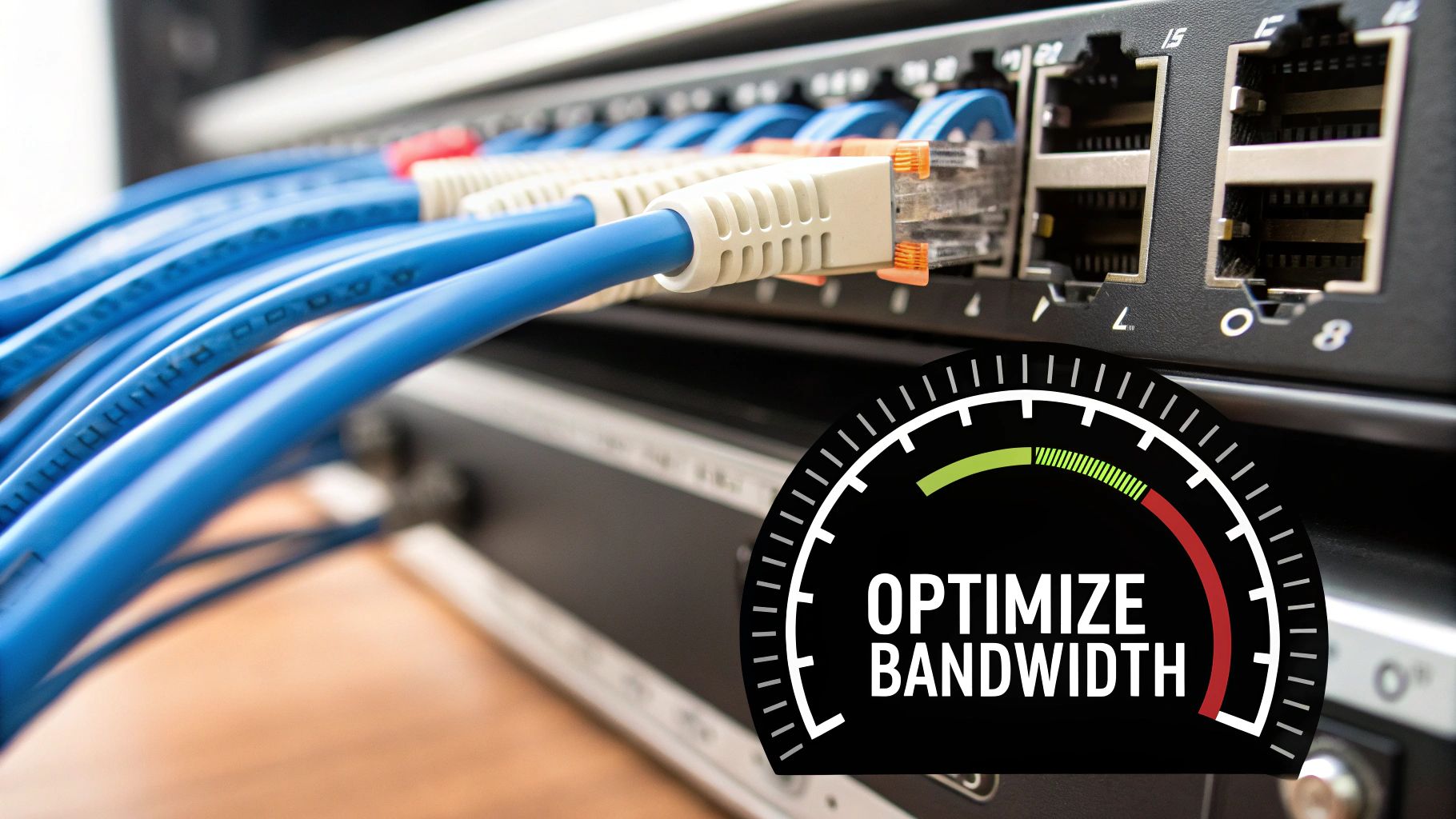
This practice involves intelligently controlling the rate of data transmission to prevent congestion and ensure fair resource allocation. Think of how Netflix's adaptive streaming adjusts video quality based on your connection, or how Dropbox’s LAN sync prioritizes local network transfers to save internet bandwidth. These principles are vital in a shared corporate environment where network resources are finite.
Why It's a Top Practice
In any multi-user environment, from small offices to large enterprises, unmanaged file transfers can quickly consume all available bandwidth, slowing down critical applications and impacting productivity. Implementing bandwidth controls is not about slowing things down; it's about making them smarter. It provides a stable and predictable network experience for everyone, ensuring that business-critical activities are never compromised by a single large data transfer. This proactive management is a hallmark of a mature IT strategy.
Actionable Implementation Tips
To effectively manage your network during file transfers, consider these practical steps:
- Schedule Large Transfers: Use scheduling features in your file transfer tools to move large files during off-peak hours, such as overnight or on weekends, minimizing disruption.
- Implement User-Configurable Limits: Empower users with tools that allow them to set their own bandwidth limits. Services like Steam do this well for game downloads, and the same principle applies to business tools, promoting responsible usage.
- Utilize Compression: Before transferring, always compress your files. Techniques for file size reduction can significantly cut down transfer times and bandwidth usage without sacrificing essential data.
6. Secure File Transfer Protocols (SFTP/FTPS)
Beyond ad-hoc sharing, many organizations rely on automated or scripted file transfers. For these scenarios, leveraging secure protocols like SFTP (SSH File Transfer Protocol) and FTPS (FTP Secure) is a foundational best practice. These protocols were developed as direct, encrypted replacements for the notoriously insecure File Transfer Protocol (FTP), which transmits credentials and data in plain text, making it an easy target for interception.
SFTP operates over a secure shell (SSH) connection, while FTPS adds a layer of TLS/SSL encryption to the standard FTP protocol. Both create a secure, authenticated, and encrypted channel for data transmission. This ensures that both the login credentials and the files being transferred are protected from eavesdropping and man-in-the-middle attacks, preserving data confidentiality and integrity from start to finish.
Why It's a Top Practice
Using SFTP or FTPS is essential for any systematic, automated, or high-volume data exchange, such as business-to-business (B2B) data feeds, automated server backups, or enterprise electronic data interchange (EDI) systems. Modern clients like WinSCP and FileZilla have made these secure protocols as easy to use as their insecure predecessor. The widespread adoption by the OpenSSH project and others has solidified them as the industry standard for secure, scriptable file transfers.
Actionable Implementation Tips
To properly integrate these secure protocols into your workflow, consider the following steps:
- Disable Plain FTP: Actively disable or remove standard FTP access on your servers. This eliminates the risk of users accidentally connecting via an insecure channel and enforces the use of SFTP or FTPS as a baseline security measure.
- Prioritize Key-Based Authentication: For SFTP, use SSH key-based authentication instead of passwords whenever possible. This method is significantly more secure against brute-force attacks and is ideal for automating transfers without storing passwords in scripts.
- Keep Implementations Updated: Regularly update your SFTP/FTPS server software and client applications. This ensures you benefit from the latest security patches, performance improvements, and protocol enhancements, closing potential vulnerabilities.
7. Access Control and Permission Management
Beyond encrypting data, controlling who can interact with your files is a critical layer of security. Access control and permission management establish granular policies defining who can view, download, modify, or transfer specific files and folders. This practice ensures that only authorized individuals have access to sensitive information, preventing both accidental exposure and malicious breaches.
This method moves beyond a simple "all or nothing" approach. It uses systems like role-based access control (RBAC) to assign permissions based on an individual's job function, or even attribute-based access control (ABAC) for more dynamic, context-aware rules. For example, access can be granted or denied based on user location, time of day, or device security posture.
Why It's a Top Practice
Effective permission management is a cornerstone of a robust data governance and compliance framework. It's essential for adhering to regulations like GDPR and HIPAA, which mandate strict controls over personal data. Systems like Microsoft's Active Directory, AWS Identity and Access Management (IAM), and Google Workspace's sharing settings have made this level of control a standard expectation in modern business environments. A critical component of secure file transfer is proper access control, which includes understanding how to effectively handle managing file and folder permissions on WordPress websites and other platforms where data is stored and shared.
Actionable Implementation Tips
To effectively implement access control as part of your file transfer best practices, focus on these steps:
- Enforce the Principle of Least Privilege: Grant users the absolute minimum level of access required to perform their job duties. A marketing associate, for instance, doesn't need access to engineering source code.
- Conduct Regular Permission Audits: Periodically review and update all access permissions. This helps remove "permission creep," where users accumulate unnecessary access over time, and ensures former employees' access is fully revoked.
- Automate Provisioning and Deprovisioning: Use automated systems to grant and revoke access as employees join, change roles, or leave the organization. This reduces human error and ensures timely updates to security policies.
8. Transfer Monitoring and Logging
Gaining full visibility into your data movement is a critical, yet often overlooked, component of secure file transfer. Transfer monitoring and logging involves creating a comprehensive, detailed record of all file transfer activities. This includes tracking who sent what, to whom, when it happened, and whether the transfer succeeded or failed. It provides an immutable audit trail for every single transaction.
This practice transforms file transfers from a "black box" operation into a transparent and accountable process. By systematically recording events like user logins, file uploads and downloads, transfer speeds, and any security alerts, organizations can build a complete picture of their data flows. This granular visibility is fundamental for troubleshooting, security analysis, and proving regulatory compliance.
Why It's a Top Practice
Effective monitoring and logging are non-negotiable for security and operational integrity. Without a detailed log, diagnosing a failed transfer becomes a frustrating guessing game. More importantly, in the event of a data breach, these logs are your primary evidence for forensic investigation, helping to identify the scope of the incident and prevent future occurrences. Leading platforms like IBM Sterling File Gateway and MOVEit have built their reputations on providing robust logging, making it a cornerstone of enterprise-grade file transfer best practices.
Actionable Implementation Tips
To effectively implement transfer monitoring and logging, consider these key steps:
- Centralize Your Logs: Use a log aggregation tool, such as the ELK Stack (Elasticsearch, Logstash, Kibana) or Splunk, to collect logs from all your transfer systems into one central location. This simplifies analysis and correlation of events.
- Automate Critical Alerts: Configure your monitoring system to send real-time alerts for specific events. This should include failed transfers, access from unusual IP addresses, or attempts to download unusually large volumes of data.
- Ensure Log Integrity: Protect your logs from tampering by making them immutable or write-only. Encrypt log files both in transit and at rest to prevent unauthorized access to potentially sensitive metadata contained within them.
8-Aspect File Transfer Best Practices Comparison
| Feature / Solution | Implementation Complexity 🔄 | Resource Requirements ⚡ | Expected Outcomes 📊 | Ideal Use Cases 💡 | Key Advantages ⭐ |
|---|---|---|---|---|---|
| End-to-End Encryption for File Transfers | High: complex key management and cryptography | High: computational overhead | Maximum security and privacy compliance | Sensitive data transfer, privacy-critical workflows | Strong protection from interception and breaches |
| Multi-Factor Authentication (MFA) for File Access | Medium-High: integration of multiple factors | Medium-High: user devices and maintenance | Drastically reduced unauthorized access risk | Secure file access control, compliance-driven environments | Strong defense against credential compromise |
| Transfer Resumption and Error Recovery | Medium: checkpointing and recovery logic | Medium: storage for checkpoints | Time savings and reliability in unstable networks | Large file transfers, unreliable networks | Prevents full re-transfer, improves efficiency |
| File Integrity Verification with Checksums | Medium: hash generation and verification | Low-Medium: CPU overhead for hashing | Assurance of data integrity and corruption detection | Critical data validation, tamper detection | Early error detection, data authenticity |
| Bandwidth Optimization and Throttling | Medium: traffic shaping and monitoring | Medium: network monitoring required | Balanced network performance and user experience | Shared networks, peak traffic management | Improved network stability, congestion reduction |
| Secure File Transfer Protocols (SFTP/FTPS) | Medium: protocol setup and certificate management | Medium: encryption processing | Secure data transmission with wide compatibility | Standard secure transfers, legacy system upgrades | Established standards with strong encryption |
| Access Control and Permission Management | High: granular policy definitions and management | Medium: administrative overhead | Enforced least privilege and regulatory compliance | Enterprises needing strict data governance | Fine-grained permissions, detailed auditing |
| Transfer Monitoring and Logging | Medium: comprehensive monitoring setup | Medium-High: storage & processing | Visibility, troubleshooting, compliance support | Auditing-intensive environments, security monitoring | Detailed audit trails, incident detection |
Integrating Best Practices into a Seamless Workflow
Navigating the digital landscape requires more than just moving files from one point to another; it demands a strategic, security-first approach. The file transfer best practices we've explored are not isolated tactics but interconnected pillars of a robust data management strategy. From implementing unbreakable end-to-end encryption to enforcing multi-factor authentication, each practice serves as a critical layer of defense and a catalyst for efficiency. By making these principles your standard operating procedure, you transform a routine task into a powerful competitive advantage.
The journey from simply sending data to strategically transferring it begins with a conscious shift in mindset. Instead of viewing security and efficiency as separate goals, see them as two sides of the same coin. A secure transfer is an efficient one because it avoids the costly pitfalls of data breaches, corruption, and compliance failures. An efficient transfer, optimized for speed and reliability, supports a more secure and productive workflow. This synergy is the core of modern data handling.
From Theory to Action: Building Your Secure Transfer Protocol
Adopting these practices may seem like a significant undertaking, but the key is incremental integration. You don't need to overhaul your entire system overnight. Instead, focus on creating a checklist for your file transfers, gradually incorporating each best practice until it becomes second nature.
Here’s a practical roadmap to get started:
- Prioritize Security First: Before any transfer, confirm that your chosen method uses a secure protocol like SFTP or FTPS and that end-to-end encryption is active. This should be a non-negotiable first step.
- Strengthen Access Gates: Regularly audit your access controls and permissions. Ensure that only authorized individuals can access sensitive files and that MFA is enabled wherever possible, especially for cloud storage and transfer portals.
- Guarantee Data Integrity: Make file integrity verification a standard part of your process. Use checksums to confirm that the file received is an exact replica of the file sent, eliminating the risk of silent data corruption during transit.
- Optimize the Transfer Itself: Leverage tools for bandwidth throttling to avoid network congestion, and ensure your transfer solution includes resumption capabilities. This prevents minor network hiccups from derailing large file transfers, saving significant time and frustration.
- Maintain Vigilance: Consistently monitor and log your transfers. This creates an audit trail that is invaluable for troubleshooting, security analysis, and demonstrating compliance.
Mastering these file transfer best practices is ultimately about building resilience. It’s about creating a workflow that is not only fast and reliable but also fortified against the evolving threats of the digital world. For corporate professionals, this means protecting sensitive company data and intellectual property. For content creators and Mac users, it means ensuring that high-value creative assets arrive intact and uncompromised. By weaving these principles into the fabric of your daily operations, you ensure that your data's journey is as secure and efficient as its destination.
Ready to put these best practices into action? The first step to a faster, more secure transfer is intelligent file compression. With Compresto, you can dramatically reduce file sizes without sacrificing quality, making your transfers quicker and more manageable. Start optimizing your workflow today by visiting Compresto and see how effortless efficient file preparation can be.