Modern Data Backup Strategies for Your Business
Having a solid data backup strategy isn't just another IT task to check off a list; it's a core business function that acts like your digital insurance policy. Without one, a single event—a hardware crash, a simple human mistake, or a cyberattack—can bring your operations to a screeching halt. That’s why building a proactive plan is non-negotiable for any business that wants to survive and grow.
Why Your Data Backup Strategy Is Non-Negotiable

Think of your business data as its lifeblood. Everything from customer records and financial reports to your most valuable intellectual property exists in digital form. The risk of losing this information isn't some far-off threat. It’s a real, daily possibility that can lead to devastating consequences, including steep financial losses and a damaged reputation.
A well-designed backup plan is what moves you from a reactive panic to a proactive response. It’s the difference between scrambling after a disaster strikes and calmly executing a tested recovery protocol. This isn't just about getting a few files back; it’s about ensuring business continuity with the least amount of downtime possible.
The Real-World Risks You Face
The threats to your data come from all sides and are always present. A truly comprehensive strategy prepares you for multiple failure scenarios, not just the one you think is most likely.
Key risks include:
- Hardware and Software Failure: Hard drives die. Software gets corrupted. It happens without warning and remains one of the most common causes of data loss.
- Human Error: Someone accidentally deleting a critical file or folder happens far more often than anyone wants to admit. One simple mistake can have huge ripple effects.
- Cyberattacks and Ransomware: Malicious actors are actively looking to breach business defenses, encrypt data, and demand a hefty ransom. In these situations, reliable backups are often your only way out without paying.
- Natural Disasters: Fires, floods, and other physical catastrophes can wipe out your entire on-site infrastructure in an instant, taking all of your primary data along with it.
More Than Just Recovery
A robust data backup strategy is not merely a technical task but a foundational element of any comprehensive data management plan. It’s about building resilience directly into your operations.
This strategic mindset is clearly reflected in market trends. The global Data Backup and Recovery market was valued at USD 14.95 billion in 2024 and is on a steady growth trajectory. This boom underscores a growing awareness that businesses now see data protection as a genuine competitive advantage—one that’s essential for earning customer trust and meeting strict compliance standards.
Choosing Your Backup Storage Location
Deciding where your backups live is one of the most fundamental choices you'll make in your data protection strategy. It's a decision that directly shapes your costs, how quickly you can recover from a problem, and how secure your data really is. Think of it like choosing between a safe in your office, a safety deposit box across town, or a high-tech vault managed by global security experts.
Your choice really comes down to three main options: on-premises, off-site, and cloud. Each has its own set of trade-offs, and the best fit depends entirely on your business needs, budget, and how much risk you’re comfortable with.
On-Premises Backups: The Local Fortress
On-premises backups are exactly what they sound like—storing your data on hardware you own and manage right at your primary business location. This usually means things like external hard drives, a dedicated server in the closet, or a Direct-Attached Storage (DAS) device. It’s the digital equivalent of keeping a fireproof safe right in your office.
The biggest win here is speed. Restoring data from a local device is incredibly fast because you aren’t held back by internet bandwidth. You also have complete physical control over your hardware, which is a non-negotiable for some industries with strict data sovereignty rules.
But there’s a major catch. It’s your most vulnerable option. If your office suffers a fire, flood, or theft, both your original data and your backups could be wiped out at the same time.
Off-Site Backups: Physical Separation for Safety
An off-site backup simply means keeping a physical copy of your data somewhere else. This could be a secondary office, a secure storage facility, or even a trusted employee’s home. It’s like having a safety deposit box at a bank in another city—if something disastrous happens at your office, your second copy is safe and sound.
This approach gives you a solid defense against localized disasters like a fire or break-in. The main drawback is logistics. Someone has to physically manage and transport the media, which can be a real hassle. Recovery is also slower because you have to retrieve the backup device before you can even start the restoration process.
Cloud Backups: The Digital Fortress
Cloud backup is all about sending your data over the internet to a secure data center owned and run by a third-party provider. This model has quickly become the go-to approach for businesses of all sizes because it offers a powerful mix of security, accessibility, and scalability.
Of course, when you’re looking at your options, understanding cloud backup security and viability is a top concern. This approach has exploded in popularity because it’s so effective at protecting data from hardware failures, natural disasters, and even ransomware attacks.
The image below gives a nice visual overview of how different backup types, including cloud, fit into a modern strategy.
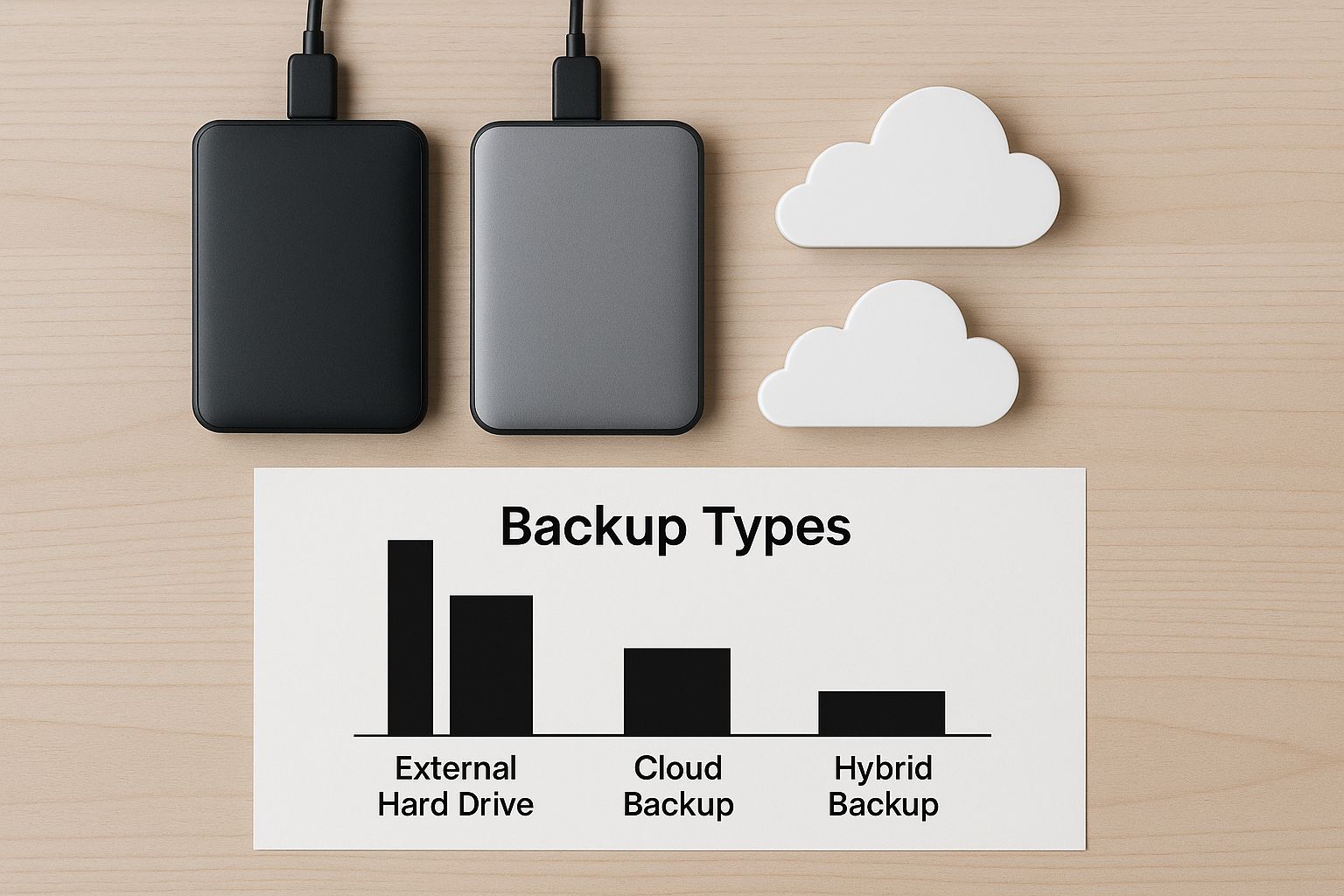
As you can see, cloud solutions now work alongside traditional physical backups, giving businesses a modern, flexible way to protect their data.
To help you weigh the pros and cons, here’s a quick side-by-side look at how these three storage locations stack up.
Comparison of Backup Storage Locations
| Feature | On-Premises Backup | Off-Site Backup | Cloud Backup |
|---|---|---|---|
| Recovery Speed | Fastest. Limited only by local network and hardware speed. | Slow. Requires physical transport of media before recovery can begin. | Moderate to Fast. Depends on internet bandwidth. |
| Initial Cost | High. Requires purchasing and maintaining all hardware. | Moderate. Involves costs for media and secure storage facility. | Low. No upfront hardware costs; pay-as-you-go subscription model. |
| Scalability | Limited. Requires purchasing new hardware to add capacity. | Limited. Tied to physical media capacity and transport logistics. | Highly Scalable. Easily add or remove storage on demand. |
| Accessibility | Local only. Can only be accessed from the physical site. | Limited. Requires physical access to the storage location. | Anywhere. Accessible from any location with an internet connection. |
| Security | Physical Control. You control access, but also bear all security risks. | Moderate Security. Depends on the security of the off-site location. | High Security. Providers offer enterprise-grade security and compliance. |
| Disaster Protection | Low. Vulnerable to local disasters (fire, flood, theft). | High. Protects against localized disasters at the primary site. | Highest. Geographically redundant data centers protect against all disasters. |
Ultimately, there's no single "perfect" solution. That’s why the most robust data backup strategies often blend elements from two or even all three of these locations to create a resilient, layered defense for their critical information.
Choosing the Right Backup Method
Once you've figured out where to keep your data, the next big question is how you're going to back it up. This isn't just a technical detail—it's a decision that directly affects your storage costs, how fast backups run, and how quickly you can get back on your feet after a disaster. Think of it less like a setting and more like picking the right tool for the job.
There are three main ways to back up data: full, incremental, and differential. Each one works differently, offering its own mix of speed, storage efficiency, and simplicity when it's time to restore. Getting a handle on these trade-offs is the key to building a smart backup strategy that protects your business without burning through resources.
The Full Backup: An All-or-Nothing Copy
A full backup is exactly what it sounds like. It's the most straightforward method. Imagine you need to preserve a library; a full backup is like photocopying every single book from cover to cover. It makes a complete, self-contained copy of all your data at a specific moment.
This approach makes restoration incredibly simple. Since you have a complete copy, you just need that one backup file to bring everything back. No piecing together multiple files or following complicated steps.
But that convenience has a price. Full backups eat up the most storage space and take the longest time to create. Running one every night can quickly fill your drives and bog down your network, especially as your data piles up. Because of this, most businesses only run full backups every so often—maybe just once a week.
The Incremental Backup: Capturing Just the Changes
An incremental backup is a much leaner approach. It starts with one full backup. From that point on, each backup only saves the data that has changed since the last backup was performed—whether that last one was full or incremental itself.
Think of it like adding a new page to your library’s logbook each day, noting only that day's additions or edits. This makes daily backups incredibly fast and light on storage.
The catch shows up during recovery. To restore everything, you need the original full backup plus every single incremental backup created since then, all in the correct sequence. If even one of those "pages" is missing or damaged, your entire restoration will fail. This makes the recovery process more complex and a bit more fragile.
A key to making incremental backups more manageable is keeping file sizes small from the start. Effective file size reduction ensures each incremental change is as minimal as possible, further speeding up the process. You can explore our file size reduction tips to learn how to optimize files without losing quality.
The Differential Backup: A Smarter Middle Ground
Differential backups offer a practical compromise between the full and incremental methods. Like the incremental approach, it starts with a single full backup. But after that, each differential backup copies all the data that has changed since the last full backup.
Let's go back to our library analogy. This is like creating a cumulative summary of all the changes made since you last photocopied the entire library. Each day, that summary gets a little bigger, but it always references the original complete copy.
Restoration is much simpler than with incremental backups. You only need two files: the last full backup and the most recent differential backup. This strikes a fantastic balance, giving you faster backups than a full copy and a much more reliable recovery than an incremental one.
Implementing the 3-2-1 Backup Rule

Once you’ve settled on where and how to back up your data, it’s time to bring it all together into a solid, resilient framework. The industry gold standard for creating a system that’s nearly bulletproof is the 3-2-1 backup rule. It's a simple but powerful principle designed to ensure your data can survive almost any disaster scenario imaginable.
Think of the 3-2-1 rule less as a strict command and more as a practical recipe for data resilience. It provides a clear, logical structure that eliminates single points of failure, protecting you from everything from a single corrupted file to a site-wide catastrophe. Following this approach is one of the most effective moves you can make to build a truly robust strategy.
Breaking Down the 3-2-1 Rule
The rule itself is remarkably easy to grasp and gives you a clear checklist for your backup plan. Each part of the rule is designed to counter a specific type of risk, layering your defenses for maximum protection.
Here’s how it works:
- Three Copies of Your Data: This is your starting point. You have your original, primary data plus at least two backups. If your main data gets corrupted or deleted, you have two other versions to fall back on, dramatically cutting the risk of a total loss.
- Two Different Storage Formats: Don't put all your eggs in one basket. Storing your backups on at least two distinct types of media—for instance, an internal hard drive and a cloud service—protects you if one type of storage fails systemically. A bad batch of hard drives or a vulnerability in a specific NAS device won't take out all your copies.
- One Copy Kept Off-Site: This is your ultimate safety net against physical disaster. If a fire, flood, or theft destroys your office and all your on-site backups, having a copy stored in a completely different geographical location ensures you can still recover your business.
This framework is the bedrock of modern data protection. It balances accessibility, security, and redundancy in a way that’s both effective and achievable for just about any business.
Moving Beyond the Rule
While the 3-2-1 rule is a fantastic foundation, a truly complete plan recognizes that just having backups isn't enough. They also need to be reliable and secure when you need them most.
Synchronization is not a backup. This is a critical distinction to make. A service that syncs files in real-time, like Dropbox or Google Drive, will also sync deletions and ransomware encryption instantly. A true backup is a separate, point-in-time copy that is isolated from those immediate changes.
To build a complete data safety net, you need to add a few more essential practices to your routine. These are the steps that turn a good backup plan into a great one.
Building a Truly Robust Strategy
-
Automate Everything: Human error is one of the biggest reasons backups fail. Someone gets busy, someone forgets—it happens. Automating the process with reliable software takes the human element out of the equation, ensuring your data is consistently protected without anyone having to think about it.
-
Encrypt Your Backups: Your backed-up data is just as sensitive as your live data, maybe even more so since it’s often stored off-site. Encrypting your backups with a strong "digital lock" ensures that even if the storage media is lost, stolen, or compromised, the information itself remains unreadable and secure.
-
Test Your Restores Regularly: A backup you haven't tested is really just a hope, not a plan. You must schedule regular "fire drills" to practice restoring files, folders, or even entire systems. This is the only way to confirm your backups are actually working and that your team knows the recovery procedure cold. A recent report found that over 30% of tested restores run into problems, which perfectly illustrates why verification is so critical.
Tailoring a Strategy to Your Business Needs
Choosing a data backup strategy isn't like picking a product off the shelf. There’s no magic bullet that works for everyone. The perfect plan for a freelance graphic designer is going to look completely different from what a multinational bank needs. A truly solid strategy is built from the ground up, starting with a frank look at how your business actually operates day-to-day.
So, instead of hunting for a universal answer, you need to get specific about your own situation. Key factors like your company’s size, how much data you create, and of course, your budget will steer your decisions. A small business with a modest amount of data might find a simple, automated cloud service is a perfect fit, giving them solid protection without a huge price tag.
Defining Your Recovery Goals
Before you can build a plan, you have to know what a successful recovery actually looks like for you. This is where two critical metrics come into play: Recovery Time Objective (RTO) and Recovery Point Objective (RPO).
- RTO (Recovery Time Objective): This is the absolute maximum amount of time your business can afford to be down after a disaster. An e-commerce site might need an RTO measured in minutes, while an internal HR system could probably handle an RTO of several hours.
- RPO (Recovery Point Objective): This defines the maximum amount of data you can afford to lose, measured in time. If your RPO is one hour, it means you need backups running at least every 60 minutes. Anything less, and you risk losing more than an hour of work.
These two goals will shape every single decision you make, from the type of backup you choose to where you store it.
Matching Strategies to Real-World Scenarios
To see how this all comes together, let's walk through a few examples. Each of these businesses has different needs, leading them to very different—but equally valid—backup strategies.
A small business, like a local accounting firm, probably deals with sensitive but relatively low-volume data. Their main priorities are simplicity and reliability. An automated, daily incremental backup to a secure cloud service is ideal. It’s affordable, requires almost no hands-on management, and protects them from local disasters like theft or fire, easily meeting their modest RTO and RPO goals.
A mid-sized company, like a regional manufacturing plant, has more moving parts. They have critical production data that absolutely cannot be lost, alongside office files that are less urgent. A hybrid approach makes a lot of sense here. Critical machinery data gets backed up on-site for lightning-fast recovery (a low RTO), with a second copy sent to the cloud every night for disaster protection. This setup balances speed for essential systems with cost-effective safety for everything else.
A common mistake is to confuse real-time file syncing with a true backup. Syncing instantly copies everything—including accidental deletions and ransomware encryption. A proper backup is an isolated, point-in-time copy that protects you from those very threats.
Finally, let's look at a large enterprise, such as a financial institution. With zero tolerance for downtime and strict regulations like GDPR to follow, their strategy is all about maximum resilience. They would likely implement a geo-redundant strategy, with continuous backups replicated across multiple cloud regions and physical data centers. This ensures that even if an entire geographic region goes down, their operations can failover instantly with no data loss.
Reducing the size of your data before it even gets backed up can make any of these strategies more efficient and affordable. For businesses handling large files, you might want to learn more about how file compression reduces digital waste and brings down storage costs. Ultimately, by analyzing your needs and risk tolerance, you can move from theory to a practical, custom-fit plan that actually works for you.
Common Questions About Data Backup
Even with a solid plan in place, it’s normal to have a few lingering questions when setting up your data backup strategy. Getting these details ironed out helps you move forward with confidence, knowing you haven’t missed anything important.
One of the first questions people ask is: How often should I run my backups? There’s no single right answer here—it all comes down to your Recovery Point Objective (RPO). Think of RPO as the maximum amount of data you can stand to lose without it hurting your business.
For a busy e-commerce site, losing even an hour of transaction data could be a disaster, so backups might need to run continuously. But for a folder of internal documents that only gets updated occasionally, a daily or even weekly backup is probably fine.
Another big question often revolves around security.
Is Cloud Backup More Secure Than On-Premises?
This is a great question, and the answer isn't as simple as one being better than the other. The truth is, both can be incredibly secure, but they come with different kinds of risks. Your data's safety often depends more on how you manage it than where you store it.
Top-tier cloud providers offer a level of physical security, redundancy, and encryption that’s just not feasible for most businesses to build themselves. Their data centers are like fortresses, staffed by dedicated security experts.
On the other hand, on-premises backups give you complete physical control. You know exactly where your data lives. But that also means you’re 100% responsible for protecting it from everything—theft, fires, floods, and even simple human error in setting things up. This is why many businesses choose a hybrid model, getting the local control of on-site backups with the peace of mind that comes from secure, off-site cloud copies.
It's also crucial to understand the difference between a backup and an archive. A backup is your go-to copy of active data for recovering quickly from a problem. An archive is for stashing inactive data long-term, usually for legal or historical reasons. Think of it this way: a backup is your emergency first-aid kit, while an archive is your library.
For a deeper dive into more technical topics, you can always check out a dedicated list of frequently asked questions about data management. Having these concepts straight helps you pick the right tools and avoid costly mix-ups.
Ready to make your backup strategy more efficient? Compresto reduces the size of your images, videos, and documents without losing quality, making your backups faster and more affordable. Learn more at https://compresto.app.