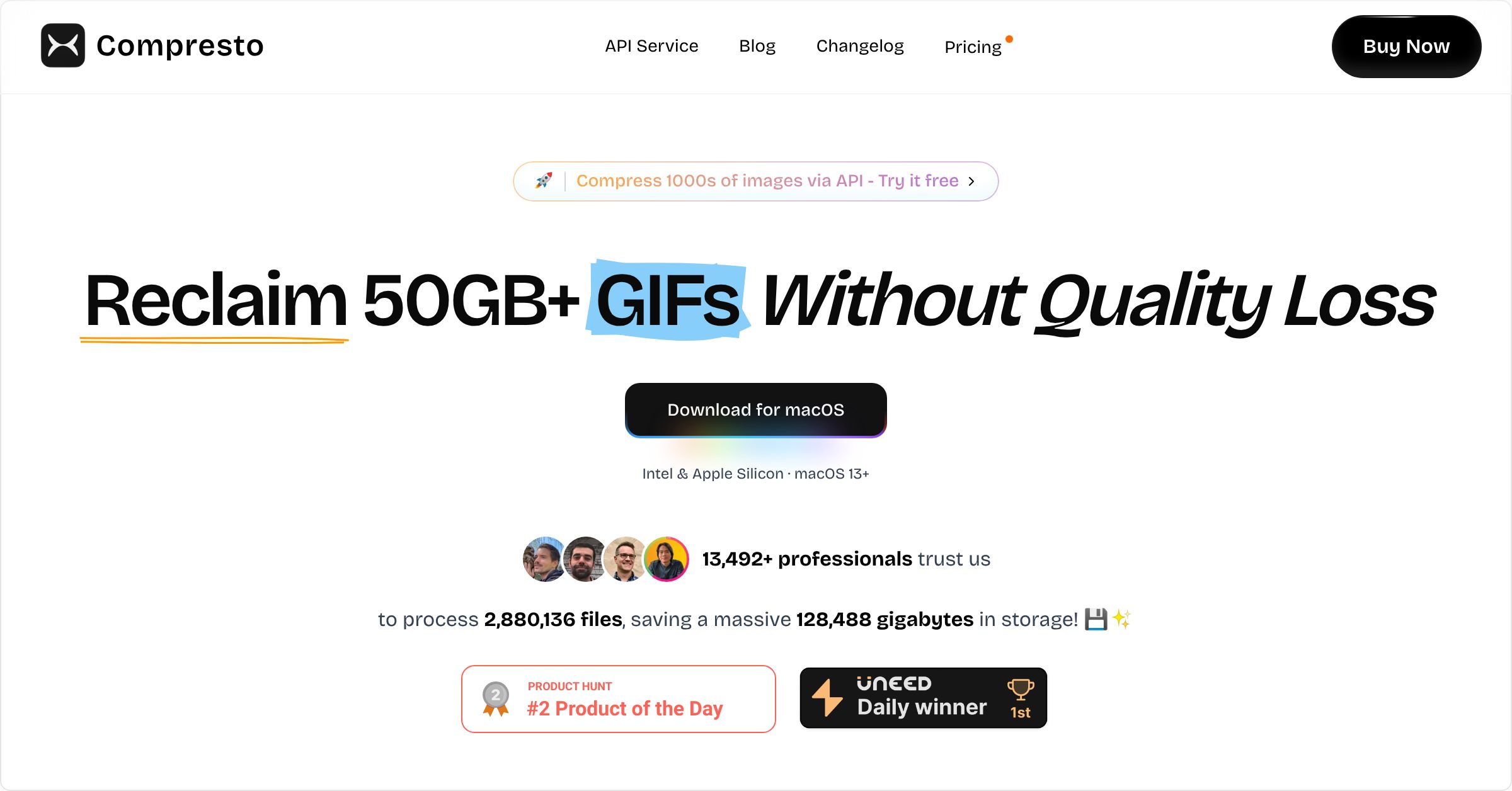Choosing Compresto For Compressing Large Digital Files
With great pleasure, Compresto announces that Research.com, a well-known review site for software solutions and academic institutions, has evaluated its features and capacity to offer clients unmatched massive data compression services.
Research.com's thorough evaluation of Compresto emphasizes the product's capacity to provide clients with high-quality massive data compression services.
What is Compresto?
Compresto is a robust application that is particular to the macOS operating system and was developed with the intention of optimizing the compression of huge digital media files. This software is a file compression program that focuses largely on compressing video, image, GIF, and PDF files.
It distinguishes out from other programs since it provides high-quality reductions without affecting the integrity of the original material. Compresto, in contrast to many cloud-based options, functions completely offline, ensuring that users retain complete control over their files and privacy.
The capacity of the application to reduce the size of files to free up storage space, enhance the speed at which files can be transferred, and make it simpler to share information is its primary function. The application gives users the ability to alter the compression parameters to establish the optimal balance between reducing the file size and maintaining its quality.
Compresto provides an intuitive experience for both casual users and experts working with media-heavy projects. Its interface is minimalistic and easy to use, making it suitable for all types of users.
How Beneficial is Compresto?
Compresto is a vital tool for file management because it provides a number of advantages for macOS users. It enables users to conserve space, increase productivity, and safeguard their data by simplifying the compression process and maintaining file quality.
Conserves Storage Space
By dramatically lowering the size of huge files, Compresto enables customers to recoup important storage space that they had previously lost. Users are able to clear up space on their macOS devices by compressing movies, photos, and documents. This is especially helpful for users who have limited storage capacity on their devices.
More Rapid Transfers of Files
The ability to upload and download content more quickly is vital for users who frequently share content online or via email. File sizes that are smaller mean better upload and download rates. Compresto is a tool that helps speed up file transfers without compromising the quality of the files, which ensures that communication is efficient.
Workflow that is Simplified
With capabilities such as folder monitoring and interaction with Raycast, Compresto is able to automate repetitive processes, enabling users to concentrate on more important work. The capability of the application to compress files automatically improves productivity by reducing the amount of human labor required.
Improved Confidentiality
The fact that Compresto operates fully offline guarantees that all files will continue to be kept private and safe. No requirement exists to transfer sensitive data to servers owned by a third party, unlike cloud-based applications, making it an attractive option for privacy-conscious customers.
Quality That Is Consistent
Through the use of Compresto, high-quality compression is maintained with only a tiny loss of fidelity. Users can select from a variety of compression settings, which allows them to ensure that their files are reduced in size without any discernible impairment in the quality of the audio or visual content.
What Are The Core Features of Compresto
By expediting the process of reducing file sizes while keeping quality, Compresto is a strong compression application that is available for users of macOS. Compresto provides a set of tools that speed up, simplify, and improve the efficiency of the process of compressing files, regardless of whether you are working with movies, photos, or PDFs.
- Compression by Drag and Drop: Compresto's user-friendly drag-and-drop feature makes file compression simple. To make the compression process as simple as possible without requiring complicated settings, users simply put their files into the app's drop zone, and Compresto will take care of the rest.
- Support for Multiple Formats: Videos, pictures, GIFs, and PDFs are just a few of the many file formats that Compresto can handle. It is the perfect tool for everyone who needs to compress different media files without worrying about format compatibility because of its versatility.
- Monitoring of Folders: As new files are added, Compresto can automatically check specified folders for them and compress them. By doing away with the necessity of manually dragging files into the application, this feature provides a completely automated compression process, saving users time and effort.
- Adjustable Compression Parameters: Users of Compresto can change several parameters, such as resolution, output format, and quality. Because of this versatility, users can discover the best balance between preserving the original file's quality and reducing the file size.
- Simple Video Editing: Compresto has basic video editing capabilities in addition to compression, including the ability to trim videos and convert parts into GIFs. Users who need to quickly prepare media files before uploading or sharing may find this tool extremely helpful.
- Processing in Batches: Users can compress several files or entire directories at once with Compresto's batch processing capabilities. For customers who frequently compress files in bulk or must work with enormous amounts of files, this is perfect.
- Monitoring Progress: Live progress tracking enables users to effortlessly monitor the progress of their compression jobs. By giving users unambiguous visual feedback, this feature makes sure users are aware of when their files are ready.
- Integration of Raycast: Compresto connects easily, enabling compression activities to be carried out straight from Raycast for users who depend on it for quicker workflows. By eliminating the need to switch between apps, this integration saves time.
- Adaptive Island Alerts: Compresto gives customers instant updates when their compression tasks are complete by using Dynamic Island to deliver real-time task completion notifications for macOS devices.
- Keep the Originals Safe: Compresto allows users to store compressed versions of their files in new locations while maintaining the integrity of their original files. The original file will always be accessible for backup or reference thanks to this functionality.
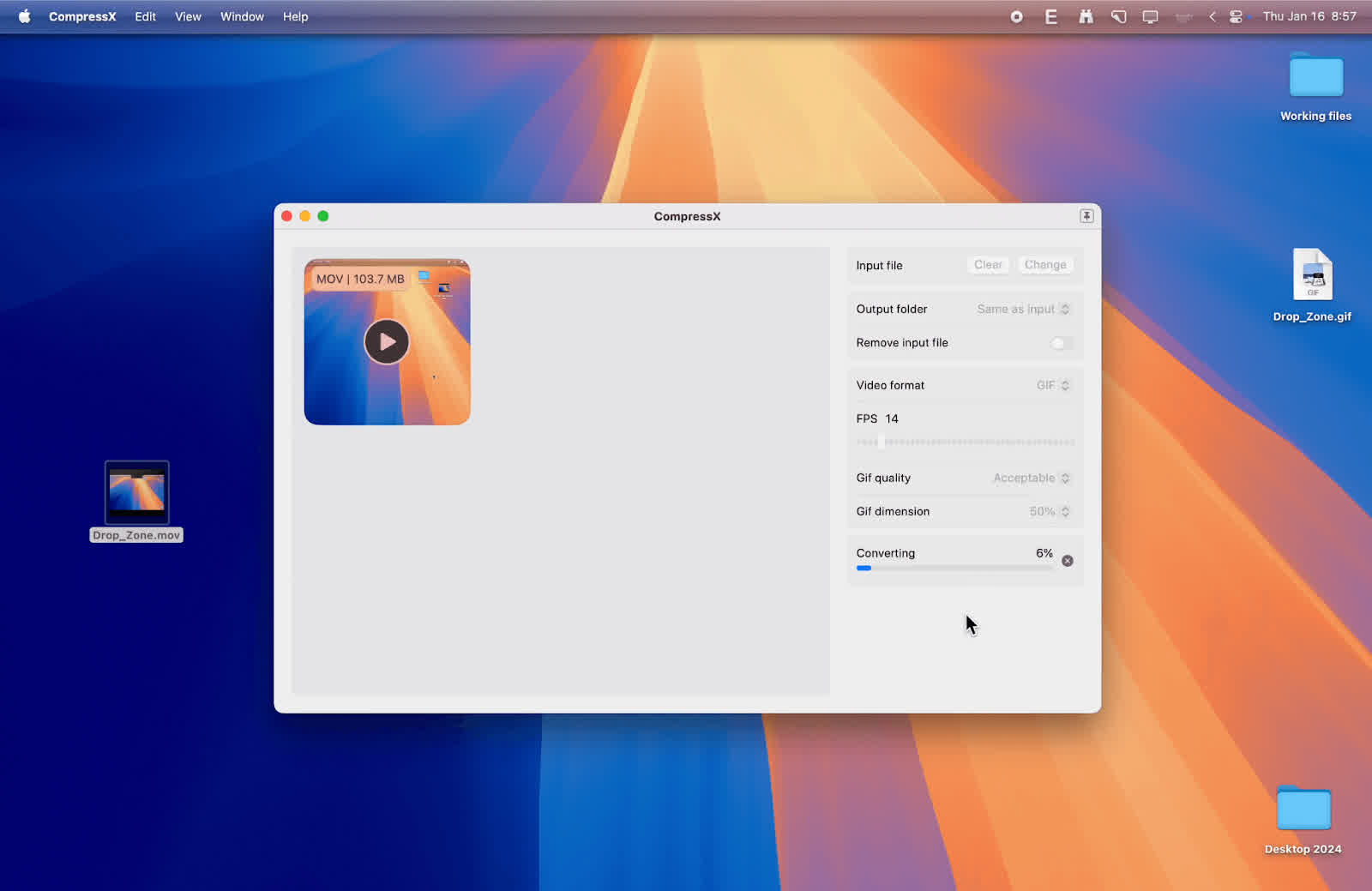
We are thrilled that the data compression program Compresto has been recognized by Research.com. This recognition highlights our creativity and guarantees that our clients obtain the best data compression services available. Our goal is to continuously reduce manual labor while increasing operational efficiency.
We value every single one of our clients. Your faith in Compresto motivates us to improve our services and provide exceptional value. In order to continue being a dependable source for companies looking for top-notch data compression services, we are dedicated to enhancing the platform.
Compresto is in a solid position to flourish because of our ability to collaborate and cultivate connections with our esteemed clients. We are dedicated to providing businesses with seamless, adaptable, and efficient data compression services in the thriving digital economy of today.