Best File Compressor Software in 2025: Top 12 Picks
Shrinking Files, Expanding Possibilities: Navigating the World of Compression
File sizes constantly challenge storage limits and transfer speeds. This impacts professionals managing large datasets, Mac users seeking efficient compression, and content creators needing quality preservation. The right file compressor software is essential for streamlined workflows.
This in-depth guide reviews 12 best file compressor software tools for 2025. We provide practical use cases, pros and cons, and specific feature analysis, going beyond simple marketing copy. We'll explore tools like WinZip, 7-Zip, WinRAR, and PeaZip, plus lesser-known yet powerful options like Bandizip, IZArc, and NanaZip. Our goal is to help you choose the best file compressor software for your specific needs. We offer insights based on real usage, not just feature lists.
You will learn:
- Which compression formats (like ZIP, RAR, 7Z) are best for different file types
- How to choose compression levels for optimal balance between size reduction and speed
- Which software offers advanced features like encryption, splitting archives, and cloud integration
- The strengths and weaknesses of each tool based on extensive testing
- Practical scenarios illustrating ideal usage for each compressor
Efficient file management hinges on effective compression. Let's explore the best file compressor software options available.
1. Compresto
Compresto is a macOS-exclusive file compressor designed for speed and simplicity. It caters to users seeking a streamlined way to reduce file sizes without sacrificing quality. This best file compressor software excels at handling various formats, including videos, images, GIFs, and PDFs, making it ideal for content creators and corporate professionals working with large files. It boasts support for both Intel and Apple Silicon Macs running macOS 13+.
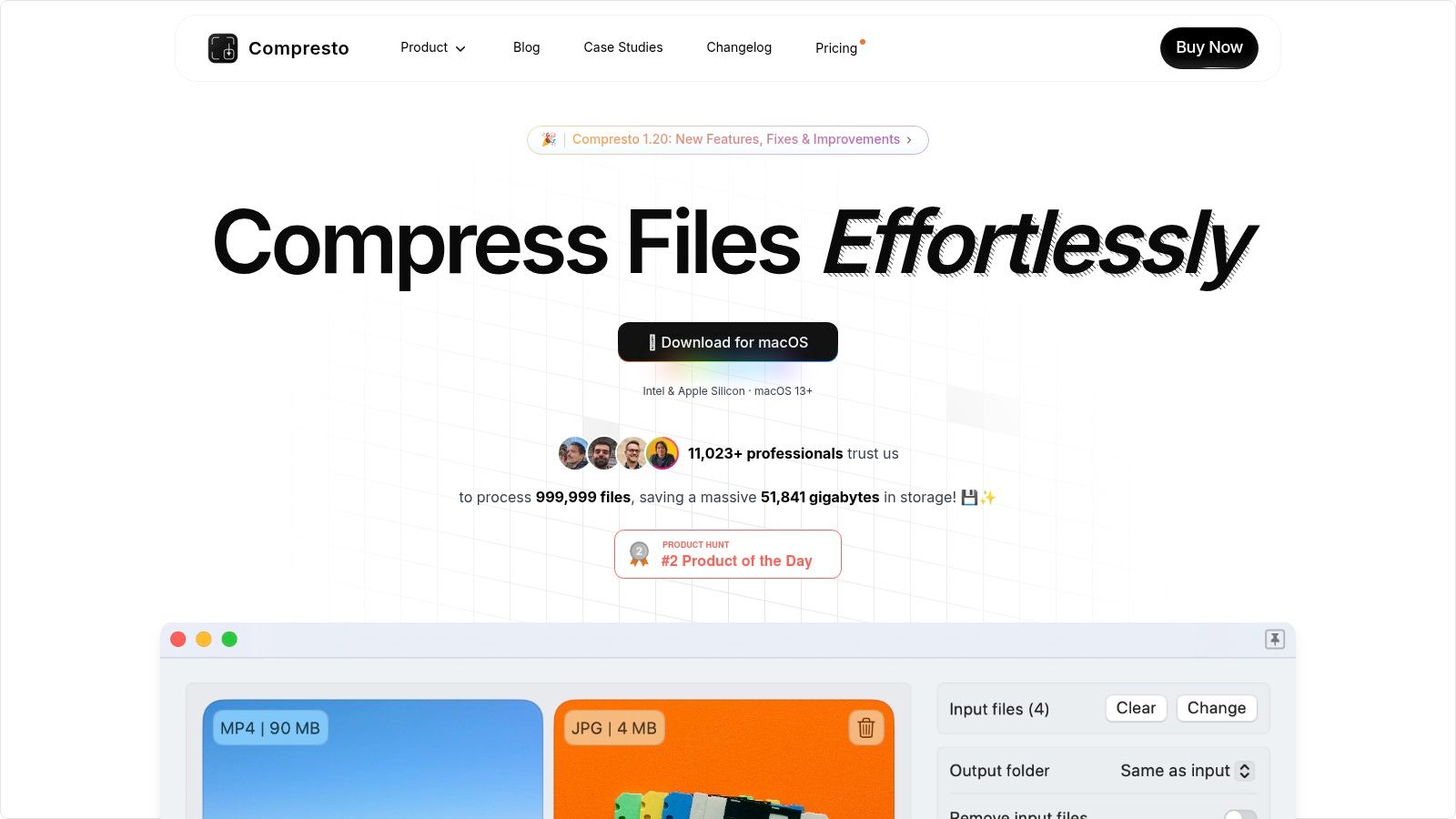
Key Features and Functionality
- Drag-and-Drop Interface: Simplicity is at Compresto's core. The drag-and-drop interface makes compression effortless. Users can quickly drop files onto the designated zone and let the software handle the rest.
- Folder Monitoring: Automate compression tasks by setting up folder monitoring. Compresto will automatically compress any new files added to the designated folders, saving valuable time.
- Video-to-GIF Conversion: Convert short video clips into GIFs directly within the app, a handy feature for content creators.
- Raycast Extension: Integrate Compresto with Raycast for enhanced workflow automation.
Performance and User Experience
Compresto has earned praise for its impressive compression ratios, often shrinking files down to a fraction of their original size. Users frequently report significantly reduced file sizes, sometimes as much as a 90% reduction (e.g., from 50MB to 5MB). This contributes to faster file transfers and optimized storage. The software's intuitive design minimizes the learning curve, allowing users to get started quickly. Learn more about... the advantages of Compresto over other compression tools.
Pros and Cons
-
Pros:
- High compression ratios without significant quality loss
- Support for both Intel and Apple Silicon
- Streamlined interface with automation features
- Strong user reviews and community support
-
Cons:
- macOS exclusivity
- Pricing not immediately apparent on the website
While the pricing model isn't readily visible, the value proposition of Compresto lies in its ability to simplify and accelerate file compression tasks. Its intuitive design and robust features make it a powerful best file compressor software option for macOS users. Visit the Compresto website for more details.
2. WinZip
WinZip is a longstanding file compression utility renowned for its user-friendly interface and robust feature set. It caters to users seeking a reliable way to manage and reduce file sizes across various formats, including ZIP, ZIPX, RAR (extraction only), 7z, TAR, and GZIP. This best file compressor software integrates seamlessly with Microsoft Office and provides advanced file sharing, cloud support, and backup/security options, making it a versatile tool for both individual and corporate use.
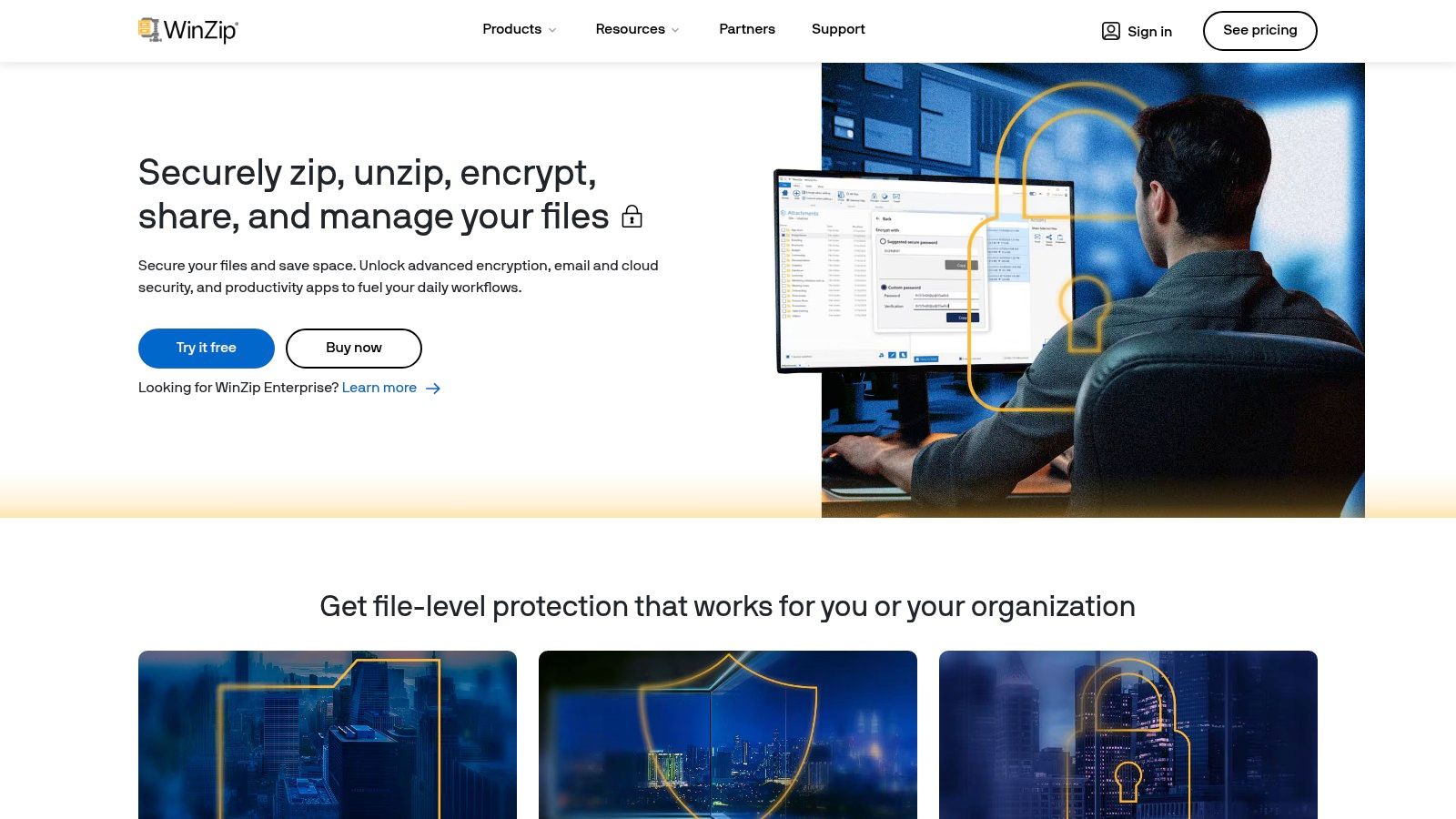
Key Features and Functionality
- Multiple Archive Format Support: WinZip handles a wide range of compression formats, ensuring compatibility with various file types. This versatility simplifies working with different archives from diverse sources.
- Microsoft Office Integration: Streamline workflows with direct integration into Microsoft Office applications. Compress, encrypt, and share files directly from within Word, Excel, and PowerPoint.
- Large File Splitting: Manage large files effectively by splitting them into smaller, manageable parts. This feature simplifies transferring large datasets or archives across limited bandwidth connections.
- Cloud Integration: Connect WinZip to popular cloud services like Dropbox, Google Drive, and OneDrive for seamless file storage and sharing.
Performance and User Experience
WinZip offers a balanced approach to compression, prioritizing ease of use alongside efficient compression ratios. While not always achieving the highest compression levels compared to specialized tools, its speed and reliability are significant advantages. The intuitive interface makes navigating the software straightforward, even for non-technical users. This user-friendly design contributes to a positive user experience. Find more details and tutorials on the WinZip support page.
Pros and Cons
-
Pros:
- User-friendly interface suitable for all skill levels
- Comprehensive features beyond basic compression
- Strong integration with Microsoft Office and cloud services
- Longstanding reputation and reliable performance
-
Cons:
- Paid software without a free version
- Compression ratios may not be the highest achievable
While WinZip is a paid software, its comprehensive features and seamless integration with existing workflows make it a strong contender for best file compressor software. Its focus on user experience combined with a robust toolset positions it as a valuable asset for individuals and businesses seeking efficient file management. Visit the WinZip website for more information.
3. 7-Zip
7-Zip is a free and open-source file archiver renowned for its high compression ratio and broad format support. It's a powerful tool for anyone dealing with large files or needing to create compact archives. This best file compressor software utilizes its own 7z format with LZMA and LZMA2 compression, often outperforming more common formats like ZIP. Its robust encryption capabilities and Windows Explorer integration make it a practical choice for secure and efficient file management.
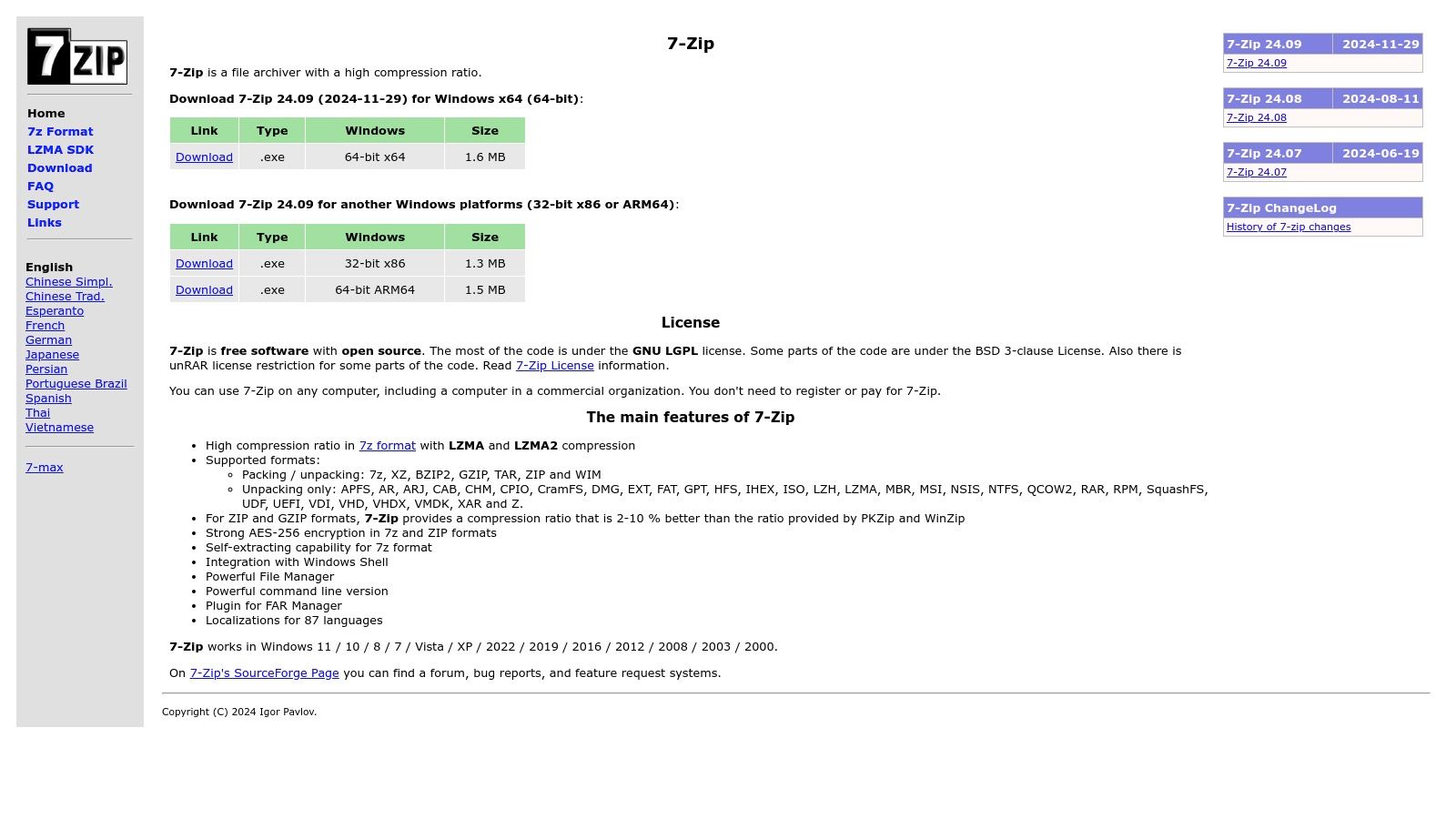
Key Features and Functionality
- High Compression Ratio: 7-Zip consistently achieves impressive compression, particularly with its 7z format. This translates to smaller file sizes and reduced storage/bandwidth needs.
- Multi-Format Support: Beyond 7z, it handles a wide array of formats, including ZIP, RAR, TAR, and GZIP, ensuring compatibility with various archive types.
- Strong Encryption: Secure archives with AES-256 encryption, safeguarding sensitive data during storage and transfer.
- Windows Integration: Seamlessly integrates with Windows Explorer, allowing direct access to compression and extraction functions from the right-click context menu.
Performance and User Experience
While 7-Zip's compression is exceptional, the user interface is somewhat dated. Its many advanced features might overwhelm new users. However, the learning curve is manageable. The payoff in compression efficiency makes it worthwhile. For those seeking the best possible compression, 7-Zip is a strong contender. Experienced users will appreciate the granular control over compression settings.
Pros and Cons
-
Pros:
- Free and open-source, eliminating licensing costs
- High compression efficiency, minimizing file sizes
- Wide format support, ensuring compatibility
- Strong encryption, securing sensitive data
-
Cons:
- Dated user interface, potentially less intuitive for some
- Advanced features can be overwhelming for basic users
7-Zip's strength lies in its powerful compression capabilities and versatile format support. While the interface may not be the most modern, the software's effectiveness as a best file compressor software is undeniable. Its free and open-source nature makes it an accessible and valuable tool for anyone seeking efficient file management. Visit the 7-Zip website for downloads and documentation.
4. WinRAR
WinRAR is a venerable file compression and archive management tool. It's widely recognized for its ability to create and extract RAR and ZIP archives, along with support for a multitude of other formats. Its robust feature set includes strong AES-256 encryption for secure archiving and the option to create multi-volume and self-extracting archives, catering to diverse user needs. WinRAR is available across various platforms and offers a 40-day free trial.
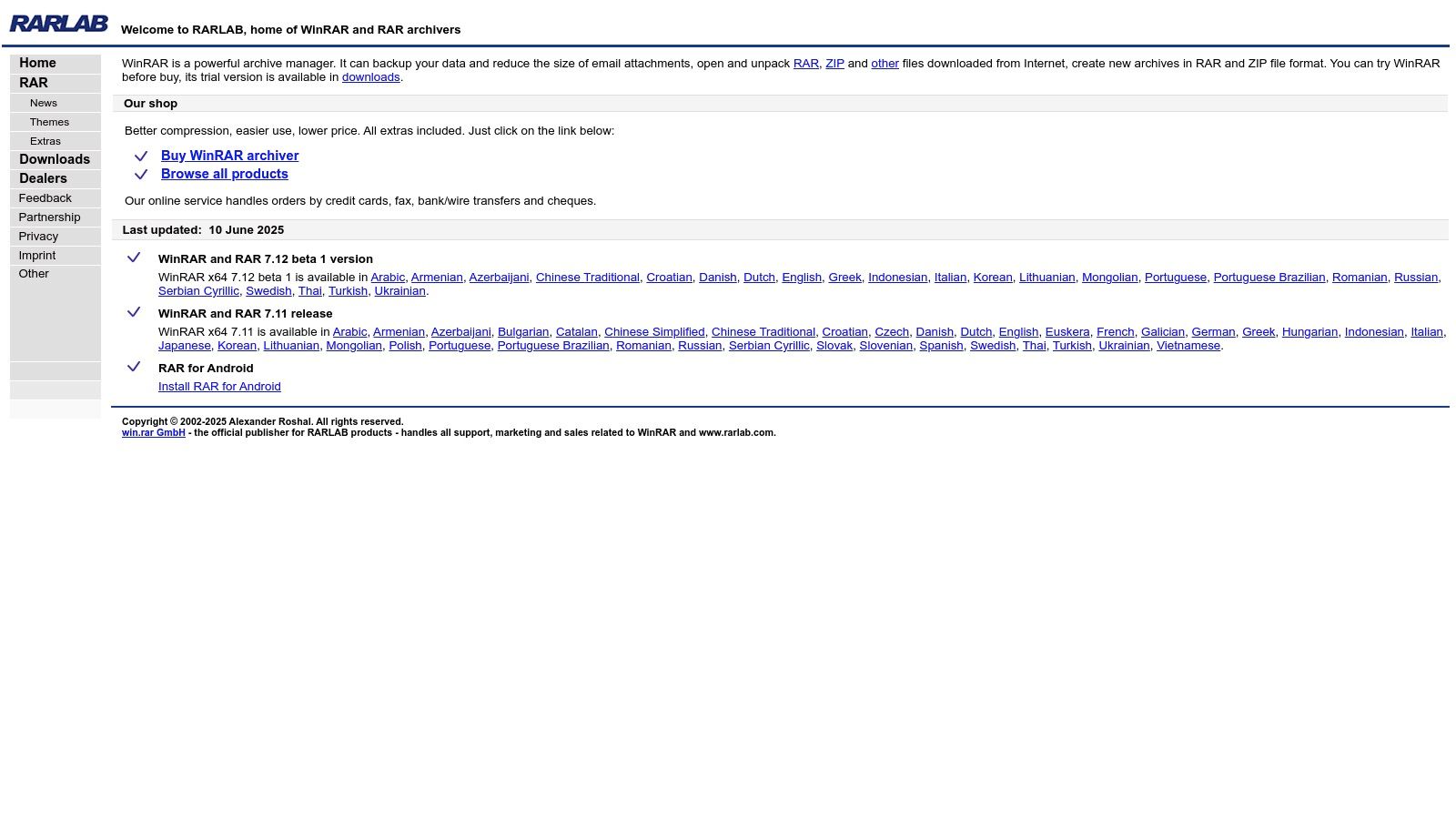
Key Features and Functionality
- RAR and ZIP Mastery: WinRAR excels at creating and managing RAR archives, known for their high compression efficiency. It also handles ZIP files, ensuring broad compatibility.
- Strong Encryption: Security-conscious users benefit from AES-256 encryption, safeguarding sensitive data within archives.
- Multi-volume Archives: For exceptionally large files, WinRAR can split archives into smaller volumes, ideal for storage or transfer across multiple media.
- Self-Extracting Archives: Simplify file sharing with self-extracting archives. Recipients can extract files without needing separate archive software. Learn more about... compressing files, especially helpful when dealing with email attachments where recipients might not have WinRAR.
- Cross-Platform Availability: WinRAR supports Windows, macOS, Linux, and other operating systems, ensuring accessibility across different environments.
Performance and User Experience
WinRAR is renowned for its compression ratios, often achieving smaller archive sizes compared to other tools. This efficiency is particularly valuable when archiving large files or dealing with limited storage space. The user interface, while functional, might appear dated to some. Beginners may find certain advanced features slightly complex, but the core functionality is straightforward.
Pros and Cons
-
Pros:
- Excellent compression efficiency, especially with RAR archives
- Robust encryption for added security
- Supports a wide array of archive formats
- Cross-platform compatibility
-
Cons:
- Paid software after the 40-day trial
- Interface could benefit from modernization
- Some advanced features might have a learning curve
While WinRAR requires a purchase after the trial period, its powerful compression and versatile archive management capabilities make it a valuable best file compressor software choice for users who frequently handle large files or require secure archiving. Visit the WinRAR website for further details.
5. PeaZip
PeaZip is a free and open-source file manager and archiver, a versatile tool going beyond simple compression. It supports a staggering 200+ file formats, making it a valuable asset for anyone working with diverse file types. Its robust security features, including AES-256 encryption and two-factor authentication, provide peace of mind for handling sensitive data. This makes it a strong contender among the best file compressor software options. From simple zipping to complex archiving, PeaZip offers a comprehensive solution.
Key Features and Functionality
- Broad Format Support: PeaZip handles an impressive array of formats, covering common archive types like ZIP, RAR, and 7Z, as well as specialized formats. This extensive compatibility simplifies working across different platforms and applications.
- Security Focused: AES-256 encryption and optional two-factor authentication ensure secure archiving and extraction, vital for protecting sensitive information. This positions PeaZip as a reliable choice for security-conscious users.
- File Management Tools: Beyond compression, PeaZip provides integrated file management features. These include a duplicate file finder and secure file deletion, enhancing overall file organization and data hygiene.
- Format Conversion: PeaZip simplifies converting between archive formats. This eliminates the need for multiple tools, streamlining workflow and saving time.
Performance and User Experience
While PeaZip's compression speed can be slower than some commercial alternatives, its comprehensive features and robust security compensate for this. The user interface, despite the numerous options, remains surprisingly user-friendly. PeaZip caters to both basic and advanced users through customizable settings and interface layouts. This balance of power and accessibility sets it apart.
Pros and Cons
-
Pros:
- Free and open-source, making it accessible to everyone
- Strong security features for protecting sensitive data
- User-friendly interface, despite the extensive feature set
- Wide range of supported file formats
-
Cons:
- Compression speed may be slower than some competitors
- Advanced features may be overwhelming for basic users
PeaZip's open-source nature, extensive feature set, and robust security make it a compelling best file compressor software choice. While the compression speed isn't the fastest, its versatility and free availability make it a valuable tool for both individual and professional use. Visit the PeaZip website for more details.
6. Bandizip
Bandizip is a free file archiver known for its high-speed archiving and extraction capabilities. It caters to users seeking a straightforward and efficient way to manage compressed files. This best file compressor software supports a wide range of popular formats, including ZIP, RAR, 7Z, TAR, and ISO, making it a versatile tool for both personal and professional use. Bandizip offers versions for both Windows and macOS.
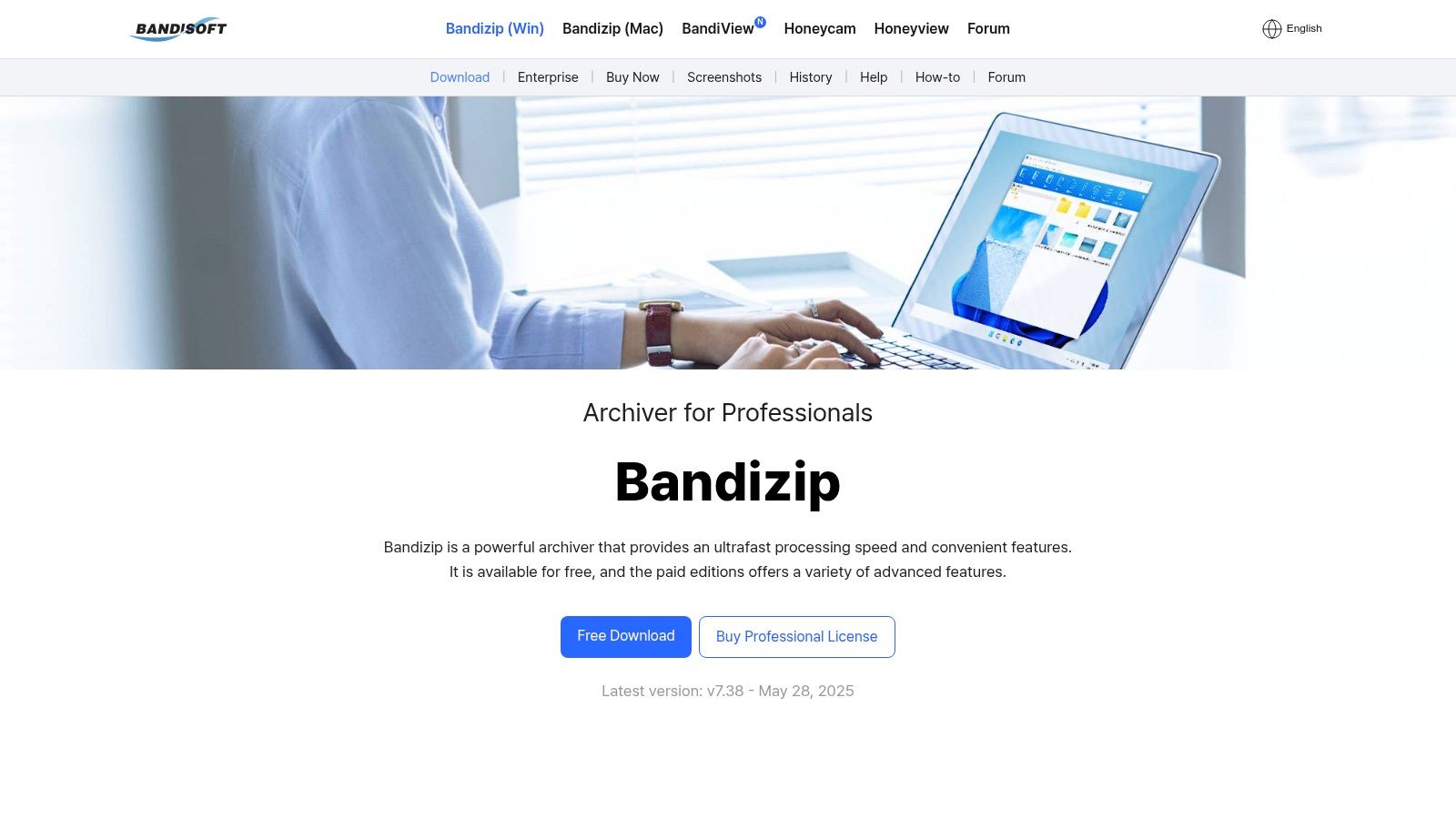
Key Features and Functionality
- Multi-Core Compression: Bandizip leverages multi-core processing to accelerate compression speeds, significantly reducing processing time for large files. This is particularly beneficial for users working with extensive archives.
- Unicode Support: Proper handling of Unicode filenames ensures that characters from various languages display correctly, preventing issues with corrupted or inaccessible files.
- Drag-and-Drop Interface: A simple drag-and-drop interface allows for quick and easy file management. Users can effortlessly add files to archives or extract them with a few clicks.
- Password Encryption: Secure your compressed files with password encryption, protecting sensitive data from unauthorized access. This is crucial for maintaining confidentiality.
Performance and User Experience
Bandizip stands out for its fast compression and extraction speeds, outperforming some of its competitors in benchmark tests. The intuitive user interface contributes to a seamless user experience, minimizing the learning curve. While the free version contains advertisements, they are generally unobtrusive. The paid version removes ads and unlocks additional features.
Pros and Cons
-
Pros:
- Free to use with a robust feature set
- Fast compression and extraction speeds
- User-friendly interface, easy to navigate
- Supports a broad range of archive formats
-
Cons:
- Advertisements in the free version
- Some advanced features (e.g., image preview, repair archive) require the paid version
Bandizip provides a compelling balance of performance, features, and affordability. While the free version serves the basic needs of most users, the paid version offers enhanced functionality for power users. Its speed and ease of use make it a strong contender in the best file compressor software landscape. Visit the Bandizip website for more details.
7. IZArc
IZArc is a free file compression utility boasting support for a wide array of archive formats, including popular choices like 7-ZIP, RAR, and TAR. Its modern and intuitive interface simplifies archive management. IZArc caters to users seeking a versatile and cost-effective solution for handling compressed files. This makes it an excellent choice for both casual users and professionals working with diverse archive types.
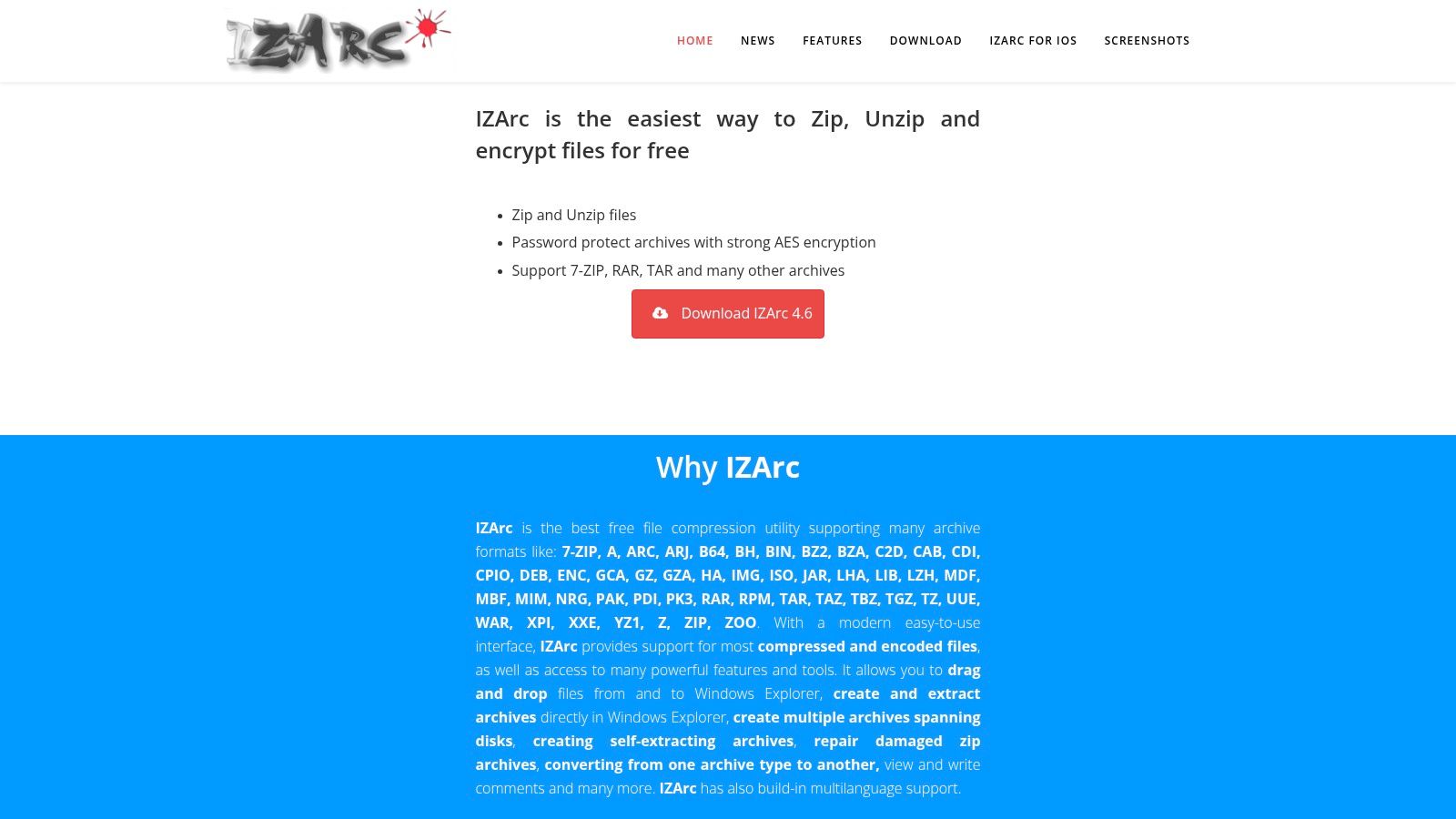
Key Features and Functionality
- Multi-Format Support: IZArc handles a broad spectrum of archive formats, eliminating the need for multiple compression tools. This versatility simplifies workflow when dealing with various compressed files.
- Drag-and-Drop Interface: IZArc features a user-friendly drag-and-drop interface, allowing for quick and easy file compression and extraction. Simply drag files onto the interface to initiate the compression process.
- Self-Extracting Archives: Create self-extracting archives, enabling recipients to extract files without needing specialized software. This feature enhances file sharing and distribution.
- Repair Function: Repair damaged ZIP files, recovering potentially lost data. This functionality proves valuable when dealing with corrupted archives.
- Format Conversion: Convert between archive formats directly within the application, streamlining workflow and eliminating intermediate steps.
Performance and User Experience
IZArc stands out with its lightweight nature and efficient performance. It generally handles compression tasks quickly, even with large files. The intuitive interface contributes to a positive user experience, minimizing the learning curve. Users appreciate its clean design and straightforward functionality.
Pros and Cons
-
Pros:
- Completely free to use
- User-friendly and intuitive interface
- Broad support for numerous archive formats
-
Cons:
- Lacks some advanced features available in paid alternatives
- Compression speed may not match some premium competitors
IZArc's value proposition lies in its free availability combined with a versatile feature set. While it may not offer the advanced capabilities of some paid best file compressor software, it remains an excellent option for users seeking a reliable and easy-to-use compression tool. Visit the IZArc website for more information.
8. Express Zip
Express Zip is a reliable file compression and archiving software suitable for both Windows and macOS. Its strength lies in its support for a broad range of formats, including ZIP, TAR, TGZ, WIM, ARJ, and LZH, catering to users who work with diverse file types. This makes it a valuable tool for both individual users and businesses needing to manage various archives. Express Zip facilitates standard compression tasks like zipping and unzipping files, but it also offers convenient features like sending compressed files directly as email attachments.
Key Features and Functionality
- Multi-Format Support: Express Zip handles a wide array of archive formats, eliminating the need for multiple compression tools. This versatility simplifies workflows, particularly for those dealing with less common formats like TGZ or LZH.
- Integrated Email and Disc Burning: Directly send compressed files as email attachments from within the application. This streamlines sharing and reduces the steps required to send large files. The software also allows for backing up files to discs, a feature useful for archiving and offline storage.
- Archive Conversion: Convert between various archive formats seamlessly. This proves handy when collaborating with others using different compression tools or needing to adapt archives for different systems.
Performance and User Experience
Express Zip provides a straightforward, user-friendly interface, making it easy to learn and navigate, even for less tech-savvy individuals. While its performance is generally good, compression ratios and speeds may vary depending on file types and sizes. Compared to more advanced compression tools, Express Zip may lack some specialized features, but it excels in its ease of use and broad format support. The email integration and disc burning features offer practical additions for everyday file management tasks.
Pros and Cons
-
Pros:
- Intuitive interface for easy navigation
- Wide range of supported formats
- Convenient email integration and disc burning functions
-
Cons:
- Fewer advanced features than some competing software
- Past versions have included optional browser plugins
Express Zip offers a balanced approach to file compression, prioritizing ease of use and broad compatibility. While not as feature-rich as some competitors, it provides a solid solution for everyday compression tasks. Visit the Express Zip website for more details. Its multi-format support and integrated features make it a valuable tool for managing and sharing compressed files effectively.
9. NanaZip
NanaZip is a free and open-source file compression software. It supports a wide array of archive formats, offering powerful compression capabilities within an intuitive interface. While still under development, NanaZip presents a compelling option for users seeking a versatile and cost-effective compression tool. Its ongoing development also means it may lack some of the polished advanced features found in more established software.
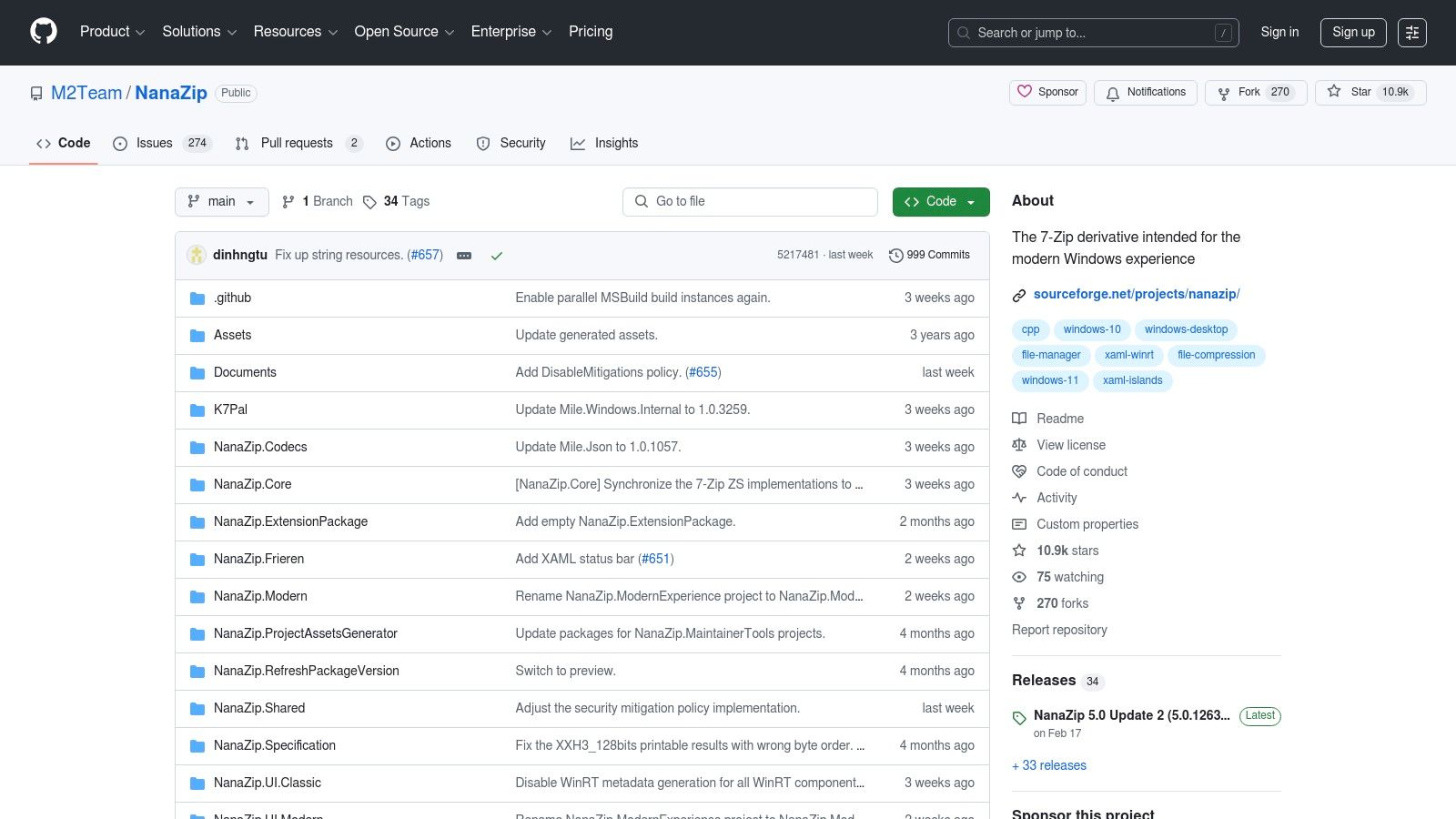
Key Features and Functionality
- Multi-Format Support: NanaZip handles a broad spectrum of archive formats, including popular choices like ZIP, 7z, RAR, TAR, and GZIP. This versatility makes it suitable for various compression and extraction needs.
- Efficient Compression: The software utilizes efficient compression algorithms to significantly reduce file sizes. This is crucial for optimizing storage space and speeding up file transfers.
- User-Friendly Interface: Despite its powerful capabilities, NanaZip maintains a clean and accessible interface. This simplifies navigation and makes the compression/extraction process straightforward, even for less technical users.
Performance and User Experience
NanaZip's performance is generally commendable, providing solid compression ratios comparable to other leading tools. The user experience is enhanced by its intuitive design. Context menus allow for seamless integration with the operating system's file explorer, making compression and extraction tasks a breeze. While the ongoing development may introduce occasional bugs, the open-source nature allows for rapid community-driven improvements and updates.
Pros and Cons
-
Pros:
- Completely free and open-source
- Wide-ranging format support
- Easy-to-navigate interface
- Active development and community support
-
Cons:
- Potential for bugs due to ongoing development
- May lack some advanced features found in commercial alternatives
NanaZip's value proposition lies in its balance of power and accessibility. It provides a comprehensive compression solution without any cost. While it may not offer all the bells and whistles of paid software, it excels as a reliable and efficient best file compressor software option for everyday use. Visit the NanaZip GitHub page for the latest releases and to learn more.
10. Compresto
Compresto is a macOS-exclusive file compressor prioritizing speed and simplicity. Designed for macOS 13 and later, it caters to users seeking streamlined file size reduction without compromising quality. This best file compressor software excels with various formats, including videos, images, GIFs, and PDFs, making it ideal for content creators and corporate professionals handling large files.
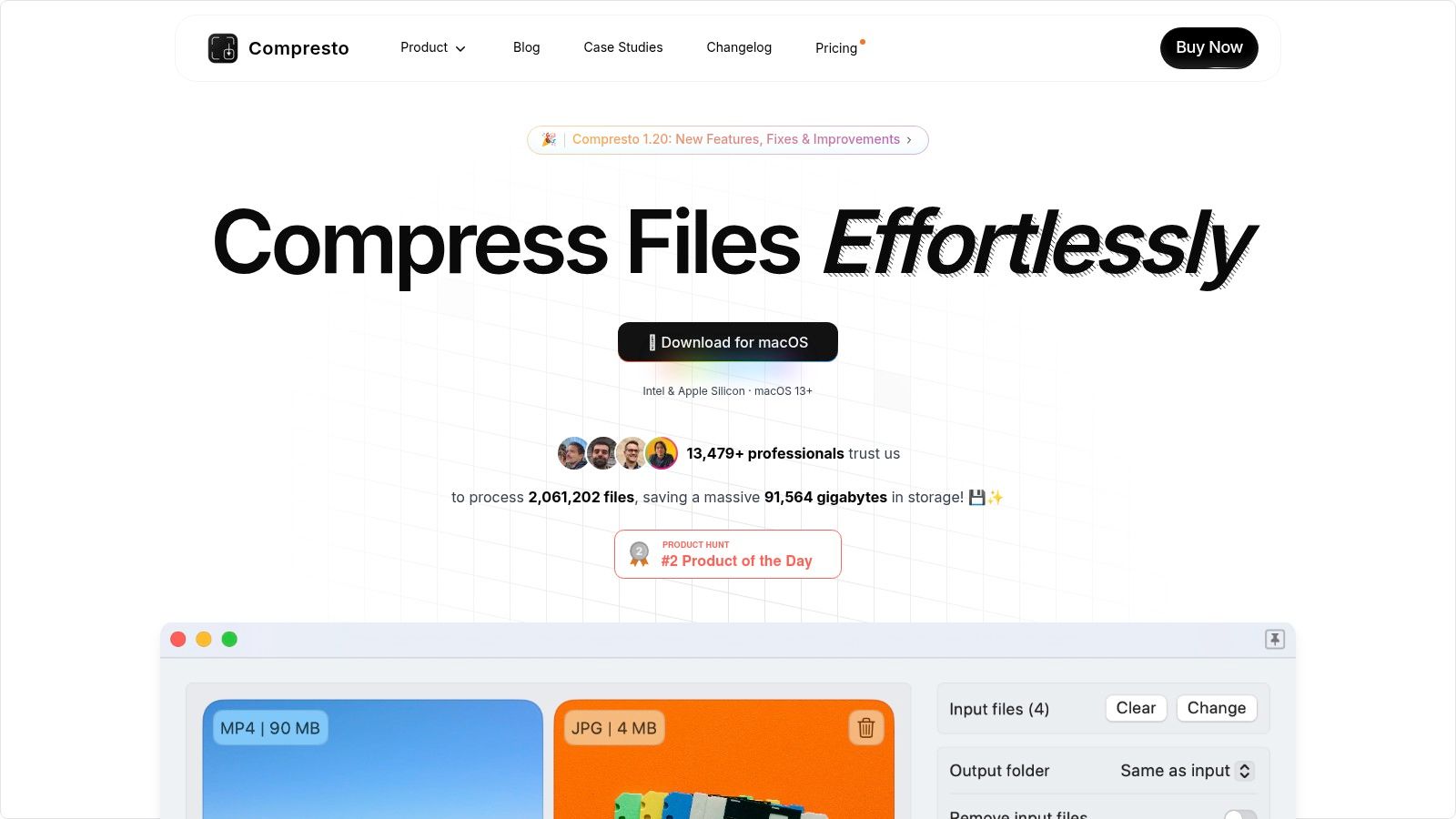
Key Features and Functionality
- Drag-and-Drop Interface: Compresto's core principle is simplicity. Its drag-and-drop interface makes compression effortless. Users drop files onto the designated area, and the software handles the rest.
- Folder Monitoring: Automate compression by setting up folder monitoring. Compresto automatically compresses new files added to designated folders, saving time.
- Video-to-GIF Conversion: Convert short video clips to GIFs directly within the app. This is particularly useful for content creators.
- Raycast Extension: Integrate Compresto with Raycast for enhanced workflow automation. This streamlines tasks for users already within the Raycast ecosystem.
Performance and User Experience
Compresto delivers impressive compression ratios, often shrinking files significantly. Users report substantial file size reductions, sometimes up to 90% (e.g., 50MB to 5MB). This facilitates faster file transfers and optimizes storage. The intuitive design minimizes the learning curve, allowing users to get started quickly.
Pros and Cons
-
Pros:
- High compression ratios with minimal quality loss
- User-friendly interface
- Supports various file formats
- macOS optimized design
-
Cons:
- macOS exclusivity
- Pricing not readily available
While pricing details aren't easily accessible, Compresto simplifies and accelerates file compression for Mac users. Its intuitive design and robust features make it a powerful best file compressor software option for the Apple ecosystem. Visit the Compresto website for more details.
11. Ashampoo ZIP Free
Ashampoo ZIP Free is a straightforward, no-cost file compression tool designed for Windows users. It caters to beginners seeking an easy way to manage and compress files. This best file compressor software supports a broad range of formats, including ZIP, RAR, 7-Zip, and TAR, eliminating the need for multiple applications. It's ideal for basic compression tasks like emailing large files or creating backups.
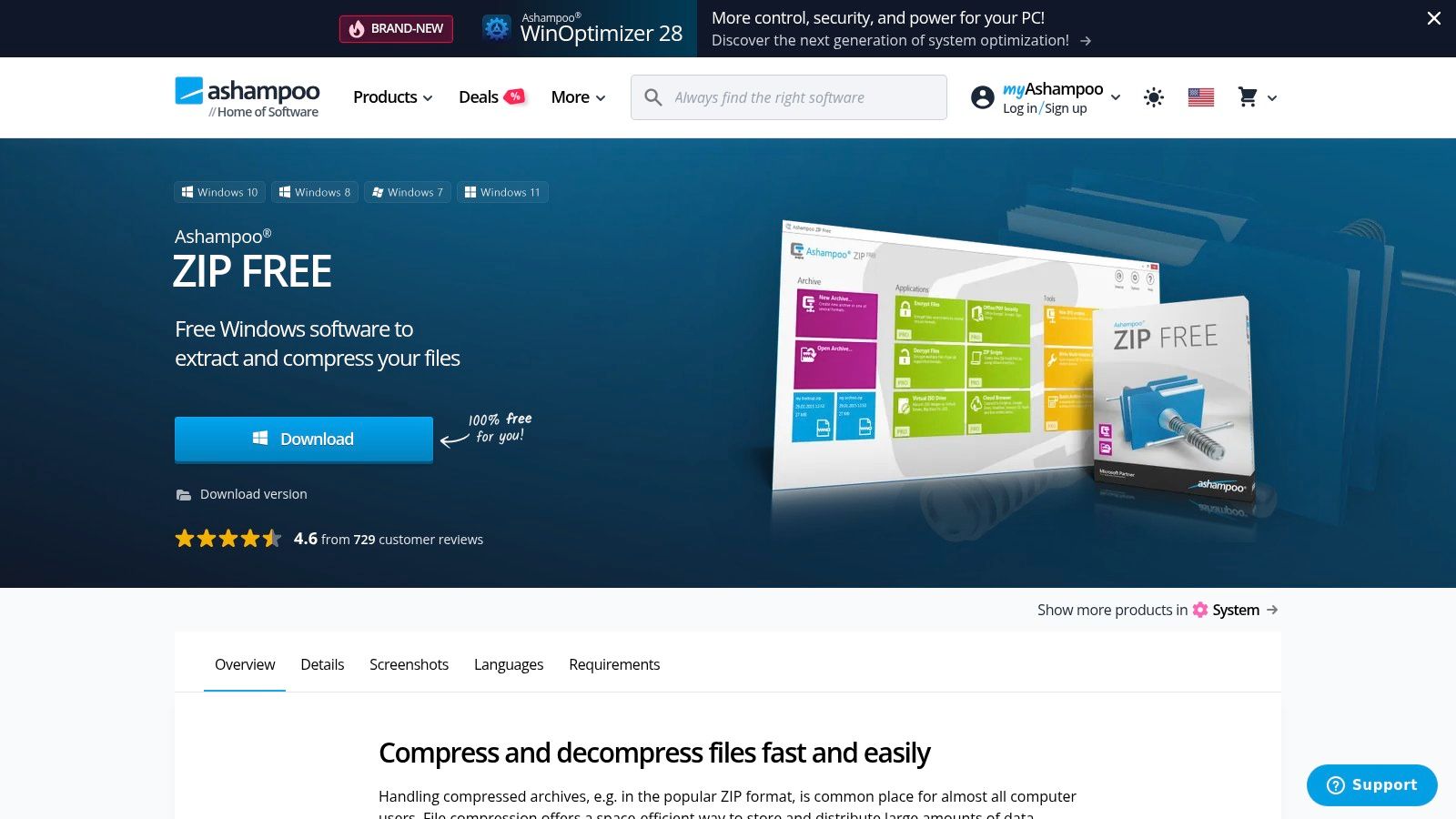
Key Features and Functionality
- Drag-and-Drop Interface: Ashampoo ZIP Free simplifies compression with its intuitive drag-and-drop feature. Users can quickly select files and drop them onto the application window to initiate compression.
- Multiple Archive Formats: Supporting various formats like ZIP, RAR, TAR, and ISO ensures compatibility across different platforms and software. This makes it a versatile tool for sharing compressed files.
- Repair Damaged ZIP Archives: This valuable feature attempts to recover data from corrupted ZIP files, saving potentially important information.
- AES-256 Encryption: Secure sensitive data with strong AES-256 encryption when creating archives. This ensures confidentiality and protection against unauthorized access.
Performance and User Experience
Ashampoo ZIP Free's simple interface makes it incredibly user-friendly, even for beginners. The drag-and-drop functionality and clear menu options minimize the learning curve. While its compression speed might not rival some paid alternatives, it offers satisfactory performance for general use. The software excels at its core purpose: providing a free and accessible way to manage and compress files.
Pros and Cons
-
Pros:
- Completely free to use
- Beginner-friendly interface
- Broad archive format support
- Integrated ZIP repair functionality
-
Cons:
- Lacks advanced features found in paid software
- Compression speed may not be the fastest
While Ashampoo ZIP Free lacks the advanced features of paid options, its simplicity and free access make it a valuable best file compressor software option. It's an ideal choice for users with basic compression needs who prioritize ease of use. Visit the Ashampoo website for more details.
12. PowerArchiver
PowerArchiver is a robust and versatile file compression utility designed specifically for Windows. It stands out for its comprehensive support of various archive formats, including popular choices like ZIP, RAR, 7Z, TAR, and even ISO. This makes it a valuable tool for corporate professionals, IT administrators, and anyone regularly working with compressed files. PowerArchiver goes beyond basic compression, offering features like multi-core compression and strong AES-256 encryption. These security features make it ideal for handling sensitive data. You can explore a broader range of compression tools in this article about the best file compressor software. Learn more about... PowerArchiver and other top compression solutions.
Key Features and Functionality
- Multiple Format Support: PowerArchiver handles a wide array of compression formats, eliminating the need for multiple tools. This versatility simplifies workflows when dealing with diverse archive types.
- Multi-Core Compression: Leveraging the power of multi-core processors, PowerArchiver delivers faster compression speeds compared to single-core alternatives. This significantly reduces processing time for large files and batches.
- Strong Encryption: With AES-256 encryption, PowerArchiver ensures the security of compressed files. This is crucial for protecting confidential information during storage and transfer.
- Intuitive Interface: Despite its advanced features, PowerArchiver boasts a user-friendly interface. This makes it accessible even for users without extensive technical expertise.
Performance and User Experience
PowerArchiver's performance shines with its efficient compression algorithms and multi-core processing. Users experience noticeably faster compression and extraction times, especially with large files. The interface, despite being feature-rich, remains intuitive and easy to navigate. This combination of speed and usability makes PowerArchiver a practical choice for everyday file compression tasks.
Pros and Cons
-
Pros:
- Extensive format support, covering all major archive types
- Robust security features with AES-256 encryption
- User-friendly interface, suitable for all skill levels
- Efficient multi-core compression for faster processing
-
Cons:
- Windows-exclusive software, limiting cross-platform compatibility
PowerArchiver excels as a reliable and comprehensive file compression solution for Windows users. Its broad format support, strong security features, and intuitive design make it a valuable asset for efficient file management. Visit the PowerArchiver website for more information.
Top 12 File Compressor Software Comparison
| Software | Core Features / Compression ★ | User Experience & Quality 👥 | Value & Pricing 💰 | Target Audience 👥 | Unique Selling Points ✨ |
|---|---|---|---|---|---|
| 🏆 Compresto | Wide format support (videos, images, GIFs, PDFs), folder monitoring, video-to-GIF | ★★★★☆ Elegant drag & drop, macOS native, excellent compression | Paid (details on site) 💰 | macOS users, content creators, professionals | Raycast extension, workflow automation, Apple Silicon support |
| WinZip | Supports many archive formats, cloud & MS Office integration | ★★★★☆ User-friendly, robust | Paid only 💰 | Windows users, office environments | Advanced file sharing, backup, cloud features |
| 7-Zip | High compression ratio, AES-256 encryption | ★★★☆☆ Functional but dated UI | Free 🆓 | Tech-savvy users, Windows users | Open-source, strong compression, many languages |
| WinRAR | RAR & ZIP creation, multi-volume archives, AES-256 | ★★★★☆ User-friendly, powerful | Paid after 40-day trial 💰 | General Windows & advanced users | Self-extracting archives, cross-platform |
| PeaZip | 200+ formats, AES-256, two-factor auth | ★★★☆☆ Good interface, some complexity | Free 🆓 | Security-focused, power users | Secure deletion, archive conversion |
| Bandizip | Multi-core compression, supports popular formats | ★★★★☆ Fast, intuitive UI | Free with ads, paid option 💰 | Windows & macOS users | High speed, multi-core compression |
| IZArc | Drag-and-drop, repair zip files, many archive formats | ★★★☆☆ Simple, wide format support | Free 🆓 | General archive users | Archive repair, format conversion |
| Express Zip | Multiple formats, email attachment, disc backup | ★★★☆☆ Easy to use | Free & paid versions 💰 | Windows & macOS casual users | Email & disc integration |
| NanaZip | Powerful compression, multiple formats | ★★★☆☆ Intuitive, under development | Free 🆓 | Open-source fans, wide format users | Free, efficient interface |
| Ashampoo ZIP Free | Multiple formats, drag-and-drop, zip repair | ★★★☆☆ Beginner friendly | Free 🆓 | Beginners, Windows users | Easy to use, zip repair |
| PowerArchiver | Multi-core, AES-256, many formats supported | ★★★★☆ Intuitive UI | Paid (unspecified) 💰 | Windows advanced users | Strong security, comprehensive format support |
Making the Right Choice: Finding Your Ideal Compression Companion
Navigating the world of file compression software can feel overwhelming. With so many options available, each boasting unique features, pinpointing the perfect tool requires careful consideration. This in-depth review has explored twelve leading solutions, from industry veterans like WinZip and 7-Zip to rising stars like Bandizip and NanaZip. Each tool brings something different to the table, catering to diverse needs and workflows.
Key Takeaways and Considerations
Choosing the "best" file compressor software isn't about finding a one-size-fits-all solution. It's about understanding your specific requirements. Are you a corporate professional dealing with sensitive data? A Mac user seeking seamless integration with your operating system? Or a content creator prioritizing quality preservation? These factors heavily influence your ideal choice.
-
Compression Efficiency: For maximum file size reduction, 7-Zip consistently performs well. However, consider the trade-off between compression level and processing time.
-
Format Support: If you frequently work with obscure archive formats, PeaZip's extensive compatibility is invaluable. WinRAR also excels in this area.
-
Security: For confidential data, prioritize tools like WinZip and PowerArchiver that offer robust encryption features.
-
Ease of Use: If simplicity is paramount, tools like Express Zip and Bandizip provide user-friendly interfaces.
-
Platform Compatibility: Ensure your chosen software supports your operating system, whether it's Windows, macOS, or Linux. NanaZip provides dedicated versions for Windows users.
Implementing Your Chosen Solution
Once you've selected a tool, consider these implementation tips:
- Explore Advanced Features: Many tools offer advanced features beyond basic compression and extraction. Delve into these options to maximize efficiency.
- Batch Processing: Automate repetitive tasks using batch processing capabilities to save time and effort.
- Integration: Explore integration options with your existing workflow, such as file explorers and cloud storage services.
Tailoring Your Choice to Specific Needs
Here’s a quick recap of how the reviewed tools address specific use cases:
- Corporate Professionals: WinZip and PowerArchiver offer strong security and extensive features suitable for professional environments.
- Mac Users: While many tools offer cross-platform compatibility, explore dedicated Mac options for optimal integration.
- Content Creators: Tools like WinRAR and PeaZip provide fine-grained control over compression settings, crucial for preserving quality.
Choosing the best file compressor software is an investment in your productivity.
By carefully evaluating your needs and leveraging the insights provided in this review, you can streamline your workflow and optimize your file management processes. The right tool empowers you to handle large files efficiently, collaborate seamlessly, and secure your data effectively. Remember to prioritize features aligned with your specific requirements for the best experience.
Looking for a cutting-edge compression solution that prioritizes both efficiency and user experience? Give Compresto a try! This innovative tool leverages advanced algorithms to achieve impressive compression ratios, making it an excellent choice for anyone seeking to optimize their file management. Explore Compresto's features and streamlined interface today: Compresto