Top 12 Adobe PDF Alternative Tools for 2025
Tired of Adobe Acrobat's subscription costs or heavyweight interface? For professionals across design, development, and marketing, a streamlined and powerful adobe pdf alternative is essential for maintaining workflow efficiency. Whether you're a video editor on macOS needing quick annotations, a developer embedding PDFs in documentation, or a social media manager optimizing assets for the web, the right tool can make all the difference. Adobe's dominance in the PDF space is well-established, but it often comes with a steep learning curve and features that many users simply don't need. This has led many to seek out more focused, cost-effective solutions. For a broader understanding of why users seek different software solutions, you might also find insights into finding alternatives to other Adobe products, such as Adobe Captivate.
This guide cuts through the noise to profile the top 12 PDF editors and platforms that deliver where it counts. We'll move beyond generic feature lists to provide real usage insights, clear pros and cons, and specific use-case scenarios tailored for professionals. Each profile includes a pricing breakdown, screenshots, and direct links to help you make a fast, informed decision. Our goal is to connect you with the best adobe pdf alternative that fits your specific needs, whether you prioritize offline processing for privacy, cloud-based collaboration, or a simple, one-time purchase. Let's find the perfect tool to manage your documents more effectively.
1. Compresto
Compresto distinguishes itself as a premier adobe pdf alternative by focusing on one critical task: file size reduction. Built as a native macOS application, it offers a fast, privacy-first solution for drastically shrinking PDFs, images, and videos without noticeable quality loss. Its core strength lies in its powerful compression engine, which is capable of reducing file sizes by up to 90%, making it an invaluable tool for professionals managing large volumes of digital assets. The app runs entirely on your local machine, ensuring sensitive documents are never uploaded to the cloud.
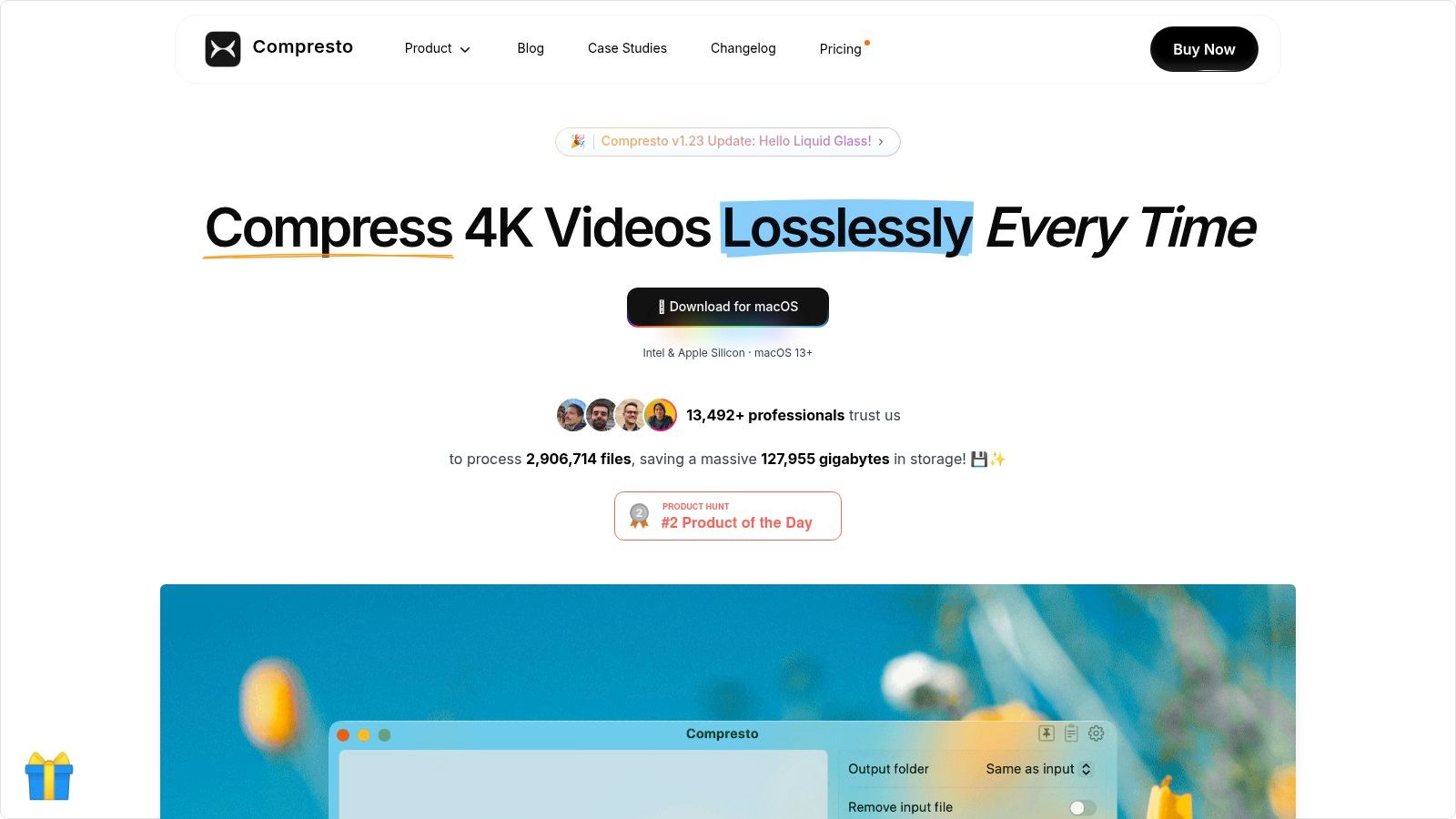
Key Features & Use Cases
Compresto’s feature set is built for efficiency and automation. The simple drag-and-drop interface is complemented by robust batch processing that can handle hundreds of files at once. For automated workflows, users can leverage Folder Monitoring to automatically compress new files added to a specific directory. This is ideal for creative teams who need to prepare assets for web publication or social media managers who must quickly optimize content. The clear savings reports also provide tangible data on storage and bandwidth recovered, a useful metric for team leads and IT departments. You can learn more about how to reduce PDF size without losing quality.
Why It Stands Out
- Privacy and Security: All processing is done locally. This is a non-negotiable feature for professionals in legal, healthcare, or corporate environments handling confidential information.
- Workflow Automation: Tools like the Drop Zone and a Raycast extension integrate compression directly into daily tasks, saving significant manual effort.
- Performance: Optimized for both Intel and Apple Silicon Macs, the app is exceptionally fast, making it a reliable part of any high-volume production pipeline.
Compresto is available for macOS 13+ with a one-time purchase license. It offers a focused, powerful alternative for users whose primary need is efficient and secure file compression.
Website: https://compresto.app
2. Foxit PDF Editor (Foxit Software)
Foxit PDF Editor stands as a formidable and mature adobe pdf alternative, closely mirroring Adobe Acrobat's comprehensive feature set while offering more flexible licensing. It provides a robust solution for users who need advanced capabilities like detailed text and image editing, optical character recognition (OCR), and robust security controls without being locked into Adobe's ecosystem. The platform is particularly strong for business environments, offering excellent administrative tools for managing team licenses across desktop, web, and mobile.

Unlike many competitors, Foxit still offers one-time perpetual licenses for its desktop software alongside its more feature-rich subscription plans (Editor and Editor+). The subscription model grants access to cloud storage, mobile apps, and optional add-ons like an AI Assistant and integrated eSign workflows. While the user interface feels familiar to anyone coming from Acrobat, a potential downside is that advanced features and larger cloud storage allocations are reserved for the higher-tier subscriptions.
Platform Breakdown
| Feature | Details |
|---|---|
| Best For | Teams needing a full-featured Acrobat replacement with flexible deployment. |
| Key Features | Full PDF editing, OCR, eSign, security controls, AI Assistant (add-on). |
| Pros | Powerful feature set, perpetual license options, strong admin tools. |
| Cons | Pricing can be complex, feature parity differs between OS/editions. |
| Pricing | Subscriptions from $14.99/mo; perpetual licenses also available. |
Website: https://www.foxit.com/PDF-editor/
3. Nitro PDF (Nitro Software)
Nitro PDF positions itself as a strong business-focused adobe pdf alternative, combining powerful PDF editing with integrated eSignature capabilities in a unified platform. It is designed for teams that need to streamline document workflows, offering robust tools to create, edit, convert, and secure files. The platform is particularly attractive to businesses seeking a predictable, all-in-one document solution that scales with their needs, supported by business-centric deployment and support options.
A key differentiator for Nitro is its licensing flexibility. While its comprehensive subscription bundles offer cross-platform access (Windows/macOS) and integrated eSignatures, it also provides a one-time perpetual license for its Windows desktop editor. This appeals to users who prefer to avoid recurring subscription fees. However, a potential drawback is that the more modern Mac and iOS capabilities are tied exclusively to the subscription model, and the various licensing plans can initially seem confusing to navigate.
Platform Breakdown
| Feature | Details |
|---|---|
| Best For | Businesses wanting an all-in-one PDF and eSign solution. |
| Key Features | Full PDF editing suite, integrated eSign, file conversion, security. |
| Pros | All-in-one subscription model, one-time Windows license option. |
| Cons | Mac capabilities are subscription-only, licensing can be confusing. |
| Pricing | Bundled subscriptions and one-time licenses are available. |
Website: https://help.gonitro.com/il/sem/gshopping
4. Wondershare PDFelement
Wondershare PDFelement presents itself as a user-friendly and cost-effective adobe pdf alternative, striking a balance between comprehensive features and an accessible interface. It caters to individuals and small teams looking for powerful editing, conversion, and form-creation tools without the steep learning curve of more complex software. Available across Windows, macOS, iOS, Android, and the web, PDFelement ensures a consistent experience no matter the device, backed by its own cloud storage solution for easy document synchronization.
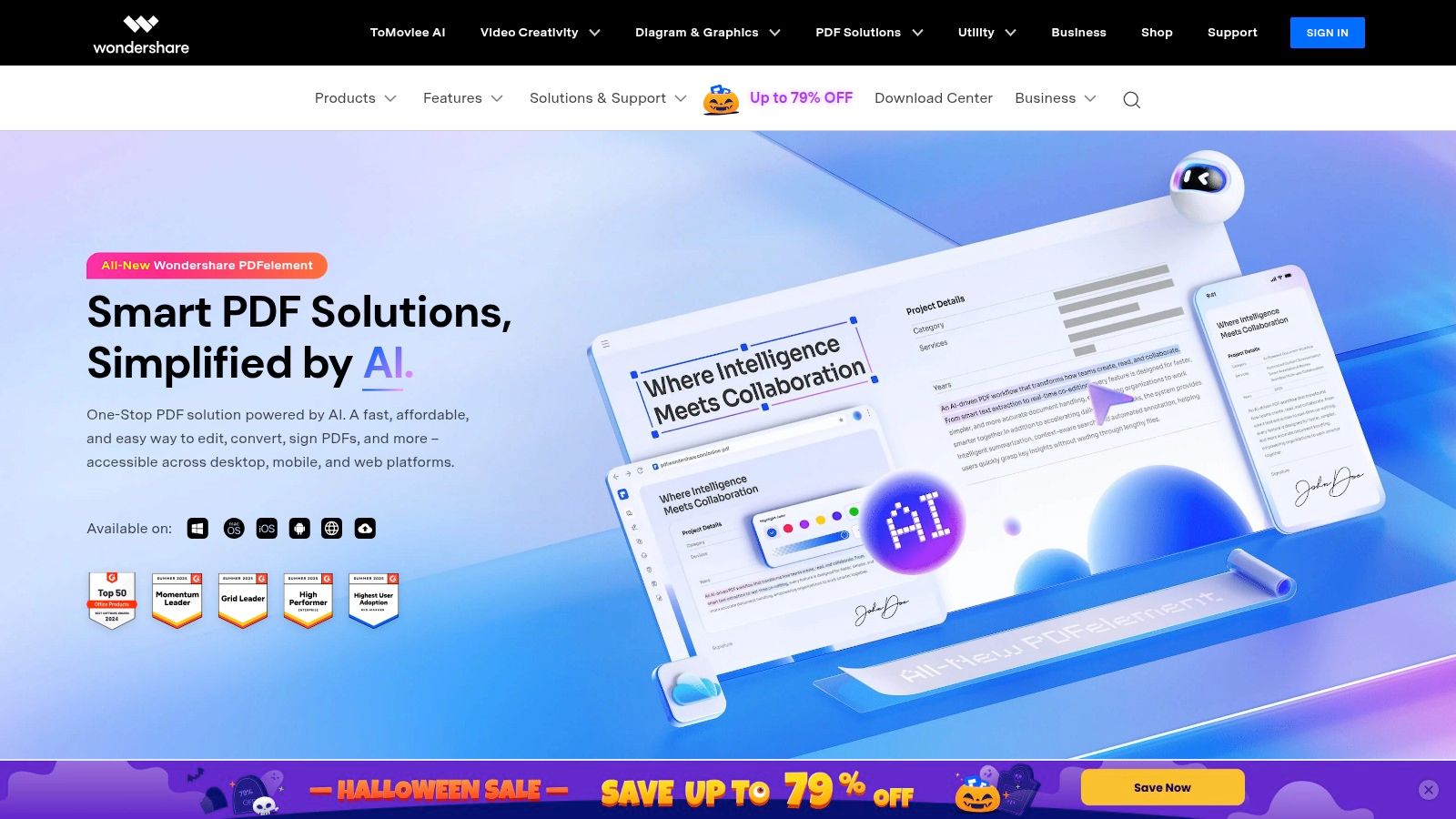
A key differentiator for PDFelement is its flexible licensing, which includes yearly, 2-year, and one-time perpetual options for its desktop applications. This makes it an attractive choice for users who prefer to own their software rather than subscribe. While the perpetual license offers great initial value, it's important to note that major version upgrades often require an additional purchase. The interface is clean and modern, making it easy to navigate features like OCR, annotation, and eSign capabilities, though some advanced cloud functions are reserved for subscription plans.
Platform Breakdown
| Feature | Details |
|---|---|
| Best For | Individuals and small businesses seeking a feature-rich editor with flexible payment options. |
| Key Features | Full editing, OCR, form creation, eSign support, cloud storage, cross-platform apps. |
| Pros | Broad OS coverage with approachable UI, perpetual license option, frequent promotions. |
| Cons | Perpetual license doesn't include free lifetime upgrades, advanced features gated to higher plans. |
| Pricing | Subscriptions from $79.99/year; perpetual licenses also available. |
Website: https://pdf.wondershare.com/
5. Kofax Power PDF (Power PDF Standard/Advanced)
Kofax Power PDF is a veteran adobe pdf alternative that emphasizes a straightforward, one-time purchase model over subscriptions. It appeals to business users who need a powerful, desktop-focused solution with a familiar ribbon-style interface akin to Microsoft Office. The software is built for professional environments, offering robust features like Bates stamping, redaction, and advanced form creation, making it a reliable choice for legal, government, and corporate sectors. Its focus on perpetual licensing provides a clear, long-term value proposition for those looking to avoid recurring monthly fees.
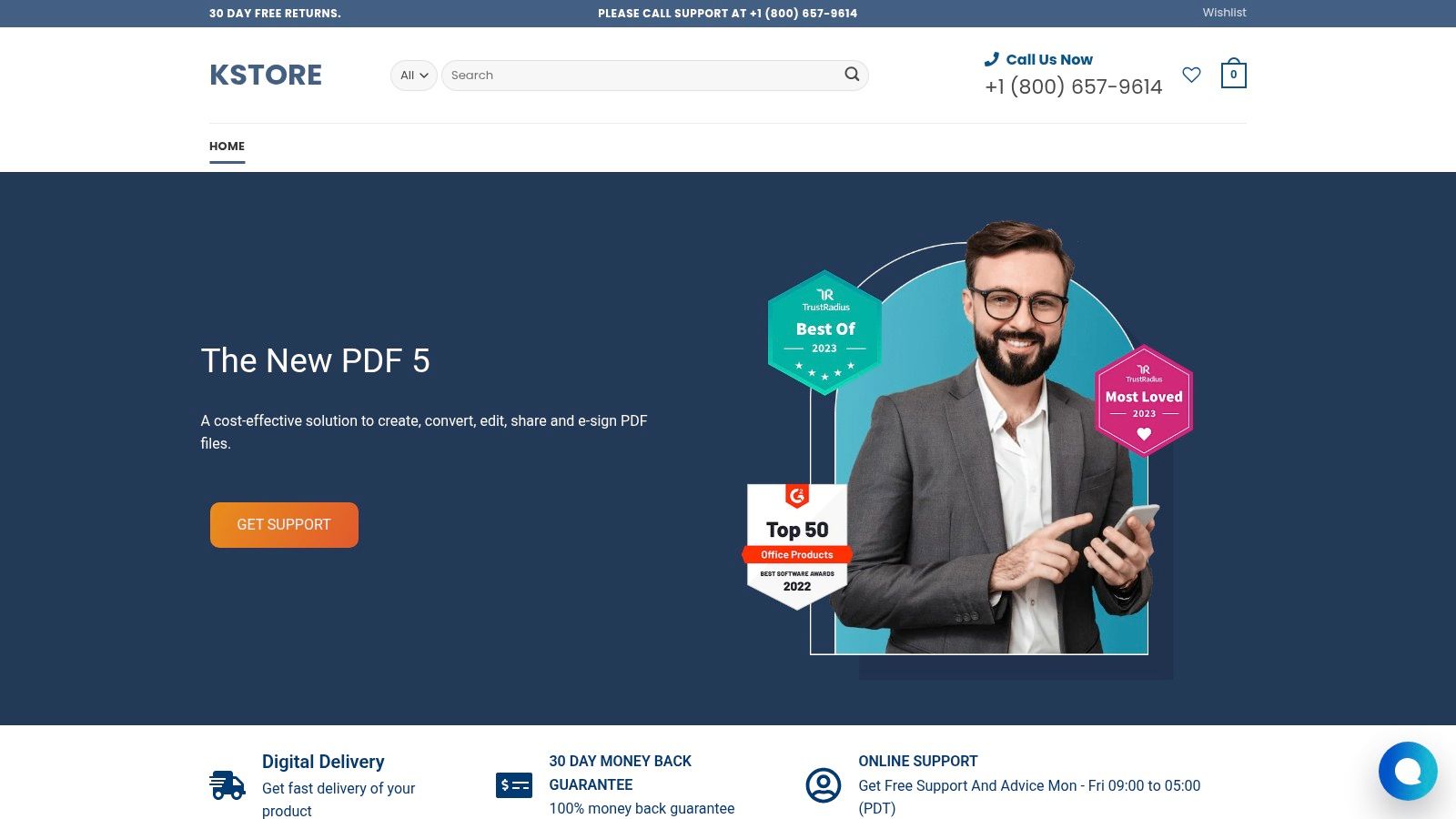
Power PDF comes in Standard and Advanced editions for both Windows and Mac, though feature sets can differ between platforms. The Advanced version unlocks more enterprise-grade tools, such as integrations with document management systems and enhanced security compliance. While this single-purchase model is a major draw, potential buyers should note that team licensing and specific SKUs can vary across different resellers, requiring a bit more research for large-scale deployments. Its robust toolset makes it ideal for integrating into larger document workflow automation strategies.
Platform Breakdown
| Feature | Details |
|---|---|
| Best For | Businesses seeking a one-time purchase with strong security features. |
| Key Features | PDF creation/editing, forms, redaction, digital signatures, enterprise deployment. |
| Pros | Simple perpetual licensing, strong business-oriented features, enterprise credibility. |
| Cons | Mac features differ from Windows, volume pricing varies across resellers. |
| Pricing | Perpetual licenses start from $129 (Standard) per user. |
Website: https://kofaxstore.com/
6. PDF-XChange Editor (Tracker Software)
PDF-XChange Editor has earned a loyal following as a powerful adobe pdf alternative, celebrated for its incredible speed, lightweight footprint, and compelling pricing model. It excels for Windows users who prioritize performance and value a one-time purchase over recurring subscriptions. The software provides a remarkably capable free tier for viewing, commenting, and annotating, making it a go-to for many everyday tasks.
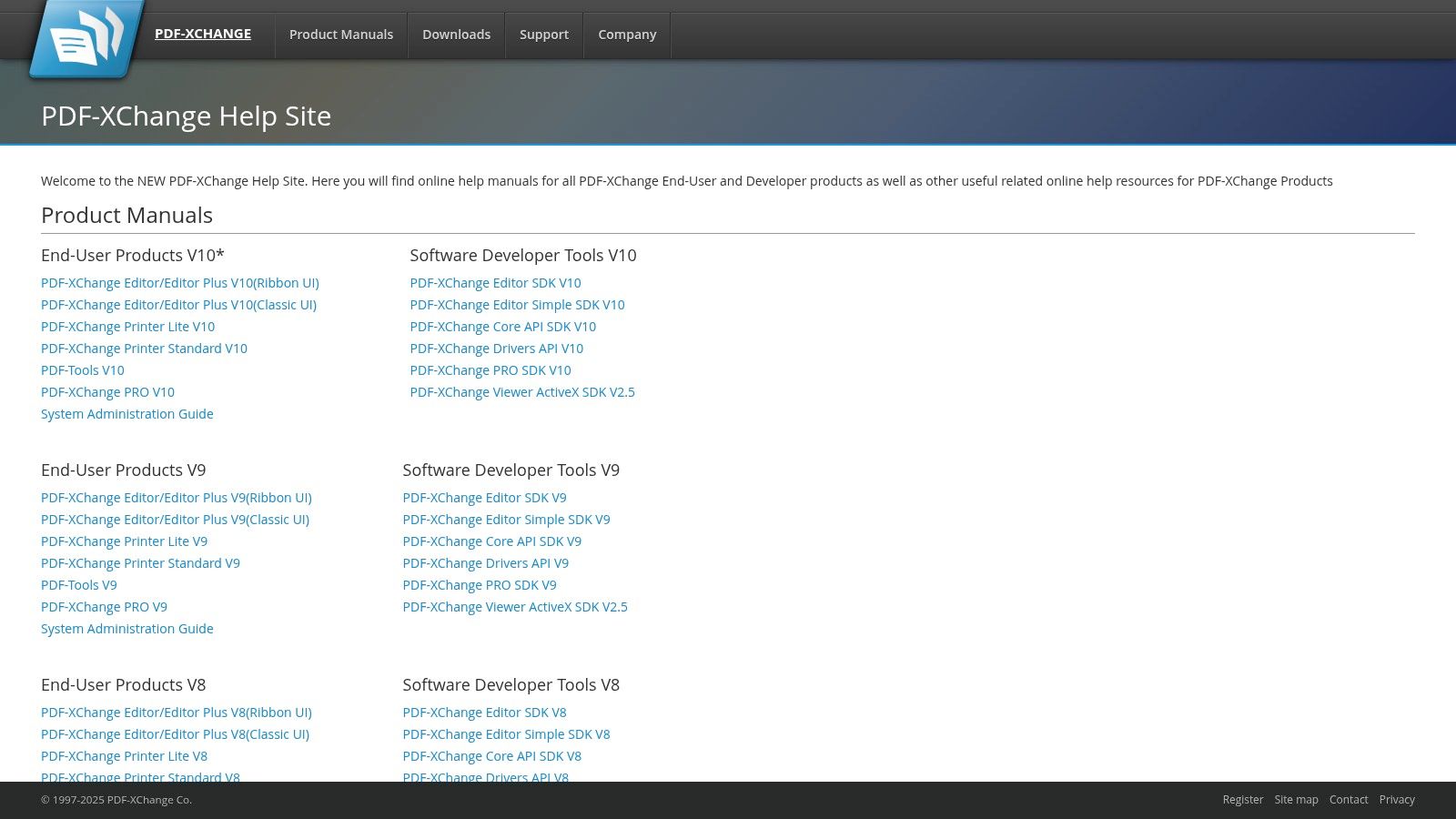
Its standout feature is its perpetual licensing; you buy the software once and own it forever, with optional maintenance for future updates. While the free version allows access to paid features, it adds a watermark upon saving, providing a clear try-before-you-buy experience. The main drawbacks are its Windows-centric design, which limits cross-platform use, and a user interface that, while highly customizable, can feel dated compared to more modern alternatives.
Platform Breakdown
| Feature | Details |
|---|---|
| Best For | Windows users seeking a fast, powerful editor with a one-time fee. |
| Key Features | Full PDF editing, extensive annotation tools, OCR, security, perpetual licensing. |
| Pros | Excellent performance, generous free tier, great value with perpetual licenses. |
| Cons | Primarily Windows-only, interface can be complex for new users. |
| Pricing | Free version available; single-user licenses start at $56.00. |
Website: https://help.tracker-software.com/
7. Smallpdf
Smallpdf excels as a streamlined, web-first adobe pdf alternative, focusing on speed and simplicity for common PDF tasks. It offers a suite of over 30 browser-based tools for converting, compressing, editing, and organizing documents, making it ideal for users who need quick results without installing heavy software. Its modern interface is incredibly intuitive, removing the learning curve associated with more complex applications and allowing users to get work done in just a few clicks.
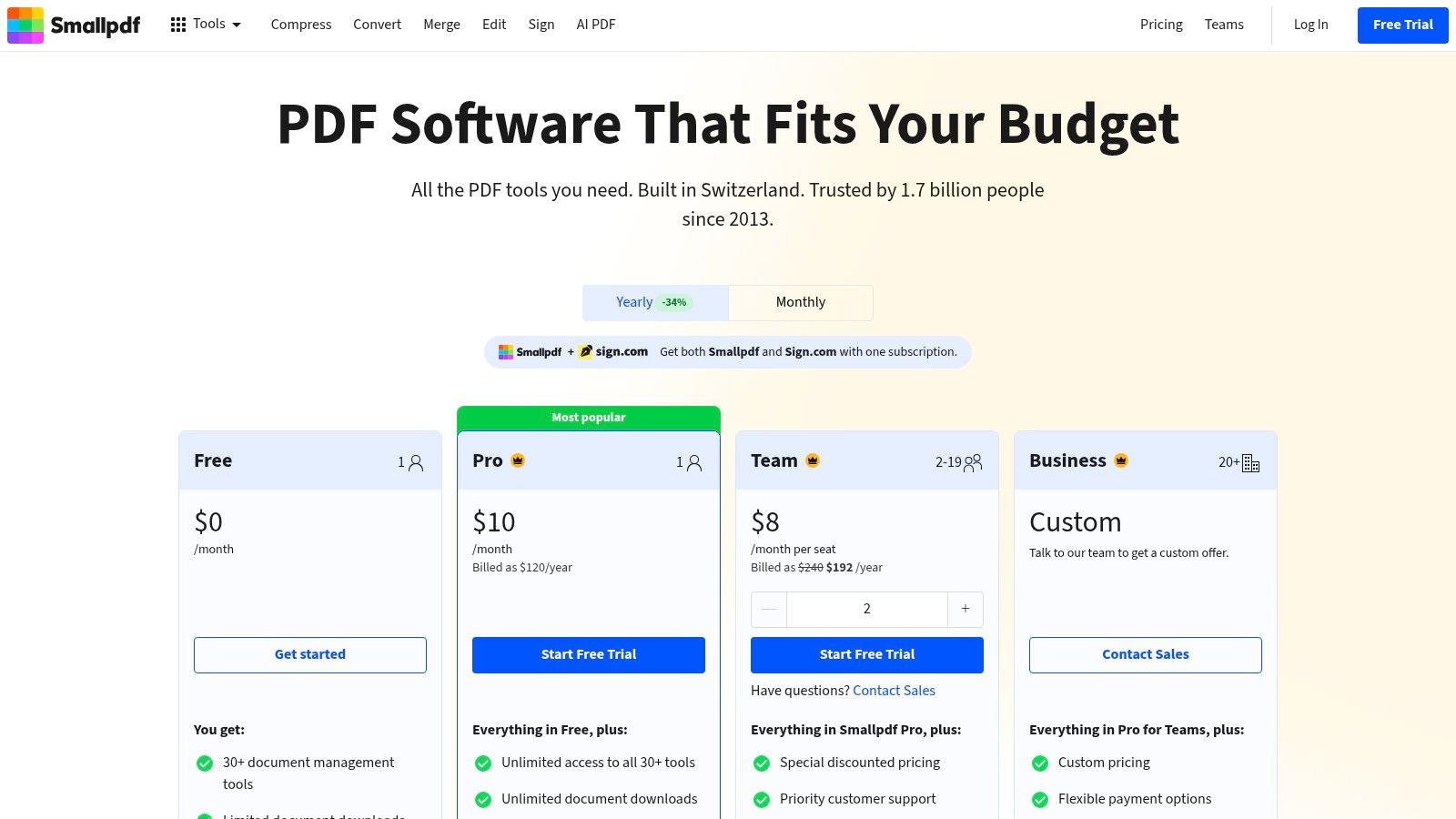
The platform stands out with its integrated AI features, allowing users to summarize, translate, or even chat with their PDFs directly in the browser. Smallpdf also incorporates eSignature capabilities via Sign.com and maintains strong security with ISO/IEC 27001 and GDPR compliance. While the free tier is limited to a few tasks per day, the paid plans unlock unlimited access across its web, desktop, and mobile apps. However, users focused on complex, offline batch processing may find the desktop app's feature set differs slightly from the more robust online toolkit.
Platform Breakdown
| Feature | Details |
|---|---|
| Best For | Individuals and teams needing fast, browser-based PDF tools with AI support. |
| Key Features | 30+ PDF tools, AI summarize/chat, OCR, integrated eSign, cross-platform apps. |
| Pros | Extremely fast for quick browser tasks, simple plan structure, good compliance posture. |
| Cons | Heavier or batch work requires paid tiers, desktop features differ from online tools. |
| Pricing | Free limited plan; paid plans from $7/month (billed annually). |
Website: https://smallpdf.com/pricing
8. Sejda PDF
Sejda PDF provides a refreshingly straightforward and accessible adobe pdf alternative, focusing on a suite of over 50 fast, browser-based tools for common PDF tasks. It stands out with a privacy-conscious approach, automatically deleting files from its servers after two hours. This makes it an excellent choice for users who need quick edits, conversions, or merges without the commitment of installing heavy software or signing up for a long-term subscription.
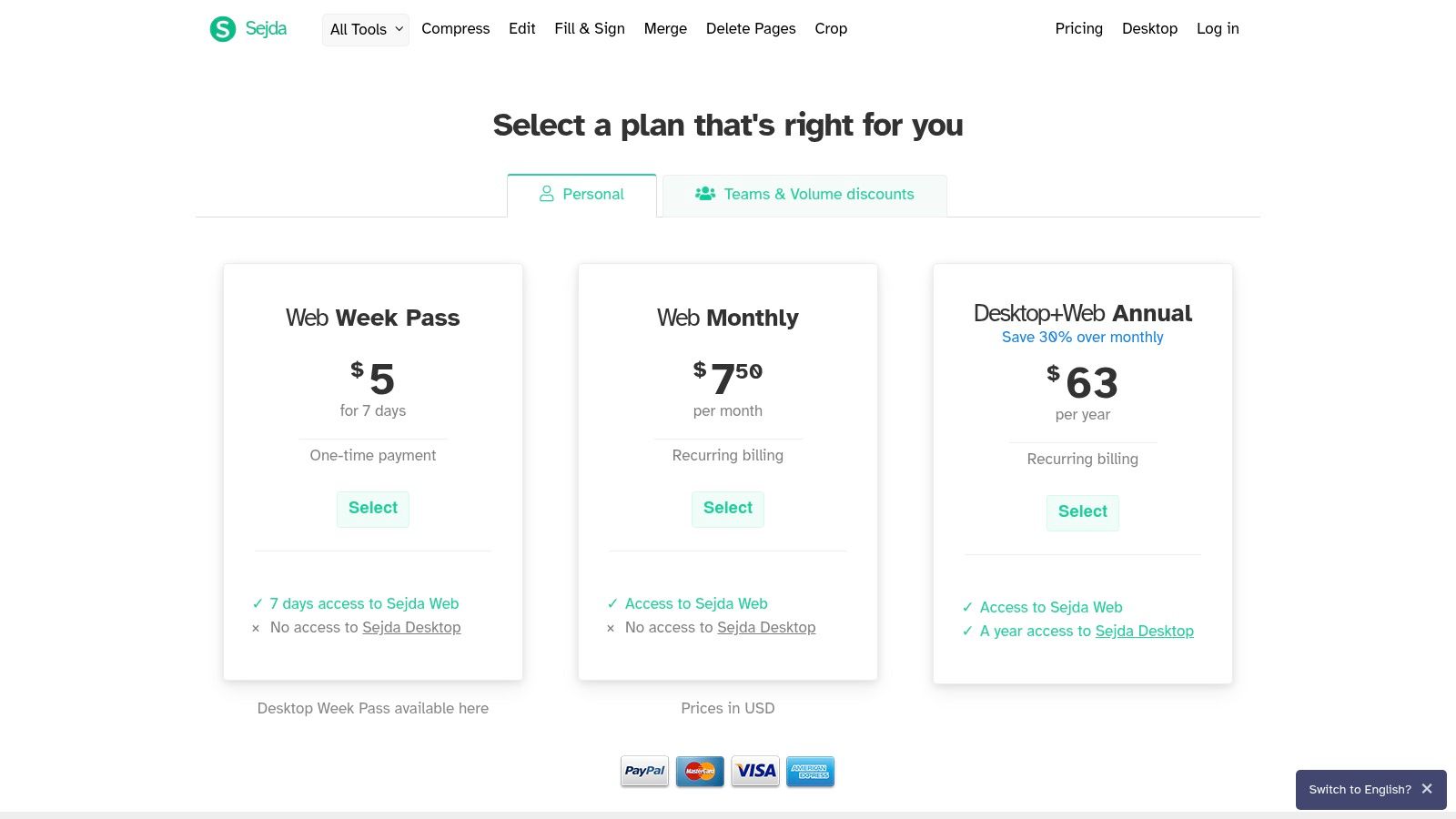
The platform's most unique offering is its flexible pricing, which includes a "Week Pass" for short-term projects, a rare find in this market. While the web tools work on any operating system, gaining access to the full-featured desktop app requires an annual plan or a separate pass. Sejda's strength lies in its simplicity and accessibility for one-off jobs, though power users may find its feature set less comprehensive than dedicated desktop suites like Acrobat.
Platform Breakdown
| Feature | Details |
|---|---|
| Best For | One-off projects or users needing simple web-based PDF tools. |
| Key Features | 50+ web-based tools, OCR (100 pages), batch processing, Week Pass. |
| Pros | Very affordable Week Pass, clean UI, works on any OS via browser. |
| Cons | Desktop access excluded from monthly plan, limited power-user features. |
| Pricing | Web Week Pass for $7.95; subscriptions from $10.75/mo (billed annually). |
Website: https://www.sejda.com/id/upgrade
9. Soda PDF
Soda PDF positions itself as a versatile adobe pdf alternative by bundling desktop software and a full-featured web app into a single subscription. This "360" approach offers significant flexibility, allowing users to start editing a document on their office computer and finish it on a home laptop using just a browser. The platform provides a comprehensive toolset including editing, conversion, forms, and OCR, catering to users who value accessibility across different devices without needing separate licenses.
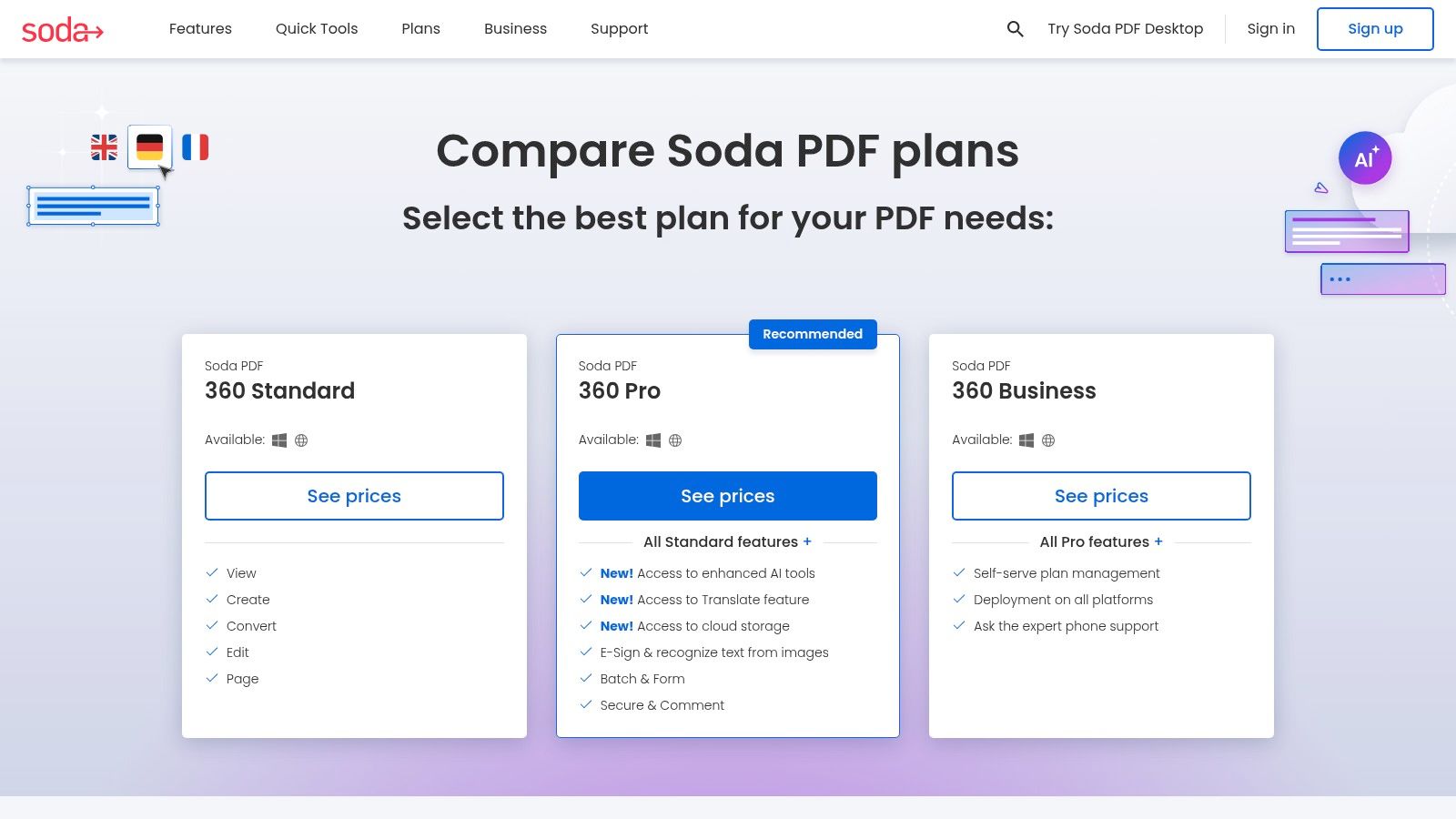
Its strength lies in its competitive pricing and the convenience of its web-and-desktop access model. Higher-tier plans like Pro and Business unlock advanced features such as eSign allowances, batch processing, and even an AI Assistant for summarizing or translating documents. However, potential users should be aware that customer support has received mixed third-party reviews, and navigating the pricing structure to find the final cost can sometimes require a few extra clicks on their website.
Platform Breakdown
| Feature | Details |
|---|---|
| Best For | Individuals and businesses seeking a combined web and desktop solution. |
| Key Features | Full editing suite, OCR, eSign allowances, AI tools, batch processing. |
| Pros | Web and desktop access in one license, competitive pricing, good feature set. |
| Cons | Customer support reputation is mixed, pricing details can be unclear. |
| Pricing | Plans starting from $8.25/mo (billed annually). |
Website: https://www.sodapdf.com/plans/
10. PDF Expert (Readdle)
PDF Expert is a premier adobe pdf alternative crafted exclusively for the Apple ecosystem, delivering a polished, fast, and intuitive user experience on macOS and iOS. It excels at core tasks like fast editing, smooth annotation, and seamless form filling, making it ideal for users deeply invested in Apple devices. Its design philosophy prioritizes simplicity and performance, offering a clean interface that feels native to the operating system, unlike some cross-platform competitors.
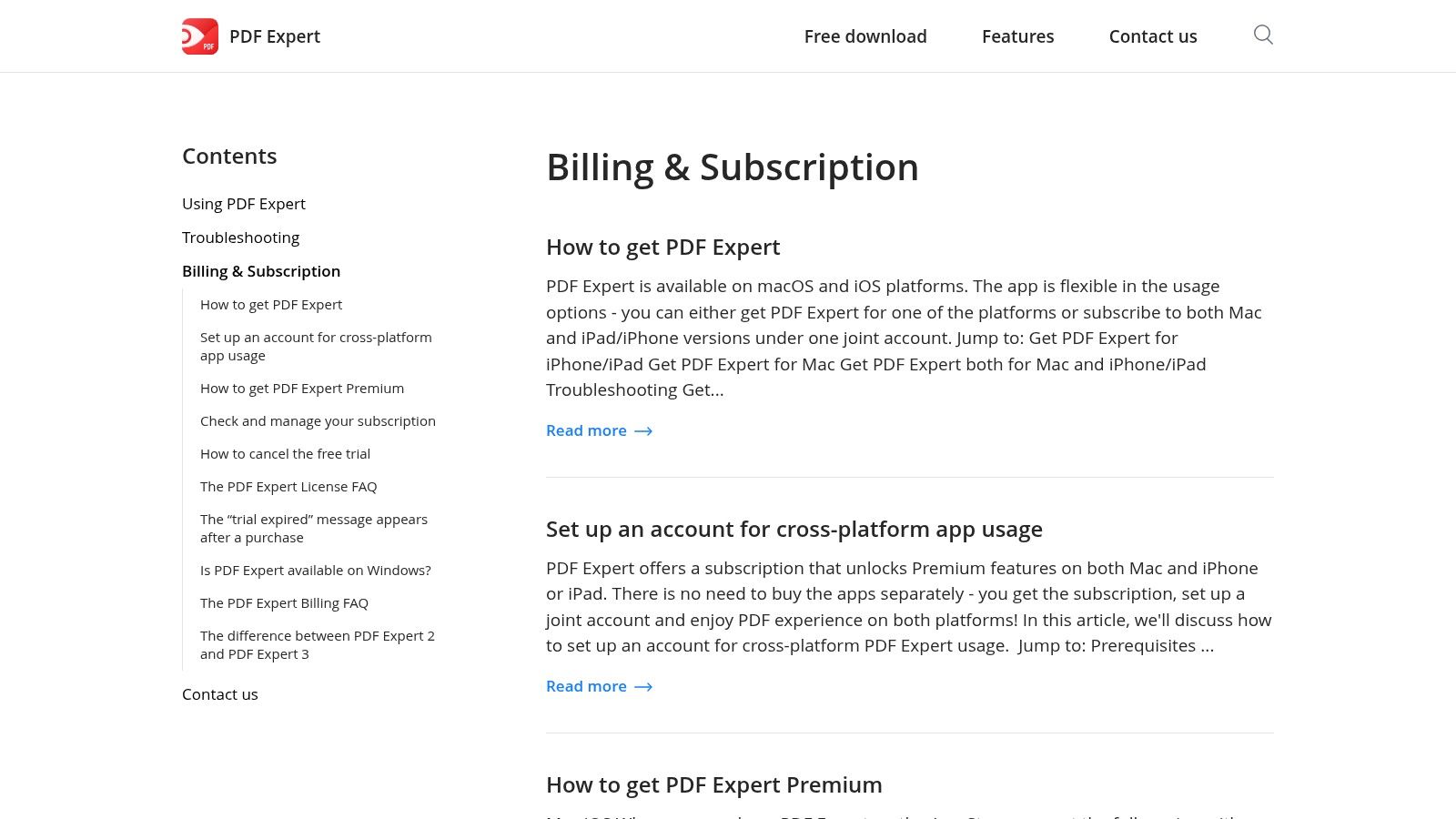
A key differentiator is its licensing flexibility. Users can opt for a one-time perpetual license for the Mac-only version or choose a cross-platform subscription that covers both Mac and iOS devices, which also unlocks premium features like OCR and file conversion. While its biggest limitation is the lack of Windows support, its performance on Apple hardware is second to none, making it a top contender. To explore more great options, see our guide on the best free PDF editors for Mac.
Platform Breakdown
| Feature | Details |
|---|---|
| Best For | Apple users seeking a fast, beautiful, and native PDF editor. |
| Key Features | High-performance editing, annotation tools, OCR, forms, signatures. |
| Pros | Superb user experience on Mac/iOS, flexible licensing options. |
| Cons | Apple-exclusive (no Windows version), some key features behind a Premium paywall. |
| Pricing | Subscription from $80/year; Mac-only perpetual license available. |
Website: https://support.readdle.com/pdfexpert/en_US/billing-subscription
11. PDF Architect (pdfforge)
PDF Architect by pdfforge offers a unique, modular approach as an adobe pdf alternative, primarily targeting Windows-based business environments. Instead of a one-size-fits-all solution, it allows organizations to select and pay for specific feature modules like editing, converting, forms, and OCR. This makes it a cost-effective choice for teams that need specific functionalities without the overhead of a full-suite editor. Its strength lies in volume licensing and centralized deployment, simplifying software management for IT administrators.
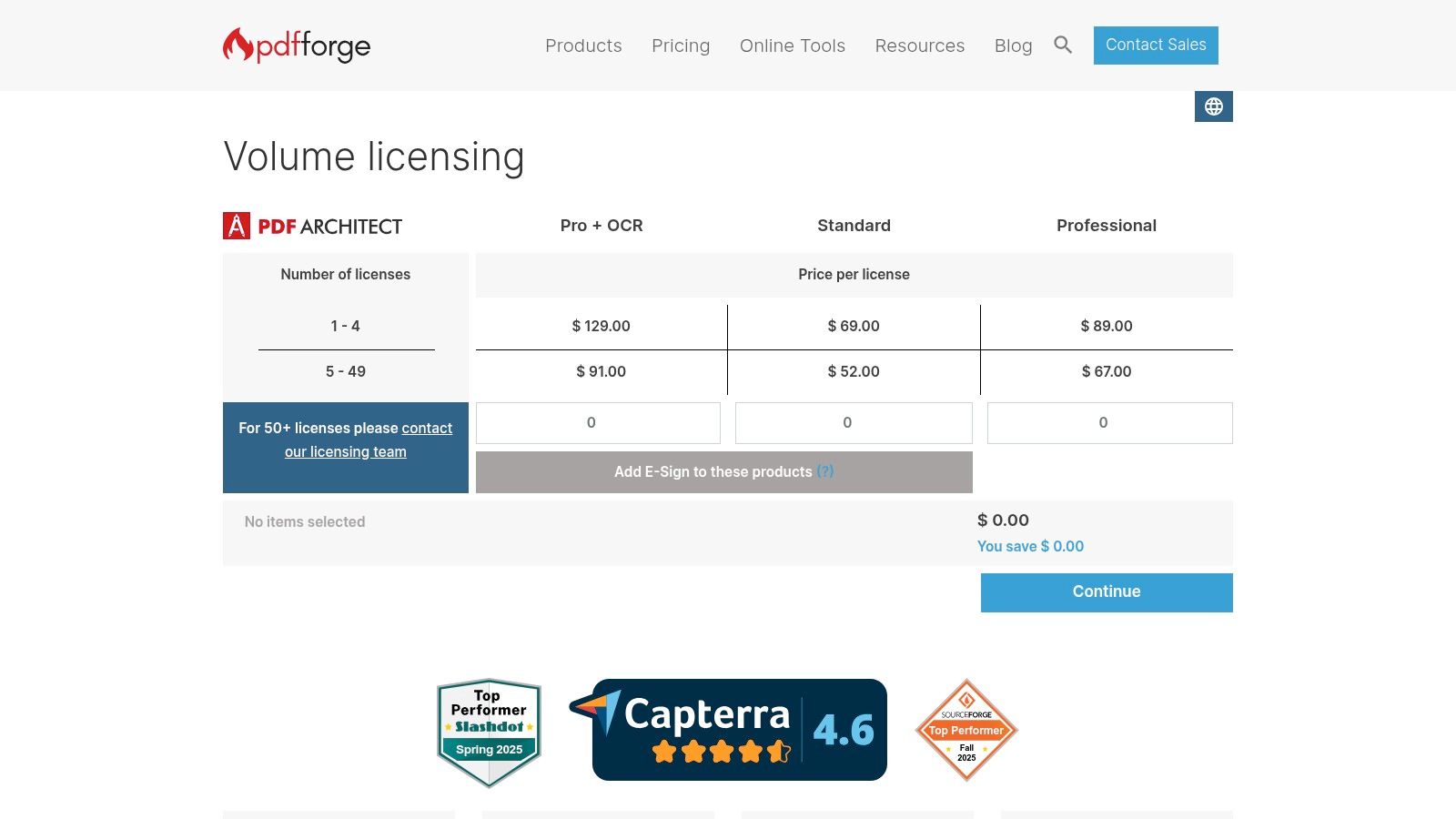
The platform has largely shifted to a subscription model, phasing out most perpetual licenses. This provides access to an account portal for straightforward subscription and renewal management. The a la carte feature selection is its key differentiator, ensuring businesses do not overpay for unused tools. However, some user feedback points to varied support experiences, and its Windows focus means it isn't a viable option for macOS or cross-platform teams.
Platform Breakdown
| Feature | Details |
|---|---|
| Best For | Organizations seeking modular PDF features with volume licensing on Windows. |
| Key Features | Modular feature packs (Edit, Convert, OCR, eSign), centralized license management. |
| Pros | Pay-for-what-you-need model, strong tools for organizational deployment. |
| Cons | Primarily Windows-only, support experience can be inconsistent. |
| Pricing | Plans are modular; check the website for specific volume pricing. |
Website: https://www.pdfforge.org/pdfarchitect/pricing/volume-licensing
12. Amazon (Marketplace for PDF Editors)
While not a direct software solution, Amazon serves as a unique marketplace for finding a reliable adobe pdf alternative, often with flexible purchasing options. The platform lists boxed software or digital download codes for many leading PDF editors, including established names like Kofax Power PDF, Foxit, and Nitro PDF. This approach is ideal for users or businesses that prefer making one-time purchases through a familiar and trusted vendor, leveraging features like Amazon Prime delivery, consolidated business invoicing, and established return policies.
The primary advantage of using Amazon is the ability to compare multiple brands, editions, and seller prices in a single location, supplemented by a vast library of user reviews. However, buyers must be diligent. It is crucial to verify the specific software version, operating system compatibility, and license terms (e.g., perpetual vs. subscription) before purchasing. Scrutinizing seller ratings is also essential to ensure you are buying an authentic license key from a reputable source.
Platform Breakdown
| Feature | Details |
|---|---|
| Best For | One-off purchases or business procurement through a familiar marketplace. |
| Key Features | Wide selection of PDF editors, instant download codes, customer reviews. |
| Pros | Convenient purchasing, easy returns, ability to compare prices and reviews. |
| Cons | Version details can be unclear, requires vetting of third-party sellers. |
| Pricing | Varies by product and seller. |
Website: https://www.amazon.com/s?k=pdf+editor
Top 12 Adobe PDF Alternatives — Quick Comparison
| Product | Core features | UX / Quality | Price & Value | 👥 Target audience / ✨ Unique selling points |
|---|---|---|---|---|
| 🏆 Compresto | Compress videos, images, GIFs & PDFs; batch + Folder Monitoring; local processing | ★★★★★ — fast, mac-native drag‑and‑drop | 💰 Paid; edu discounts; clear ROI reports | 👥 Video editors, designers, social teams — ✨ Up to ~90% size reduction, local privacy, Raycast extension |
| Foxit PDF Editor | Edit/convert/annotate PDFs; OCR; cloud & eSign | ★★★★ — feature‑rich, cross‑platform | 💰 Mid‑range subscription/perpetual options | 👥 Teams/enterprises — ✨ Acrobat‑class features + AI/eSign add‑ons |
| Nitro PDF | Create/edit/convert; eSign; desktop apps | ★★★★ — business‑focused UX | 💰 Subscription; one‑time Windows license | 👥 Business users — ✨ Integrated eSign, Windows one‑time option |
| Wondershare PDFelement | Edit/convert/OCR/forms; cloud & mobile | ★★★ — approachable UI | 💰 Affordable; yearly/2‑yr/perpetual | 👥 SMBs & individuals — ✨ Perpetual license options, strong promos |
| Kofax Power PDF | Edit/convert/redaction; digital signatures | ★★★★ — familiar ribbon UI | 💰 Perpetual business licenses | 👥 Enterprises — ✨ Strong redaction & volume licensing |
| PDF‑XChange Editor | Edit/annotate/OCR; portable builds | ★★★★ — fast, lightweight | 💰 Very affordable perpetual; free tier | 👥 Windows power users — ✨ Low cost + high performance |
| Smallpdf | 30+ web tools; compress/edit/OCR; AI features | ★★★★ — instant web workflows | 💰 Subscription; free trial | 👥 Casual/web users & regulated orgs — ✨ AI PDF tools + compliance certs |
| Sejda PDF | 50+ web tools; OCR; batch; Week Pass | ★★★ — simple, privacy‑minded | 💰 Very affordable; Week Pass one‑offs | 👥 One‑off or light users — ✨ Week Pass & low account friction |
| Soda PDF | Edit/convert/OCR; web + desktop bundle | ★★★ — bundled web/desktop | 💰 Mid‑range subscription plans | 👥 SMBs — ✨ Web+desktop license, AI in higher tiers |
| PDF Expert | Edit/annotate/scan/OCR on Mac/iOS | ★★★★★ — best‑in‑class Apple UX | 💰 Mac lifetime or cross‑platform subscription | 👥 Mac/iPad users — ✨ Polished Apple‑native experience |
| PDF Architect | Modular editing/OCR/eSign; enterprise portal | ★★★ — modular UI | 💰 Subscription modular pricing | 👥 IT/teams — ✨ Buy only needed modules; centralized management |
| Amazon (Marketplace) | Sells boxed/download codes for many editors | ★★★ — convenient purchase hub | 💰 Varies by listing; compare offers | 👥 Buyers/procurement — ✨ Consolidated buying, Prime delivery & returns |
How to Choose Your Ideal PDF Tool
Navigating the landscape of PDF software can feel overwhelming, but breaking away from the Adobe ecosystem doesn't have to be a complex process. As we've explored, the market is rich with powerful, flexible, and cost-effective tools. The key takeaway is that the "best" adobe pdf alternative is not a one-size-fits-all solution; it's the one that integrates seamlessly into your specific workflow, meets your feature requirements, and respects your budget.
For designers and video editors on macOS, a native, performance-focused tool like PDF Expert or Compresto might be the perfect fit, prioritizing speed and a clean user experience. Conversely, enterprise teams and developers who require robust security, advanced editing features, and batch processing capabilities will find more value in comprehensive desktop suites like Nitro PDF or Kofax Power PDF.
A Practical Framework for Your Decision
Before committing to a new tool, consider these critical factors to guide your choice. This structured approach ensures you select a solution that solves your actual problems rather than introducing new ones.
- Define Your Core Tasks: Are you primarily viewing and annotating, or do you need heavy-duty editing, form creation, and OCR? List your top five most frequent PDF tasks. A lightweight tool like Smallpdf or Sejda is perfect for occasional compression and conversion, while PDF-XChange Editor excels at detailed markup.
- Evaluate Your Collaboration Needs: Consider how you share and work on documents with others. Cloud-based platforms like Wondershare PDFelement or Foxit PDF Editor offer superior real-time collaboration and e-signing features, which are essential for distributed teams.
- Assess the Total Cost of Ownership: Look beyond the initial price tag. A perpetual license might seem expensive upfront but can be more economical than a recurring subscription in the long run. Factor in costs for updates, support, and team-wide deployment.
- Prioritize the User Experience: The most feature-rich software is useless if it's clunky and difficult to navigate. Take advantage of free trials. Test two or three of your top contenders with real-world projects to see which interface feels most intuitive for your daily tasks.
Looking Ahead: The Future of PDF Management
The evolution of PDF technology is also an important consideration. The next wave of innovation is moving beyond static editing and into dynamic document analysis. As you consider your ideal PDF tool, keep an eye on emerging capabilities like AI-powered PDF interaction, which can allow users to chat with financial reports and other documents in PDF format. This type of functionality promises to revolutionize how professionals extract insights from complex documents, turning dense PDFs into conversational data sources.
Ultimately, choosing the right adobe pdf alternative is an investment in your productivity. By carefully assessing your needs against the diverse options available, you can find a tool that not only replaces Adobe Acrobat but actively enhances your workflow, saves you money, and empowers you to manage your documents more efficiently.
Ready to streamline your workflow with a fast, privacy-focused tool designed for modern creators? Compresto offers a refreshingly simple yet powerful adobe pdf alternative for macOS, focusing on high-quality compression and essential PDF tasks without the bloat. Try Compresto today and experience a faster way to manage your PDFs.