Optimize Images for Web: Proven Strategies for Speed & SEO
The Hidden Cost of Unoptimized Images on Your Website
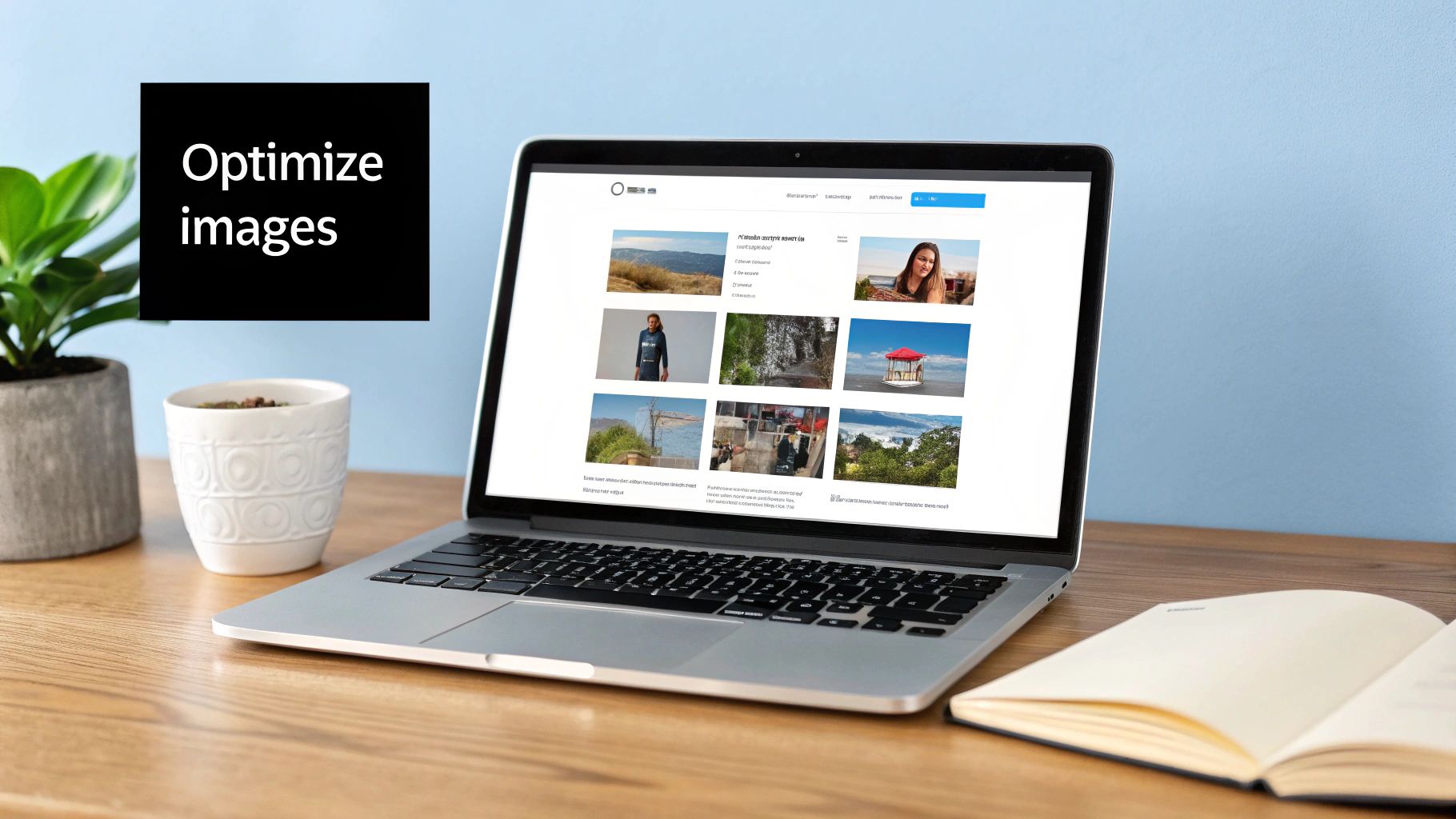
High-resolution images are key for showcasing your products, services, and ideas effectively. But these visuals can also slow down your website if they're not optimized for web use. Unoptimized images mean slower page load times, impacting user experience and how well you rank in search results. Ultimately, this can seriously hurt your site's visibility and success.
The Impact of Image Size on Website Speed
Think of your website as a highway. Optimized images are like compact cars, moving swiftly and efficiently. Unoptimized images, on the other hand, are like lumbering trucks that create a bottleneck. The more of these "trucks" you have, the slower your "highway" becomes.
A webpage full of large images can take a long time to load. This frustrates visitors, who may leave before even seeing your content. This directly results in higher bounce rates, fewer conversions, and a damaged brand reputation. Furthermore, search engines like Google prefer websites that load quickly. Slow load times can lower your search ranking, making it tougher for potential customers to find you.
Optimizing your images is crucial for a good user experience and strong website performance. According to HTTP Archive, images make up roughly 40-60% of a webpage's total data. If left unoptimized, this significant chunk of data can dramatically impact load times. And as mentioned, slower loading can lead to higher bounce rates, negatively affecting your search engine ranking, as Google prioritizes fast-loading sites. For more insights and statistics, check out the Tenacity Blog.
The Business Impact of Slow Loading Times
Slow websites don't just frustrate users and lower search rankings. They also hit your bottom line. Studies show that even a one-second delay in page load time can cause a significant drop in conversions. If your website is slow, potential customers are less likely to make a purchase, complete a form, or interact with your content. This translates to lost revenue and missed opportunities. Optimizing your images can significantly improve your website's speed and overall performance.
Optimizing Images for Better Performance
The good news is that optimizing images is relatively straightforward. There are several ways to reduce file sizes without sacrificing visual quality. These include using the correct file format (like JPEG or PNG), compressing your images, and resizing them to the appropriate dimensions for your website.
By using these strategies, you can significantly improve your website's speed and the experience for your users. This, in turn, leads to better search engine rankings, more conversions, and a healthier bottom line.
How Image Optimization Transforms Your SEO Performance

Optimizing images for the web involves more than just resizing. It's a crucial part of improving your website's SEO. Faster loading times are an obvious plus, but optimized images also give you a significant advantage in search rankings. Let's explore how search algorithms assess image performance and why it matters for your online visibility.
The Correlation Between Image Optimization and Organic Visibility
Search engines are constantly evolving, becoming better at evaluating website performance. They now recognize image optimization as a major factor in their ranking algorithms. If your images aren't optimized, your site could be penalized in search results, even with great content. For example, Google's Core Web Vitals now directly impact user experience, and image performance plays a big role.
Furthermore, image optimization is essential for visual search. Optimized images are more likely to appear higher in image search results, attracting visitors and potential customers. This increased visibility boosts brand awareness and can lead to more conversions. It also results in higher click-through rates directly from image search results to your website.
The benefits of image optimization for SEO are clear. Optimized images improve website speed, a critical factor for higher rankings on Google and other search engines. A one-second delay in page load time can mean a 103% increase in bounce rate. Faster websites improve user experience and help search engines crawl and index content more efficiently, potentially boosting your site's visibility. Learn more about the impact of image optimization on SEO: Image Optimization Matters for SEO. For further information on file compression, see: How to master file compression.
How Search Algorithms Evaluate Images
Search algorithms use a variety of image-related metrics. They look at factors such as file size, format, and alt text. Alt text describes the image for search engines and screen readers, improving accessibility and SEO. Accurate alt text helps search engines understand image content and its relevance to your website. Search engines also consider how quickly images load and whether they're appropriately sized for different devices. Understanding the impact of unoptimized images is critical, as explained in these website performance optimization techniques.
Real-World Examples of Image Optimization Success
Many websites have significantly improved their SEO performance by focusing on image optimization. Some have even doubled their organic traffic by following best practices like using correct file formats, compressing images without major quality loss, and using lazy loading. Lazy loading delays image loading until they are visible in the user's browser, which improves initial page load time. These success stories highlight the substantial return on investment that image optimization can deliver.
Choosing the Perfect Image Format for Every Situation

Optimizing images for the web involves more than just compression. Picking the right image format is a critical step that significantly impacts both file size and the final quality of your images. Let's break down the most popular formats and when to use each one.
Understanding the Key Image Formats
Several image formats dominate the web, each with its own set of advantages and disadvantages. These include JPEG, PNG, WebP, SVG, and the up-and-coming AVIF. Knowing their differences helps you optimize images for peak web performance.
-
JPEG (Joint Photographic Experts Group): The go-to format for photographs and images rich in color. JPEG is excellent at shrinking files down, making them ideal for fast loading. This compression is “lossy,” meaning some image data is lost in the process.
-
PNG (Portable Network Graphics): PNG shines with images that have crisp lines, text, and solid color blocks, like logos and graphics. It also handles transparency, essential for image overlays and complex designs. Unlike JPEG, PNG uses “lossless” compression. This preserves all the image data, resulting in better quality but larger files.
-
WebP: Developed by Google, WebP offers both lossy and lossless compression. It often beats both JPEG and PNG in the file size and quality game. While browser support was once an issue, it's steadily improving with modern browsers now handling WebP very well.
-
SVG (Scalable Vector Graphics): SVG is unique – a vector format where images are defined by math, not pixels. This means SVGs scale to any size without blurring, making them perfect for icons, logos, and illustrations.
-
AVIF (AV1 Image File Format): AVIF is a newer format based on the AV1 video codec. It delivers impressive compression, often surpassing even WebP in file size reduction, while maintaining – or even improving – image quality. Browser support is still growing.
Choosing the Right Format for the Job
The ideal format depends on the image and how you'll use it. JPEG is often the best balance for photos when it comes to file size and quality. But if fine details are crucial, WebP or AVIF might be better choices, as long as your target browsers support them. For logos, icons, and other graphics, PNG or SVG are typically best. And when you need transparency, PNG should be your first pick.
To help you quickly compare, here's a handy table summarizing the best use cases for each format:
Image Format Comparison for Web Use: This table provides a comprehensive comparison of different image formats, highlighting their strengths, weaknesses, and ideal applications for web use.
| Format | Best For | Compression | Transparency | Browser Support | File Size | Quality Loss |
|---|---|---|---|---|---|---|
| JPEG | Photos, Images with many colors | Lossy | No | Excellent | Small | Possible |
| PNG | Logos, Graphics, Transparency | Lossless | Yes | Excellent | Large | None |
| WebP | Photos, Graphics | Both | Yes | Good | Small | Varies |
| SVG | Icons, Logos, Illustrations | N/A | Yes | Excellent | Small | None |
| AVIF | Photos, Graphics | Lossy | Yes | Developing | Smallest | Possible |
As you can see, each format has a specific niche. Picking wisely leads to better optimization, faster page loads, and a smoother user experience overall. This detailed approach to image optimization is crucial for your website’s performance and success.
Beyond Compression: Advanced Image Optimization Techniques

While choosing the right image format and compressing images are important first steps, optimizing images for the web goes much further. These advanced techniques focus on delivering the best possible image to each user based on their device and internet connection. This means sending smaller files to mobile users and larger, higher-quality images to desktop users with faster connections.
Responsive Images: Serving the Right Size to Every Device
The idea of using the same image for every device is outdated. With so many different screen sizes and resolutions, responsive images are now essential for optimal web performance. Imagine a mobile user trying to download a huge, high-resolution image designed for a desktop screen. It wastes data and slows down page loading.
Responsive images address this by offering different image sizes based on the user's device. This is done using the srcset attribute inside the <img> tag. The srcset attribute provides a list of image sources at various resolutions. The browser then picks the most suitable size based on the screen, pixel ratio, and network conditions. This precise method significantly reduces data transfer, leading to a faster, more efficient user experience. You might find this interesting: How to master file size reduction.
Lazy Loading: Prioritizing Above-the-Fold Content
Lazy loading is another helpful technique. It delays image loading until they're actually needed – when they're about to appear on the user's screen. It's similar to a buffet; you only take the food you want, not everything at once. This on-demand method prioritizes above-the-fold content, ensuring users see something quickly, even with a slower connection.
Lazy loading is easy to implement. Just add the loading="lazy" attribute to the <img> tag. This instructs the browser to hold off on loading the image until it scrolls into view. This small addition can drastically improve initial page load times and overall site performance, particularly for image-heavy pages. Combining advanced methods like lazy loading and responsive images can greatly improve your image optimization strategy. Lazy loading uses the loading="lazy" attribute to delay loading non-essential images until they are visible. This reduces network congestion and speeds up page loads. Using responsive images with the srcset and sizes attributes allows the browser to select the optimal image size for each device, minimizing data transfer. These techniques, along with efficient hosting that uses HTTP/2 or HTTP/3 and proper caching, can optimize image delivery and create a smooth experience for all users, regardless of their device or connection. Learn more about this: High Performance Images.
Modern Delivery Protocols and CDNs: Optimizing the Delivery Pipeline
Finally, how your images are delivered is just as crucial as optimizing the images themselves. Using modern protocols like HTTP/2 and HTTP/3 enables faster, more efficient data transfer. Combined with a Content Delivery Network (CDN), which stores copies of your images on servers worldwide, your images reach users quickly, no matter where they are. This combined approach minimizes delays, further improving load times and providing a smooth, seamless user experience.
Your Step-by-Step Workflow to Perfectly Optimized Images
Optimizing images for your website isn't a one-click fix; it's a multi-step process. This guide will take you through each stage, from sizing your images correctly to using advanced techniques for optimal performance.
Step 1: Choose the Right Dimensions and Crop
Before you even think about compression, make sure your image is the right size. Massive images gobble up bandwidth and slow down your site. Figure out the biggest size your website will actually display. If your content area is only 800 pixels wide, a 2000-pixel wide image is overkill. Cropping lets you remove unnecessary parts of the image, further reducing the file size.
Step 2: Select the Optimal File Format
Picking the right file format is crucial. JPEGs are your best bet for photos, offering a sweet spot between size and quality. PNGs are ideal for graphics, logos, and anything needing transparency. Next-gen formats like WebP and AVIF can shrink files even more, but double-check which browsers support them.
Step 3: Compress Your Images
Compression is the heart of image optimization. Many tools, online and offline, can significantly reduce file sizes without noticeably impacting quality. Try different compression levels to find what works best for your images. To help you choose, take a look at the table below comparing various popular tools:
To help you choose the best tool for your needs, we’ve put together a comparison table of some popular options.
Image Optimization Tools Comparison Analysis of popular image optimization tools showing their features, performance results, pricing, and ideal use cases
| Tool | Platform | Free/Paid | Batch Processing | Formats Supported | Compression Quality | Additional Features |
|---|---|---|---|---|---|---|
| TinyPNG | Web, API | Freemium | Yes | PNG, JPG | Good | - |
| ShortPixel | Web, API, Plugin | Paid | Yes | PNG, JPG, GIF, PDF | Excellent | Glossy JPEG compression |
| ImageOptim | macOS | Free | Yes | PNG, JPG, GIF | Good | Lossless optimization |
| Squoosh | Web | Free | No | Various | Excellent | Advanced controls |
As you can see, each tool offers a slightly different set of features and pricing. Consider your needs and budget when making your selection.
Step 4: Optimize Image Delivery
Beyond the basics, other techniques can improve image loading. Responsive images, using the <picture> element or srcset attribute, give browsers the right image size for each device. Lazy loading, using the loading="lazy" attribute, only loads images when they're visible, speeding up the initial page load. Check out this article on image optimization: How to master image compression and GIF conversion. Finally, using a Content Delivery Network (CDN) distributes images across multiple servers, reducing lag for users around the globe.
Optimization Workflow Example
Let's put this into practice. Imagine you have a product photo for your online store. You would:
- Resize: Resize it to the max display size, say 800 pixels wide.
- Format: Stick with JPEG.
- Compress: Use a tool like TinyPNG or ShortPixel to shrink it further.
- Implement: Use
srcsetfor different screen sizes andloading="lazy"to delay loading until the image is in view.
Troubleshooting Common Optimization Challenges
Even after all this, images might still load slowly. Here's what to check:
- Re-evaluate format and compression: If JPEG quality isn’t great, try WebP. Experiment with different compression levels.
- Check your CDN configuration: Make sure your CDN is caching and serving your images correctly.
- Analyze your website's code: See if any scripts or plugins are messing with image loading.
By following these steps and troubleshooting any issues, you can ensure perfectly optimized images, leading to a faster, more engaging user experience and improved SEO.
Measuring The Impact of Your 3 Image Optimization Efforts
Optimizing images for the web is a continuous process. After implementing your optimization strategies, measuring their impact is crucial. This helps determine what's working, what needs improvement, and how to refine your approach. This turns image optimization from a technical task into a strategic driver of business results.
Establishing Baselines and Setting Realistic Goals
Before diving into metrics, establish your baselines. These are your starting points for key performance indicators (KPIs) like page load time, bounce rate, and page size. Tools like Google PageSpeed Insights and GTmetrix can help measure these. If your average page load time is 5 seconds, a realistic initial goal could be to reduce it to 3 seconds. Remember, optimization is iterative. Start with achievable goals and improve gradually.
Key Performance Indicators (KPIs) for Image Optimization
Several KPIs directly show the effectiveness of image optimization. These metrics go beyond file size, demonstrating how optimization benefits the user experience and overall site performance.
- Page Load Time: This measures how quickly a page loads in a user's browser. Faster load times are crucial for a positive user experience and improved SEO.
- Bounce Rate: This tracks the percentage of visitors leaving after viewing only one page. A high bounce rate might indicate user frustration, sometimes due to slow loading.
- Page Size: This is the total size of all assets on a page, including images. Reducing page size directly improves loading speed.
- Largest Contentful Paint (LCP): This metric measures how long the largest element (often an image) takes to appear. A faster LCP improves user experience.
- Time to First Byte (TTFB): While not solely image-related, a faster TTFB—the time it takes for the browser to receive the first byte of data—can indirectly show efficient image delivery.
Tracking Your Progress and Communicating Success
After establishing baselines and target KPIs, use analytics tools like Google Analytics to monitor progress. Track these metrics over time, observing changes after implementing optimization strategies. For instance, if implementing lazy loading, track its impact on LCP and page load time. This data is key for demonstrating success to stakeholders. Present findings clearly, highlighting how image optimization improves user experience, SEO, and business outcomes.
Continuous Monitoring and Maintenance
Websites are constantly changing, with new content, designs, and technology updates. This means optimization is ongoing. Regularly monitor image performance and revisit your strategies. Ensure optimized images continue providing a great user experience as your site grows. Tools like Compresto can maintain optimal image sizes across your site, contributing to continuous performance improvements. Automating aspects of image compression and optimization ensures a smooth workflow while maximizing the benefits of image optimization.