12 Best File Organization Software Tools for 2025
Navigating the ever-growing mountain of digital files can feel like an impossible task. Documents get lost, versions become confusing, and collaborative workflows grind to a halt. The right file organization software doesn't just store your data; it transforms how you access, manage, and utilize your most critical assets. This guide cuts through the noise to help you find the perfect solution for your specific needs, whether you're a corporate professional, a content creator, or a Mac user seeking powerful tools.
We've compiled a comprehensive roundup of the best platforms available, from specialized tools like Compresto for advanced file compression to all-in-one productivity hubs like ClickUp. For each option, we provide a detailed analysis of its core features, practical use-case scenarios, and honest limitations. You'll find direct links and screenshots to give you a clear, immediate sense of each tool's interface and capabilities, helping you make a well-informed decision quickly.
Our goal is to move beyond generic feature lists. We focus on real-world applications, implementation considerations, and how these platforms solve tangible problems, such as reducing file sizes without quality loss or streamlining team-based document approvals. For organizations managing extensive web content or a high volume of marketing materials, exploring a robust Content Management System (CMS) can also offer significant benefits, providing a more structured framework than traditional file organizers. This article will equip you with the insights needed to select a system that brings order to your digital environment and boosts your team's efficiency.
1. Compresto: The macOS Powerhouse for File Compression & Optimization
Compresto establishes itself as an indispensable utility for macOS users who prioritize both storage space and file integrity. While many tools focus on basic archiving, Compresto excels by providing a suite of advanced compression and optimization algorithms tailored for professional use cases. It moves beyond simple zipping, offering robust file organization software capabilities centered on efficient, high-quality file size reduction.
This platform is particularly effective for content creators, developers, and researchers who handle large volumes of data. Its core strength lies in its intelligent, content-aware compression engine that minimizes file size without a perceptible loss in quality, a critical factor when working with high-resolution images, videos, or complex project files.
Key Strengths and Use Cases
Compresto's interface is a masterclass in user-centric design, integrating seamlessly into the native macOS environment. It offers drag-and-drop functionality and customizable presets that allow users to create repeatable workflows for specific file types, drastically speeding up routine tasks.
Practical Application: A design agency can create a "Client Delivery" preset that automatically converts and compresses a folder of PSDs and AI files into optimized JPEGs and PDFs, archiving them into a single, password-protected package. This ensures both security and manageable file sizes for email or cloud transfer.
While Compresto excels at general file compression, you can further enhance your digital efficiency by understanding how to optimize specific file types like images, a key aspect of broader file management. For those looking to deepen their knowledge, the guide on optimizing file types for performance provides excellent insights.
Platform Analysis
- Best For: macOS power users, creative professionals, and anyone needing to reclaim disk space without sacrificing file quality.
- Unique Feature: Advanced lossless and lossy compression algorithms that provide granular control over the quality-versus-size trade-off.
- Pricing: Compresto is available via a one-time purchase from the Mac App Store, offering lifetime access and updates without a recurring subscription model.
- Implementation Tip: Spend time configuring the Quick Actions and Finder integrations. This allows you to run complex compression tasks directly from a right-click menu, embedding the tool directly into your daily file management habits.
Its focused approach on the macOS ecosystem allows for deeper integration and performance optimization that cross-platform alternatives often cannot match, making it a powerful and reliable choice.
Website: [Available on the Mac App Store]
2. ClickUp
ClickUp positions itself as an all-in-one productivity platform, but its strength as a file organization software comes from its deeply integrated environment. Unlike standalone storage solutions, ClickUp embeds file management directly within tasks, documents, and project workflows. This allows teams to associate files with specific, actionable items, providing crucial context that is often lost in traditional folder structures. You can attach documents directly to tasks, create dedicated Docs for project wikis, and manage all assets within a single, unified workspace.
The platform's uniqueness lies in its customizability. Users can switch between List, Board, Calendar, and Gantt views to visualize their projects and associated files in the most effective way for their team. This flexibility makes it ideal for content creators managing creative assets or corporate professionals tracking project documentation.
Key Features and User Experience
ClickUp’s user interface is modern and relatively intuitive, though the sheer number of features can present a learning curve for new users. Its powerful search and filtering capabilities are a standout, allowing you to locate files based on task, project, or custom tags.
- Best Use Case: Teams that need to manage files in the context of broader project management and collaborative workflows. It’s particularly effective for marketing teams, software developers, and project managers.
- Practical Tip: Use the "Relationships" feature to link related tasks, documents, and files across different projects. This creates a powerful network of information, making it easy to find all relevant materials for a given initiative.
Pricing and Access
ClickUp offers a generous Free Forever plan with 100MB of storage and essential features, making it accessible for individuals or small teams. Paid plans start with the Unlimited tier (around $7 per user/month), which unlocks unlimited storage, integrations, and advanced reporting. The platform's extensive integration library, including Google Drive, Dropbox, and Figma, further enhances its utility as a central hub for all your team's files.
Official Website: https://clickup.com/
3. OneDrive
OneDrive is Microsoft's answer to cloud storage and a formidable file organization software, especially for those heavily invested in the Microsoft ecosystem. Its core strength lies in its native integration with Windows and the Microsoft 365 suite (formerly Office). This creates a nearly frictionless experience where files saved on a PC are automatically synced to the cloud, making them accessible across all devices. Unlike some platforms that require manual uploads, OneDrive works quietly in the background, treating your cloud storage like an extension of your local hard drive.
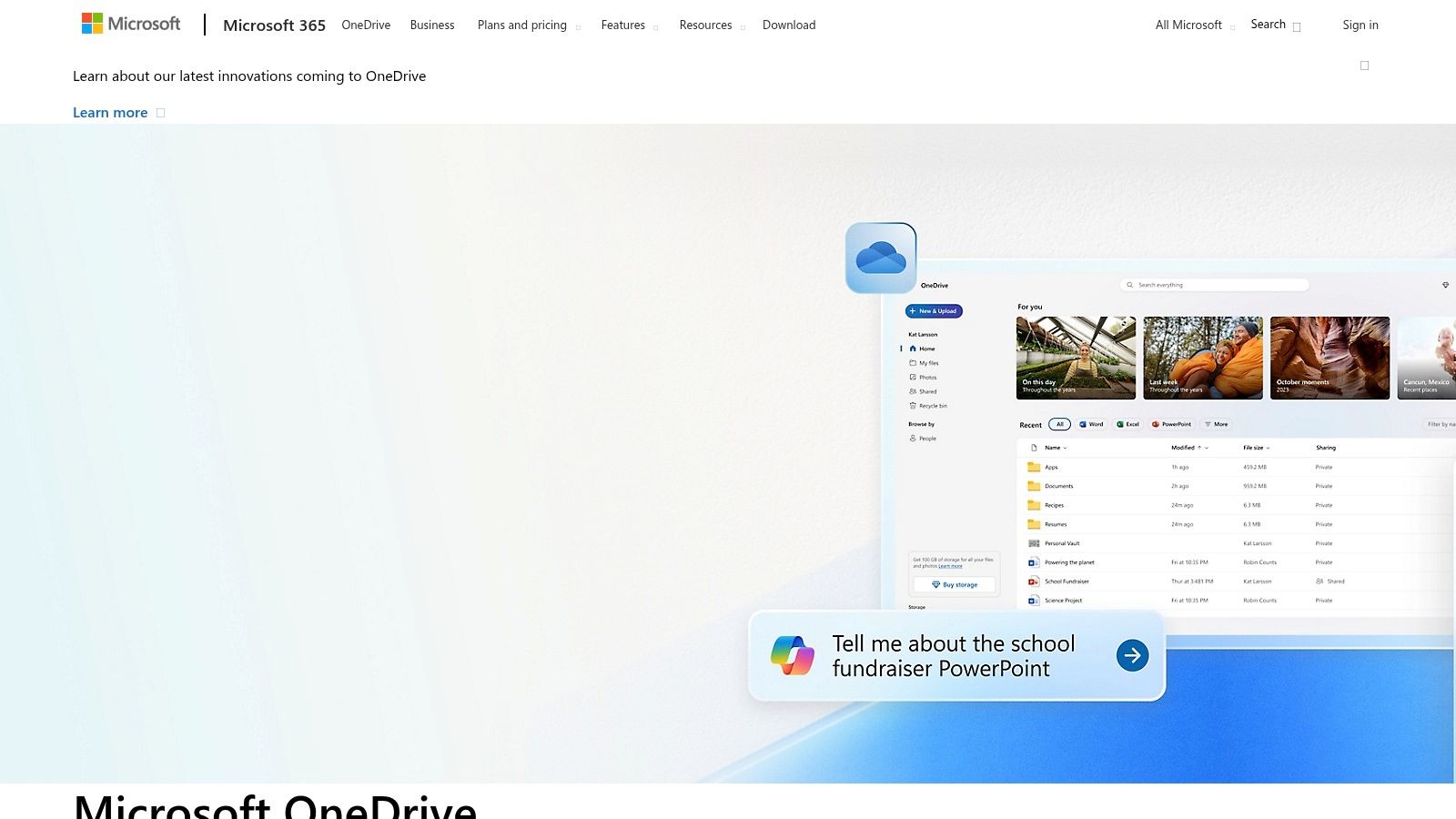
The platform’s uniqueness comes from this deep OS-level integration. Features like "Files On-Demand" allow you to see your entire cloud directory in Windows File Explorer without downloading everything, saving significant local storage space. This seamless blend of local and cloud access makes it a top choice for professionals and students who rely on Word, Excel, and PowerPoint daily, as it enables real-time collaboration directly within the apps.
Key Features and User Experience
OneDrive’s interface is clean and straightforward, mirroring the familiar layout of Windows File Explorer, which makes it highly intuitive for most users. Key features like version history are robust, allowing you to restore previous versions of a document with a few clicks, preventing accidental overwrites. While it excels at basic folder-based organization, it lacks the advanced tagging and metadata capabilities of more specialized tools.
- Best Use Case: Individuals, students, and businesses deeply integrated with Windows and Microsoft 365. It's perfect for effortless document syncing, sharing, and collaborative editing.
- Practical Tip: Use the "Personal Vault" feature for your most sensitive files. It adds an extra layer of identity verification (like a fingerprint, PIN, or code) for access, even if your device or account is compromised.
Pricing and Access
Microsoft offers a free plan with 5 GB of storage, which is suitable for light personal use. For more substantial needs, subscribing to a Microsoft 365 plan is the most cost-effective option. The Personal plan (around $69.99/year) includes 1 TB of OneDrive storage along with access to the full suite of Office apps. This bundling provides immense value compared to purchasing standalone storage.
Official Website: https://www.microsoft.com/en-us/microsoft-365/onedrive/online-cloud-storage
4. Abelssoft File Organizer
Abelssoft File Organizer is a dedicated desktop utility designed to bring automation to local file management on Windows. Its core strength as a file organization software lies in its rule-based system, which automatically sorts files from cluttered locations like your desktop or downloads folder into designated directories. Instead of manually moving each document, image, or video, users can set up simple rules, and the software handles the rest, acting as a personal assistant for digital tidiness.
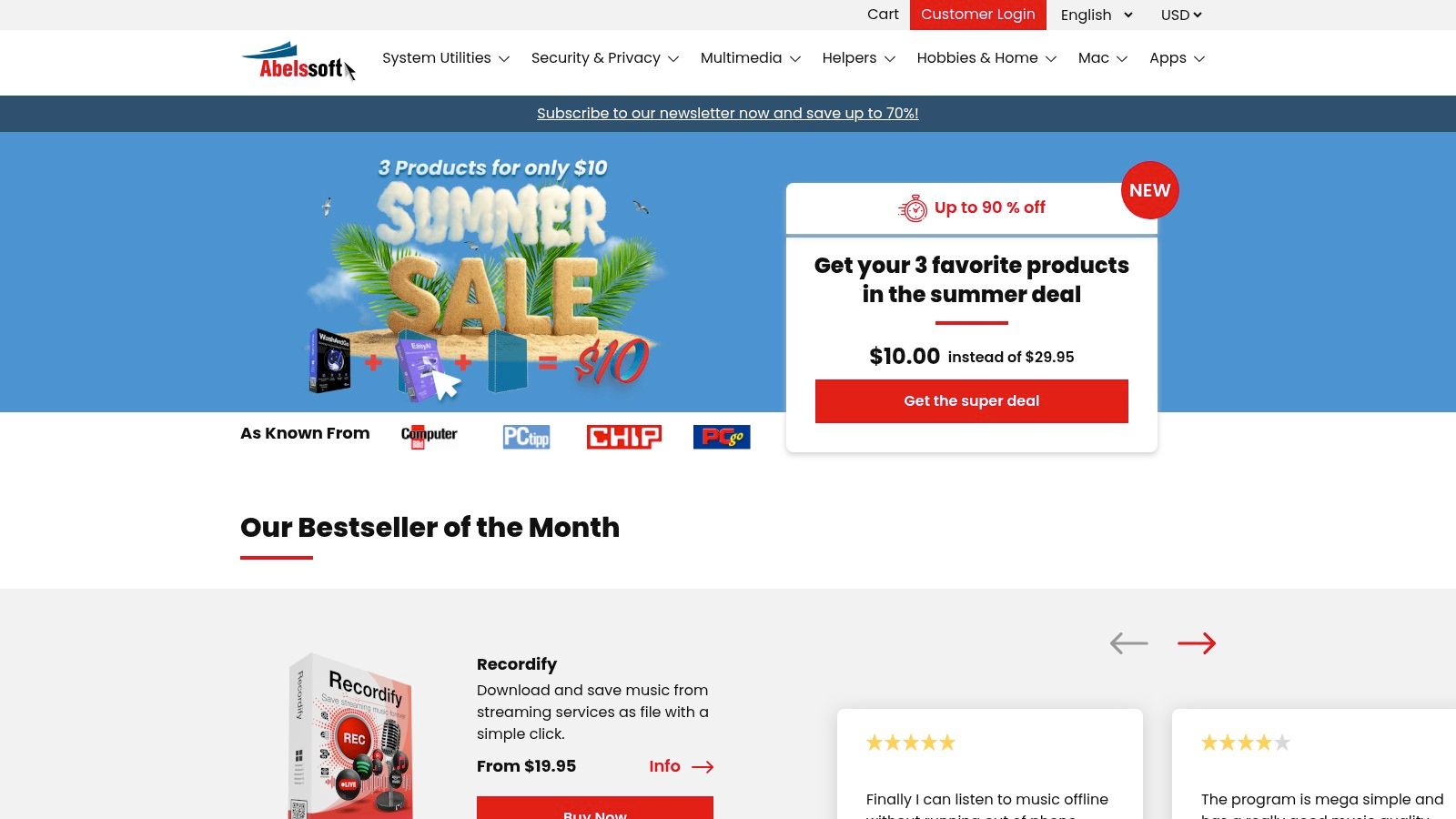
The platform’s uniqueness comes from its pure focus on automated cleanup for the average user, not complex enterprise workflows. By simply dragging a file type to its destination folder once, you can create a rule that Abelssoft will apply indefinitely. This simplicity makes it an excellent choice for individuals who feel overwhelmed by digital clutter but don't need a comprehensive project management suite.
Key Features and User Experience
The user interface is straightforward and purpose-built, making it exceptionally easy for non-technical users to get started. There is virtually no learning curve; the drag-and-drop rule creation is intuitive and effective. The software runs quietly in the background, keeping your files organized without constant intervention. However, its major limitation is its exclusivity to the Windows operating system and its lack of cloud integration.
- Best Use Case: Individual Windows users looking to automate the cleaning of messy folders like "Downloads" or the desktop. It's ideal for students, home office users, and anyone who wants a "set it and forget it" solution for local file sorting.
- Practical Tip: Start by organizing your most cluttered folder. Drag one of each file type (e.g., a .pdf, a .jpg, a .docx) to its intended permanent folder to quickly create your primary sorting rules.
Pricing and Access
Abelssoft File Organizer is a premium, one-time purchase product. It is typically available for a single payment of around $10-$30, though pricing can vary based on promotions. The company often provides regular updates to ensure functionality and security. This one-time fee model is appealing for those who want to avoid recurring subscriptions for a specialized utility tool.
Official Website: https://www.abelssoft.de/en/windows
5. Tabbles
Tabbles revolutionizes file management by breaking free from the rigid confines of traditional folder hierarchies. Instead of asking "Where did I save it?", this file organization software prompts you to ask "What is this file about?". It operates on a powerful tagging system, allowing you to assign multiple context-rich labels to any file or folder, whether it's stored locally or in the cloud. This approach means a single document, like a project proposal, can exist conceptually under "Client A," "Q4 Proposals," and "High Priority" simultaneously without creating duplicates.
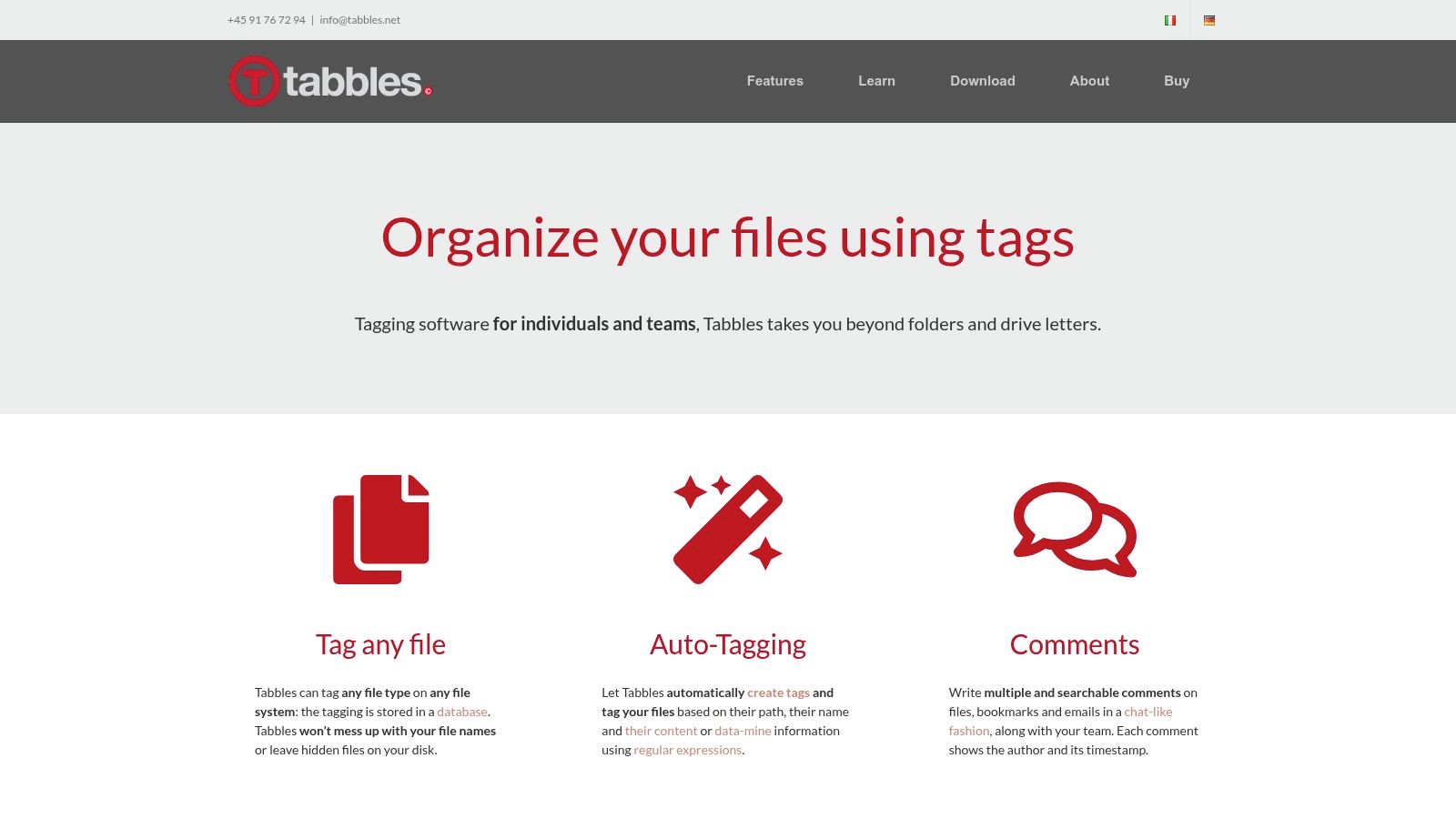
The platform's uniqueness is its deep integration with the Windows File Explorer. You don't need to leave your native environment; you tag and find files directly where you already work. Tabbles builds a relational database on top of your file system, combining tags to perform highly specific searches that are impossible with standard folder structures. This makes it ideal for researchers, legal professionals, and anyone dealing with large volumes of cross-referenced documents.
Key Features and User Experience
While the user interface can feel somewhat dated compared to modern SaaS applications, its functionality is undeniably powerful. The initial setup requires a mindset shift from hierarchical to relational thinking, which can present a learning curve. However, its auto-tagging rules, which can automatically apply tags based on file names, paths, or content, significantly streamline long-term organization.
- Best Use Case: Individuals and teams, particularly in research, legal, or academic fields, who need to cross-reference a large number of files based on context rather than location.
- Practical Tip: Create a clear and consistent tagging methodology for your team from the start. Use "tag combining" (e.g., show files tagged 'Invoice' AND '2023' BUT NOT 'Paid') to instantly narrow down your search results with precision.
Pricing and Access
Tabbles offers a free version for personal use with some limitations. For professional and team use, it provides several paid tiers, starting with the Professional plan for a one-time purchase (around €39 per user). Team plans are subscription-based and unlock collaboration features like shared tagging databases and comments. It supports cloud folders from services like Google Drive and Dropbox, extending its tagging capabilities to your cloud storage.
Official Website: https://tabbles.net/
6. DocuWare
DocuWare specializes in enterprise-level document management, positioning itself as a powerful file organization software for businesses focused on digitization, security, and process automation. It excels at converting physical documents and scattered digital files into a centralized, secure, and searchable repository. Unlike simpler file storage systems, DocuWare is built around structured workflows, allowing organizations to automate processes like invoice approval, employee onboarding, and contract management, with documents at the core of each step.
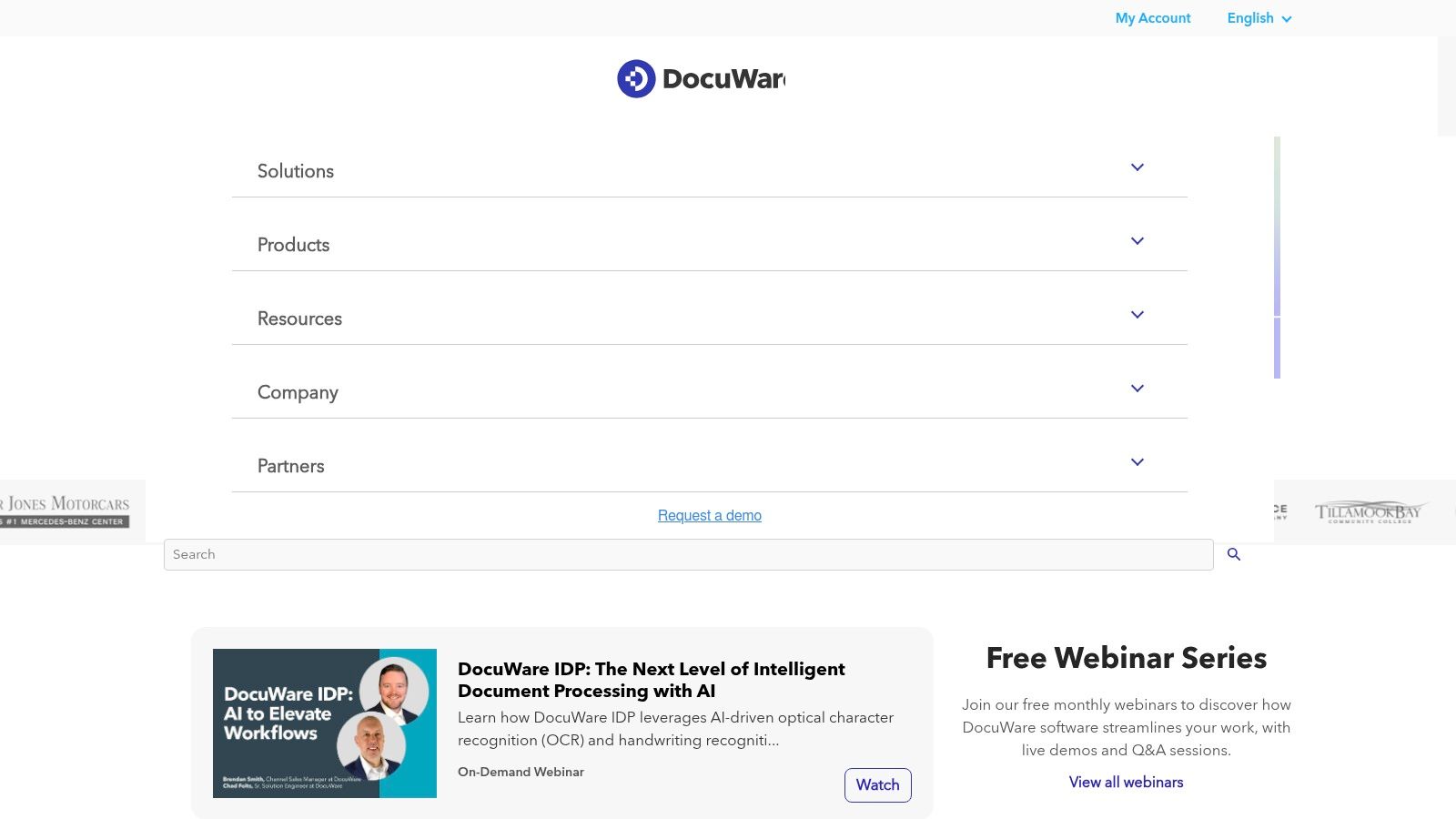
The platform's uniqueness is its emphasis on compliance and security. It creates a tamper-proof digital file cabinet that helps businesses meet strict regulatory requirements like HIPAA and GDPR. This makes it an ideal solution for industries such as healthcare, finance, and legal, where document integrity and audit trails are non-negotiable.
Key Features and User Experience
While the user interface is robust, the initial setup and configuration can be complex, often requiring dedicated IT support or a certified partner for implementation. However, once established, its workflow automation tools dramatically increase operational efficiency. The advanced search capabilities, which include full-text search within documents, are a significant advantage.
- Best Use Case: Medium to large businesses in regulated industries that need to digitize paper-based processes, ensure compliance, and automate document-centric workflows.
- Practical Tip: Leverage the document capture feature to scan and intelligently index incoming documents automatically. Set up indexing rules to extract key data (like invoice numbers or dates) to make retrieval faster and more accurate.
Pricing and Access
DocuWare's pricing is customized based on business needs, user count, and required features, so you will need to request a quote. It is a premium solution geared toward established organizations rather than individuals or small teams. Its integrations with over 500 applications, including major ERP and CRM systems like SAP and Salesforce, solidify its role as a central document hub for corporate ecosystems.
Official Website: https://www.docuware.com/
7. Bynder
Bynder is a specialized Digital Asset Management (DAM) platform, elevating the concept of file organization software to an enterprise-grade solution for marketing and creative teams. Unlike generic cloud storage, Bynder is purpose-built to manage the entire lifecycle of digital content, from creation and collaboration to distribution and analysis. It acts as a single source of truth for all brand assets, ensuring that logos, images, videos, and campaign materials are always up-to-date and consistently used across the organization.
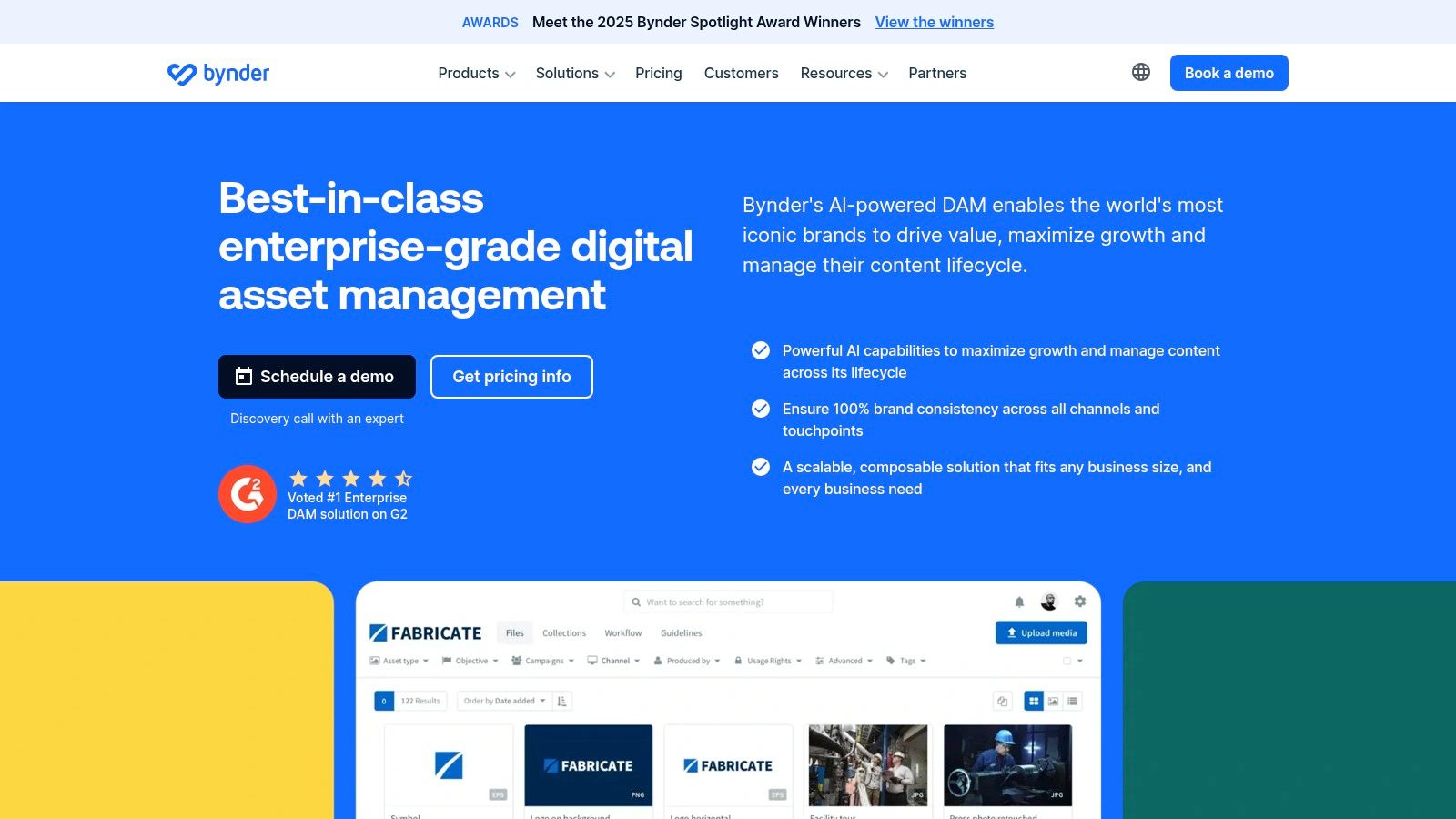
The platform’s uniqueness lies in its robust metadata and taxonomy features. Assets can be tagged with keywords, usage rights, and other custom fields, making them easily discoverable through advanced search and filtering. This moves beyond simple folder structures and allows users to find content based on its attributes and purpose, which is critical for large-scale operations.
Key Features and User Experience
Bynder’s interface is clean and visually driven, designed for creative professionals who work with visual assets daily. Although powerful, its extensive features mean a dedicated onboarding process is often necessary to maximize its potential. The collaborative tools, including annotation and version control with clear approval workflows, are standout features.
- Best Use Case: Enterprise marketing departments, creative agencies, and large brands that need to enforce brand consistency and streamline content operations across many teams and channels.
- Practical Tip: Leverage Bynder’s "Brand Guidelines" module to create a dynamic, interactive style guide. This ensures that everyone, from internal teams to external partners, understands and correctly applies brand standards when using assets.
Pricing and Access
Bynder’s pricing is customized and quote-based, reflecting its focus on enterprise clients. It does not offer standard tiered plans. The cost depends on factors like the number of users, storage needs, and required modules (e.g., Brand Guidelines, Creative Workflow). While the investment is significant and may be prohibitive for small businesses, it offers integrations with key creative and marketing tools like Adobe Creative Cloud, Figma, and various CMS platforms.
Official Website: https://www.bynder.com/
8. Google Drive
Google Drive is a cornerstone of cloud storage and has evolved into a powerful file organization software for individuals and teams alike. Its strength lies in its seamless integration with the Google Workspace ecosystem, allowing users to store, share, and collaborate on files without leaving a familiar environment. More than just a digital cabinet, it centralizes documents, spreadsheets, presentations, and more, making them accessible from any device, anywhere.
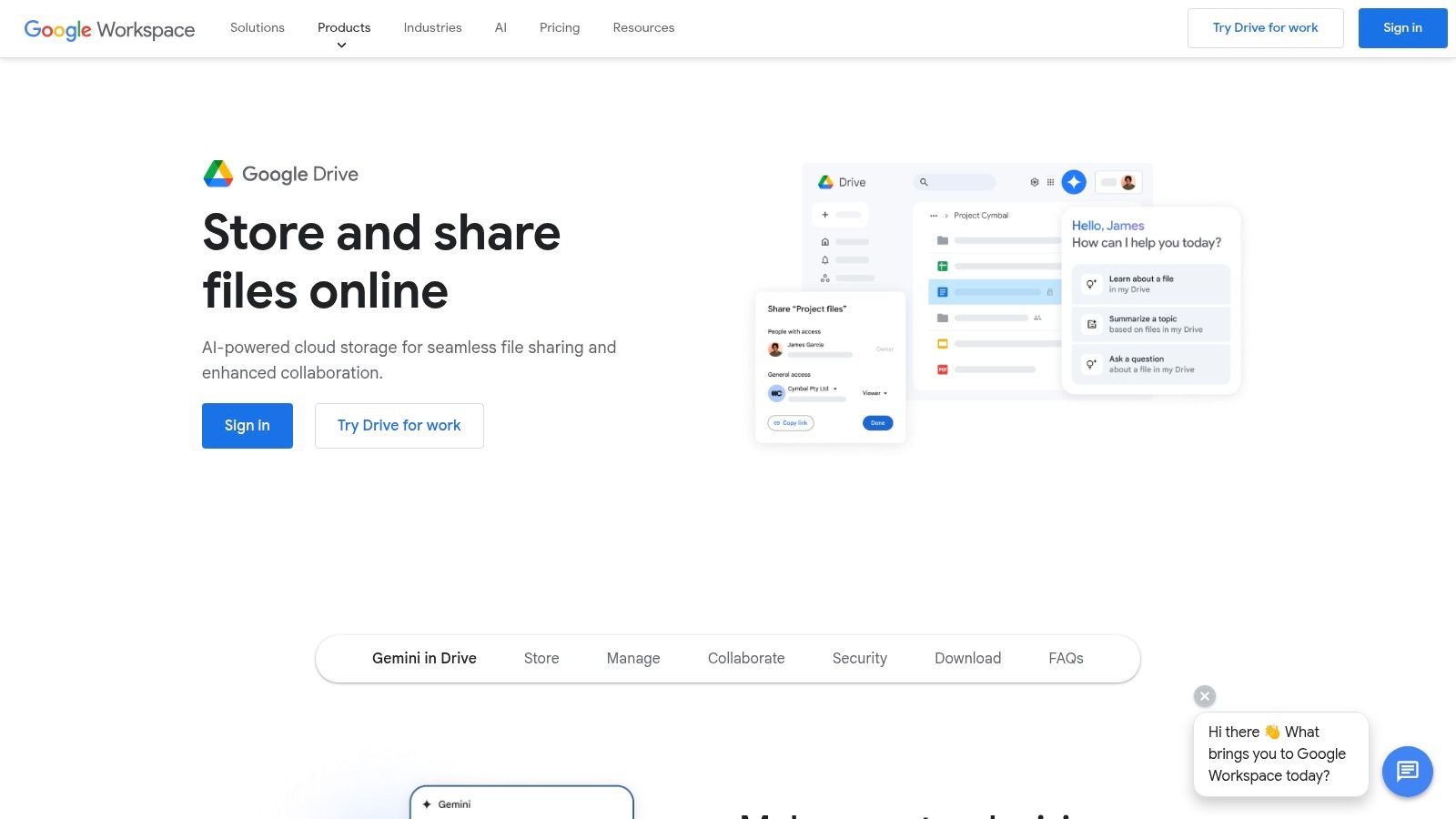
The platform's uniqueness is its accessibility and the power of its real-time collaboration. Unlike some complex systems, Drive’s intuitive interface lets users create, edit, and comment on documents simultaneously with colleagues. This live interaction on native Google Docs, Sheets, and Slides is a key differentiator, turning static file storage into a dynamic collaborative workspace.
Key Features and User Experience
Google Drive’s user interface is clean, familiar, and exceptionally user-friendly, requiring virtually no training for new users. Its search functionality is a major advantage, leveraging Google's search technology to find files not only by name but also by content within the documents, and even objects in images. While its offline functionality has improved, it can still be less reliable than dedicated desktop apps.
- Best Use Case: Individuals, students, and businesses of all sizes that are heavily invested in the Google ecosystem and prioritize real-time collaboration and accessibility.
- Practical Tip: Use the "Starred" feature to mark important files or folders for quick access. Combine this with specific color-coding for folders to create a visual hierarchy that makes navigation faster.
Pricing and Access
Google Drive offers one of the most generous free plans available, providing 15 GB of storage at no cost, which is shared across Gmail and Google Photos. For more space, Google Workspace plans start at around $6 per user/month, offering more storage, advanced security, and administrative controls. Its deep integration with countless third-party apps makes it a versatile central hub for nearly any workflow.
Official Website: https://www.google.com/drive/
9. Dropbox
Dropbox is a pioneer in the cloud storage space, and its name is almost synonymous with file synchronization. While many competitors have emerged, Dropbox maintains its position as a top-tier file organization software due to its unparalleled simplicity, reliability, and powerful sharing capabilities. It excels at creating a seamless, accessible digital workspace where your files are available on any device, automatically synced and updated in near real-time. This core function removes the friction of manual file transfers and version control chaos.
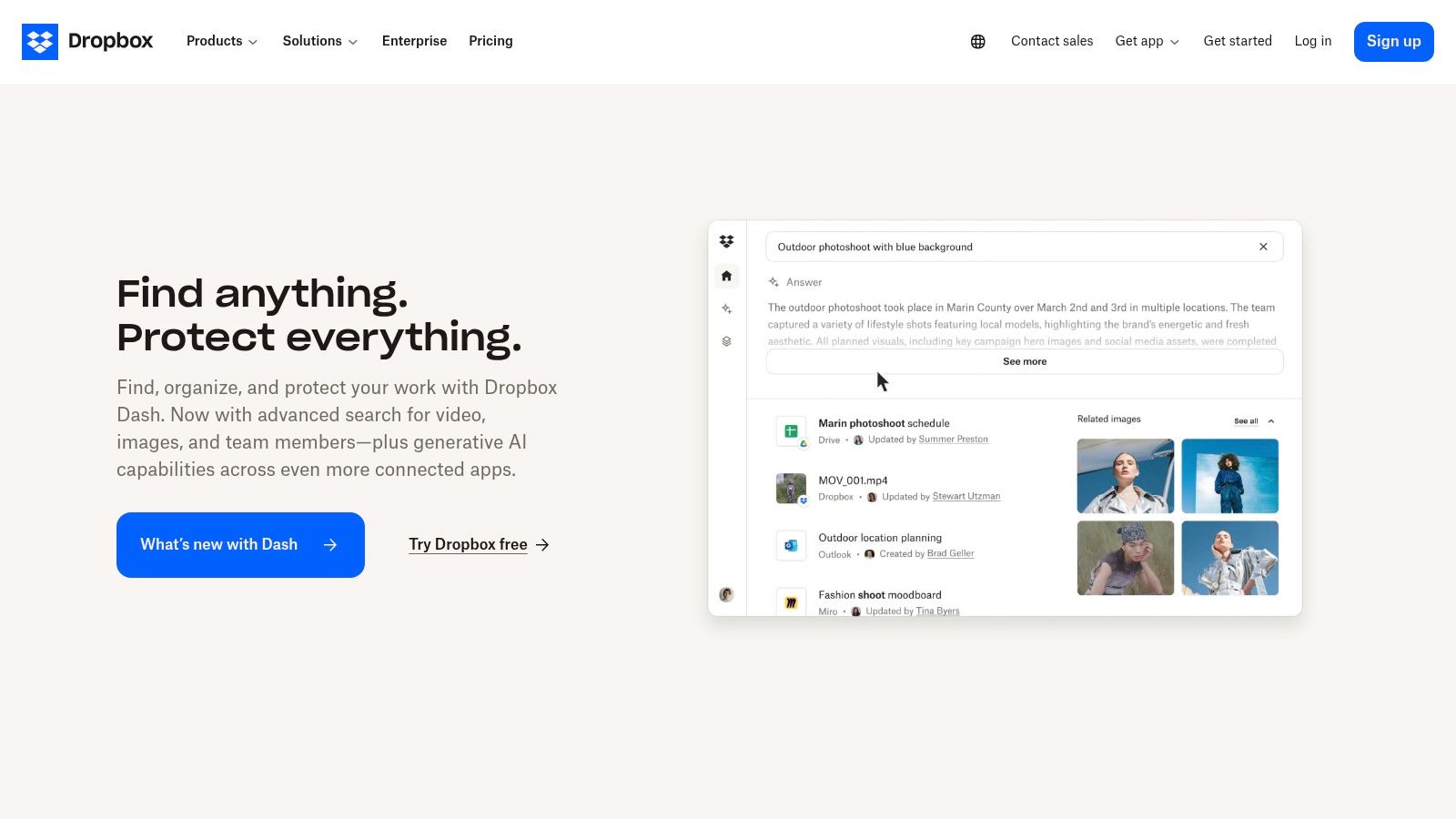
The platform's uniqueness lies in its refined user experience and robust ecosystem. Dropbox Paper adds a collaborative document layer, while integrations with tools like Slack, Trello, and Microsoft 365 allow it to function as a central file hub for diverse workflows. Its file recovery and version history features provide a crucial safety net, making it a dependable choice for both individual creators and large enterprises.
Key Features and User Experience
Dropbox offers one of the most intuitive and clean user interfaces on the market. Sharing files is incredibly straightforward, and the platform's syncing engine is famously fast and reliable. The experience is consistent across its web, desktop, and mobile applications, ensuring easy access from anywhere.
- Best Use Case: Individuals and teams that prioritize ease of use, reliable syncing, and powerful, secure file sharing. It's ideal for freelancers, creative agencies, and businesses collaborating with external partners.
- Practical Tip: Use the "Transfer" feature for sending large files (up to 100GB) to anyone, even if they don't have a Dropbox account. You can customize transfers with expiration dates and password protection for added security.
Pricing and Access
Dropbox offers a basic free plan with a limited 2GB of storage, which is suitable for light personal use. For more substantial needs, paid plans start with the Plus tier (around $9.99/month for 2TB) for individuals, and business plans offer more storage and advanced administrative tools. While its pricing is higher than some competitors, many users find the cost justified by its reliability and user-friendly design.
Official Website: https://www.dropbox.com/
10. WinZip
While often seen primarily as a compression utility, WinZip is a powerful file organization software focused on making large files manageable, secure, and easy to transfer. Its core strength is condensing large documents, media collections, or project folders into a single, smaller package (like a .zip file). This not only saves disk space but also simplifies the process of sharing multiple files via email or cloud services by bundling them into one organized archive.
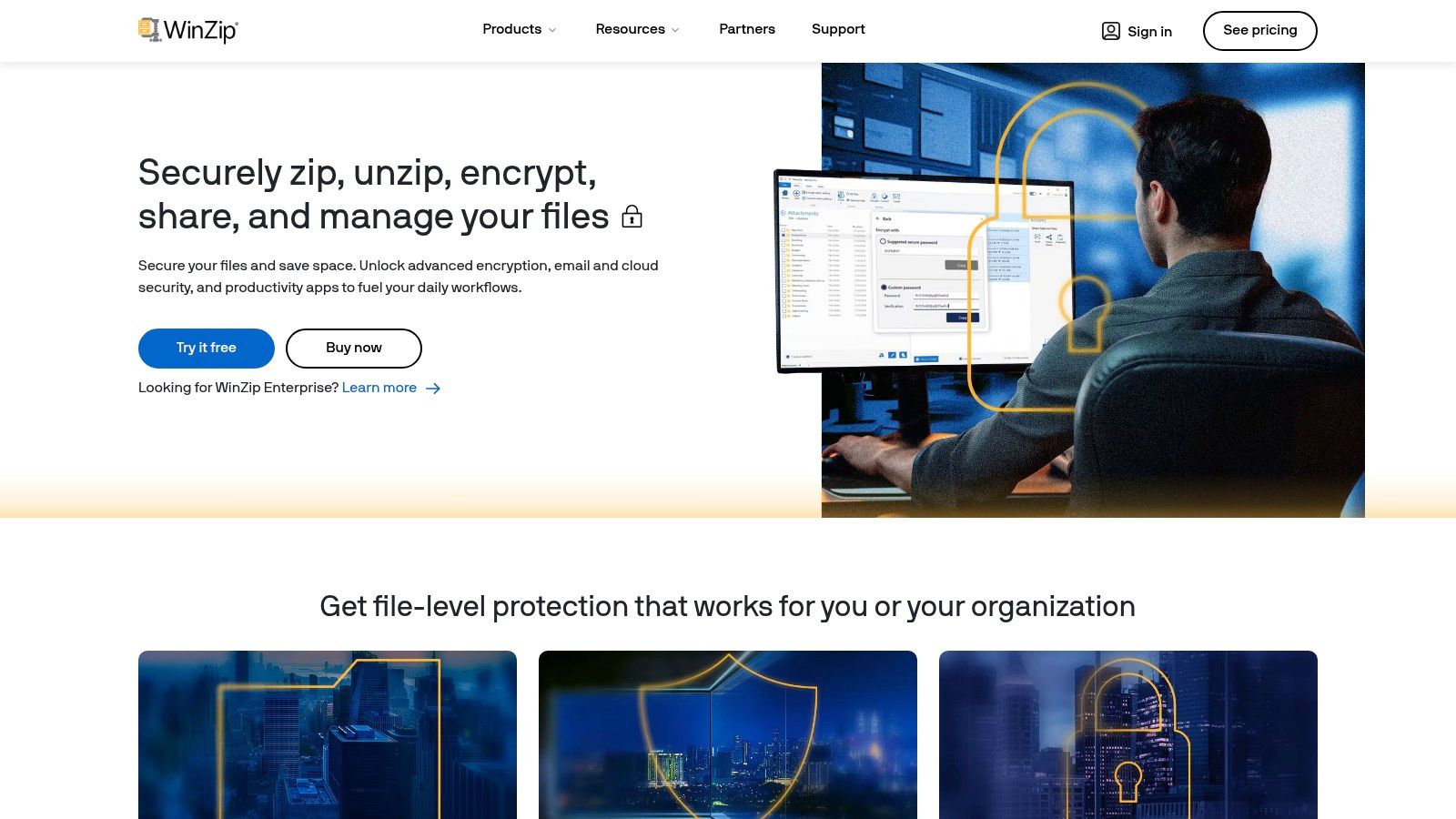
What makes WinZip unique in this space is its deep integration of security and cloud management. It goes beyond simple zipping by offering AES encryption to protect sensitive data within your archives. It also connects directly to services like Dropbox and Google Drive, allowing you to zip, encrypt, and share files to the cloud without ever leaving the application, streamlining your workflow significantly.
Key Features and User Experience
WinZip’s interface is straightforward and task-oriented, guiding users through the process of creating, encrypting, and sharing archives. While its feature set is robust, the core functionality remains accessible to even non-technical users. Advanced features like PDF conversion, watermarking, and batch processing make it a versatile tool for professionals.
- Best Use Case: Professionals and businesses that need to securely manage and share large files or collections of documents. It's ideal for legal, financial, or creative fields where file size and data security are top priorities.
- Practical Tip: Use the "Split" feature for extremely large files. This allows you to break a massive archive into smaller, more manageable chunks, which is perfect for circumventing email attachment size limits or for storing on separate physical drives. For a deeper look into the benefits of compression, you can explore this guide to reducing file size.
Pricing and Access
WinZip is a paid software solution, though it offers a limited free trial to test its capabilities. The standard WinZip license is available for a one-time purchase (around $35), with Pro and Enterprise tiers offering more advanced features. The software is available for both Windows and macOS, ensuring cross-platform compatibility for diverse teams.
Official Website: https://www.winzip.com/
11. Zoho WorkDrive
Zoho WorkDrive is a cloud-based file management and content collaboration platform built for teams. Unlike personal cloud storage that is retrofitted for business use, WorkDrive’s core structure revolves around Team Folders. This approach shifts file ownership from individuals to the team, ensuring that files remain accessible even if a team member leaves. It serves as a powerful file organization software by creating a unified, secure space where teams can store, share, and collaborate on documents in real-time.
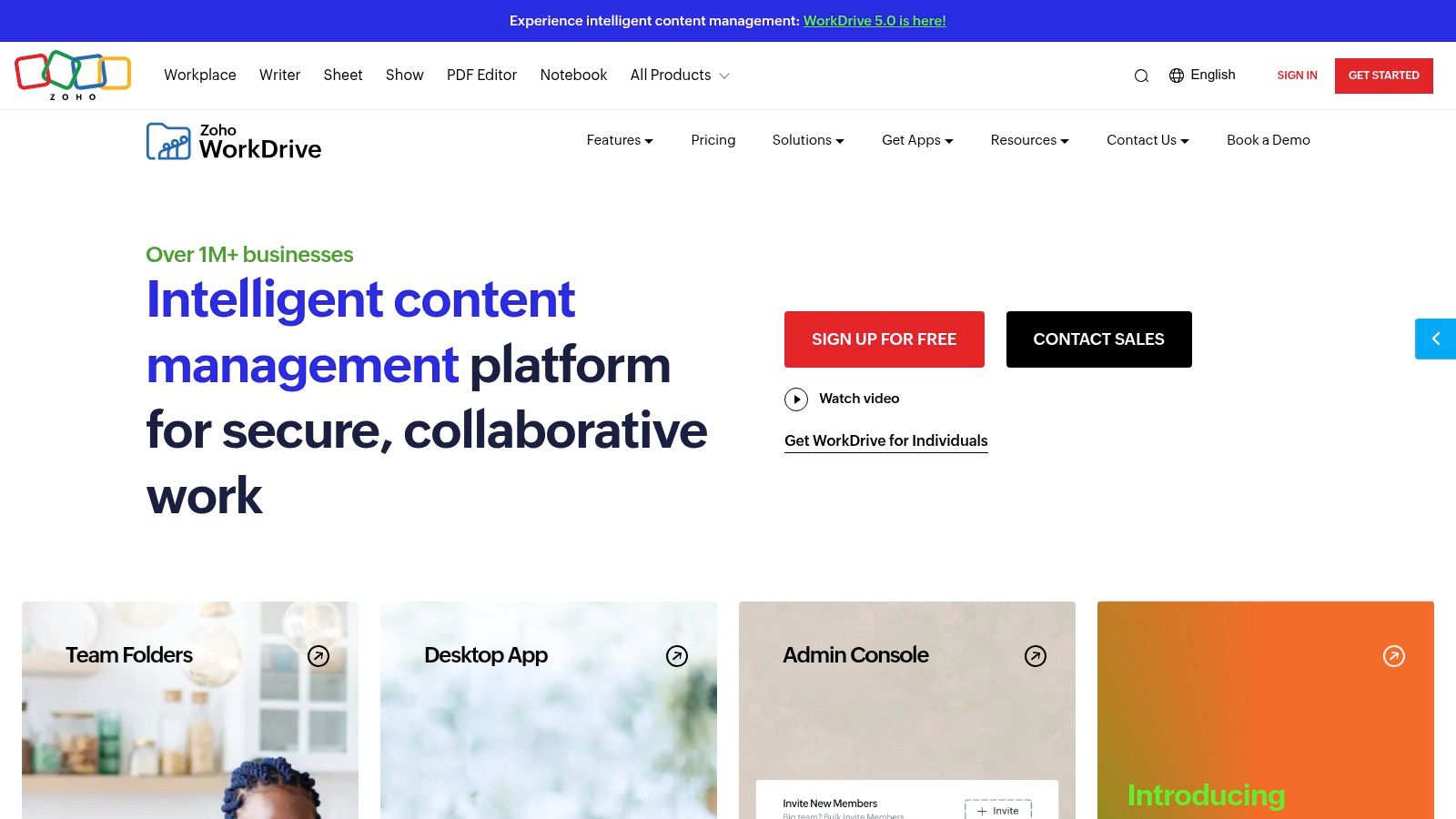
The platform’s key differentiator is its deep integration with the Zoho Office Suite, which includes Writer, Sheet, and Show. This allows for seamless in-app editing and co-authoring without needing to download files or switch applications, streamlining the entire document lifecycle from creation to archival. Its granular, role-based permissions give administrators precise control over file access.
Key Features and User Experience
Zoho WorkDrive offers a clean, user-friendly interface that feels intuitive for anyone familiar with traditional file explorers. The advanced search functionality, complete with filters for file type, owner, and date, makes locating specific assets quick and efficient. Version control is robust, allowing users to track changes and restore previous file versions easily.
- Best Use Case: Small to medium-sized businesses already invested or planning to invest in the Zoho ecosystem. It is ideal for teams that require strong collaborative editing features alongside structured file storage.
- Practical Tip: Leverage Team Folders to organize files by project, department, or client. Assign specific roles (Admin, Organizer, Editor, Viewer) to team members within each folder to maintain strict access control and data security.
Pricing and Access
Zoho WorkDrive provides competitive pricing, starting with the Standard plan at around $2.50 per user/month, which includes 1TB of storage per team. Higher-tier plans like Premium offer more storage and advanced features. While its integration within the Zoho suite is a major strength, its library of third-party integrations is less extensive than some competitors.
Official Website: https://www.zoho.com/workdrive/
12. M-Files
M-Files takes a fundamentally different approach to file organization software by moving away from traditional hierarchical folders. Instead, it operates on a metadata-driven system, organizing documents based on what they are, not where they are stored. This intelligent platform uses AI to automatically classify and tag content, connecting documents to customers, projects, or cases, which dramatically reduces manual filing and retrieval time. It is designed to manage information chaos within larger organizations by creating a single, unified view of data across disparate systems.
The platform's uniqueness lies in its ability to provide context-aware access to information. By integrating directly with network folders, SharePoint, and other business applications, M-Files ensures users can find the correct version of a document from any system without migrating data. This makes it an exceptionally powerful tool for industries where compliance, security, and version control are paramount.
Key Features and User Experience
The user interface integrates seamlessly with Windows Explorer and Microsoft Office applications, making the transition feel familiar for most corporate users. While the setup and customization can be complex and often require IT involvement, its AI-powered search and workflow automation deliver significant long-term efficiency gains.
- Best Use Case: Medium to large enterprises, especially in highly regulated industries like legal, finance, and life sciences, that need robust document control, compliance, and workflow automation.
- Practical Tip: Leverage the workflow automation feature to streamline document approval processes. You can set up rules that automatically route contracts, invoices, or reports to the right people for review, ensuring no step is missed.
Pricing and Access
M-Files offers custom pricing based on the specific needs, scale, and deployment model (on-premises, cloud, or hybrid) of an organization. This tailored approach means it can be a significant investment, likely placing it out of reach for individuals or very small businesses. Its strength is amplified through integrations with core business systems like Salesforce and SAP. For a comprehensive overview, you can find more resources and comparisons on tools like M-Files.
Official Website: https://www.m-files.com/
File Organization Software: Feature & Pricing Comparison
| Product | Core Features / Capabilities | User Experience / Quality ★★★★☆ | Value Proposition 💰 | Target Audience 👥 | Unique Selling Points ✨ | Price Points 💰 |
|---|---|---|---|---|---|---|
| 🏆 Compresto | Multi-format compression (video, images, PDFs, GIFs); Folder monitoring; Video-to-GIF conversion; Raycast extension | ★★★★★ Mac-optimized; seamless UI | Saves storage & boosts productivity | Mac users, creatives, professionals | Intel & Apple Silicon support; endorsed by industry leaders | Not listed, check website |
| ClickUp | Task + document + file management; real-time collaboration | ★★★★☆ User-friendly; short learning curve | All-in-one productivity platform | Teams & individuals | Custom workflows; third-party integrations | Free + paid tiers |
| OneDrive | Cloud sync; version history; Office integration; offline access | ★★★★☆ Deep MS integration; reliable | Strong Microsoft ecosystem fit | Windows & Office users | MS Office suite integration | Free + paid plans |
| Abelssoft File Organizer | Rule-based sorting; drag-and-drop; auto classification | ★★★☆☆ Easy for non-tech users | Automates file organization | Windows users, casual users | Rule automation | Not specified |
| Tabbles | Tag-based file organization; cloud & local support; collaboration | ★★★☆☆ Improves retrieval; team features | Enhances search and tagging | Teams, Windows users | Auto-tagging; cloud folder support | Not specified |
| DocuWare | Document capture; workflow automation; secure storage | ★★★★☆ Secure & scalable | Digitizes & automates workflows | Businesses needing compliance | 500+ integrations; advanced security | Not specified |
| Bynder | Digital asset management; team collaboration; version control | ★★★★☆ Streamlined marketing workflows | Brand consistency & collaboration | Marketing & creative teams | Templates; approval workflows | Premium pricing |
| Google Drive | Cloud storage (15GB free); real-time doc collaboration | ★★★★☆ Intuitive; multi-device | Free storage & collaboration | General users, Google ecosystem | Google Workspace integration | Free + paid upgrades |
| Dropbox | Cloud sync; file recovery; sharing controls | ★★★★☆ Reliable syncing & sharing | Robust cloud storage & sharing | Individuals & businesses | Strong sharing controls | Free (2GB) + paid plans |
| WinZip | File compression; encryption; cloud integrations; batch processing | ★★★★☆ Trusted compression tool | Secure file sharing & compression | Individuals & professionals | PDF conversion; watermarking | Paid with trial |
| Zoho WorkDrive | Team folders; real-time collaboration; version control | ★★★★☆ User-friendly; strong security | Affordable team collaboration | Small to medium teams | Zoho Office integration | Affordable plans |
| M-Files | Metadata-driven; AI automation; workflow; version control | ★★★★☆ Scalable & secure | AI-enhanced document management | Businesses needing compliance | AI content analysis | Custom pricing |
Choosing Your Digital Filing Cabinet: The Final Verdict
Navigating the landscape of file organization software can feel overwhelming, but the journey ends with a powerful realization: the perfect system isn't just about finding the most feature-rich platform. It’s about discovering the tool that seamlessly integrates into your unique workflow, whether you're a corporate professional managing terabytes of enterprise data, a content creator safeguarding high-resolution assets, or a Mac user looking to reclaim precious drive space.
Throughout this comprehensive roundup, we've explored a diverse array of solutions, from expansive cloud ecosystems like Google Drive and OneDrive to specialized, rule-based automators like Tabbles and Abelssoft File Organizer. We've seen how platforms like ClickUp and Zoho WorkDrive transform file management into a collaborative, project-centric activity, while titans like Dropbox and M-Files continue to set standards for accessibility and intelligent information handling.
The key takeaway is that your choice must be driven by a clear understanding of your primary challenges. No single piece of file organization software excels at everything for everyone.
How to Select the Right Software for Your Needs
To move from analysis to action, you must first diagnose your specific pain points. The process of selecting the right tool often involves a deep dive into comparisons, much like a video editing software comparison can help creators find their ideal solution by weighing features against their creative process. Apply that same critical lens here.
Ask yourself these critical questions to guide your decision:
- What is my primary goal? Are you trying to achieve automated sorting, secure cloud storage, enhanced team collaboration, or advanced file compression? Your answer immediately narrows the field. For instance, a user focused on shrinking large media files without quality loss would gravitate towards Compresto, whereas a team needing a project hub would look at ClickUp.
- What is my existing ecosystem? If your team is already embedded in the Google or Microsoft suite, adopting their native storage solutions (Google Drive, OneDrive) offers the path of least resistance. Integration friction is a real productivity killer, so consider how a new tool will communicate with your current software stack.
- What is my budget and scalability plan? Free tiers offered by Dropbox or Google Drive are excellent starting points for individuals or small teams. However, as your data grows, consider the long-term cost. Enterprise-grade solutions like DocuWare or Bynder represent a significant investment but provide security, compliance, and scalability that free tools cannot match.
- How important is advanced search and automation? If you frequently struggle to find files, a system with powerful metadata and AI-driven search, like M-Files, is a game-changer. If your main issue is the manual labor of sorting new files, the rule-based logic of Tabbles or Abelssoft File Organizer will deliver a more immediate return on investment.
Final Implementation Considerations
Once you've made a choice, the implementation phase is just as crucial. Don't simply install the software and expect magic to happen. True organization requires a strategic rollout. Start by defining a clear, consistent file naming convention and folder structure that your entire team can understand and follow. Use the chosen tool to enforce this structure.
Begin with a small, manageable project or department to pilot the new system. This allows you to identify potential issues and refine your processes before a full-scale deployment. Most importantly, commit to the system. The initial effort of migrating and tagging files will pay dividends in the form of saved time, reduced stress, and effortless retrieval for years to come. Your digital world is a direct reflection of your operational efficiency; choosing the right file organization software is the first step toward building a more orderly, productive, and streamlined future.
Ready to tackle file bloat and reclaim your hard drive space? Compresto offers powerful, quality-preserving file compression specifically designed for Mac users, making it an essential part of any modern file organization toolkit. Try Compresto today and experience how shrinking your files can expand your digital possibilities.