7 Best Enterprise File Sharing Solutions for 2025
In a modern enterprise environment, the ability to share, manage, and secure vast amounts of data is a cornerstone of operational efficiency. The primary challenge is finding a platform that can handle the scale, complexity, and security demands of a large organization. This is where dedicated enterprise file sharing solutions excel. Unlike consumer-grade services, these platforms are engineered for robust security, seamless integration, and compliance with stringent industry regulations.
Choosing the right solution can fundamentally transform how your teams collaborate, protect intellectual property, and maintain business continuity. Many professionals also need to consider how a new platform will fit into their existing workflows. For example, when navigating the broad landscape of enterprise tools, consider how your chosen file sharing platform interacts with established systems like the Microsoft 365 ecosystem.
This guide provides a comprehensive roundup of the top 7 enterprise file sharing solutions for 2025. We will dive deep into the core functionalities, unique strengths, and potential drawbacks of each option. Complete with screenshots and direct links, our analysis will help you make an informed decision and select the best platform for your organization's specific needs, whether you are a corporate professional, a Mac user, or a content creator.
1. Egnyte: The Unified Content Security Platform
Egnyte distinguishes itself from other enterprise file sharing solutions by positioning its platform as a unified hub for content security and governance, not just storage. It is uniquely engineered for hybrid environments, allowing businesses to seamlessly integrate their on-premises file servers with cloud storage. This creates a single, manageable namespace where users can access files regardless of physical location, a critical feature for companies with strict data residency regulations or those in a phased migration to the cloud.
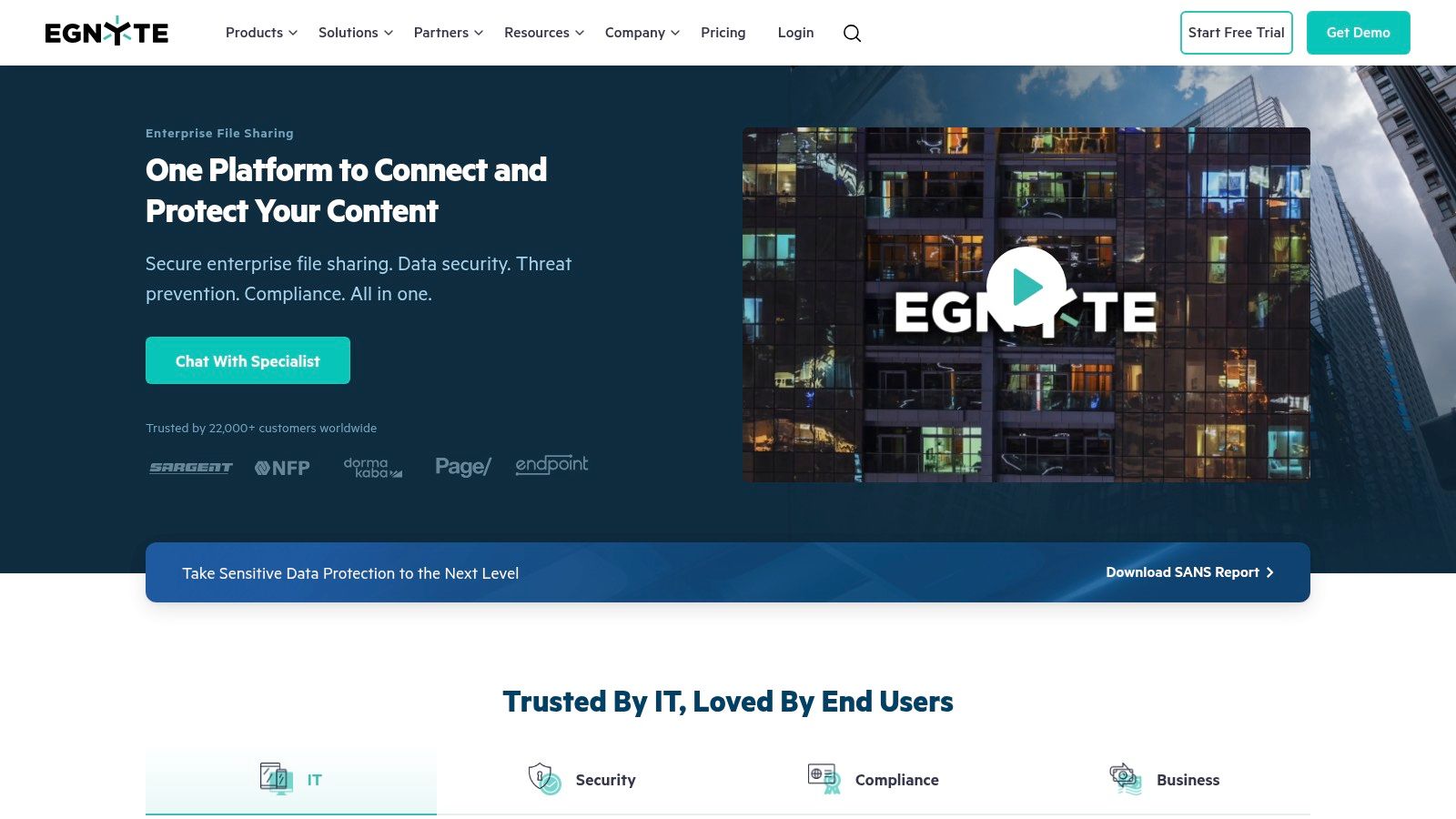
This platform's core strength lies in its proactive security model. Instead of merely reacting to threats, Egnyte integrates advanced threat detection directly into its file sharing fabric. It actively scans for signs of ransomware, malware, and suspicious user activity, providing an essential layer of protection for sensitive corporate data.
Standout Features & User Experience
Egnyte’s interface is clean and accessible, though the extensive feature set means administrators should plan for an initial learning period. The platform excels at providing deep, actionable control over enterprise content.
- Hybrid Deployment: Connect on-premises storage (like a local NAS) with Egnyte's cloud, giving users a unified view without complex VPNs.
- Compliance & Governance: Access pre-configured templates for over 50 regulations, including HIPAA, GDPR, and CCPA, which drastically simplifies audit preparation and ensures continuous compliance.
- Granular Permissions: Set highly specific access rules at the file, folder, and sub-folder levels. You can even enforce policies that prevent sensitive files from being shared with external personal email domains (e.g., @gmail.com).
Pricing and Getting Started
Egnyte's pricing is tailored to business needs and is not publicly listed on their website. Enterprise plans require contacting their sales team for a custom quote based on user count, storage needs, and required compliance features.
Website: https://www.egnyte.com/solutions/enterprise-file-sharing
| Pros | Cons |
|---|---|
| Comprehensive, integrated security features. | Extensive features can be overwhelming initially. |
| Ideal for businesses with hybrid cloud needs. | Enterprise pricing is opaque and requires a quote. |
| Strong focus on regulatory compliance. | May be overly complex for small teams. |
2. Box: The Cloud Content Management Leader
Box solidifies its position among enterprise file sharing solutions by focusing on a pure-cloud, integration-first approach to content management. It acts as a central, secure layer for all of a company's content, regardless of where it's created, enabling seamless collaboration and workflow automation. Box is designed from the ground up to be a cloud-native platform, making it a powerful choice for organizations committed to a full cloud infrastructure without the complexities of hybrid environments.
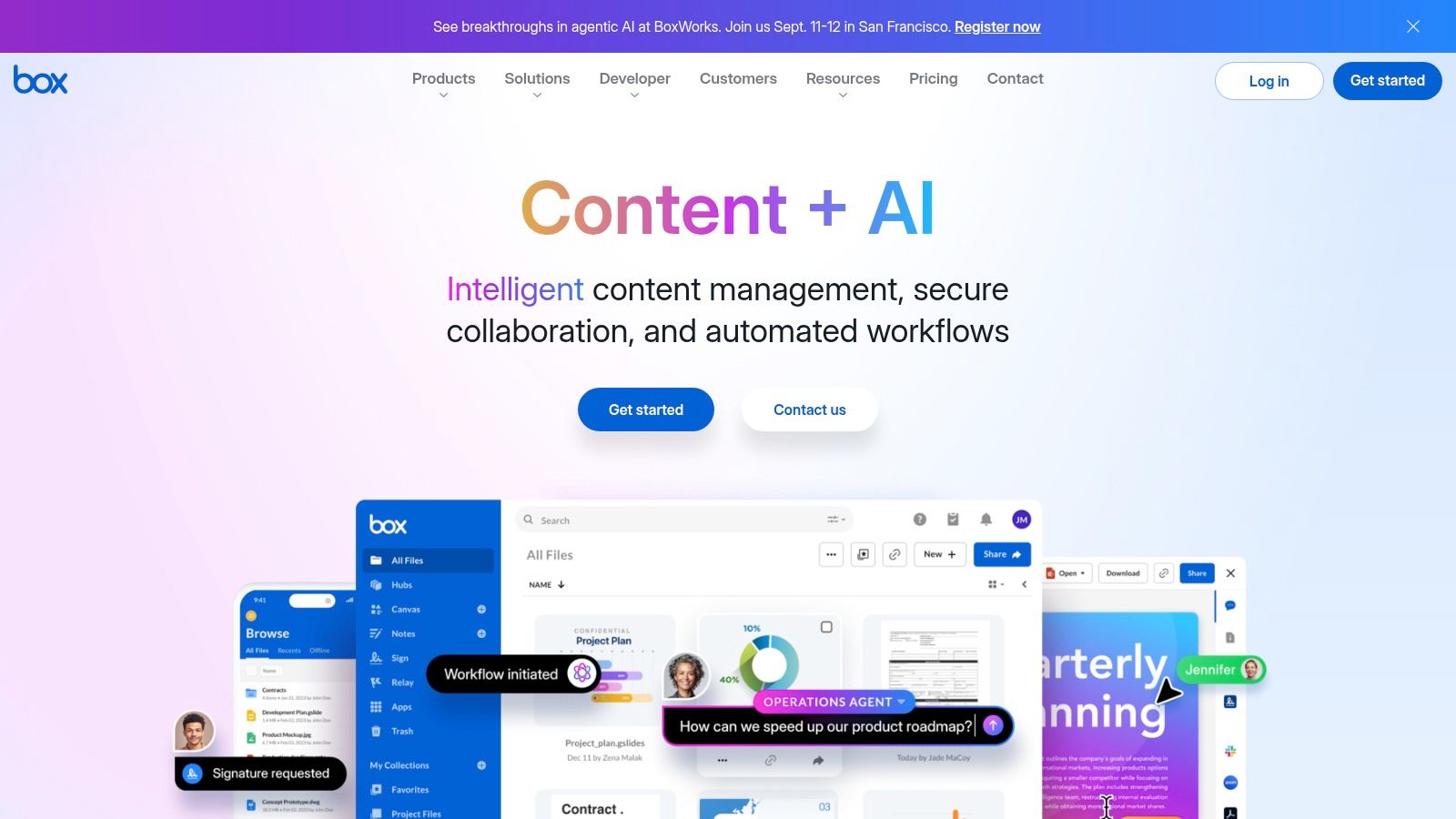
The platform's primary differentiator is its extensive ecosystem of over 1,500 integrations. This allows Box to embed itself directly into users' existing toolchains, such as Microsoft 365, Google Workspace, and Salesforce. This deep integration transforms Box from a simple file repository into an active content layer that powers business processes, ensuring security and compliance are maintained as files move between applications.
Standout Features & User Experience
Box offers a highly intuitive and user-friendly interface, making user adoption relatively smooth. Its recent integration of AI-powered features, like document summarization, further enhances productivity by helping users quickly grasp key information. The platform is built for scalability, serving small teams and large enterprises with equal effectiveness.
- Extensive Integrations: Connect natively with over 1,500 applications, allowing users to edit, share, and sign documents directly from their preferred software without ever leaving the Box environment.
- Advanced Security: Features like Box Shield provide intelligent threat detection and data loss prevention. It also includes robust AES 256-bit encryption for data at rest and in transit, plus multi-factor authentication.
- Workflow Automation: Utilize Box Relay to create custom, no-code automated workflows for processes like contract approvals, content reviews, and new-hire onboarding, reducing manual effort and potential errors.
Pricing and Getting Started
Box offers several pricing tiers, starting with plans for individuals and small teams, and scaling up to fully customizable Enterprise Plus plans. While business plans are listed on their site, enterprise-level features and pricing require direct engagement with their sales team for a tailored quote.
Website: https://www.box.com/
| Pros | Cons |
|---|---|
| Unparalleled integration with over 1,500 apps. | No hybrid or on-premises deployment options. |
| Strong security and compliance features (HIPAA, FedRAMP). | Pricing can be complex and higher than some rivals. |
| Scalable for businesses of all sizes, from startups to global enterprises. | Advanced features may require higher-tier plans. |
3. ShareFile by Citrix: The Secure Client Collaboration Hub
ShareFile by Citrix carves out its niche among enterprise file sharing solutions by focusing intensely on secure client collaboration, particularly for regulated industries like legal, accounting, and finance. It goes beyond simple storage, offering a branded, professional space where businesses can securely exchange, track, and manage sensitive client documents. This client-centric approach provides a secure alternative to email for delivering critical files.
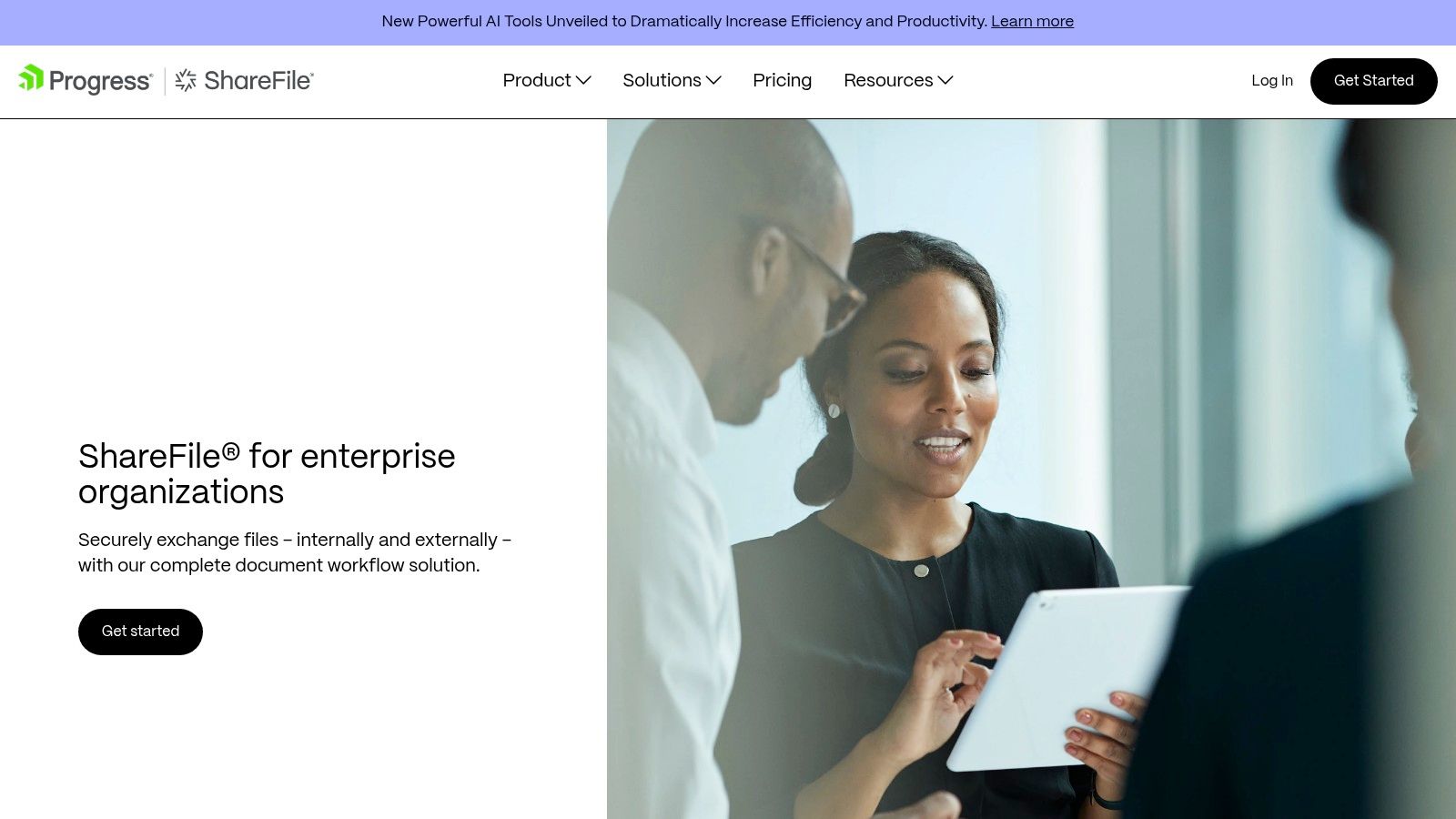
The platform’s strength lies in its combination of robust security with user-friendly external-facing features. It integrates tools like legally binding e-signatures and customizable client portals directly into the workflow, eliminating the need for separate applications. This creates a seamless, secure, and professional experience for both employees and external partners, a key differentiator in the crowded file sharing market. ShareFile's commitment to secure file handling has earned it recognition from B2B software review platforms.
Standout Features & User Experience
ShareFile offers a clean, modern interface that simplifies secure collaboration. Users can quickly create dedicated portals for clients, request files, and manage approval workflows without extensive technical knowledge. The platform is designed to make security an enabler, not a barrier, to efficient business operations.
- Customizable Client Portals: Create branded, secure web portals where clients can upload and download files, fostering trust and professionalism.
- Integrated Electronic Signatures: Request and obtain legally binding e-signatures on documents directly within the platform, streamlining contract and approval processes.
- Advanced Security & Compliance: Features include data loss prevention (DLP), granular access controls, and detailed audit trails to meet the stringent requirements of industries like healthcare and finance.
- Workflow Automation: Set up automated workflows for document approvals, feedback, and notifications, reducing manual effort and accelerating project timelines.
Pricing and Getting Started
ShareFile offers several tiered plans, with pricing based on features and user count. While specific enterprise pricing requires a consultation, their standard plans (Premium and Advanced) are listed on their website, providing transparency for businesses looking to get started.
Website: https://www.sharefile.com/enterprise
| Pros | Cons |
|---|---|
| Excellent for highly regulated industries. | May be more complex than needed for small, internal teams. |
| Strong client collaboration and e-signature tools. | Higher pricing compared to less specialized solutions. |
| Comprehensive integration with Microsoft 365 and others. | The focus on external sharing might be excessive for some use cases. |
4. Syncplicity by Axway
Syncplicity by Axway offers a highly flexible hybrid approach to enterprise file sharing, designed to meet diverse organizational needs from security to collaboration. It empowers businesses to choose their storage locations, whether on-premises, in a private cloud, or through Syncplicity’s secure cloud, without sacrificing user accessibility. This makes it an adaptable solution for companies with specific data sovereignty requirements or those operating in heavily regulated industries.
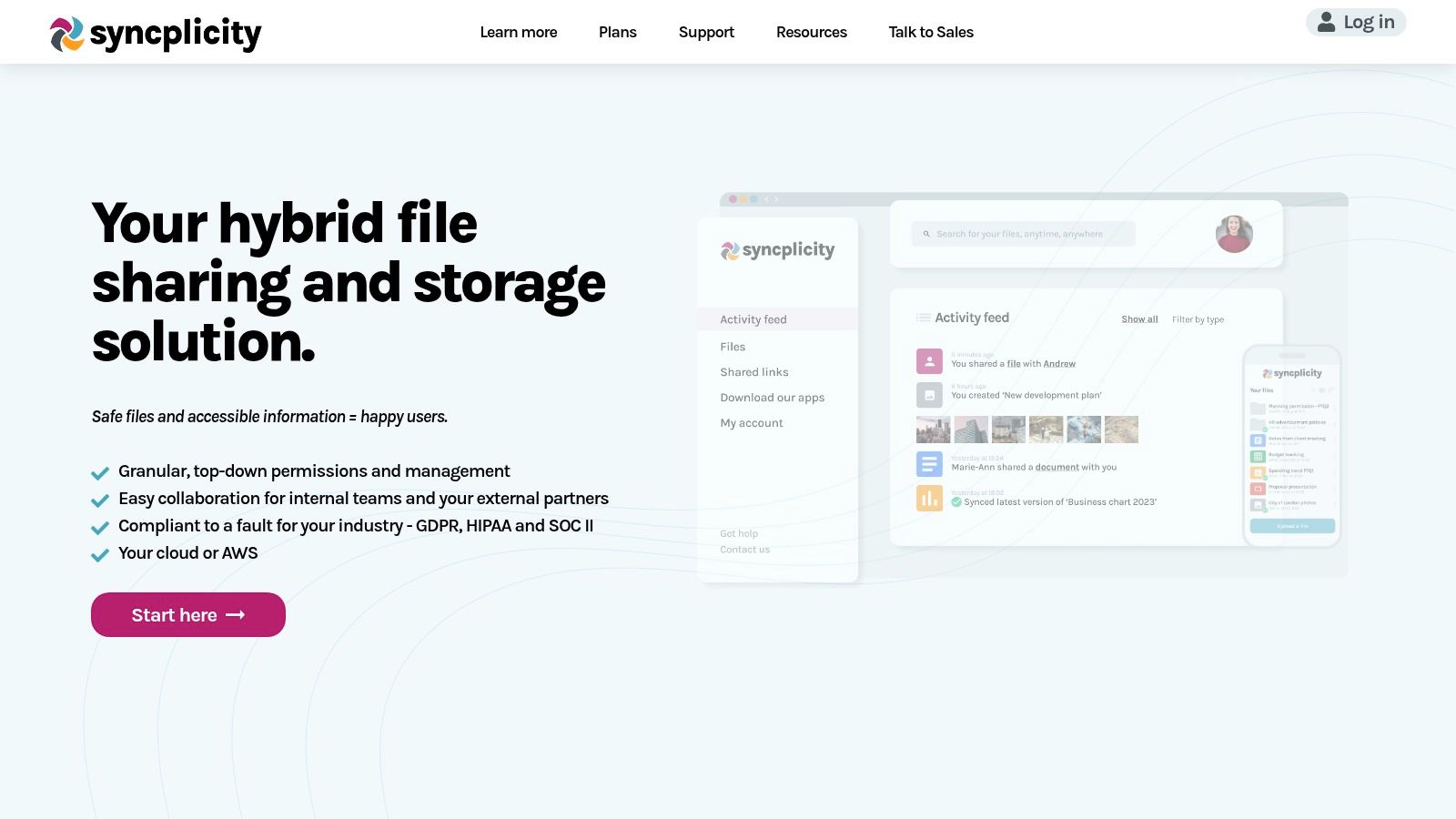
The platform’s core value lies in its security-first architecture. It integrates native Digital Rights Management (DRM) to protect files even after they are shared outside the organization, allowing IT to revoke access or apply watermarks remotely. This granular control ensures that intellectual property and sensitive data remain secure throughout their lifecycle, a critical component of modern enterprise file sharing solutions.
Standout Features & User Experience
While some users note the interface is less modern than some rivals, Syncplicity focuses on powerful, practical functionality. Its strength is in providing robust control and a seamless sync experience across all devices, including comprehensive mobile and offline access.
- Flexible Storage Options: Choose to store data entirely on-premises, in the Syncplicity cloud, or a hybrid combination of both, providing ultimate control over data residency.
- Advanced Security: Features include native DRM, customer-managed encryption keys, and policy-driven controls to enforce security protocols automatically.
- Regulatory Compliance: The platform is built to support stringent compliance standards, including FedRAMP, HIPAA, and ITAR, simplifying adherence for government and healthcare sectors.
- Real-Time Collaboration: Users can co-edit Microsoft Office documents in real time directly within the platform, streamlining workflows and eliminating version control issues.
Pricing and Getting Started
Syncplicity offers several editions, including a free Personal Edition for individuals. Business and Enterprise editions are priced based on user count and required features. Prospective customers must contact the Axway sales team for a detailed quote tailored to their specific deployment and security needs.
Website: https://www.syncplicity.com/
| Pros | Cons |
|---|---|
| Highly flexible hybrid and on-premises deployment. | The user interface can feel less intuitive than competitors. |
| Strong, integrated security with native DRM. | Past changes in ownership raise some user concerns about long-term product direction. |
| Excellent support for strict regulatory compliance. | Advanced features may require a significant setup and learning period for administrators. |
5. Tresorit: The Ultra-Secure Collaboration Hub
Tresorit carves out its niche among enterprise file sharing solutions by prioritizing security above all else, championing a zero-knowledge, end-to-end encryption model. This means that every file and its associated metadata are encrypted on the user's device before being uploaded, ensuring that not even Tresorit's own staff can access the content. This "Swiss privacy" approach makes it an ideal choice for organizations in sectors like legal, healthcare, and finance where confidentiality is non-negotiable.
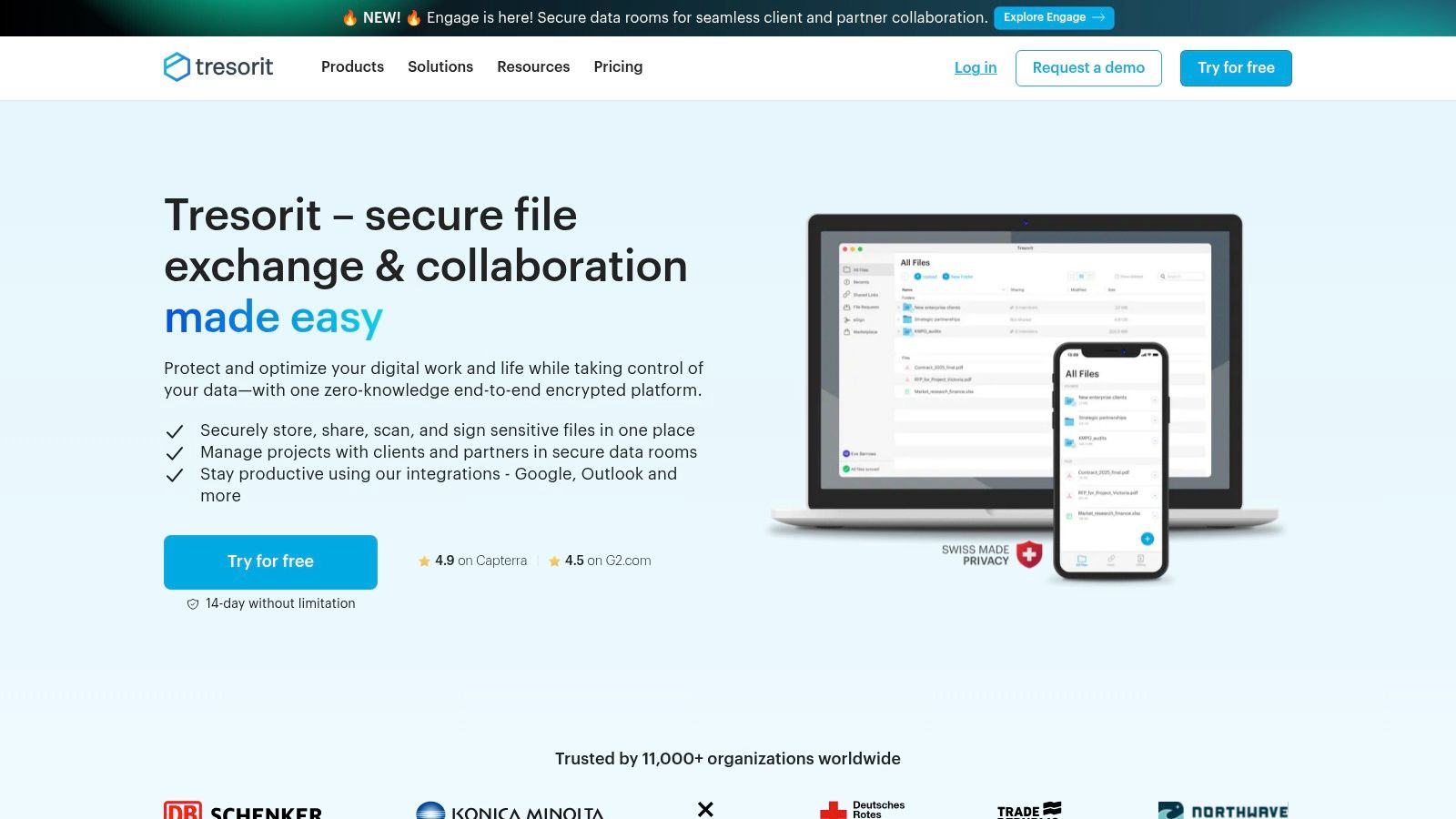
Unlike platforms that bolt on security as a feature, Tresorit builds its entire user experience around it. The platform provides a secure, auditable trail for every action, from file access to sharing and editing. This focus provides peace of mind for enterprises handling intellectual property, M&A documents, or sensitive client data, ensuring compliance and preventing data breaches at the point of storage and transfer. For teams working with exceptionally large datasets, managing and compressing these files before uploading them can further streamline workflows; discover more about managing large files effectively with Compresto.
Standout Features & User Experience
Despite its powerful security architecture, Tresorit offers a remarkably clean and user-friendly interface that feels similar to consumer-grade cloud storage, minimizing the learning curve for employees. The platform is designed for secure collaboration without friction.
- End-to-End Encryption: Every file is encrypted client-side with AES-256, and all data transfers use secure TLS channels. This provides true zero-knowledge privacy.
- Compliance & Control: Tresorit is certified for compliance with major regulations like GDPR, HIPAA, and CCPA. Detailed audit logs track all file activity, simplifying compliance reporting.
- Secure Data Rooms: Create highly controlled virtual data rooms for sensitive projects, with features like dynamic watermarking, disabled downloads, and access revocation.
- Encrypted Email Links: Share files securely even with external parties who do not have a Tresorit account by sending encrypted links with password protection and download limits.
Pricing and Getting Started
Tresorit offers several business tiers, with pricing publicly available on its website. Plans like Business Plus and Enterprise provide advanced security controls, integrations, and personalized onboarding. An Enterprise plan with custom features and dedicated support requires a quote.
Website: https://tresorit.com/
| Pros | Cons |
|---|---|
| Uncompromising focus on security and privacy. | Limited third-party integrations vs. competitors. |
| User-friendly interface simplifies adoption. | Pricing can be higher due to security focus. |
| Excellent for strict compliance industries (HIPAA, GDPR). | Not designed for complex hybrid-cloud deployments. |
6. FileCloud: The Hybrid Cloud and On-Premises Powerhouse
FileCloud presents a powerful choice for organizations that demand absolute control over their data's physical location. It stands out among enterprise file sharing solutions by offering two distinct deployment models: a fully managed cloud service (FileCloud Online) and a self-hosted, on-premises solution (FileCloud Server). This flexibility is invaluable for businesses with strict data sovereignty requirements or those operating in industries like government, finance, and healthcare that mandate data remain within company-owned infrastructure.

The platform focuses on delivering comprehensive security and extensive customization. Unlike many competitors that lock users into a specific look and feel, FileCloud allows companies to completely rebrand the user interface, including logos, colors, and even the domain name. This creates a seamless, branded experience for both internal employees and external clients, reinforcing corporate identity with every file interaction. When dealing with large datasets, a professional's guide to file compression can be essential for managing storage and transfer speeds effectively.
Standout Features & User Experience
FileCloud provides a feature-rich environment, though some users note its interface can feel less intuitive than some cloud-native competitors. Its strength lies in deep administrative control and security policy enforcement.
- Hybrid & On-Premises Deployment: Choose to host FileCloud on your own servers (Windows or Linux) or use their secure cloud, giving you ultimate control over data residency.
- Custom Branding: Modify the entire user portal with your company's logo, domain, and branding guidelines for a completely white-labeled file sharing experience.
- Compliance & Data Leak Prevention: Implements a robust "Zero Trust" file sharing model with a policy engine that can scan content and prevent unauthorized sharing based on pre-defined rules.
- Enterprise-Grade Security: Includes end-to-end encryption, multi-factor authentication, and ransomware protection, ensuring data is secure both in transit and at rest.
Pricing and Getting Started
FileCloud offers clear pricing tiers. The self-hosted "Server" edition starts at $50 per user, per year (for a minimum of 100 users). The "Online" cloud version starts at $10 per user, per month for the Standard plan and $15 per user, per month for the Enterprise plan, with minimum user requirements.
Website: https://www.filecloud.com/
| Pros | Cons |
|---|---|
| Unmatched deployment flexibility (cloud or on-prem). | User interface may not be as intuitive as some rivals. |
| Extensive custom branding and white-labeling options. | Support quality can vary based on the deployment method. |
| Comprehensive data control and compliance features. | Initial setup for the on-premises version can be complex. |
7. ShareVault: The Secure Document Sharing Hub
ShareVault carves out its niche in the enterprise file sharing solutions market by focusing intensely on the secure exchange of high-stakes documents. It is specifically engineered for processes like due diligence, M&A, and board communications, where absolute confidentiality and detailed tracking are non-negotiable. Unlike general-purpose file sharing platforms, ShareVault is built from the ground up to protect, monitor, and control sensitive information shared with external parties.
The platform's primary differentiator is its emphasis on providing a fortress-like environment combined with forensic-level oversight. Every user action is logged, giving administrators a complete audit trail of who viewed, printed, or downloaded which document and when. This granular control is essential for industries like biotech, legal, and finance that operate under strict regulatory and compliance mandates.
Standout Features & User Experience
ShareVault offers a clean, professional interface that prioritizes security without sacrificing usability. While the depth of its features requires some initial administrator setup, the end-user experience is straightforward, ensuring that external stakeholders can access critical documents without friction.
- Advanced Security & DRM: Apply dynamic watermarks, block printing and saving, and even remotely "shred" documents after access has been granted. This ensures control extends beyond the initial share.
- Real-Time Activity Tracking: Get detailed, real-time reports and audit logs on all document and user activity. This includes page-level tracking to see exactly how long a user spent on each page of a document.
- Customizable Branding: Tailor the user interface with your company's logo and color scheme to provide a seamless and professional experience for clients, investors, and partners.
Pricing and Getting Started
ShareVault’s pricing structure is customized for each client's specific use case. Factors like the number of users, data volume, and required feature set influence the final cost. To get started, organizations must contact the ShareVault sales team for a consultation and a tailored quote.
Website: https://www.sharevault.com/solutions/enterprise
| Pros | Cons |
|---|---|
| Exceptional emphasis on security and compliance. | Pricing details require direct contact with sales. |
| User-friendly interface for external parties. | May have a learning curve for new administrators. |
| Ideal for high-stakes, regulated industries. | Can be overly specialized for general internal collaboration. |
Enterprise File Sharing Solutions Comparison
| Solution | Implementation Complexity 🔄 | Resource Requirements ⚡ | Expected Outcomes 📊 | Ideal Use Cases 💡 | Key Advantages ⭐ |
|---|---|---|---|---|---|
| Egnyte | Moderate - extensive features may require some learning | Medium - integrates cloud & on-premises resources | Secure file sharing, centralized permissions, compliance support | Scalable for businesses of various sizes | Comprehensive security, seamless integrations |
| Box | Low to Moderate - cloud-based setup | Low - cloud only, extensive app integrations | Secure storage, workflow automation, strong compliance | Businesses needing extensive integrations | Large integration ecosystem, AI-powered features |
| ShareFile by Citrix | Moderate to High - tailored for regulated industries | Medium to High - specialized for compliance-heavy sectors | Secure file delivery, client portals, electronic signatures | Legal, finance, and highly regulated sectors | Enhanced security, strong collaboration tools |
| Syncplicity by Axway | Moderate - hybrid deployment adds complexity | Medium - supports cloud and on-premises | Flexible storage, strong security, real-time collaboration | Organizations needing hybrid solutions | Flexible deployment, strong compliance features |
| Tresorit | Moderate - focused on security and privacy | Medium - fewer integrations, but high security | End-to-end encrypted sharing, strict compliance | Highly sensitive and compliance-driven sectors | Strong encryption, user-friendly interface |
| FileCloud | Moderate - supports cloud and on-premises | Medium - customizable with data control | Secure, branded collaboration, compliance support | Businesses with data residency needs | Deployment flexibility, comprehensive control |
| ShareVault | Moderate to High - extensive security and customization | Medium to High - focuses on compliance and monitoring | Secure document sharing with real-time tracking | Industries with strict compliance demands | High security, real-time audit, customizable UI |
Choosing Your Solution and Optimizing Your Workflow
Navigating the landscape of enterprise file sharing solutions is a pivotal step for any modern organization. As we've explored, the "best" platform is not a one-size-fits-all answer but rather a strategic choice tailored to your unique operational DNA. Your final decision will hinge on balancing security protocols, user experience, integration capabilities, and deployment models that align with your long-term business goals.
Platforms like Egnyte and FileCloud offer incredible flexibility with their hybrid and on-premises options, catering to organizations with strict data sovereignty requirements. Meanwhile, Box stands out with its robust workflow automation and extensive third-party integrations, positioning itself as a central content cloud. For those where security is the absolute top priority, the end-to-end, zero-knowledge encryption from Tresorit and Syncplicity by Axway provides unparalleled peace of mind. For specialized use cases like M&A or clinical trials, a dedicated Virtual Data Room (VDR) like ShareVault offers purpose-built features for secure, high-stakes transactions.
Making Your Selection: A Practical Checklist
Before committing, use this checklist to guide your internal evaluation process and ensure you select the right enterprise file sharing solution for your team:
- Security & Compliance: Does the platform meet your industry-specific standards (e.g., HIPAA, FINRA, GDPR)? Evaluate its encryption methods, access controls, and audit trail capabilities.
- Deployment Model: Do you require a cloud-native, on-premises, or hybrid solution? Consider your existing IT infrastructure and data governance policies.
- User Experience & Adoption: Is the interface intuitive? A platform that is difficult to use will lead to poor adoption and the creation of unsanctioned "shadow IT" workarounds.
- Integration Ecosystem: How well does the solution integrate with your core business applications like Salesforce, Slack, or Microsoft 365? Seamless integration prevents data silos and boosts productivity.
From Implementation to Optimization
Once you've chosen your platform, the journey doesn't end. The next critical phase is optimizing your digital asset workflows to maximize efficiency and control costs. This involves more than just organizing folders; it's about managing the entire lifecycle of your content. To truly maximize the benefits of an enterprise file sharing solution, consider its role in larger initiatives like creating an internal knowledge base where accessible, well-managed files are the foundation of shared company wisdom.
A key optimization strategy, especially for creative, marketing, and engineering teams, is pre-processing files before they even enter your shared environment. By compressing large video files, high-resolution images, and dense project documents, you can drastically reduce storage consumption and accelerate transfer speeds. This proactive step ensures your new system remains lean, fast, and cost-effective from day one, empowering your team to collaborate without friction.
Ready to supercharge your file sharing workflows? Before you upload another large video or PDF to your enterprise platform, see how Compresto can shrink its size without compromising quality. Try Compresto today and experience faster, more efficient file management on your Mac.