12 Best Developer Documentation Tools for 2025
Developer documentation is no longer a mere afterthought; it's a critical asset that directly impacts developer experience, product adoption, and even reduces long-term support costs. Choosing the right tool is the first, and most crucial, step toward creating clear, accessible, and maintainable docs that serve both your internal teams and external users. This guide breaks down the complex landscape of modern developer documentation tools, moving beyond generic feature lists to provide a comprehensive analysis.
We'll explore everything from all-in-one SaaS platforms like ReadMe and Stoplight to flexible, open-source static site generators such as Docusaurus and MkDocs. For a deeper dive into improving your documentation's effectiveness, consider these proven technical documentation best practices. Our goal here is to help you select the platform that best aligns with your team's workflow, technical stack, and project goals.
This resource provides a direct comparison of the top twelve options available today. Each entry includes:
- Key feature analysis and ideal use cases.
- An honest assessment of pros and cons based on real-world implementation.
- Pricing information and screenshots for a clear visual reference.
- Direct links to get you started quickly.
Whether you're documenting a public API, an internal SDK, or a complex software product, this comprehensive list will equip you with the insights needed to make an informed and confident decision. Let's find the perfect tool for your project.
1. ReadMe: The All-in-One Interactive Developer Hub
ReadMe positions itself as more than just a documentation host; it's an interactive developer hub designed to accelerate a developer's journey from discovery to their first successful API call. This platform is an excellent choice for teams that need to launch a polished, feature-rich portal quickly without extensive custom development. It combines API reference documentation, guides, changelogs, and community discussions into a single, cohesive experience.
What sets ReadMe apart among developer documentation tools is its deep focus on interactivity and user engagement. The platform’s core strength lies in its ability to automatically generate a live "Try It" console from an OpenAPI specification, allowing developers to make real API calls directly from the documentation. This hands-on approach significantly reduces onboarding friction.
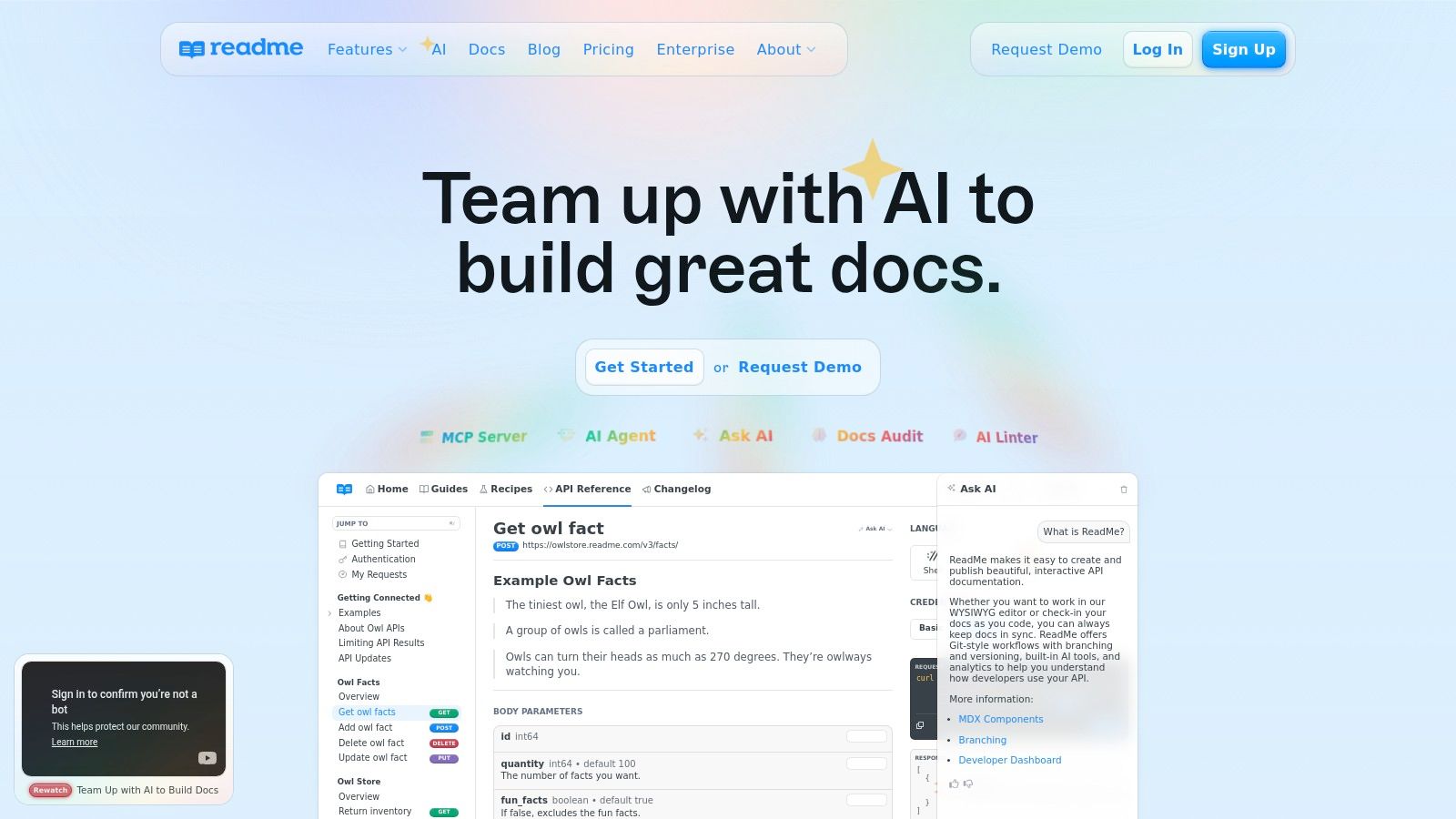
Key Features & Use Case
ReadMe is ideal for SaaS companies whose primary product is an API. The platform provides a personalized Developer Dashboard where users can view their API keys, monitor usage metrics, and see request logs. This direct feedback loop helps developers debug issues independently, reducing support overhead. The integration with Git (GitHub/GitLab bi-directional sync) also allows documentation to live alongside the codebase, enabling a true docs-as-code workflow.
- Interactive API Explorer: A live console for making API calls.
- Developer Dashboard: Personalized hub for API keys and usage analytics.
- AI-Powered Authoring: Includes an AI agent, linter, and advanced search to improve content quality and findability.
- Robust Analytics: Provides insights into which endpoints are used most, which search queries fail, and where developers get stuck.
Pros & Cons
| Pros | Cons |
|---|---|
| Rapid Deployment: Launch a professional developer hub quickly | Vendor Lock-in: Being a hosted platform can limit control |
| Excellent User Experience: Highly interactive and intuitive | Tiered Pricing: Advanced features are on higher-cost plans |
| Powerful Analytics: Deep insights into API usage patterns | Compliance Hurdles: May require review from security teams |
Pricing & Access
ReadMe offers several pricing tiers, including a Free plan for open-source projects, a Startup plan, and custom Business and Enterprise plans. Key features like the personalized Developer Dashboard and advanced analytics are typically gated to the paid tiers. As a hosted SaaS solution, access is managed through their website, which simplifies setup but may require compliance and security reviews for larger organizations.
Website: https://readme.com
2. Redocly: High-Performance API Reference Documentation
Redocly builds upon the popular open-source Redoc engine to deliver a commercial platform focused on high-performance, scalable API reference documentation. It is designed for organizations that prioritize speed, reliability, and a polished user experience for their API references. Redocly provides a clear upgrade path for teams already using the open-source tool, offering enterprise-grade features like governance, advanced analytics, and single sign-on (SSO) in a hosted environment.
The platform's standout feature is its three-panel design, which presents a navigation menu, endpoint descriptions, and code samples in a single, synchronized view. This layout, combined with an extremely fast rendering engine and a built-in "Try it" console, makes exploring complex APIs remarkably efficient. Redocly is one of the best developer documentation tools for companies that need to present API specifications clearly and professionally without sacrificing performance.
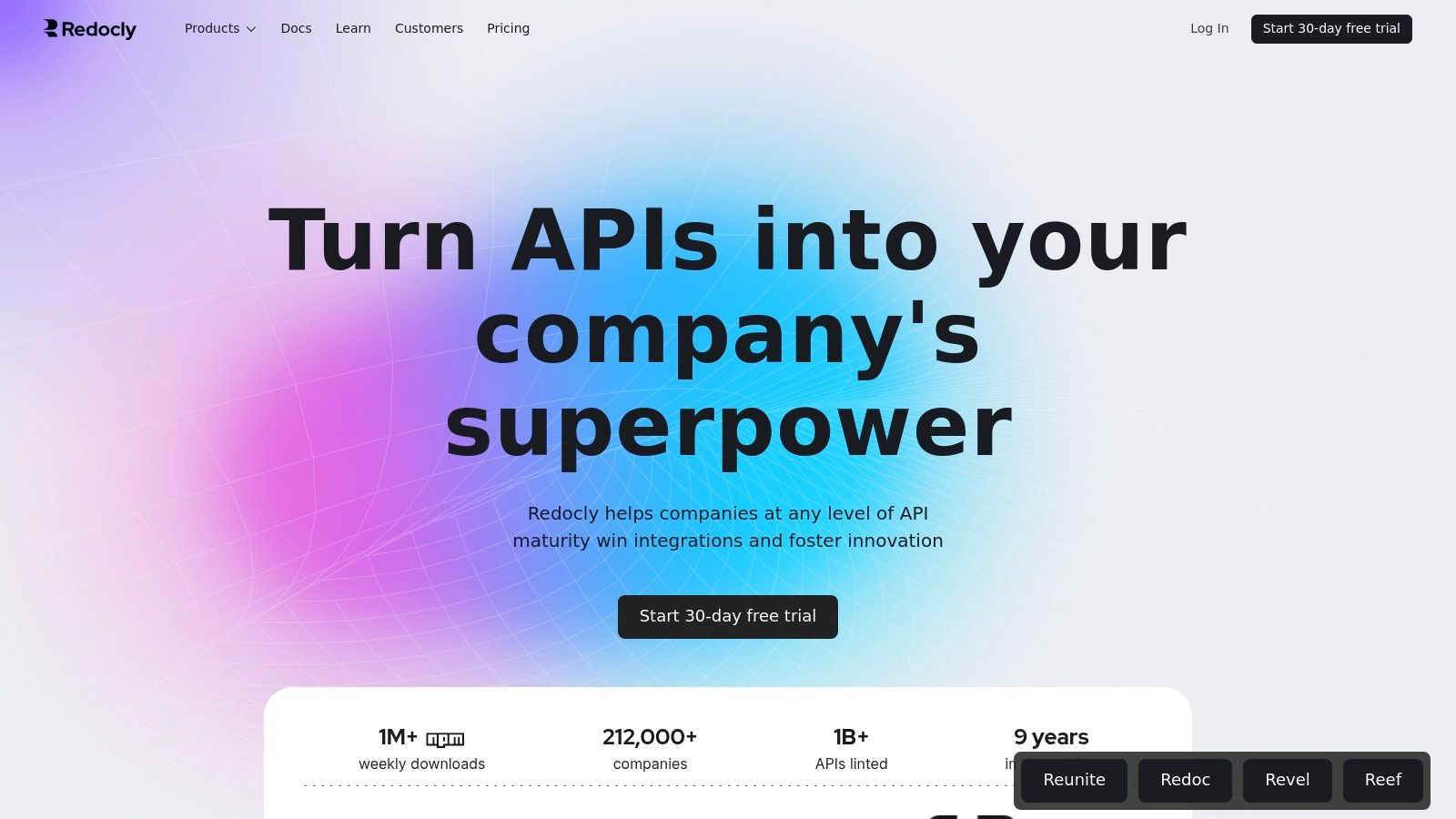
Key Features & Use Case
Redocly is an excellent fit for organizations that manage multiple APIs and require strong governance and consistency across their documentation. Its Git-based workflow, which generates documentation previews on pull requests, helps maintain quality and accuracy by integrating docs directly into the development lifecycle. The ability to create a centralized portal with multiple API catalogs makes it ideal for managing a large portfolio of services.
- Three-Panel API Docs: A fast, intuitive layout with a "Try it" console delivered via a global CDN.
- Git-Powered Workflows: Integrates with GitHub, GitLab, and Bitbucket for docs-as-code and PR previews.
- Custom Theming & Branding: Provides extensive control over the look and feel to match corporate branding.
- Enterprise Governance: Offers SSO, SLAs, and role-based access controls for secure, large-scale deployments.
Pros & Cons
| Pros | Cons |
|---|---|
| Excellent API Reference UX: Fast, clean, and intuitive | Primarily API-focused: Less opinionated on guides/long-form content |
| Clear Open-Source Path: Easy migration from Redoc OSS | Advanced Features Gated: Key features are on higher-tier plans |
| Highly Scalable: Scales from individual APIs to enterprise portals | Requires OpenAPI Spec: Best results depend on a quality spec |
Pricing & Access
Redocly’s pricing structure includes a Free tier for individuals and open-source projects, a Basic plan for small teams, and custom Business and Enterprise plans. Core features like the three-panel docs are widely available, but custom domains, theming, and enterprise governance options are reserved for paid tiers. As a hosted solution, it simplifies deployment, allowing teams to focus on content and API design rather than infrastructure.
Website: https://redocly.com
3. Stoplight: The API Design-First Workspace
Stoplight champions an API design-first philosophy, providing a comprehensive platform where design, governance, and documentation are deeply interconnected. It is built for teams that want to enforce consistency and quality across their API portfolio before a single line of code is written. The platform combines visual editors, automated style guides, instant mock servers, and interactive documentation into a unified workspace.
What makes Stoplight a standout among developer documentation tools is its emphasis on governance and collaborative design. It uses OpenAPI and JSON Schema as its foundation, allowing teams to create, review, and enforce design standards programmatically. This approach ensures that the resulting documentation is not just an afterthought but a direct, reliable output of a well-defined and validated API design process.
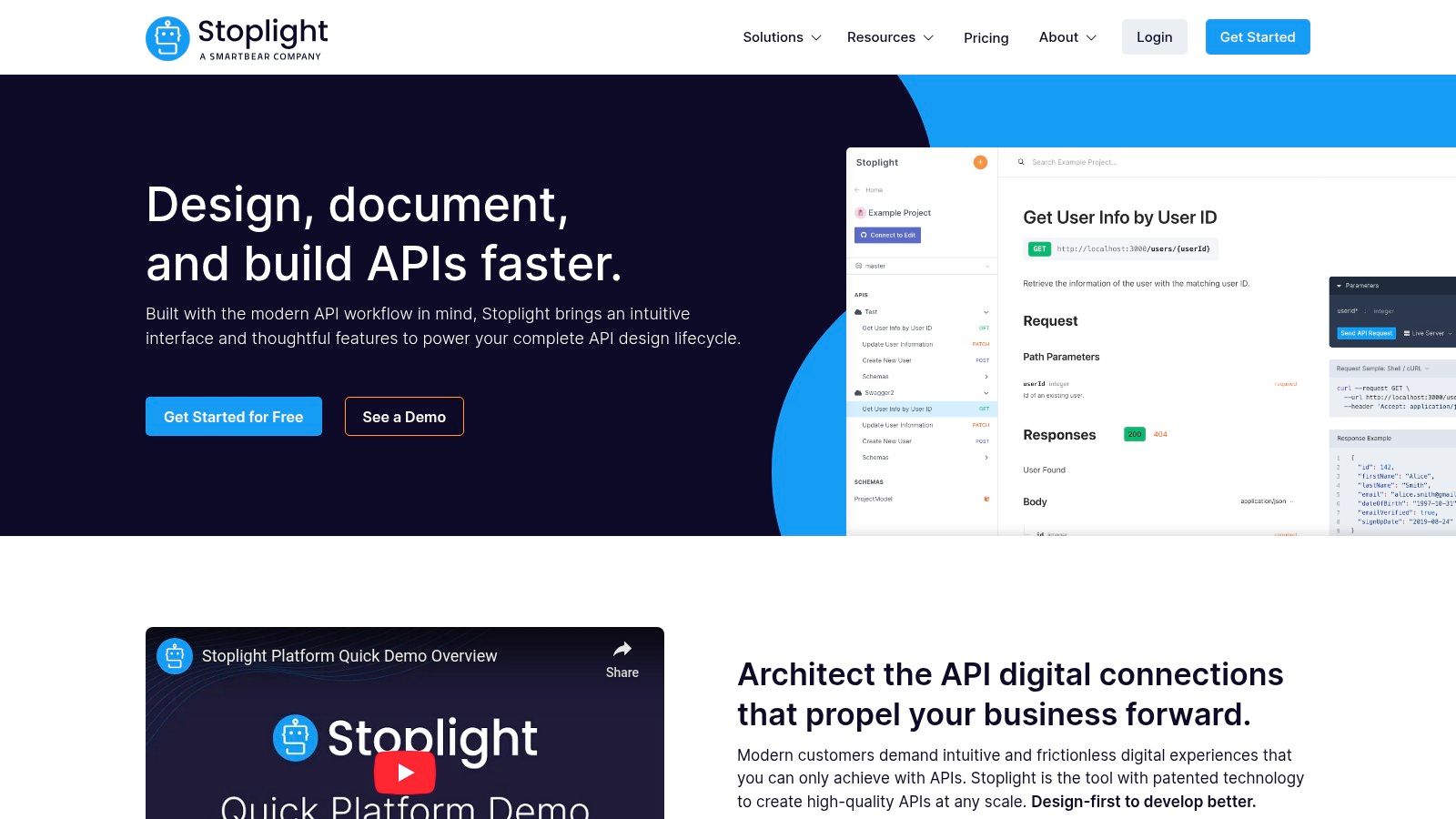
Key Features & Use Case
Stoplight is perfectly suited for organizations adopting a design-first API strategy or those needing to standardize API practices across multiple teams. Its built-in mock servers are a game-changer for parallel development, enabling frontend and backend teams to work simultaneously against a stable, mock API contract. The visual editor simplifies the often-complex task of writing OpenAPI specifications, making it accessible to less technical stakeholders.
- Visual API Designer: A user-friendly interface for creating and editing OpenAPI specifications.
- Automated Governance: Enforce API style guides and standards across all projects.
- Instant Mock Servers: Automatically generate mock APIs from your design for testing and development.
- Interactive Documentation: Publishes professional, interactive API docs based on the design.
Pros & Cons
| Pros | Cons |
|---|---|
| Strong for Design Governance: Excellent for enforcing standards | Docs Features Not as Complete: Lacks some features of dedicated portals |
| Generous Seats Per Tier: Plans include a good number of users | Advanced Features Gated: Key org-wide controls are on higher plans |
| Enables Mock-Driven Development: Speeds up development cycles | Learning Curve: Design-first approach may require team adoption |
Pricing & Access
Stoplight offers several tiers, including a generous Free plan for individuals and small teams. Paid plans like Team and Pro add features such as custom domains, role-based access control, and more extensive governance capabilities, with a custom Enterprise plan for large-scale needs. The platform is a hosted SaaS solution, accessible directly through its website, with features like SSO/LDAP available on upper-tier plans for easier enterprise integration.
Website: https://stoplight.io
4. SwaggerHub (SmartBear)
SwaggerHub is a collaborative platform built around the OpenAPI (formerly Swagger) specification, making it a cornerstone for teams that prioritize a design-first approach to API development. It provides a centralized environment where architects, developers, and technical writers can collaboratively design, document, and manage API definitions. The platform extends beyond basic documentation generation, offering powerful governance and versioning capabilities.
What makes SwaggerHub a standout choice among developer documentation tools is its enterprise-grade focus on consistency and control. It enables teams to enforce API style standards, reuse common components across different APIs, and manage the entire lifecycle of an API definition. This ensures that documentation remains synchronized with the API design from inception to deployment, reducing inconsistencies and errors.
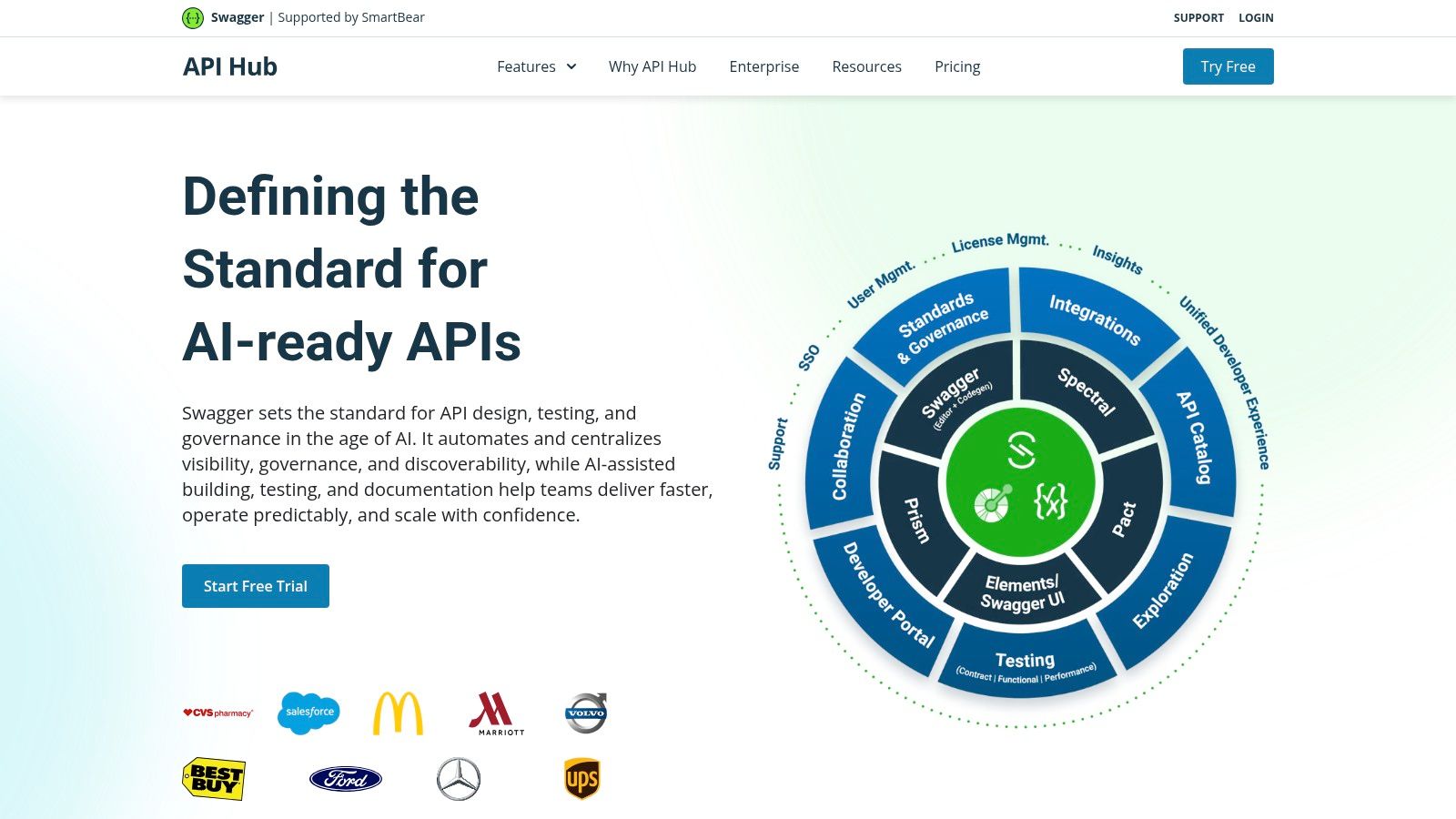
Key Features & Use Case
SwaggerHub is best suited for medium to large organizations that need to manage a complex portfolio of APIs with multiple contributing teams. Its strength lies in governance, allowing organizations to create and enforce a shared set of design rules and reusable domains (like common data models). This centralized control is crucial for maintaining architectural integrity at scale. The platform also offers flexible deployment options, including a multi-tenant SaaS solution and a single-tenant on-premise version for organizations with strict data residency or security requirements.
- Collaborative API Design: Real-time editing, commenting, and versioning for OpenAPI definitions.
- Style Validation & Governance: Enforces consistent API design standards across the organization.
- Reusable Domains: Centralized library for common API components (models, parameters).
- Flexible Deployment: Available as a cloud-based SaaS or an on-premise installation.
Pros & Cons
| Pros | Cons |
|---|---|
| Mature and Widely Adopted: Strong community and enterprise trust | Complex Pricing: Official site often requires contact for quotes |
| Flexible Deployment Options: SaaS and on-premise availability | Customization Limits: Portal features require higher-tier plans |
| Streamlined Procurement: Available via AWS Marketplace | Steeper Learning Curve: Can be more complex than simpler tools |
Pricing & Access
SwaggerHub offers plans for individuals, teams, and large enterprises. While a Free plan is available for individual use, team-based collaboration and advanced governance features are part of the paid Team and Enterprise tiers. Pricing is often per-user, but specific costs are not always publicly listed, typically requiring a direct sales inquiry. The platform is accessible via its website or can be procured through cloud marketplaces like AWS, which can simplify the purchasing process for companies already using those ecosystems.
Website: https://swagger.io/tools/swaggerhub/
5. Postman: The Integrated API Lifecycle Platform
Postman has evolved from a simple API client into a comprehensive platform for the entire API lifecycle, which naturally includes documentation. It's an excellent choice for teams already using Postman for API design, testing, and monitoring, as it allows them to generate and publish documentation directly from their existing collections and specifications. This tight integration ensures that documentation stays synchronized with the API's actual behavior.
What distinguishes Postman among developer documentation tools is its seamless workflow from development to publication. Developers can build and test API requests in a collection, add detailed descriptions using Markdown, and then publish that collection as a public or private documentation site with a single click. For a deeper understanding of its core functionalities, you can find more information on the Postman tool itself.
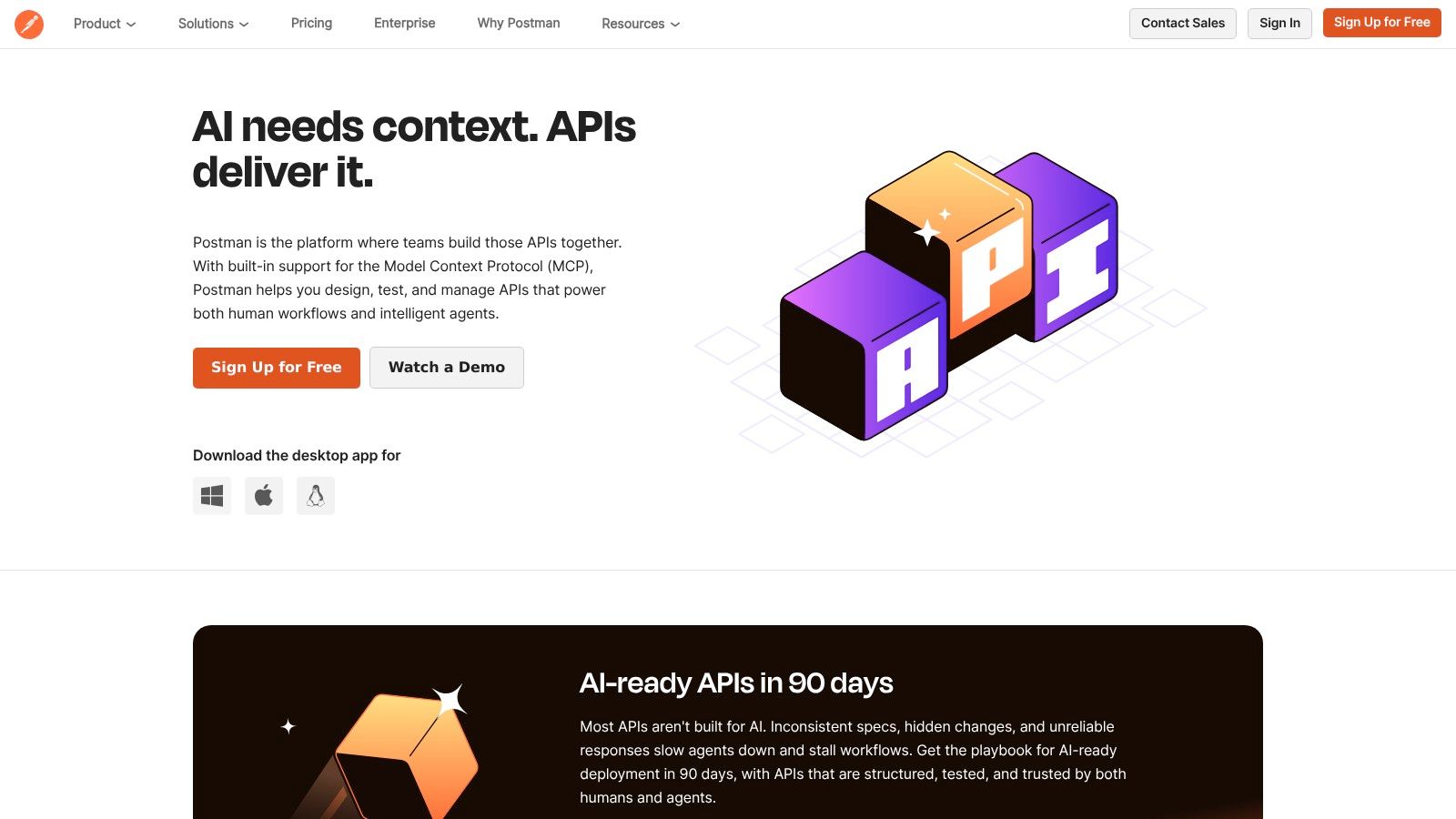
Key Features & Use Case
Postman is ideal for teams that prioritize an integrated toolchain where development, testing, and documentation live in the same environment. Its collaborative Workspaces allow multiple stakeholders to contribute to an API's definition and its documentation simultaneously. The Spec Hub provides live previews and outline editing for OpenAPI specs, while the optional AI Postbot add-on can assist in generating initial documentation drafts.
- Direct Publishing from Collections: Generate interactive documentation from Postman Collections.
- Spec Hub: A central place for managing API specifications with live editing and previews.
- Collaborative Workspaces: Enable teams to work together on APIs and their documentation.
- AI Postbot Add-on: AI-powered assistance for generating documentation and tests.
Pros & Cons
| Pros | Cons |
|---|---|
| Ubiquitous Tool: Easy path from collections to docs | Workflow-Dependent: Best experience is within the Postman ecosystem |
| Good Free Tier: Generous offering for small teams | Add-on Costs: Advanced features and AI can increase the total price |
| Rich Ecosystem: Integrates with numerous other services | Less Customizable: Documentation sites offer limited branding options |
Pricing & Access
Postman offers a robust Free plan suitable for individuals and small teams. Paid plans like Basic and Professional add more collaboration features, while the Enterprise plan includes advanced security features like RBAC and audit logs. The AI Postbot is available as a paid add-on. As a cloud-based platform, access is managed through its web and desktop applications.
Website: https://www.postman.com
6. GitBook: Collaborative Docs with an AI Edge
GitBook is a modern documentation platform designed for speed and collaboration, blending a user-friendly, block-based editor with powerful Git-based workflows. It empowers both technical and non-technical team members to contribute to documentation effortlessly, making it an excellent choice for teams that need to publish clean, searchable knowledge bases quickly. Its strength lies in its simplicity and focus on a pristine reading and writing experience.
What distinguishes GitBook from other developer documentation tools is its polished user experience combined with built-in AI capabilities. The platform includes "GitBook AI," an assistant that can answer user questions by drawing directly from the documentation content, effectively turning your docs into an interactive support agent. This, paired with its seamless Git sync, allows for a robust docs-as-code process without sacrificing ease of use for content contributors.
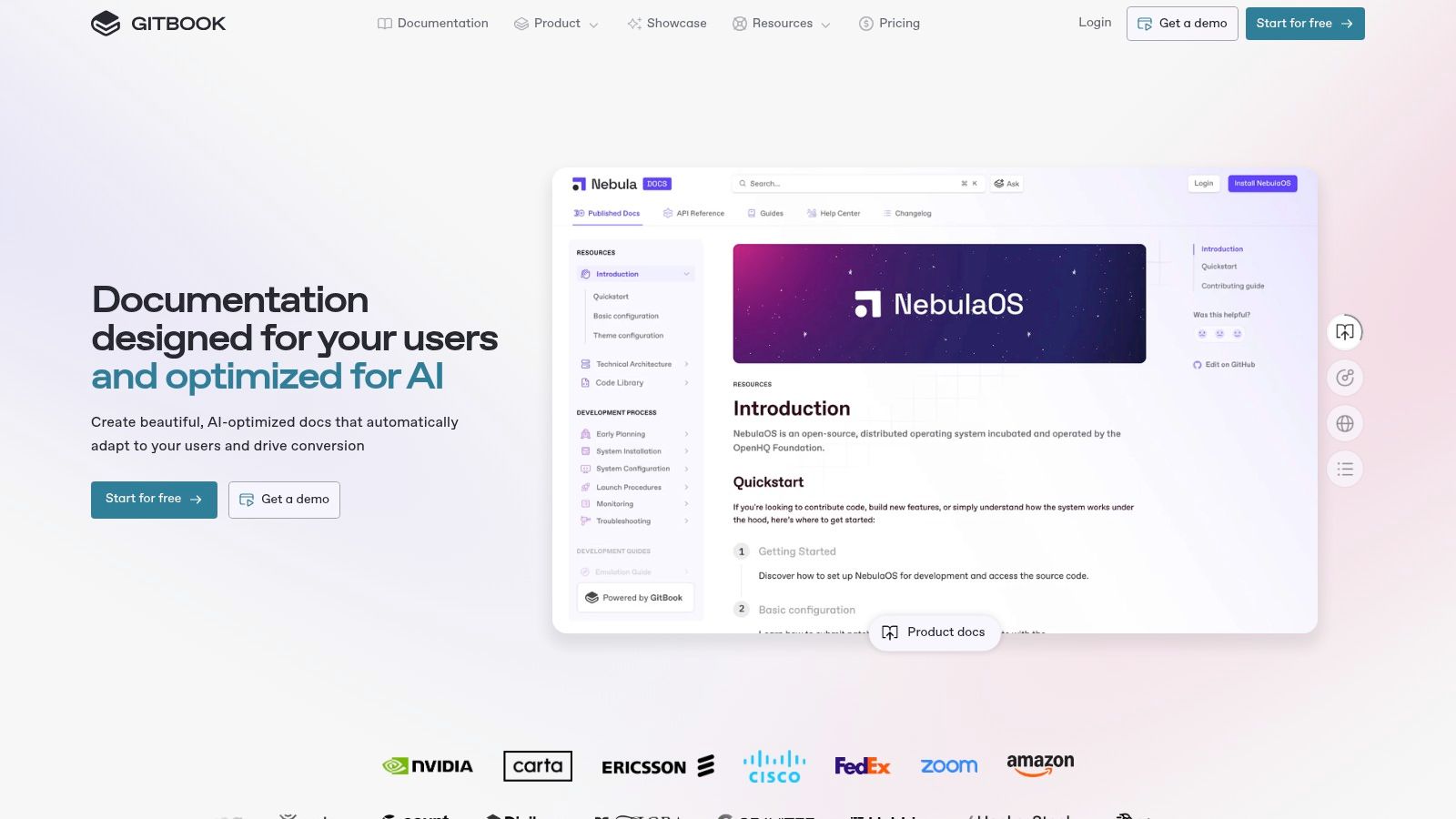
Key Features & Use Case
GitBook is ideal for product teams, startups, and open-source projects that need a centralized and easily navigable home for all their documentation, from internal wikis to public-facing API references. Its block-based editor feels intuitive, akin to tools like Notion, while the underlying Git sync (GitHub & GitLab) ensures that documentation remains version-controlled and aligned with the codebase. As teams grow, they can also learn more about content management system best practices to maintain organization.
- AI-Powered Search & Insights: An AI assistant that provides instant answers from documentation content.
- Git Sync & Change Requests: Enables a true docs-as-code workflow with review processes.
- Interactive Content Blocks: Supports API playgrounds via OpenAPI, diagrams, and rich media embeds.
- Collaboration-First Editor: Features real-time editing, comments, and change requests for seamless teamwork.
Pros & Cons
| Pros | Cons |
|---|---|
| Excellent Editing UX: Very intuitive for writers and engineers | Pricing Can Add Up: Per-user pricing on top of a base fee |
| Rapid Publishing: Go from draft to live docs extremely quickly | No Self-Hosting Option: Hosted-only, which can be a limitation |
| Integrated AI: Reduces support load with AI-powered answers | Less Customization: Limited control over the theme and layout |
Pricing & Access
GitBook offers a Free plan for open-source and personal projects. Paid plans include Plus and Pro tiers, which add features like custom domains, advanced authentication (SSO), and more powerful AI capabilities. The pricing model is typically a combination of a base fee per documentation "space" plus a per-user fee, which can become costly for larger teams. Access is provided through its hosted SaaS platform.
Website: https://www.gitbook.com
7. Docusaurus: The Modern Open-Source Documentation Workhorse
Docusaurus is a powerful, open-source static site generator built by Meta using React. It is purpose-built for creating clean, maintainable, and content-rich documentation websites. This tool is a top choice for development teams who want complete control over their documentation infrastructure and prefer a docs-as-code workflow that integrates seamlessly with Git and modern CI/CD pipelines.
What makes Docusaurus stand out among developer documentation tools is its focus on extensibility and the developer experience. By leveraging MDX, it allows authors to embed interactive React components directly within Markdown files, transforming static pages into dynamic, engaging experiences. This capability is perfect for creating live code demos, interactive charts, or custom UI elements without leaving the comfort of a Markdown editor.
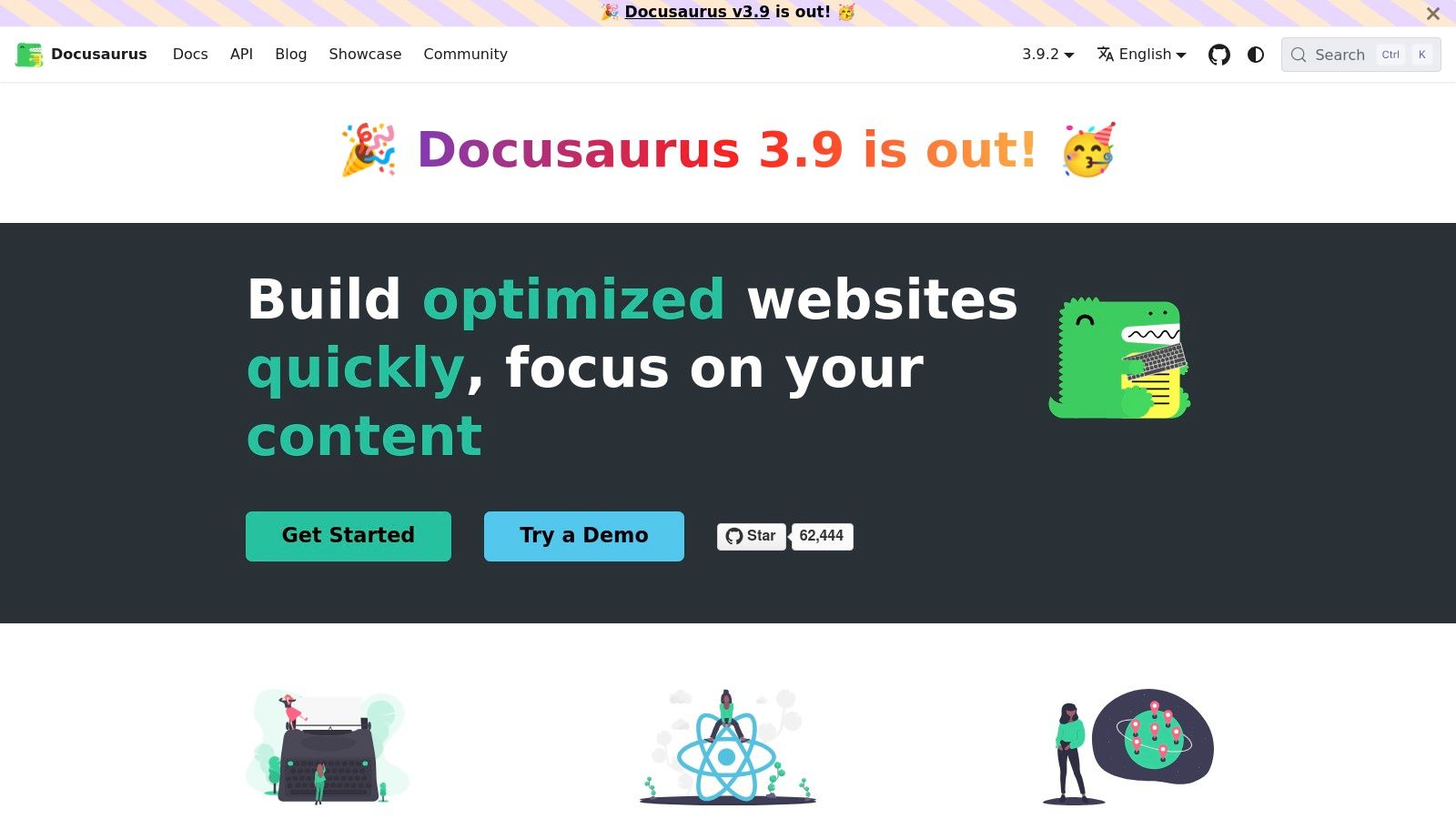
Key Features & Use Case
Docusaurus is ideal for large open-source projects and companies needing a highly customized documentation portal that they can host anywhere (e.g., Vercel, Netlify, GitHub Pages). Its built-in versioning system is critical for projects with multiple releases, allowing users to easily switch between different documentation versions. The plugin architecture and theming capabilities provide a solid foundation that can be extended to fit any brand or functional requirement.
- MDX Support: Embed custom React components directly in Markdown for interactive content.
- Built-in Versioning: Manage and display documentation for multiple product versions.
- Extensible Plugin System: Add features like search (Algolia), analytics, and custom sitemaps.
- Docs-as-Code Friendly: Designed to live in a Git repository and deploy via CI/CD.
Pros & Cons
| Pros | Cons |
|---|---|
| Completely Free & Open-Source: No licensing fees or vendor lock-in | Self-Hosting Required: You are responsible for hosting and maintenance |
| Highly Customizable: Full control over design and functionality | React Knowledge Helpful: Deeper customization requires React/Node.js familiarity |
| Strong Community Support: Actively maintained by Meta and a large community | Manual Search Setup: Search integration (e.g., Algolia) needs configuration |
Pricing & Access
Docusaurus is a completely Free and open-source project licensed under the MIT license. There are no pricing tiers or hidden costs associated with the software itself. However, you are responsible for any costs related to hosting, build pipelines, and third-party services like search indexing. Access is managed by setting up a project locally and deploying it to your chosen static hosting provider, giving you full ownership of the entire stack.
Website: https://docusaurus.io
8. MkDocs: The Simple, Markdown-Based Static Site Generator
MkDocs is a fast, simple, and downright beautiful static site generator geared specifically towards building project documentation. Written in Python, it allows you to write documentation in plain Markdown files and configure your site's structure with a single YAML file. This makes it a favorite among developers who want a no-fuss, Git-friendly workflow without the complexity of larger frameworks.
What makes MkDocs a standout among developer documentation tools is its simplicity and extensibility. The core software is lightweight, but its power is unlocked through a vast ecosystem of third-party themes and plugins. The popular "Material for MkDocs" theme, for instance, can transform a basic site into a modern, feature-rich portal with advanced search, versioning, and code annotation capabilities, allowing teams to build a highly professional documentation site for free.
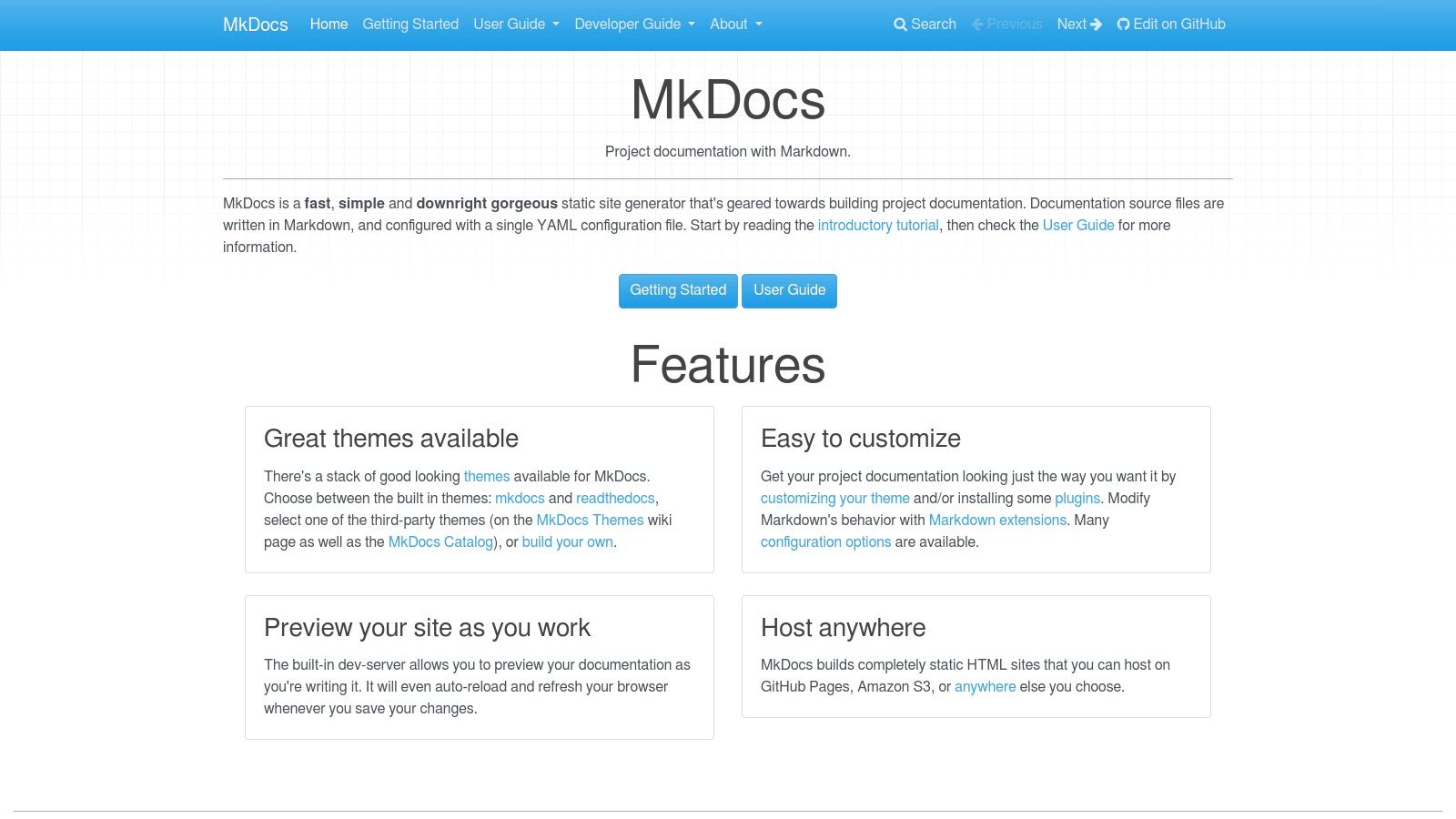
Key Features & Use Case
MkDocs is the perfect choice for open-source projects, internal team wikis, and any scenario where documentation needs to live alongside the code in a repository. Its docs-as-code approach is seamless; you edit Markdown files, push to Git, and a CI/CD pipeline (like GitHub Actions) can automatically build and deploy the static site to services like GitHub Pages or AWS S3. Maintaining a clean repository is crucial, and a great guide on folder structure best practices can help keep your documentation source organized.
- Live Reloading Dev Server: Instantly preview changes locally as you write.
- Extensive Plugin Ecosystem: Add features like search, blog support, and diagrams.
- Highly Themeable: Create a custom look or use popular themes like Material for MkDocs.
- Git-Friendly Workflow: Configuration and content are plain text, ideal for version control.
Pros & Cons
| Pros | Cons |
|---|---|
| Completely Free & Open-Source: No licensing costs or vendor lock-in | DIY Feature Assembly: Requires adding and configuring plugins |
| Extremely Simple to Learn: Easy to get started in minutes | No Built-in WYSIWYG Editor: Relies on Markdown knowledge |
| Excellent Performance: Generates fast, lightweight static sites | Python Dependency: Requires a Python environment for setup |
Pricing & Access
MkDocs is completely free and open-source, available under the BSD license. There are no pricing tiers, subscriptions, or hidden costs. Access is managed by installing it via Python's package manager (pip). Since you self-host the generated static files, your only costs are related to your chosen hosting platform (which can also be free with services like GitHub Pages or Netlify).
Website: https://www.mkdocs.org
9. Sphinx: The Standard for Python and Technical Docs
Sphinx is a powerful, open-source documentation generator that has become the de facto standard for the Python community and beyond. It excels at creating comprehensive, interconnected technical documentation from plain text files written in reStructuredText (rST) or, with extensions, Markdown (MyST). Sphinx is built for complex projects where code and documentation are tightly coupled, making it one of the most robust developer documentation tools for libraries and frameworks.
What sets Sphinx apart is its unparalleled support for generating documentation directly from source code comments (autodoc) and its rich, semantic cross-referencing capabilities. It allows authors to link functions, classes, and concepts with simple syntax, creating a deeply navigable and context-aware knowledge base. While it lacks a GUI, its command-line interface and extensibility offer total control over the output, which can be HTML, PDF, ePub, and more.
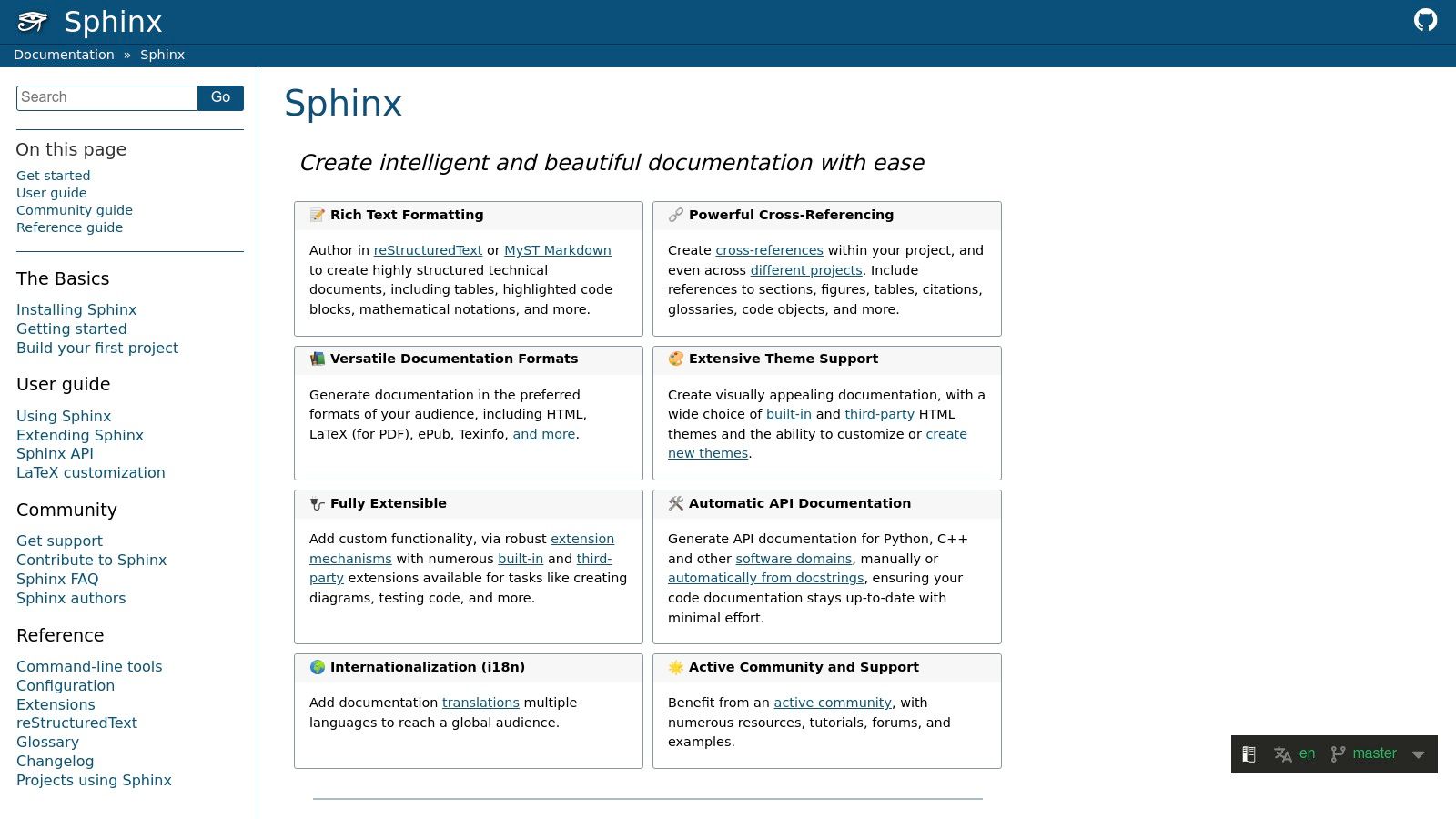
Key Features & Use Case
Sphinx is the ideal choice for documenting APIs, software libraries, and complex systems where accuracy and versioning are critical. It is most commonly paired with Read the Docs for automated building and hosting, creating a seamless docs-as-code workflow tied to a Git repository. Its mature ecosystem of extensions and themes allows teams to customize everything from search functionality to visual presentation, ensuring documentation meets precise project requirements.
- Multi-format Output: Generates static HTML, LaTeX for high-quality PDFs, ePub, and more from a single source.
- Autodoc from Source: Automatically pulls documentation from docstrings in Python, C++, and other languages.
- Extensive Cross-Referencing: Create explicit links to modules, classes, functions, and glossary terms.
- Large Extension Ecosystem: A massive library of third-party extensions adds features like diagrams, tabs, and improved search.
Pros & Cons
| Pros | Cons |
|---|---|
| Extremely capable for API documentation | Steeper learning curve versus SaaS tools |
| Mature ecosystem and long-term stability | reStructuredText/LaTeX stack may feel heavy |
| Total control over output and hosting | Requires more setup and maintenance |
Pricing & Access
Sphinx is a completely Free and open-source tool (FOSS) licensed under the BSD license. There are no fees, subscriptions, or hidden costs associated with the software itself. Access is managed by installing it via package managers like pip (pip install sphinx). Since it's a generator, not a hosting platform, users are responsible for their own hosting, though many opt for free hosting on services like Read the Docs, GitHub Pages, or GitLab Pages.
Website: https://www.sphinx-doc.org
10. Slate: The Beautiful, Single-Page API Reference Generator
Slate is an open-source static site generator that produces clean, beautiful, single-page API reference documentation. Inspired by the API docs of companies like Stripe and PayPal, it provides a simple yet powerful three-column layout that presents your documentation, code examples, and navigation in a highly readable format. It's the perfect choice for projects that need to present a code-heavy, straightforward API reference without the complexity of a multi-page site builder.
What makes Slate stand out among developer documentation tools is its singular focus on creating an exceptional reading experience for a single-page API reference. Everything is written in Markdown, making it incredibly simple for developers to contribute and maintain. It's designed to be forked and customized, then hosted for free on platforms like GitHub Pages, offering a near-zero-cost solution for professional-looking docs.
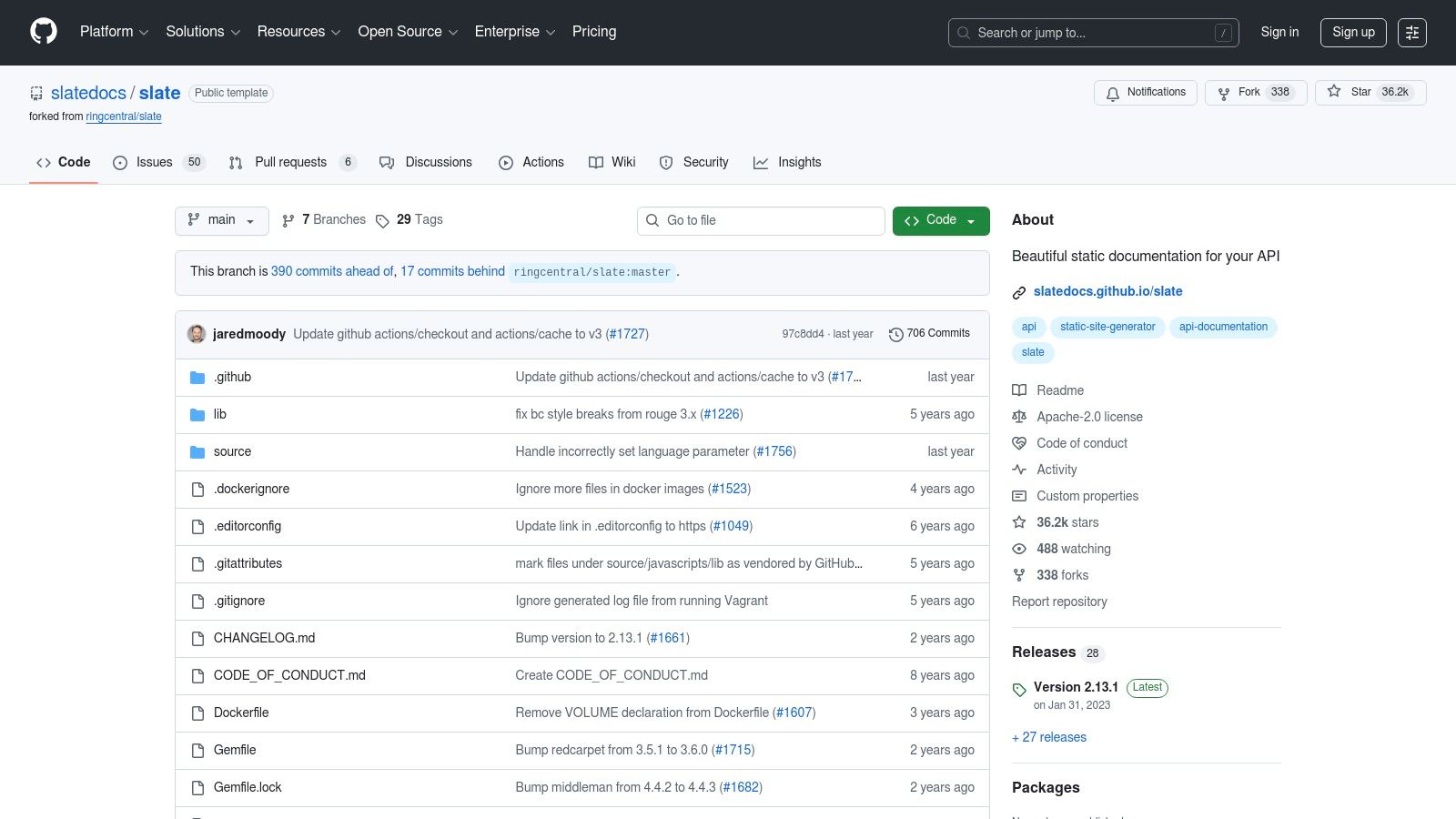
Key Features & Use Case
Slate is ideal for projects with a single, linear API that benefits from being displayed on one page. Its strength lies in presenting rich code examples with language-specific tabs, making it easy for developers to copy-paste snippets in their preferred language. The smooth-scrolling table of contents on the left-hand side provides quick navigation, while the main content remains the central focus.
- Markdown-based Authoring: All content is written in a single Markdown file for simplicity.
- Clean Three-Column Layout: A proven design for displaying conceptual info, code samples, and navigation.
- Language Tabs: Display code examples in multiple languages within the same block.
- GitHub Pages Friendly: Easily deployable as a static site for free hosting.
Pros & Cons
| Pros | Cons |
|---|---|
| Completely Free: Open-source and hosts easily on GitHub | Single-Page Limitation: Not ideal for very large or complex APIs |
| Visually Appealing: Creates a polished, Stripe-like look | Lighter Ecosystem: Fewer plugins compared to larger frameworks |
| Simple to Maintain: Everything is in one Markdown file | Requires Some Setup: Needs basic command-line knowledge to run |
Pricing & Access
Slate is completely free and open-source under the Apache 2.0 license. There are no pricing tiers, subscriptions, or hidden costs. Access is managed by forking the official repository on GitHub. You then customize the content, styling, and configuration to fit your needs before deploying it as a static website on any hosting provider that supports static files.
Website: https://github.com/slatedocs/slate
11. Atlassian Confluence: The Enterprise Knowledge Hub
Atlassian Confluence is a widely adopted team collaboration and wiki platform that serves as a de facto internal knowledge base in countless enterprises. While not a dedicated public-facing developer portal out of the box, it excels as a tool for creating and managing internal developer documentation, architecture decision records (ADRs), runbooks, and project plans. Its power lies in its deep integration with the Atlassian ecosystem, particularly Jira and Bitbucket.
What sets Confluence apart among developer documentation tools is its familiarity and powerful collaborative features. It is purpose-built for team-based knowledge creation, allowing developers, product managers, and technical writers to work together seamlessly within a single, versioned space. For organizations already invested in the Atlassian stack, Confluence provides a natural, centralized home for documentation that lives alongside project tickets and source code repositories.
Key Features & Use Case
Confluence is ideal for large organizations needing a robust, secure, and scalable solution for internal documentation. Its granular permissions and structured "spaces" allow different teams to manage their own knowledge bases while contributing to a unified company-wide repository. Through the Atlassian Marketplace, its functionality can be extended with apps like Swagger UI or OpenAPI integrations to display API references, bridging the gap between a traditional wiki and a developer portal. Optimizing this kind of internal repository can be a key part of improving a team's document workflow automation.
- Deep Atlassian Integration: Natively links documentation pages to Jira issues and Bitbucket pull requests.
- Powerful Page Templates: Pre-built templates for meeting notes, project plans, and technical specifications.
- Collaborative Editing: Real-time co-editing, inline comments, and @-mentions to facilitate team input.
- Extensible Marketplace: A vast ecosystem of third-party apps to add specialized functionality.
Pros & Cons
| Pros | Cons |
|---|---|
| Familiar in many enterprises: Reduces learning curve for teams | Not an API-native portal: Requires add-ons for API documentation |
| Strong collaboration and permissions: Secure and team-oriented | Pricing can be complex: Varies by user count, tier, and add-ons |
| Highly flexible and extensible: Scales for any knowledge base | Can become disorganized: Lacks the strict structure of other tools |
Pricing & Access
Atlassian offers Confluence with multiple pricing tiers, including a Free plan for up to 10 users. Paid plans (Standard, Premium, and Enterprise) scale by user count and add features like advanced permissions, analytics, and unlimited storage. It is available as a cloud-hosted SaaS solution or as a self-hosted Data Center deployment for organizations with specific data residency or security requirements.
Website: https://www.atlassian.com/software/confluence
12. Read the Docs: The Open-Source Documentation Workhorse
Read the Docs is a cornerstone in the open-source community, offering a robust platform for automatically building, versioning, and hosting documentation. It is specifically designed to pull documentation from Git repositories (GitHub, GitLab, Bitbucket) and render it using popular static site generators like Sphinx and MkDocs. This makes it a go-to choice for projects, particularly in the Python ecosystem, where documentation is generated directly from code comments and reStructuredText or Markdown files.
What makes Read the Docs a standout among developer documentation tools is its unwavering commitment to the open-source ethos. It provides free hosting for public projects, complete with versioning, PDF generation, and downloadable formats. This focus on a docs-as-code workflow ensures that documentation evolves in lockstep with the source code, maintaining accuracy and relevance without manual intervention.
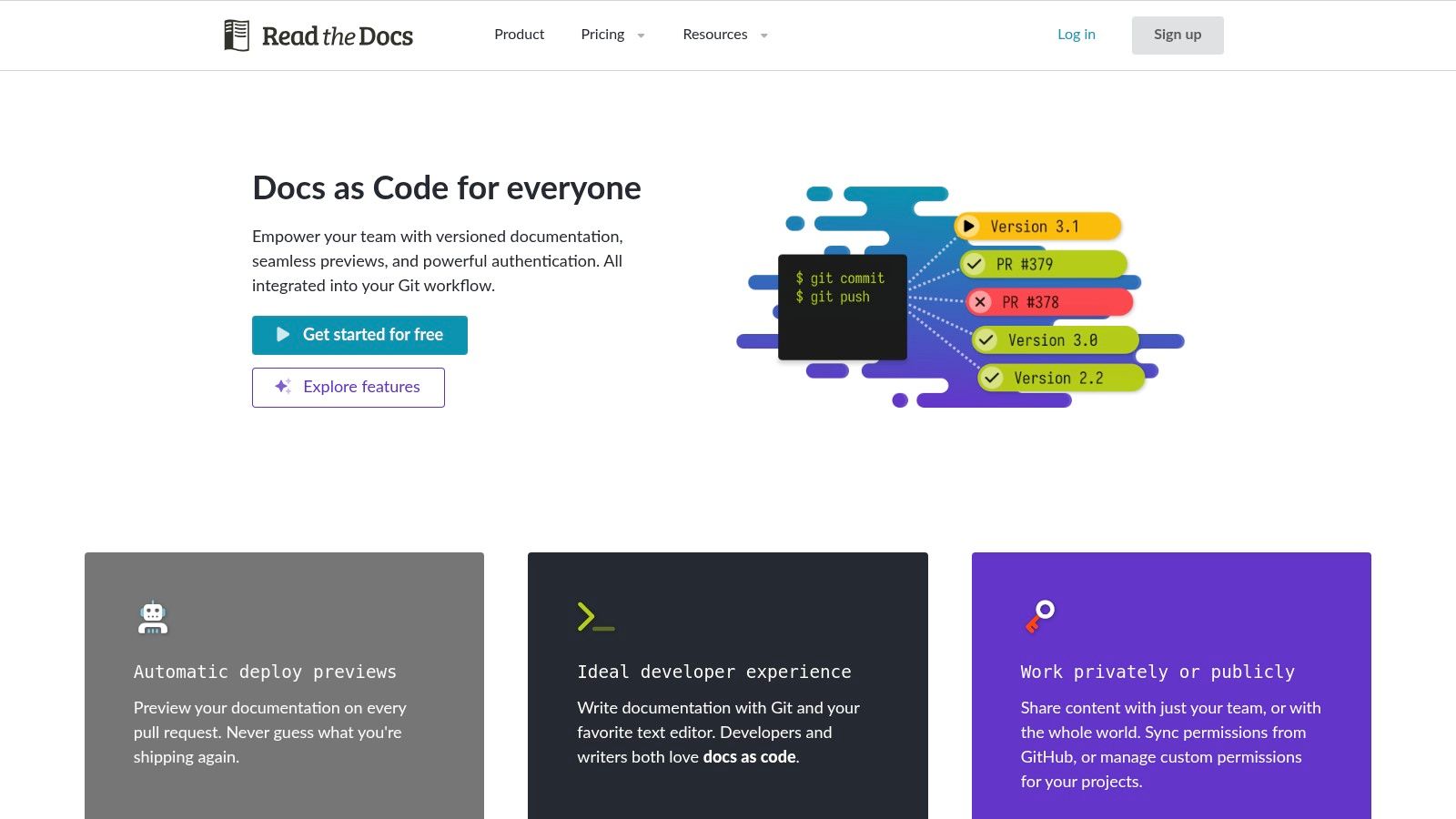
Key Features & Use Case
Read the Docs is ideal for open-source projects and companies that have standardized on Sphinx or MkDocs for their documentation. The platform automates the entire build process via webhooks, triggering a new documentation build on every commit. Its versioning capabilities are a key feature, allowing users to easily switch between documentation for different software releases, including stable, latest, and specific version tags.
- Automated Builds: Pulls from your Git repo and builds your docs on every push.
- Versioning: Hosts multiple versions of your documentation tied to code branches and tags.
- Powerful Search: Provides robust, built-in search functionality for your documentation content.
- Traffic Analytics: Offers insights into which pages are most popular and what users are searching for.
Pros & Cons
| Pros | Cons |
|---|---|
| Free for Open Source: Generous free community hosting with a CDN | Limited to Specific Generators: Primarily supports Sphinx and MkDocs |
| Excellent Docs-as-Code: Deep integration with Git workflows | Less WYSIWYG Friendly: Not designed for non-technical writers |
| Proven & Reliable: A trusted, long-standing platform | Ads on Free Tier: Community sites display ads by default |
Pricing & Access
Read the Docs provides two main offerings. Community hosting is entirely Free for open-source, public projects, though it is ad-supported. For commercial use, Read the Docs for Business offers paid plans for private repositories, custom domains, SAML/SSO integration, and dedicated support. This clear separation makes it easy for projects to start on the free tier and scale to a commercial plan as their needs grow.
Website: https://about.readthedocs.com
Top 12 Developer Documentation Tools — Feature Comparison
| Product | Core features | UX & Performance (★) | Value / Pricing (💰) | Target & USP (👥 / ✨ / 🏆) |
|---|---|---|---|---|
| ReadMe | Interactive API console, Git sync, AI authoring, analytics | ★★★★☆ Fast, polished portal | 💰 Mid→High (tiered; enterprise gates) | 👥 API teams — ✨ AI-assisted docs & analytics |
| Redocly | Three-panel API reference, Git previews, theming, SSO | ★★★★☆ High-performance, CDN-backed | 💰 Mid (enterprise add-ons) | 👥 Reference-first teams — ✨ Redoc UX & theming |
| Stoplight | Visual API designer, style guides, instant mocks, governance | ★★★★☆ Design-first, collaborative | 💰 Mid (Pro/Enterprise for org features) | 👥 Design/governance teams — 🏆 Mock-driven workflows |
| SwaggerHub | Centralized OpenAPI design, versioning, component libs, on‑prem | ★★★☆☆ Enterprise-grade, mature | 💰 Mid→High (enterprise/marketplace) | 👥 Enterprises — ✨ Flexible deploy & procurement |
| Postman | Client + testing + mocking + docs tied to collections | ★★★★☆ Ubiquitous, integrated workflow | 💰 Freemium → paid add-ons | 👥 Teams using Postman — 🏆 Docs ↔ tests & mocks |
| GitBook | Block editor, Git sync, OpenAPI rendering, AI assistant | ★★★★☆ Writer-friendly, searchable | 💰 Mid (per-site + per-user) | 👥 Content & engineering teams — ✨ AI assistants |
| Docusaurus | React static sites, MDX, versioning, plugin ecosystem | ★★★★☆ Highly customizable (dev-first) | 💰 Free (self-host; hosting costs) | 👥 OSS/product docs — ✨ MDX + custom React components |
| MkDocs | Markdown-based static site, live dev, plugins/themes | ★★★★☆ Simple, fast Markdown authoring | 💰 Free (self-host) | 👥 Git-centric teams — ✨ Easy Markdown workflows |
| Sphinx | Multi-format output, autodoc, cross-references, extensions | ★★★☆☆ Extremely capable, steeper curve | 💰 Free (self-host) | 👥 Python/library docs — 🏆 Rich code autodoc & outputs |
| Slate | Two-column layout, language tabs, Markdown-first | ★★★☆☆ Clean, code-sample-focused | 💰 Free | 👥 Code-example-heavy API refs — ✨ Stripe-style layout |
| Atlassian Confluence | Pages, templates, permissions, Jira/Marketplace integrations | ★★★☆☆ Familiar enterprise wiki UX | 💰 Mid (per-user tiers) | 👥 Enterprise internal docs — 🏆 Jira ecosystem integration |
| Read the Docs | Builds Sphinx/MkDocs from repos, versioning, CDN hosting | ★★★☆☆ Reliable for repo-built docs | 💰 Free OSS / Business tiers | 👥 OSS & code-generated docs — ✨ Automated builds & CDN |
Making the Right Choice for Your Team
Navigating the landscape of developer documentation tools can feel overwhelming, but as we've explored, the right choice becomes clear when you focus on your specific operational needs and strategic goals. The decision is less about finding a single 'best' tool and more about identifying the best-fit solution for your team's unique context. Your final selection will profoundly impact developer experience, user adoption, and the overall quality of your product's support ecosystem.
We've seen a clear spectrum of options. On one end, platforms like ReadMe, Redocly, and GitBook offer streamlined, all-in-one SaaS solutions that accelerate setup and provide a polished user experience out of the box. These are ideal for teams prioritizing speed, ease of use, and integrated features like metrics and user feedback without wanting to manage the underlying infrastructure. They handle the hosting, rendering, and maintenance, allowing your team to focus purely on content creation.
On the other end, open-source static site generators such as Docusaurus, MkDocs, and Sphinx grant you unparalleled control and customization. By adopting a "docs-as-code" methodology, these tools empower developers to use familiar Git-based workflows, versioning documentation alongside the source code it describes. This approach is perfect for teams that require deep integration into their CI/CD pipelines, demand complete branding control, and have the technical resources to manage the setup and hosting.
Key Factors to Guide Your Decision
Your selection process shouldn't be a random pick. Instead, it should be a deliberate evaluation based on a clear set of criteria. Before you commit to a platform or framework, gather your stakeholders and create a checklist based on these critical questions:
- Authoring Experience: Who will be writing the documentation? Is it primarily developers comfortable with Markdown and Git, or will technical writers and product managers need a more intuitive, WYSIWYG-style editor like the one found in Confluence or GitBook? The answer will heavily influence your choice between a code-driven or a UI-driven tool.
- Audience and Use Case: Are you building a public-facing developer portal for an API product, an internal knowledge base for engineering teams, or a comprehensive user guide for a complex software application? Tools like Stoplight and SwaggerHub excel at API-first documentation, while platforms like Confluence are tailored for internal collaboration.
- Source of Truth and Workflow Integration: Where should your documentation live? Integrating your docs into your Git repository (using Docusaurus or MkDocs) ensures they are always in sync with your code. Alternatively, using a platform like Postman or ReadMe might be more suitable if your workflow is centered around their specific ecosystems.
- Budget and Scalability: Evaluate the total cost of ownership. SaaS platforms have predictable subscription fees based on user seats or features, while open-source tools are "free" but incur hidden costs related to hosting, maintenance, and developer time. Consider your team's size today and how your needs might scale in the future.
Final Thoughts on Implementation
Choosing from the many available developer documentation tools is just the first step. Successful implementation requires a cultural shift towards prioritizing documentation as a core part of the development lifecycle. The right tool acts as a catalyst, making it easier for your team to write, review, and publish high-quality content consistently. It should reduce friction, not add to it.
By carefully considering the trade-offs between hosted convenience and open-source control, and by aligning your choice with your team’s existing workflows and long-term goals, you can build a documentation hub that serves as a powerful asset. This asset will not only support your users but also improve your team's internal efficiency and accelerate new developer onboarding. The ultimate goal is to create a single source of truth that is as thoughtfully engineered as the product it represents.
Bonus Tip: High-quality documentation often includes screenshots, diagrams, and GIFs to illustrate complex concepts. To ensure your documentation pages load quickly and provide a great user experience, optimize every image. Compresto is a powerful macOS utility that makes it easy to compress your visual assets without sacrificing quality, keeping your documentation lean and fast. Check out how Compresto can streamline your asset preparation workflow.