Convert Video to Animated GIF: Pro Strategies & Hidden Tools
Why Converting Video to Animated GIF Changed Everything

The internet thrives on visuals, and animated GIFs occupy a special place. They bring a dynamism that still images lack, capturing attention far more effectively than static content. But the real game-changer has been the simplicity of converting video to animated GIF.
This readily available process lets creators condense the essence of a video into a short, repeating loop, ideal for the fast-paced online world.
Imagine scrolling through social media. A static image might go unnoticed, while a full video demands more attention than many users want to give mid-scroll. A well-made animated GIF offers a perfect compromise. Its movement is eye-catching, but its brevity provides instant satisfaction.
This makes GIFs more likely to be viewed, shared, and remembered.
The Psychology of the Loop
This effectiveness stems from how our brains process visuals. Movement naturally attracts our attention, a primal instinct developed over time. The looping nature of GIFs also creates a sense of rhythm and predictability, which is strangely satisfying.
This combination of attention-grabbing movement and satisfying repetition makes GIFs highly effective for sharing emotions, showing quick actions, and even telling short stories.
This shift toward visual content isn't just a feeling; it's supported by data. Video marketing, including GIFs, has grown immensely, significantly impacting user engagement. Landing pages with video content can increase conversion rates by a remarkable 86% compared to text-only pages.
On platforms like YouTube, users spend roughly a billion hours each day watching videos, with a global active user base of almost two billion. This popularity extends to animated GIFs, favored for their short length and auto-looping features, which improve retention and shareability. Find more detailed statistics here.
Where GIFs Shine
Converting video to animated GIF is especially useful in certain situations. Consider product demonstrations, looping key features, or showing software in action. GIFs are also great for short tutorials, quick reactions, and adding humor to your online presence.
The ability to convert video to animated GIF has truly made video content creation accessible to everyone. Regardless of video editing skills, individuals and businesses can create engaging visuals that connect with audiences across different platforms. This ease of use and proven effectiveness ensure GIFs will remain a powerful tool in online communication.
Finding Tools That Actually Deliver Quality Results
Forget generic tool lists. Let's discuss what truly yields professional results when converting video to animated GIFs. Honest testing and real user feedback help us cut through the marketing hype and find platforms that deliver what they promise. You'll uncover hidden gems that professionals actually use, learn why some popular tools fall short, and understand the features that truly impact your final product.
We'll explore the pros and cons of free versus paid options, examine which tools handle various video types best, and offer expert tips on maximizing each platform’s strengths. This includes open discussions about cost, limitations, and identifying the tools that provide the best value for your specific needs and technical skills.
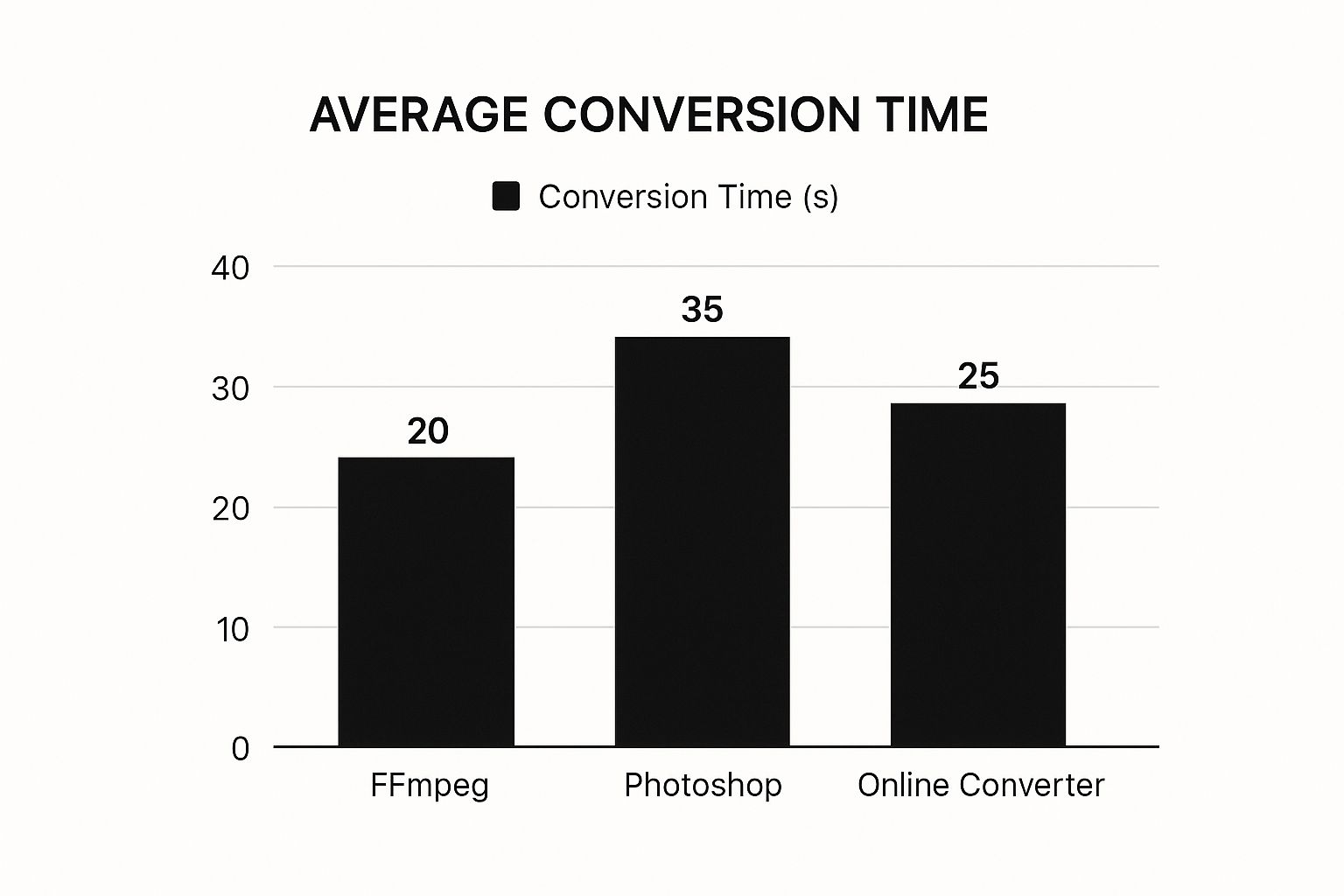
The infographic above shows the average conversion times for three popular options: FFmpeg, Photoshop, and a generic online converter. FFmpeg clocks in at a speedy 20 seconds, the online converter follows at 25 seconds, and Photoshop takes the longest at 35 seconds. This highlights how specialized tools, like FFmpeg, often offer greater efficiency for video to GIF conversion. When researching tools, think about how advancements in AI for content creation are shaping available choices. For deeper insights, explore this helpful guide: How to master image compression and GIF Conversion.
Free vs. Premium: Choosing the Right Tool
Free tools often have limitations on file size, customization, and output quality. They can be great for simple conversions, but might not cut it for professional projects. Premium tools typically offer more advanced features, such as custom frame rates, precise cropping, and higher-resolution output – essential for creating polished GIFs for marketing or branding.
The growing number of available tools makes converting videos to GIFs more accessible than ever. Popular options like Canva, Giphy, FreeConvert, and Ezgif offer a straightforward way to transform video clips into engaging GIFs. This is invaluable for content creators and marketers. Explore further insights on video to GIF conversions.
To help you choose the right tool, let's look at a comparison of some popular options:
To help you choose the right tool, let's compare some popular options:
Top Video to GIF Converter Tools Comparison A detailed comparison of popular tools including features, pricing, file size limits, and best use cases.
| Tool Name | Price | Max File Size | Key Features | Best For |
|---|---|---|---|---|
| Ezgif | Free | Varies | Basic editing, cropping, effects | Quick, simple GIFs |
| Giphy | Free | Varies | Large GIF library, easy sharing | Social media GIFs |
| FreeConvert | Free | Varies | Multiple file format support | Batch conversions |
| Canva | Freemium | Varies | Design tools, templates | Branded GIFs |
| Photoshop | Paid | Dependent on system resources | Advanced editing, precise control | High-quality, professional GIFs |
| FFmpeg | Free | Dependent on system resources | Command-line interface, powerful features | Technical users, batch processing |
| FlexClip | Freemium | Varies | AI-Powered Tools, Extensive Templates & Resources | Social Media Content, Business & Marketing Videos |
Key takeaway: Choosing the right tool depends on your specific needs and technical skills. Free tools work well for basic conversions, while premium tools offer more advanced features and control.
Optimizing Your Workflow for Different Video Types
Different tools excel at handling certain video types. Some work better for short clips, while others are designed for longer videos. Recognizing these differences will save you time and prevent frustration. For instance, a tool meant for short clips might not handle longer, higher-resolution videos well, resulting in a low-quality GIF or a slow conversion process. A tool designed for lengthy videos might be too complex for simple conversions of short segments.
Mastering Key Features for Quality Results
Features like frame rate control, cropping, and dithering greatly influence the final GIF quality. Frame rate control lets you adjust animation speed and smoothness. Cropping helps you focus on the most relevant part of the video. Dithering ensures smooth color transitions, especially important in GIFs with a limited color palette. These features might seem technical, but they're essential for creating polished, professional-looking GIFs.
Converting Videos to GIFs Like You Know What You're Doing

Creating a truly great GIF involves more than just a simple conversion. It's about understanding the nuances of the process. This guide will walk you through the techniques that elevate your GIFs from amateur to professional quality. We'll cover everything from picking the right video moment to optimizing your GIF for maximum impact.
Identifying the Perfect GIF-able Moment
The foundation of any good GIF lies in selecting the right video clip. Look for a short scene packed with action, emotion, or a clear message. A compelling GIF often captures a mini-story within just a few seconds.
Think about a quick facial expression, a short action sequence, or a brief, memorable quote. These types of clips offer rich material for creating captivating GIFs. A well-chosen moment sets the stage for a GIF that resonates with viewers.
Frame Rate and Timing: The Secrets to an Addictive Loop
Frame rate, the number of frames displayed per second (fps), significantly affects both the GIF's smoothness and its file size. A higher frame rate makes for smoother animation but also creates a larger file. A lower frame rate results in a choppier GIF, but keeps the file size smaller.
The key is finding the right balance. You want a frame rate that maintains decent quality without resulting in an enormous file size. It's similar to balancing the richness of video with the quick loading of an image. Experimentation is key to finding the sweet spot for your content.
Timing is also crucial for creating a seamless loop. The beginning and end frames of your GIF need to transition smoothly, creating a continuous visual flow. This seamless loop is what makes a GIF so enjoyable to watch over and over.
Cropping for Maximum Visual Punch
Cropping lets you focus the viewer's attention exactly where you want it. By removing unnecessary elements from the frame, you emphasize the most important action or emotion. Think of it like a photographer composing a shot – cropping tightens the focus and strengthens the visual message. This directs the viewer’s eye to the key element of your GIF.
Troubleshooting Common Conversion Problems
Common conversion issues include blurry GIFs, excessively large files, and jerky animation. Blurriness often comes from a low-resolution source video or too much compression. Overly large files usually result from a high frame rate or a long GIF duration. Jerky animation can be caused by an uneven frame rate or problems during the conversion process itself. When selecting tools, consider the benefits of AI video creation platforms to assist with the process. Recognizing these problems helps you fix them or, sometimes, start over with a better approach.
Content-Specific Workflows
Different videos need different GIF conversion strategies. A product demo might benefit from a higher frame rate to show smooth movement. A reaction GIF, however, might work better with a lower frame rate and shorter duration. Tailor your conversion approach to the type of content for the most effective result.
Sometimes, the best approach is to start fresh. If a conversion is proving too problematic, it can be more efficient to begin again with a better source video or adjusted settings. This can save you time and frustration in the long run.
Optimizing for Different Platforms
The ideal GIF specifications depend on where you plan to use it. Social media platforms often have file size limitations. Websites might prioritize quick loading over high resolution. Knowing these platform-specific requirements ensures your GIF looks its best and performs well in its intended environment.
Making Your GIFs Look Amazing Without Breaking the Internet

Creating GIFs from videos often presents a challenge: maintaining visual appeal while keeping file sizes manageable. This section breaks down the technical side of GIF creation, explaining how these factors influence the final product. You’ll learn practical tips for balancing quality and speed, ultimately creating GIFs with maximum impact.
Compression: The Art of Balancing Quality and Size
Compression is like packing for a trip – you want to fit everything in neatly without damaging anything. GIFs use lossy compression, which means some visual information is discarded to reduce file size. It’s like leaving behind the less essential items to make your suitcase lighter.
The degree of compression significantly impacts the GIF's quality. High compression results in smaller files, but you might see pixelation or color banding. Lower compression preserves detail but creates larger files. The ideal approach depends on how you plan to use the GIF. Prioritize smaller sizes for social media. For website banners, slightly larger, higher-quality GIFs might be better.
Color Palettes: Fewer Colors, Smaller Files
GIFs use a limited color palette of 256 colors. This constraint affects both the GIF’s appearance and its file size. Choosing the right palette for your source video is key.
A simple video with few colors compresses well with a smaller palette. A complex video, however, might need a larger palette to avoid looking posterized or grainy. For example, a sunset GIF with subtle gradations benefits from a larger palette, while a logo GIF with solid colors can use a smaller palette without any noticeable quality loss.
Frame Disposal: A Hidden Optimization Secret
Frame disposal controls how each frame appears in relation to the previous one. This often-overlooked setting plays a major role in the GIF's smoothness and file size. It’s a powerful but hidden optimization tool.
Different disposal methods offer various advantages and disadvantages. Experimenting with these can dramatically reduce file size without sacrificing visual quality. For instance, "do not dispose" creates smooth transitions but larger files, while "dispose previous frame" reduces file size but might cause flickering.
Professional Optimization Techniques
Professional motion designers use specific techniques to create stunning, compact GIFs. Dithering, for instance, blends colors, reducing banding and improving visual quality, even with limited colors. It creates the illusion of a richer color palette.
Optimizing the frame rate is another valuable technique. Reducing the number of frames, especially in slower animations, can shrink GIFs without affecting the overall impact. This is a standard practice when converting video to GIF.
Optimizing for Different Platforms
Every platform, from Instagram and Twitter to your own website, has specific recommendations for GIF size and length. Consider these guidelines during optimization. Instagram, for example, often has stricter file size limits than a website. This means adjusting the compression level and dimensions becomes crucial. Learn more about optimizing videos for different platforms. By using these techniques and tailoring settings to your needs, you can create high-quality GIFs with reasonable file sizes. Find more helpful tips in this blog post about auto-compress features and real-time progress display for GIF creation.
The Business Opportunity Everyone's Talking About
The growing popularity of GIFs might seem like just a fun trend, but there's serious business behind these short, looping animations. Smart companies and creators are tapping into this expanding world of animated content, seeing its potential for growth and engagement.
GIFs: From Entertainment to Essential Tool
Businesses are increasingly using GIFs in all sorts of ways, from improving customer service to creating catchy marketing campaigns. GIFs bridge the gap between still images and longer videos. This makes knowing how to convert video to animated GIF a valuable skill for anyone creating online content.
Imagine, for example, using a short GIF to visually guide a customer through troubleshooting steps. It's much faster and more engaging than a wall of text. Or think about a GIF highlighting a product's key features in a social media post. It grabs attention and conveys information more effectively than a static image.
Market Growth and Investment Potential
This increased use means big market opportunities. The global market for GIF converters is experiencing significant growth. It was valued at about $5.52 billion in 2024 and is projected to reach $8.9 billion by 2033. This impressive growth, showing a high compound annual growth rate (CAGR), reflects the increasing demand for engaging, shareable content across social media, marketing, entertainment, and online shopping. For a deeper dive into GIF compression, check out this article: How to master GIF compression with real-time progress. You can find more GIF market statistics here.
This growth isn't just about the software; it shows how business communication is changing. Quickly converting video to animated GIF has become a key part of content strategies. Investors are watching these trends closely, seeing the potential for strong returns in GIF-related technologies.
Infrastructure and What's Next
This growth wouldn't be happening without improvements in supporting technology. Faster internet speeds, better compression algorithms, and more people using mobile devices all contribute to the GIF's success. These advances allow for sharing and viewing larger files seamlessly across different platforms.
Experts predict continued growth for GIF-related tools and technologies. As GIF use expands, expect to see more innovation in conversion software, with a focus on better quality, user-friendliness, and integration with other content creation platforms. These developments will solidify the GIF's position as a valuable communication tool.
Advanced Strategies That Set Your GIFs Apart
Creating GIFs is more than just a simple file conversion. It's about making something truly eye-catching. This involves understanding the technical process, but also the creative and strategic thinking behind it. This section explores the methods experts use to create GIFs that capture attention.
Storytelling Within the Loop
One of the biggest hurdles – and best opportunities – in GIF creation is telling a story within a short, repeating loop. This takes careful planning and execution. Even within a few seconds, consider the narrative flow. What's the beginning, middle, and end of your mini-story?
For example, a GIF showcasing a product might begin by presenting a problem, then demonstrate the product solving the problem, and finally end with the positive outcome. This creates a concise, effective loop viewers understand immediately.
Visual Strategies for Maximum Impact
Visual elements are key. Employ techniques like contrast, color, and motion to attract attention and evoke feelings. A GIF with strong contrast will stand out more than one with muted tones. Bright colors can express energy and enthusiasm. Purposeful motion, even within a small space, can highlight important details.
Think about how visual cues can guide the viewer's gaze through the GIF. Subtle animations, highlights, or arrows can focus attention where you want it.
Timing: The Key to Keeping Viewers Hooked
Timing is crucial for GIFs. The animation speed, loop length, and pauses between actions all contribute to the overall effect. A fast-paced GIF can convey a sense of urgency, while a slower one might suggest calmness.
Play around with different timings to find what suits your content. A slightly longer pause before a key moment can build suspense and draw the viewer in. For further information, check out our article on optimizing videos for social media through effective compression.
Building a Signature Style
Developing a consistent visual style for your GIFs can build brand recognition. This could involve using a particular color scheme, font, or animation method. A unified look makes your GIFs immediately identifiable.
Creating GIF libraries also strengthens your brand and offers ready-to-use content for marketing campaigns or social media. Organize these libraries by theme, product, or emotion to easily find the right GIF for any situation.
Staying Ahead of the Curve
The GIF landscape is constantly changing. New trends, techniques, and software appear regularly. Staying informed about these developments keeps your GIFs fresh, engaging, and competitive. Explore online communities, follow GIF artists, and experiment with new tools to discover what’s possible. This proactive approach maintains your GIFs' relevance and impact.
To help you better understand GIF performance, we've put together a table summarizing key metrics across different platforms. This will guide your GIF creation strategy for optimal engagement.
GIF Performance Metrics by Platform
| Platform | Optimal Duration | Max File Size | Average Engagement Rate | Best Practices |
|---|---|---|---|---|
| Under 15 seconds | 15MB | Varies by content | Use hashtags, keep it concise | |
| Up to 60 seconds | No strict limit, but shorter is better | Varies by content | Use relevant captions, engage with comments | |
| Up to 60 seconds | No strict limit, but shorter is better | Varies by content | Use relevant hashtags and stickers, engage with comments | |
| No strict limit, but shorter is better | Up to 200MB (for video pins that can be converted to GIFs) | Varies by content | Create visually appealing GIFs, use relevant keywords | |
| TikTok | Up to 10 minutes (can be used for longer GIF-like content) | 287.6 MB | Varies by content | Use trending sounds and hashtags, engage with comments |
This table offers a general overview. Actual performance varies based on content quality and audience engagement. Focusing on creating high-quality, relevant GIFs is crucial for maximizing impact, regardless of the platform.
Key Takeaways
Converting video to animated GIFs offers a dynamic way to connect with your online audience. GIFs find a sweet spot between static images and full videos, delivering a visually engaging experience without requiring a huge time commitment. This section covers key strategies and practical advice for successful GIF conversion, whether you're just starting out or you're a seasoned content creator.
Choosing the Right Moment and Setting the Stage
Creating a captivating GIF begins with selecting the perfect video clip. Focus on short, memorable scenes that convey a message, stir an emotion, or highlight a key action. A quick facial expression, a product demonstration, or a short how-to guide can all translate into great GIFs.
After choosing your clip, consider how you envision the GIF playing. Frame rate influences both the GIF's smoothness and its file size. A higher frame rate, like 60 fps, results in a smoother GIF, similar to high-definition video. However, this increases the file size. A lower frame rate, like 15 fps, creates a smaller file, but may result in a choppier animation. Balancing these factors is key to creating a GIF that’s both visually appealing and loads quickly.
Cropping is essential for framing your GIF effectively. Just as a photographer composes a shot, use cropping to highlight the key parts of your video and remove distractions. This directs the viewer's attention, maximizing the GIF's visual impact.
Mastering File Size and Optimization
GIFs utilize a limited color palette of 256 colors. This contrasts with most videos, which use thousands of colors. This limitation impacts both the GIF's appearance and file size. Selecting the right palette balances visual quality with efficient compression. A GIF with simple graphics can use a smaller palette without noticeable quality loss. However, a video with subtle color variations may require a larger palette to avoid a grainy appearance.
Compression plays a vital role in GIF creation. It involves minimizing file size without sacrificing too much visual detail. High compression results in smaller files but might introduce artifacts like pixelation or color banding. Low compression preserves more detail but creates larger files. The ideal compression level depends on the GIF's intended use. Social media favors smaller files, while websites prioritize visual quality.
Frame disposal is a key factor for seamless looping. How each frame displays in relation to the previous frame affects file size and transitions. Some methods produce smooth transitions but larger files. Others reduce file size but might introduce flickering. Experimentation is key.
Thinking Strategically and Staying Ahead
Converting video to animated GIFs unlocks exciting creative opportunities. Businesses are leveraging GIFs to create engaging content, from product demos to customer support interactions.
The growing GIF market highlights their potential to evolve from a passing trend to a core communication tool. Continuous learning and adaptation are essential for maximizing your GIF's impact. Stay current with trends and best practices. Experiment with new techniques and observe how other creators are using GIFs.
By grasping both the technical and creative elements of GIF creation, you can unlock their full potential. Convert video to animated GIF effectively with Compresto, a powerful tool for streamlined file compression and GIF creation on macOS. Optimize your workflow, save storage space, and enhance your content with Compresto.