Compresto v1.22 Update: New Feedback Board, UI Refresh & More
We've been hard at work making Compresto more powerful, reliable, and enjoyable to use. This update brings a fresh new look, powerful new features, and some important bug fixes to make your compression workflow smoother than ever.
✨ New Features
🧃 Integrated Feedback Board
You can now submit feedback, feature requests, and bug reports directly from within the app.
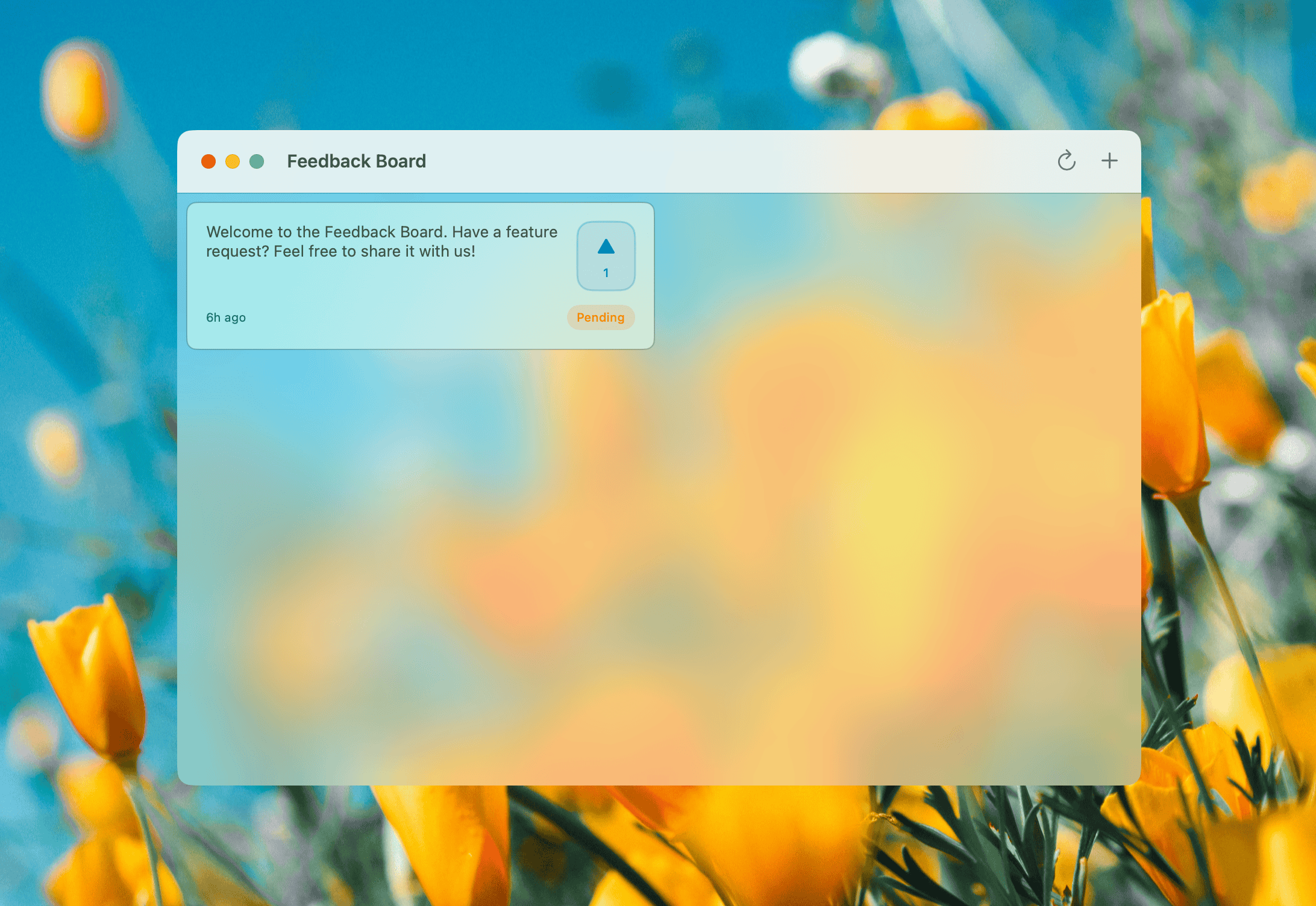
🎞️ CPU Core Limiter for Videos
Added an option to limit the number of CPU cores used for video compression, helping to manage system resources.

📺 Log Viewer & Enhanced Logging
Added a new log viewer to easily inspect compression logs and improved the overall logging mechanism for better debugging.
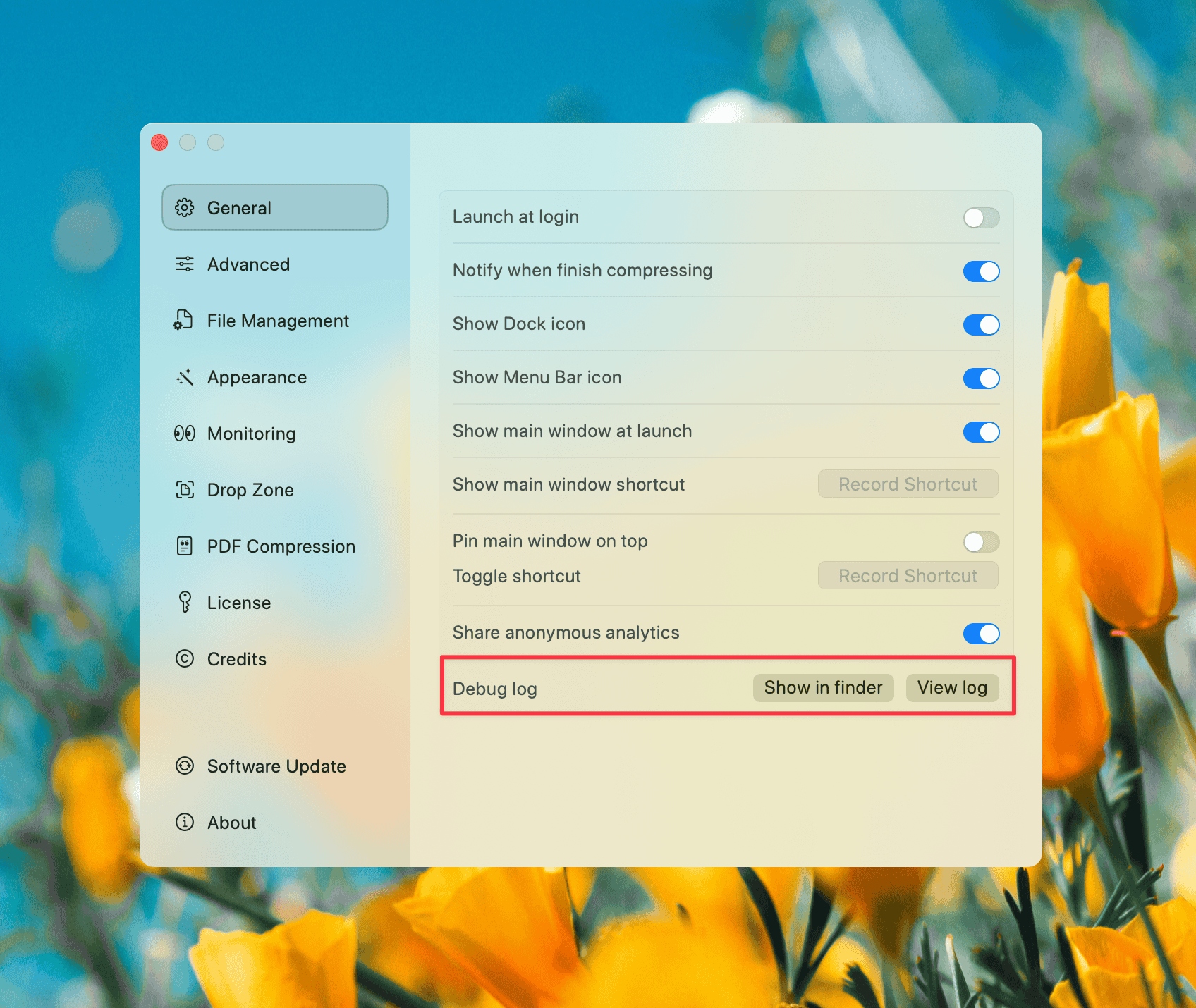
🖼️ New Shortcuts
Added shortcuts in the main window to quickly open Settings (⌘,) and the Feedback Board (⌘B).
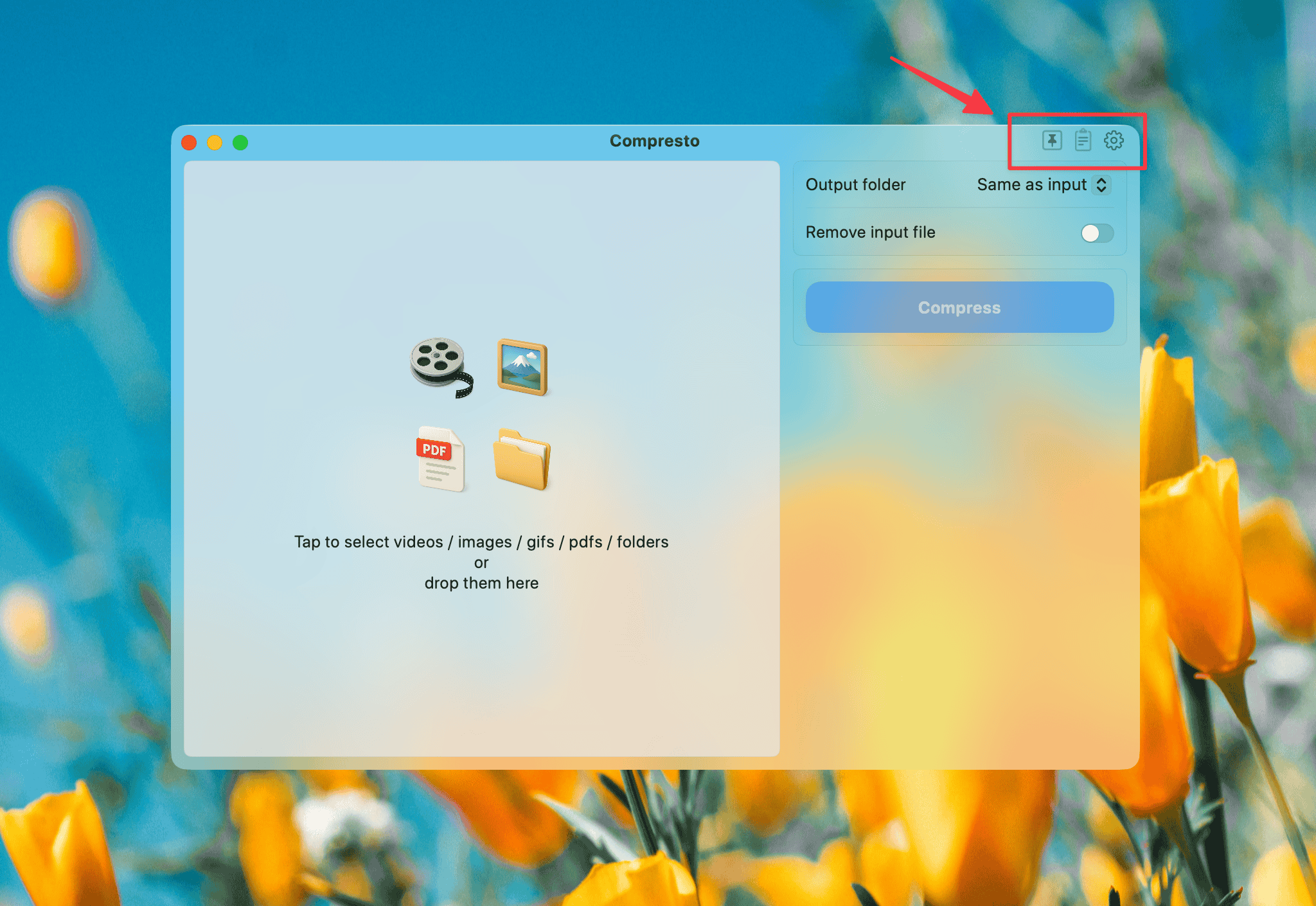
🚀 Improvements
- Improved Audio Detection: Enhanced the detection of audio tracks in video files to ensure more accurate processing.
- Clearer File Size Reduction: The display for file size savings has been redesigned for better clarity.
- Refreshed Main Window UI: Updated the visual style of the main window for a more modern look.
🐞 Bug Fixes
- Fixed PNG Export: Resolved an issue that prevented PNG files from being exported correctly.
- Fixed Folder Monitoring Settings: The selected image format in Folder Monitoring settings is now saved correctly.
- Fixed Folder Monitoring Automation: Folder Monitoring will now correctly and automatically compress newly downloaded files.
- Fixed AVIF Conversion: Fixed a bug where images without an alpha channel (transparency) could not be converted to the AVIF format.
Ready to try it out? You can get the latest version by checking for updates within the app.
Thank you for being a part of the Compresto community!
Happy compressing!