Compress Images for Web: Quick & Effective Tips
Why Image Compression Makes or Breaks Web Performance

In today's fast-paced online world, speed is everything. A slow website can mean the difference between attracting a new customer and losing them to the competition. That's why compressing images for web use is so important. Large, unoptimized images are often the main reason for slow loading times, dragging down your website's performance.
The Impact of Slow Loading Times
Imagine trying to buy something online, but the page takes forever to load. Frustrating, right? Many online shoppers share this experience. Slow loading times lead to higher bounce rates, meaning visitors leave your site quickly. This directly impacts sales and can hurt your brand's reputation. Search engines like Google also penalize slow websites, affecting your SEO rankings and making it harder for customers to find you.
How Image Compression Improves Performance
Compressing images is like packing light for a trip. You remove unnecessary weight (data) without losing the essentials (visual quality). This smaller file size allows web pages to load much faster. For example, a 1MB image might compress down to 200KB, dramatically reducing download time. This creates a smoother user experience, keeping visitors engaged and encouraging them to explore your site's content.
Image compression is a key factor in site performance. A study by ZAG Interactive found that unoptimized images can significantly slow down websites. This negatively impacts user experience and search engine rankings. Learn more about image optimization and site performance. Smaller images also use less bandwidth, which can lower hosting costs, especially for high-traffic websites.
The Business Impact of Compression
The advantages of image compression go beyond just technical improvements. Faster loading times lead to better conversion rates. When visitors enjoy a smooth experience, they’re more likely to complete desired actions – making a purchase, subscribing to a newsletter, or contacting you. This positive user experience also builds customer satisfaction and loyalty. Check out our guide on reducing digital waste through file compression.
A faster site also improves your search engine ranking, as Google prefers websites that offer a seamless user experience. This increased visibility brings more organic traffic, boosting brand awareness and potentially attracting new customers.
By compressing images, you're not just tweaking a technical detail. You’re improving the user experience, increasing conversion rates, and ultimately, investing in the success of your online presence.
Mastering Image Formats for Superior Compression
Choosing the right image format is crucial for effective image compression. It's about selecting the optimal tool for the task. Each format possesses unique strengths and weaknesses that impact file size, quality, and your website's performance. Let's delve into the key formats: JPEG, PNG, WebP, AVIF, and SVG.

JPEG: The Photography Standard
JPEG (Joint Photographic Experts Group) is the standard format for photographs and images rich in complex colors. It excels at compressing images containing smooth gradients and subtle color variations, resulting in smaller file sizes.
However, JPEG employs lossy compression. This means some image data is lost during the compression process. This loss can result in a slight reduction in image quality, particularly noticeable at higher compression levels.
PNG: Champion of Transparency and Crisp Details
PNG (Portable Network Graphics) is the preferred choice for images requiring transparency, such as logos and icons. It also handles images with sharp lines and text very effectively.
PNG uses lossless compression, which means all image data is preserved. This ensures pixel-perfect quality. The trade-off for this perfect quality is generally larger file sizes compared to JPEG.
WebP: The Modern Contender
WebP, developed by Google, is a modern image format offering both lossy and lossless compression. It boasts superior compression efficiency compared to both JPEG and PNG.
Google's research indicates WebP files are typically 25%-34% smaller than comparable JPEGs. This translates to faster page load times and reduced bandwidth use. More information is available here. While browser compatibility was once a concern, WebP is now supported by nearly all modern browsers.
AVIF: Next-Generation Compression
AVIF (AV1 Image File Format) is a relatively new format. It leverages the advanced AV1 video codec for impressive compression, often surpassing even WebP. AVIF delivers smaller file sizes with comparable, or even better, quality.
Browser support for AVIF is still maturing, so careful implementation is necessary for broader compatibility.
SVG: Scalable Graphics for the Web
SVG (Scalable Vector Graphics) takes a different approach. It uses mathematical equations to describe images rather than storing pixel data.
This makes SVG files incredibly small and scalable without any loss in quality, ideal for logos, icons, and illustrations. However, SVG is not suitable for photographs or complex images.
Choosing the Right Format
Choosing the correct image format depends on the image and its intended use. Consider the following factors:
- Image Type: JPEG or WebP often suit photographs. PNG or SVG excel with graphics and transparent images.
- File Size: WebP or AVIF offer excellent results for minimizing file size.
- Quality Requirements: PNG or lossless WebP are best when pixel-perfect quality is essential.
- Browser Compatibility: While WebP enjoys wide support, and AVIF is growing, fallback mechanisms might be needed for older browsers.
To help illustrate the key differences, let's examine the following comparison:
Image Format Comparison for Web Use: A comprehensive comparison of key image formats showing compression efficiency, quality characteristics, and ideal use cases.
| Format | Compression Efficiency | Best For | Transparency | Browser Support |
|---|---|---|---|---|
| JPEG | Lossy, high | Photos | No | Universal |
| PNG | Lossless, moderate | Graphics, logos | Yes | Universal |
| WebP | Lossy and lossless, very high | Photos, graphics | Yes | Excellent |
| AVIF | Lossy and lossless, highest | Photos, graphics | Yes | Good |
| SVG | Vector-based, excellent | Icons, illustrations | Yes | Excellent |
As you can see, each format has its place. Selecting the right one depends on balancing file size, quality, and compatibility needs.
By carefully choosing the correct image format, you can compress images effectively without sacrificing visual appeal or website performance. This careful optimization is essential for a faster, more efficient website.
Compress Images for Web: Expert Techniques That Work
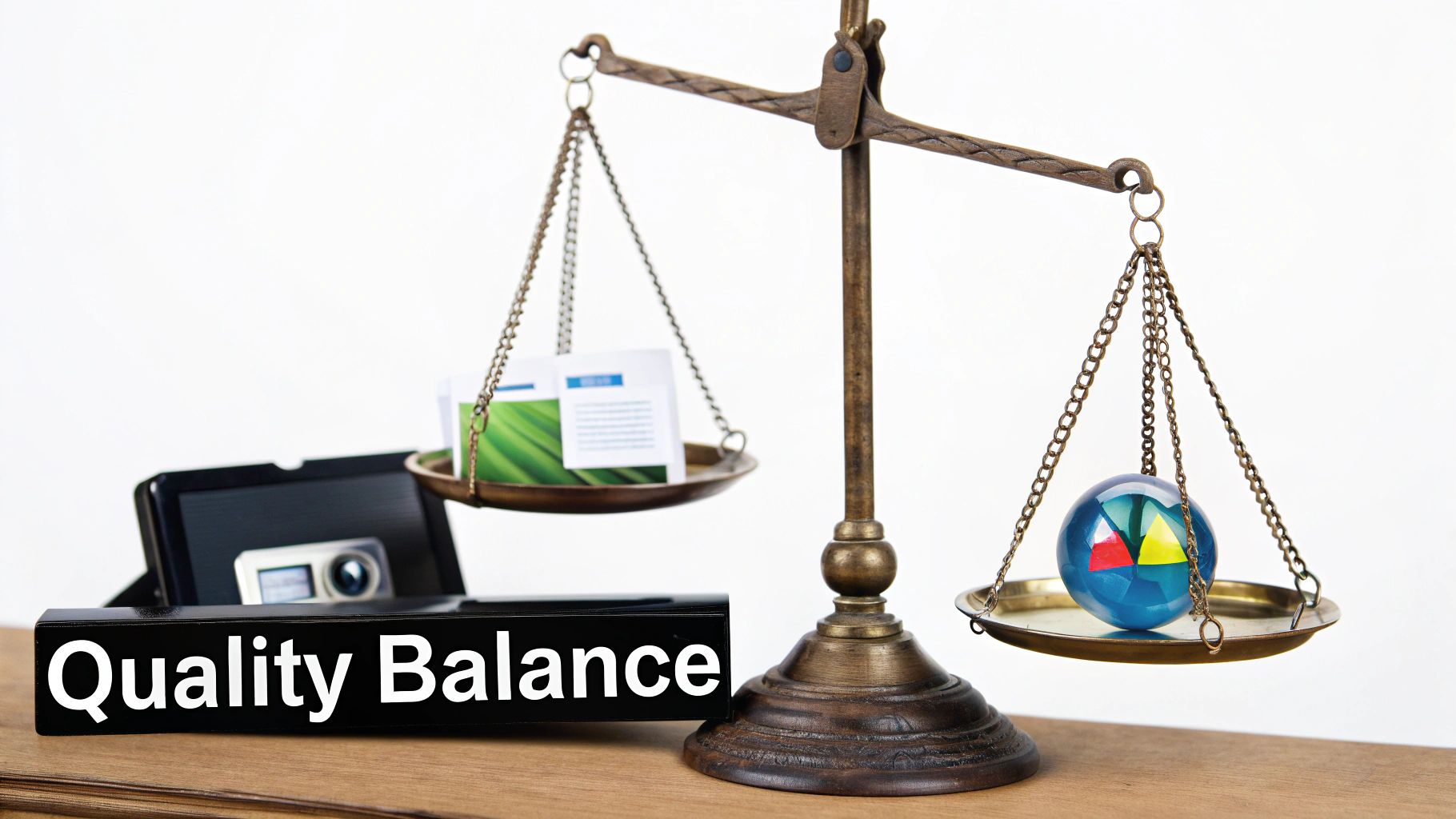
Optimizing images for web use involves more than just hitting a "compress" button. It requires understanding different compression techniques and using them strategically. This ensures your images look great while keeping file sizes small, which directly improves website speed and user experience.
Manual Optimization in Professional Image Editors
Software like Photoshop and Affinity Photo provide powerful tools for controlling image compression. These editors let you fine-tune compression settings based on the specific image and your goals.
- Understanding Compression Levels: Test different quality settings to find the balance between a small file size and good image quality.
- Saving for Web: Use the "Save for Web" or "Export As" features designed specifically for web optimization. These options let you choose the best file format and compression level.
- Adjusting Image Dimensions: Resizing images to the exact size used on your website is essential. This eliminates unnecessary data and reduces the file size.
For example, if your website displays images at a maximum width of 800 pixels, don't upload a 2000-pixel wide image. Resize before compressing for best results. For more tips on reducing file size, check out this helpful guide: File Size Reduction Tips - 10 Ways to Optimize Your Files Without Losing Quality.
Automating Your Image Compression Workflow
Manual optimization isn't practical for large image collections. Automated workflows offer a more efficient solution for compressing images for the web.
- Batch Processing: Many image editors allow applying the same compression settings to multiple images at once, saving you significant time.
- Image Compression Tools: Dedicated tools and plugins can automate the entire compression process. Some even integrate with your CMS.
- Cloud-Based Solutions: Services like Imgix provide automated optimization, resizing, and delivery via a CDN. This compresses images and serves them quickly to users globally.
Image compression boosts website performance and SEO. Optimizing images leads to faster page loads and better user experience. Shinola, for example, saw a 50% reduction in page weight and 1-second faster load times using automated image compression. Find more detailed statistics here. This highlights the practical value of optimizing images.
Organizing Your Compressed Images
A well-organized system is crucial for managing optimized images.
- Consistent Naming Conventions: Use clear naming conventions for easy identification and retrieval.
- Folder Structure: Organize images into folders based on project, content type, or other relevant criteria.
- Version Control: Consider using version control for important images, allowing you to revert to earlier versions when needed.
A structured approach keeps things organized and ensures you can find images quickly. Combining manual techniques with automated workflows and a good organizational system allows you to effectively compress images for the web. This leads to a faster, more efficient website that delivers a better user experience.
Essential Tools to Compress Images for Web Projects

Optimizing images for your website means choosing the right compression tools. With so many options, finding the perfect fit for your needs can be tricky. This guide explores various types of image compression tools, outlining their strengths and weaknesses to help you choose wisely.
Desktop Software: Power and Control
Desktop software provides strong features and fine-tuned control over compression settings. These applications suit professionals needing precise adjustments and batch processing.
- Adobe Photoshop: The industry standard offers comprehensive image editing and optimization, including various "Save for Web" options.
- Affinity Photo: A powerful, affordable Photoshop alternative with excellent compression tools and a smooth workflow.
- GIMP: A free, open-source option with features comparable to paid software, great for budget-conscious users.
Browser-Based Tools: Quick and Convenient
For quick, easy compression without installing software, browser-based tools are a convenient choice. Upload your images, adjust settings, and download the optimized files.
- TinyPNG: Popular for lossy compression, balancing file size reduction and quality.
- Compressor.io: Supports both lossy and lossless compression, giving you more control.
- Squoosh: Developed by Google, Squoosh offers advanced compression options and fine-tuned quality adjustments.
CMS Plugins: Seamless Integration
If you use a CMS like WordPress, plugins automate image compression, simplifying your workflow.
- Smush: A popular WordPress plugin automatically optimizing images upon upload.
- EWWW Image Optimizer: Another solid WordPress plugin with both lossy and lossless compression.
- Optimole: A cloud-based WordPress plugin that optimizes images and serves them from a CDN, improving load times.
API Services: Scalability and Automation
For large websites and web applications, API services offer scalable, automated image optimization.
- Imgix: A platform for image management and optimization, with real-time processing and a global CDN.
- Cloudinary: A cloud-based service for image and video management, including compression and optimization.
- ShortPixel: An API-driven image optimization solution offering various compression methods and platform integrations.
Choosing the Right Tool
The best tool depends on your project. A browser-based tool might suffice for occasional use. For regular use and greater control, desktop software or CMS plugins offer more features. Large projects often benefit from the automation and scalability of API services.
To help you compare, here's a quick overview:
Image Compression Tools Comparison: A detailed comparison of popular image compression tools across multiple categories.
| Tool | Type | Compression Ratio | Features | Pricing | Best For |
|---|---|---|---|---|---|
| TinyPNG | Browser-based | High | Lossy compression | Free/Paid | Quick optimization |
| Photoshop | Desktop Software | Adjustable | Lossy/Lossless, advanced features | Paid | Professional use |
| Smush | WordPress Plugin | Adjustable | Lossy/Lossless, automated optimization | Free/Paid | WordPress users |
| Imgix | API Service | Very high | Real-time processing, CDN | Paid | Large projects |
By understanding the range of tools, you can effectively compress images, ensuring fast loading times and a positive user experience, leading to a more efficient and visually appealing website.
Measuring the Real Impact of Image Compression
Optimizing your images is only half the battle. Measuring the actual impact of your compression efforts is crucial for demonstrating a tangible return on investment (ROI). This means going beyond general ideas of "faster loading" and quantifying improvements with concrete data.
Establishing a Performance Baseline
Before you start compressing images, establish a baseline for your website's current performance. This baseline acts as a benchmark to compare your results after compression. It's like taking "before" pictures before a remodel – you need to know your starting point to truly see the transformation.
-
Use Performance Testing Tools: Use tools like WebPageTest, Google PageSpeed Insights, and GTmetrix. These tools provide detailed information on load times, page size, and other important metrics.
-
Focus on Key Metrics: Pay close attention to Largest Contentful Paint (LCP), First Input Delay (FID), and Cumulative Layout Shift (CLS). These metrics are essential for a good user experience, revealing how fast the page renders, its responsiveness to user interaction, and the stability of the layout during loading.
Tracking Post-Compression Performance
After implementing image compression, run the same performance tests again. Comparing the baseline and new results reveals the impact of your optimizations.
-
Quantify Improvements: Record the percentage decrease in page load time and overall page size. For instance, a decrease from 5 seconds to 2 seconds is a 60% improvement. This kind of data clearly communicates the impact to stakeholders.
-
Analyze User Experience Metrics: Examine how your LCP, FID, and CLS scores have changed. Better user experience directly connects to higher engagement and conversion rates. A lower FID score, for example, means a more responsive site, creating a smoother experience.
-
Track Bandwidth Savings: Determine the reduction in bandwidth use. This translates into cost savings, especially for high-traffic sites.
Communicating the Business Impact
While technical metrics are important, communicating these improvements in business terms is vital to showcasing the value of image compression.
-
Focus on Conversion Rates: Faster load times often correlate with improved conversion rates. Even a small percentage increase in conversions after compression can result in a significant revenue boost.
-
Highlight Improved SEO: Search engines, especially Google, value site speed. Improved load times can lead to better search rankings, which means more organic traffic and greater visibility. Enhanced LCP and CLS scores are direct ranking factors.
-
Showcase Reduced Bounce Rates: Faster loading can significantly reduce bounce rates, encouraging visitors to stay on your site and explore. This boosts engagement and potentially leads to more conversions. You might be interested in: A professional's guide to file compression.
-
Present Data Clearly: Use visuals like graphs and charts to present the impact of image compression. Using percentages, even in smaller data sets, is a statistically valid way to present clear, comparable information. If compression reduces average page load time by 20%, that percentage clearly shows the improvement. Learn more about presenting percentages effectively here.
By measuring and communicating the true impact of image compression, you demonstrate clear ROI and validate the investment in optimization. This elevates a technical enhancement into a strategic business advantage.
Advanced Strategies to Compress Images for Web
Optimizing images for your website involves more than just picking the right file format and compression level. To really boost performance, you'll need to use some advanced techniques that work well for different devices and internet speeds. These strategies help your site load quickly and smoothly, giving visitors a great experience no matter how they access your content.
Responsive Images With Srcset and Sizes
Sending the same large image to every device is a waste of bandwidth. It slows things down, especially on mobile. Responsive images, using the srcset and sizes attributes in HTML, let you provide multiple image versions at different resolutions. The browser then picks the best image based on the user's screen size and resolution.
srcsetAttribute: This tells the browser about the different image versions and their widths.sizesAttribute: This tells the browser how much space the image will take up on the screen at different viewport sizes.
Combining these attributes ensures smaller screens get smaller images, while larger screens get higher-resolution versions. This dynamic approach significantly reduces load times, improving performance across all devices.
Lazy Loading for Optimized Delivery
Lazy loading is a clever way to defer image loading until they're actually needed. Instead of loading every image right away, only the ones visible in the user's viewport load initially. As the user scrolls down, the other images load dynamically.
This technique greatly improves initial page load time, making your site feel much snappier. Many plugins and libraries simplify lazy loading, handling the dynamic loading automatically. You get the performance boost without the coding headaches.
Leveraging Content Delivery Networks (CDNs)
A Content Delivery Network (CDN) is a network of servers spread around the world that cache your website's assets, including images. When someone requests an image, the CDN delivers it from the server closest to them.
This reduces latency and speeds up delivery, especially for users far from your main server. CDNs are essential for a global audience, ensuring fast image loading no matter where your visitors are located. Many popular CDNs easily integrate with various platforms.
Automating Image Optimization in Your Build Process
Manually compressing images is tedious and time-consuming. Integrating image optimization into your website's build process automates this task. Tools like imagemin can be added to build scripts to automatically compress images during deployment.
This approach ensures every image is optimized without manual work, saving you time and maintaining consistent quality. Automation streamlines your workflow and ensures optimal performance.
Next-Generation Image Formats and Techniques
Staying current means using newer formats like AVIF, which offers superior compression compared to WebP. Also, image streaming techniques can further optimize delivery. These techniques prioritize loading the most important parts of an image first, providing a quick preview while the full image downloads in the background.
These advanced strategies ensure you're using the best techniques for a fast and engaging user experience.
Supercharge Your Image Optimization Workflow With Compresto
Tired of managing multiple tools and complex processes for image compression? Compresto, a powerful macOS app, simplifies your entire image optimization workflow. From automated compression and resizing to format conversion and batch processing, Compresto handles it all easily. Discover how Compresto can improve your image optimization process.