Compress images for faster website load times | Easy Optimization Tips
Why Image Compression Is the Secret to Website Success
High-quality images are essential for any website that wants to grab attention and keep visitors engaged. But those stunning visuals can come at a cost – slow loading times. Unoptimized images often make up a whopping 50-90% of a webpage's total size, weighing down performance and frustrating users.
This sluggishness has real consequences. Studies show that visitors will abandon a site after just 3 seconds of waiting. That's a blink of an eye in the online world, and it can translate directly to lost opportunities and revenue.
So, what's the solution? Image compression.
The Power of Compression
Compressing your images shrinks their file size without significantly impacting their visual quality. Smaller images mean faster downloads and a much smoother user experience. This directly impacts key performance metrics like Time to Interactive and First Contentful Paint.
These metrics aren't just technical jargon; they're now crucial parts of Google's Core Web Vitals, which directly influence your search ranking. A higher ranking means more visibility and more potential customers.
Real-World Results
A 2022 case study from Yottaa highlighted the dramatic impact of image optimization. By compressing images and shrinking page size from 22MB to 300KB, Time to Interact improved by an impressive 70%, dropping from 6.1 seconds to a mere 1.8 seconds. That's a significant boost in user experience and a big step towards meeting global performance benchmarks.
This example demonstrates that even basic image optimization can deliver substantial improvements, often outperforming expensive hosting upgrades. This is especially true for image-heavy sites like e-commerce platforms and online publications. Learn more: The Impact of Image Compression on Page Load Time.
Beyond the Basics
Image compression offers more significant performance gains than almost any other single optimization tactic. However, choosing the right compression methods and tools is essential for optimal results. For further information, see How to Master File Size Reduction. By prioritizing image compression, you're not just optimizing your website; you're investing in a better user experience and a more successful online presence.
Compression Methods That Maintain Visual Quality
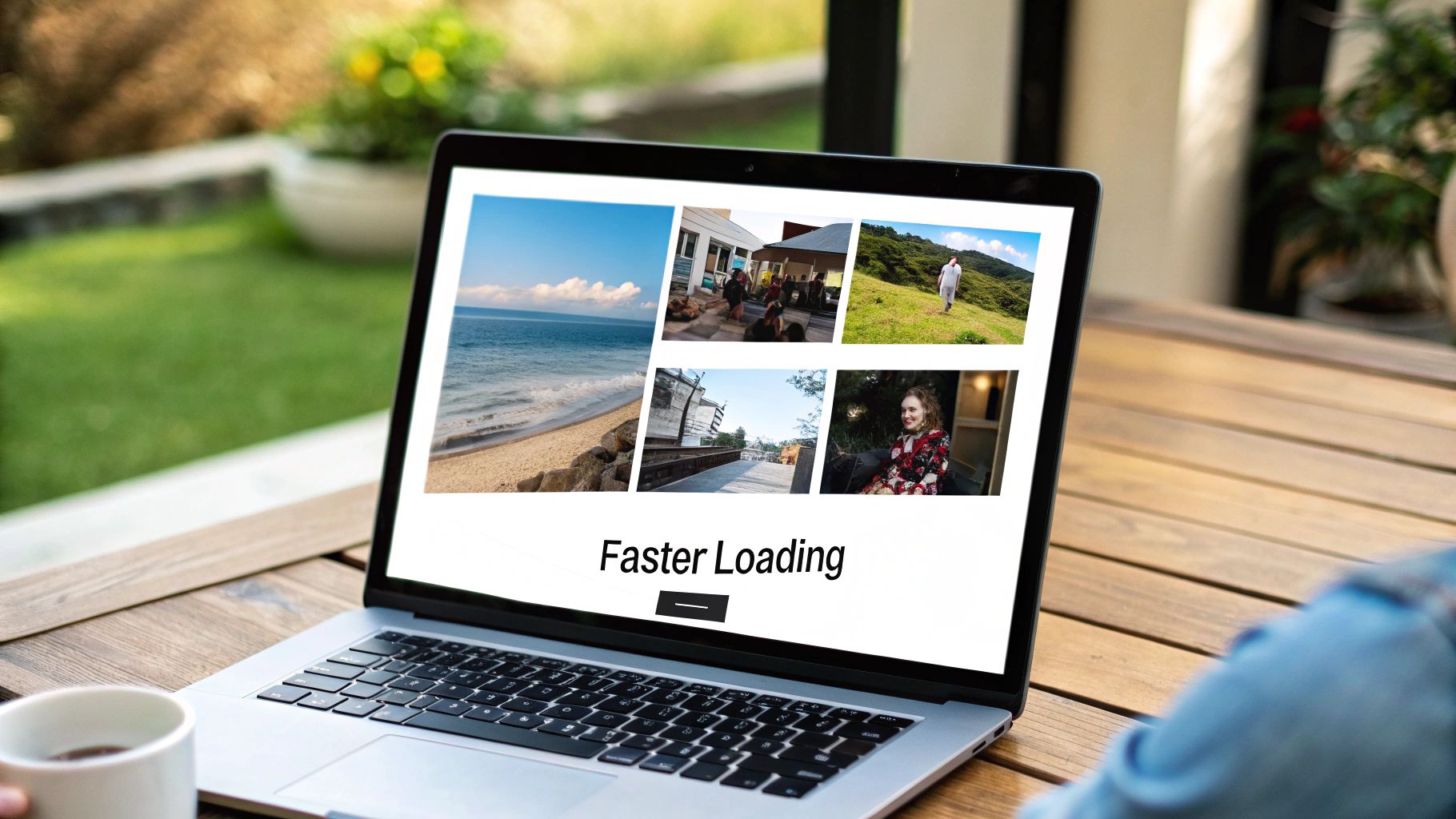
Not all image compression methods are created equal. Some prioritize smaller file sizes, while others maintain image quality. Knowing the difference is key to optimizing images for web performance without sacrificing how they look. Let's explore the two main approaches: lossy and lossless compression.
Lossy Compression: Strategic Data Reduction
Lossy compression reduces file size by removing some image data. It discards information considered less visually important. Think of it as tidying up – you keep the essential items and remove the clutter.
JPEG is the most common lossy format. It works well for photographs and images with smooth color transitions. However, high compression settings can cause blurriness, especially with sharp edges or fine details.
Lossless Compression: Maintaining Full Integrity
Lossless compression keeps all the original image data. It works by identifying patterns and redundancies, then encoding them more efficiently. This results in larger files than lossy compression, but ensures perfect image quality.
PNG is a popular lossless format, ideal for images with sharp lines, text, and solid colors, such as logos and graphics. It also supports transparency, crucial for overlays and complex designs. GIF, another lossless format, is good for simple animations, but its limited color range isn't ideal for photographs.
Choosing the Right Format for the Job
Picking the correct image format balances file size and image quality. A PNG for a photograph creates a large file, while a highly compressed JPEG makes a logo look blurry. To help you choose, let's look at a comparison of various image formats.
To illustrate the differences between these formats and others, the table below provides a comprehensive overview.
Image Format Comparison for Web Use
| Format | Best Used For | Compression Type | Transparency Support | Browser Compatibility | Typical Size Reduction |
|---|---|---|---|---|---|
| JPEG | Photographs, images with smooth gradients | Lossy | No | Universal | High (can be adjusted) |
| PNG | Logos, graphics, images with sharp lines and text | Lossless | Yes | Universal | Low to Moderate |
| GIF | Simple animations, graphics with limited colors | Lossless | Yes | Universal | Moderate |
| WebP | Photographs, graphics (lossy and lossless options) | Lossy or Lossless | Yes | Most modern browsers | High (often better than JPEG and PNG) |
| SVG | Icons, logos, scalable graphics | Vector | Yes | Universal | Very High (scales without quality loss) |
As you can see, selecting the right format depends heavily on the type of image and your priorities regarding size and quality.
WebP, a newer format, offers both lossy and lossless options, often outperforming JPEG and PNG in compression while maintaining good visuals. Most modern browsers support WebP, making it a great choice for websites. For scalable images like icons, SVG is ideal. Using vectors, not pixels, allows resizing without quality loss, saving bandwidth.
These choices become especially important for mobile users, who often have slower internet speeds. Balancing image quality and file size is a crucial factor in website performance.
Measuring the Real Impact of Image Optimization
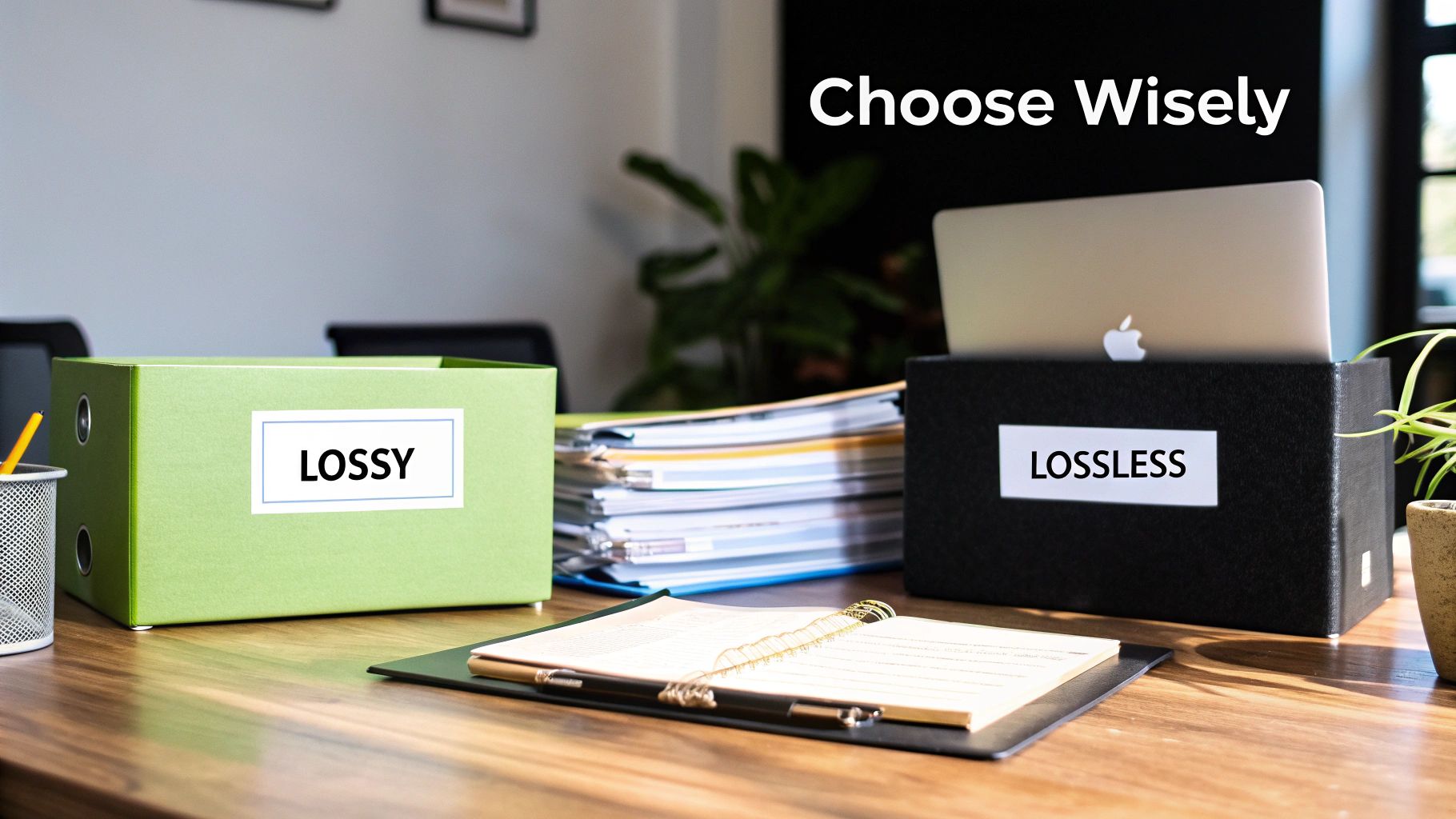
So, you’ve optimized your images for faster loading. But how can you be sure it’s actually working? That’s where tracking your results comes in. Guesswork won’t help; you need solid data to prove the value of your image optimization.
Establishing Your Baseline
Before changing anything, it’s important to see where you’re starting. This means measuring your current website speed and related metrics. Tools like Google PageSpeed Insights and WebPageTest offer valuable information on load times, page size, and specific performance bottlenecks. Your browser’s developer tools can also provide insights into how quickly individual assets load.
Measuring Key Metrics
After compressing your images, run those tests again. Pay close attention to key metrics like total page weight, load time, and Core Web Vitals. Your page weight should be noticeably smaller, and load times should improve. Core Web Vitals, including Largest Contentful Paint (LCP) and First Input Delay (FID), should also see positive changes.
For instance, if your page weight started at 2MB and dropped to 1MB after compression, that's a 50% reduction. This directly translates to a faster experience for visitors. Performance tests by Elegant Themes found an average 10% improvement in load times through image compression alone, and sometimes even more. Their experiment, using a 1.7MB uncompressed page, highlighted how modern content management systems (CMS) benefit, especially when combined with lazy loading. These results remain globally relevant, as expected website speeds continue to increase. The average desktop load time is projected to be 2.5 seconds and mobile 8.6 seconds in 2025. Even a small 10% improvement makes a difference in search rankings because Google's Core Web Vitals penalize slow sites. More information is available here: How Image Compression Affects Your Website's Loading Times.
Interpreting the Results
It’s crucial to understand what these numbers mean for users. A single second shaved off your load time might seem minor, but it can significantly impact bounce rates and conversions. Faster load times also boost SEO, leading to improved search rankings and organic traffic. This guide might also be of interest: How to Master Speeding Up Webflow Sites With Compresto.
By carefully tracking the results of image compression, you can demonstrate the return on investment (ROI) of your optimization work. This data-driven approach not only validates your efforts but helps pinpoint further improvements. You can then focus on the changes that matter most, maximizing performance gains.
Your Step-by-Step Image Compression Workflow
The process flow below illustrates the steps involved in compressing images for your website, from initial sizing and cropping to implementing the compressed images and ongoing optimization.
The process flow highlights the importance of proper image dimensioning and format selection before uploading. It also shows the different paths for manual and automated compression, and emphasizes the need for continuous optimization.
Pre-Upload Best Practices: Sizing and Cropping
Before compressing, right-size your images. Uploading oversized images is a primary cause of slow loading times. If your website's content area is only 800 pixels wide, uploading a 2000-pixel wide image is unnecessary. Resizing before uploading significantly reduces bandwidth consumption.
Cropping removes unwanted parts of the image, making files smaller without sacrificing quality. This pre-upload work makes the rest of the process much smoother.
Manual Compression Techniques
Manual compression gives you greater control. Tools like Adobe Photoshop and GIMP offer detailed settings. Photoshop's "Save for Web" feature lets you adjust quality and preview file size changes. GIMP’s “Export As” option offers similar controls.
These tools provide fine-grained control over file size and quality. However, simpler tools like TinyPNG are better for less technical users. These tools often use lossy compression algorithms, which greatly reduce file size while keeping quality acceptable.
Automated Compression: Plugins and Platforms
WordPress users benefit from plugins like Smush and ShortPixel. These automate compression on upload. Smush provides lossless compression and bulk optimization. ShortPixel offers various compression levels, giving you options for balancing file size and quality.
For ecommerce sites like Shopify, apps and integrations often handle image optimization automatically, ensuring consistent site-wide optimization.
Batch Processing and Ongoing Optimization
Batch processing is invaluable for optimizing existing image libraries. Many tools offer this, letting you optimize hundreds of images at once. This makes improving older content much easier, retroactively improving site speed.
To avoid future image bloat, integrate compression into your content creation process. Ensure all new images are optimized before uploading. Compresto, with folder monitoring and drop zone features, seamlessly integrates into your workflow. This proactive approach keeps your website running at its best.
To help you choose the right tool for your needs, let’s compare some popular options:
To help you choose the best tool for your needs, here's a comparison of some popular options:
Popular Image Compression Tools Comparison
This table compares different image compression tools, highlighting their features, pricing, and performance.
| Tool | Platform | Compression Methods | Batch Processing | Automation Features | Pricing | Average Compression Ratio |
|---|---|---|---|---|---|---|
| TinyPNG | Web | Lossy | Yes | No | Free/Paid | 60-80% |
| ShortPixel | Web/Plugin | Lossy/Lossless | Yes | Yes | Paid | 50-80% |
| Smush | WordPress Plugin | Lossy/Lossless | Yes | Yes | Free/Paid | 40-70% |
| Compressor.io | Web | Lossy/Lossless | No | No | Free | 40-80% |
| Optimizilla | Web | Lossy | Yes | No | Free | Varies |
| Compresto | Mac | Lossy/Lossless | Yes | Yes | Paid | Varies |
This comparison highlights the range of options available, from free web-based tools to paid plugins and software with advanced features. The choice depends on your needs and budget.
Choosing the right tool is key to optimizing your images effectively. Consider factors like compression level, automation features, and pricing when making your decision. Consistent attention to image optimization ensures a fast-loading and efficient website.
Advanced Techniques That Leave Competitors Behind

Optimizing images for web performance involves more than just compression. This section explores powerful strategies to significantly boost your website speed, taking image optimization to the next level and pushing your site's performance ahead of the competition.
Responsive Images: Delivering The Perfect Size
Serving the same large image to all users wastes bandwidth. Responsive images, using HTML's srcset and sizes attributes, offer a solution. They provide the browser with multiple image versions at different resolutions.
This means a mobile user won't download a huge desktop image. This targeted delivery reduces load times and data usage, improving user experience across devices.
Next-Generation Formats: WebP and AVIF
While JPEG and PNG are widely supported, newer formats offer better compression. WebP often surpasses JPEG and PNG, delivering smaller files with comparable quality. AVIF pushes compression even further, resulting in significantly smaller images without noticeable quality loss.
Implementing these formats while maintaining backward compatibility is key. This often means serving WebP or AVIF to supporting browsers and using JPEG for older ones.
Lazy Loading: Deferring Off-Screen Images
Lazy loading defers image loading until needed. On a long, image-heavy webpage, lazy loading prioritizes above-the-fold content. Images below the fold load as the user scrolls.
This dramatically improves initial page load times, giving visitors immediate access to content and enhancing user experience.
Content Delivery Networks (CDNs): Bringing Images Closer To Users
A CDN stores copies of your website's assets, including images, on servers worldwide. Users receive content from the closest server. Think of it as strategically placed warehouses for faster delivery.
CDNs reduce latency, improving website speed for users globally.
Automating Image Optimization: Streamlining Your Workflow
Manually optimizing images is time-consuming. Tools like Webpack and Gulp automate this, integrating image compression into your workflow.
This ensures every image is optimized before deployment, eliminating manual steps and preventing performance issues. You might be interested in: How to Master File Size Reduction Like a Pro. Automation saves time and maintains consistent optimization across your website. Combining these advanced techniques with basic compression creates a powerful optimization strategy. This improves website performance and provides a fast, engaging experience for all visitors, regardless of device or location.
Transforming Technical Wins Into Business Results
Image compression isn't just a technical detail; it's a key strategy for achieving significant business outcomes. Optimizing your images translates into tangible results that benefit both stakeholders and customers.
The SEO Advantage: Boosting Your Visibility
Faster website load times directly improve your search engine rankings. Google's Page Experience signals and Core Web Vitals emphasize speed, giving websites that load quickly a significant advantage in organic search results. This increased visibility leads to more organic traffic and strengthens brand exposure.
Enhanced User Engagement: Keeping Visitors on Your Site
Site speed significantly impacts user engagement. A slow website leads to higher bounce rates (the percentage of visitors who leave after viewing only one page). Faster load times encourage visitors to explore more pages and spend more time on site, indicating greater user satisfaction and a more engaging online experience.
Conversion Rate Optimization: Turning Visitors Into Customers
For businesses, image compression directly impacts the bottom line. Research shows that websites that load quickly convert visitors 3x more effectively than slower sites. Compressed images also reduce bandwidth costs and improve mobile accessibility globally. Find more detailed statistics here. Tools like Shrink.media offer lossless compression ratios up to 70-90% without compromising image quality. This is especially beneficial for international audiences experiencing varied network conditions. As 5G becomes more prevalent, compressed images ensure websites remain competitive in all markets, meeting increasing user expectations. Even small speed improvements can significantly boost revenue. For instance, a 1-second decrease in page load time can lead to a 7% increase in conversions.
Accessibility and Bandwidth Savings: Reaching a Wider Audience
Optimized images improve website accessibility for users with limited data plans or slower internet connections. This wider reach expands your potential customer base and creates a more inclusive online presence. Smaller image files also reduce bandwidth consumption, lowering hosting costs and improving overall website efficiency.
Justifying the Investment: A Strategic Priority
Thinking about image compression from a business perspective elevates it from a technical task to a strategic imperative. The demonstrable improvements in SEO, user engagement, conversion rates, accessibility, and cost savings clearly justify investing in image optimization. It's not just a desirable feature, but a crucial part of a successful online strategy.
Optimize your images and unlock your website’s full potential with Compresto. This powerful tool simplifies image compression and streamlines your workflow, allowing you to focus on what truly matters – business growth.