Top 5 Best Ways to Organize Computer Files in 2025
Taming Digital Chaos: Your Ultimate File Organization Playbook
A cluttered hard drive is more than just an eyesore; it is a direct bottleneck to productivity, a source of stress, and a risk to your valuable data. The endless sea of 'Untitled Document (12).docx' and randomly placed screenshots can consume precious hours, hindering corporate professionals, content creators, and everyday users alike. Finding a single best way to organize computer files is not a one-size-fits-all solution; it is about discovering a system that aligns perfectly with how you think and work.
This comprehensive guide moves beyond generic advice to explore eight distinct, powerful methodologies for file organization. We will delve into specific structures, pros, cons, and practical implementation steps for each approach. You will learn about everything from timeless hierarchical folders to modern, action-focused systems like PARA and GTD, providing a detailed toolkit for any need. Whether you are a Mac user seeking advanced organization or a professional needing efficient workflows, these strategies offer actionable solutions.
By the end of this article, you will have a clear roadmap to not only clean up your current digital mess but also to build a sustainable framework that keeps you organized, focused, and in control. We will explore several proven systems, including:
- Hierarchical Folder Structure
- The PARA Method
- Getting Things Done (GTD) File System
- The Johnny Decimal System
This playbook is designed to give you concrete strategies, not just vague concepts, empowering you to create a file management system that truly works for you.
1. Master the Classic: The Hierarchical Folder Structure
The hierarchical folder structure is the fundamental, time-tested framework for digital organization. This method, inherent to every major operating system, operates on a simple top-down principle: creating broad parent folders and nesting more specific subfolders within them. This creates a logical tree, guiding you from a general category (like "Work") down to a highly specific file (like "Q3_Report_Final.docx"). Its universal nature and intuitive design make it a cornerstone of effective file management.

The primary benefit of this system is its clarity and control. By establishing a clear path to every document, you reduce ambiguity and make retrieval a predictable process. For instance, a freelance photographer might organize their files as Clients > Client_Name > 2024_Projects > Headshot_Session_July. This predictable path ensures no file is ever truly lost, merely filed within its logical context. This is arguably the best way to organize computer files when you need a rigid, predictable structure that anyone can understand and navigate.
How to Implement a Hierarchical Structure
While simple in concept, its effectiveness hinges on consistent execution. The goal is to build a system that is both scalable and easy to maintain.
- Limit Folder Depth: Avoid creating a "Russian doll" of folders. A deep, overly nested structure becomes cumbersome to navigate. Aim for a maximum depth of three to five levels. If you need more, your top-level categories may be too broad.
- Use Descriptive Names: Name folders based on their content in a way that will make sense months or years from now. Instead of a generic "Scans," use a more descriptive "2024_Tax_Documents."
- Create Templates: For recurring projects, create a master folder template. A content creator might have a template for each new video that includes subfolders like
01_Footage,02_Audio,03_Graphics, and04_Final_Renders. This enforces consistency and saves time.
When This Method Works Best
This approach is ideal for managing large archives of documents that have clear, distinct categories, such as corporate file servers, academic research archives, or personal financial records. However, its rigidity can be a drawback. A single file that could logically fit in multiple folders presents a challenge: you either duplicate it, consuming more space, or choose a single "best fit" location where it might be overlooked. Success with the hierarchical method requires discipline and regular maintenance to prevent it from becoming an unmanageable digital labyrinth.
2. Embrace Flexibility with a Tag-Based System
Where hierarchical structures impose a single, rigid path to a file, the tag-based system offers a fluid and multi-dimensional alternative. This method leverages metadata, or "tags," to categorize files based on their attributes rather than their location. A single file can have multiple tags, allowing it to exist in several categories simultaneously without duplication. This creates a powerful, searchable network of information, popularized by platforms like macOS Finder, Adobe Lightroom, and Evernote, where context is more important than a fixed folder address.

The primary advantage here is its dynamic nature. Imagine a project invoice. In a hierarchical system, you must decide if it belongs in Invoices > 2024, Clients > Client_Name, or Projects > Project_X. With tags, you simply assign #invoice, #2024, #clientname, and #projectx. Searching for any of these tags will instantly retrieve the file. This makes tag-based organization perhaps the best way to organize computer files when your work crosses multiple disciplines or project boundaries, eliminating the "which folder did I put that in?" dilemma.
How to Implement a Tag-Based System
Success with tags requires a strategic approach to prevent metadata chaos. The goal is a consistent and intuitive system that enhances searchability, not complicates it.
- Establish a Tag Vocabulary: Before you begin, create a standardized list of tags. Define categories like Status (e.g.,
in-progress,final,archived), Project (project-alpha,project-beta), and Document Type (invoice,contract,report). Consistency is key. - Use a Tag Hierarchy: Combine broad and specific tags for granular control. For example, a photo could be tagged with
event,conference,2024, andkeynote-speaker. This allows you to find all event photos or just those from a specific conference keynote. - Audit Your Tags Regularly: Periodically review your tags. Remove duplicates (e.g.,
invoiceandinvoices), merge similar concepts, and delete tags that are no longer in use. This keeps your system clean and efficient. - Leverage Automation: Modern operating systems and applications can assist in this process. For those looking to leverage technology to enhance their organization, exploring automated data categorization and tagging solutions can significantly streamline the process.
When This Method Works Best
This system is exceptionally powerful for creative professionals, researchers, and anyone whose work doesn't fit neatly into siloed folders. Digital asset management for creative agencies, photo organization in Adobe Lightroom, and note management in Evernote are prime examples. Its main drawback is its reliance on software support (not all systems handle tags natively) and the discipline required to tag files consistently. Without a firm tagging convention, you can easily create a system that is even more confusing than a disorganized folder structure.
3. The PARA Method: Organize for Action
The PARA method, developed by productivity expert Tiago Forte, shifts the focus of file organization from what a file is to what it’s for. This action-oriented system categorizes all digital information into four top-level folders: Projects, Areas, Resources, and Archive. It’s designed to reduce cognitive load by aligning your file structure with your active goals and responsibilities, making it a dynamic and intuitive framework for modern knowledge work. Instead of asking "Where does this file belong?", PARA prompts you to ask "How will I use this information?".
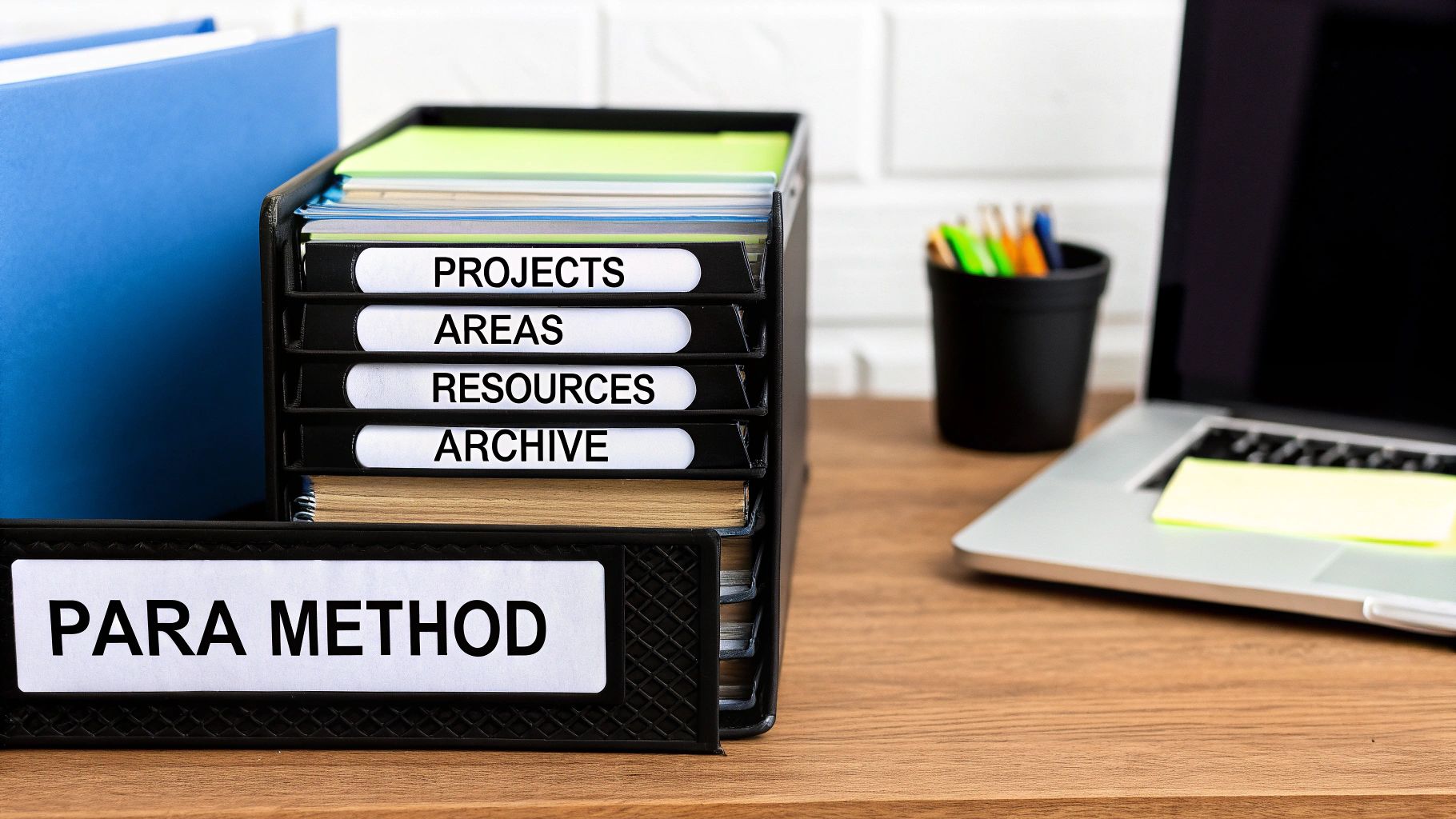
The primary benefit of PARA is its simplicity and focus on actionability. By keeping your most active files in the "Projects" folder, you ensure that your immediate priorities are always front and center. For example, a marketing consultant would have folders like Client_X_Campaign_Launch or Q4_Content_Strategy_Revamp inside Projects. This makes it an incredibly effective and arguably the best way to organize computer files for people juggling multiple, deadline-driven initiatives. It turns your file system from a passive library into an active dashboard for your work and life.
How to Implement the PARA Method
Implementing PARA requires a mindset shift towards organizing by purpose rather than by topic. The system is intentionally minimal, consisting of just four root folders that encompass every piece of information you might have.
- Projects: These are short-term efforts with a defined goal and a deadline. Examples include "Plan Holiday Party" or "Develop New Website." Each project gets its own subfolder here.
- Areas: These represent ongoing responsibilities or standards you need to maintain, but they don't have a final end date. Think "Finances," "Health & Fitness," or "Professional Development."
- Resources: This is a library of topics of ongoing interest. It's for information that isn't immediately actionable but could be useful later, like "Productivity Tips," "Web Design Inspiration," or "Cooking Recipes."
- Archive: This folder holds all inactive items from the other three categories. This includes completed projects, areas you are no longer responsible for, and resources that are no longer relevant. This keeps your active workspace clean and uncluttered.
When This Method Works Best
The PARA method is exceptionally well-suited for knowledge workers, freelancers, students, and entrepreneurs who manage a constant flow of information across various contexts. Its strength lies in its flexibility. A project plan can be moved from Projects to Archive upon completion, while notes on a skill from Resources can be moved into a new project folder when you decide to actively learn it. The main challenge is discipline; it requires regular, often weekly, reviews to move items between the four categories to keep the system functional. Without this maintenance, the Projects folder can become cluttered with completed tasks, defeating its purpose.
4. Getting Things Done (GTD) File System
The Getting Things Done (GTD) system, created by productivity consultant David Allen, offers a radical departure from traditional file organization. Instead of categorizing files by topic or date, the GTD method organizes them based on actionability and context. This approach transforms your file system from a passive archive into an active productivity tool, designed to manage workflow and reduce mental clutter by clearly separating what needs attention from what is simply reference material.
The core principle is to treat your digital file system as an extension of your workflow. Every file is captured, processed, and placed into a folder that signifies its current state or required action. For a project manager juggling multiple initiatives, this means files are organized not just by project name, but by whether they are _Action_Items, _Reference_Material, or _Waiting_For_Reply. This makes the best way to organize computer files a matter of managing tasks, not just storing documents.
How to Implement a GTD File System
A successful GTD file structure requires a shift in mindset from archiving to acting. The goal is to create a system that prompts you to take the next step.
- Create an Inbox: Designate a single folder, often named
00_Inboxor_INBOX, as the landing zone for all new files. Downloads, scans, and new documents go here first, waiting to be processed. This prevents unprocessed clutter from spreading across your system. - Establish Action and Reference Folders: The primary split in your system should be between actionable items and reference materials. Create top-level folders like
01_Action_Pendingand02_Reference_Archive. - Use Context-Based Subfolders: Within your
Action_Pendingfolder, create subfolders based on the context required to handle the task, such as@Calls,@Emails_to_Send, or@Projects. The "@" symbol often helps these folders sort to the top. - Implement a Weekly Review: The GTD method relies on a consistent weekly review. Set aside time each week to process your
_INBOX, review items in your action folders, and archive completed tasks. This keeps the system functional and trustworthy.
When This Method Works Best
This action-oriented approach is ideal for knowledge workers, consultants, and executives who handle a high volume of information requiring different responses. It excels in dynamic environments where priorities shift and files are part of an ongoing workflow. However, it may be overly complex for users whose primary need is simple, long-term archival. The strength of the GTD system lies in its ability to provide clarity on immediate tasks, but it demands regular, disciplined engagement to prevent the _INBOX from overflowing and defeating its purpose.
5. Adopt a Date-Based Chronological System
A date-based chronological system organizes files and folders primarily by time. This method leverages the natural timeline of your work, creating a digital archive that is easy to navigate when you know when something happened. By using a standardized date format, typically the ISO 8601 standard (YYYY-MM-DD), files sort themselves automatically and predictably, regardless of the operating system. It’s an incredibly effective way to manage time-sensitive information.
The core advantage of this approach is its direct correlation with memory and project timelines. You no longer have to recall the exact name of a project, only the timeframe in which you worked on it. A project manager could find a specific deliverable by navigating to 2024 > 2024-08_August > 2024-08-15_Project-Alpha-Launch-Plan. This linear, timeline-based organization makes it a strong contender for the best way to organize computer files for anyone whose work is driven by deadlines, events, or sequential progress.
How to Implement a Chronological System
Success with this system relies on strict consistency in naming conventions. Once established, it becomes a powerful, self-organizing framework.
- Standardize Your Date Format: Always use
YYYY-MM-DDat the beginning of your folder and file names. This format ensures that files and folders sort correctly chronologically (e.g.,2024-12-01comes after2024-11-30). - Combine Dates with Descriptions: A date alone is not enough. Follow the date with a concise, descriptive name, such as
2024-09-20_Quarterly-Performance-Review.pdfor2023-11-05_Client-Meeting-Notes. This provides context at a glance. - Group by Year and Month: To prevent a single directory from becoming unwieldy with thousands of files, create parent folders for each year (e.g.,
2024,2025) and subfolders for each month (e.g.,01_January,02_February). This maintains a clean, hierarchical structure.
When This Method Works Best
This system is invaluable for roles and industries where the creation date is the most critical piece of metadata. It is perfect for financial records (invoices, receipts), daily work logs, meeting minutes, and legal documents. Photographers also benefit immensely by organizing shoots by date. However, it can be less intuitive for conceptual or long-term projects where the relevance of a file isn't tied to a specific date. In such cases, a hybrid approach, like placing a dated folder within a topic-based folder (e.g., Projects > Project-Phoenix > 2024-08-22_Final-Designs), can provide the perfect balance of chronological order and topical context.
6. Johnny Decimal System
The Johnny Decimal system, created by Johnny Noble, is a structured method for organizing digital files using a numbered hierarchy. This system assigns a unique number to every folder, making file paths predictable and retrieval lightning-fast. Unlike purely descriptive folder names that can become ambiguous, Johnny Decimal imposes a rigid logic: project areas are numbered from 10-99, categories within those areas are numbered .01-.09, and individual items (folders) are numbered sequentially. This numeric-first approach eliminates decision fatigue when saving a new file, as its location is predetermined by the system's logic.
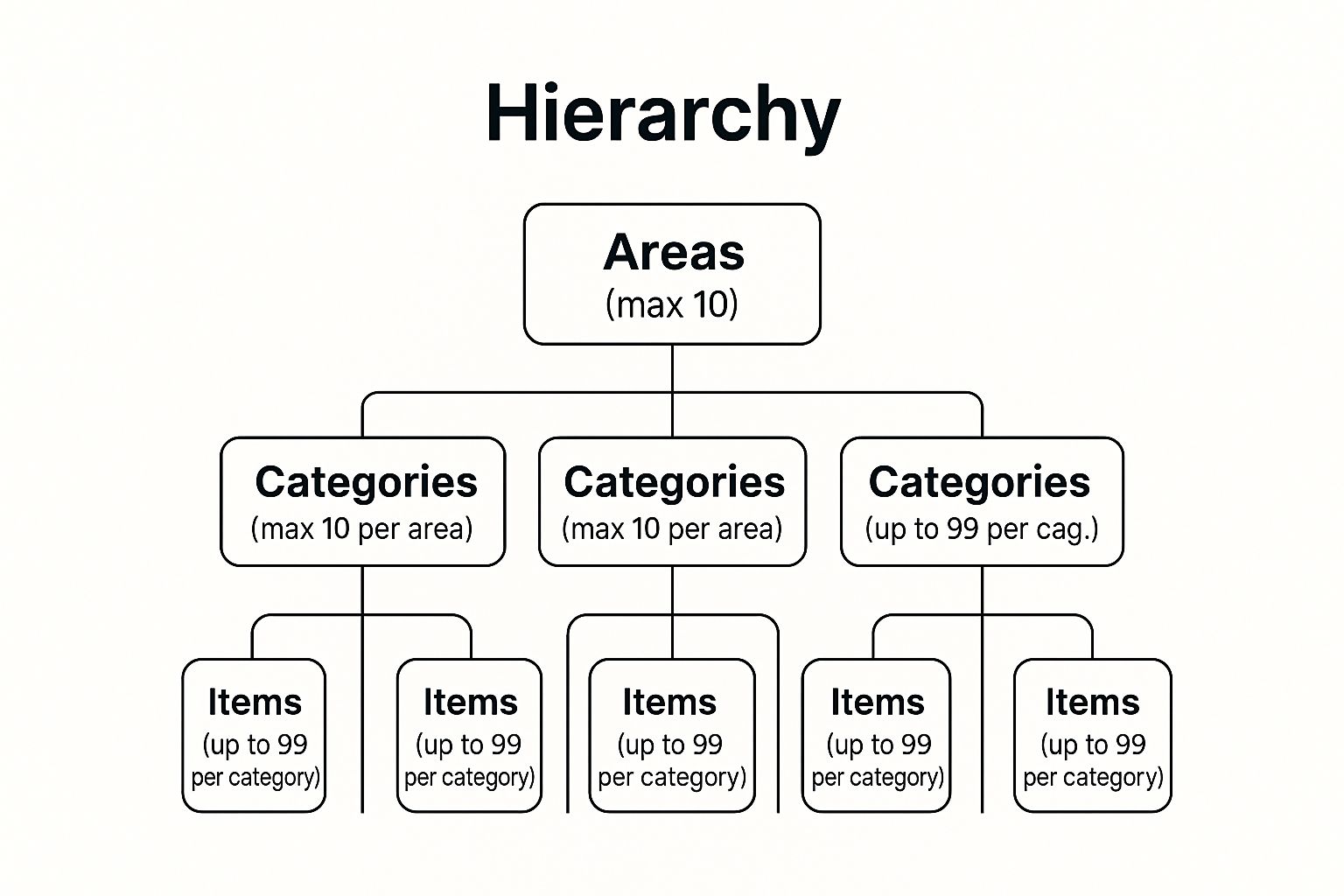
The primary advantage is the speed and certainty it brings to file management. Once you learn your system's numbers, you can navigate directly to a folder without browsing or searching. A small business, for instance, might assign 10-19 Administration, with 11 Finance and 12 HR. A specific folder for 2024 invoices would then be 11.01 Invoices 2024. This is arguably the best way to organize computer files for individuals or teams who need a highly structured, un-ambiguous system that prioritizes quick access over flexible categorization.
How to Implement the Johnny Decimal System
Effective implementation requires careful planning upfront to define your areas and categories. The goal is to create a comprehensive map of your digital life or business operations.
- Plan Your Areas and Categories First: Before creating any folders, map out the major domains of your work or life. Allocate blocks of ten numbers (10-19, 20-29, etc.) to these broad "Areas." Then, define the "Categories" within each area.
- Leave Gaps for Expansion: Don't number your categories consecutively (e.g., 11, 12, 13). Instead, leave gaps (e.g., 11, 13, 15) to allow for future additions without needing to renumber the entire system.
- Use Descriptive Names with Numbers: The number provides the structure, but the name provides the context. Always append a clear, descriptive name after the number, like
42.05 Client Feedbackinstead of just42.05. - Document Your System: Keep a simple text file or note (often saved as
00.00 Index) in your root directory that lists all your area and category numbers and what they represent. This acts as a map for you and anyone else using the system.
When This Method Works Best
This system excels in environments where information is complex but can be logically compartmentalized, such as personal knowledge management (PKM), technical documentation, or managing a diverse portfolio of creative projects. Its rigidity ensures consistency across teams and over long periods. However, its strict structure can be a disadvantage for files that logically belong in multiple places. Unlike tag-based systems, a file can only have one Johnny Decimal number, forcing a choice that may not always be perfect. Success demands discipline and a commitment to the initial structure.
7. Subject-Based Topic Classification
Subject-based topic classification is a content-focused organizational system where files are grouped by their subject matter, topic, or theme, rather than by date or project. This method creates logical groupings based on the actual content and purpose of the files, moving beyond simple chronological or project-based silos. It transforms your file system into a personal knowledge base, making it exceptionally effective for research, education, and any field where expertise is accumulated over time. Instead of asking "When did I work on this?", you ask "What is this about?".
The core advantage of this approach is its durability and intellectual coherence. Projects end and dates pass, but knowledge and subjects remain relevant. For example, a consultant specializing in renewable energy might have folders for Solar_Energy, Wind_Power, and Geothermal_Systems. Within Solar_Energy, they could have subfolders for Photovoltaic_Technology, Market_Analysis, and Regulatory_Policy. This structure is considered a best way to organize computer files when your work involves continuous learning and referencing a body of knowledge that grows and deepens over many years.
How to Implement a Subject-Based System
Effective implementation requires a shift in mindset from task-based filing to knowledge-based curation. The goal is to build a logical and intuitive library of your expertise.
- Develop a Clear Taxonomy: Before you start, map out the primary subjects and sub-topics relevant to your work. This "taxonomy" will be the blueprint for your folder structure. Think of it like the chapters and sections of a textbook about your field.
- Use Consistent Terminology: Stick to your chosen subject names. Avoid using synonyms like "Marketing" in one folder and "Promotions" in another. Consistency is crucial for making the system predictable and easy to search.
- Create Cross-Reference Systems: For files that span multiple topics, use shortcuts, aliases (on macOS), or a README file with links to direct users to related folders. This avoids file duplication while maintaining logical connections.
- Regularly Refine Categories: Your knowledge will evolve, and so should your system. Periodically review your taxonomy to merge, split, or rename categories to better reflect your current understanding and the scope of your work.
When This Method Works Best
This method is unparalleled for academics, researchers, legal professionals, and consultants whose work product is knowledge itself. It's ideal for building a long-term archive of research papers, legal precedents, case studies, and market intelligence. The main challenge is its initial setup, which requires thoughtful planning to create a comprehensive taxonomy. It's less suited for highly transactional roles where files are tied exclusively to short-term projects with no future relevance. For knowledge workers, however, it’s a powerful strategy for turning a simple file system into a valuable, long-term intellectual asset.
8. Adopt a Hybrid Multi-Dimensional System
The hybrid multi-dimensional system is a sophisticated approach that moves beyond single-principle organization. Instead of committing strictly to a project-based, date-based, or type-based structure, this method combines multiple principles into a flexible framework. It acknowledges that a single file often has multiple contexts and that the best way to organize computer files is sometimes to allow for these different dimensions. This system might use project-based parent folders, date-prefixed subfolders, and metadata tags for status or priority, creating a rich, searchable environment.
This approach offers unparalleled flexibility and context. For instance, a consulting firm could organize files as Clients > Client_Name > Projects > P_2024-08_Market_Analysis. Within that project folder, individual files might be named [DRAFT]-Strategy_Deck-v02.pptx or [FINAL]-Financial_Model-v01.xlsx. This layered method provides multiple points of reference: client, project type, date, status, and version, making it powerful for complex environments where information needs to be sorted and filtered in various ways. It's a system built for power users and collaborative teams.
How to Implement a Hybrid System
Building a hybrid system requires careful planning and a clear understanding of your workflow. The key is to layer organizational principles logically without creating unnecessary complexity.
- Define Your Dimensions: Identify the core ways you need to access information. Common dimensions include Project, Client, Date, Status (e.g., Draft, In-Progress, Final), and Document Type (e.g., Contract, Report, Invoice). Start with two or three and add more only if necessary.
- Establish a Naming Convention: A clear naming convention is the glue that holds this system together. Create a documented standard, such as
[Date]_[ProjectCode]_[DocumentDescription]_[Version].extor[Status]_[DocumentType]_[ClientName].ext. Consistency is non-negotiable. - Leverage Metadata and Tags: Modern operating systems (like macOS Finder) and cloud services support metadata tags. Use these to add dimensions without altering folder structures. For example, you could tag files with "Urgent," "Awaiting_Review," or the name of a specific team member responsible.
When This Method Works Best
This system excels in dynamic, collaborative environments like creative agencies, research institutions, and large corporations with diverse departments. It's ideal when files have overlapping relevance and need to be accessed by different teams for different reasons. The primary challenge is its complexity; it requires upfront planning, clear documentation, and consistent team discipline. Without these, a hybrid system can quickly devolve into chaos. However, when implemented correctly, it provides a robust, future-proof method for managing complex digital assets.
8 Methods for Organizing Computer Files Compared
| Item | Implementation Complexity 🔄 | Resource Requirements ⚡ | Expected Outcomes 📊 | Ideal Use Cases 💡 | Key Advantages ⭐ |
|---|---|---|---|---|---|
| Hierarchical Folder Structure | Low - intuitive, set up once | Minimal - standard OS tools | Clear context & logical order | General file management, photo/org, projects | Easy to understand, unlimited depth, cross-platform |
| Tag-Based Organization System | Medium - requires tagging discipline | Moderate - tagging tools/software | Highly searchable, flexible | Creative agencies, digital assets, dynamic search | Multiple categorizations, flexible, reduces duplication |
| PARA Method | Medium - discipline needed | Minimal - works with many tools | Reduced cognitive load, action-oriented | Knowledge workers, students, consultants | Simple 4-category system, prioritizes actionability |
| GTD File System | High - learn GTD methodology | Moderate - maintenance & review | Clear action workflow, less stress | Executives, project managers, consultants | Action-based, supports workflow, reduces mental clutter |
| Date-Based Chronological System | Low - consistent date format needed | Minimal - naming discipline | Easy time-based retrieval | Financial records, logs, photos by date | Universal standard, excellent for time-sensitive files |
| Johnny Decimal System | Medium-High - initial planning needed | Moderate - documentation needed | Consistent, unique IDs | Small business docs, technical docs, portfolios | Eliminates decision fatigue, prevents over-nesting |
| Subject-Based Topic Classification | Medium - taxonomy needed | Minimal - naming consistency | Easy subject discovery | Research, education, legal, medical | Intuitive for content, supports research workflows |
| Hybrid Multi-Dimensional System | High - complex design and maintenance | High - planning, training | Flexible, scalable, optimized | Large corporations, agencies, research institutions | Combines best features, customizable, supports complexity |
From Clutter to Clarity: Implementing Your Ideal System
Navigating the landscape of digital organization can feel overwhelming, but as we've explored, finding the best way to organize computer files isn't about discovering a single, secret formula. It's about building a personalized system that aligns with your specific workflow, professional demands, and cognitive style. From the rigid logic of the Johnny Decimal system to the action-oriented framework of PARA, the most effective method is the one you can consistently maintain.
The journey from digital chaos to streamlined clarity is a marathon, not a sprint. The key to successful implementation lies in a gradual, iterative approach rather than a massive, one-time overhaul that leads to burnout. True mastery is achieved through consistent daily habits, not a single weekend of frantic reorganization.
Key Takeaways for Lasting Organization
To distill the core principles from the methods we've discussed, focus on these critical takeaways:
- Consistency is Paramount: Whether you choose a date-based, subject-based, or hybrid system, its power lies in unwavering application. Every file should be named and placed according to your established rules, without exception.
- Actionability Over Archiving: Modern systems like PARA and GTD prioritize what needs to be done now. By separating active projects from long-term resources and archives, you create a workspace that promotes productivity instead of just storage.
- The Power of Zero: Strive to maintain an empty desktop and a cleared 'Downloads' folder. Treat these areas as temporary staging grounds, not permanent homes for files. Processing them daily or weekly prevents clutter from accumulating at the source.
- Search is a Tool, Not a System: While powerful search functions are invaluable, relying on them exclusively is a reactive strategy. A well-designed folder structure provides a proactive framework, giving you a logical map of your digital assets that search can then complement.
Your Action Plan: Putting Theory into Practice
Choosing the best way to organize computer files is the first step; the real transformation begins with implementation. Here is a practical roadmap to get started without feeling overwhelmed.
- Select Your Starting Point: Don't try to reorganize your entire hard drive at once. Pick one high-traffic, contained area to serve as your testing ground. Your 'Downloads' folder is an excellent candidate, as is the folder for a single, active project.
- Apply Your Chosen System: Implement your preferred structure, whether it's PARA, Johnny Decimal, or a custom hybrid. Live with it for at least one full week. Pay attention to friction points. Is it easy to find what you need? Is it intuitive to save new files?
- Refine and Expand: Based on your experience, tweak the system. Perhaps your naming convention is too complex, or your folder hierarchy is too deep. Once you've refined the process in your test area, begin expanding it to other parts of your digital life, one project or category at a time.
- Integrate Broader Principles: As you scale your system, especially in a professional or team setting, it's beneficial to incorporate established standards. When implementing your chosen system, consider broader principles by reviewing document management best practices to ensure your approach is robust, secure, and scalable.
Supercharge Your System with Automation
A truly elite organizational strategy leverages technology to handle the repetitive tasks. For corporate professionals, content creators, and Mac users who frequently work with large media assets, automation is not a luxury, it's a necessity. This is where you can reclaim countless hours and ensure your system runs smoothly.
Consider a tool that monitors specific folders, such as 'Final Renders' for a video editor or 'Photo Exports' for a photographer. By automatically processing new files that appear in these locations, you can streamline a critical part of your workflow: archival. This is particularly vital for managing storage space, a constant challenge for anyone producing high-quality content. A robust compression tool can shrink file sizes without sacrificing the visual fidelity you worked so hard to achieve, making long-term storage and file transfers significantly more efficient.
By combining a sound organizational strategy with smart automation, you create a digital environment that is not just tidy, but truly functional. It’s a system that supports your work, reduces stress, and empowers you to focus on what you do best.
Ready to automate a key part of your file management workflow? Compresto can watch your folders and automatically compress large video and image files, drastically reducing their size while preserving quality—perfect for archiving projects and saving valuable disk space.