Benefits of File Compression: Boost Speed & Save Space
Dive into the World of Compressed Files
Want smaller files, faster transfers, and better storage efficiency? This listicle details six key benefits of file compression for professionals, Mac users, and content creators. Learn how compression helps optimize storage, speed up backups, improve email deliverability, and even enhance security. Understanding these benefits is crucial for efficient file management. From reduced bandwidth usage to smaller email attachments, discover why incorporating file compression into your workflow is essential.
1. Reduced Storage Space Requirements
One of the most significant benefits of file compression is its ability to dramatically reduce the amount of storage space required for files. This is achieved by eliminating redundant data and employing efficient encoding algorithms. The process effectively shrinks files, often to a fraction of their original size, without compromising the integrity of the original data. This allows users to store considerably more data on the same storage device, making it a crucial aspect of efficient data management.

File compression offers several distinct features that contribute to its storage-saving prowess. Size reduction ratios can range from 10% to an impressive 90%, depending on the file type and compression method used. Lossless compression algorithms, like those used in the ZIP format, preserve all original data, ensuring perfect reconstruction upon decompression. Conversely, lossy compression, commonly used for multimedia files, achieves higher compression rates by discarding some data deemed perceptually irrelevant. Additionally, multiple files can be bundled into a single compressed archive, further streamlining storage and organization. Speaking of organization, efficiently organizing your files is another key element in maximizing storage. A well-structured system can prevent duplication and make it easier to locate and manage files. If you're looking for strategies to optimize your file organization, check out this article on a proven folder structure for projects from TreeSnap.
The advantages of reduced storage requirements are numerous. It maximizes the storage capacity of devices, from personal laptops to massive enterprise servers. This, in turn, reduces costs associated with storage hardware, as less physical storage is needed to house the same amount of data. For individuals and organizations working with limited-capacity devices, compression enables the storage of significantly more files. Compression is particularly effective for text-based files and certain image formats, offering substantial size reductions. For instance, large log files in enterprise data centers are routinely compressed to save terabytes of space. Cloud storage providers like Dropbox automatically compress stored files to optimize their infrastructure. Even common applications like Microsoft Office leverage built-in compression to reduce the size of DOCX and XLSX files.
However, file compression also has its drawbacks. Compressed files require decompression before use, adding a layer of processing overhead. Some file types, such as already compressed media files (like JPEGs or MP4s), may not compress efficiently, and attempting to compress them further may yield minimal size reduction or even increase the file size. Lossy compression, while offering greater size reductions, carries the risk of data loss, making it unsuitable for situations where data integrity is paramount.
To maximize the benefits of file compression: choose appropriate compression algorithms based on the file type; use lossless compression for critical data; regularly compress rarely used files to free up space; and consider compressing entire folders rather than individual files for better organization. Pioneers like Phil Katz (creator of the ZIP format) and popular tools like WinZip, WinRAR, and the open-source 7-Zip utility have made file compression an indispensable part of modern computing. Learn more about Reduced Storage Space Requirements to explore further ways to optimize your file sizes. By understanding the benefits and limitations of file compression and choosing the right approach, users can effectively manage their data storage needs and optimize their digital workflows.
2. Faster File Transfers
One of the most significant benefits of file compression is the dramatic increase in file transfer speeds. Compressed files are smaller than their uncompressed counterparts, meaning they require less bandwidth to travel across networks. This translates to significantly reduced transmission times, whether you're sending files via email, across local networks, or over the internet. Compression effectively creates smaller data packages, optimizing data transfer speeds and making it an essential technique for anyone regularly moving files.

This speed boost is especially noticeable with large files and slow internet connections. Features like transfer time reductions proportional to the compression ratio, lower bandwidth consumption, and reduced network congestion all contribute to this efficiency. Even the support for resumable transfers of large compressed archives is a boon, mitigating the risk of interruptions during lengthy transfers. This benefit alone justifies file compression's place in this list of advantages.
For corporate professionals managing large datasets, content creators working with high-resolution media, and even Mac users seeking to optimize storage, faster file transfers are crucial. Imagine software development teams using compression for faster code repository transfers, or cloud backup services compressing data before upload for quicker backups. Even Netflix leverages video compression to deliver streaming content efficiently to millions of users. These real-world examples highlight the widespread impact and utility of this technology. WhatsApp, a communication platform used by billions, compresses images and videos before sending them, saving both bandwidth and user data.
Pros:
- Dramatically faster uploads and downloads
- Reduced data usage on metered connections
- More reliable transfers in low-bandwidth environments
- Lower costs for businesses transferring large amounts of data
Cons:
- Initial compression time adds overhead before transfer can begin
- Recipients need compatible decompression software
- May require additional steps in workflow
Tips for Optimizing File Transfers with Compression:
- Pre-compress large files before uploading to cloud services: This saves time and bandwidth during the upload process.
- Use high compression ratios for non-urgent transfers: Maximize size reduction when speed isn't critical.
- For frequent transfers, set up automated compression workflows: Streamline the process for increased efficiency.
- Consider multi-part archives for extremely large files: This enables partial transfers and increases resilience against interruptions.
Services like WeTransfer have popularized compressed file sharing, making it a standard practice for sending large files. Even the BitTorrent protocol incorporates compression for efficient peer-to-peer transfers. Learn more about Faster File Transfers for insights on how compression can optimize web performance.
By understanding and utilizing file compression, individuals and businesses alike can significantly improve their file transfer speeds and overall data management efficiency. This is a key benefit of file compression and is a vital tool in today's interconnected world.
3. Reduced Bandwidth Usage
One of the most significant benefits of file compression, particularly in today's interconnected world, is its ability to drastically reduce bandwidth usage. File compression minimizes the amount of data transmitted over networks by encoding information more efficiently. This means smaller file sizes, which translate directly into lower bandwidth consumption. This is invaluable for organizations operating with limited bandwidth, users on metered connections, and anyone seeking faster data transfer speeds. By compressing data before transmission, businesses can optimize their network infrastructure costs and individuals can save on data usage, all while maintaining efficient data exchange.
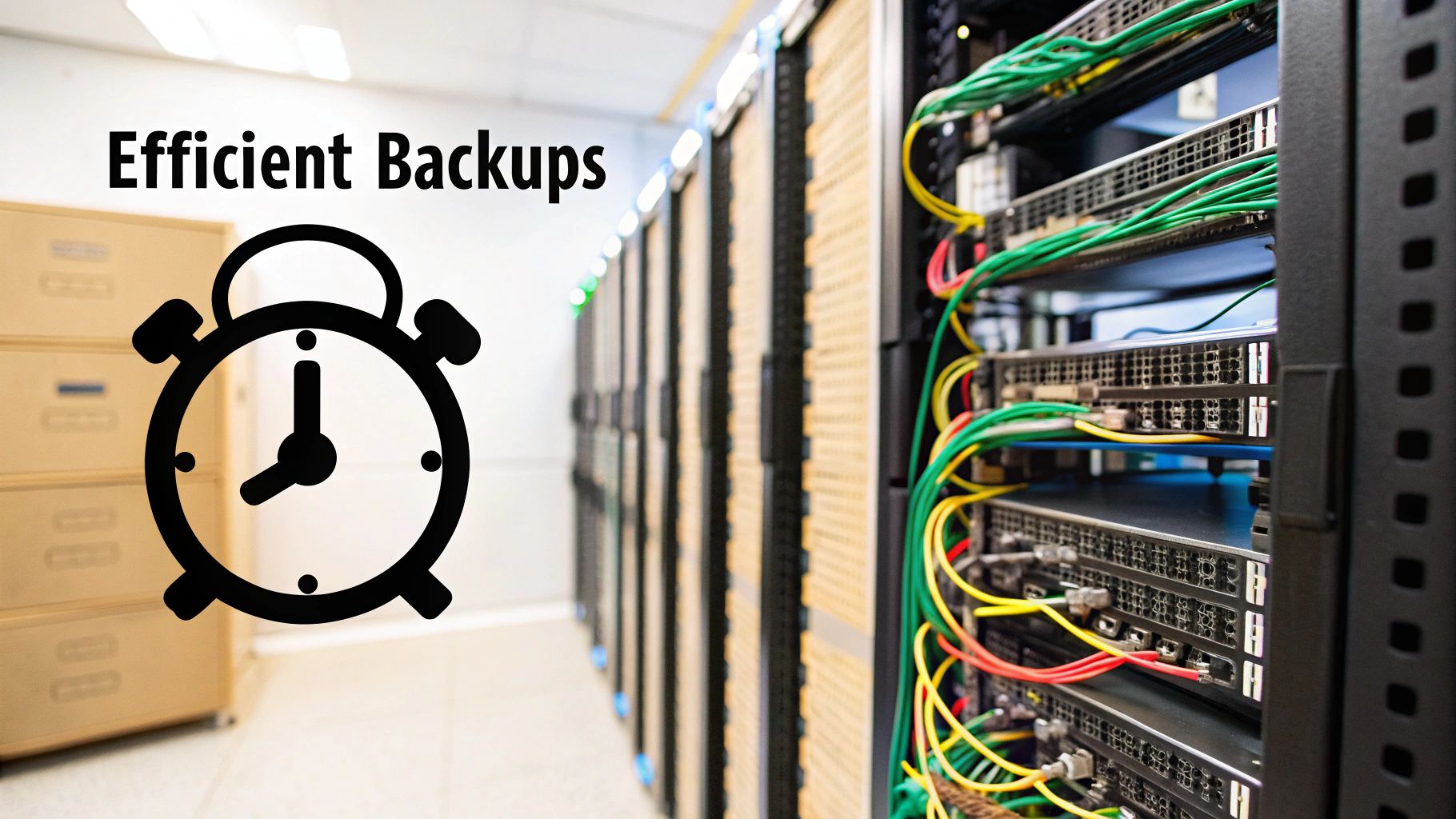
Bandwidth savings are directly correlated to the compression ratio achieved. Sophisticated compression algorithms offer adaptive compression levels, adjusting to different network conditions for optimal performance. Furthermore, protocol-level compression, such as GZIP and Brotli in HTTP/HTTPS, streamlines the process by compressing data directly within the communication protocol. Real-time compression for streaming data, like video conferencing and online gaming, further enhances the user experience by minimizing lag and buffering.
Features:
- Bandwidth savings directly correlated to compression ratio
- Adaptive compression levels for different network conditions
- Protocol-level compression in HTTP/HTTPS (GZIP, Brotli)
- Real-time compression for streaming data
Pros:
- Lower internet service costs for businesses
- Reduced data usage on mobile and metered connections
- Enables faster loading of web applications
- Allows more concurrent connections on the same infrastructure
Cons:
- Compression/decompression process consumes CPU resources
- May introduce latency for real-time applications (though often negligible with modern algorithms)
- Configuration overhead for network administrators
Examples of Successful Implementation:
- Google's use of Brotli compression for Chrome browser: Significantly reduces web page sizes, leading to faster loading times and improved user experience.
- Content Delivery Networks (CDNs) like Cloudflare: Automatically compress web assets like images, JavaScript, and CSS, optimizing content delivery and reducing bandwidth consumption for websites using their services.
- Enterprise WAN optimization: Companies use compression across their Wide Area Networks (WANs) to minimize bandwidth usage between offices and remote locations, improving application performance and reducing costs.
- YouTube's adaptive video compression: Dynamically adjusts video quality based on the viewer's connection speed, ensuring smooth playback even on slower connections.
Tips for Utilizing Compression:
- Enable HTTP compression on web servers: This simple step can drastically reduce page load times for website visitors.
- Implement differential compression: For data that changes incrementally, differential compression only transmits the changes, minimizing bandwidth usage for backups and updates.
- Use compression proxy servers: Organizations can implement compression proxy servers to compress and decompress data transparently for all network traffic, simplifying management and maximizing bandwidth savings.
- Monitor compression ratios: Track the compression ratios achieved for different data types to fine-tune compression settings and optimize performance.
Popularized By:
- Google (GZIP implementation in web services): Played a key role in popularizing GZIP compression for web content, significantly impacting bandwidth usage across the internet.
- Cisco (WAN optimization technologies): Cisco's WAN optimization solutions incorporate compression as a core component, contributing to efficient bandwidth management in enterprise networks.
- Akamai (pioneering content delivery with compression): Akamai's CDN leverages compression to optimize content delivery and improve website performance globally.
Reduced bandwidth usage deserves a prominent place on this list because it addresses a crucial aspect of efficient file management in the digital age. Whether you are a corporate professional aiming to optimize network infrastructure, a Mac user looking to save storage space, or a content creator sharing large files, leveraging compression to minimize bandwidth consumption offers tangible benefits in terms of cost savings, improved performance, and enhanced user experience.
4. Improved Backup Efficiency
One of the most significant benefits of file compression is its impact on backup efficiency. Compression dramatically reduces the overall size of backup files, leading to a cascade of advantages. Smaller backup files translate to faster backup completion times, allowing businesses to meet stringent backup windows and minimize downtime. This also means more efficient use of backup media, whether it's physical tapes, hard drives, or cloud storage, ultimately reducing storage costs. Furthermore, compressed backups facilitate quicker restoration times, crucial for minimizing disruption in disaster recovery scenarios. This efficiency empowers organizations to implement more frequent backups and more comprehensive data protection strategies, safeguarding valuable data against loss or corruption.

Modern backup solutions leverage sophisticated compression techniques to maximize efficiency. These include incremental compression, which stores only the changes between backups, minimizing redundant data. Deduplication, often combined with compression, further enhances efficiency by eliminating duplicate data blocks across multiple backups. Specialized backup compression algorithms are also employed, optimizing compression ratios for different data types, from text files and databases to multimedia content. Finally, multi-threaded compression harnesses the power of modern processors to speed up backup processes significantly.
The advantages of using compression for backups are numerous. Reduced backup storage costs are a major benefit, especially for organizations dealing with large volumes of data. Shorter backup completion times mean less disruption to ongoing operations and the ability to perform backups more frequently. The reduced size allows for more backup history to be retained in the same storage space, enabling more comprehensive point-in-time recovery options. And when disaster strikes, faster disaster recovery due to smaller restore sizes minimizes downtime and data loss.
However, some drawbacks should be considered. CPU-intensive compression can impact system performance during backups, particularly on less powerful systems. Some backup software licenses charge a premium for advanced compression features. While compression generally speeds up restores due to reduced data transfer, the decompression process itself can add overhead, potentially leading to slightly longer restoration times in some cases.
Examples of successful compression implementation in backups are widespread. Enterprise backup solutions like Veeam routinely use compression to reduce backup sizes by 50-60%. Time Machine on macOS utilizes compression for efficient local backups. Cloud storage services like Amazon Glacier compress archival data for long-term, cost-effective storage. Even database systems like Microsoft SQL Server offer native backup compression to reduce database backup sizes.
To maximize the benefits of file compression in your backup strategy, consider the following tips: Balance the desired compression level with your backup speed requirements. Test restoration processes thoroughly to ensure compressed backups can be recovered quickly and reliably. Use backup software that performs compression at the source to minimize network traffic during backups. Finally, consider implementing different compression strategies for critical versus non-critical data, prioritizing speed for critical data and higher compression ratios for less time-sensitive data.
Companies like Veritas (NetBackup), Acronis, and Commvault have been instrumental in popularizing and advancing compression technologies within the backup and recovery space. Their solutions showcase the power and effectiveness of compression in modern data protection strategies. Improved backup efficiency is a key benefit of file compression, making it an essential consideration for any organization or individual serious about data protection. Learn more about Improved Backup Efficiency and its connection to reducing digital waste. This approach deserves a prominent place in any discussion of the benefits of file compression due to its direct impact on cost savings, operational efficiency, and data security.
5. Email Attachment Optimization
File compression offers significant advantages for email communication, making it a crucial tool for anyone regularly sending attachments. This benefit of file compression, email attachment optimization, tackles the common frustration of email attachment size limits while also streamlining the process of sending multiple files. It works by encoding files into a smaller size, allowing for more efficient transmission and storage. Once received, the recipient decompresses the file to restore it to its original state. This process allows users to circumvent size restrictions, send multiple files in a single organized package, and reduce transmission time, making it a valuable asset in professional and personal communication.
One of the key advantages of compressing email attachments is the ability to bypass email size restrictions. Most email providers impose limits, typically between 10-25MB per message. Compressing files allows you to significantly reduce the size of your attachments, enabling you to send large files or groups of files without exceeding these limits and having your message rejected. This is particularly useful for sharing large documents, presentations, images, or datasets. Moreover, compressing files reduces both sending and downloading time for both the sender and the recipient, which is especially beneficial when dealing with large files or slower internet connections.
Another benefit of file compression for email is improved file organization. By combining multiple files into a single compressed archive (like a ZIP file), you can maintain the organization and relationships between related documents. Instead of sending multiple attachments individually, which can become cluttered and confusing, you can send a single, organized package. This helps recipients keep track of all related files and ensures they receive everything they need.
Security is another potential advantage. Many compression tools offer password protection for compressed archives, allowing you to encrypt sensitive attachments and protect confidential information. This adds an extra layer of security for sharing sensitive data via email. Features like self-extracting archives also enhance convenience for recipients who may not have compression software installed on their devices. These archives contain an embedded program that automatically extracts the files upon opening, simplifying the process for the recipient.
Examples of successful implementation:
- Business professionals: Compressing financial reports, presentations, and contracts before sending to clients.
- Designers: Sending compressed portfolios of high-resolution images and videos.
- Academic researchers: Sharing compressed datasets, research papers, and code files.
- Gmail: Automatically suggesting compression for large attachments.
Pros:
- Bypasses email size restrictions (typically 10-25MB)
- Reduces sending and downloading time for recipients
- Maintains file organization and relationships
- Adds security through optional encryption
Cons:
- Recipients may need compatible extraction software (although self-extracting archives mitigate this).
- Extra steps required to compress before sending.
- Some organizations block compressed attachments for security reasons.
Tips for Effective Email Attachment Compression:
- Include extraction instructions for less technical recipients, especially if you’re not using self-extracting archives.
- Use widely compatible formats like ZIP for general recipients. RAR and 7Z offer better compression but might not be universally supported.
- Consider cloud storage links instead of compression for very large files, as this avoids large downloads and potential email blocks.
- Use descriptive archive names to indicate the contents to recipients (e.g., "Project_Proposal_Final.zip").
Popularized By:
- Microsoft Outlook (built-in zip functionality)
- Mozilla Thunderbird (attachment tools)
- Apple Mail (compression integration)
Email attachment optimization deserves its place on this list because it directly addresses practical challenges faced by anyone using email to share files. By utilizing file compression, you can improve efficiency, maintain organization, enhance security, and ensure that your message reaches its intended recipient with all necessary files intact. This makes it a fundamental benefit of file compression for both personal and professional use.
6. Enhanced Security Through Encryption
File compression, beyond its space-saving benefits, plays a crucial role in bolstering data security. This is achieved through encryption, a process that transforms readable data into an unreadable format, protecting it from unauthorized access. Many modern compression tools integrate encryption capabilities, offering a convenient way to secure sensitive information while simultaneously reducing file sizes. This dual functionality makes compression a valuable component of any data security strategy, particularly for corporate professionals, Mac users handling sensitive files, and content creators distributing their work. This benefit of file compression is particularly relevant in today's environment of increasing cyber threats.
Many compression utilities leverage robust encryption algorithms, such as Advanced Encryption Standard (AES), often with key sizes up to 256-bit, offering a high level of security. Password protection, reinforced by strong hashing algorithms, acts as the key to decrypting the compressed archive. More advanced tools may offer features like encrypted filenames and headers, preventing metadata leaks, and even multi-factor authentication for added security.
How it Works: When you choose to encrypt a compressed file, the compression tool first compresses the data, reducing its size. Then, using the chosen encryption algorithm and your provided password, it encrypts the compressed data. This creates a secure, space-efficient package. Decryption reverses this process, requiring the correct password to unlock and decompress the data.
Examples of Successful Implementation:
- Financial Institutions: Banks and other financial entities frequently use encrypted ZIP files for delivering sensitive financial statements, ensuring client data confidentiality.
- Healthcare Providers: Encrypted compression helps healthcare providers secure patient records, complying with privacy regulations like HIPAA.
- Legal Firms: During electronic discovery, legal firms utilize encryption with compression to protect sensitive client documentation during transfer and storage.
- WinRAR: WinRAR, a popular compression tool, offers robust AES encryption with its compressed archives, showcasing a practical implementation of this technology.
Pros:
- Combines security and space efficiency: Streamlines the process by offering both features in a single operation.
- Protects sensitive data during transmission and storage: Safeguards data both in transit and at rest.
- Central management of multiple encrypted files: Simplifies the management of numerous secured files.
- Often more user-friendly than dedicated encryption software: Provides a more accessible approach to encryption for non-technical users.
Cons:
- Security depends on password strength: Weak passwords can compromise the security of the archive.
- Legacy compression formats may use outdated encryption: Older formats might not offer the same level of security as modern algorithms like AES.
- Password loss can result in permanent data inaccessibility: Without the correct password, the data within the encrypted archive is irretrievable.
- Some implementations vulnerable to attacks: Certain encryption implementations may have vulnerabilities that can be exploited by determined attackers.
Tips for Effective Use:
- Use strong, unique passwords for encrypted archives: Employ a combination of uppercase and lowercase letters, numbers, and symbols.
- Store passwords securely in a password manager: Avoid writing down passwords or storing them in easily accessible locations.
- Verify the encryption algorithm used by your compression tool: Ensure it's a modern and robust algorithm like AES-256.
- Consider separate encryption for highly sensitive data: For extremely confidential information, consider using dedicated encryption software in addition to compression.
Popularized By:
- PKWARE (SecureZIP): A pioneer in encrypted compression technology.
- WinZip (with AES encryption): A widely used compression tool with strong encryption features.
- 7-Zip (open-source encrypted compression): A free and open-source option for encrypted compression.
By integrating encryption, file compression transcends its role as a mere space-saving tool and becomes a crucial element in data security strategies, protecting sensitive information while optimizing storage and bandwidth usage. This benefit alone justifies its place in the list of advantages of file compression, particularly for those handling confidential data.
Key Benefits Comparison of File Compression
| Benefit | Implementation Complexity 🔄 | Resource Requirements ⚡ | Expected Outcomes 📊 | Ideal Use Cases 💡 | Key Advantages ⭐ |
|---|---|---|---|---|---|
| Reduced Storage Space Requirements | Medium - depends on algorithm choice | Moderate - CPU for compression/decompression | Significant disk space savings (10%-90%) | Archiving, data centers, limited storage devices | Maximizes storage, lowers hardware costs |
| Faster File Transfers | Medium - compression before transfer | Moderate - adds compression time | Faster uploads/downloads, lower bandwidth use | Large file transfers, cloud backups, streaming | Speeds transfers, reduces network congestion |
| Reduced Bandwidth Usage | Medium - network/protocol setup | Moderate to high - CPU and config | Lower bandwidth consumption, cost savings | Web services, CDNs, mobile and metered networks | Cuts internet costs, improves loading speeds |
| Improved Backup Efficiency | High - integration with backup tools | High - CPU-intensive compression | Faster backups, smaller backup sizes, quicker recovery | Enterprise backups, disaster recovery, archiving | Cost-effective storage, faster disaster recovery |
| Email Attachment Optimization | Low to Medium - compress before sending | Low - minimal CPU impact | Smaller attachments bypass limits, faster sending | Business communication, sending multiple files | Bypasses size limits, organizes files |
| Enhanced Security Through Encryption | Medium - encryption features enabled | Moderate - CPU for encryption/compression | Secured compressed files protecting sensitive data | Confidential data transfer/storage, compliance needs | Combines encryption & compression, user-friendly |
Embrace the Power of Compression with Compresto
From minimizing storage needs and accelerating file transfers to bolstering security and streamlining backups, the benefits of file compression are undeniable. This article has explored key advantages, including reduced storage space requirements, faster file transfers and reduced bandwidth usage, more efficient backups, optimized email attachments, and even enhanced security through encryption possibilities. Mastering these concepts is crucial in today's digital landscape, where large files are commonplace and efficiency is paramount. Whether you're a corporate professional managing terabytes of data, a Mac user seeking advanced file management solutions, or a content creator prioritizing quality while minimizing file size, understanding and utilizing file compression can significantly improve your workflow and productivity.
By implementing effective compression strategies, you can save valuable time, money, and resources, ultimately allowing you to focus on what matters most. Ready to experience the transformative power of efficient file compression? Unlock the full potential of your digital assets with Compresto, a leading file compression tool specifically designed for macOS, offering an intuitive interface and powerful features to simplify and enhance your compression workflow. Download Compresto today at Compresto and discover a new level of efficiency in file management.