Top Video Compression Software for Marketers 2025
Level Up Your Video Marketing with the Right Compression Tools
High-quality video is a must for marketers, but large files can hinder workflows and user experience. This listicle presents eight top video compression software tools for marketers in 2025. Discover solutions for reducing video file size without sacrificing quality, featuring popular options like HandBrake and Adobe Media Encoder, plus specialized tools like ShortPixel and Cloudinary. Streamline your video marketing process with the perfect compression software and boost your online presence. This list includes: Compresto, HandBrake, Adobe Media Encoder, TechSmith Camtasia, Movavi Video Converter, Clipchamp, ShortPixel, and Cloudinary.
1. Compresto
For macOS-based marketers seeking top-tier video compression software, Compresto emerges as a powerful and efficient solution. This cutting-edge tool isn't just limited to videos; it handles a variety of file types crucial for marketing content, including images, GIFs, and PDFs. Compresto excels in reducing file sizes significantly while meticulously preserving the original quality, a critical factor for maintaining professional standards in marketing materials. This makes it ideal for tasks like optimizing video ads for social media platforms, compressing product demo videos for email marketing campaigns, or preparing high-resolution images for website use. Its ability to shrink large files without compromising visual fidelity ensures your marketing assets retain their impact, regardless of the platform or delivery method.
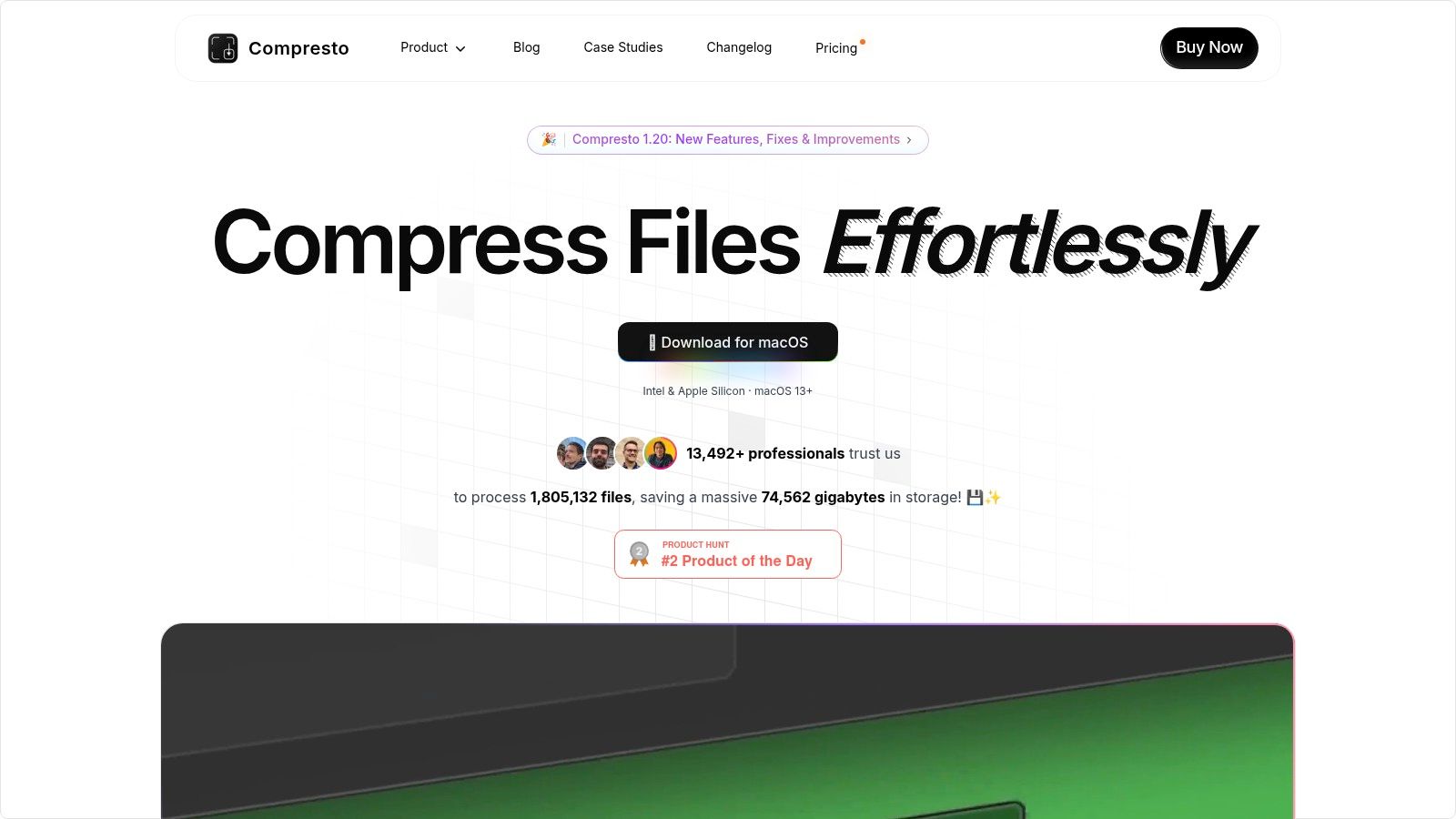
Compresto offers several features designed to streamline a marketer’s workflow. Its intuitive drop zone allows for quick file management, eliminating the need for complex import processes. The integrated folder monitoring feature automatically compresses files within designated folders, saving valuable time and ensuring all your marketing assets are optimized without manual intervention. The video-to-GIF conversion feature is a particularly useful tool for creating engaging content for social media or email marketing campaigns. Furthermore, its integration with Raycast, a powerful launcher for macOS, offers advanced users even greater control and efficiency.
While pricing details aren't readily available, the benefits Compresto offers justify its place on this list. The combination of high-quality compression, versatile file type support, and macOS-specific optimizations makes it a valuable tool for marketers operating within the Apple ecosystem. Its endorsement by industry leaders and a vibrant community further solidify its reputation as a reliable and innovative solution. The active developer community on GitHub and comprehensive documentation, including FAQs and changelogs, ensure ongoing support and continuous improvement.
Pros:
- Highly efficient compression that preserves original quality.
- User-friendly features including folder monitoring and a drop zone for a streamlined workflow.
- Versatile support for multiple file types (video, image, GIF, PDF) and smooth integration with advanced tools like Raycast.
- Tailored specifically for macOS with support for both Intel and Apple Silicon architectures.
- Strong industry endorsement and an active, supportive community.
Cons:
- Limited to macOS users only.
- Pricing details are not readily available.
Website: https://compresto.app
While its macOS exclusivity might be a drawback for some, Compresto is a compelling option for marketers who prioritize efficiency, quality, and a seamless workflow within the Apple environment. For content creators constantly grappling with large files, Compresto offers a practical solution to optimize their video compression workflow without sacrificing the quality of their marketing materials. It simplifies the often tedious task of file compression, allowing marketers to focus on creating impactful campaigns.
2. HandBrake
HandBrake is a powerful, free, and open-source video transcoder, making it an excellent video compression software for marketers looking to optimize their video content without breaking the bank. Whether you're preparing videos for web distribution, social media campaigns, or email marketing, HandBrake provides the tools you need to reduce file sizes while preserving visual quality. Its versatility makes it ideal for a range of users, from corporate professionals managing large video files to content creators needing optimized videos for various platforms. This free tool offers significant advantages over more expensive software, especially when budget is a concern.
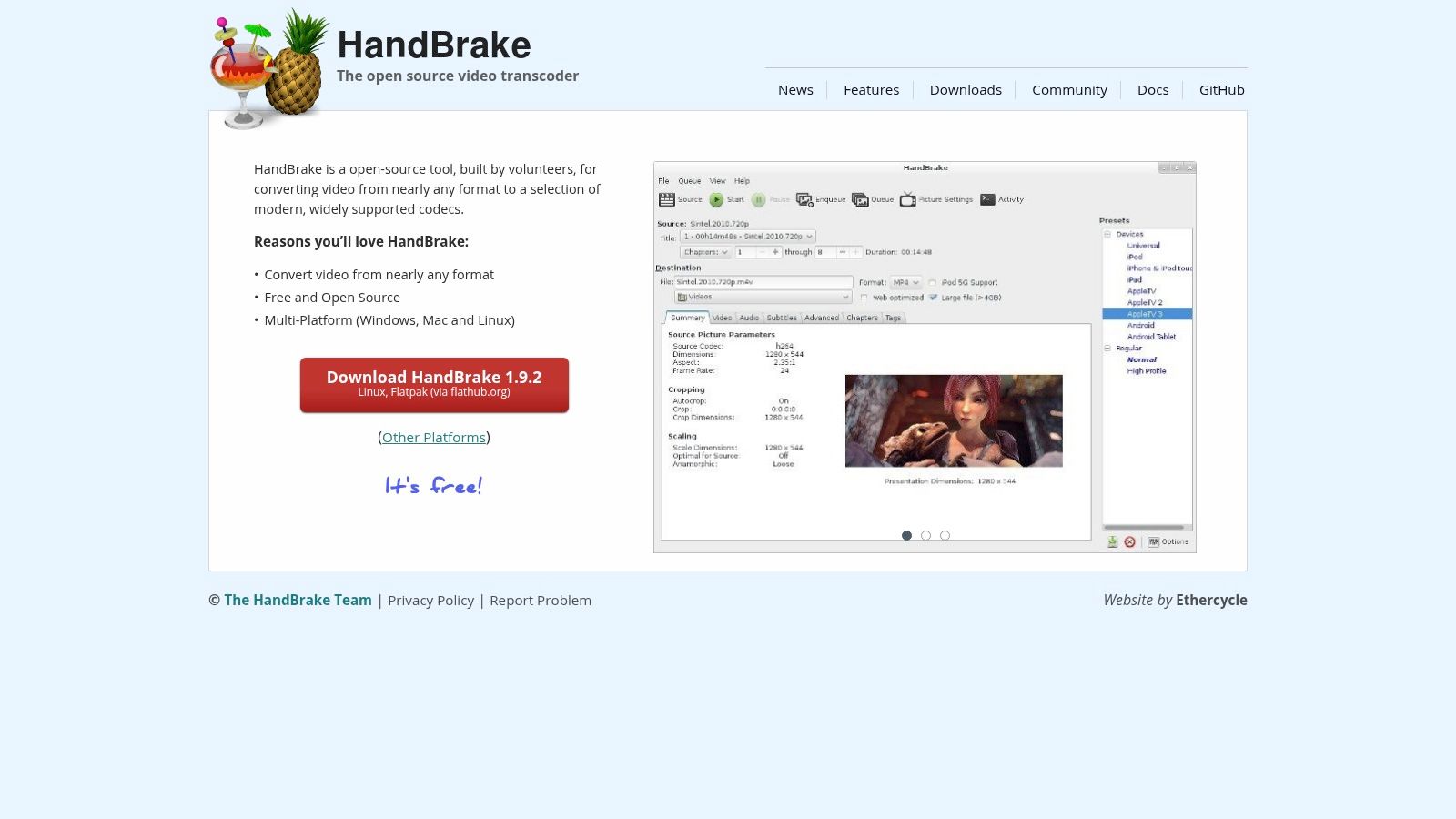
HandBrake supports a broad spectrum of input formats, including MP4, MOV, AVI, and many more, eliminating compatibility headaches. Marketers often work with various video sources, and HandBrake's wide-ranging support simplifies the workflow. Batch processing capabilities further enhance efficiency, allowing you to compress multiple videos simultaneously, saving valuable time. This feature is particularly beneficial for marketers handling large volumes of video content regularly.
HandBrake's preset optimization profiles, tailored for different devices and platforms (like YouTube, Vimeo, and various mobile devices), simplify the compression process. These presets eliminate the guesswork, ensuring your videos are optimized for the intended viewing experience. For a deeper understanding of the codecs used, learn more about HandBrake. The live preview functionality lets you check the compression results before finalizing the process, giving you greater control over the output quality. Moreover, support for chapter markers and subtitles allows marketers to create more professional and accessible video content. This is especially valuable for longer videos or training materials.
Pros:
- Free and Open-Source: No licensing fees, making it an attractive option for budget-conscious marketers.
- Regular Updates and Community Support: HandBrake benefits from an active community, ensuring ongoing development and readily available assistance through forums.
- Excellent Balance: HandBrake achieves a remarkable balance between reducing file size and maintaining video quality.
- Cross-Platform Compatibility: Available for Windows, Mac, and Linux, catering to diverse user environments.
Cons:
- Steeper Learning Curve: Compared to user-friendly commercial alternatives, HandBrake might require more time to master, particularly for users unfamiliar with video compression concepts.
- Limited Customer Support: Support is primarily community-based, which might not be as responsive as dedicated customer support from commercial software providers.
- Encoding Speed: While generally efficient, encoding speed can be slower compared to some premium, hardware-accelerated options.
Website: https://handbrake.fr/
HandBrake earns its place on this list by offering a potent combination of advanced features, cross-platform compatibility, and a cost-effective (free!) solution. While there's a learning curve, the control and flexibility HandBrake provides makes it an invaluable tool for marketers seeking to optimize their video content for various platforms and achieve efficient file management. This is especially true for Mac users who might find fewer free options with this level of sophistication and for corporate professionals needing to manage large video libraries without recurring software costs.
3. Adobe Media Encoder
Adobe Media Encoder is a robust video compression software solution specifically designed for marketers deeply embedded within the Adobe ecosystem. This professional-grade tool offers unparalleled control over video output, allowing for meticulous optimization across a wide range of marketing channels, from fast-paced social media platforms to visually demanding websites and polished presentations. Marketers can leverage its advanced settings to fine-tune compression parameters, ensuring videos maintain optimal quality while minimizing file size for efficient delivery and playback. This makes it an invaluable tool for video compression software for marketers looking for integrated solutions.
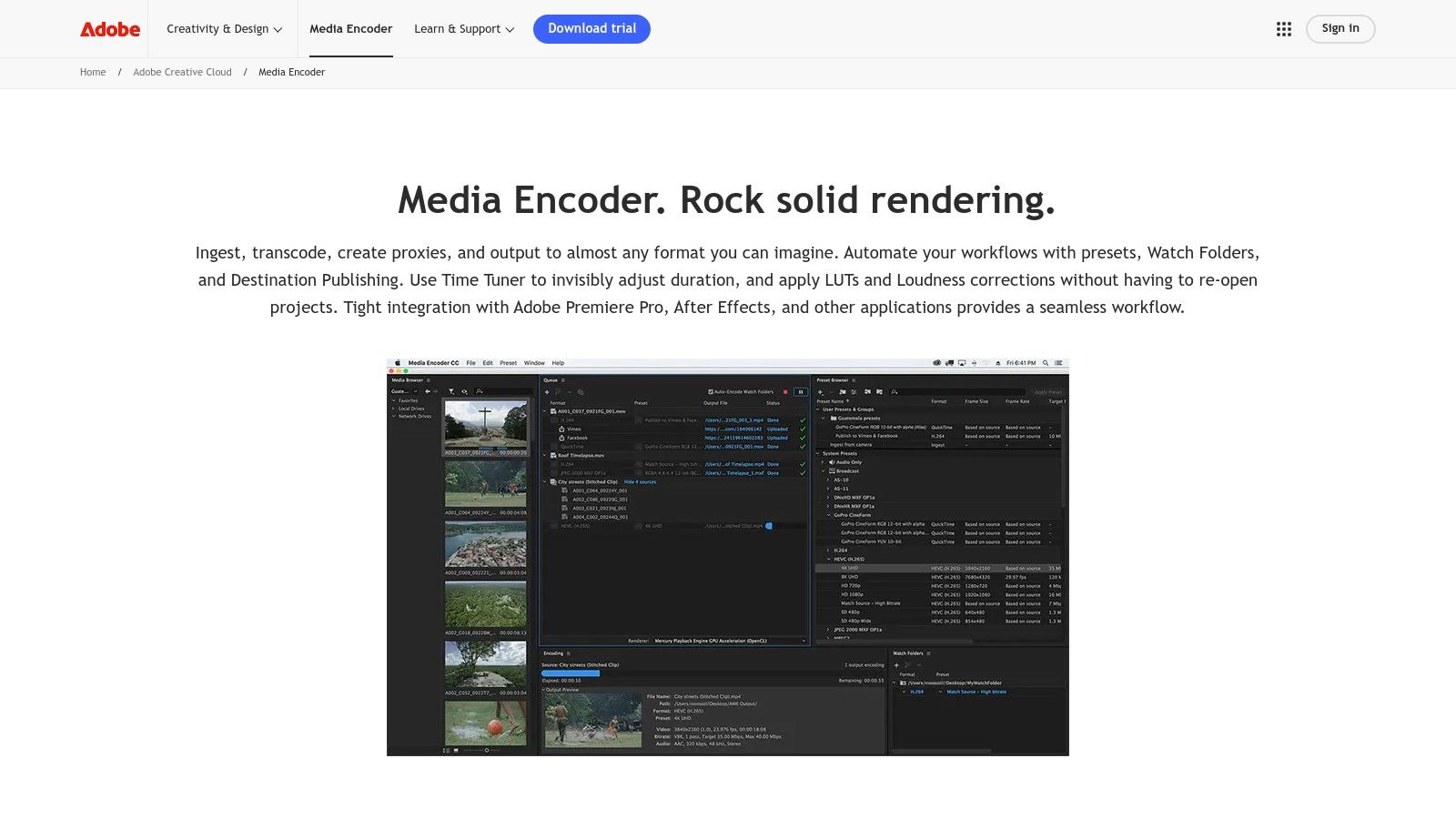
Its tight integration with other Adobe Creative Cloud applications, like Premiere Pro and After Effects, streamlines the post-production workflow. Imagine exporting a video project from Premiere Pro directly into Media Encoder, pre-configured with specific output settings tailored for YouTube, Vimeo, or your website. This seamless transition saves valuable time and eliminates the need for cumbersome file imports and exports between different applications. The queue-based workflow further enhances efficiency by enabling batch processing of multiple videos, freeing you to focus on other tasks. For even more automated workflows, leverage the “watch folder” feature. By simply dropping video files into a designated folder, Media Encoder automatically encodes them based on pre-defined presets. This is particularly useful for recurring tasks like compressing daily social media content. Learn more about Adobe Media Encoder to see examples of how this automation can streamline your processes.
Compared to free online video compressors or basic software, Adobe Media Encoder offers significantly more control over the compression process, allowing you to balance file size and video quality with granular precision. While Handbrake, a popular open-source alternative, offers impressive compression capabilities, it lacks the seamless integration with the Adobe Creative Cloud suite that Media Encoder boasts.
Features:
- Direct integration with Adobe Premiere Pro, After Effects, and other Creative Cloud apps
- Format-specific presets optimized for different platforms (YouTube, Vimeo, etc.)
- Queue-based workflow for batch processing
- Watch folders for automatic encoding
- Advanced encoding parameters for precise quality control
Pros:
- Seamless workflow with other Adobe applications
- High-quality compression algorithms
- Extensive format support for both input and output
- Regular updates with new features and optimizations
Cons:
- Requires Adobe Creative Cloud subscription (starting at $20.99/month)
- Resource-intensive on lower-end computers
- May be overkill for simple compression tasks
Website: https://www.adobe.com/products/media-encoder.html
Adobe Media Encoder earns its place on this list as the premier video compression software for marketers already invested in the Adobe Creative Cloud ecosystem. Its power and flexibility make it ideal for professionals who demand high-quality compression and efficient workflows. However, its subscription-based pricing and resource requirements may make it less suitable for marketers with basic compression needs or limited budgets.
4. TechSmith Camtasia
TechSmith Camtasia is more than just video compression software; it's a comprehensive screen recording and video editing suite tailored for marketers. While it might not be a dedicated encoding tool like some others on this list, its strength lies in its all-in-one approach, enabling marketers to create, edit, and compress professional-quality videos without needing multiple applications. This makes it a particularly strong choice for creating marketing and educational content like product demos, tutorials, webinars, and promotional videos. Camtasia excels at streamlining the entire video production process, from capturing your screen to delivering a polished, compressed final product ready for various platforms. Its user-friendly interface makes it accessible even for those without extensive video editing experience. If you're looking for a video compression software for marketers that simplifies the workflow, Camtasia deserves serious consideration.
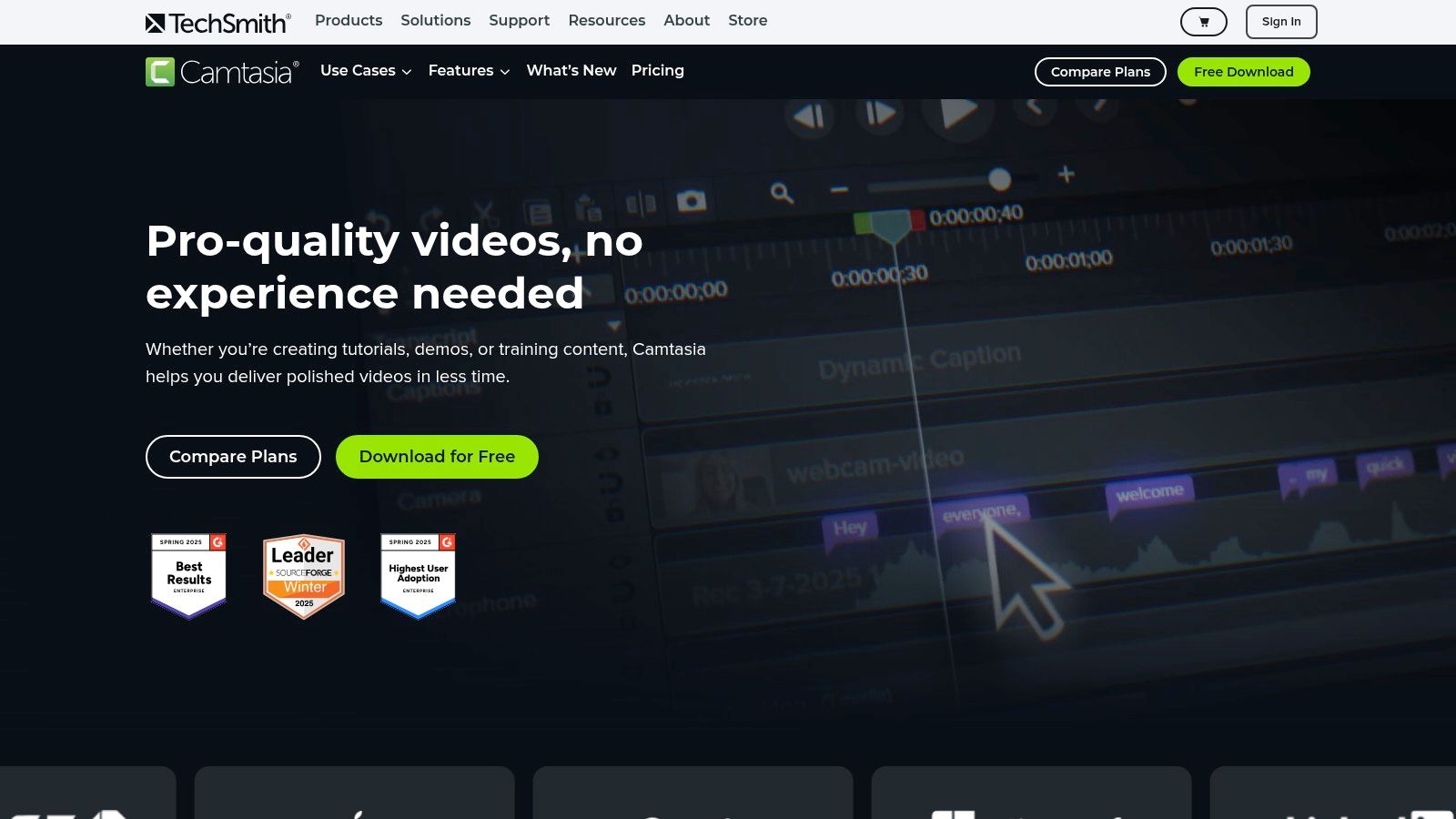
Camtasia’s built-in screen recorder integrates seamlessly with its editor. This eliminates the need to import and export files between different programs, a common pain point with other video compression workflows. Features like smart focus and zoom allow you to direct the viewer's attention to key areas, enhancing engagement and clarity, particularly beneficial for software demonstrations or tutorial videos. A library of royalty-free music and sound effects adds a professional touch without copyright concerns, and pre-designed templates help maintain consistent branding across your video marketing materials.
The software offers optimized export presets for various platforms, including YouTube, Vimeo, and social media, ensuring your compressed videos look their best regardless of where they're hosted. These presets take the guesswork out of choosing the correct settings, automatically balancing file size and video quality. Furthermore, Camtasia offers decent compression quality while preserving visual fidelity, striking a good balance between file size reduction and maintaining clear, crisp visuals.
Features:
- Integrated screen recording and video editing environment
- Smart focus and zoom capabilities
- Built-in library of royalty-free music and sound effects
- Templates for consistent branding
- Optimized export settings for various platforms
Pros:
- User-friendly interface
- Excellent balance between ease of use and professional features
- Good compression quality with visual clarity
- Specialized marketing tools
Cons:
- Relatively expensive ($299.99 one-time purchase or $49.99/year subscription)
- Not as powerful for pure compression as dedicated encoding tools
- Limited advanced compression settings
Website: https://www.techsmith.com/video-editor.html
Implementation Tips:
- Explore the available templates to streamline your video creation process.
- Utilize the smart focus and zoom features to enhance viewer engagement.
- Experiment with the different export presets to find the optimal balance between file size and video quality for your specific needs.
While Camtasia may not be the cheapest option or the most powerful dedicated compressor, its all-in-one approach to screen recording, editing, and compressing makes it a highly valuable video compression software for marketers. It significantly simplifies the workflow, making professional video production accessible even for non-experts. If you prioritize a seamless and user-friendly experience for creating marketing-focused videos, Camtasia is an excellent choice.
5. Movavi Video Converter
Movavi Video Converter is a strong contender for marketers seeking user-friendly video compression software. This tool shines with its intuitive interface, making it accessible even for team members without deep technical expertise. Marketers often need to quickly adapt videos for different platforms, and Movavi simplifies this process with its device-specific presets. This eliminates the guesswork of choosing the correct settings, ensuring optimal playback quality across social media, websites, and email campaigns. Whether you're preparing a short clip for Instagram or a longer product demo for YouTube, Movavi can handle the compression efficiently. Its focus on balancing ease of use with effective compression makes it a valuable tool for marketing teams with varying technical skills, allowing everyone to contribute to content creation and distribution.
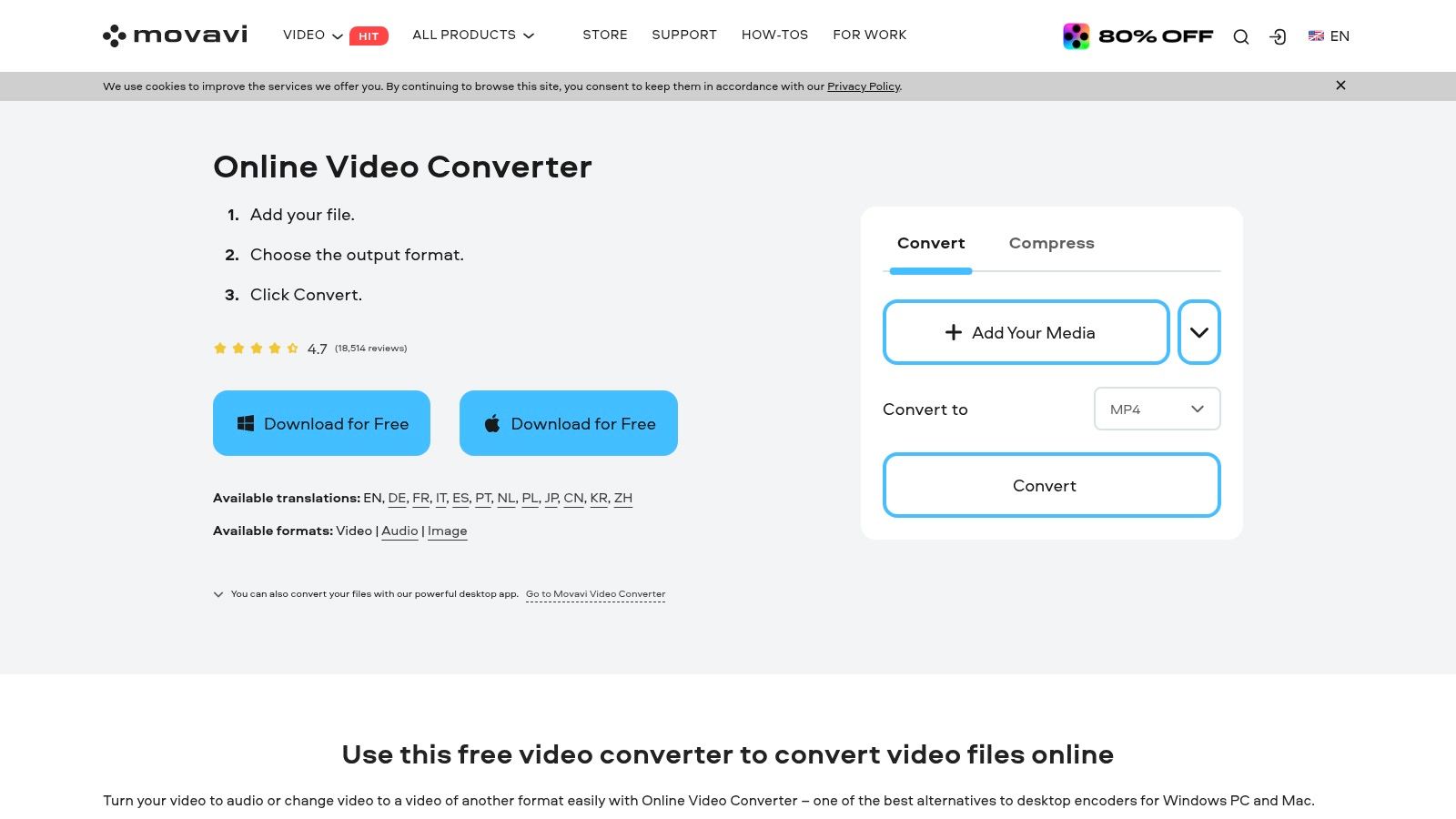
One of Movavi's standout features is its AI-powered compression technology. This ensures that while reducing file size, visual quality remains high, a crucial aspect for maintaining a professional brand image. The software also supports batch processing, allowing marketers to compress multiple videos simultaneously, even applying different settings to each file if needed. This is a significant time-saver for busy marketing teams dealing with high volumes of video content. Basic editing tools like trimming, merging, and adding subtitles are also included, streamlining the workflow before or after compression. Further enhancing its speed, Movavi utilizes SuperSpeed conversion technology, significantly reducing processing time compared to some competitors.
For marketers working across various platforms, Movavi provides device-specific presets optimized for playback on devices ranging from smartphones and tablets to desktops and smart TVs. This ensures your message reaches your target audience with the best possible viewing experience, regardless of their chosen device. The affordable one-time purchase price of $39.95 for an individual license makes it a budget-friendly option for smaller businesses and individual marketers. Regular updates with new device profiles and formats ensure compatibility with the latest technologies and platforms, future-proofing your video compression workflow.
While Movavi excels in its user-friendliness and speed, it does have some limitations. Compared to professional-grade video editing suites, the advanced settings are somewhat limited. Some features, such as screen recording, are only available in the premium version. While efficient for most marketing tasks, Movavi might not be the ideal solution for high-volume, professional video production workflows that require very granular control over compression parameters.
Implementation Tip: Before compressing your videos, experiment with the different presets to find the optimal balance between file size and quality for your specific needs. Leverage the batch processing feature to streamline your workflow when dealing with multiple files.
Movavi Video Converter earns its place on this list by providing a streamlined, easy-to-use, and efficient solution for video compression specifically tailored to the needs of marketers. Its intuitive design and powerful features empower marketing teams to optimize their video content for various platforms without needing extensive technical knowledge. Visit Movavi Video Converter
6. Clipchamp
Clipchamp is a browser-based video compression and editing tool specifically designed for marketers and content creators. This makes it an excellent option for marketing teams needing to collaborate easily and access projects from anywhere, regardless of operating system. Its focus on social media optimization makes it particularly valuable for digital marketers who need to quickly produce and compress video content for multiple platforms without needing advanced video editing expertise. If your marketing efforts rely heavily on video, especially for social media, Clipchamp is a strong contender among video compression software for marketers.
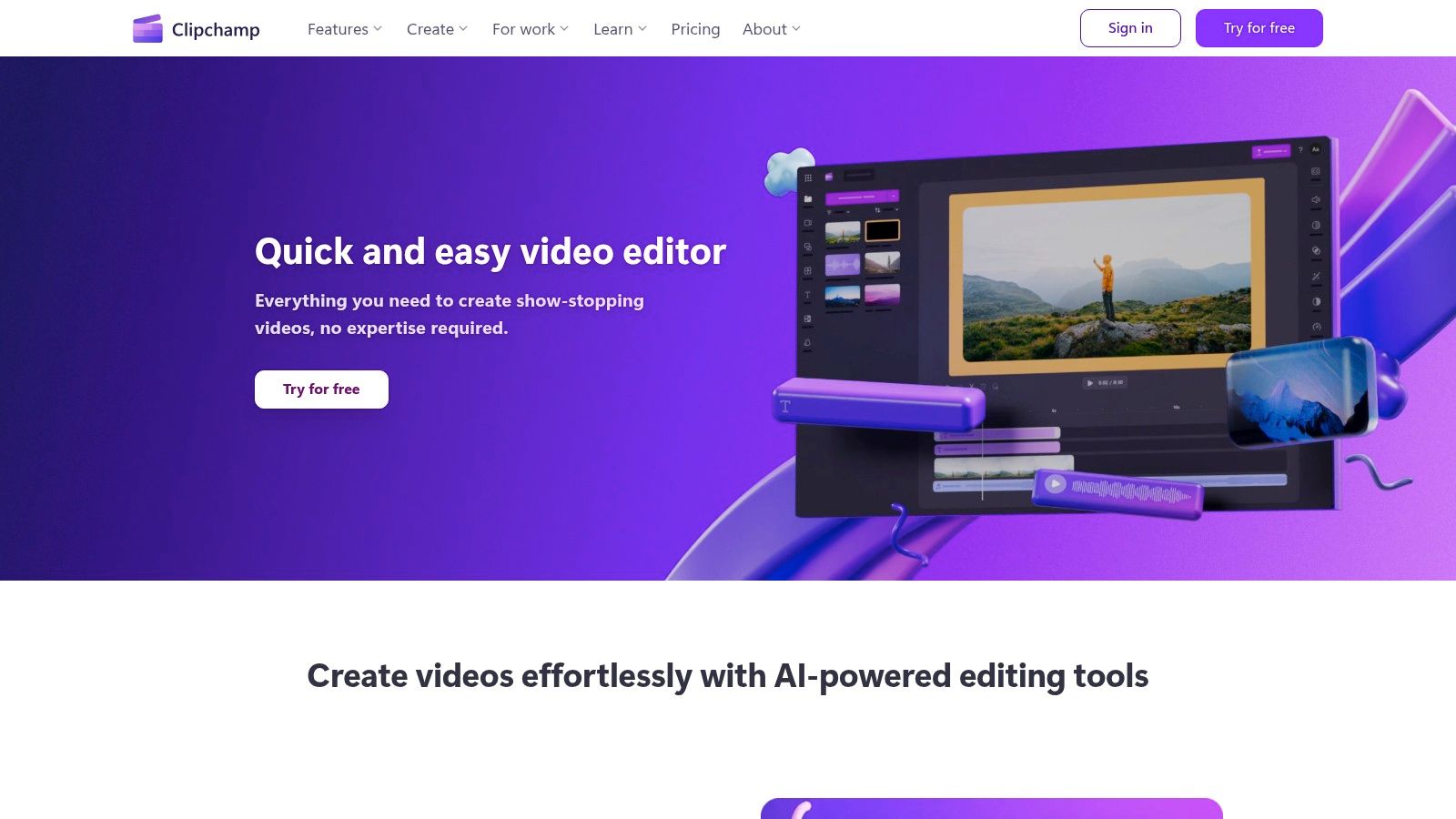
For marketers juggling various campaigns, Clipchamp streamlines video production. Imagine needing to create a short promotional video for Instagram. With Clipchamp, you can access the built-in stock library for footage and music, use Instagram-specific aspect ratio templates, add your brand assets from your stored brand kit, compress the video to the ideal size for the platform, and publish it directly to Instagram – all within the same browser-based platform. This eliminates the need for multiple software applications and simplifies the workflow. Similarly, if you need to quickly repurpose a longer video from YouTube into bite-sized clips for TikTok, Clipchamp allows you to do so easily, saving valuable time and resources.
Clipchamp offers several pricing tiers, including a free plan. Paid plans start at $9/month, providing access to more features and removing the watermark present in the free version. The browser-based operation removes the need for software installation and allows cross-device compatibility. This is particularly advantageous for marketers who might be working across different computers or collaborating with team members using various operating systems. No specific technical requirements are needed beyond a stable internet connection and a compatible browser. However, performance can vary based on your browser and computer specifications. For optimal performance, a modern browser and a computer with sufficient processing power are recommended.
While Clipchamp’s cloud-based approach offers considerable flexibility, its reliance on internet connectivity is also a potential downside. A poor internet connection can negatively impact performance. Furthermore, while it excels at providing essential compression and editing tools for social media, Clipchamp offers limited advanced compression controls. This means that users seeking highly granular control over compression settings might find the software lacking compared to more specialized desktop-based compression tools. For example, if you need to fine-tune bitrates and codecs for very specific technical output requirements, a more advanced tool may be necessary. However, for the majority of marketing-focused video compression tasks, particularly for social media, Clipchamp's user-friendly platform and direct publishing options make it a powerful and convenient choice. Its inclusion in this list is warranted by its accessibility, social media focus, and ease of use, making video compression and basic editing readily available to marketers regardless of their video editing experience. You can explore Clipchamp and its features on their website: https://clipchamp.com/
7. ShortPixel
ShortPixel, primarily known for its image optimization prowess, also offers video compression services tailored for marketers focused on web content. Its strength lies in simplifying video compression to prioritize smaller file sizes, ultimately leading to faster page load times and a smoother user experience. This focus on web performance makes it an excellent choice for marketers concerned with SEO and providing optimal online experiences. For marketers working primarily with website media, particularly within the WordPress ecosystem, ShortPixel provides a streamlined solution.
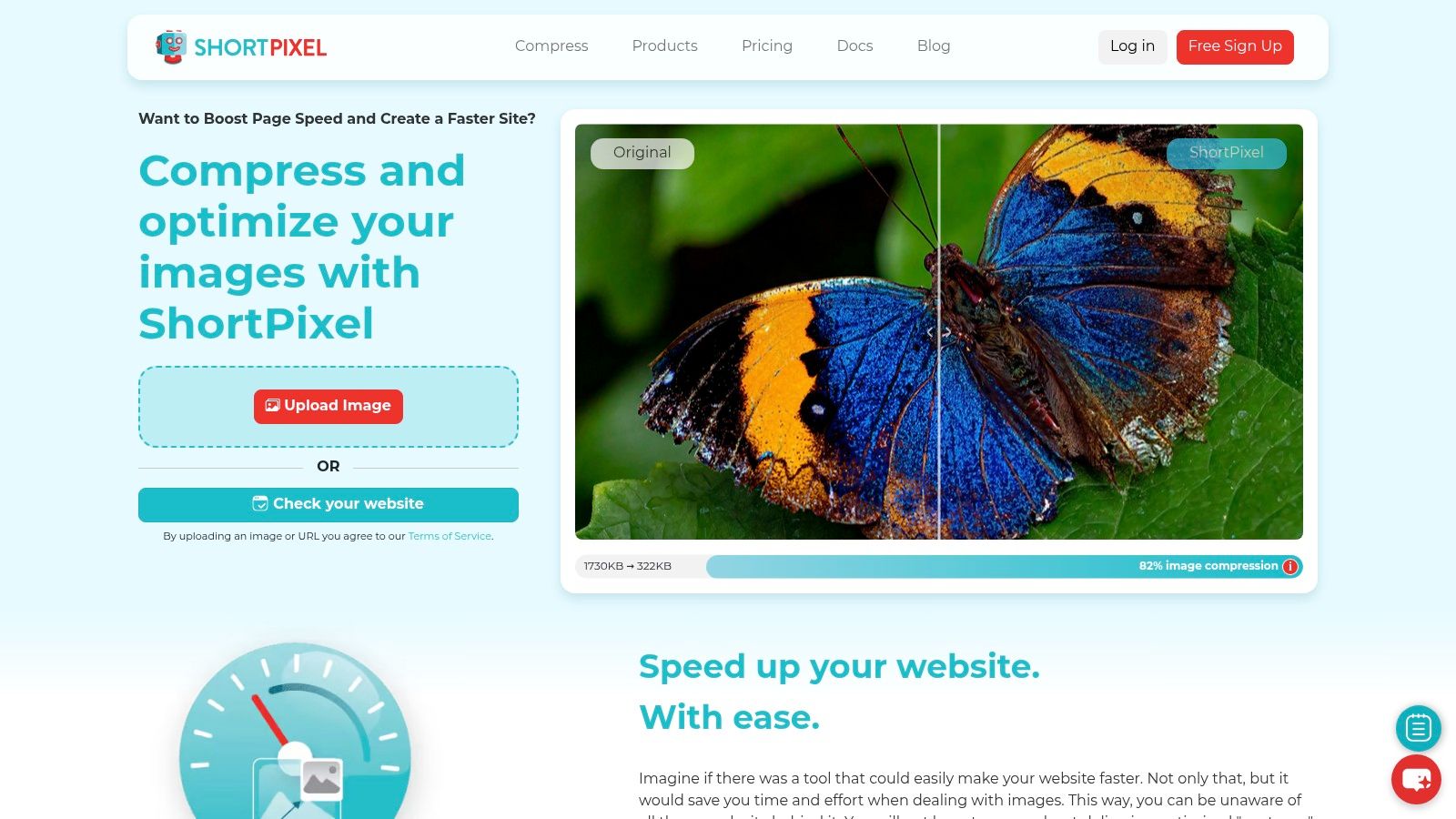
ShortPixel earns its spot on this list of video compression software for marketers due to its seamless website integration, especially with WordPress. While other tools might offer broader video editing features, ShortPixel excels in its targeted approach to compressing videos for web use. This makes it exceptionally practical for content marketers regularly uploading videos to websites and landing pages.
One of ShortPixel's key features is its bulk video compression capability. Marketers often deal with multiple video files, and ShortPixel allows for efficient batch processing, saving valuable time. Its direct WordPress plugin integration streamlines workflow by enabling compression directly within the CMS. Furthermore, API access allows developers to integrate ShortPixel into automated content pipelines. ShortPixel offers both lossy and lossless compression options, providing flexibility depending on the specific needs of the project. It excels in delivering significant file size reductions while maintaining acceptable video quality, striking a valuable balance for web optimization.
Pricing and Technical Requirements: ShortPixel utilizes a credit-based pricing model, starting at $4.99 for 5000 credits. While the credit system may require some initial calculation to understand its application to your specific video compression needs, it generally proves cost-effective for web-focused video optimization. Technical requirements are minimal, focusing on a stable internet connection for uploading and processing videos.
Comparison with Similar Tools: Compared to tools like HandBrake, which offer a wider range of video editing options and format support, ShortPixel's streamlined functionality caters specifically to marketers. While HandBrake is ideal for detailed video manipulation, ShortPixel offers quicker, simpler compression specifically optimized for web usage. If your primary need is encoding videos for various platforms and devices, HandBrake might be more suitable. However, for quick and efficient web optimization of marketing videos, ShortPixel offers a clear advantage.
Implementation and Setup Tips: Getting started with ShortPixel is remarkably easy. For WordPress users, installing the plugin is the quickest route. Simply activate the plugin, purchase credits, and start compressing videos directly within your WordPress dashboard. For those outside of WordPress, the web interface provides a straightforward upload and compression process. To make the most of ShortPixel’s credit system, assess your average video sizes and compression needs to estimate credit consumption accurately. Leverage the bulk compression feature to optimize multiple videos simultaneously, maximizing efficiency.
Pros:
- Excellent integration with website platforms, especially WordPress
- Simple, focused approach without unnecessary features
- Cost-effective credit-based pricing
- Optimized for web performance and SEO
Cons:
- Limited video editing capabilities compared to full-featured tools
- Fewer format options than dedicated video compressors
- Credit-based system may be confusing for some users
Website: https://shortpixel.com/video-compression
8. Cloudinary
Cloudinary is more than just video compression software; it's a comprehensive media management platform explicitly catering to the needs of digital marketers. It excels in handling video compression as part of a larger workflow, making it especially useful for teams juggling large media libraries, diverse campaigns, and multiple platforms. Its cloud-based infrastructure allows for automatic optimization, ensuring your videos are delivered in the optimal format and resolution for every device and bandwidth. This means less buffering for your viewers and a smoother, more professional viewing experience across the board. Are you tired of manually adjusting videos for different social media platforms? Cloudinary automates this process, saving you valuable time and resources.
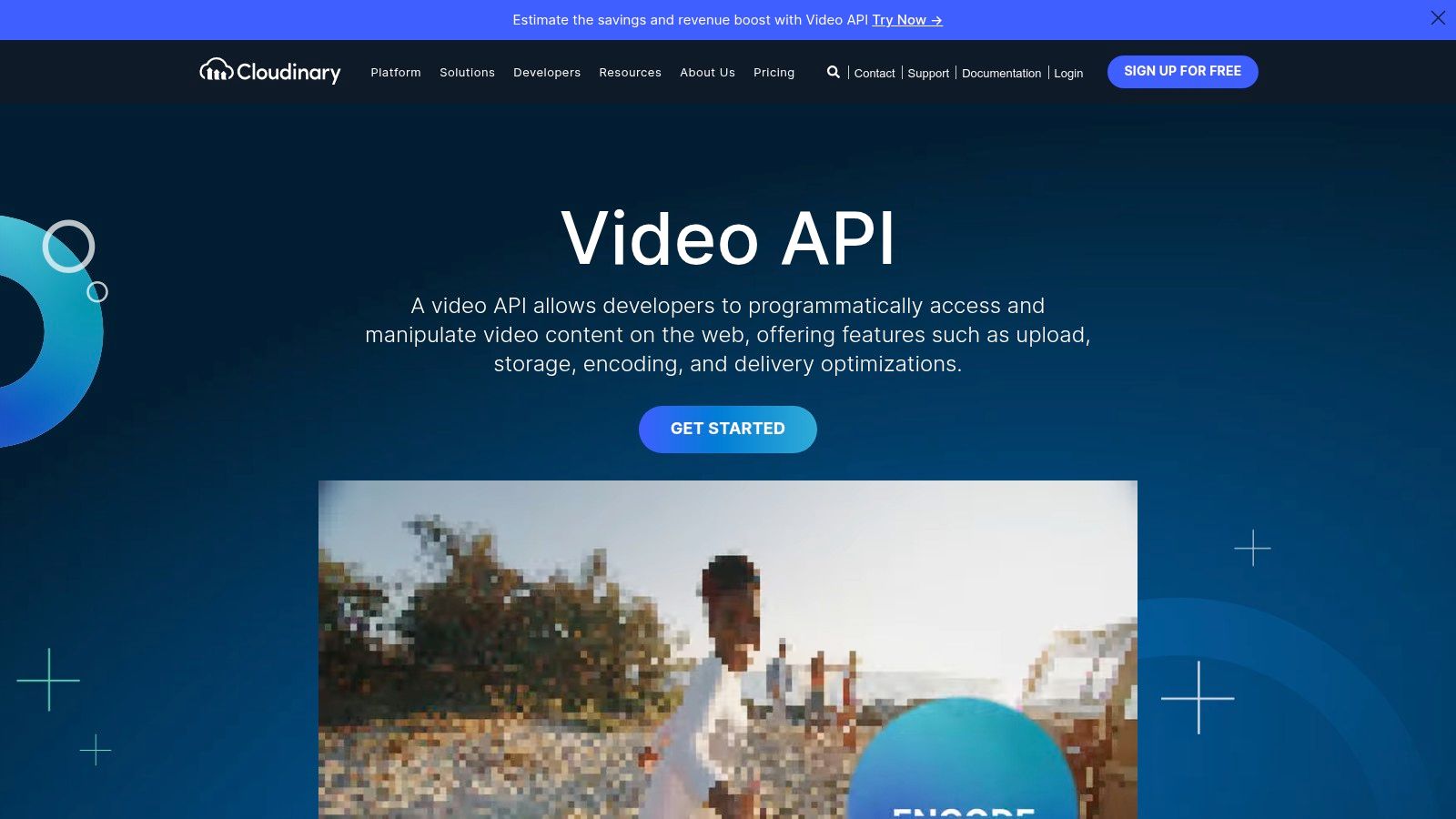
Cloudinary’s AI-powered content-aware compression ensures high visual quality even after significant file size reduction. Features like automatic format selection (WebP, MP4, etc.) based on browser and device capabilities, responsive delivery with adaptive bitrates, and real-time transformations make it a powerful tool for optimizing video delivery. For instance, imagine launching a new product video campaign. Cloudinary can automatically adapt that video for viewing on mobile devices, tablets, and desktops, ensuring a consistent and high-quality experience for every viewer, regardless of how they access your content. This dynamic optimization is crucial for maximizing reach and engagement in today's multi-device world. Learn more about Cloudinary to see how it streamlines social media video optimization.
Its extensive API and integrations with popular marketing automation tools further solidify its position as a top choice for marketing professionals. Seamlessly integrate Cloudinary with your existing marketing tech stack to automate workflows and optimize your entire media pipeline. This is particularly valuable for corporate professionals managing complex campaigns across multiple channels. For content creators, the quality-preserving compression ensures that videos retain their visual appeal even after optimization, a critical factor for maintaining brand integrity. Mac users will appreciate the platform's accessibility through any modern web browser, eliminating the need for platform-specific software installations.
While Cloudinary's comprehensive features make it a powerhouse for video compression and media management, it's essential to consider the cost. Starting at $49/month after a free tier, it's pricier than some standalone video compression tools. This might be excessive for small marketing teams with limited budgets or basic needs. Additionally, its extensive feature set can lead to a steeper learning curve, especially for non-technical marketers. However, for larger organizations and marketing teams handling substantial media libraries and complex campaigns, the investment in Cloudinary's robust features and automation capabilities is often justified by the time saved and performance gains.
Key Features:
- Automatic format selection (WebP, MP4)
- Responsive delivery with adaptive bitrates and resolutions
- AI-powered content-aware compression
- Extensive API for integration with marketing automation tools
- Real-time transformations and filters
Pros:
- Comprehensive solution for all marketing media assets (images, videos, etc.)
- Excellent developer tools and integration options
- Automatic optimization for various viewing conditions
- Scalable for enterprise-level marketing operations
Cons:
- More expensive than standalone compression tools
- Steeper learning curve
- Potentially overkill for small teams
Website: https://cloudinary.com/solutions/video_management
Top 8 Video Compression Tools for Marketers Comparison
| Product | Core Features ✨ | Quality ★ | Value Proposition 💰 | Target Audience 👥 |
|---|---|---|---|---|
| 🏆 Compresto | Folder monitoring, drop zone, video-to-GIF, Raycast extension | High efficiency; preserves quality | Optimized for macOS; industry endorsed | macOS professionals & creatives |
| HandBrake | Batch processing, presets, live preview | Balanced performance; free and open-source | Cost-free; cross-platform versatility | Beginners & advanced users |
| Adobe Media Encoder | Adobe app integration, queue workflow, format presets | Professional-grade; high quality | Seamless Creative Cloud integration | Adobe ecosystem professionals |
| TechSmith Camtasia | Screen recording, built-in editing, export presets | Intuitive; marketing-focused | All-in-one editing & compression | Educators & marketers |
| Movavi Video Converter | AI-powered compression, batch processing, device presets | User-friendly; fast conversion | Affordable one-time purchase | Non-tech-savvy marketers |
| Clipchamp | Browser-based use, social media templates, brand kit | Accessible; collaborative experience | Easy online editing & compression | Digital marketers & content creators |
| ShortPixel | Bulk compression, API integration, WordPress plugin | Focused; efficient processing | Cost-effective; optimized for web | Webmasters & SEO marketers |
| Cloudinary | Adaptive bitrate, API-driven workflows, real-time transforms | Scalable; comprehensive media management | Enterprise-grade media optimization | Enterprise marketers & developers |
Choosing the Best Video Compression Software for Your Marketing Needs
Finding the right video compression software for marketers is crucial in today's digital landscape. From optimizing video file sizes for faster uploads and improved website loading times to ensuring smooth playback across various devices, choosing the right tool can significantly impact your marketing efforts. We've explored several leading options, including Compresto, HandBrake, Adobe Media Encoder, TechSmith Camtasia, Movavi Video Converter, Clipchamp, ShortPixel, and Cloudinary, each with its own strengths and weaknesses. Key takeaways include the importance of balancing compression levels with video quality, considering the integration capabilities with your existing marketing tech stack, and factoring in your budget constraints.
Whether you're a corporate professional seeking efficient file management, a Mac user needing advanced compression tools, or a content creator prioritizing quality preservation, selecting the best video compression software depends on your specific needs. Consider factors such as ease of use, batch processing capabilities, support for various video formats, and the level of control you require over compression settings. By carefully evaluating these factors against the features offered by each tool—from the simplicity of HandBrake to the robust functionality of Adobe Media Encoder—you can streamline your workflow and maximize your marketing ROI in 2025 and beyond.
Looking for a fast and efficient way to optimize your marketing videos without compromising quality? Give Compresto a try! It's a powerful video compression software designed to meet the specific needs of marketers. Learn more and optimize your videos today at Compresto.